2018 MERCEDES-BENZ S-CLASS SEDAN phone
[x] Cancel search: phonePage 543 of 562
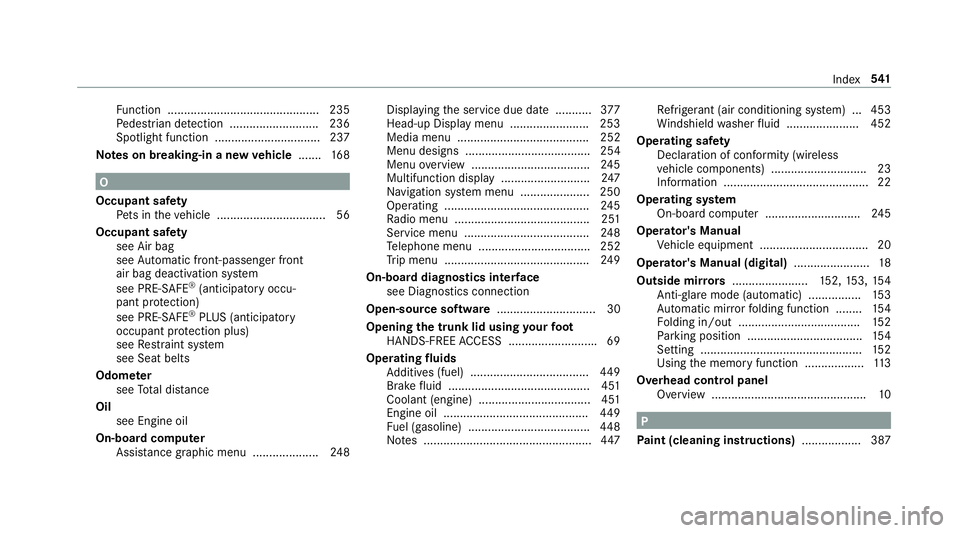
Function .............................................. 235
Pe destrian de tection ........................... 236
Spotlight function ................................ 237
Note s on breaking-in a new vehicle .......1 68
O
Occupant saf ety
Pe ts in theve hicle ................................. 56
Occupant saf ety
see Air bag
see Automatic front-passenger front
air bag deactivation sy stem
see PRE-SAFE
®(anticipatory occu‐
pant pr otection)
see PRE-SAFE
®PLUS (anticipatory
occupant pr otection plus)
see Restra int sy stem
see Seat belts
Odome ter
see Total dis tance
Oil see Engine oil
On-board co mputer
Assis tance graphic menu .................... 248 Displ
aying the service due date ........... 377
Head-up Display menu ........................ 253
Media menu ........................................ 252
Menu designs ...................................... 254
Menu overview .................................... 245
Multifunction display ........................... 247
Na vigation sy stem menu ..................... 250
Operating ............................................ 245
Ra dio menu ........................................ .251
Service menu ...................................... 248
Te lephone menu .................................. 252
Tr ip menu ............................................ 249
On-board diagnostics inter face
see Diagno stics connection
Open-source software .............................. 30
Opening the trunk lid using your foot
HANDS-FREE ACCESS .......................... .69
Operating fluids
Ad ditives (fuel) .
...................................
449
Brake fluid ...................................... .....4 51
Coolant (engine) ............................ ...... 451
Engine oil ............................................ 449
Fu el (gasoline) .....................................4 48
No tes ................................................... 447 Re
frigerant (air conditioning sy stem) ... 453
Wi ndshield washer fluid ...................... 452
Ope rating saf ety
Declaration of conformity (wireless
ve hicle components) ............................. 23
Information ............................................ 22
Operating sy stem
On-board computer ............................ .245
Operator's Manual Vehicle equipment ................................. 20
Operator's Manual (digital) .......................18
Outside mir rors ....................... 152, 153, 154
Anti-gla remode (auto matic) ................1 53
Au tomatic mir rorfo lding function ........ 154
Fo lding in/out .................................... .152
Pa rking position .................................. .154
Setting ................................................. 152
Using the memory function .................. 113
Overhead cont
rol panel
Overview ............................................... 10
P
Pa int (cleaning instructions) .................. 387
Index54
1
Page 544 of 562
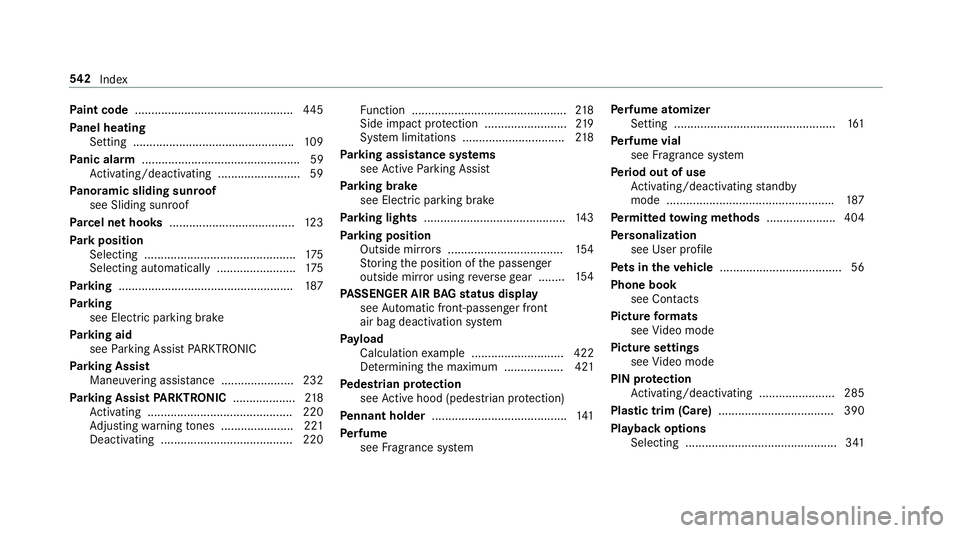
Paint code ................................................ 445
Pa nel heating
Setting ................................................ .109
Pa nic alarm ................................................ 59
Ac tivating/deactivating ......................... 59
Pa noramic sliding sunroof
see Sliding sunroof
Pa rcel net hooks ...................................... 123
Pa rk position
Selecting .............................................. 175
Selecting au tomatical ly........................ 175
Pa rking .................................................... .187
Pa rking
see Electric parking brake
Pa rking aid
see Parking Assist PARKTRONI C
Pa rking Assist
Maneuvering assis tance ...................... 232
Pa rking Assist PARKTRONIC ................... 218
Ac tivating ............................................ 220
Ad justing warning tones ...................... 221
Deactivating ........................................ 220 Fu
nction ............................................... 218
Side impact pr otection ........................ .219
Sy stem limitations .............................. .218
Pa rking assistance sy stems
see Active Parking Assist
Pa rking brake
see Electric parking brake
Pa rking lights .......................................... .143
Pa rking position
Outside mir rors ................................... 154
St oring the position of the passenger
outside mir ror using reve rsege ar ...... ..
154
PA SSENGER AIR BAGstatus display
see Automa
tic front-passenger front
air bag deactivation sy stem
Pa yload
Calculation example ............................ 422
De term ining the maximum .................. 421
Pe destrian pr otection
see Active hood (pedestrian pr otection)
Pe nnant holder ......................................... 141
Pe rfume
see Fragrance sy stem Pe
rfume atomizer
Setting .................................................1 61
Pe rfume vial
see Fragrance sy stem
Pe riod out of use
Ac tivating/deactivating standby
mode .................................................. .187
Pe rm itted towing me thods .................... .404
Pe rsonalization
see User profile
Pe ts in the vehicle .....................................5 6
Phone book see Contacts
Picture form ats
see Video mode
Picture settings see Video mode
PIN pr otection
Ac tivating/deactivating .......................2 85
Plastic trim (Care) ................................... 390
Playback options Selecting .............................................. 341
542
Index
Page 546 of 562
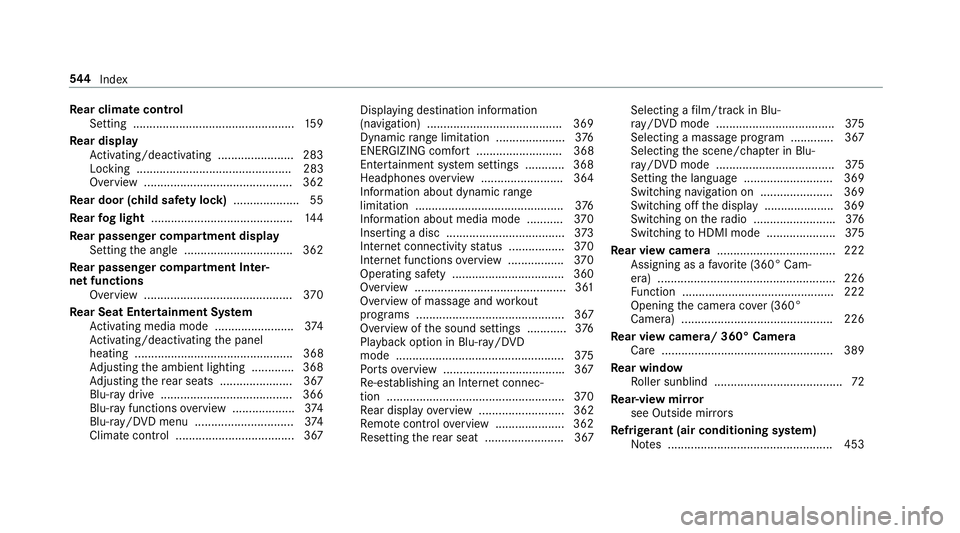
Rear climate control
Setting ................................................. 159
Re ar display
Ac tivating/deactivating .......................2 83
Locking ............................................... 283
Overview ............................................. 362
Re ar door (child saf ety lock) .................... 55
Re ar fog light .......................................... .144
Re ar passenger co mpartment display
Setting the angle ................................. 362
Re ar passenger co mpartment Inter‐
net functions
Overview ............................................. 370
Re ar Seat Entertainment Sy stem
Ac tivating media mode ........................ 374
Ac tivating/deactivating the panel
heating ................................................ 368
Ad justing the ambient lighting ............ .368
Ad justing there ar seats ...................... 367
Blu- raydriv e........................................ 36 6
Blu- rayfunction sove rview .................. .374
Blu-r ay/DVD menu .............................. 374
Climat e control .................................... 367 Displaying destination information
(navigation) ........................................
.369
Dynamic range limitation ..................... 376
ENERGIZING comfort .......................... 368
Enter tainment sy stem settings .....
....... 368
Headphones overview ........................ .364
Information about dynamic range
limitation ............................................. 376
Information about media mode ........... 370
Inserting a disc .................................... 373
Internet connectivity status ................ .370
Internet functions overview ................ .370
Operating saf ety .................................. 36 0
Overvie w.............................................. 36 1
Overvie wof massag eand workout
programs ............................................. 367
Overview of the sound settings ............ 376
Playback option in Blu-r ay/DVD
mode ................................................... 375
Po rts ove rview .................................... .367
Re -es tablishing an Internet connec‐
tion ...................................................... 370
Re ar display overview .......................... 362
Re mo tecontrol overview .................... .362
Re setting there ar seat ........................ 367 Selecting a
film/t rack in Blu-
ra y/DVD mod e.................................... 375
Selecting a massage program ...
..........3
67
Selecting the scene/chap ter in Blu-
ra y/DVD mod e.................................... 375
Setting the language ........................... 369
Switching navigation on ..................... .369
Switching off the display ..................... 369
Switching on thera dio ........................ .376
Switching toHDMI mode ..................... 375
Re ar view camera ....................................2 22
Assigning as a favo rite (360° Cam‐
era) ...................................................... 226
Fu nction .............................................. 222
Opening the camera co ver (360°
Camera) ..............................................2 26
Re ar view camera/ 360° Camera
Ca re .................................................... 389
Re ar window
Ro ller sunblind ...................................... .72
Re ar-view mir ror
see Outside mir rors
Re frigerant (air conditioning sy stem)
No tes .................................................. 453
54 4
Index
Page 550 of 562

Rain closing function ............................ .80
SmartK ey................................................... 58
Battery .................................................. 60
Fe atures ................................................ 58
Ke yring attachment .............................. 60
Mechanical key ...................................... 60
Overvie w.............................................. .58
Pa nic alarm ........................................... 59
Problem ................................................. 61
Un locking setting .................................. 59
Sma rtphone
Cooling or heating theve hicle inte‐
ri or .......................................................1 66
St arting theve hicle .............................. 167
Smartphone see Android Auto
see Apple CarPlay™
see Telephone
Snow chains ............................................. 414
Soc ket (12 V) ............................................ 134
Fr ont center console ........................... 134
Re ar passenger compartment ............ .134
Tr unk .................................................. .136 Soc
ket (1 15V) .......................................... 135
Re ar passenger compartment ............ .135
Software update Impor tant sy stem updates .................. 288
Information .......................................... 287
Pe rforming ............ .............................. 287
Sound PRE-SAFE
®Sound ................................. 45
Wheels and tires ..................................4 13
Sound see Burmes ter
®sur round sound sy stem
see Sound settings
Sound settings ....................................... .357
Ad justing the balance/fader ............... 358
Ad justing treble, mid-range and bass
settings ............................................... 358
Au tomatic volume adjustment ............ .358
Calls up the sound menu ..................... 358
Information .......................................... 357
Speech dialog sy stem
see Voice Cont rol Sy stem
Speed index (tires) ..................................428 Speed limit
for winter tires
Setting ................................................. 198
Speedome ter
Digital ..................................................2 49
Spotlight function Activating/deactivating .......................2 38
St andby mode
Ac tivating/deactivating .......................1 87
Fu nction .............................................. 187
St anding lights ........................................ 143
St art/S top button
St arting theve hicle ............................. 166
Switching off theve hicle ..................... 179
Switching on the po wer supply or
ignition ................................................ 165
St art/s top function
see ECO start/ stop function
St arting the engine
see Vehicle
St arting-o ffaid
see Hill start assist
St ation
Deleting ............................................... 352
54
8
Index
Page 552 of 562

T
Ta ble
see Folding table
Ta ilpipes (Care) ........................................ 389
Ta nk capacity
Fu el ..................................................... 449
Re ser ve(fuel) ...................................... 449
Te ch nical data
Information .......................................... 443
Ti re pressure monitoring sy stem ......... 420
Ve hicle identification plate .................. 445
Te lephone ........................................ .252, 315
Ac tivating functions du ring a call ......... 319
Call andringtone volume .................... .318
Calls wit h several participants ............ .319
Connecting a mob ilephone (Near
Fie ldCommunication (NFC)) ................ 317
Connecting a mob ilephone (Pass‐
ke y) ...................................................... 316
Connecting a mob ilephone (Secure
Simple Pairing) .................................... .316
Disconnecting a mobile phone .............3 17
Importing contacts .............................. 321
Incoming call during an existing call .... 320 Menu (on-board computer) .................. 252
Mobile phone
voice recognition ........... 319
No tes ............... ....................................
316
Operating modes ...
.............................. 315
Re ception and transmission volume .... 318
Switching mobile phones ..................... 317
Switching mobile phones (Near Field
Communication (NFC)) ........................ 317
Te lephone menu overview .................. .315
Te lephone operation ............................ 319
Using Near Field Communication
(NFC) ................................................... 317
Vo ice commands (Voice Cont rol Sys‐
te m) ..................................................... 262
Wi reless charging (mobile phone in
th ere ar passenger compartment) ...... .140
Wi reless charging (mobile phone) ........ 140
Te lephone number
Dialing (on-board computer) ................ 252
Te lephony operating modes
Blue tooth
®Telephony .......................... 315
Te mp erature grade .................................. 425
Te xt messages ......................................... 323
Calling a message sender .................... 324 Changing
folders ................................ .324
Composing .......................................... 323
Confi guring the displa yedte xt mes‐
sage s ................................................... 323
Deleting .................. ............................. 324
Drafts .................................................. 324
No tes .................................................. 323
Options ................................................ 324
Outbox .................................................3 24
R
e ad-aloud function ............................ 323
Re ading .............................................. .323
Re plying ...............................................3 24
Sending ............................................... 323
Vo ice commands (Voice Cont rol Sys‐
te m) ..................................................... 266
Time Manual time setting ............................. 278
Setting summer time ........................... 278
Setting the time and date automati‐
cally ..................................................... 278
Setting the time zone .......................... 278
Setting the time/date form at .............. 278
TIN (Tire Identi fication Number) ............4 26
Ti re and Loading Information placard ... 420
550
Index
Page 555 of 562

Trip distance ............................................ 249
Displ aying ............................................ 249
Re setting ............................................. 250
Tr ip odomet er
see Trip dis tance
Tr unk box
see EAS Y-PA CK tr unkbox
Tr unk lid
Ac tivating/deactivating the trunk lid
opening height restriction ...................... 71
Closin g .................................................. 67
Emergency release (from inside) ............ 71
HANDS-FREE ACCESS .......................... .69
Locking separa tely ................................ 70
Opening ................................................. 66
Opening dimensions ............................ 454
Po we r closing function .......................... 67
Un locking (mechanical key) .................. .71
Tu rn signal indicator
see Turn signal light
Tu rn signal light ....................................... 144
Switching on/off ................................. 144
Tw o-w ayradios
Fr equencies ......................................... 444No
tes on ins tallation .......................... .443
Tr ansmission output (maximum) ........ .444
U
Un its of measurement
Setting ................................................ .284
Un locking setting ...................................... 59
USB devices Connecting .......................................... 341
USB port .................................................. .136
User profile .............................................. 285
Creating .............................................. 286
Importing/exporting ........................... 286
Options ................................................ 286
Selecting ............................................. 285
Using thete lephone
see Calls
V
Ve hicle .............................................. 166, 167
Ac tivating/deactivating standby
mode .................................................. .187
Cor rect use ........................................... 25 Data acquisition .................................... 26
Diagnostics connection .........................
24
Equipment ............................................. 20
Limited Warranty .................................. .26
Locking (auto matically) ......................... 64
Locking (from inside) .............................6 3
Locking (KEYLESS-GO) .......................... 63
Locking (mechanical key) ...................... 64
Lo we ring .............................................. 441
Maintenance .......................................... 21
Pa rking ................................................ 187
Problem notification .............................. 25
QR code rescue card ............................. 26
Qualifi ed specialist workshop ................2 5
Ra ising ................................................ 438
St arting (eme rgency operation
mode) .................................................. 167
St arting (smartphone) ........................ .167
St arting (s tart/s top button) ................ .166
Switching off (s tart/s top button) ........ 179
Un locking (from inside) .. ......................
.63
Un locking (KEYLESS-GO) ...................... .63
Ve ntilating (co nvenience opening) ......... 75
Vo ice commands (Voice Cont rol Sys‐
te m) ..................................................... 267
Index 553
Page 556 of 562

Vehicle data
Display ing (DYNAMIC SELECT) ............ 173
Ro of load ............................................. 455
Tu rning radius ...................................... 454
Ve hicle height ...................................... 454
Ve hicle length ...................................... 454
Ve hicle width ....................................... 454
Wheelbase ...........................................4 54
Ve hicle data storage
CO MAND/mbrace ................................. 28
Electronic contro l units ........................ .26
Event da tarecorders ............................. 29
Service pr oviders .................................. 28
Ve hicle dimensions ................................. 454
Ve hicle electronics
No tes .................................................. 443
Tw o-w ayradios .................................... 443
Ve hicle identification number
see VIN
Ve hicle identification plate
Pa int code .......................................... .445
VIN ...................................................... 445
Ve hicle identification plate
see Model type Ve
hicle interior
Cooling or heating (smart phone) .........166
Ve hicle key
see SmartK ey
Ve hicle maintenance
see ASS YST PLUS
Ve hicle operati
on
Outside the USA or Canada .................. .21
Ve hicle position
Tr ansmitting ........................................ 279
Ve hicle tool kit ........................................ 395
TIREFIT kit .......................................... .395
To wing eye .......................................... 409
Ve ntilating
Con venience opening ............................ 75
Ve nts
see Air vents
Vi deo mode .............................................. 344
Ac tivating ............................................ 342
Ac tivating/deactivating full-screen
mode ................................................... 344
Overview .............................................3 43
Settings ............................................... 344 VIN
............................................................ 445
Identification plate .............................. 445
Seat ..................................................... 445
Wi ndshield ........................................... 445
Vi sibility
Defrosting the windo ws....................... 160
Wi ndshield hea ter ................................ 162
Vo ice command types (Voice Control
Sy stem) .................................................... 257
Vo ice Control Sy stem ............................ .256
Application-specific voice commands
............................................................ .257
Au dible help functions .........................2 58
Entering numbe rs................................ 258
Global voice com mands .
..................... 257
Impr oving speech quality .................... 258
Language setting ................................ .258
Media pla yervo ice commands ............ 264
Message voice commands .................. 266
Multifunction steering wheel (operat‐
ing) ...................................................... 256
Na vigation voice commands ................ 260
Operable functions .............................. 257
Operating saf ety .................................. 25 6
Ra dio voice commands ...................... .263
554
Index
Page 557 of 562
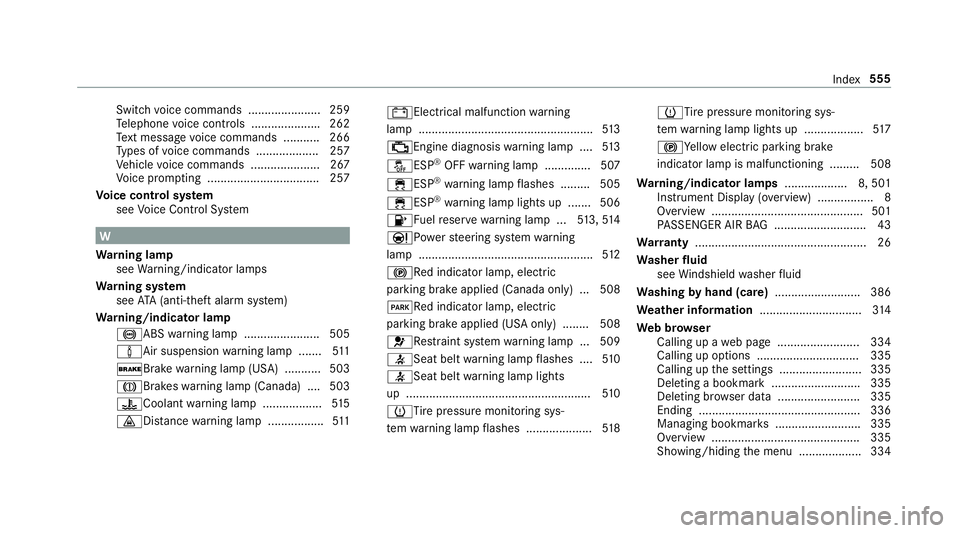
Switchvoice commands ...................... 259
Te lephone voice controls .................... .262
Te xt message voice commands .......... .266
Ty pes of voice commands .................. .257
Ve hicle voice commands .................... .267
Vo ice prom pting .................................. 257
Vo ice control sy stem
see Voice Cont rol Sy stem
W
Wa rning lamp
see Warning/indicator lamps
Wa rning sy stem
see ATA (anti-theft alarm sy stem)
Wa rning/indicator lamp
!ABS warning lamp ...................... .505
àAir suspension warning lamp ...... .511
$Brake warning lamp (USA) .......... .503
JBrakes warning lamp (Canada) .... 503
?Coolant warning lamp .................. 515
·Dis tance warning lamp ................ .511 #Electrical malfunction
warning
lamp .................................................... .513
;Engine diagnosis warning lamp .... 513
åESP
®OFF warning lamp .............. 507
÷ESP®wa rning lamp flashes ........ .505
÷ESP®wa rning lamp lights up ...... .506
8Fu elreser vewarning lamp .. .513,51 4
ÐPo werst eering sy stem warning
lamp .................................................... .512
!Re d indicator lamp, elect ric
parking brake applied (Canada only) .. .508
FRe d indicator lamp, elect ric
parking brake applied (USA only) ........ 508
6Re stra int sy stem warning lamp .. .509
7Seat belt warning lamp flashes .... 510
7Seat belt warn
in
g lamp lights
up ........................................................ 510
hTi repressure monitoring sys‐
te m wa rning lamp flashes .................... 518 hTi
repressure monitoring sys‐
te m wa rning lamp lights up .................. 517
!Ye llow elect ric park ing brake
indicator lamp is malfunctioning ........ .508
Wa rning/indicator lamps ...................8, 501
Instrument Display (o verview) ................ .8
Overview ..............................................5 01
PA SSENGER AIR BAG ............................ 43
Wa rranty .................................................... 26
Wa sher fluid
see Windshield washer fluid
Wa shing byhand (care) .......................... 386
We ather information ............................... 314
We b br owser
Calling up a web page .........................3 34
Calling up options ............................... 335
Calling up the settings ........................ .335
Deleting a bookmark ........................... 335
Delet ing br owser data .........................3 35
Ending ................................................. 336
Managing bookmark s .......................... 335
Overview ............................................. 335
Showing/hiding the menu .................. .334
Index 555