2018 MERCEDES-BENZ S-CLASS CABRIOLET lane assist
[x] Cancel search: lane assistPage 214 of 502
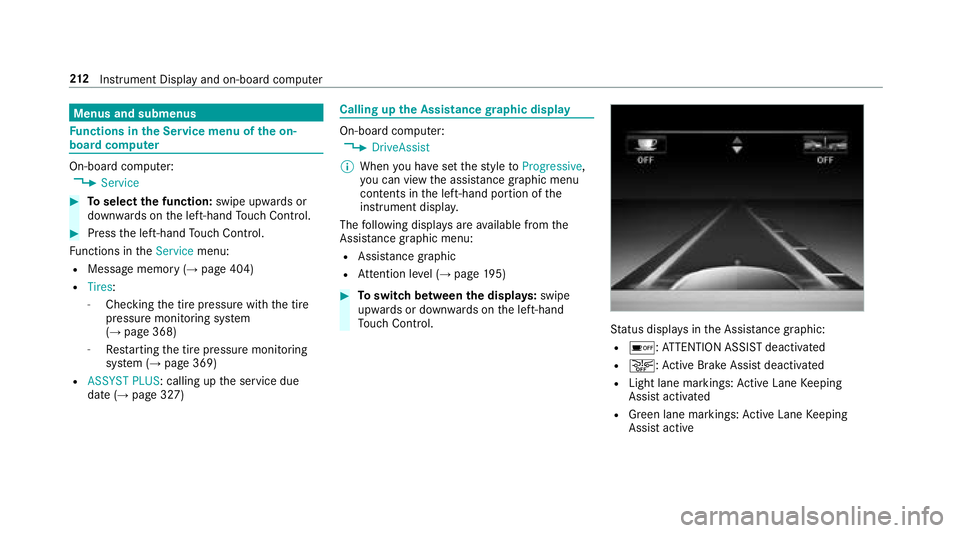
Menus and submenus
Functions in the Service menu of the on-
board compu ter
On-board computer:
,Service
#To select the function: swipe upwards or
down wards on the left-hand Touch Control.
#Press the left-hand Touch Control.
Fu nctions in theService menu:
RMessage memory (→page 404)
RTires:
-Checking the tire pressure with the tire
pressure monitoring sy stem
(
→page 368)
-Re starting the tire pressure monitoring
sy stem (→page 369)
RASSYST PLUS : calling upthe service due
date (→page 327)
Calling up the Assistance graphic display
On-board computer:
,DriveAssist
% When you ha veset thest yle to Progressive,
yo u can view the assis tance graphic menu
contents in the left-hand portion of the
instrument displa y.
The following displa ysare available from the
Assist ance graphic menu:
RAssistance graphic
RAt tention le vel (→page 195)
#To switch between the displa ys:swipe
up wa rds or down wards on the left-hand
To uch Control.
Status displa ysinthe Assis tance graphic:
Ré: ATTENTION ASSIST deactivated
Ræ: Active Brake Assi stdeactivated
RLight lane markings: Active Lane Keeping
Assist activated
RGreen lane markings: Active Lane Keeping
Assist active
21 2
Instrument Display and on-board computer
Page 424 of 502

Displaymessages
Possible causes/consequences and MSolutions
Malfunction Drive at Max.
50 mph*T
he AIR BODY CONTROL function is restricted. The vehicle's handling characteristics may be af fected.
* NO
TEThe tires of the front axle or the front fende rscould be damaged bylarge steering mo vements#Av oid large steering mo vements while driving and lis tenfo r scraping sounds.
#If yo u hear scra ping sounds, pull over and stop theve hicle safely, paying attention toroad and traf fic con‐
ditions, and set a higher vehicle le vel if possible.
#Do not drive fasterthan 50 mph (80 km/h).
#Visit a qualified specialist workshop.
Active Lane Keeping Assist
Currently Unavailable See
Operator's Manual *A
ctive Lane Keeping Assist is temp orarily una vailable.
The ambient conditions are outside the sy stem limitations (
→page 205).
Ve hicles with Active Steering Assis t:The camera view may be restricted bythe windshield.
#Drive on.
As soon as the ambient conditions are within the sy stem limitations, the sy stem will become available again.
If th e display message does not disappear on vehicles with Active Steering Assis t:
#Pullover and stop theve hicle safely as soon as possible, paying attention toroad and traf fic conditions.
#Clean the windshield.
Active Lane Keeping Assist
Inoperative *A
ctive Lane Keeping Assist is malfunctioning.
#Visit a qualified specialist workshop.
422
Display messages and warning/indicator lamps
Page 464 of 502

1,2, 3 ...
12 V battery ............................................. 353
Re placing ............................................ 353
12 V sock et
see Soc ket (12 V)
360° Camera ........................................... 187
Assigning as a favo rite ......................... 190
Care .................................................... 338
Fu nction .............................................. 187
Selecting a view ................................... 190
A
A/C function Activating/deactivating (multimedia
sy stem) ................................................ 121
Switching on/off (control panel) .......... 121
ABS (Anti-lock Brake Sy stem) ................ .151
Ac celeration
see Kickdown
Ac cess data
Editing ................................................ .299
Setting ................................................. 298 Ac
oustic locking verification signal
Ac tivating/deactivating ......................... 58
Ac tive Blind Spot Assi st......................... 202
Ac tivating/deactivating .......................2 04
Brake application ................................. 203
Fu nction .............................................. 202
Sy stem limitations .............................. .202
Ac tive Brake Assi st
Fu nction/no tes ................................... 155
Setting ................................................. 159
Ac tive Di stance Assist DI STRONIC........ 162
Ac tive Emergency Stop Assist .............. 171
Ac tive Lane Change Assi st.................. 169
Callin g up a speed .............................. .163
Display s inthe Instrument Display ...... .171
Fu nction .............................................. 162
Increasing/decreasing speed ..............1 63
Re quirements ...................................... 163
Ro ute-based speed adap tation ............1 66
St eering wheel buttons ........................ 163
St oring a speed ... ................................
163
Sw
itching off/deacti vating .................. 163
Switching on/activating ...................... 163
Sy stem limitations .............................. .162 Ac
tive Eme rgency Stop Assist ................ 171
Ac tive hood (pedestrian pr otection) ...... 328
Me thod of operation ............................3 28
Re setting ............................................. 328
Ac tive Lane Change Assi st
Ac tivating/deactivating .......................1 71
Fu nction .............................................. 169
Ac tive Lane Keeping Assist .................... 205
Fu nction .............................................. 205
Sensitivity (function/no tes) ................. 207
Setting the sensitivity .......................... 207
Switching on/off ................................. 206
Sy stem limitations .............................. .205
Ac tive Parking Assist .............................. 190
Cr oss Traf fic Alert ................................ 195
Drive AwayAssist ................................ 194
Exiting a pa rking space ........................ 193
Fu nction .............................................. 190
Pa rking ................................................ 192
Sy stem limitations .............................. .190
Ac tive Speed Limit Assi st............... 165, 199
Displ ay................................................. 165
Fu nction .............................................. 165
Setti
ng ................................................. 199
462
Index
Page 465 of 502

Active Steering Assist ............................ .167
Ac tivating/deactivating .......................1 69
Ac tive Emergency Stop Assist .............. 171
Ac tive Lane Change Assi st.................. 169
Displ ays in the Instrument Display ...... .171
Fu nction ............................................... 167
Sy stem limitations .............................. .167
Ad aptive cruise control
see Active Dis tance Assist DISTRONIC
Ad aptive Highbeam Assist
Fu nction ............................................... 111
Switching on/off .................................. 112
Ad ditive s.................................................. 398
Engine oil ............................................ 398
Fu el ..................................................... 398
Ad ditive s (engine oil)
see Additives
Ad ditive s (fuel)
see Fuel
Ad dress book
see Contacts Ad
justing the balance/ fader
Burmes ter®high-end 3D sur round
sound sy stem ...................................... 326
Burmes ter
®sur round sound sy stem ... 325
Ad justing the bass, mid- range and
treble
Burmes ter
®high-end 3D sur round
sound sy stem ...................................... 325
Ad justing the mid- range, treble and
bass
Burmes ter
®high-end 3D sur round
sound sy stem ...................................... 325
Ad justing the sound focus
Burmes ter
®sur round sound sy stem ... 325
Ad justing the sound optimization
Burmes ter
®high-end 3D sur round
sound sy stem ...................................... 326
Ad justing treble, mid- range and bass
settings
Burmes ter
®high-end 3D sur round
sound sy stem ...................................... 325
ADS PLUS damping sy stem
see AIR BODY CONTROL Af
ter-sales service center
see ASS YST PLUS
Air bag ........................................................ 40
Fr ont air bag (driver, front passenger) ... 40
Ins tallation locations ............................ .40
Knee air bag .......................................... 40
Overview ............................................... 40
Pr otection ............................................. .41
Re duced pr otection .............................. .42
Side impact air bag ............................... 40
Wi ndow cur tain air bag .......................... 40
AIR BODY CONT ROL................................ .174
Setting ................................................. 176
Suspension .......................................... 174
Air distribution Setting (multimedia sy stem) ............... .122
Air freshener sy stem
see Frag rance sy stem
Air pressure see Tire pressure
Air suspension see AIR BODY CONTROL
Index 463
Page 472 of 502

External ...............................................271
Saving (cu rrent vehicle position) ......... 270
Saving as global favo rite ...................... 271
St oring a map position ........................ 270
Using intelligent destination sugges‐
tions ....................................................2 71
Destination ent ry............................ 25 7, 259
Entering a POI or address .................... 257
Entering an intermedia tedestination .. .261
Entering geo-coordinates .................... 262
Selecting a contact .............................. 261
Selecting a POI .................................... 259
Selecting from the map ....................... 262
Selecting pr evious destinations .......... .259
De tecting inat tentiveness
see ATTENTION ASSIST
Diagnostics connection ............................26
Digita lOperator' sManua l........................ 20
Digita lspeedome ter ................................ 213
DIRECT SELECT le ver............................... 137
Engaging drive position ....................... 138
Engaging pa rkposition automatically .. 138
Engaging reve rsege ar ........................ .138
Fu nction .............................................. 137 Selecting pa
rkposition ........................ 138
Shifting toneutral ................................ 138
Displa y
Car e.................................................... 33 9
Displa y(multimedi asy stem)
No tes .................................................. 233
Settings ............................................... 242
D
ispla y(on-boa rdcompu ter)
Displ ays in the multifunction display ... .211
Displa ymessag e.................................... .404
Calling up (on-board computer) ...........4 04
No tes .................................................. 404
Display messages C ................................................... 441
M ................................................... 441
N ................................................... 442
? .................................................... 428
¯ .................................................... 426
Ac tive Blind Spot Assi stCur rently
Un available See Operator's Manual .....4 23
Ac tive Blind Spot Assi stInoperative .... 423 Ac
tive Brake Assi stFunctions Cur‐
re ntly Limited See Ope rator's Man‐
ual ........................................................ 415
Ac tive Brake Assi stFunctions Limi‐
te d See Operator's Manual ..................415
Ac tive Dis tance Assist Currently
Un available See Operator's Manual .....4 25
Ac tive Dis tance Assist Inoperative ...... 425
Ac tive Dis tance Assist NowAvailable
............................................................ .425
bAc tive Headlamps Inoperati ve..... 443
Ac tive Hood Malfunction See Opera‐
to r's Manual ........................................ 44
1
Ac ti
ve Lane Keeping Assist Cur rently
Un available See Operator's Manual .....4 22
Ac tive Lane Keeping Assist Inopera‐
tive ...................................................... 422
Ac tive Parking Assist and
PA RKTRONI CInoperati veSee Opera ‐
to r's Manual ........................................ 424
470
Index
Page 475 of 502

Traf fic Sign Assist CameraView
Re stricted See Ope rator's Manual .......424
Tr af fic Sign Assist Currently Unavail‐
able See Operator's Manual ................ 424
Tr af fic Sign Assist Inoperative............. 424
Tr ansmission Malfunction Stop ........... 437
F Turn On the Ignition to Release
th ePa rking Brake ................................ .410
dVe hicle Operational Switch the
Ignition Off Before Exiting .................... 437
ÉVe hicle Rising Please Wait.......... .420
ÉVe hicle Rising .............................. 420
hWa rning Tire Malfunction ............ 432
hWheel Sensor(s) Missing .............433
Display on the windshield
see Head-up Display
Distance control see Active Dis tance Assist DISTRONIC
Di stance recorder
see Trip dis tance DI
STRO NIC
see Active Dis tance Assist DISTRONIC
Door Locking (from inside) ............................. 61
Opening (from inside) ............................6 1
Po we r closing function ..........................6 4
Un locking (emer gency key) .................. .64
Un locking (from inside) .......................... 61
Door cont rol panel .................................... .14
Door cont rol panel (rear passenger
compartment) ........................................ ...
.
16
DO T,Tire Identification Number (TIN) ...375
Drinking and drivin g................................ 132
Drink sholder
see Cup holder
Driv eAwa y Assist .................................... 194
Driv eposition
Selecting ............................................ .138
Drive prog ram display ............................. 136
Driv eprog rams
see DYNA MIC SELECT Driving lights
see Automatic driving lights
Driving saf ety sy stem ............................ .150
ABS (Anti-lock Brake Sy stem) .............. 151
Ac tive Brake Assi st.............................. 155
BA S (Brake Assist System) .................. .151
EBD (Electronic Brake forc e Distribu‐
tion) ..................................................... 155
ESP
®(Electronic Stability Prog ram)
Crosswind Assist ................................. 154
Overview ..............................................1 51
Ra dar sensors .....................................1 50
Re sponsibility ...................................... 150
ST EER CONTROL ................................. 155
Drivin gsy stem
see 360° Camera
see Active Blind Spot Assi st
see Active Dis tance Assist DISTRONIC
see Active Lane Keeping Assist
see Active Parking A
ssist
see Active Speed Limit Assi st
see Active Steering Assist
see AIR BODY CONTROL
see ATTENTION ASSIST
see Blind Spot Assist
Index 47
3
Page 481 of 502

Lampsee Inte rior lighting
Lamp (Instrument Display) see Warning/indicator lamps
Lane Keeping Assist
see Active Lane Keeping Assist
Language Notes ................................................... 248
Setting ................................................. 248
LA TC H-type (ISOFIX) child seat
attachment
Installing ................................................ 53
No tes ..................................................... 52
Le vel control sy stem
see AIR BODY CONTROL
see MAGIC BODY CONTROL
Light switch Overview .............................................1 08
Lighting see Lights
Lights ....................................................... 108
Ad aptive Highbeam Assist .................... 111
Ad justing the instrument lighting ......... 211 Au
tomatic driving lights ....................... 109
Combination switch............................. 109
Corne ring light function ....................... 111
Hazard warning lights .......................... 110
High-beam flasher .............................. .109
High-beam headlamp s .........................109
Light switch ......................................... 108
Low beam ............................................ 108
Pa rking lights ...................................... .108
Re ar fog light ....................................... 109
Re sponsibility for lighting sy st
ems ..
.... 108
St anding lights .................................... .108
Tu rn signal lights ................................. 109
Limited Warranty
Ve hicle .................................................. 28
Live Traf fic Information
Displaying subscri ption information .... 272
Displ aying the tra ffic map .................... 273
Displ aying traf fic incidents .................. 273
Extending a subscription ..................... 272
Issuing hazard alert s ............................2 74
Load index (tires) .................................... 377
Load-bea ring capacity (tires) .................377 Loading
Definitions .......................................... .379
Loading guidelines ....................................9 4
Loading information table ......................370
Loads Securing ................................................ 94
Locking/unlocking KEYLESS-GO .......................................... 62
Locking the doors from the inside ......... 61
Un locking and opening doors from
th e inside ............................................... 61
Low beam Swit ching on/off ................................ .108
Lu bricant addit
ives
see Additives
Lu ggage
Net hooks .............................................. 98
Securing ................................................ 94
M
MAGIC BODY CONT ROL.......................... .177
Setting ................................................. 180
Suspension .......................................... 177
Index 47
9
Page 488 of 502

Replacing the battery (vehicle)
see 12V battery
Re placing the vehicle battery
see 12V battery
Re porting malfunctions releva nt to
saf ety .......................................................... 27
Re scue card ............................................... 28
Re ser ve
Fu el ..................................................... 398
Re set function (multimedia sy stem) .....2 53
Re sidual heat ...........................................1 23
Re storing (factory settings)
see Reset function (multimedia sy stem)
Re stra int sy stem ...................................... .33
Childr en,Notes on how totrave l
safely ..................................................... 49
Fu nction in an accident ......................... 34
Fu nctionality .......................................... 34
Malfunction ........................................... 34
Pr otection ............................................. .33
Re duced pr otection .............................. .33
Self-test ................................................. 34
Wa rning lamp ........................................ 34 Re
versege ar
Selecting ............................................. 138
Rims (Care) .............................................. 338
RO AD SURFA CE SCAN
Multifunction camera .......................... 179
Ro adside Assistance ................................. 23
Ro adside Assistance call
Mercedes-Benz mbrace
®(USA) ........... 296
Ro llaw ay protect
ion
see HOLD function
Ro ller sunblind
Pa noramic roof ...................................... 76
Re ar wind ow.......................................... 71
Ro of load .................................................. 402
Ro ute ................................................ 263, 265
Calculating .......................................... 263
Display ing destination information ...... 265
Ex tern al .............................................. .271
Selecting a type .................................. 263
Selecting an al tern ative route .. ...........2 65
Selecting notifications ......................... 264
Selecting options ................................. 264 St
arting the automatic service sta‐
tion sear ch.......................................... 265
Switching the automatic gasst ation
sear chon/off ...................................... 265
Using automatic gasst ation sear ch.... 265
Wi th intermediate destinations ............ 261
Ro ute guidance ....................................... 266
Canceling ............................................ 269
Changing direction .............................. 267
Destination reached ............................ 268
Fr om an off-road location .................... 270
Lane recommendations ....................... 267
No tes .................................................. 266
Off-road ............................................... 270
To an off- road destination ...
...............
.270
Ro ute-based speed adaptation ..............166
Displ ays in the Instrument Display ...... .171
Ro ute-based speed adjustment
Setting .................................................1 67
Ru n-flat characteristics
MOExtended tires ................................ 343
486 Index