2018 MERCEDES-BENZ GLS SUV warning
[x] Cancel search: warningPage 73 of 398
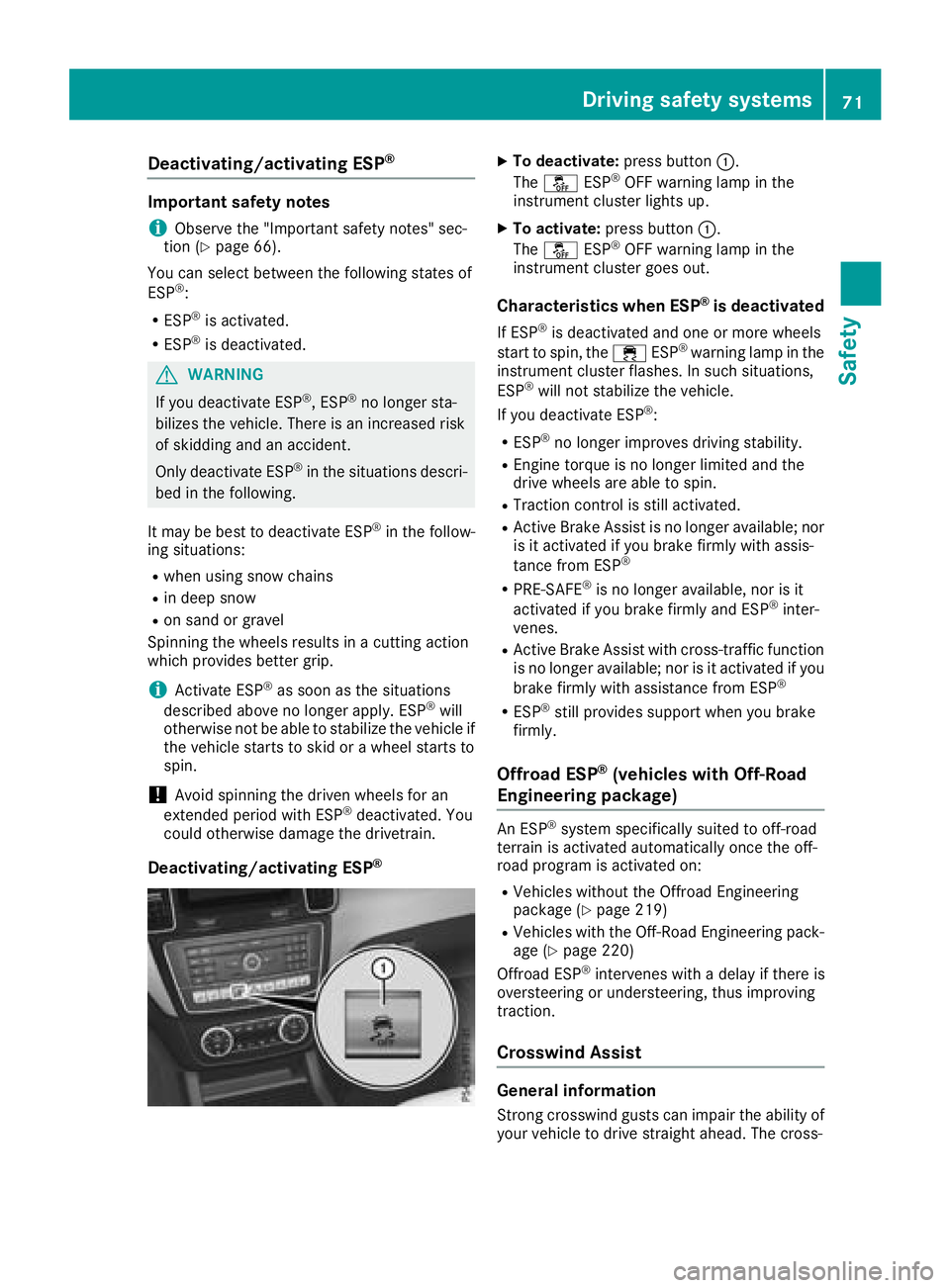
Deactivating/activating ESP®
Important safetynotes
iObserv eth e"Important safet ynotes" sec -
tion (Ypage 66).
You can selec tbetween th efollowin gstates of
ES P
®:
RESP®is activated.
RESP®is deactivated.
GWARNING
If you deactivat eES P
®,ES P®no longer sta-
bilizes th evehicle. There is an increase dris k
of skidding and an accident.
Only deactivat eES P
®in th esituation sdescri-
bed in th efollowing.
It may be bes tto deactivat eES P
®in th efollow -
in g situations:
Rwhen usin gsnow chain s
Rin deepsnow
Ron san dor grave l
Spinning th ewheels result sin acutting action
whic hprovides bette rgrip.
iActivat eES P®as soo nas th esituation s
described abov eno longer apply .ES P®will
otherwise no tbe able to stabilize th evehicle if
th evehicle start sto skid or awhee lstart sto
spin.
!Avoid spinnin gth edriven wheels fo ran
extended period wit hES P®deactivated. You
could otherwise damage th edrivetrain .
Deactivating/activating ESP®
XTo deactivate :press butto n:.
The å ESP®OF Fwarnin glamp in th e
instrumen tcluster lights up.
XTo activate :press butto n:.
The å ESP®OF Fwarnin glamp in th e
instrumen tcluster goe sout .
Characteristics when ESP®is deactivate d
If ESP®is deactivated and on eor more wheels
start to spin, th e÷ ESP®warnin glamp in th e
instrumen tcluster flashes .In suc hsituations,
ES P
®will no tstabilize th evehicle.
If you deactivat eES P®:
RESP®no longer improves drivin gstability.
REngin etorqu eis no longer limited and th e
drive wheels are able to spin.
RTraction contro lis still activated.
RActive Brak eAssis tis no longer available ;no r
is it activated if you brake firmly wit hassis-
tanc efrom ES P
®
RPRE-SAF E®is no longer available ,no ris it
activated if you brake firmly and ES P®inter-
venes.
RActive Brak eAssis twit hcross-traffic function
is no longer available ;no ris it activated if you
brake firmly wit hassistanc efrom ES P
®
RESP®still provides suppor twhen you brake
firmly.
Offroad ESP®(vehicles wit hOff-Road
Engineering package)
An ES P®systemspecifically suited to off-road
terrain is activated automatically once th eoff-
road program is activated on :
RVehicles without theOffroad Engineerin g
package (Ypage 219)
RVehicles wit hth eOff-Road Engineerin gpack-
age (Ypage 220)
Offroad ES P®intervenes wit h adela yif there is
oversteering or understeering ,thus improvin g
traction .
Crosswind Assis t
General information
Strong crosswindgust scan impair th eability of
your vehicle to drive straight ahead. The cross -
Driving safety systems71
Safety
Z
Page 74 of 398
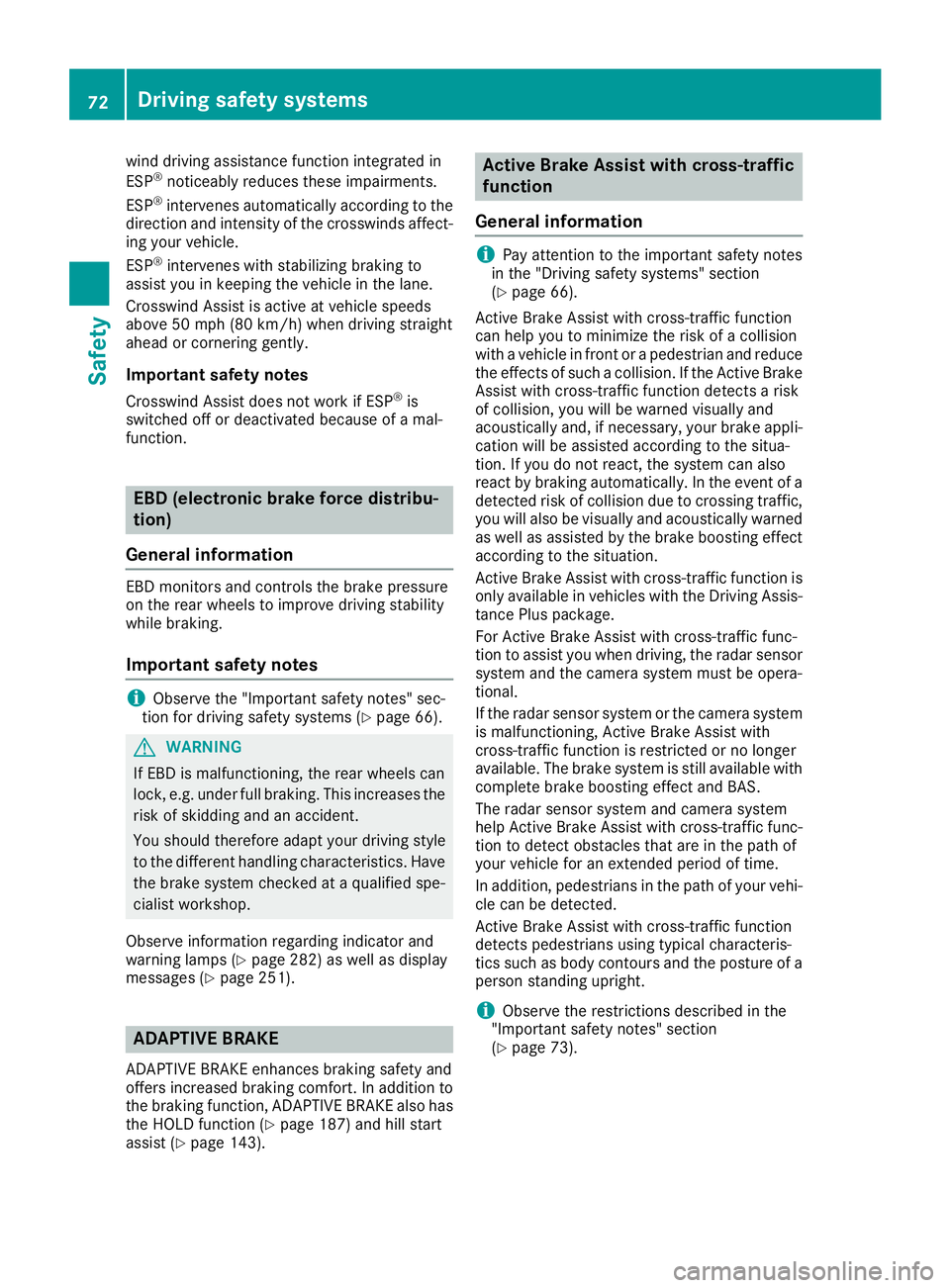
wind driving assistance function integrated in
ESP®noticeably reduces these impairments.
ESP®intervenes automatically according to the
direction and intensity of the crosswinds affect-
ing your vehicle.
ESP
®intervenes with stabilizing braking to
assist you in keeping the vehicle in the lane.
Crosswind Assist is active at vehicle speeds
above 50 mph (80 km/h)when driving straight
ahead or cornering gently.
Important safety notes
Crosswind Assist does not work if ESP®is
switched off or deactivated because of a mal-
function.
EBD (electronic brake force distribu-
tion)
General information
EBD monitors and controls the brake pressure
on the rear wheels to improve driving stability
while braking.
Important safety notes
iObserve the "Important safety notes" sec-
tion for driving safety systems (Ypage 66).
GWARNING
If EBD is malfunctioning, the rear wheels can
lock, e.g. under full braking. This increases the
risk of skidding and an accident.
You should therefore adapt your driving style
to the different handling characteristics. Have
the brake system checked at a qualified spe-
cialist workshop.
Observe information regarding indicator and
warning lamps (
Ypage 282) as well as display
messages (Ypage 251).
ADAPTIVE BRAKE
ADAPTIVE BRAKE enhances braking safety and
offers increased braking comfort. In addition to
the braking function, ADAPTIVE BRAKE also has
the HOLD function (
Ypage 187) and hill start
assist (Ypage 143).
Active Brake Assist with cross-traffic
function
General information
iPay attention to the important safety notes
in the "Driving safety systems" section
(
Ypage 66).
Active Brake Assist with cross-traffic function
can help you to minimize the risk of a collision
with a vehicle in front or a pedestrian and reduce
the effects of such a collision. If the Active Brake
Assist with cross-traffic function detects a risk
of collision, you will be warned visually and
acoustically and, if necessary, your brake appli-
cation will be assisted according to the situa-
tion. If you do not react, the system can also
react by braking automatically. In the event of a
detected risk of collision due to crossing traffic,
you will also be visually and acoustically warned
as well as assisted by the brake boosting effect according to the situation.
Active Brake Assist with cross-traffic function is
only available in vehicles with the Driving Assis-
tance Plus package.
For Active Brake Assist with cross-traffic func-
tion to assist you when driving, the radar sensor
system and the camera system must be opera-
tional.
If the radar sensor system or the camera system
is malfunctioning, Active Brake Assist with
cross-traffic function is restricted or no longer
available. The brake system is still available with
complete brake boosting effect and BAS.
The radar sensor system and camera system
help Active Brake Assist with cross-traffic func-
tion to detect obstacles that are in t
he path of
your vehicle for an extended period of time.
In addition, pedestrians in the path of your vehi- cle can be detected.
Active Brake Assist with cross-traffic function
detects pedestrians using typical characteris-
tics such as body contours and the posture of a
person standing upright.
iObserve the restrictions described in the
"Important safety notes" section
(
Ypage 73).
72Driving safety systems
Safety
Page 75 of 398
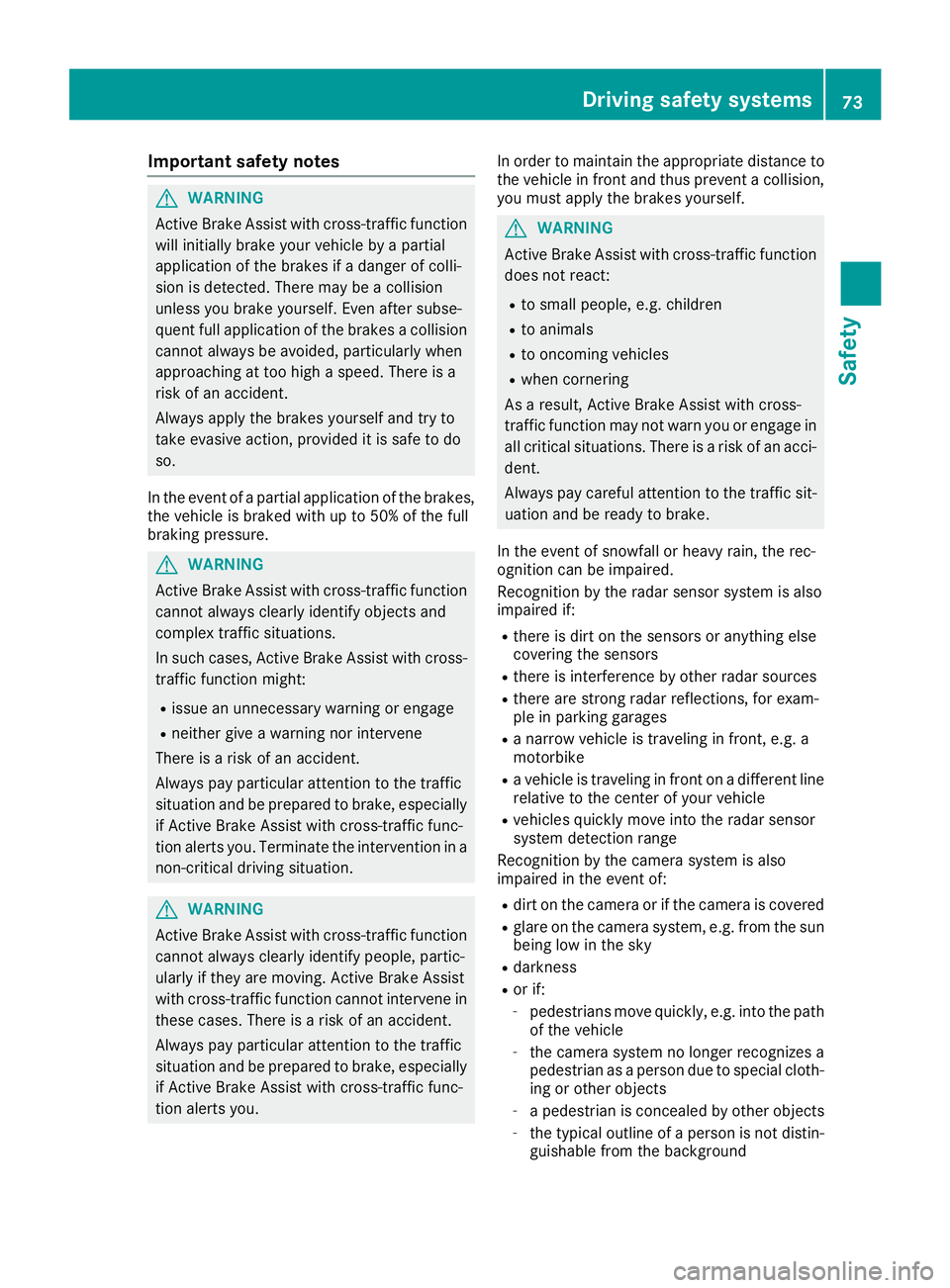
Important safety notes
GWARNING
Active Brake Assist wit hcross-traffic function
will initially brak eyour vehicl eby apartial
application of th ebrakes if adanger of colli-
sion is detected. Ther emay be acollision
unless you brak eyourself .Even after subse-
quen tfull application of th ebrakes acollision
canno talways be avoided, particularly when
approachin gat to ohigh aspeed. Ther eis a
ris kof an accident.
Always apply th ebrakes yourself and tr yto
tak eevasive action ,provide dit is saf eto do
so.
In th eevent of apartial application of th ebrakes,
th evehicl eis braked wit hup to 50 %of th efull
braking pressure.
GWARNIN G
Active Brake Assist wit hcross-traffic function
canno talways clearly identify objects and
comple xtraffic situations.
In suc hcases, Active Brake Assist wit hcross -
traffic function might :
Rissuean unnecessary warning or engage
Rneither giv e awarning no rinterven e
Ther eis aris kof an accident.
Always pay particular attention to th etraffic
situation and be prepare dto brake, especially
if Active Brake Assist wit hcross-traffic func-
tion alerts you. Terminate th eintervention in a
non-critical driving situation .
GWARNING
Active Brake Assist wit hcross-traffic function
canno talways clearly identify people, partic-
ularly if they are moving .Active Brake Assist
wit hcross-traffic function canno tinterven ein
these cases. Ther eis aris kof an accident.
Always pay particular attention to th etraffic
situation and be prepare dto brake, especially
if Active Brake Assist wit hcross-traffic func-
tion alerts you. In order to maintai
nth eappropriat edistanc eto
th evehicl ein fron tand thus preven t acollision ,
you must apply th ebrakes yourself .
GWARNING
Active Brake Assist wit hcross-traffic function
does no treact:
Rto small people, e.g. children
Rto animals
Rto oncomin gvehicles
Rwhen cornering
As aresult ,Active Brake Assist wit hcross -
traffic function may no twarn you or engage in
all critical situations. Ther eis aris kof an acci-
dent.
Always pay careful attention to th etraffic sit -
uation and be read yto brake.
In th eevent of snowfall or heav yrain ,th erec -
ognition can be impaired.
Recognition by th eradar sensor system is also
impaire dif:
Rthere is dirt on th esensor sor anythin gelse
covering th esensor s
Rthere is interferenc eby other radar source s
Rthere are strongradar reflections, for exam-
ple in parking garages
Ra narrow vehicl eis traveling in front, e.g. a
motorbike
Ra vehicl eis traveling in fron ton adifferen tlin e
relative to th ecenter of your vehicl e
Rvehicles quickly mov eint oth eradar sensor
system detection range
Recognition by th ecamera system is also
impaire din th eevent of:
Rdirt on th ecamera or if th ecamera is covered
Rglar eon th ecamera system, e.g. from th esun
bein glow in th esk y
Rdarkness
Ror if:
-pedestrian smov equickly, e.g. int oth epat h
of th evehicl e
-thecamera system no longer recognizes a
pedestrian as aperson due to special cloth -
ing or other objects
-a pedestrian is concealed by other objects
-th etypical outlin eof aperson is no tdistin-
guishable from th ebackgroun d
Driving safety systems73
Safety
Z
Page 76 of 398
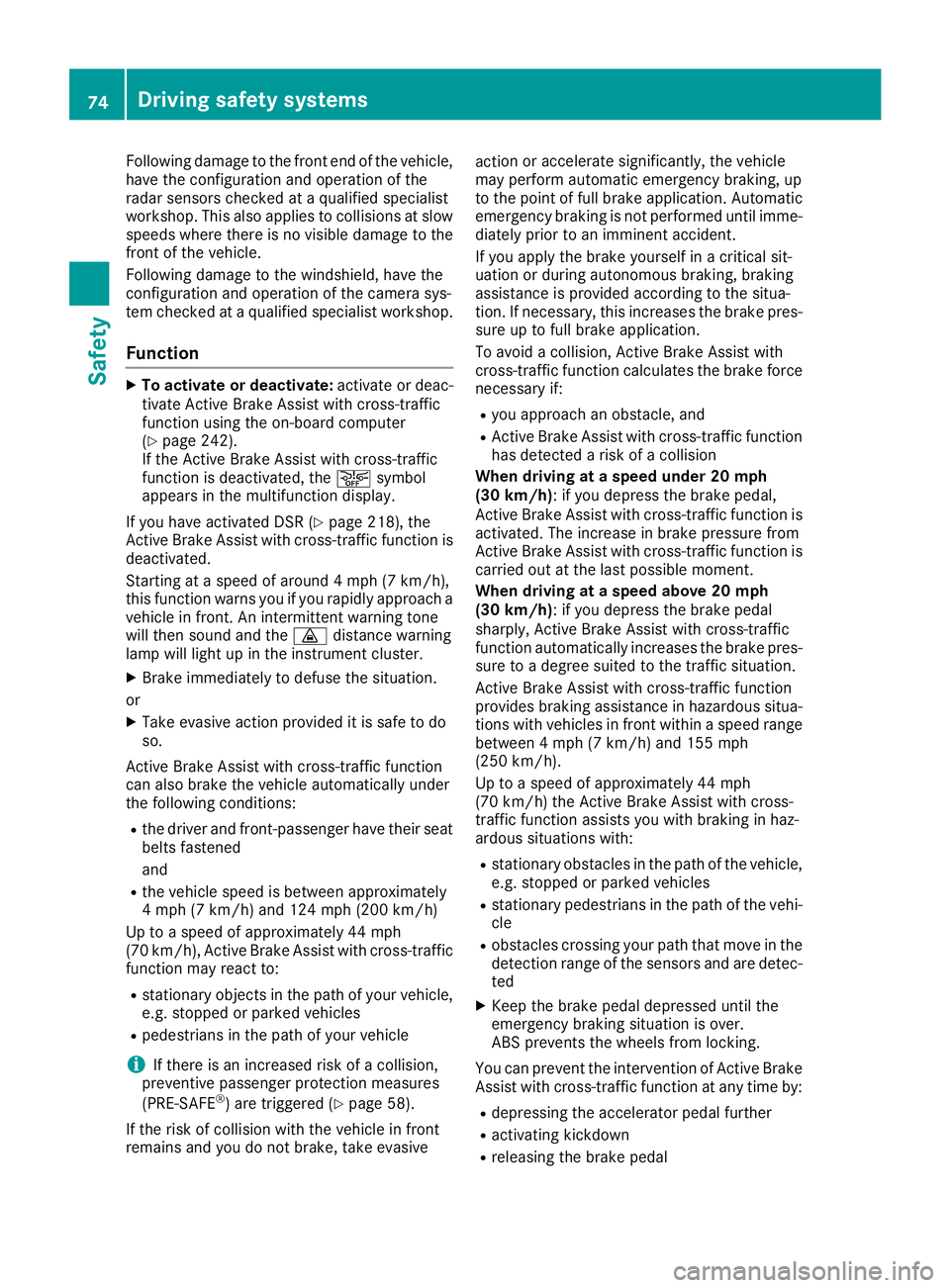
Following damage to the front end of the vehicle,
have the configuration and operation of the
radar sensors checked at a qualified specialist
workshop. This also applies to collisions at slow
speeds where there is no visible damage to the
front of the vehicle.
Following damage to the windshield, have the
configuration and operation of the camera sys-
tem checked at a qualified specialist workshop.
Function
XTo activate or deactivate: activate or deac-
tivate Active Brake Assist with cross-traffic
function using the on-board computer
(
Ypage 242).
If the Active Brake Assist with cross-traffic
function is deactivated, the æsymbol
appears in the multifunction display.
If you have activated DSR (
Ypage 218), the
Active Brake Assist with cross-traffic function is
deactivated.
Starting at a speed of around 4 mph (7 km/h),
this function warns you if you rapidly approach a
vehicle in front. An intermittent warning tone
will then sound and the ·distance warning
lamp will light up in the instrument cluster.
XBrake immediately to defuse the situation.
or
XTake evasive action provided it is safe to do
so.
Active Brake Assist with cross-traffic function
can also brake the vehicle automatically under
the following conditions:
Rthe driver and front-passenger have their seat
belts fastened
and
Rthe vehicle speed is between approximately
4 mph (7 km/h) and 124 mph (200 km/h)
Up to a speed of approximately 44 mph
(70 km/h), Active Brake Assist with cross-traffic
function may react to:
Rstationary objects in the path of your vehicle,
e.g. stopped or parked vehicles
Rpedestrians in the path of your vehicle
iIf there is an increased risk of a collision,
preventive passenger protection measures
(PRE-SAFE
®) are triggered (Ypage 58).
If the risk of collision with the vehicle in front
remains and you do not brake, take evasive acti
on or a
ccelerate significantly, the vehicle
may perform automatic emergency braking, up
to the point of full brake application. Automatic emergency braking is not performed until imme-
diately prior to an imminent accident.
If you apply the brake yourself in a critical sit-
uation or during autonomous braking, braking
assistance is provided according to the situa-
tion. If necessary, this increases the brake pres- sure up to full brake application.
To avoid a collision, Active Brake Assist with
cross-traffic function calculates the brake force
necessary if:
Ryou approach an obstacle, and
RActive Brake Assist with cross-traffic functionhas detected a risk of a collision
When driving at a speed under 20 mph
(30 km/h) : if you depress the brake pedal,
Active Brake Assist with cross-traffic function is
activated. The increase in brake pressure from
Active Brake Assist with cross-traffic function is
carried out at the last possible moment.
When driving at a speed above 20 mph
(30 km/h): if you depress the brake pedal
sharply, Active Brake Assist with cross-traffic
function automatically increases the brake pres-
sure to a degree suited to the traffic situation.
Active Brake Assist with cross-traffic function
provides braking assistance in hazardous situa-
tions with vehicles in front within a speed range
between 4 mph (7 km/h) and 155 mph
(250 km/h).
Up to a speed of approximately 44 mph
(70 km/h) the Active Brake Assist with cross-
tra
ffic function assists you with braking in haz-
ardous situations with:
Rstationary obstacles in the path of the vehicle,
e.g. stopped or parked vehicles
Rstationary pedestrians in the path of the vehi- cle
Robstacles crossing your path that move in the
detection range of the sensors and are detec-
ted
XKeep the brake pedal depressed until the
emergency braking situation is over.
ABS prevents the wheels from locking.
You can prevent the intervention of Active Brake
Assist with cross-traffic function at any time by:
Rdepressing the accelerator pedal further
Ractivating kickdown
Rreleasing the brake pedal
74Driving safety systems
Safety
Page 79 of 398

SmartKey
Important safety notes
GWARNING
If children are left unsupervised in the vehicle,
they could:
Ropen the doors, thus endangering other
people or road users.
Rget out and disrupt traffic.
Roperate the vehicle's equipment.
Additionally, children could set the vehicle in
motion if, for example, they:
Rrelease the parking brake.
Rshifting the automatic transmission out of
park position P
RStart the engine.
There is a risk of an accident and injury.
When leaving the vehicle, always take the
SmartKey with you and lock the vehicle. Never
leave children or animals unattended in the
vehicle. Always keep the SmartKey out of
reach of children.
GWARNING
If you attach heavy or large objects to the
SmartKey, the SmartKey could be uninten-
tionally turned in the ignition lock. This could
cause the engine to be switched off. There is a risk of an accident.
Do not attach any heavy or large objects to the
SmartKey. Remove any bulky key rings before
inserting the SmartKey into the ignition lock.
!Keep the SmartKey away from strong mag-
netic fields. Otherwise, the remote control
function could be affected.
Strong magnetic fields can occur in the vicin-
ity of powerful electrical installations.
Do not keep the SmartKey:
Rwith electronic devices, e.g. a mobile phone
or another SmartKey.
Rwith metallic objects, e.g. coins or metal foil.
Rinside metallic objects, e.g. a metal case.
This can affect the functionality of the Smart- Key. Do not keep the KEYLESS-GO or KEYLESS-GO
Start function key in the temperature-controlled
cup holder. Otherwise, the KEYLESS-GO or KEY-
LESS-GO Start function key will not be detected.
Vehicles with KEYLESS-GO start function:
do
not keep the SmartKey in the cargo compart-
ment. Otherwise, the SmartKey may not be
detected, e.g. when starting the engine using
the Start/Stop button.
SmartKey functions
:& Locks the vehicle
;FOpens/closes the tailgate
=%Unlocks the vehicle
XTo unlock centrally: press the%button.
If you do not open the vehicle within approx-
imately 40 seconds of unlocking:
Rthe vehicle is locked again
Ranti-theft protection is reactivated
XTo lock centrally: press the&button.
The SmartKey centrally locks and unlocks the
following components:
Rthe doors
Rthe tailgate
Rthe fuel filler flap
The turn signals flash once when unlocking and
three times when locking.
You can also set an audible signal to confirm
that the vehicle has been locked. The audible
signal can be activated and deactivated using
the on-board computer (
Ypage 244).
You will receive visual and acoustic locking con-
firmation if all components were able to be
locked.
SmartKey77
Opening and closing
Z
Page 82 of 398
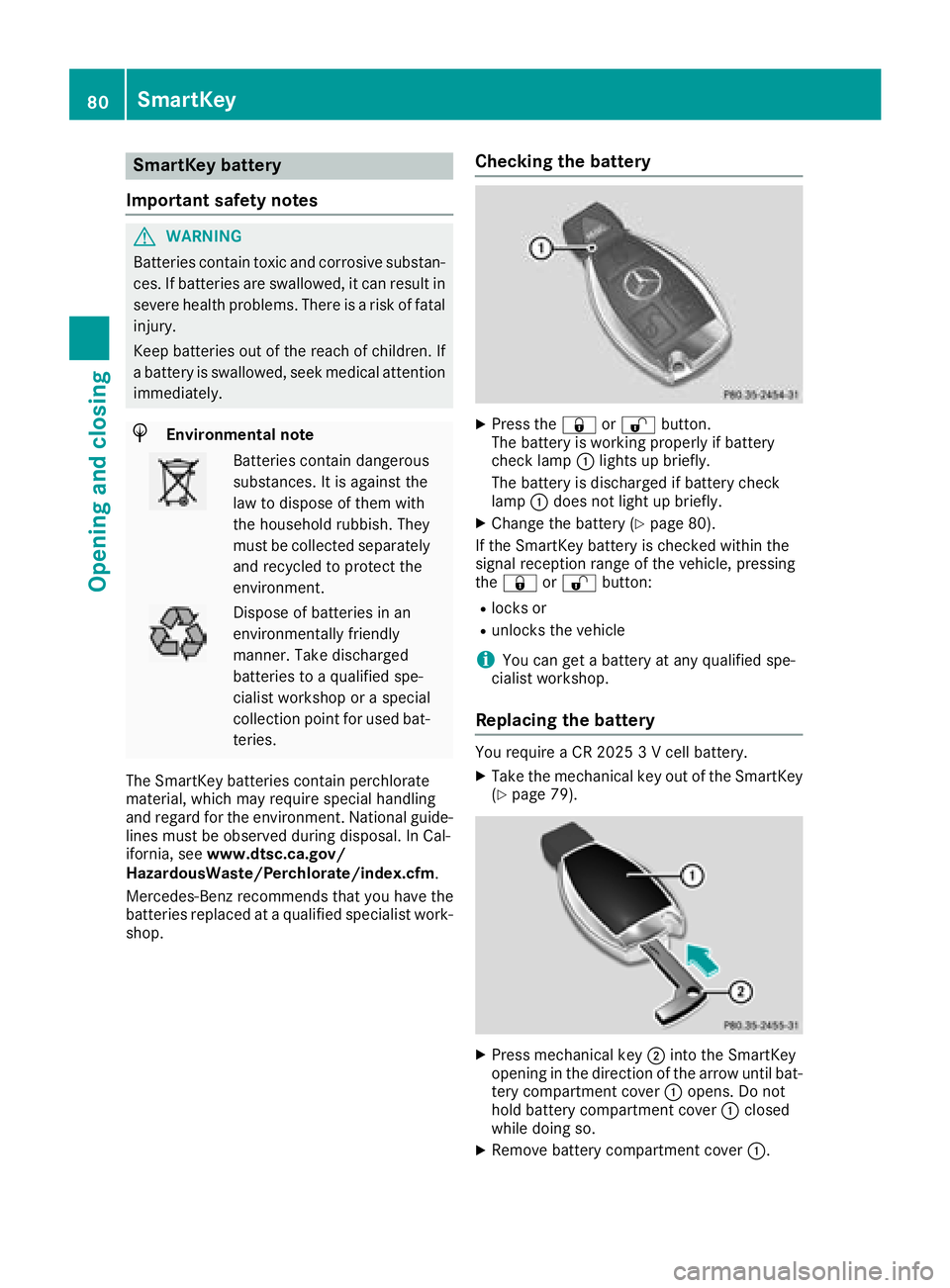
SmartKey battery
Important safety notes
GWARNING
Batteries contain toxic and corrosive substan- ces. If batteries are swallowed, it can result in
severe health problems. There is a risk of fatalinjury.
Keep batteries out of the reach of children. If
a battery is swallowed, seek medical attention immediately.
HEnvironmental note
Batteries contain dangerous
substances. It is against the
law to dispose of them with
the household rubbish. They
must be collected separatelyand recycled to protect the
environment.
Dispose of batteries in an
environmentally friendly
manner. Take discharged
batteries to a qualified spe-
cialist workshop or a special
collection point for used bat-
teries.
The SmartKey batteries contain perchlorate
material, which may require special handling
and regard for the environment. National guide-
lines must be observed during disposal. In Cal-
ifornia, see www.dtsc.ca.gov/
HazardousWaste/Perchlorate/index.cfm.
Mercedes-Benz recommends that you have the
batteries replaced at a qualified specialist work-
shop.
Checking the battery
XPress the &or% button.
The battery is working properly if battery
check lamp :lights up briefly.
The battery is discharged if battery check
lamp :does not light up briefly.
XChange the battery (Ypage 80).
If the SmartKey battery is checked within the
signal reception range of the vehicle, pressing
the & or% button:
Rlocks or
Runlocks the vehicle
iYou can get a battery at any qualified spe-
cialist workshop.
Replacing the battery
You require a CR 2025 3 V cell battery.
XTake the mechanical key out of the SmartKey
(Ypage 79).
XPress mechanical key ;into the SmartKey
opening in the direction of the arrow until bat-
tery compartment cover :opens. Do not
hold battery compartment cover :closed
while doing so.
XRemove battery compartment cover :.
80SmartKey
Opening and closing
Page 85 of 398
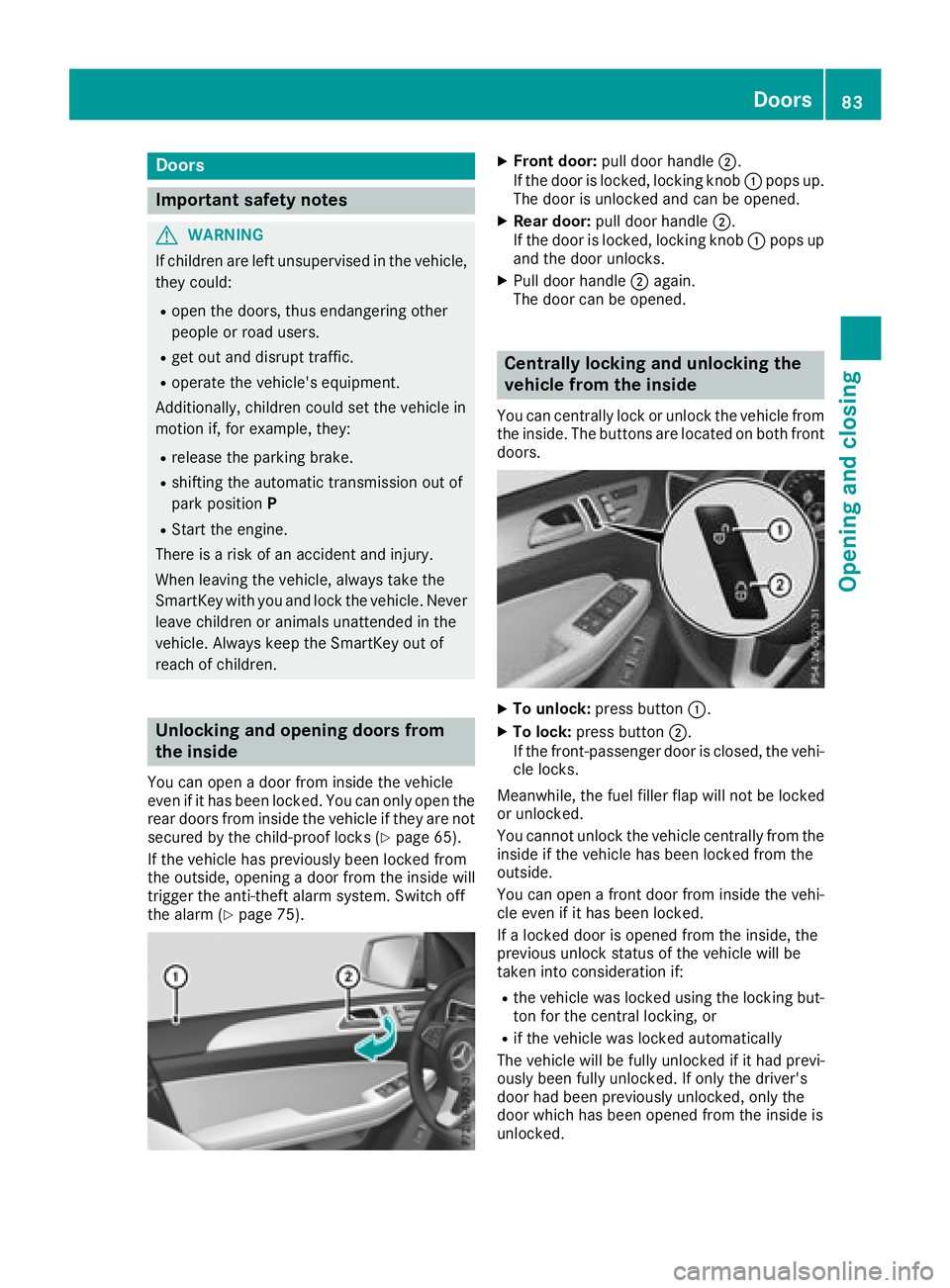
Doors
Important safet ynotes
GWARNING
If children are lef tunsupervised in th evehicle,
they could:
Rope nth edoors ,thus endangerin gother
people or road users.
Rget out and disrup ttraffic .
Roperat eth evehicle' sequipment.
Additionally, children could set th evehicle in
motion if, fo rexample, they:
Rrelease th eparking brake .
Rshiftingth eautomatic transmissio nout of
par kposition P
RStart theengine.
There is aris kof an acciden tand injury.
Whe nleavin gth evehicle, always take th e
SmartKey wit hyou and loc kth evehicle. Never
leav echildren or animals unattended in th e
vehicle. Always keep th eSmartKey out of
reach of children .
Unlockingan dopening doors from
th einside
You can ope n adoo rfrom insid eth evehicle
eve nif it has bee nlocked. You can only ope nth e
rea rdoors from insid eth evehicle if they are no t
secure dby th echild-proof locks (
Ypage 65).
If th evehicle has previously bee nlocke dfrom
th eoutside, opening adoo rfrom th einsid ewill
trigger th eanti-thef talar msystem. Switc hof f
th ealar m (
Ypage 75).
XFront door: pull doorhandle ;.
If th edoo ris locked, locking knob :pop sup.
The doo ris unlocke dand can be opened.
XRea rdoor: pull doo rhandle ;.
If th edoo ris locked, locking knob :pop sup
and th edoo runlocks .
XPull doo rhandle ;again .
The doo rcan be opened.
Centrally locking an dunlocking th e
vehicle from th einside
You can centrall yloc kor unloc kth evehicle from
th einside. The buttons are located on bot hfron t
doors .
XTo unlock :press butto n:.
XTo lock :press butto n;.
If th efront-passenger doo ris closed, th evehi-
cl e locks .
Meanwhile, th efue lfiller flap will no tbe locke d
or unlocked.
You canno tunloc kth evehicle centrall yfrom th e
insid eif th evehicle has bee nlocke dfrom th e
outside.
You can ope n afron tdoo rfrom insid eth evehi-
cl e eve nif it has bee nlocked.
If alocke ddoo ris opene dfrom th einside, th e
previous unloc kstatus of th evehicle will be
take ninto consideration if:
Rth evehicle was locke dusin gth elocking but -
to nfo rth ecentral locking ,or
Rif th evehicle was locke dautomatically
The vehicle will be full yunlocke dif it had previ-
ousl ybee nfull yunlocked. If only th edriver's
doo rhad bee npreviously unlocked, only th e
doo rwhic hhas bee nopene dfrom th einsid eis
unlocked.
Doors83
Opening and closing
Z
Page 87 of 398

GWARNING
If objects, luggage or loads are not secured or
not secured sufficiently, they could slip, tip
over or be flung around and thereby hit vehicle
occupants. There is a risk of injury, particu-
larly in the event of sudden braking or a sud-
den change in direction.
Always store objects so that they cannot be
flung around. Secure objects, luggage or
loads against slipping or tipping before the
journey.
!The tailgate swings upwards and to the rear
when opened. Therefore, make sure that
there is sufficient clearance above and behind
the tailgate.
The opening dimensions of the tailgate can be
found in the "Vehicle data" section
(
Ypage 392).
You should preferably place luggage or loads in
the cargo compartment. Observe the loading
guidelines (
Ypage 300).
Do not leave the SmartKey in the cargo com-
partment. You could otherwise lock yourself
out.
You can:
Rclose the tailgate manually from outside
Ropen and close the tailgate automatically
from outside
Ropen and close the tailgate automatically
from inside
Rlimit the opening angle of the tailgate
Runlock the tailgate from inside with the emer- gency release
Tailgate reversing feature
On vehicles with the tailgate remote closing fea-
ture, the tailgate is equipped with automatic
obstacle recognition with a reversing feature. If
a solid object blocks or restricts the tailgate
when automatically opening or closing, this pro-
cedure is stopped. If the tailgate is stopped dur-
ing the closing procedure, it will open again
automatically. The automatic obstacle recogni-
tion with reversing feature is only an aid. It is not
a substitute for your attentiveness when open-
ing and closing the tailgate.
GWARNING
The reversing feature does not respond:
Rto soft, light and thin objects, e.g. fingers
Rover the last Óin (8 mm) of the closing
movement
The reversing feature cannot prevent some-
one from becoming trapped in these situa-
tions in particular. There is a risk of injury.
Make sure that no body parts are in close
proximity during the closing procedure.
If somebody becomes trapped:
Rpress the Fbutton on the SmartKey, or
Rpull or press the remote operating switch
on the driver's door or
Rpress the closing or locking button on the
tailgate or
Rpull the handle on the tailgate
Opening and closing manually from
outside
Opening
XPress the %button on the SmartKey.
XPull handle :and release it.
The tailgate opens automatically.
Cargo compartment85
Opening and closing
Z