2018 MERCEDES-BENZ GLS coolant
[x] Cancel search: coolantPage 10 of 398
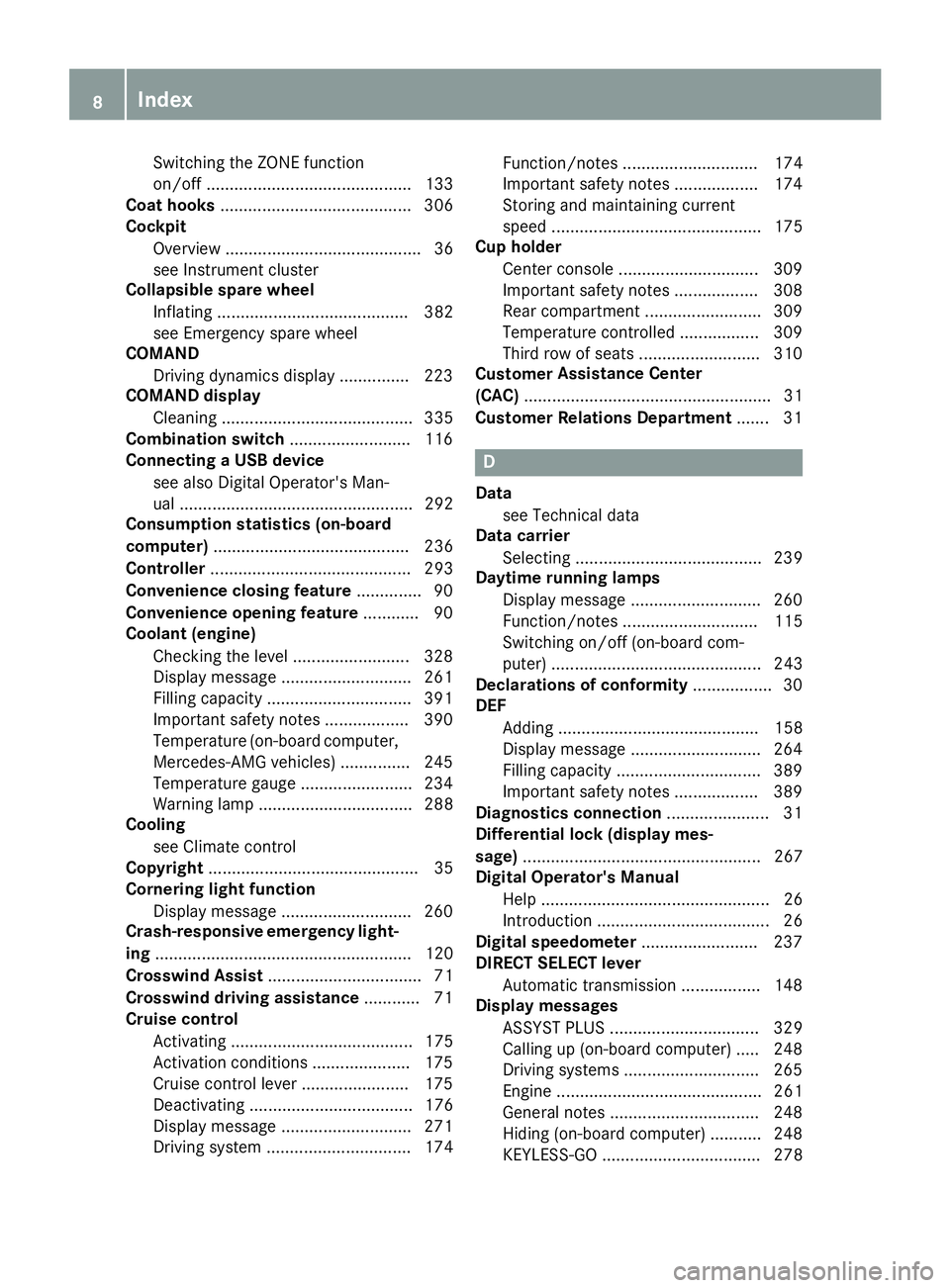
Switching the ZONE function
on/off ............................................ 133
Coat hooks ......................................... 306
Cockpit
Overview .......................................... 36
see Instrument cluster
Collapsible spare wheel
Inflating ......................................... 382
see Emergency spare wheel
COMAND
Driving dynamics display ............... 223
COMAND display
Cleaning ......................................... 335
Combination switch .......................... 116
Connecting a USB device
see also Digital Operator's Man-
ual .................................................. 292
Consumption statistics (on-board
computer) .......................................... 236
Controller ........................................... 293
Convenience closing feature .............. 90
Convenience opening feature ............ 90
Coolant (engine)
Checking the level ......................... 328
Display message ............................ 261
Filling capacity ............................... 391
Important safety notes .................. 390
Temperature (on-board computer,
Mercedes-AMG vehicles) ............... 245
Temperature gauge ........................ 234
Warning lamp ................................. 288
Cooling
see Climate control
Copyright ............................................. 35
Cornering light function
Display message ............................ 260
Crash-responsive emergency light-
ing ....................................................... 120
Crosswind Assist ................................. 71
Crosswind driving assistance ............ 71
Cruise control
Activating ....................................... 175
Activation conditions ..................... 175
Cruise control lever ....................... 175
Deactivating ................................... 176
Display message ............................ 271
Driving system ............................... 174 Function/notes ............................. 174
Important safety notes .................. 174
Storing and maintaining current
speed ............................................. 175
Cup holder
Center console .............................. 309
Important safety notes .................. 308
Rear compartment ......................... 309
Temperature controlled ................. 309
Third row of seats .......................... 310
Customer Ass istance Center
(
CAC) ..................................................... 31
Customer Relations Department ....... 31
D Data
see Technical data
Data carrier
Selecting ........................................ 239
Daytime running lamps
Display message ............................ 260
Function/notes ............................. 115
Switching on/off (on-board com-
puter) ............................................. 243
Declarations of conformity ................. 30
DEF
Adding ........................................... 158
Display message ............................ 264
Filling capacity ............................... 389
Important safety notes .................. 389
Diagnostics connection ...................... 31
Differential lock (display mes-
sage) ................................................... 267
Digital Operator's Manual
Help ................................................. 26
Introduction ..................................... 26
Digital speedometer ......................... 237
DIRECT SELECT lever
Automatic transmission ................. 148
Display messages
ASSYST PLUS ................................ 329
Calling up (on-board computer) ..... 248
Driving systems ............................. 265
Engine ............................................ 261
General notes ................................ 248
Hiding (on-board computer) ........... 248
KEYLESS-GO .................................. 2788
Index
Page 21 of 398
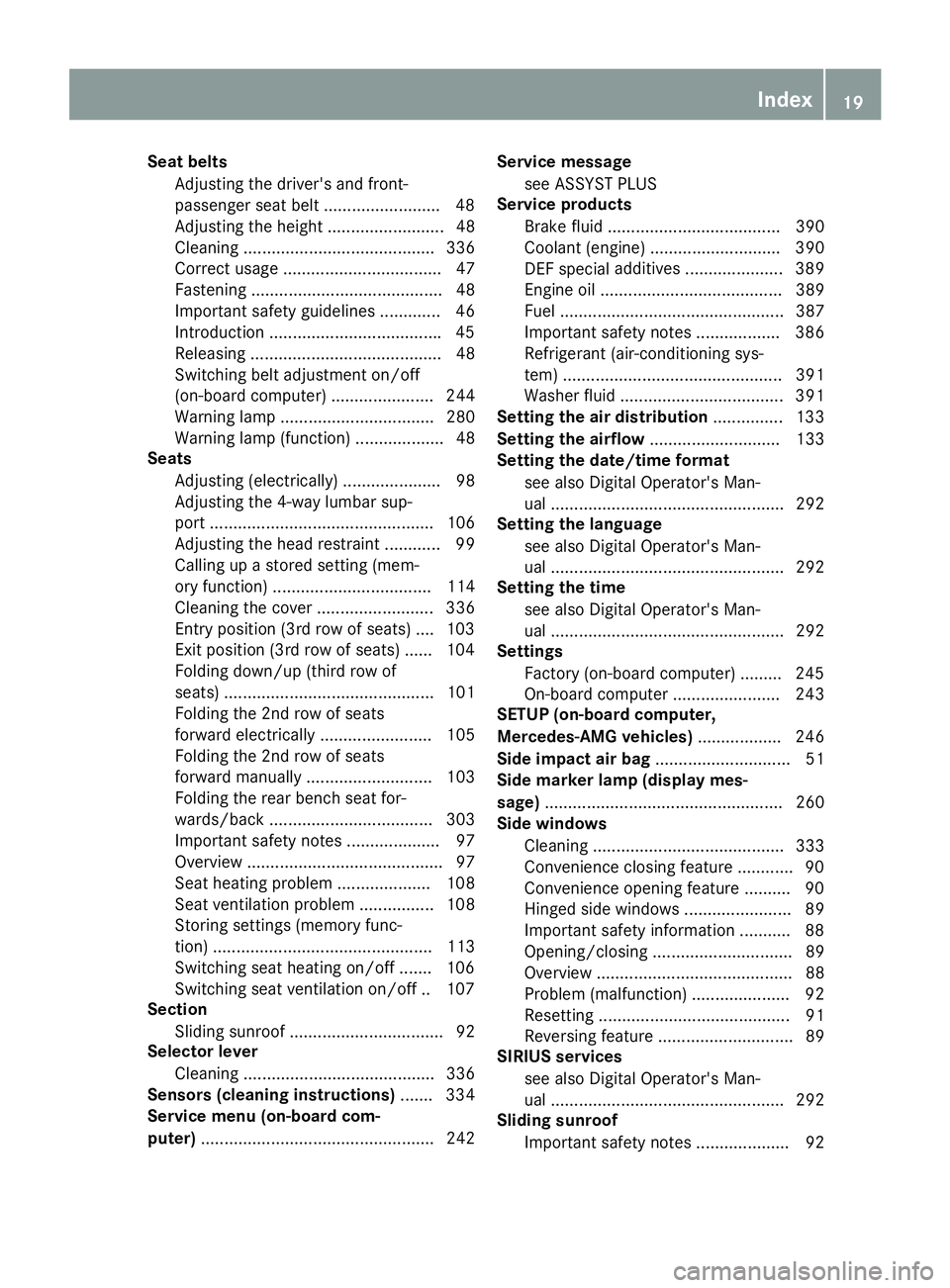
Seat belts
Adjusting the driver's and front-
passenger seat belt ........................ .4 8
Adjusting the height ......................... 48
Cleaning ......................................... 336
Correct usage .................................. 47
Fastening ......................................... 48
Important safety guidelines ............. 46
Introduction .................................... .4 5
Releasin g ......................................... 48
Switching belt adjustment on/off
(on-board computer) ...................... 244
Warning lamp ................................. 280
Warning lamp (function) ................... 48
Seats
Adjusting (electrically) ..................... 98
Adjusting the 4-way lumbar sup-
port ................................................ 106
Adjusting the head restraint ............ 99
Calling up a stored setting (mem-
ory function) .................................. 114
Cleaning the cover ......................... 336
Entry position (3rd row of seats) .... 103
Exit position (3rd row of seats) ...... 104
Folding down/up (third row of
seats) ............................................. 101
Folding the 2nd row of seats
forward electrically ........................ 105
Folding the 2nd row of seats
forward manually ........................... 103
Folding the rear bench seat for-
wards/back ................................... 303
Important safety notes .................... 97
Overview .......................................... 97
Seat heating problem .................... 108
Seat ventilation problem ................ 108
Storing settings (memory func-
tion) ............................................... 113
Switching seat heating on/off ....... 106
Switching seat ventilation on/off .. 107
Section
Sliding sunroof ................................. 92
Selector lever
Cleaning ......................................... 336
Sensors (cleaning instructions) ....... 334
Service menu (on-board com-
puter) .................................................. 242 Service message
see ASSYST PLUS
Service products
Brake fluid ..................................... 390
Coolant (engine) ............................ 390
DEF special add itives ..................... 389
Eng
ine oil ....................................... 389
Fuel ................................................ 387
Important safety notes .................. 386
Refrigerant (air-conditioning sys-
tem) ............................................... 391
Washer fluid ................................... 391
Setting the air distribution ............... 133
Setting the airflow ............................ 133
Setting the date/time format
see also Digital Operator's Man-
ual .................................................. 292
Setting the language
see also Digital Operator's Man-
ual .................................................. 292
Setting the time
see also Digital Operator's Man-
ual .................................................. 292
Settings
Factory (on-board computer) ......... 245
On-board computer ....................... 243
SETUP (on-board computer,
Mercedes-AMG vehicles) .................. 246
Side impact air bag ............................. 51
Side marker lamp (display mes-
sage) ................................................... 260
Side windows
Cleaning ......................................... 333
Convenience closing feature ............ 90
Convenience opening feature .......... 90
Hinged side windows ....................... 89
Important safety information ........... 88
Opening/closing .............................. 89
Overview .......................................... 88
Problem (malfunction) ..................... 92
Resetting ......................................... 91
Reversing feature ............................. 89
SIRIUS services
see also Digital Operator's Man-
ual .................................................. 292
Sliding sunroof
Important safety notes .................... 92 Index 19
Page 23 of 398
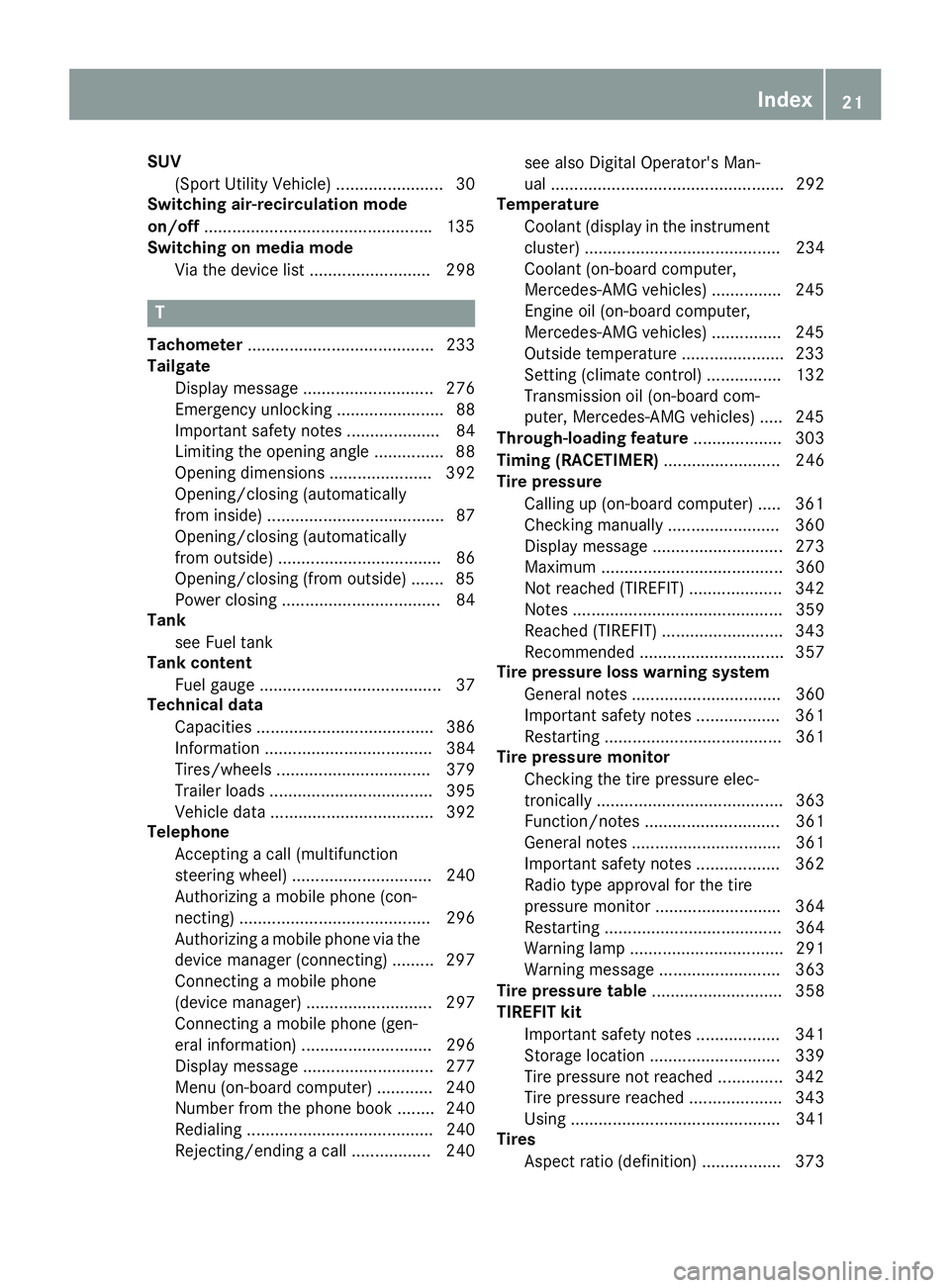
SUV
(Sport Utility Vehicle) ....................... 30
Switching air-recirculation mode
on/off ................................................ .1 35
Switching on media mode
Via the device list .......................... 298
T Tachometer ........................................ 233
Tailgate
Display message ............................ 276
Emergency unlocking ....................... 88
Important safety notes .................... 84
Limiting the opening angle ............... 88
Opening dimensions ...................... 392
Opening/closing (automatically
from inside) ...................................... 87
Opening/closing (automatically
from outside) ................................... 86
Opening/closing (from outside) ....... 85
Power closing .................................. 84
Tank
see Fuel tank
Tank content
Fuel gauge ....................................... 37
Technical data
Capacities ...................................... 386
Information .................................... 384
Tires/wheels ................................. 379
Trailer loads ................................... 395
Vehicle data ................................... 392
Telephone
Accepting a call (multifunction
steering wheel) .............................. 240
Authorizing a mobile phone (con-
necting) ......................................... 296
Authorizing a mobile phone via the
device manager (connecting) ......... 297
Connecting a mobile phone
(device manager) ........................... 297
Connecting a mobile phone (gen-
eral information) ............................ 296
Display message ............................ 277
Menu (on-board computer) ............ 240
Number from the phone book ........ 240
Redialing ........................................ 240
Rejecting/ending a call ................. 240 see also Digital Operator's Man-
ual .................................................. 292
Temperature
Coolant (display in the instrument
cluster) .......................................... 234
Coolant (on-board computer,
Mercedes-AMG vehicles) ............... 245
Engine oil (on-board computer,
Mercedes-AMG vehicles) ............... 245
Outside temperature ...................... 233
Setting (climate control) ................ 132
Transmission oil (on-board com-
puter, Mercedes-AMG vehicles) ..... 245
Through-loading feature ................... 303
Timing (RACETIMER) ......................... 246
Tire pre ssure
C alling up (on-board computer) ..... 361
Checking manually ........................ 360
Display message ............................ 273
Maximum ....................................... 360
Not reached (TIREFIT) .................... 342
Notes ............................................. 359
Reached (TIREFIT) .......................... 343
Recommended ............................... 357
Tire pressure loss warning system
General notes ................................ 360
Important safety notes .................. 361
Restarting ...................................... 361
Tire pressure monitor
Checking the tire pressure elec-
tronically ........................................ 363
Function/notes ............................. 361
General notes ................................ 361
Important safety notes .................. 362
Radio type approval for the tire
pressure monitor ........................... 364
Restarting ...................................... 364
Warning lamp ................................. 291
Warning message .......................... 363
Tire pressure table ............................ 358
TIREFIT kit
Important safety notes .................. 341
Storage location ............................ 339
Tire pressure not reached .............. 342
Tire pressure reached .................... 343
Using ............................................. 341
Tires
Aspect ratio (definition) ................. 373 Index 21
Page 26 of 398
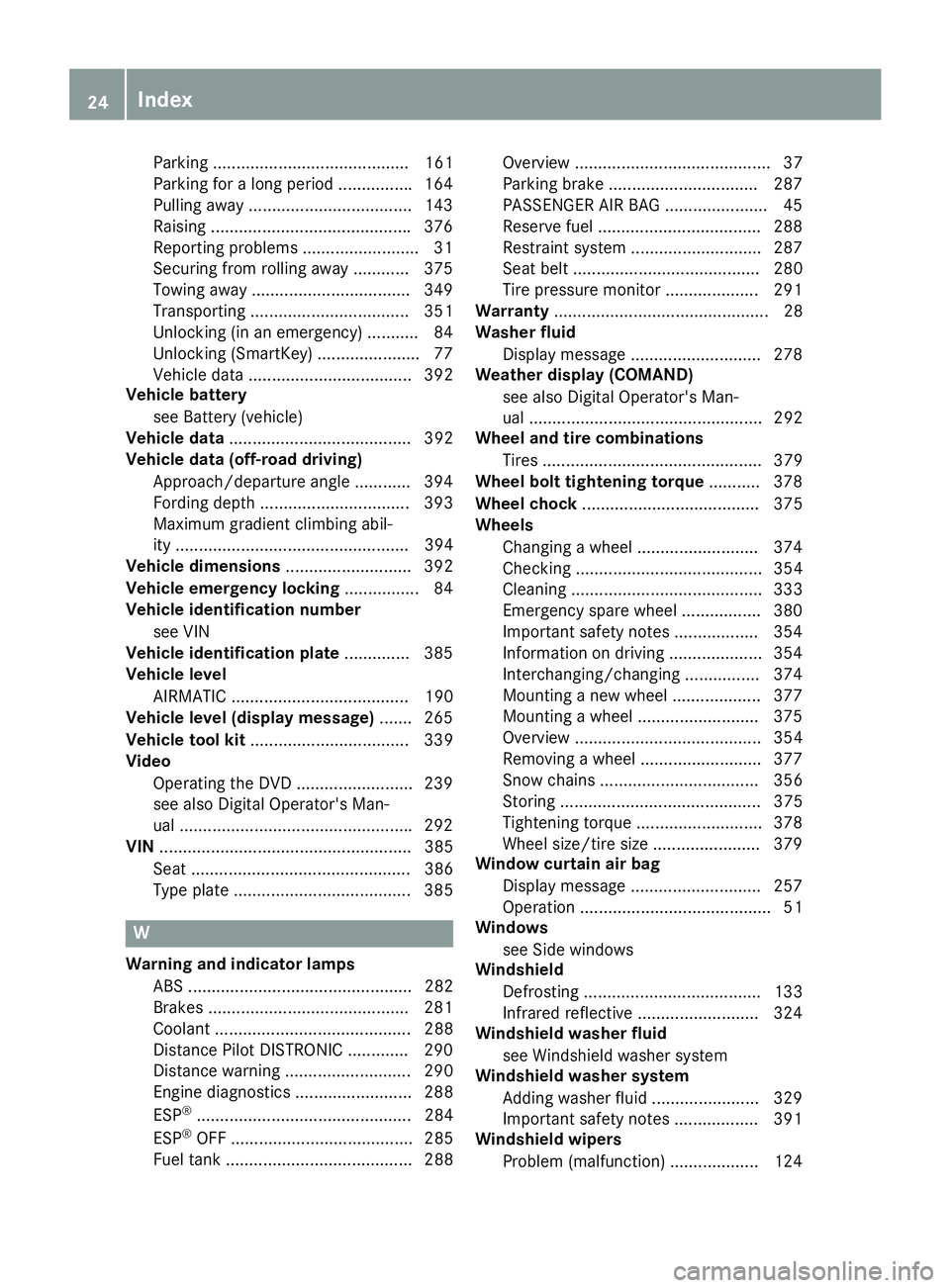
Parking .......................................... 161
Parking for a long period ............... .1 64
Pulling away ................................... 143
Raising .......................................... .3 76
Reporting problems ......................... 31
Securing from rolling away ............ 375
Towing away .................................. 349
Transporting .................................. 351
Unlocking (in an emergency) ........... 84
Unlocking (SmartKey) ..................... .7 7
Vehicle data ................................... 392
Vehicle battery
see Battery (vehicle)
Vehicle data ....................................... 392
Vehicle data (off-road driving)
Approach/departure angle ............ 394
Fording depth ................................ 393
Maximum gradient climbing abil-
ity .................................................. 394
Vehicle dimensions ........................... 392
Vehicle emergency locking ................ 84
Vehicle identification number
see VIN
Vehicle identification plate .............. 385
Vehicle level
AIRMATIC ...................................... 190
Vehicle level (display message) ....... 265
Vehicle tool kit .................................. 339
Video
Operating the DVD ........................ .2 39
see also Digital Operator's Man-
ual ................................................. .2 92
VIN ...................................................... 385
Seat ............................................... 386
Type plate ...................................... 385
W
Warning and indicator lamps
ABS ................................................ 282
Brakes .......................................... .2 81
Coolant .......................................... 288
Distance Pilot DISTRONIC ............. 290
Distance warning ........................... 290
Engine diagnostics ......................... 288
ESP ®
.............................................. 284
ESP ®
OFF ....................................... 285
Fuel tank ........................................ 288 Overview .......................................... 37
Parking brake ................................ 287
PASSENGER AIR BAG ...................... 45
Reserve fuel ................................... 288
Restraint system ............................ 287
Seat belt ........................................ 280
Tire pressure monitor .................... 291
Warranty .............................................. 28
Washer fluid
Display message ............................ 278
Weather display (COMAND)
see also Digital Operator's Man-
ual .................................................. 292
Wheel and tire combinations
Tires ............................................... 379
Wheel bolt tightening torque ........... 378
Wheel chock ...................................... 375
Wheels
Changing a wheel .......................... 374
Checking ........................................ 354
Cleaning ......................................... 333
Emergency spare wheel ................. 380
Important safety notes .................. 354
Information on driving .................... 354
Interchanging/changing ................ 374
Mounting a new wheel ................... 377
Mounting a wheel .......................... 375
Overview ........................................ 354
Removing a wheel .......................... 377
Snow chains .................................. 356
Storing ........................................... 375
Tightening torque ........................... 378
Wheel size/tire size ....................... 379
Window curtain air bag
Display message ............................ 257
Operation ......................................... 51
Windows
see Side windows
Windshield
Defrosting ...................................... 133
Infrared reflective .......................... 324
Windshield washer fluid
see Windshield washer system
Windshield washer system
Adding washer fluid ....................... 329
Important safety notes .................. 391
Windshield wipers
Problem (malfunction) ................... 12424
Index
Page 230 of 398
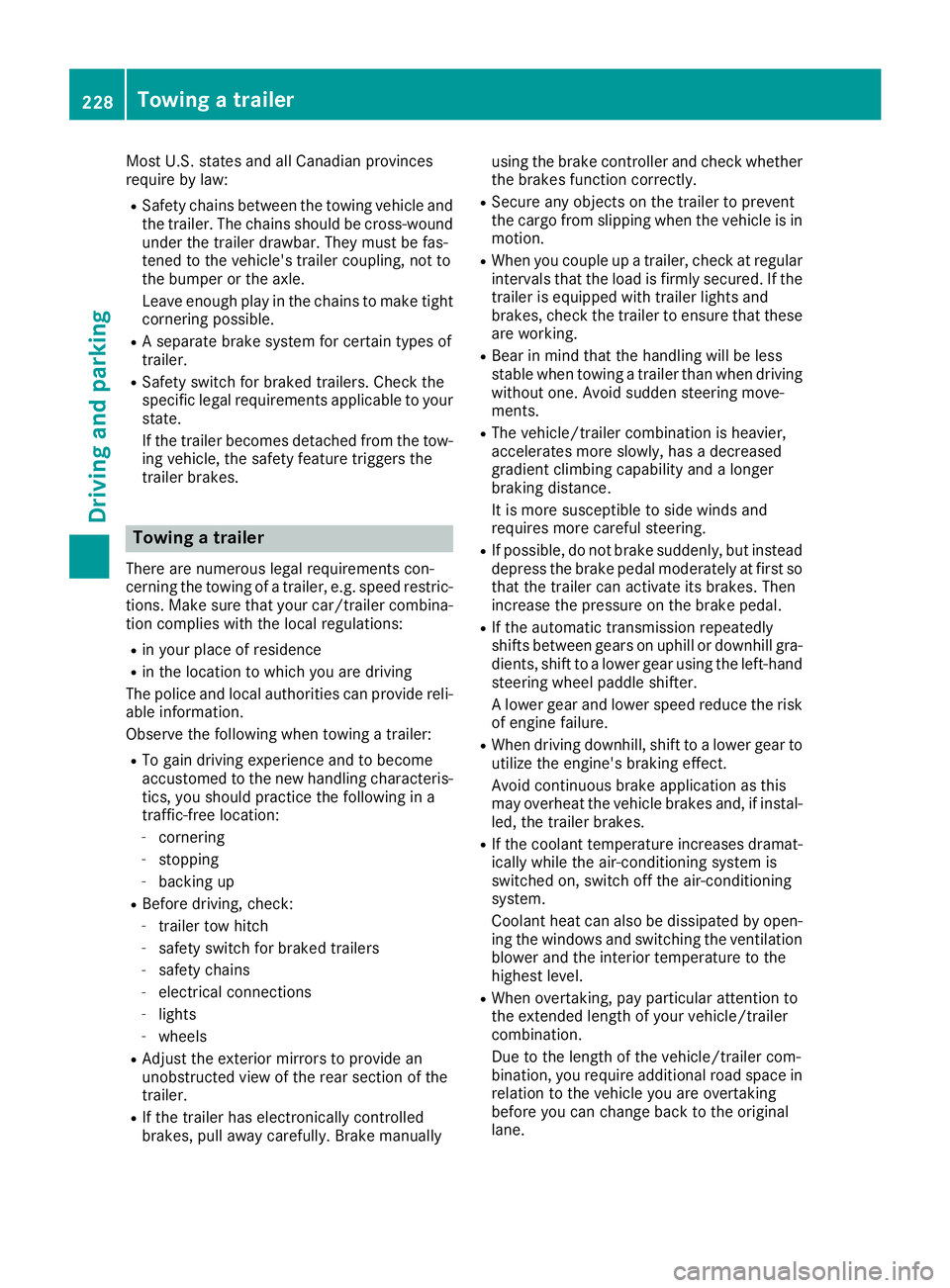
Most U.S. states and all Canadian provinces
require by law: R
Safety chains between the towing vehicle and
the trailer. The chains should be cross-wound
under the trailer drawbar. They must be fas-
tened to the vehicle's trailer coupling, not to
the bumper or the axle.
Leave enough play in the chains to make tight
cornering possible. R
A separate brake system for certain types of
trailer. R
Safety switch for braked trailers. Check the
specific legal requirements applicable to your
state.
If the trailer becomes detached from the tow-
ing vehicle, the safety feature triggers the
trailer brakes.
Towing a trailer There are numerous legal requirements con-
cerning the towing of a trailer, e.g. speed restric-
tions. Make sure that your car/trailer combina-
tion complies with the local regulations: R
in your place of residence R
in the location to which you are driving
The police and local authorities can provide reli-
able information.
Observe the following when towing a trailer: R
To gain driving experience and to become
accustomed to the new handling characteris-
tics, you should practice the following in a
traffic-free location: -
cornering -
stopping -
backing up R
Before driving, check: -
trailer tow hitch -
safety switch for braked trailers -
safety chains -
electrical connections -
lights -
wheels R
Adjust the exterior mirrors to provide an
unobstructed view of the rear section of the
trailer. R
If the trailer has electronically controlled
brakes, pull away carefully. Brake manually using the brake controller and check whether
the brakes function correctly. R
Secure any objects on the trailer to prevent
the cargo from slipping when the vehicle is in
motion. R
When you couple up a trailer, check at regular
intervals that the load is firmly secured. If the
trailer is equipped with trailer lights and
brakes, check the trailer to ensure that these
are working. R
Bear in mind that the handling will be less
stable when towing a trailer than when driving
without one. Avoid sudden steering move-
ments. R
The vehicle/trailer combination is heavier,
accelerates more slowly, has a decreased
gradient climbing capability and a longer
braking distance.
It is more susceptible to side winds and
requires more careful steering. R
If possible, do not brake suddenly, but instead
depress the brake pedal moderately at first so
that the trailer can activate its brakes. Then
increase the pressure on the brake pedal. R
If the automatic transmission repeatedly
shifts between gears on uphill or downhill gra-
dients, shift to a lower gear using the left-hand
steering wheel paddle shifter.
A lower gear and lower speed reduce the risk
of engine failure. R
When driving downhill, shift to a lower gear to
utilize the engine's braking effect.
Avoid continuous brake application as this
may overheat the vehicle brakes and, if instal-
led, the trailer brakes. R
If the coolant temperature increases dramat-
ically while the air-condition ing system is
switched on, switch off the air-conditioning
system.
Coolant heat can also be dissipated by open-
ing the windows and switching the ventilation
blower and the interior temperature to the
highest level. R
When overtaking, pay particular attention to
the extended length of your vehicle/trailer
combination.
Due to the length of the vehicle/trailer com-
bination, you require additional road space in
relation to the vehicle you are overtaking
before you can change back to the original
lane.228
Towing a trailer
Driving and parking
Page 236 of 398
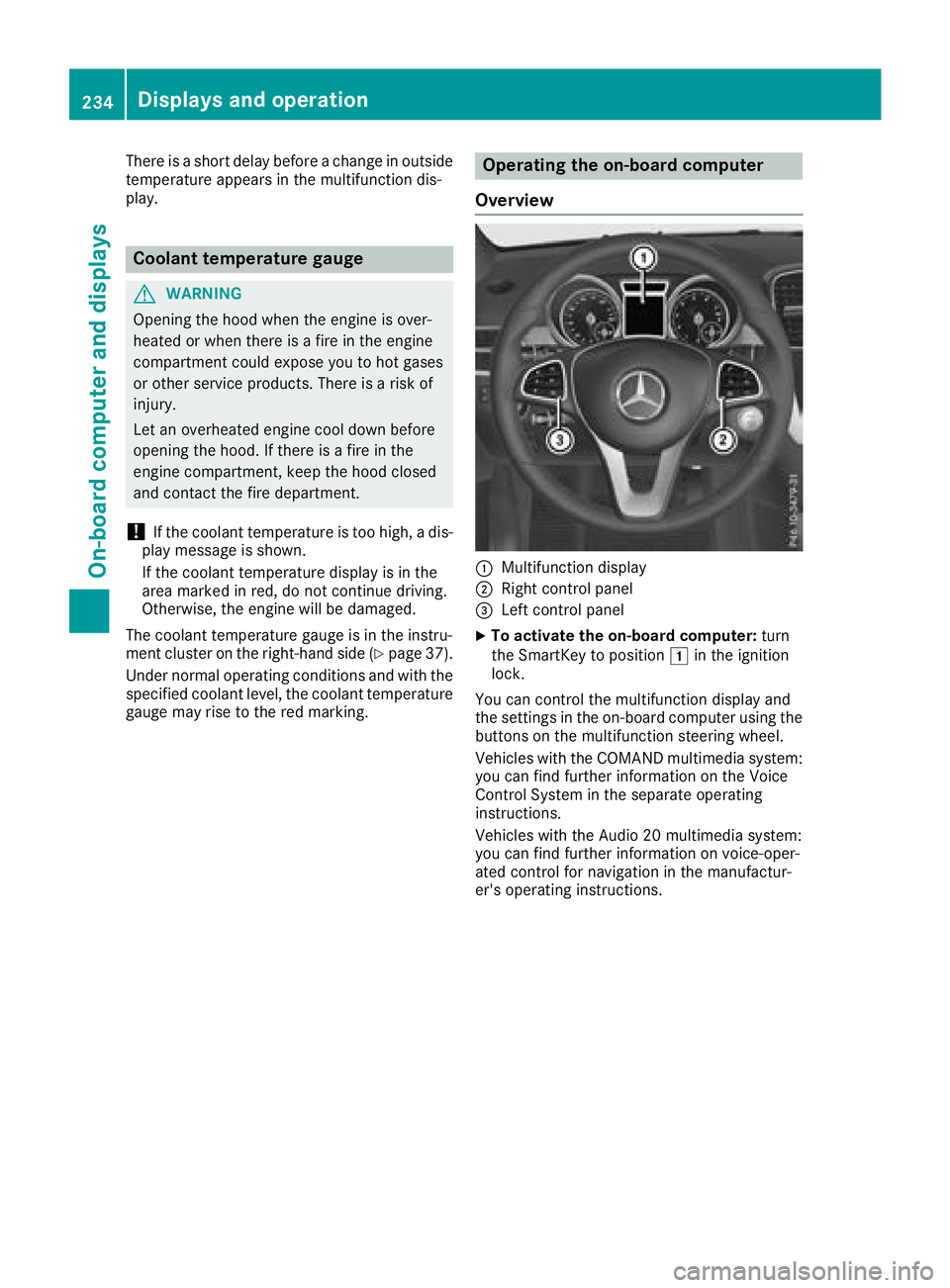
There is a short delay before a change in outside
temperature appears in the multifunction dis-
play.
Coolant temperature gauge
G WARNING
Opening the hood when the engine is over-
heated or when there is a fire in the engine
compartment could expose you to hot gases
or other service products. There is a risk of
injury.
Let an overheated engine cool down before
opening the hood. If there is a fire in the
engine compartment, keep the hood closed
and contact the fire department.
! If the coolant temperature is too high, a dis-
play message is shown.
If the coolant temperature display is in the
area marked in red, do not continue driving.
Otherwise, the engine will be damaged.
The coolant temperature gauge is in the instru-
ment cluster on the right-hand side ( Y
page 37).
Under normal operating conditions and with the
specified coolant level, the coolant temperature
gauge may rise to the red marking. Operating the on-board computer
Overview
�C
Multifunction display �D
Right control panel �
Page 292 of 398
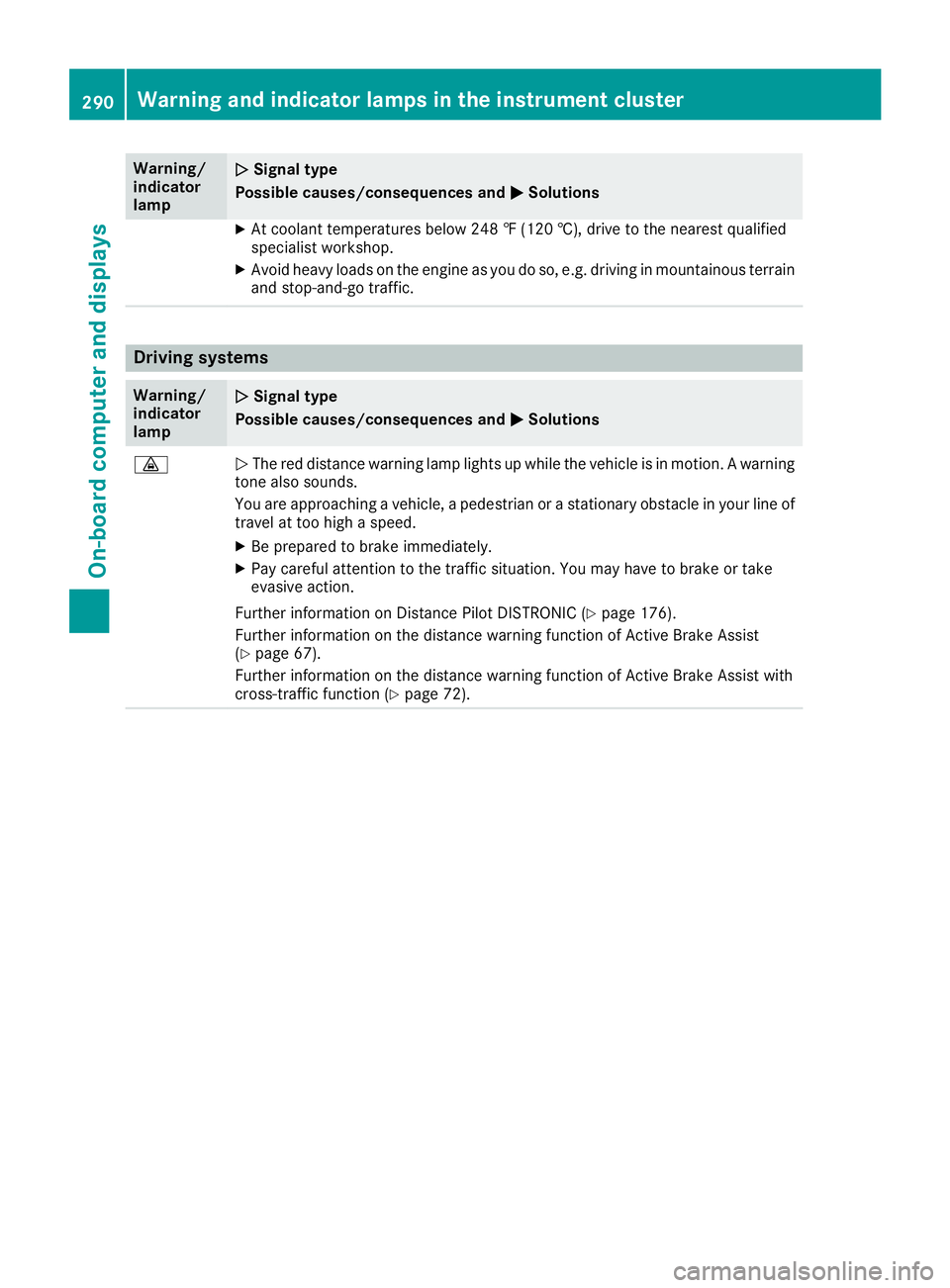
Warning/
indicator
lamp �Q Signal type
Possible causes/consequences and �P SolutionsX
At coolant temperatures below 248 ‡ (120 †), drive to the nearest qualified
specialist workshop. X
Avoid heavy loads on the engine as you do so, e.g. driving in mountainous terrain
and stop-and-go traffic.
Driving systems Warning/
indicator
lamp �Q Signal type
Possible causes/consequences and �P Solutions
�
Page 330 of 398
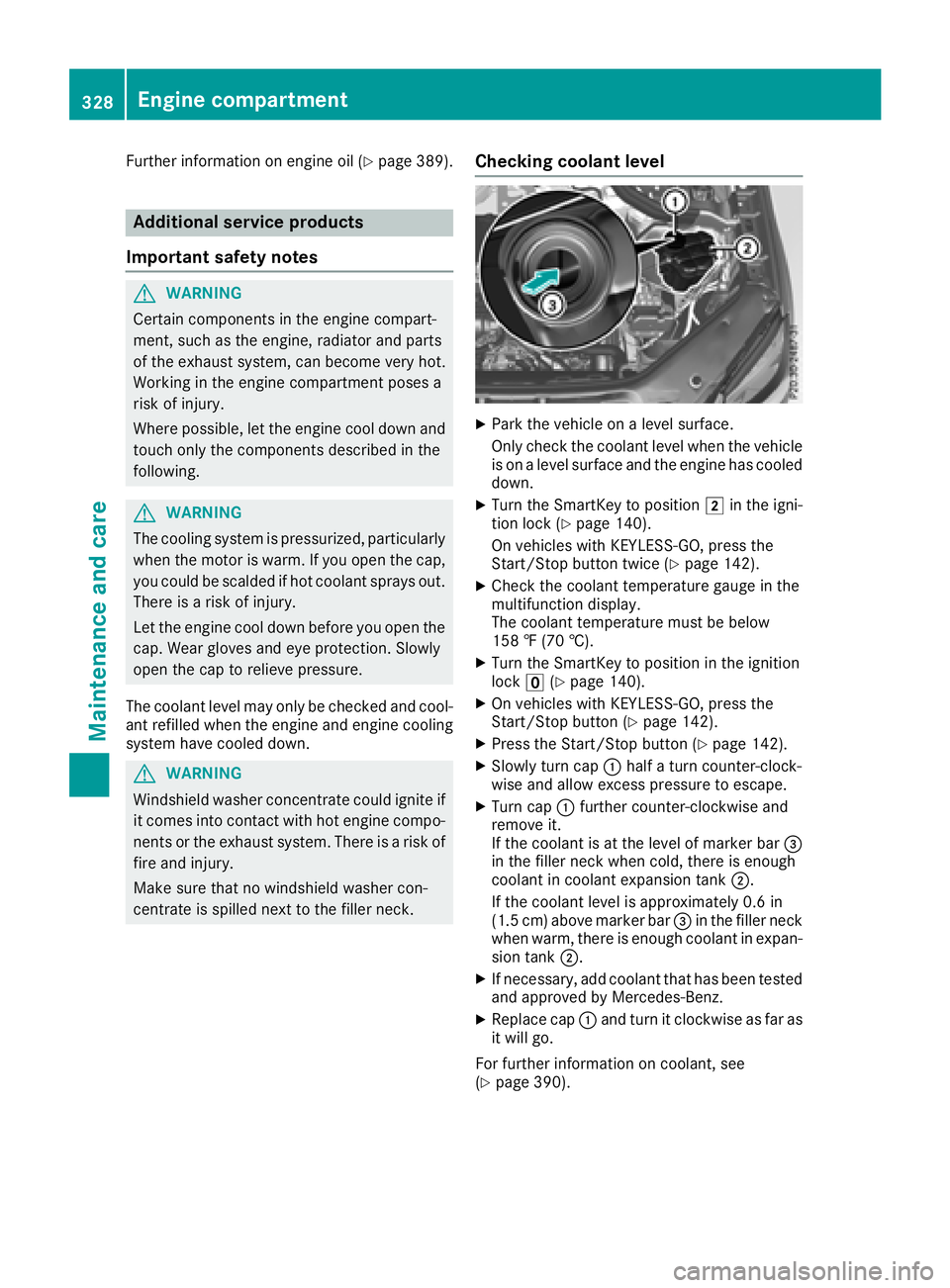
Further information on engine oil ( Y
page 389).
Additional service products
Important safety notes
G WARNING
Certain components in the engine compart-
ment, such as the engine, radiator and parts
of the exhaust system, can become very hot.
Working in the engine compartment poses a
risk of injury.
Where possible, let the engine cool down and
touch only the components described in the
following.
G WARNING
The cooling system is pressurized, particularly
when the motor is warm. If you open the cap,
you could be scalded if hot coolant sprays out.
There is a risk of injury.
Let the engine cool down before you open the
cap. Wear gloves and eye protection. Slowly
open the cap to relieve pressure.
The coolant level may only be checked and cool-
ant refilled when the engine and engine cooling
system have cooled down.
G WARNING
Windshield washer concentrate could ignite if
it comes into contact with hot engine compo-
nents or the exhaust system. There is a risk of
fire and injury.
Make sure that no windshield washer con-
centrate is spilled next to the filler neck. Checking coolant level X
Park the vehicle on a level surface.
Only check the coolant level when the vehicle
is on a level surface and the engine has cooled
down. X
Turn the SmartKey to position �H in the igni-
tion lock ( Y
page 140).
On vehicles with KEYLESS-GO, press the
Start/Stop button twice ( Y
page 142).X
Check the coolant temperature gauge in the
multifunction display.
The coolant temperature must be below
158 ‡ (70 †). X
Turn the SmartKey to position in the ignition
lock �