2018 MERCEDES-BENZ GLS ad blue
[x] Cancel search: ad bluePage 299 of 398
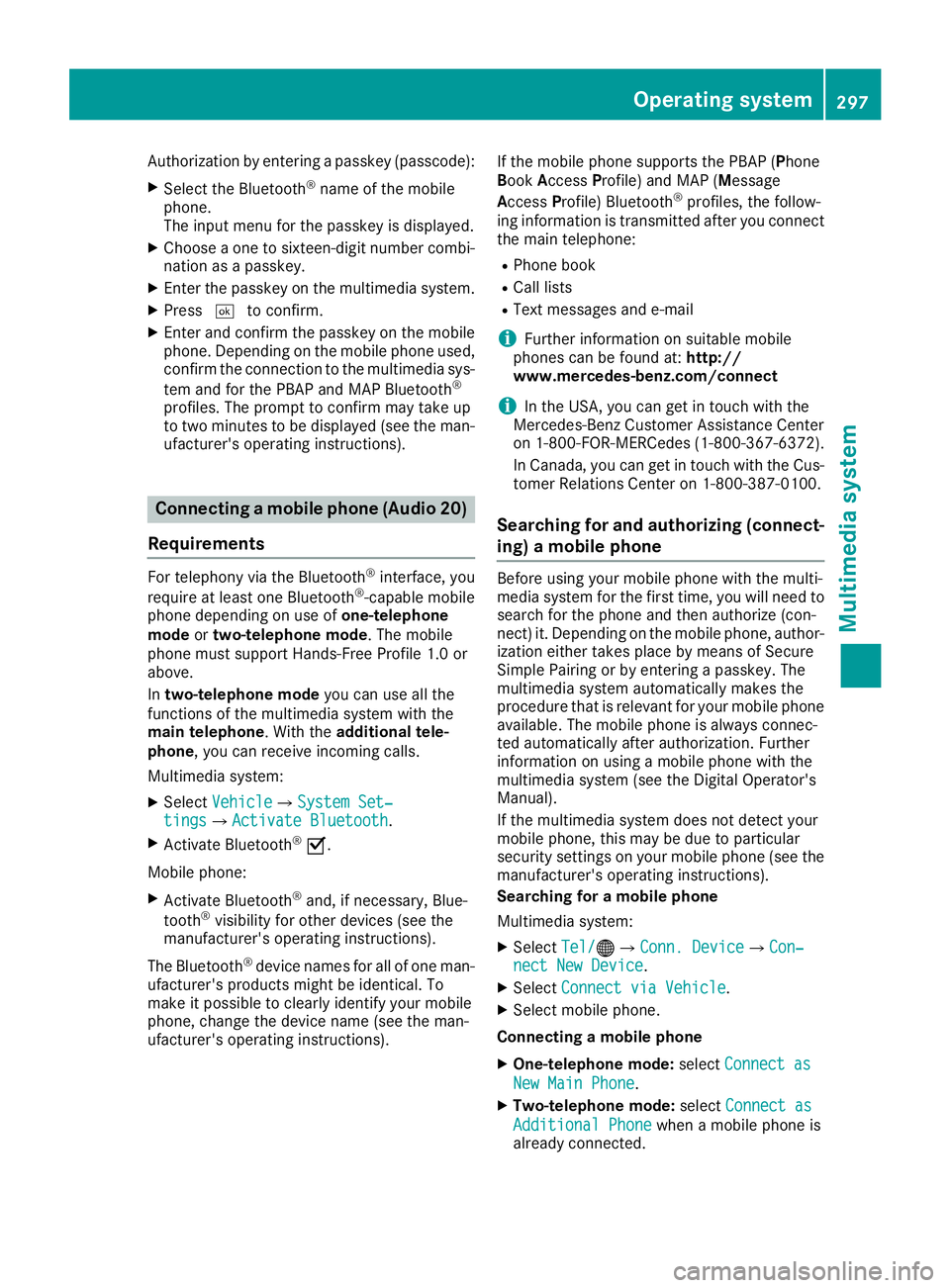
Authorization by entering a passkey (passcode): X
Select the Bluetooth ®
name of the mobile
phone.
The input menu for the passkey is displayed. X
Choose a one to sixteen-digit number combi-
nation as a passkey. X
Enter the passkey on the multimedia system. X
Press �T to confirm.X
Enter and confirm the passkey on the mobile
phone. Depending on the mobile phone used,
confirm the connection to the multimedia sys-
tem and for the PBAP and MAP Bluetooth ®
profiles. The prompt to confirm may take up
to two minutes to be displayed (see the man-
ufacturer's operating instructions).
Connecting a mobile phone (Audio 20)
Requirements For telephony via the Bluetooth ®
interface, you
require at least one Bluetooth ®
-capable mobile
phone depending on use of one-telephone
mode or two-telephone mode . The mobile
phone must support Hands-Free Profile 1.0 or
above.
In two-telephone mode you can use all the
functions of the multimedia system with the
main telephone . With the additional tele-
phone , you can receive incoming calls.
Multimedia system: X
Select Vehicle �{ System Set‐
tings �{ Activate Bluetooth .X
Activate Bluetooth ®
�s .
Mobile phone: X
Activate Bluetooth ®
and, if necessary, Blue-
tooth ®
visibility for other devices (see the
manufacturer's operating instructions).
The Bluetooth ®
device names for all of one man-
ufacturer's products might be identical. To
make it possible to clearly identify your mobile
phone, change the device name (see the man-
ufacturer's operating instructions). If the mobile phone supports the PBAP ( P hone
B ook A ccess P rofile) and MAP ( M essage
A ccess P rofile) Bluetooth ®
profiles, the follow-
ing information is transmitted after you connect
the main telephone: R
Phone book R
Call lists R
Text messages and e-mail
i Further information on suitable mobile
phones can be found at: http://
www.mercedes-benz.com/connect
i In the USA, you can get in touch with the
Mercedes-Benz Customer Assistance Center
on 1-800-FOR-MERCedes (1-800-367-6372).
In Canada, you can get in touch with the Cus-
tomer Relations Center on 1-800-387-010 0.
Searching for and authorizing (connect-
ing) a mobile phone Before using your mobile phone with the multi-
media system for the first time, you will need to
search for the phone and then authorize (con-
nect) it. Depending on the mobile phone, author-
ization either takes place by means of Secure
Simple Pairing or by entering a passkey. The
multimedia system automatically makes the
procedure that is relevant for your mobile phone
available. The mobile phone is always connec-
ted automatically after authorization. Further
information on using a mobile phone with the
multimedia system (see the Digital Operator's
Manual).
If the multimedia system does not detect your
mobile phone, this may be due to particular
security settings on your mobile phone (see the
manufacturer's operating instructions).
Searching for a mobile phone
Multimedia system: X
Select Tel/ �
Page 300 of 398

X
Authorization using Secure Simple Pai r-
ing:
A co de is displ ayed in the multimed ia system
and on the mob ile phone.X
Confirm co de on the mob ile phone. Depen d-
ing on the mob ile phone used, confirm the
connection to the multimed ia system and for
the PBAP and MAP Bluetooth ®
pro file s. The
prompt to confirm may take up to two
minutes to be displ ayed (see the manufactur-
er's operating instructions). X
If the codes are diff erent: select No on the
multimed ia system.
The process is canceled.
Repeat authorization.
or X
Authorization by entering a passkey
(passcode): enter any one- to sixteen-digit
number sequence whic h you have chosen
yourself into the passkey input menu. X
Press �T to confirm.X
Enter and confirm the passkey on the mob ile
phone. Depen din g on the mob ile phone used,
confirm the connection to the multimed ia sys-
tem and for the PBAP and MAP Bluetooth ®
pro file s. The prompt to confirm may take up
to two minutes to be displ ayed (see the man-
ufacturer's operating instructions).
Symbols in the device manager The symbols are sho wn in color depen din g on
their use.
Symbol Explanation
Mobi le phone connected to the
multimed ia system
Main telephone wit h full range of
functions
Ad dit ional telephone for incoming
calls in two telephone mode
Media mode
General notes
If you wish to play external media sources, the
appropriate media mode must already be turned
on. Further information on media mode (see the
Digital Operator's Manual). The following external media sources can be
used: R
Apple ®
devices (e.g. iPhone ®
)R
USB devices (e.g. USB stick, MP3 player)
( Y
page 299) R
CD R
DVD (COMAND) R
SD cards R
via devices connected by Bluetooth ®
i In formation on single CD/DVD drive or DVD
changer (see the Digital Operator's Manual).
Selecting using the device list Multimedia system: X
Select Media �{ Devices .
The available media sources will be shown.
The �; dot indicates the current setting. X
Select the media source.
Playable files are played.
Inserting/removing an SD card
Important safety notes
G WARNING
SD cards are small parts. They can be swal-
lowed and cause choking. This poses an
increased risk of injury or even fatal injury.
Keep the SD card out of the reach of children.
If a SD card is swallowed, seek medical atten-
tion immediately.
! If you are no longer using the SD car d, you
should remove it and store it out side the vehi-
cle. High temperatures can damage the card.
Inserting an SD card
The SD card slot is located on the control panel. X
In sert the SD card into the SD card slot until
the SD card engages. The side wit h the con-
tacts must face down.
Removing an SD card X
Press the SD card.
The SD card is ejected. X
Remo ve the SD car d.298
Operating system
Multimedia system
Page 391 of 398
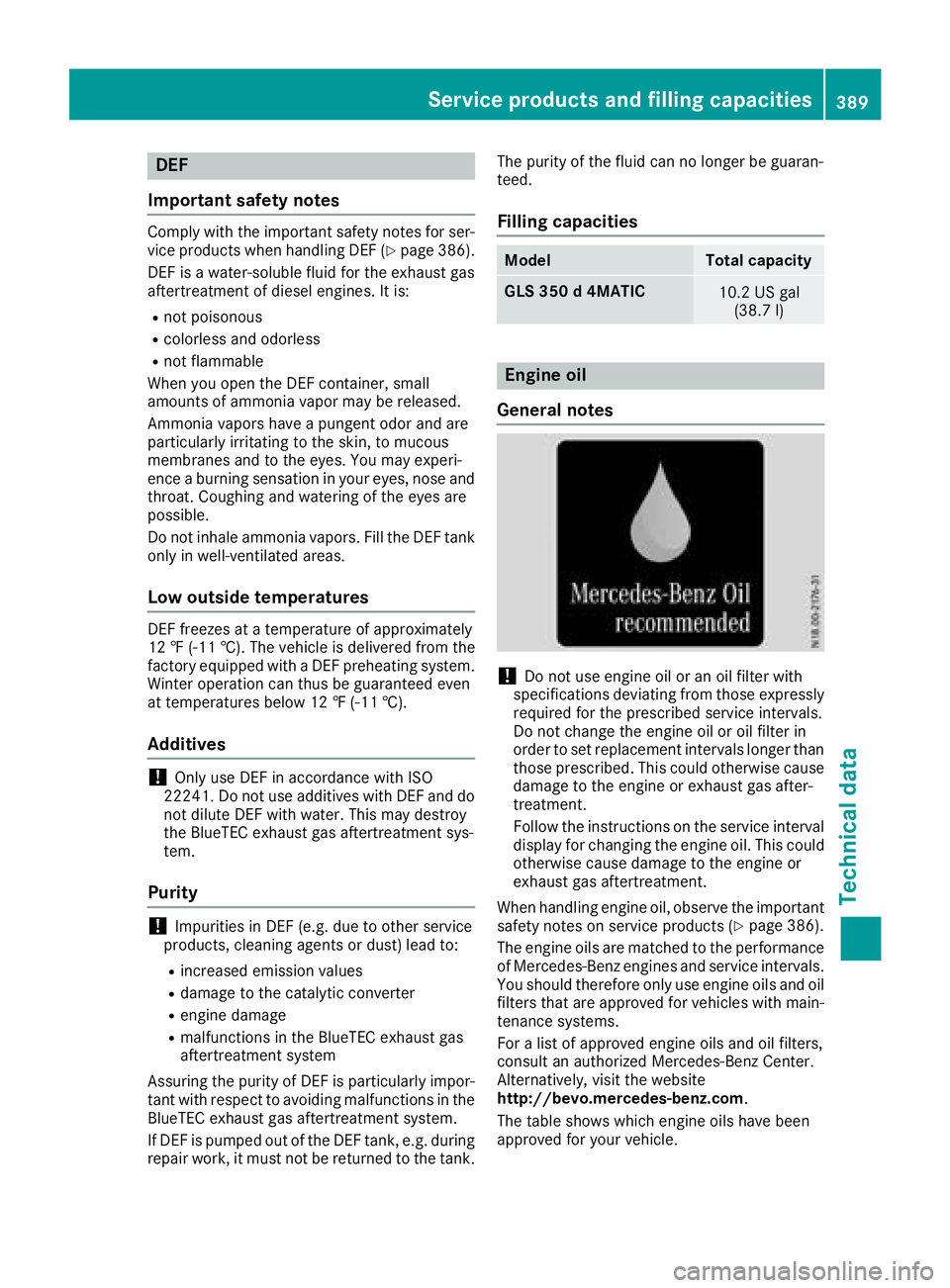
DEF
Important safet y notesComply wit h th e important safet y note s fo r ser -
vic e products when handlin g DE F ( Y
page 386).
DE F is a water-soluble flui d fo r th e exhaus t gas
aftertreatmen t of diesel engines. It is:R
no t poisonousR
colorles s and odorlessR
no t flammable
Whe n you ope n th e DE F container, small
amount s of ammonia vapor may be released.
Ammoni a vapor s hav e a pungen t odo r and are
particularly irritatin g to th e skin , to mucous
membrane s and to th e eyes . You may experi-
ence a burning sensation in your eyes , nose and
throat . Coughin g and watering of th e eyes are
possible.
Do no t inhale ammonia vapors. Fil l th e DE F tank
only in well-ventilated areas.
Low outsid e temperaturesDE F freezes at a temperature of approximately
12 ‡ (-11 †). The vehicle is delivered from th e
factory equipped wit h a DE F preheatin g system.
Winte r operation can thus be guaranteed eve n
at temperature s belo w 12 ‡ (-11 †).
Additives
! Only use DE F in accordance wit h IS O
22241. Do no t use additive s wit h DE F and do
no t dilut e DE F wit h water. Thi s may destroy
th e BlueTE C exhaus t gas aftertreatmen t sys -
tem.
Purity
! Impurities in DE F (e.g. due to other servic e
products , cleanin g agents or dust ) lead to :R
increase d emission valuesR
damage to th e catalytic converterR
engin e damageR
malfunction s in th e BlueTE C exhaus t gas
aftertreatmen t syste m
Assurin g th e purit y of DE F is particularly impor -
tant wit h respec t to avoidin g malfunction s in th e
BlueTE C exhaus t gas aftertreatmen t system.
If DE F is pumped out of th e DE F tank , e.g. durin g
repair work, it mus t no t be returned to th e tank . The purit y of th e flui d can no longer be guaran-
teed.
Filling capacities Model Tota l capacity
GLS 350 d 4MATIC
10.2 US gal
(38.7 l)
Engin e oil
General notes
! Do no t use engin e oil or an oil filte r wit h
specification s deviatin g from those expressl y
require d fo r th e prescribed servic e intervals.
Do no t chang e th e engin e oil or oil filte r in
order to set replacement intervals longer than
those prescribed. Thi s could otherwise cause
damage to th e engin e or exhaus t gas after-
treatment.
Follow th e instruction s on th e servic e interval
display fo r changin g th e engin e oil. Thi s could
otherwise cause damage to th e engin e or
exhaus t gas aftertreatment.
Whe n handlin g engin e oil, observ e th e important
safet y note s on servic e products ( Y
page 386).
The engin e oils are matched to th e performanc e
of Mercedes-Ben z engines and servic e intervals.
You should therefore only use engin e oils and oil
filters that are approved fo r vehicles wit h main -
tenance systems .
Fo r a list of approved engin e oils and oil filters ,
consult an authorized Mercedes-Ben z Center.
Alternatively, visit th e websit e
http://bevo.mercedes-benz.com .
The table shows whic h engin e oils hav e bee n
approved fo r your vehicle.Service products and filling capacities 389
Technical data Z