2018 MERCEDES-BENZ GLS trip computer
[x] Cancel search: trip computerPage 11 of 398
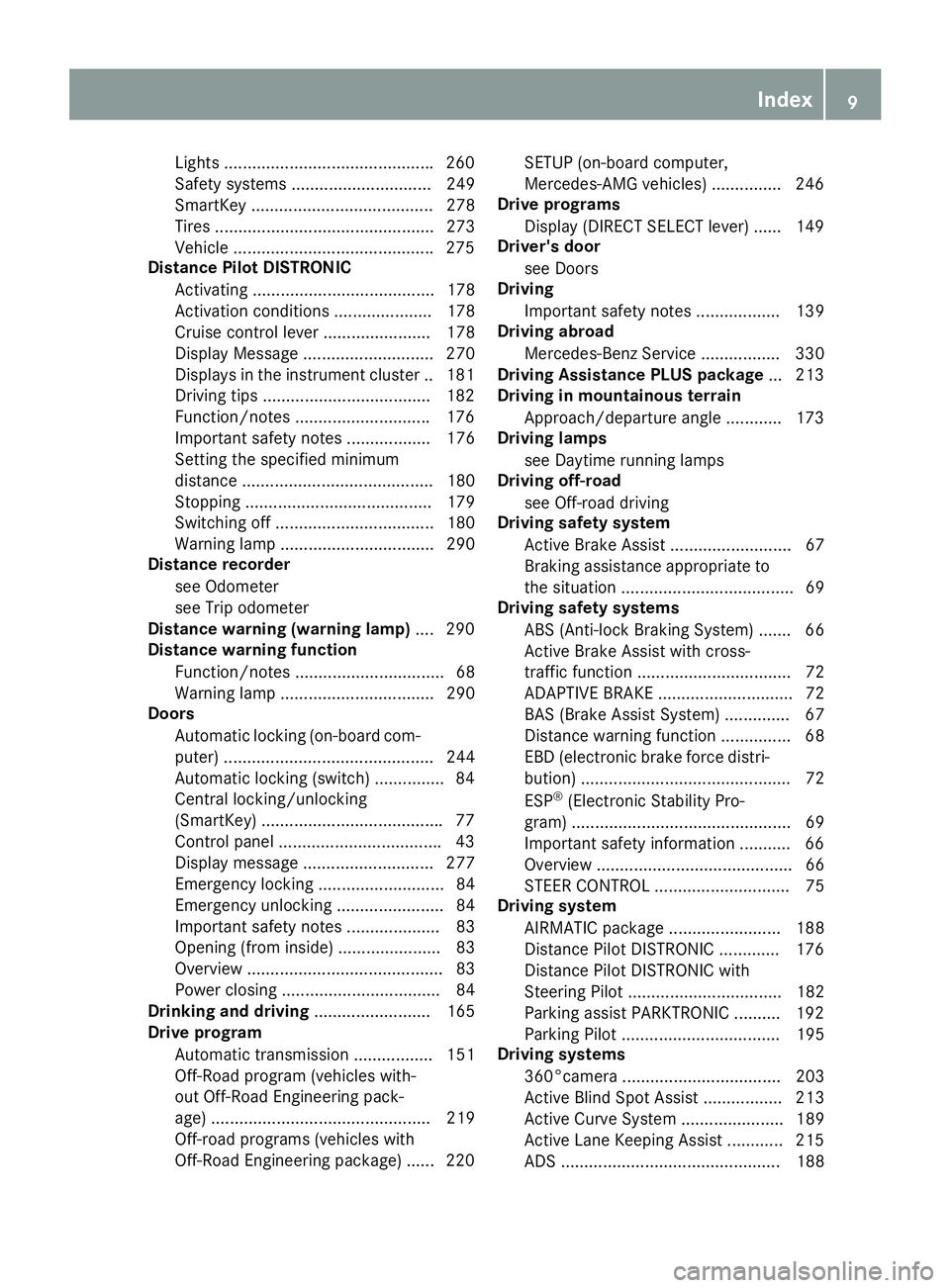
Lights ............................................ .2 60
Safety systems .............................. 249
SmartKey ....................................... 278
Tires ............................................... 273
Vehicle .......................................... .2 75
Distance Pilot DISTRONIC
Activating ....................................... 178
Activation conditions ..................... 178
Cruise control lever ....................... 178
Display Message ............................ 270
Displays in the instrument cluster .. 181
Driving tips ................................... .1 82
Function/notes ............................ .1 76
Important safety notes .................. 176
Setting the specified minimum
distance ......................................... 180
Stopping ........................................ 179
Switching off .................................. 180
Warning lamp ................................. 290
Distance recorder
see Odometer
see Trip odometer
Distance warning (warning lamp) .... 290
Distance warning function
Function/notes ................................ 68
Warning lamp ................................. 290
Doors
Automatic locking (on-board com-
puter) ............................................. 244
Automatic locking (switch) .............. .8 4
Central locking/unlocking
(SmartKey) ...................................... .7 7
Control panel .................................. .4 3
Display message ............................ 277
Emergency locking ........................... 84
Emergency unlocking ....................... 84
Important safety notes .................... 83
Opening (from inside) ...................... 83
Overview .......................................... 83
Power closing .................................. 84
Drinking and driving ......................... 165
Drive program
Automatic transmission ................. 151
Off-Road program (vehicles with-
out Off-Road Engineering pack-
a g e) ............................................... 219
Off-road programs (vehicles with
Off-Road Engineering package) ...... 220 SETUP (on-board computer,
Mercedes-AMG vehicles) ............... 246
Drive programs
Display (DIRECT SELECT lever) ...... 149
Driver's door
see Doors
Driving
Important safety notes .................. 139
Driving abroad
Mercedes-Benz Service ................. 330
Driving Assistance PLUS package ... 213
Driving in mountainous terrain
Approach/departure angle ............ 173
Driving lamps
see Daytime running lamps
Driving off-road
see Off-road driving
Driving safety system
Active Brake Assist .......................... 67
Braking assistance appropriate to
the situation ..................................... 69
Driving safety systems
ABS (Anti-lock Braking System) ....... 66
Active Brake Assist with cross-
traffic function ................................. 72
ADAPTIVE BRAKE ............................. 72
BAS (Brake Assist System) .............. 67
Distance warning function ............... 68
EBD (electronic brake force distri-
bution) ............................................. 72
ESP ®
(Electronic Stability Pro-
gram) ............................................... 69
Important safety information ........... 66
Overview .......................................... 66
STEER CONTROL ............................. 75
Driving system
AIRMATIC package ........................ 188
Distance Pilot DISTRONIC ............. 176
Distance Pilot DISTRONIC with
Steering Pilot ................................. 182
Parking assist PARKTRONIC .......... 192
Parking Pilot .................................. 195
Driving systems
360°camera .................................. 203
Active Blind Spot Assist ................. 213
Active Curve System ...................... 189
Active Lane Keeping Assist ............ 215
ADS ............................................... 188 Index 9
Page 18 of 398
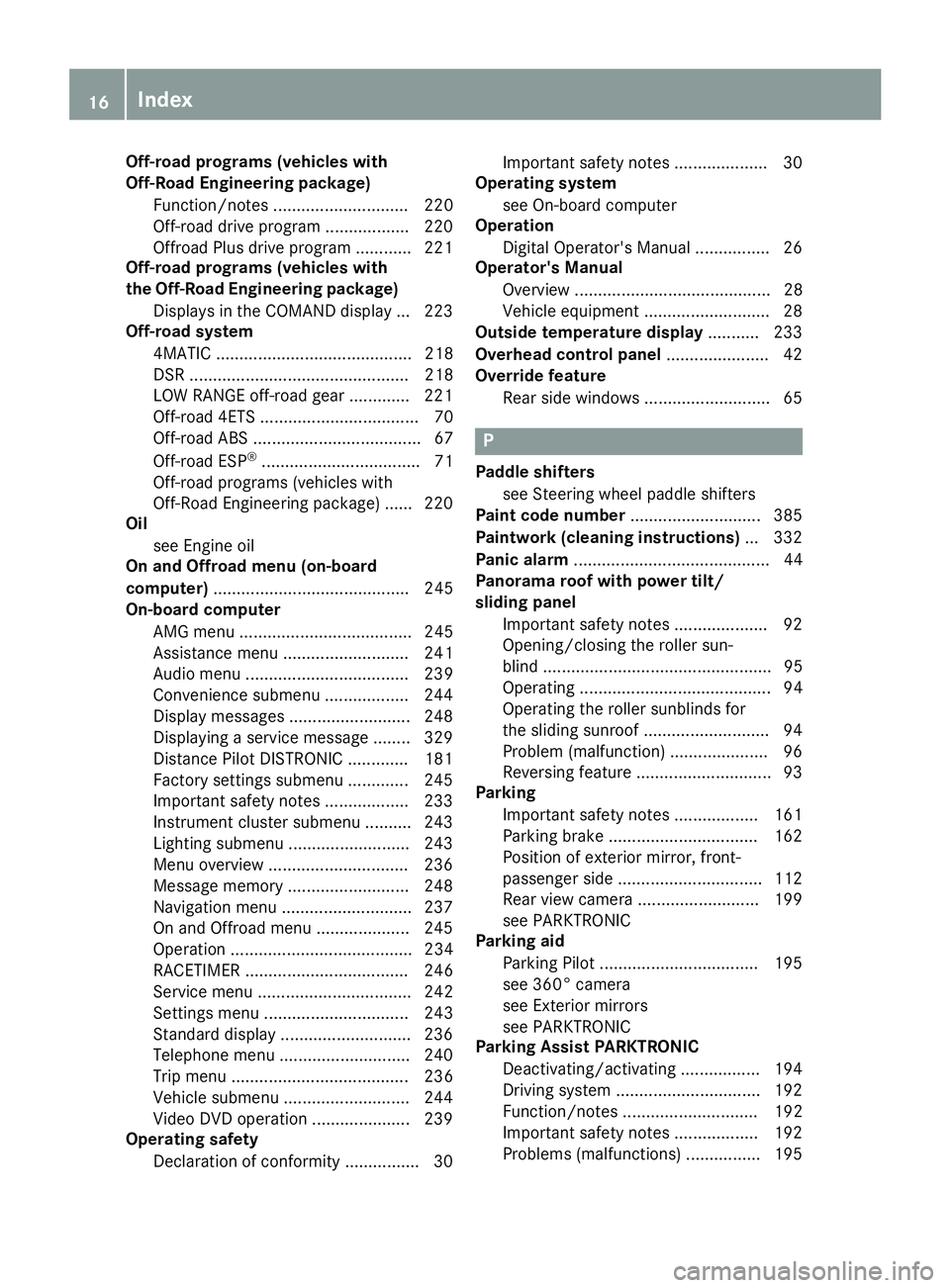
Off-road programs (vehicles with
Off-Road Engineering package)
Function/notes ............................. 220
Off-road drive program .................. 220
Offroad Plus drive program ............ 221
Off-road programs (vehicles with
the Off-Road Engineering package)
Displays in the COMAND display ... 223
Off-road system
4MATIC .......................................... 218
DSR ............................................... 218
LOW RANGE off-road gear ............. 221
Off-road 4ETS .................................. 70
Off-road ABS .................................... 67
Off-road ESP ®
.................................. 71
Off-road programs (vehicles with
Off-Road Engineering package) ...... 220
Oil
see Engine oil
On and Offroad menu (on-board
computer) .......................................... 245
On-board computer
AMG menu ..................................... 245
Assistance menu ........................... 241
Audio menu ................................... 239
Convenience submenu .................. 244
Display messages .......................... 248
Displaying a service message ........ 329
Distance Pilot DISTRONIC ............. 181
Factory settings submenu ............. 245
Important safety notes .................. 233
Instrument cluster submenu .......... 243
Lighting submenu .......................... 243
Menu overview .............................. 236
Message memory .......................... 248
Navigation menu ............................ 237
On and Offroad menu .................... 245
Operation ....................................... 234
RACETIMER ................................... 246
Service menu ................................. 242
Settings menu ............................... 243
Standard display ............................ 236
Telephone menu ............................ 240
Trip menu ...................................... 236
Vehicle submenu ........................... 244
Video DVD operation ..................... 239
Operating safety
Declaration of conformity ................ 30 Important safety notes .................... 30
Operating system
see On-board computer
Operation
Digital Operator's Manual ................ 26
Operator's Manual
Overview .......................................... 28
Vehicle equipment ........................... 28
Outside temperature display ........... 233
O verhe
ad control panel ...................... 42
Override feature
Rear side windows ........................... 65
P Paddle shifters
see Steering wheel paddle shifters
Paint code number ............................ 385
Paintwork (cleaning instructions) ... 332
Panic alarm .......................................... 44
Panorama roof with power tilt/
sliding panel
Important safety notes .................... 92
Opening/closing the roller sun-
blind ................................................. 95
Operating ......................................... 94
Operating the roller sunblinds for
the sliding sunroof ........................... 94
Problem (malfunction) ..................... 96
Reversing feature ............................. 93
Parking
Important safety notes .................. 161
Parking brake ................................ 162
Position of exterior mirror, front-
passenger side ............................... 112
Rear view camera .......................... 199
see PARKTRONIC
Parking aid
Parking Pilot .................................. 195
see 360° camera
see Exterior mirrors
see PARKTRONIC
Parking Assist PARKTRONIC
Deactivating/activating ................. 194
Driving system ............................... 192
Function/notes ............................. 192
Important safety notes .................. 192
Problems (malfunctions) ................ 19516
Index
Page 25 of 398
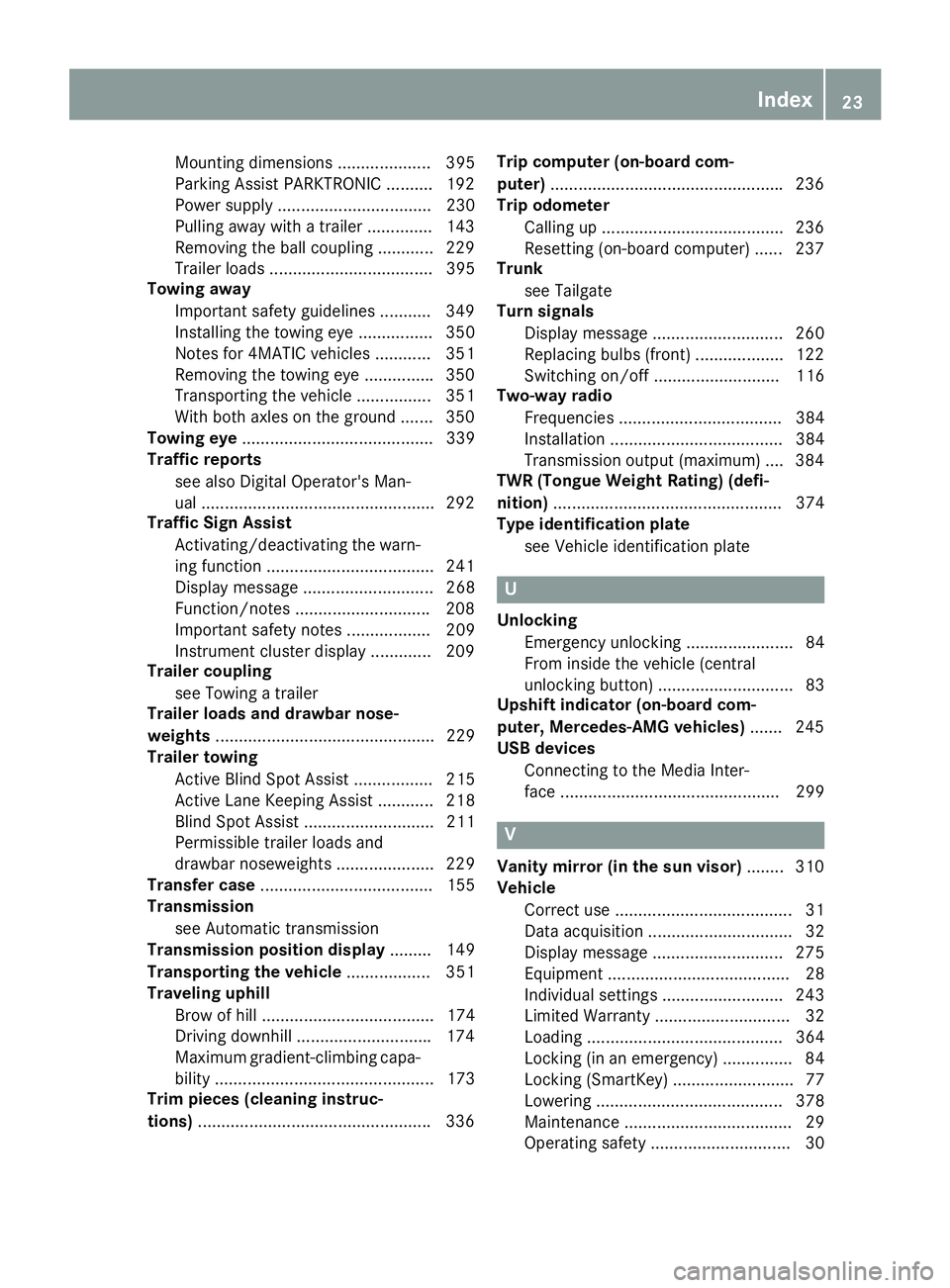
Mounting dimensions .................... 395
Parking Assist PARKTRONIC ......... .1 92
Power supply ................................. 230
Pulling away with a trailer .............. 143
Removing the ball coupling ............ 229
Trailer loads ................................... 395
Towing away
Important safety guidelines ........... 349
Installing the towing eye ................ 350
Notes for 4MATIC vehicles ............ 351
Removing the towing eye .............. .3 50
Transporting the vehicle ................ 351
With both axles on the ground ....... 350
Towing eye ......................................... 339
Traffic reports
see also Digital Operator's Man-
ual ................................................. .2 92
Traffic Sign Assist
Activating/deactivating the warn-
ing function ................................... .2 41
Display message ............................ 268
Function/notes ............................ .2 08
Important safety notes .................. 209
Instrument cluster display ............. 209
Trailer coupling
see Towing a trailer
Trailer loads and drawbar nose-
weights ............................................... 229
Trailer towing
Active Blind Spot Assist ................. 215
Active Lane Keeping Assist ............ 218
Blind Spot Assist ............................ 211
Permissible trailer loads and
drawbar noseweights ..................... 229
Transfer case ..................................... 155
Transmission
see Automatic transmission
Transmission position display ......... 149
Transporting the vehicle .................. 351
Traveling uphill
Brow of hill ..................................... 174
Driving downhill ............................ .1 74
Maximum gradient-climbing capa-
bility ............................................... 173
Trim pieces (cleaning instruc-
tions) ................................................. .3 36 Trip computer (on-board com-
puter) ................................................. .2 36
Trip odometer
Calling up ................................... .... 236
R es
etting (on-board computer) ...... 237
Trunk
see Tailgate
Turn signals
Display message ............................ 260
Replacing bulbs (front) ................... 122
Switching on/off ........................... 116
Two-way radio
Frequencies ................................... 384
Installation ..................................... 384
Transmission output (maximum) .... 384
TWR (Tongue Weight Rating) (defi-
nition) ................................................. 374
Type identification plate
see Vehicle identification plate
U Unlocking
Emergency unlocking ....................... 84
From inside the vehicle (central
unlocking button) ............................. 83
Upshift indicator (on-board com-
puter, Mercedes-AMG vehicles) ....... 245
USB devices
Connecting to the Media Inter-
face ............................................... 299
V
Vanity mirror (in the sun visor) ........ 310
Vehicle
Correct use ...................................... 31
Data acquisition ............................... 32
Display message ............................ 275
Equipment ....................................... 28
Individual settings .......................... 243
Limited Warranty ............................. 32
Loading .......................................... 364
Locking (in an emergency) ............... 84
Locking (SmartKey) .......................... 77
Lowering ........................................ 378
Maintenance .................................... 29
Operating safety .............................. 30 Index 23
Page 245 of 398
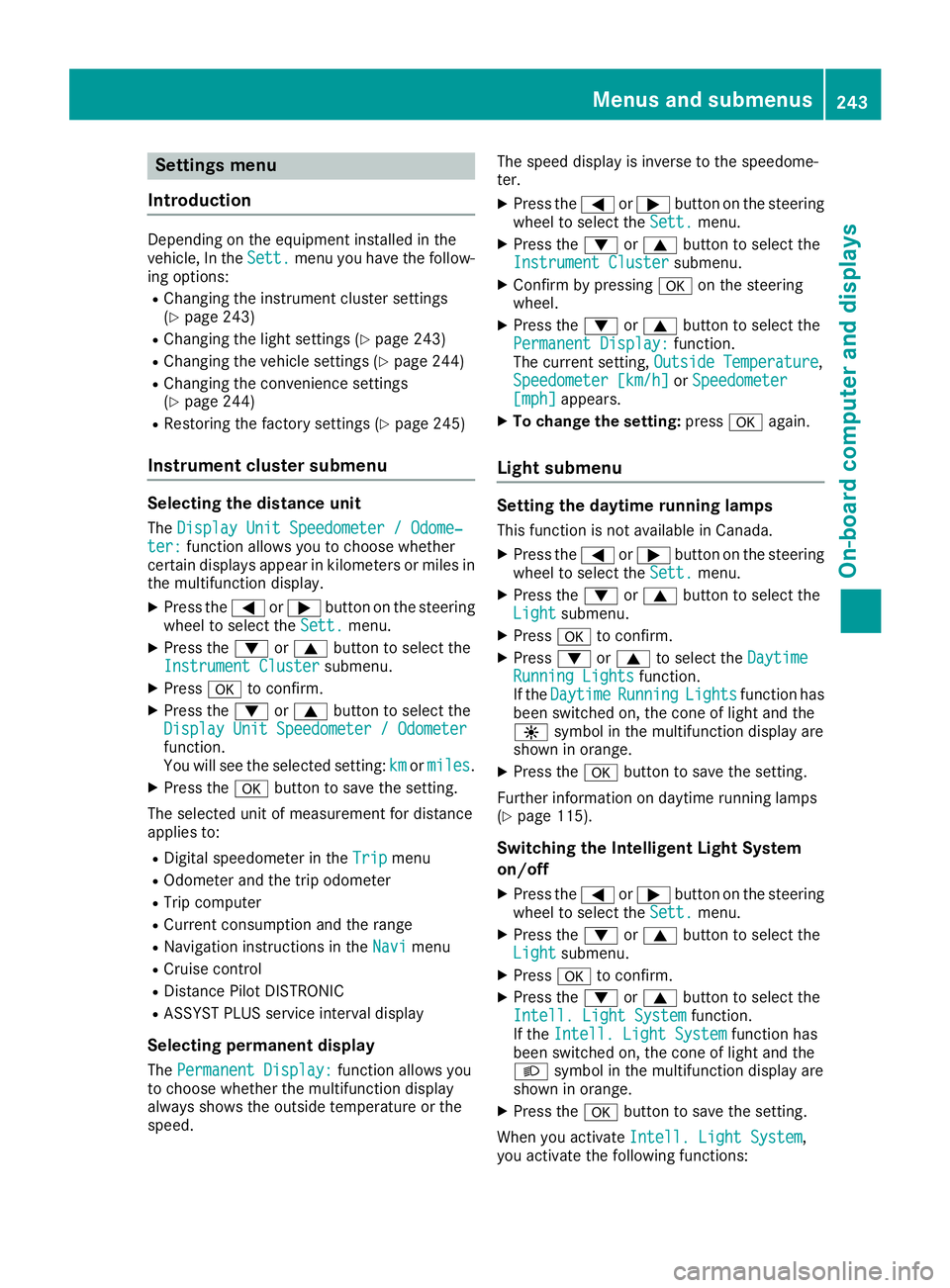
Settings menu
Introduction Depending on the equipment installed in the
vehicle, In the Sett. menu you have the follow-
ing options: R
Changing the instrument cluster settings
( Y
page 243) R
Changing the light settings ( Y
page 243)R
Changing the vehicle settings ( Y
page 244)R
Changing the convenience settings
( Y
page 244) R
Restoring the factory settings ( Y
page 245)
Instrument cluster submenu Selecting the distance unit The Display Unit Speedometer / Odome‐
ter: function allows you to choose whether
certain displays appear in kilometers or miles in
the multifunction display. X
Press the �Y or �e button on the steering
wheel to select the Sett. menu.X
Press the �d or �c button to select the
Instrument Cluster submenu.X
Press �v to confirm.X
Press the �d or �c button to select the
Display Unit Speedometer / Odometer
function.
You will see the selected setting: km or miles .X
Press the �v button to save the setting.
The selected unit of measurement for distance
applies to: R
Digital speedometer in the Trip menuR
Odometer and the trip odometer R
Trip computer R
Current consumption and the range R
Navigation instructions in the Navi menuR
Cruise control R
Distance Pilot DISTRONIC R
ASSYST PLUS service interval display
Selecting permanent display
The Permanent Display: function allows you
to choose whether the multifunction display
always shows the outside temperature or the
speed. The speed display is inverse to the speedome-
ter. X
Press the �Y or �e button on the steering
wheel to select the Sett. menu.X
Press the �d or �c button to select the
Instrument Cluster submenu.X
Confirm by pressing �v on the steering
wheel. X
Press the �d or �c button to select the
Permanent Display: function.
The current setting, Outside Temperature ,
Speedometer [km/h] or Speedometer
[mph] appears. X
To change the setting: press �v again.
Light submenu Setting the daytime running lamps This function is not available in Canada. X
Press the �Y or �e button on the steering
wheel to select the Sett. menu.X
Press the �d or �c button to select the
Light submenu. X
Press �v to confirm. X
Press �d or �c to select the Daytime
Running Lights function.
If the Daytime Running Lights function has
been switched on, the cone of light and the
�