2018 MERCEDES-BENZ GLC SUV four wheel drive
[x] Cancel search: four wheel drivePage 6 of 390

1, 2, 3 ...
4ETS (Electronic Traction System)see ETS/4ETS (Electronic Trac-
tion System)
4MATIC (permanent four-wheel
drive) .................................................. 187
12 V socket
see Socket (12 V)
115 V socket ...................................... 305
360° camera
Cleaning .........................................3 28
Display in the multimedia system .. 201
Function/notes .............................1 99
A
ABS (Anti-lock Braking System)
Display message ............................ 240
Function/notes ................................ 66
Warning lamp ................................. 271
Accident
Automatic measures after an acci-
dent ................................................. 59
Accident warning
see Driving safety system
Activating media mode
General notes ................................ 288
Activating/deactivating cooling
with air dehumidification ................. 128
Active Blind Spot Assist
Activating/deactivating (on-
board computer) ............................ 232
Display message ............................ 258
Function/notes .............................2 09
Active Brake Assist
Activating or deactivating .............. 232
Display message ............................ 245
Function/notes ................................ 67
Active Brake Assist with cross-
traffic function
Activating or deactivating .............. 232
Display message ............................ 246
Function/notes ................................ 73
Important safety notes .................... 74
Warning lamp ................................. 277 Active Lane Keeping Assist
Activating/deactivating (on-
board computer) ............................ 233
Display message ............................ 257
Function/information .................... 212
Active light function
Display message ............................ 251
ADAPTIVE BRAKE ................................. 73
Adaptive Brake Assist
Function/notes ................................ 68
Adaptive Damping System
Function/notes ............................. 186
Adaptive Damping System with
continuous damping adjustment
(ADS PLUS) ........................................ 184
Adaptive Highbeam Assist
Display message ............................ 252
Function/notes ............................. 114
Switching on/off ........................... 115
Additional speedometer ................... 235
Additives (engine oil) ........................ 380
Address book
see also Digital Operator's Man-
ual .................................................. 280
Adjusting the volume
Multimedia system ........................ 281
Air bags
Depl oyment ..................................... 56
Di
splay message ............................ 249
Front air bag (driver, front
passenger) ....................................... 50
Important safety notes .................... 49
Introduction ..................................... 49
Knee bag .......................................... 51
Occupant Classification System
(OCS) ............................................... 52
PASSENGER AIR BAG indicator
lamps ............................................... 45
Side impact air bag .......................... 51
Window curtain air bag .................... 51
AIR BODY CONTROL
Display message ............................ 256
Function/notes ............................. 184
Lowering the rear of the vehicle .... 186
Raising the rear of the vehicle ....... 186
Setting the normal vehicle level ..... 186
Setting the raised vehicle level ...... 185
4Index
Page 7 of 390

Air suspensionsee AIR BODY CONTROL
Air vents
Important safety notes .................. 133
Rear .............................................. .134
Setting ...........................................1 33
Setting the center air vents ........... 134
Setting the side air vents ...............1 34
Air-conditioning system
see Climate control
Airbag
Warning lamp ................................. 274
Alarm
ATA (Anti-Theft Alarm system) ......... 77
Switching off (ATA) .......................... 77
Switching the function on/off
(ATA) ................................................ 77
Alarm system
see ATA (Anti-Theft Alarm system)
All-wheel drive
see 4MATIC (permanent four-
wheel drive)
AMG
Switchable performance exhaust
system ...........................................1 42
AMG menu (on-board computer) ..... 235
Anti-lock braking system
see ABS (Anti-lock Braking System)
Anti-Theft Alarm system
see ATA (Anti-Theft Alarm system)
AppCode
see QR code
Approach/departure angle .............. 168
Armrest
Stowage compartment .................. 291
Ashtray ............................................... 304
Assistance display (on-board com-
puter) ..................................................2 31
Assistance menu (on-board com-
puter) ..................................................2 32
ASSYST PLUS
Displaying a service message ........3 23
Driving abroad ............................... 323
Hiding a service message .............. 323
Resetting the service interval dis-
play ................................................ 323
Service message ............................ 322 Special service requirements ......... 323
ATA (Anti-Theft Alarm system)
Activating/deactivating ................... 77
Function ...........................................7 7
Switching off the alarm .................... 77
ATTENTION ASSIST
Activating/deactiva ting ................. 233
Di
splay message ............................ 256
Displaying level .............................. 204
Function/notes ............................. 203
Authorized Mercedes-Benz Center
see Qualified specialist workshop
Authorized workshop
see Qualified specialist workshop
AUTO lights
Display message ............................ 251
see Lights
Automatic car wash (care) ............... 324
Automatic engine start (ECO start/
stop function) .................................... 141
Automatic engine switch-off (ECO
start/stop function) .......................... 141
Automatic headlamp mode .............. 112
Automatic transmission
Accelerator pedal position ............. 149
Changing gear ............................... 149
DIRECT SELECT lever ..................... 146
Display message ............................ 264
Double-clutch function .................. 149
Drive program ................................ 150
Drive program display .................... 148
Driving tips .................................... 149
DYNAMIC SELECT switch .............. 144
Emergency running mode .............. 155
Engaging drive position .................. 147
Engaging neutral ............................ 147
Engaging park position automati-
cally ............................................... 147
Engaging reverse gear ................... 147
Engaging the park position ............ 146
Gearshift recommendation ............ 154
Gliding mode ................................. 149
Kickdown ....................................... 149
Manual shifting .............................. 152
Oil temperature (on-board com-
puter, Mercedes-AMG vehicles) ..... 235
Overview ........................................ 146
Permanent setting ......................... 152
Index5
Page 19 of 390

P
Paddle shifterssee Steering wheel paddle shifters
Paint code number ............................376
Paintwork (cleaning instructions) ... 326
Panic alarm .......................................... 44
Panorama roof with power tilt/
sliding panel
Important safety notes .................... 94
Operating ......................................... 95
Operating the roller sunblinds for
the sliding sunroof ........................... 96
Problem (malfunction) ..................... 97
Rain closing feature ......................... 96
Reversing feature .............................9 5
Parcel net ...........................................2 98
Parking
Important safety notes .................. 158
Parking brake ................................ 159
Parking position for the exterior
mirror on the front-passenger
side ................................................ 109
Rear view camera .......................... 194
Switching off the engine ................ 158
see Parking Assist PARKTRONIC
Parking aid
see 360° camera
see Exterior mirrors
see Parking Assist PARKTRONIC
see Parking Pilot
see Rear view camera
Parking Assist
Display message ............................ 258
Parking Assist PARKTRONIC
Deactivating/activating ................. 193
Driving system ............................... 191
Function/notes .............................1 91
Important safety notes .................. 191
Problems (malfunctions) ................ 194
Sensor range ................................. 192
Warning display ............................. 193
Parking assistance
see Parking Assist PARKTRONIC
Parking brake
Applying automatically ................... 159
Applying or releasing manually ...... 159
Display message ............................ 242 Electric parking brake .................... 159
Emergency braking ........................ 160
General notes ................................ 159
Releasing automatically ................. 160
Warning lamp ................................. 274
Parking lamps
Switching on/off ........................... 113
Parki ng Pi
lot
Canceling ....................................... 191
Detecting parking spaces .............. 188
Exiting a parking space .................. 190
Function/notes ............................. 188
Important safety notes .................. 188
Parking .......................................... 189
PASSENGER AIR BAG
Display message ............................ 249
Indicator lamps ................................ 45
Problems (malfunction) .................. 249
Perfume atomizer
Operating ....................................... 132
Problem (malfunction) ................... 133
Setting the perfume intensity
(multimedia system) ...................... 285
Vial ................................................ 132
Permanent all-wheel drive
see 4MATIC (permanent four-
wheel drive)
Pets in the vehicle ............................... 65
Phone book
see also Digital Operator's Man-
ual .................................................. 280
Plastic trim (cleaning instruc-
tions) .................................................. 329
Power washers .................................. 325
Power windows
see Side windows
PRE-SAFE
®(anticipatory occupant
protection)
Display message ............................ 246
Operation ......................................... 58
PRE-SAFE
®PLUS (anticipatory
occupant protection PLUS)
Operation ......................................... 59
Program
see Drive programs
Protection against theft
ATA (Anti-Theft Alarm system) ......... 77
Index17
Page 189 of 390

This is possible only if the same mode is
selected for the suspension by pressing the
button on the center console for AMG sports
suspension based on AIR BODY CONTROL
and the DYNAMIC SELECT switch. This is the
case, for example, when both are set to Com-fort mode.
Each time you start the engine with the Smart-
Key or the Start/Stop button, Comfort mode is
activated. For further information about starting
the engine, see (
Ypage 138).
Sport mode
"Sport" mode ensures a more taut suspension
setting. Select this mode when employing a
sporty driving style, e.g. on winding country
roads.
XPress button :.
Indicator lamp =lights up. You have selected
Sport mode.
The AMG Suspension System SPORT
mes-
sage appears in the multifunction display.
Sport + mode
"Sport +" mode ensures a very taut suspension
setting.
If indicator lamps ;and =are off:
XPress button :twice.
Indicator lamps ;and =light up. You have
selected Sport + mode.
The AMG
SuspensionSystemSPORT +mes-
sage appears in the multifunction display.
If indicator lamp =lights up:
XPress button :once.
Second indicator lamp ;lights up. You have
selected Sport + mode. The
AMG
SuspensionSystemSPORT +mes-
sage appears in the multifunction display.
Comfort mode
In "Comfort" mode, the driving characteristics of
your vehicle are comfortable. Select this mode if
you favor a more comfortable driving style.
XPress button :repeatedly until indicator
lamps ;and =go out.
You have selected Comfort mode.
The AMG
SuspensionSystemCOMFORTmes-
sage appears in the multifunction display.
4MATIC (permanent four-wheel drive)
4MATIC ensures permanent drive for all four
wheels. Together with ESP®, it improves the
traction of your vehicle whenever a drive wheel
spins due to insufficient grip.
If you fail to adapt your driving style or if you are inattentive, 4MATIC can neither reduce the risk
of an accident nor override the laws of physics.
4MATIC does not take into account
Rthe road and weather conditions
Rthe traffic situation
4MATIC is only an aid. You are responsible for
the distance to the vehicle in front, for vehicle
speed, for braking in good time and for staying in
your lane.
If a drive wheel spins due to insufficient grip:
ROnly depress the accelerator pedal as far as
necessary when pulling away.
RAccelerate less when driving.
!Never tow the vehicle with one axle raised.
This may damage the transfer case. Damage
of this sort is not covered by the Mercedes-
Benz Limited Warranty. All wheels must
remain either on the ground or be fully raised.
Observe the instructions for towing the vehi-
cle with all wheels in full contact with the
ground.
iIn wintry driving conditions, the maximum
effect of 4MATIC can only be achieved if you
use winter tires (M+S tires), with snow chains
if necessary.
Driving systems187
Driving and parking
Z
Page 235 of 390

Setting ATTENTION ASSIST
XPress theòbutton on the steering wheel
to open the menu list.
XPress the :or9 button on the steering
wheel to select the Settingsmenu.
XConfirm by pressing aon the steering
wheel.
XUse : or9 to select the DriveAssistsubmenu.
XPressato confirm.
XSelect Attention Assistby pressing :
or 9.
XPress ato confirm.
XPress :or9 to select Off,Standardor Sensitive.
XPress the abutton to confirm the selec-
tion.
When ATTENTION ASSIST is deactivated, the
é symbol appears in the Assistance
Graphicmenu in the multifunction display.
For further information about ATTENTION
ASSIST, see (
Ypage 203).
Setting Lane Keeping Assist
XPress the òbutton on the steering wheel
to open the menu list.
XPress :or9 on the steering wheel to
select the Settingsmenu.
XConfirm by pressing aon the steering
wheel.
XPress :or9 to select the DriveAs‐sistsubmenu.
XPressato confirm.
XPress :or9 to select LaneKeepingAssist.
XPressato confirm.
The current selection StandardorAdaptiveappears.
XTo change the setting: pressaagain.
For further information about Lane Keeping
Assist, see (
Ypage 207).
For further information about Active Lane Keep-
ing Assist, see (
Ypage 212).
Head-up display submenu
Selecting other displays
:Vehicle speed display
;Vehicle speed and navigation instruction
display
=Vehicle speed display and Traffic Sign Assist
Using the Display Content
function, you can
choose from up to four display options depend-
ing on the vehicle's equipment. The selected
contents appear in the head-up display.
In Mercedes-AMG vehicles, you can also choose
between two AMG displays. If you select an
AMG display, the head-up display shows AMG-
specific contents.
If you select a display with traffic signs, detected
traffic signs from Traffic Sign Assist appear in
the head-up display.
XPress the òbutton on the steering wheel
to open the menu list.
XPress :or9 on the steering wheel to
select the Settingsmenu.
XConfirm by pressing aon the steering
wheel.
XPress :or9 to select the Head-upDisplaysubmenu.
XPressato confirm.
XSelect DisplayContentby pressing :or
9.
XPress ato confirm.
A graphic selection list appears.
XPress :or9 to select the desired dis-
play.
XPress the abutton to confirm the selec-
tion.
You can find more information on the navigation
displays in the multimedia system (see Digital
Operator's Manual).
Menus and submenus233
On-board computer and displays
Z
Page 238 of 390
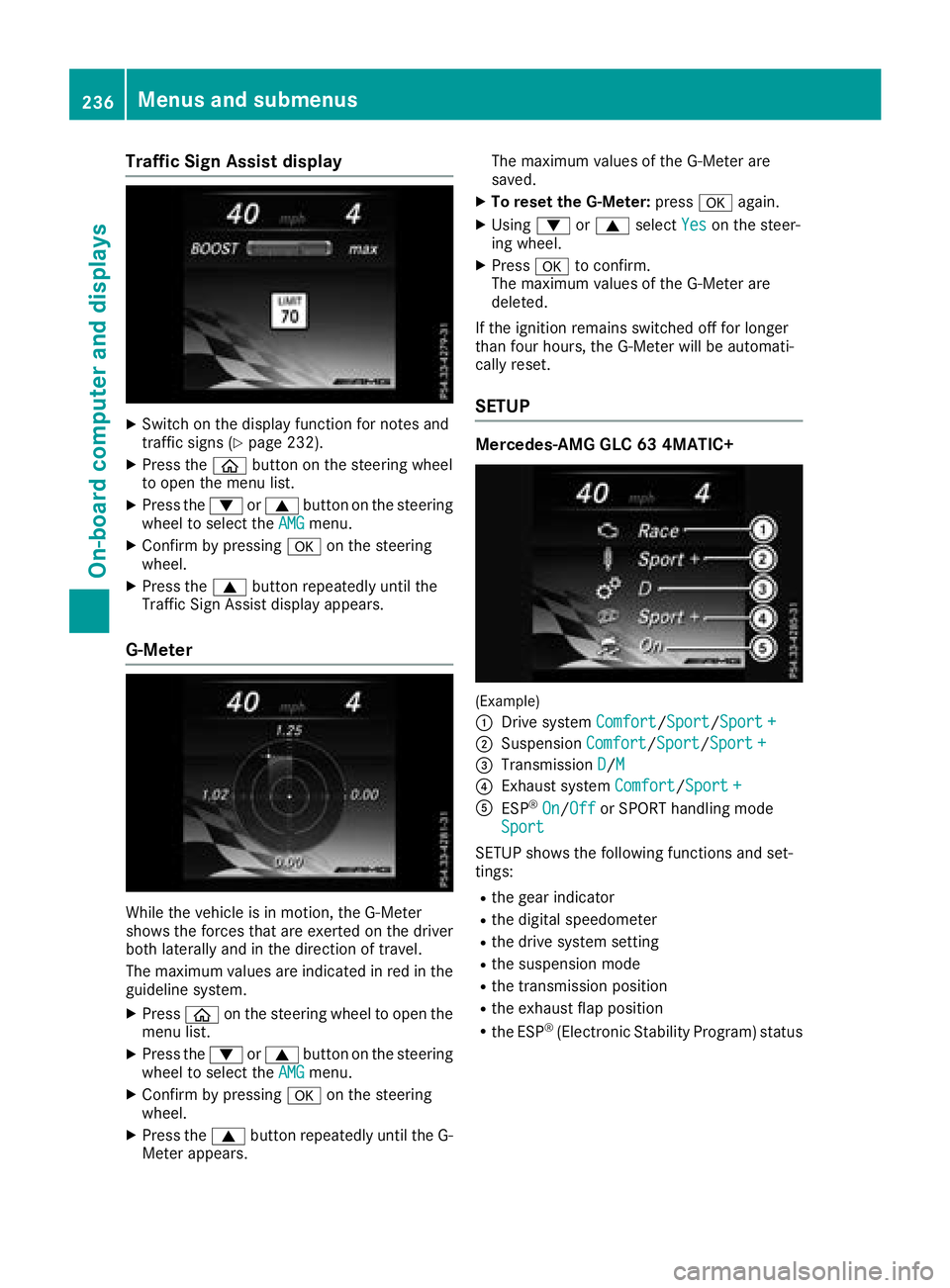
Traffic Sign Assist display
XSwitch on the display function for notes and
traffic signs (Ypage 232).
XPress theòbutton on the steering wheel
to open the menu list.
XPress the :or9 button on the steering
wheel to select the AMGmenu.
XConfirm by pressing aon the steering
wheel.
XPress the 9button repeatedly until the
Traffic Sign Assist display appears.
G-Meter
While the vehicle is in motion, the G-Meter
shows the forces that are exerted on the driver
both laterally and in the direction of travel.
The maximum values are indicated in red in the
guideline system.
XPress òon the steering wheel to open the
menu list.
XPress the :or9 button on the steering
wheel to select the AMGmenu.
XConfirm by pressing aon the steering
wheel.
XPress the 9button repeatedly until the G-
Meter appears. The maximum values of the G-Meter are
saved.
XTo reset the G-Meter:
pressaagain.
XUsing :or9 select Yeson the steer-
ing wheel.
XPress ato confirm.
The maximum values of the G-Meter are
deleted.
If the ignition remains switched off for longer
than four hours, the G-Meter will be automati-
cally reset.
SETUP
Mercedes-AMG GLC 63 4MATIC+
(Example)
:
Drive system Comfort/Sport/Sport+
;Suspension Comfort/Sport/Sport +
=Transmission D/M
?Exhaust system Comfort/Sport +
AESP®On/Offor SPORT handling mode
Sport
SETUP shows the following functions and set-
tings:
Rthe gear indicator
Rthe digital speedometer
Rthe drive system setting
Rthe suspension mode
Rthe transmission position
Rthe exhaust flap position
Rthe ESP®(Electronic Stability Program) status
236Menus and submenus
On-board computer and displays
Page 348 of 390

Transporting the vehicle
Vehicles with ADS PLUS (Adaptive
Damping System PLUS)
GWARNING
The weaker damping forces of the vehicle to
be transported can cause the vehicle/trailer
combination to swing.
As a result, when transporting vehicles with
Adaptive Damping System PLUS, the vehicle/
trailer combination may start to skid. Conse-
quently, you could lose control of the vehicle.
There is a risk of accident and injury.
When transporting, make sure that:
Rthe vehicle is has been loaded onto the
transporter correctly
Rthe vehicle is secured at all four wheels with
suitable tensioning straps
Ryou do not exceed the maximum permissi-
ble speed of 35 mph (60 km/h)
!After loading, the vehicle must be secured at
all four wheels. Otherwise, the vehicle could
be damaged.
A minimum distance of 8 in (20 cm) up and
4 in (10 cm) down must be maintained to the
transport platform.
XSecure all four wheels after loading the vehi-
cle.
General notes
!When the vehicle is loaded for transport, the
front and rear axles must be stationary and on the same transportation vehicle. Positioning
over the connection point of the transport vehicle is not permitted. The drive train may
otherwise be damaged.
!You may only secure the vehicle by the
wheels, not by parts of the vehicle such as
axle or steering components. Otherwise, the
vehicle could be damaged.
The towing eye or trailer tow hitch can be used
to pull the vehicle onto a trailer or transporter if
you wish to transport it.
XTurn the SmartKey to position 2in the igni-
tion lock.
XShift the automatic transmission to position
i.
As soon as the vehicle has been loaded:
XPrevent the vehicle from rolling away by
applying the electric parking brake.
XShift the automatic transmission to position
j.
XTurn the SmartKey to position gin the igni-
tion lock and remove it.
XSecure the vehicle.
Notes on 4MATIC vehicles
!
Vehicles with 4MATIC must not be towed
with either the front or the rear axle raised, as
doing so will damage the transmission.
Vehicles with 4MATIC may either be towed away with both axles on the ground or be loaded up
and transported.
If the vehicle's transmission, front, or rear axle is
damaged, have the vehicle transported on a
truck or trailer.
In the event of damage to the electrical sys-
tem: if the battery is defective, the automatic
transmission will be locked in position P. To shift
the automatic transmission to position N, you
must provide power to the vehicle's electrical
system in the same way as when jump-starting
(
Ypage 341).
Have the vehicle transported on a transporter or
trailer.
346Towing and tow-starting
Breakdown assistance
Page 361 of 390

the Tire and Loading Information placard on
the B-pillar on the driver's side.
You can find more tire pressures for various
operating conditions in the tire pressure table
inside the filler flap.
Observe the information on tire pressure
when doing so (
Ypage 352).
XMake sure that the tire pressure is correct on
all four wheels.
XMake sure that the SmartKey is in position2
in the ignition lock (Ypage 136).
XPress òon the steering wheel to call up
the menu list.
XPress 9or: on the steering wheel to
select the Servicemenu.
XConfirm by pressing aon the steering
wheel.
XPress 9or: to select Tire Pres‐sure.
XPressato confirm.
The multifunction display shows the current
tire pressure of each wheel or the Tire
pressure will be displayed afterdriving a few minutesmessage.
XPress the:button.
The UseCurrentPressuresasNewRef‐erence Valuesmessage is shown on the
multifunction display.
If you wish to confirm the restart:
XPress the abutton.
The TirePress.MonitorRestartedmes-
sage is shown on the multifunction display.
After driving for a few minutes, the system
checks whether the current tire pressures are
within the specified range. The new tire pres-
sures are then accepted as reference values
and monitored.
If you wish to cancel the restart:
XPress the %button.
The tire pressure values stored at the last
restart will continue to be monitored.
Radio type approval for the tire pres-
sure monitor
CountryRadio type approval number
USAFCC ID: MRXGG4
FCC ID: MRXMC34MA4
CanadaIC: 2546A-GG4
Loading the vehicle
Instruction labels for tires and loads
GWARNING
Overloaded tires can overheat, causing a
blowout. Overloaded tires can also impair the steering and driving characteristics and lead
to brake failure. There is a risk of accident.
Observe the load rating of the tires. The load
rating must be at least half of the GAWR of
your vehicle. Never overload the tires by
exceeding the maximum load.
Two instruction labels on your vehicle show the maximum possible load.
(1) The Tire and Loading Information placard is on the B-pillar on the driver's side. The Tire
and Loading Information placard shows the
maximum permissible number of occu-
pants and the maximum permissible vehicle
load. It also contains details of the tire sizes
and corresponding pressures for tires
mounted at the factory.
(2) The vehicle identification plate is on the B- pillar on the driver's side. The vehicle iden-
tification plate informs you of the gross
vehicle weight rating. It is made up of the
vehicle weight, all vehicle occupants, the
fuel and the cargo. You can also find infor-
mation about the maximum gross axle
weight rating on the front and rear axle.
The maximum gross axle weight rating is
th
e maximum weight that can be carried by
one axle (front or rear axle). Never exceed
the maximum load or the maximum gross
axle weight rating for the front or rear axle.
Loading the vehicle359
Wheels and tires
Z