2018 MERCEDES-BENZ GLC change time
[x] Cancel search: change timePage 3 of 390
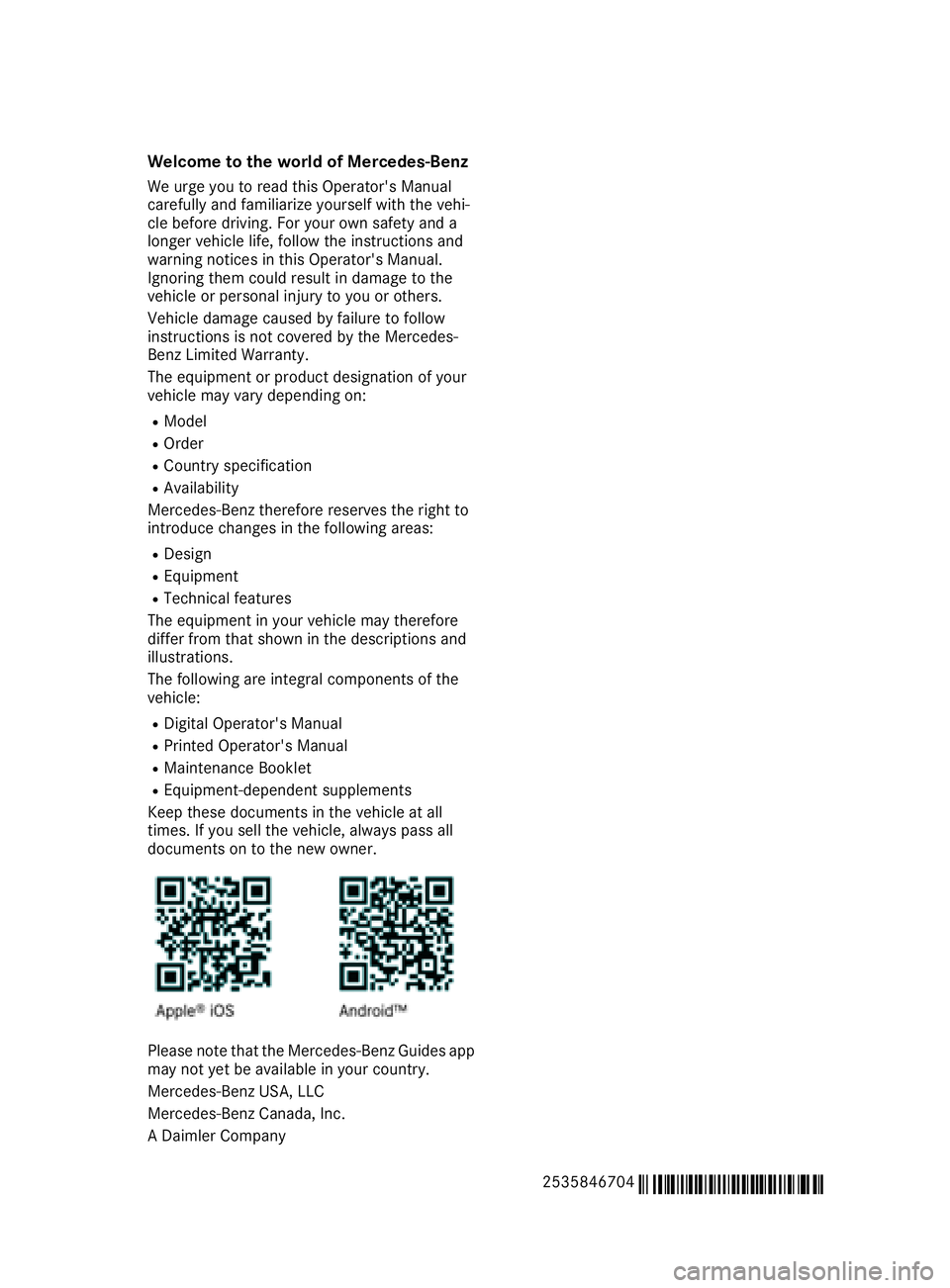
Welcome to the world of Mercedes-Benz We urge you to read this Operator's Manual
carefully and familiarize yourself with the vehi-
cle before driving. For your own safety and a
longer vehicle life, follow the instructions and
warning notices in this Operator's Manual.
Ignoring them could result in damage to the
vehicle or personal injury to you or others.
Vehicle damage caused by failure to follow
instructions is not covered by the Mercedes-
Benz Limited Warranty.
The equipment or product designation of your
vehicle may vary depending on: R
Model R
Order R
Country specification R
Availability
Mercedes-Benz therefore reserves the right to
introduce changes in the following areas: R
Design R
Equipment R
Technical features
The equipment in your vehicle may therefore
differ from that shown in the descriptions and
illustrations.
The following are integral components of the
vehicle: R
Digital Operator's Manual R
Printed Operator's Manual R
Maintenance Booklet R
Equipment-dependent supplements
Keep these documents in the vehicle at all
times. If you sell the vehicle, always pass all
documents on to the new owner.
Please note that the Mercedes-Benz Guides app
may not yet be available in your country.
Mercedes-Benz USA, LLC
Mercedes-Benz Canada, Inc.
A Daimler Company
2535846704
É2535846704~ËÍ
Page 9 of 390
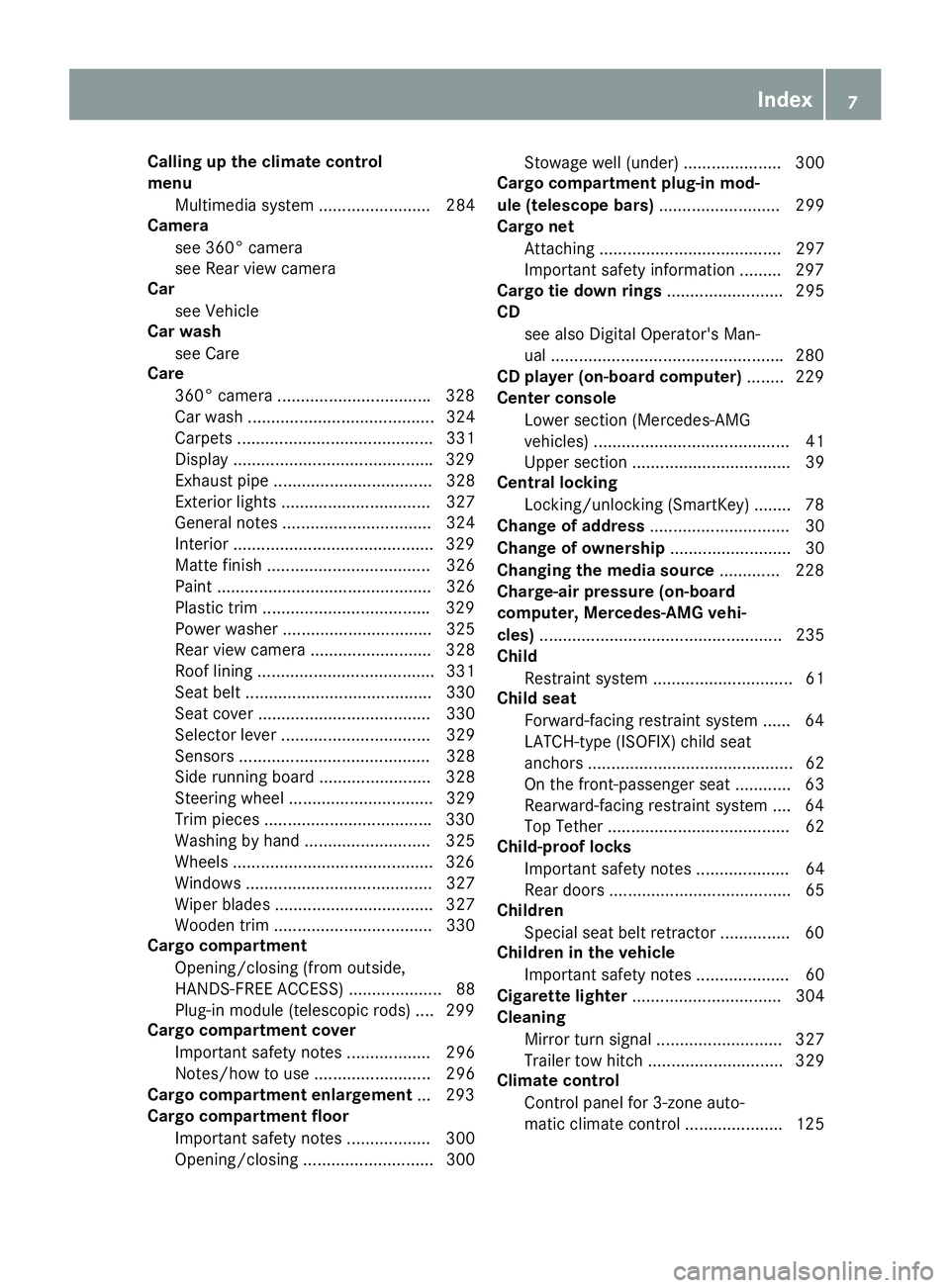
Calling up the climate control
menu
Multimedia system ........................ 284
Camera
see 360° camera
see Rear view camera
Car
see Vehicle
Car wash
see Care
Care
360° camera ................................ .3 28
Car wash ........................................ 324
Carpets .......................................... 331
Display .......................................... .3 29
Exhaust pipe .................................. 328
Exterior lights ................................ 327
General notes ................................ 324
Interior .......................................... .3 29
Matte finish ................................... 326
Paint .............................................. 326
Plastic trim ................................... .3 29
Power washer ................................ 325
Rear view camera .......................... 328
Roof lining ...................................... 331
Seat belt ........................................ 330
Seat cover ..................................... 330
Selector lever ................................ 329
Sensors ......................................... 328
Side running board ........................ 328
Steering wheel ............................... 329
Trim pieces ................................... .3 30
Washing by hand ........................... 325
Wheels .......................................... .3 26
Windows ........................................ 327
Wiper blades .................................. 327
Wooden trim .................................. 330
Cargo compartment
Opening/closing (from outside,
HANDS-FREE ACCESS) .................... 88
Plug-in module (telescopic rods) .... 299
Cargo compartment cover
Important safety notes .................. 296
Notes/how to use ......................... 296
Cargo compartment enlargement ... 293
Cargo compartment floor
Important safety notes .................. 300
Opening/closing ............................ 300 Stowage well (under) ..................... 300
C argo compartment plug-in mod-
ule (telescope bars) .......................... 299
Cargo net
Attaching ....................................... 297
Important safety information ......... 297
Cargo tie down rings ......................... 295
CD
see also Digital Operator's Man-
ual ................................................. .2 80
CD player (on-board computer) ....... .2 29
Center console
Lower section (Mercedes-AMG
vehicles) .......................................... 41
Upper section .................................. 39
Central locking
Locking/unlocking (SmartKey) ....... .7 8
Change of address .............................. 30
Change of ownership .......................... 30
Changing the media source ............ .2 28
Charge-air pressure (on-board
computer, Mercedes-AMG vehi-
cles) .................................................... 235
Child
Restraint system .............................. 61
Child seat
Forward-facing restraint system ...... 64
LATCH-type (ISOFIX) child seat
anchors ............................................ 62
On the front-passenger seat ............ 63
Rearward-facing restraint system .... 64
Top Tether ....................................... 62
Child-proof locks
Important safety notes .................... 64
Rear doors ....................................... 65
Children
Special seat belt retractor ............... 60
Children in the vehicle
Important safety notes .................... 60
Cigarette lighter ................................ 304
Cleaning
Mirror turn signal ........................... 327
Trailer tow hitch ............................. 329
Climate control
Control panel for 3-zone auto-
matic climate control ..................... 125 Index 7
Page 16 of 390
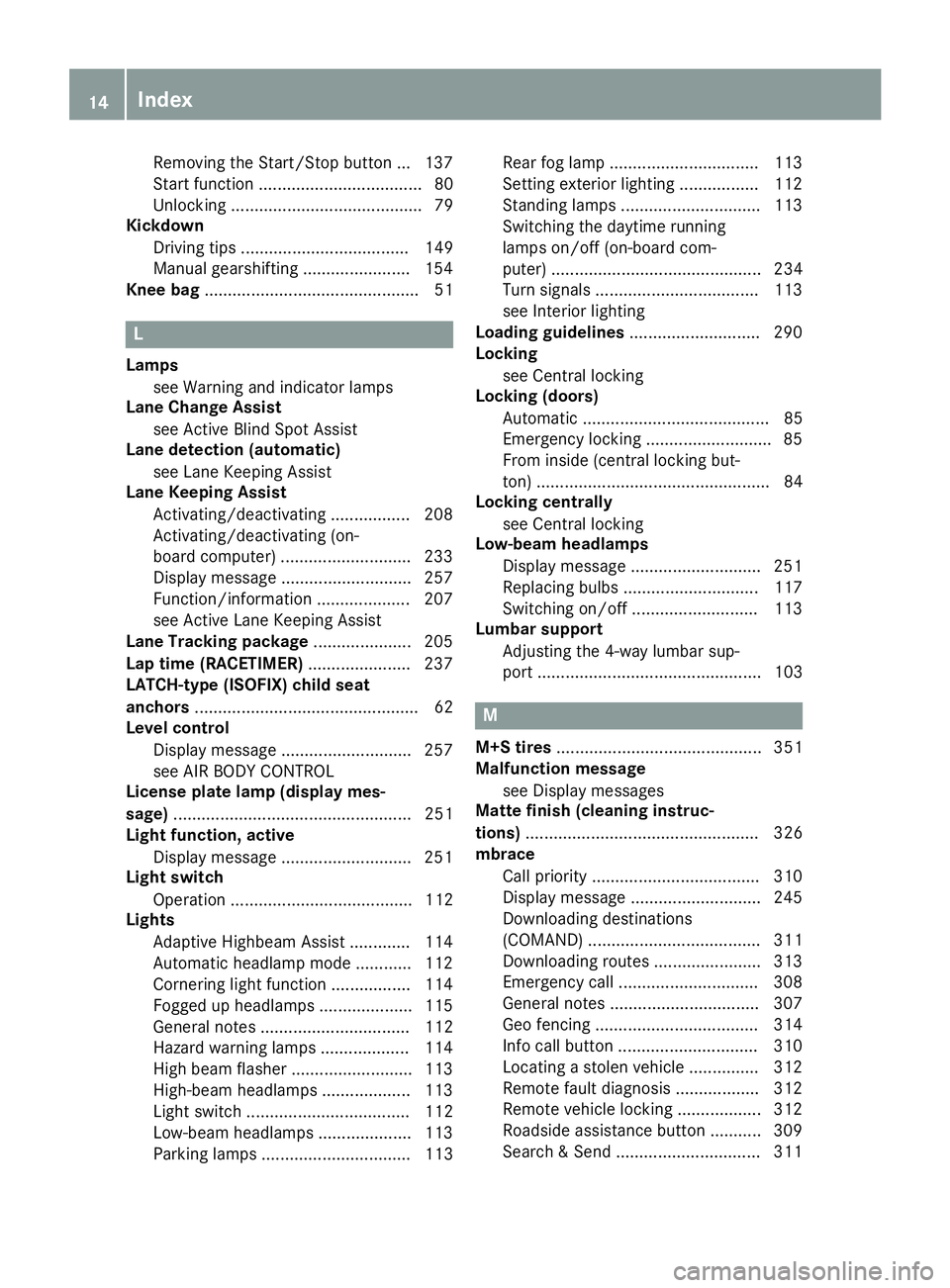
Removin g th e Start/Sto p butto n ... 137
Start function ................................... 80
Unlocking ......................................... 79
Kickdown
Driving tips .................................... 149
Manual gearshifting ....................... 154
Knee bag .............................................. 51
LLamps
see Warning and indicator lamps
Lane Change Assist
see Active Blind Spot Assist
Lane detection (automatic)
see Lane Keeping Assist
Lane Keeping Assist
Activating/deactivating ................. 208
Activating/deactivating (on-
board computer) ............................ 233
Display message ............................ 257
Function/information .................... 207
see Active Lane Keeping Assist
Lane Tracking package ..................... 205
Lap time (RACETIMER) ...................... 237
LATCH-type (ISOFIX) child seat
anchors ................................................ 62
Level control
Display message ............................ 257
see AIR BODY CONTROL
License plate lamp (display mes-
sage) ................................................... 251
Light function, active
Display message ............................ 251
Light switch
Operation ....................................... 112
Lights
Adaptive Highbeam Assist ............. 114
Automatic headlamp mode ............ 112
Cornering light function ................. 114
Fogged up headlamps .................... 115
General notes ................................ 112
Hazard warning lamps ................... 114
High beam flasher .......................... 113
High-beam headlamps ................... 113
Light switch ................................... 112
Low-beam headlamps .................... 113
Parking lamps ................................ 113 Rear fog lamp ................................ 113
Setting exterior lighting ................. 112
Standing lamps .............................. 113
Switching the daytime running
lamps on/off (on-board com-
puter) ............................................. 234
Turn signals ................................... 113
see Interior lighting
Loading guidelines ............................ 290
Locking
see Central locking
Locking (doors)
Automatic ........................................ 85
Emergency locking ........................... 85
From inside (central locking but-
ton) .................................................. 84
Locking centrally
see Central locking
Low-beam headlamps
Display mes sage ............................ 251
Re
placing bulbs ............................. 117
Switching on/off ........................... 113
Lumbar support
Adjusting the 4-way lumbar sup-
port ................................................ 103
M
M+S tires ............................................ 351
Malfunction message
see Display messages
Matte finish (cleaning instruc-
tions) .................................................. 326
mbrace
Call priority .................................... 310
Display message ............................ 245
Downloading destinations
(COMAND) ..................................... 311
Downloading routes ....................... 313
Emergency call .............................. 308
General notes ................................ 307
Geo fencing ................................... 314
Info call button .............................. 310
Locating a stolen vehicle ............... 312
Remote fault diagnosis .................. 312
Remote vehicle locking .................. 312
Roadside assistance button ........... 309
Search & Send ............................... 31114
Index
Page 24 of 390

Telephone
Accepting a call (multifunction
steering wheel) .............................. 230
Authorizing a mobile phone (con-
necting) ......................................... 288
Connecting a mobile phone
(device manager) ........................... 287
Display message ............................ 267
Introduction ................................... 230
Menu (on-board computer) ............ 230
Number from the phone book ........ 230
Redialing ........................................ 231
Rejecting/ending a call ................. 230
see also Digital Operator's Man-
ual .................................................. 280
see Mobile phone
Temperature
Coolant (display in the instrument
cluster) .......................................... 221
Engine oil (on-board computer,
Mercedes-AMG vehicles) ............... 235
Outside temperature ...................... 221
Setting (climate control) ................ 128
Transmission oil (on-board com-
puter, Mercedes-AMG vehicles) ..... 235
Timing (RACETIMER) ......................... 237
Tire pressure
Calling up (on-board computer) ..... 356
Checking manually ........................ 355
Display message ............................ 262
Maximum ....................................... 355
Not reached (TIREFIT) .................... 337
Notes ............................................. 353
Reached (TIREFIT) .......................... 337
Recommended ............................... 352
Using the TIREFIT kit ...................... 336
Tire pressure loss warning system
General notes ................................ 355
Important safety notes .................. 355
Restarting ...................................... 356
Tire pressure monitor
Checking the tire pressure elec-
tronically ........................................ 358
Function/notes ............................. 356
General notes ................................ 356
Important safety notes .................. 357
Radio type approval for the tire
pressure monitor ........................... 359 Restarting ...................................... 358
Warning lamp ................................. 278
Warning message .......................... 358
Tire pres sure s ensors
Di splay message ............................ 263
Tire-change tool kit ........................... 333
TIREFIT kit
Important safety notes .................. 335
Storage location ............................ 333
Tire pressure not reached .............. 337
Tire pressure reached .................... 337
Using ............................................. 336
Tires
Aspect ratio (definition) ................. 368
Average weight of the vehicle
occupants (definition) .................... 367
Bar (definition) ............................... 367
Changing a wheel .......................... 369
Characteristics .............................. 367
Checking ........................................ 349
Curb weight (definition) ................. 368
Definition of terms ......................... 367
Direction of rotation ...................... 369
Display message ............................ 262
Distribution of the vehicle occu-
pants (definition) ............................ 369
DOT (Department of Transporta-
tion) (definition) ............................. 367
DOT, Tire Identification Number
(TIN) ............................................... 366
GAWR (Gross Axle Weight Rating)
(definition) ..................................... 367
GVW (Gross Vehicle Weight) (def-
inition) ........................................... 368
GVWR (Gross Vehicle Weight Rat-
ing) (definition) .............................. 368
Important safety notes .................. 349
Increased vehicle weight due to
optional equipment (definition) ...... 367
Information on driving .................... 349
Kilopascal (kPa) (definition) ........... 368
Labeling (overview) ........................ 364
Load bearing index (definition) ...... 369
Load index ..................................... 366
Load index (definition) ................... 368
Maximum load on a tire (defini-
tion) ............................................... 36822
Index
Page 30 of 390
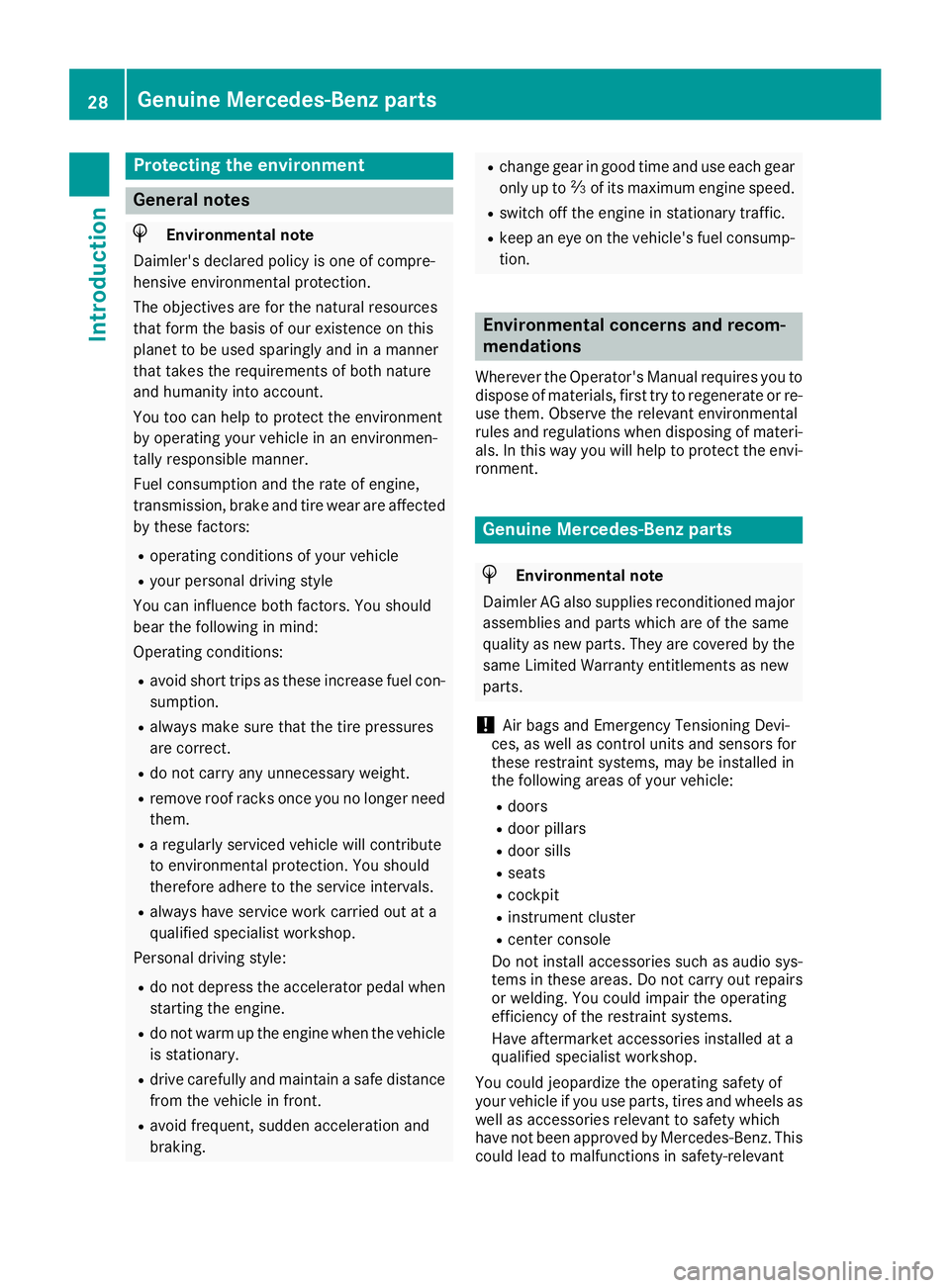
Protecting the environment
General notes
H Environmental note
Daimler's declared policy is one of compre-
hensive environmental protection.
The objectives are for the natural resources
that form the basis of our existence on this
planet to be used sparingly and in a manner
that takes the requirements of both nature
and humanity into account.
You too can help to protect the environment
by operating your vehicle in an environmen-
tally responsible manner.
Fuel consumption and the rate of engine,
transmission, brake and tire wear are affected
by these factors: R
operating conditions of your vehicle R
your personal driving style
You can influence both factors. You should
bear the following in mind:
Operating conditions: R
avoid short trips as these increase fuel con-
sumption. R
always make sure that the tire pressures
are correct. R
do not carry any unnecessary weight. R
remove roof racks once you no longer need
them. R
a regularly serviced vehicle will contribute
to environmental protection. You should
therefore adhere to the service intervals. R
always have service work carried out at a
qualified specialist workshop.
Personal driving style: R
do not depress the accelerator pedal when
starting the engine. R
do not warm up the engine when the vehicle
is stationary. R
drive carefully and maintain a safe distance
from the vehicle in front. R
avoid frequent, sudden acceleration and
braking. R
change gear in good time and use each gear
only up to �
Page 32 of 390

vehicle occupants while driving and this
defect has already been repaired at least
twice and Mercedes-Benz, LLC has been
informed in writing of the necessity of a
repair.
(2) the defect or malfunction, though less seri-
ous than (1) above, has already been
repaired at least four times and Mercedes-
Benz has been informed in writing of the
necessity of a repair.
(3) the vehicle cannot be used for longer than
30 calendar days because of repair work
resulting from this or other substantial
defects or malfunctions.
Please send your written notice to:
Mercedes-Benz USA, LLC
Customer Assistance Center
3 Mercedes Drive
Montvale, NJ 07645-0350
Maintenance Always bring the Maintenance Booklet with you
when taking the vehicle to an authorized
Mercedes-Benz Center. Your customer service
advisor will enter every service into your Main-
tenance Booklet on your behalf.
Roadside Assistance The Mercedes-Benz Roadside Assistance Pro-
gram offers technical help in the event of a
breakdown. Calls to the toll-free Roadside Assis-
tance Hotline are answered by our agents 24
hours a day, 365 days a year.
1-800-FOR-MERCedes (1-800-367-6372)
(USA)
1-800-387-0100 (Canada)
For additional information, refer to the
Mercedes-Benz Roadside Assistance Program
brochure (USA) or the "Roadside Assistance"
section in the Service and Warranty Booklet
(Canada). You will find both in the vehicle docu-
ment wallet.
Change of address or change of own-
ership
In the event of a change of address, please send
us the "Notification of Address Change" in the Service and Warranty Booklet or simply call the
Mercedes-Benz Customer Assistance Center
(USA) at the hotline number
1-800-FOR-MERCedes (1-800-367-6372) or
Customer Service Center (Canada) at
1-800-387-0100. This will assist us in contact-
ing you in a timely manner should the need arise.
If you sell your Mercedes, please leave all liter-
ature in the vehicle so that it is available to the
next owner.
If you have purchased a used car, please send us
the "Notification of Used Car Purchase" in the
Service and Warranty Booklet or simply call the
Mercedes-Benz Customer Assistance Center
(USA) at the hotline number
1-800-FOR-MERCedes (1-800-367-6372) or
Customer Service (Canada) at 1-800-387-0100.
Vehicle operation outside the USA
and Canada When you are abroad with your vehicle, observe
the following points: R
Service facilities or replacement parts may
not be readily available. R
Lead-free fuel for vehicles with a catalytic
converter may not be available. Leaded fuel
can cause damage to the catalytic converter. R
The fuel may have a considerably lower
octane number. Unsuitable fuel can cause
engine damage.
Some Mercedes-Benz models are available for
delivery in Europe through our European Deliv-
ery Program. For details, consult an authorized
Mercedes-Benz Center or write to one of the
following addresses.
In the USA
Mercedes-Benz USA, LLC
European Delivery Department
One Mercedes Drive
Montvale, NJ 07645-0350
In Canada
Mercedes-Benz Canada, Inc.
European Delivery Department
98 Vanderhoof Avenue
Toronto, Ontario M4G 4C930
Service and vehicle operation
Introduction
Page 82 of 390
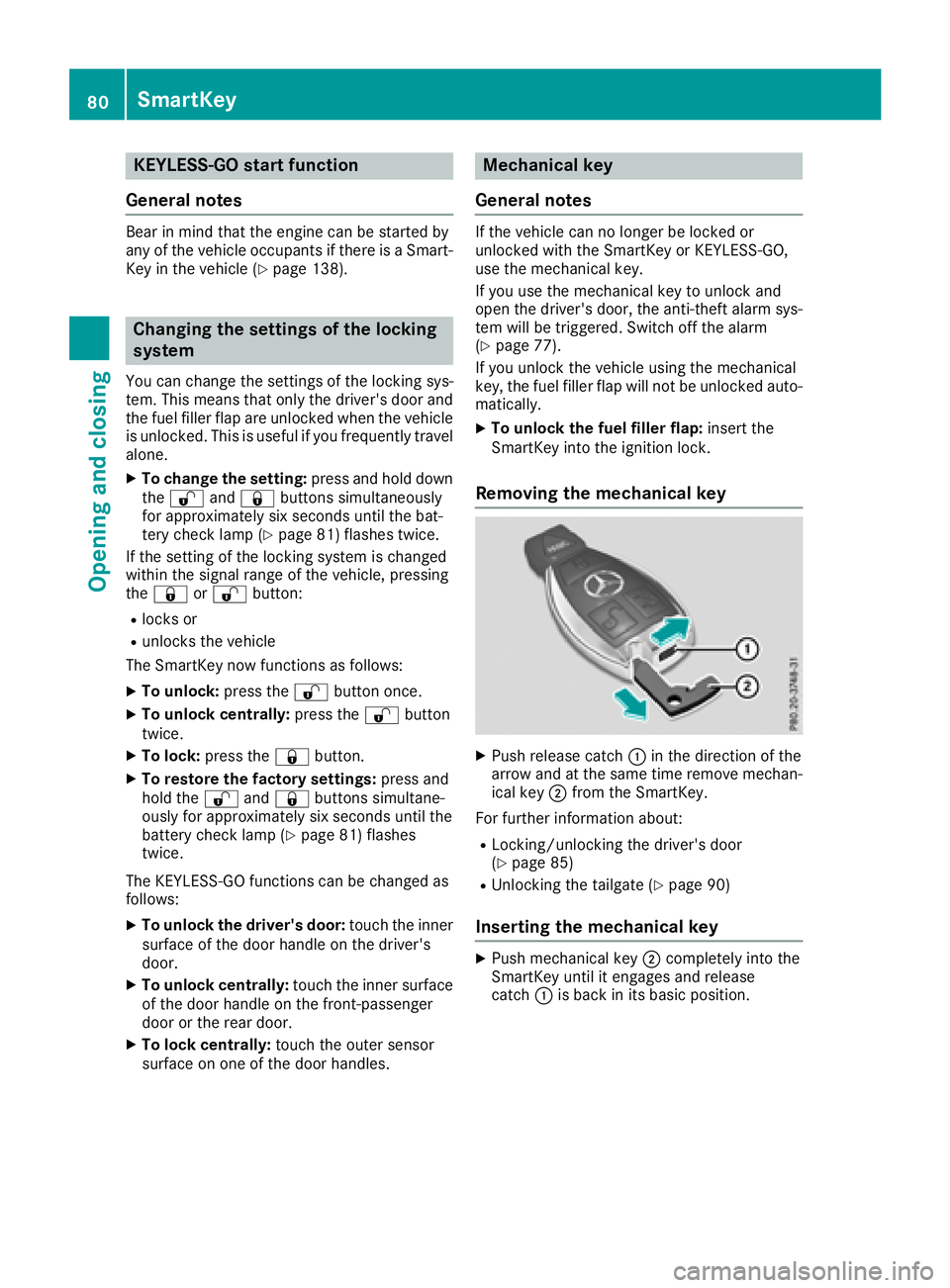
KEYLESS- GO start function
Gene ra l notesBear in min d that th e engin e can be started by
any of th e vehicl e occupant s if there is a Smart -
Key in th e vehicl e ( Y
page 138).
Changing the settings of the locking
system You can chang e th e setting s of th e locking sys-
tem. This mean s that only th e driver's door and
th e fuel filler flap are unlocke d when th e vehicl e
is unlocked. This is useful if you frequentl y travel
alone. X
To change th e setting: press and hold down
th e �6 and �7 buttons simultaneousl y
for approximately six seconds until th e bat -
tery chec k lamp ( Y
page 81) flashes twice .
If th e setting of th e locking system is changed
within th e signal range of th e vehicle, pressing
th e �7 or �6 button:R
locks or R
unlocks th e vehicl e
The SmartKey no w function s as follows :X
To unlock: press th e �6 butto n once .X
To unlock centrally: press th e �6 butto n
twice .X
To lock: press th e �7 button.X
To restor e th e factory settings: press and
hold th e �6 and �7 buttons simultane -
ousl y for approximately six seconds until th e
battery chec k lamp ( Y
page 81) flashes
twice .
The KEYLESS-GO function s can be changed as
follows :X
To unlock th e driver's door : touch th e inner
surfac e of th e door handle on th e driver's
door .X
To unlock centrally: touch th e inner surfac e
of th e door handle on th e front-passenger
door or th e re ar door .X
To lock centrally: touch th e outer sensor
surfac e on on e of th e door handles . Mechanical key
Gene ra l notesIf th e vehicl e can no longer be locke d or
unlocke d wit h th e SmartKey or KEYLESS-GO ,
use th e mechanical key.
If you use th e mechanical ke y to unloc k and
open th e driver's door , th e anti-thef t alarm sys-
te m will be triggered . Switc h off th e alarm
( Y
page 77) .
If you unloc k th e vehicl e usin g th e mechanical
key, th e fuel filler flap will no t be unlocke d auto -
matically. X
To unlock th e fuel filler flap: insert th e
SmartKey int o th e ignition lock.
Removing the me chanical key
X
Push release catch �C in th e direction of th e
arrow and at th e sam e time remove mechan -
ical ke y �D from th e SmartKey.
Fo r further information about :R
Locking/unlocking th e driver's door
( Y
page 85 ) R
Unlocking th e tailgat e ( Y
page 90 )
Inserting the me chanical key X
Push mechanical ke y �D completely int o th e
SmartKey until it engage s and release
catch �C is bac k in it s basic position .80
SmartKey
Opening and closing
Page 119 of 390
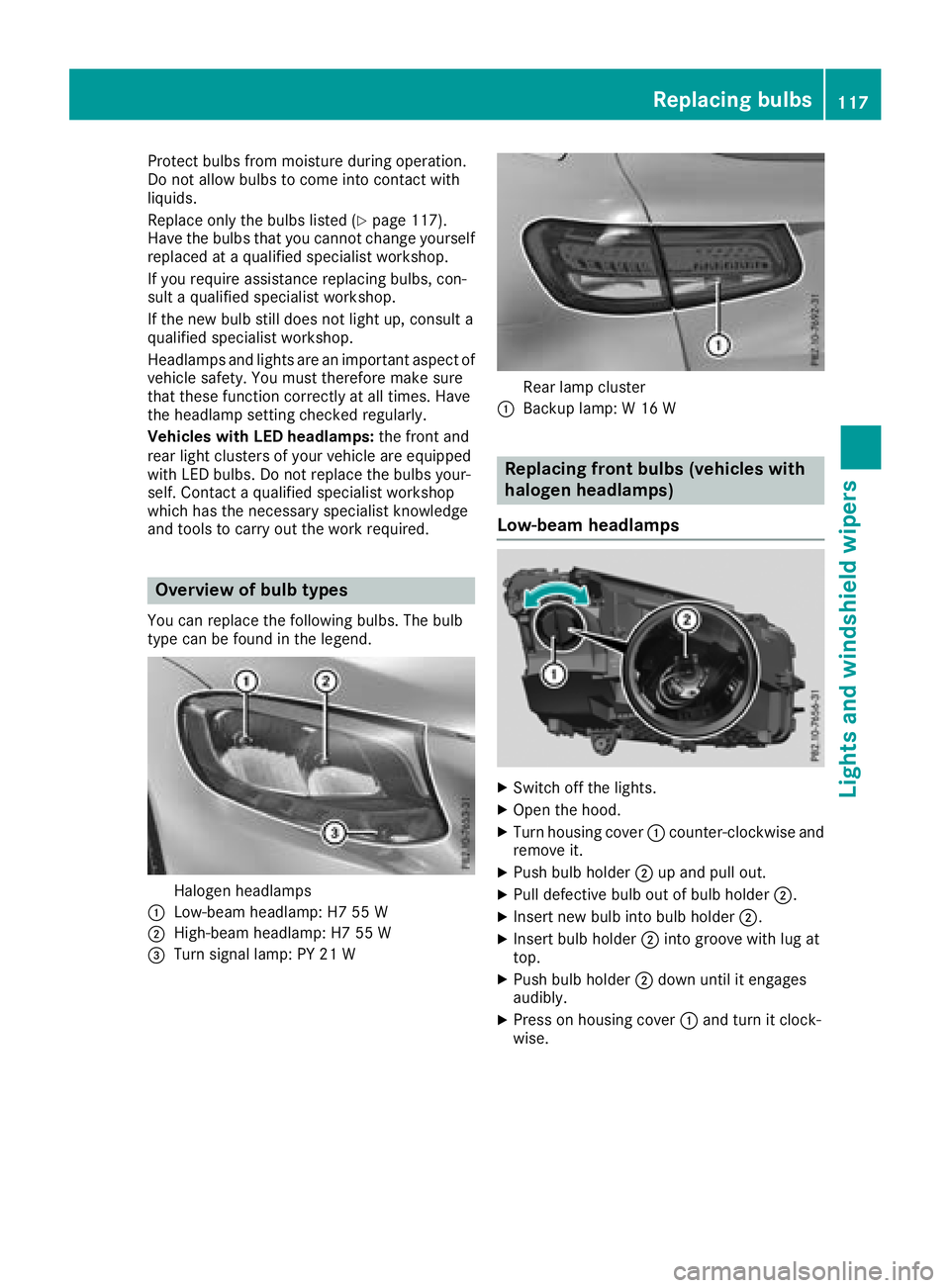
Protect bulbs from moisture during operation.
Do not allow bulbs to come into contact with
liquids.
Replace only the bulbs listed ( Y
page 117).
Have the bulbs that you cannot change yourself
replaced at a qualified specialist workshop.
If you require assistance replacing bulbs, con-
sult a qualified specialist workshop.
If the new bulb still does not light up, consult a
qualified specialist workshop.
Headlamps and lights are an important aspect of
vehicle safety. You must therefore make sure
that these function correctly at all times. Have
the headlamp setting checked regularly.
Vehicles with LED headlamps: the front and
rear light clusters of your vehicle are equipped
with LED bulbs. Do not replace the bulbs your-
self. Contact a qualified specialist workshop
which has the necessary specialist knowledge
and tools to carry out the work required.
Overview of bulb types You can replace the following bulbs. The bulb
type can be found in the legend.
Halogen headlamps�C
Low-beam headlamp: H7 55 W
�D
High-beam headlamp: H7 55 W
�