2018 MERCEDES-BENZ GLC brake light
[x] Cancel search: brake lightPage 6 of 390
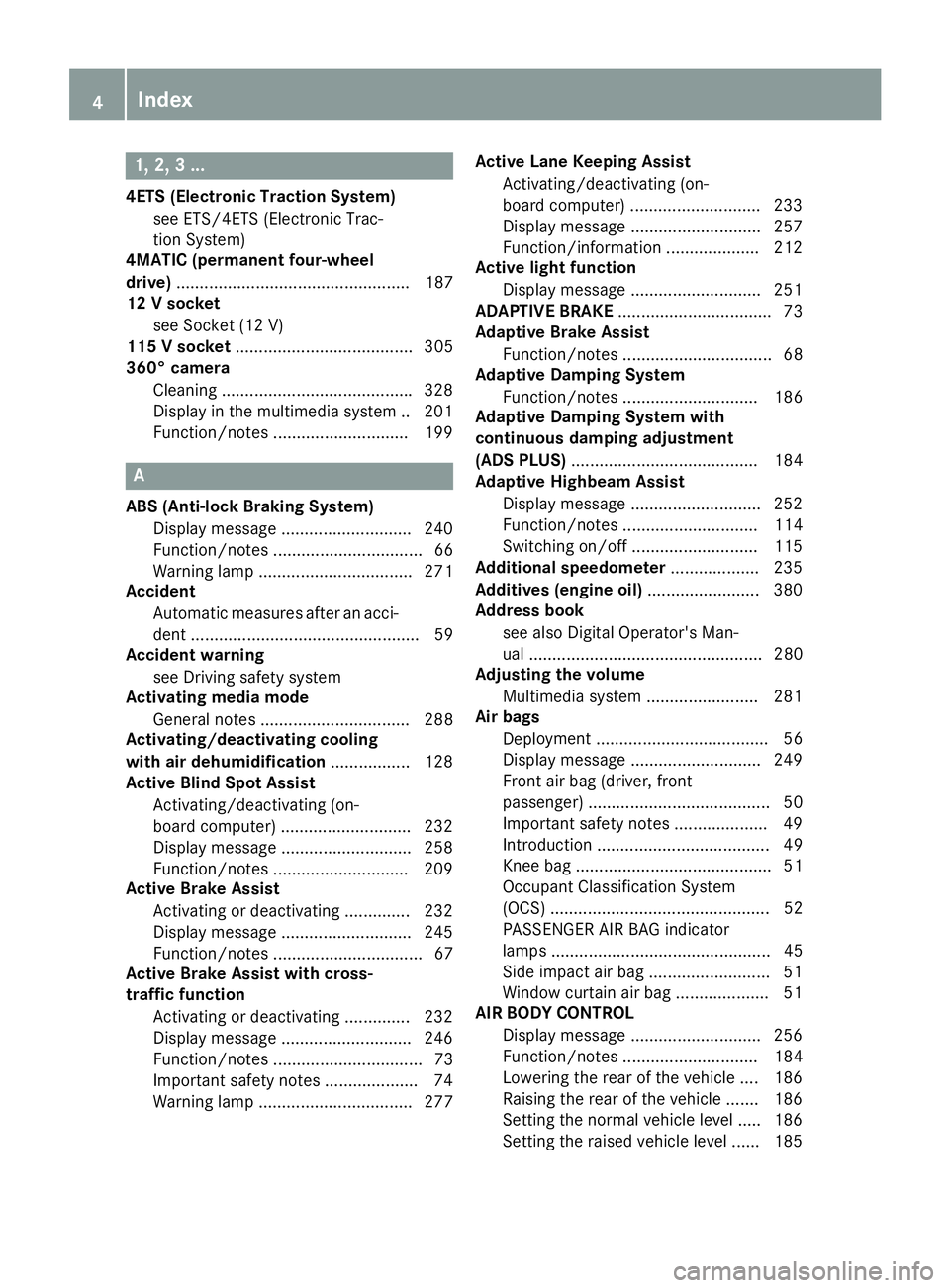
1, 2, 3 ...4ETS (Electronic Traction System)
see ETS/4ETS (Electronic Trac-
tion System)
4MATIC (permanent four-wheel
drive) .................................................. 187
12 V socket
see Socket (12 V)
115 V socket ...................................... 305
360° camera
Cleaning ........................................ .3 28
Display in the multimedia system .. 201
Function/notes ............................ .1 99
AABS (Anti-lock Braking System)
Display message ............................ 240
Function/notes ................................ 66
Warning lamp ................................. 271
Accident
Automatic measures after an acci-
dent ................................................. 59
Accident warning
see Driving safety system
Activating media mode
General notes ................................ 288
Activating/deactivating cooling
with air dehumidification ................. 128
Active Blind Spot Assist
Activating/deactivating (on-
board computer) ............................ 232
Display message ............................ 258
Function/notes ............................ .2 09
Active Brake Assist
Activating or deactivating .............. 232
Display message ............................ 245
Function/notes ................................ 67
Active Brake Assist with cross-
traffic function
Activating or deactivating .............. 232
Display message ............................ 246
Function/notes ................................ 73
Important safety notes .................... 74
Warning lamp ................................. 277 Active Lane Keeping Assist
Activating/deactivating (on-
board computer) ............................ 233
Display message ............................ 257
Function/information .................... 212
Active light function
Display message ............................ 251
ADAPTIVE BRAKE ................................. 73
Adaptive Brake Assist
Function/notes ................................ 68
Adaptive Damping System
Function/notes ............................. 186
Adaptive Damping System with
continuous damping adjustment
(ADS PLUS) ........................................ 184
Adaptive Highbeam Assist
Display message ............................ 252
Function/notes ............................. 114
Switching on/off ........................... 115
Additional speedometer ................... 235
Additives (engine oil) ........................ 380
Address book
see also Digital Operator's Man-
ual .................................................. 280
Adjusting the volume
Multimedia system ........................ 281
Air bags
Depl oyment ..................................... 56
Di sp
lay message ............................ 249
Front air bag (driver, front
passenger) ....................................... 50
Important safety notes .................... 49
Introduction ..................................... 49
Knee bag .......................................... 51
Occupant Classification System
(OCS) ............................................... 52
PASSENGER AIR BAG indicator
lamps ............................................... 45
Side impact air bag .......................... 51
Window curtain air bag .................... 51
AIR BODY CONTROL
Display message ............................ 256
Function/notes ............................. 184
Lowering the rear of the vehicle .... 186
Raising the rear of the vehicle ....... 186
Setting the normal vehicle level ..... 186
Setting the raised vehicle level ...... 1854
Index
Page 8 of 390

Problem (malfunction) .................. .1 55
Pulling away ................................... 139
Starting the engine ........................ 138
Steering wheel paddle shifters ...... 152
Trailer towing ................................. 150
Transmission position display
(DIRECT SELECT lever) ................... 148
Transmission positions .................. 148
Automatic transmission emer-
gency mode ....................................... 155
Axle load, permissible (trailer tow-
ing) ...................................................... 384
BBack button ....................................... 281
Backup lamp
Display message ............................ 251
Replacing bulbs ............................ .1 19
Bag hook ............................................ 296
Ball coupling
Installing ........................................ 216
Removing ....................................... 218
BAS (Brake Assist System) ................. 67
Battery (SmartKey)
Checking .......................................... 81
Important safety notes .................... 81
Replacing ......................................... 81
Battery (vehicle)
Charging ........................................ 340
Display message ............................ 253
Important safety notes .................. 338
Jump starting ................................. 341
Belt warning ......................................... 49
Blind Spot Assist
Activating/deactivating (on-
board computer) ............................ 232
Display message ............................ 258
Notes/function .............................. 205
see Active Blind Spot Assist
Blower
see Climate control
Bluetooth ®
Searching for a mobile phone ....... .2 88
see also Digital Operator's Man-
ual ................................................. .2 80 Brake
Active Brake Assist with cross-
traffic function ................................. 73
Brake Assist
see BAS (Brake Assist System)
Brake assistance
see BAS (Brake Assist System)
Brake fluid
Display message ............................ 245
Notes ............................................. 380
Brake force distribution
see EBD (electronic brake force
distribution)
Brake linings
Display message ............................ 245
Brakes
ABS ................................................. .6 6
Adaptive Brake Assist ...................... 68
BAS .................................................. 67
Brake fluid (notes) ......................... 380
Display message ............................ 240
EBD .................................................. 73
Hill start assist ............................... 140
HOLD function ............................... 178
Important safety notes .................. 163
Maintenance .................................. 164
Parking brake ................................ 159
Ridi ng ti ps ...................................... 163
W
arning lamp ................................. 270
Breakdown assistance
Where will I find...? ........................ 332
see Flat tire
see Towing away
Brightness control (instrument
cluster lighting) ................................... 36
Buttons on the steering wheel ......... 221
C
California
Important notice for retail cus-
tomers and lessees .......................... 29
Calling up a malfunction
see Display messages
Calling up the climate control bar
Multimedia system ........................ 2846
Index
Page 11 of 390
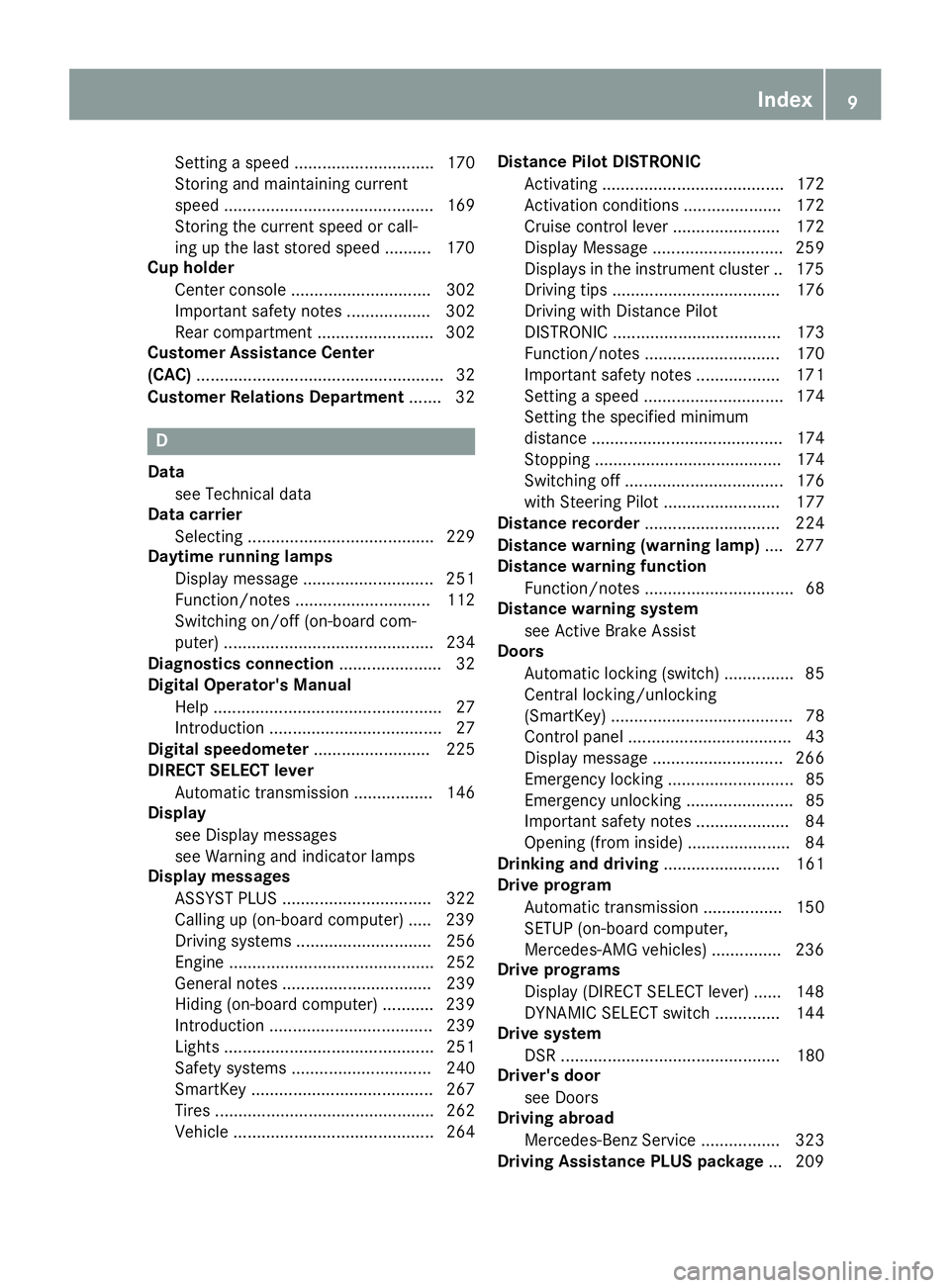
Setting a speed .............................. 170
Storing and maintaining current
speed ............................................. 169
Storing the current speed or call-
ing up the last stored speed .......... 170
Cup holder
Center console .............................. 302
Important safety notes .................. 302
Rear compartment ......................... 302
Customer Assistance Center
(CAC) ..................................................... 32
Customer Relations Department ....... 32
D Data
see Technical data
Data carrier
Selecting ........................................ 229
Daytime running lamps
Display message ............................ 251
Function/notes ............................. 112
Switching on/off (on-board com-
puter) ............................................. 234
Diagnostics connection ...................... 32
Digital Operator's Manual
Help ................................................. 27
Introduction ..................................... 27
Digital speedometer ......................... 225
DIRECT SELECT lever
Automatic transmission ................. 146
Display
see Display messages
see Warning and indicator lamps
Display messages
ASSYST PLUS ................................ 322
Calling up (on-board computer) ..... 239
Driving systems ............................. 256
Engine ............................................ 252
General notes ................................ 239
Hiding (on-board computer) ........... 239
Introduction ................................... 239
Lights ............................................. 251
Safety systems .............................. 240
SmartKey ....................................... 267
Tires ............................................... 262
Vehicle ........................................... 264 Distance Pilot DISTRONIC
Activating ....................................... 172
Activation conditions ..................... 172
Cruise control lever ....................... 172
Display Message ............................ 259
Displays in the instrument cluster .. 175
Driving tips .................................... 176
Driving with Distance Pilot
DISTRONIC .................................... 173
Function/notes ............................. 170
Important safety notes .................. 171
Setting a speed .............................. 174
Setting the specified minimum
distance ......................................... 174
Stopping ........................................ 174
Switching off .................................. 176
with Steering Pilot ......................... 177
Distance recorder ............................. 224
Distance warning (warning lamp) .... 277
Distance warning function
Function/notes ................................ 68
Distance warning system
see Active Brake Assist
Doors
Automatic locking (switch) ............... 85
Central locking/unlocking
(SmartKey) ....................................... 78
Control panel ................................... 43
Display message ............................ 266
Emergency lo cking ........................... 85
Eme rg ency unlocking ....................... 85
Important safety notes .................... 84
Opening (from inside) ...................... 84
Drinking and driving ......................... 161
Drive program
Automatic transmission ................. 150
SETUP (on-board computer,
Mercedes-AMG vehicles) ............... 236
Drive programs
Display (DIRECT SELECT lever) ...... 148
DYNAMIC SELECT switch .............. 144
Drive system
DSR ............................................... 180
Driver's door
see Doors
Driving abroad
Mercedes-Benz Service ................. 323
Driving Assistance PLUS package ... 209Index 9
Page 35 of 390

essary, contact us at one of the following
addresses.
In the USA
Customer Assistance Center
Mercedes-Benz USA, LLC
3 Mercedes Drive
Montvale, NJ 07645-0350
In Canada
Customer Relations Department
Mercedes-Benz Canada, Inc.
98 Vanderhoof Avenue
Toronto, Ontario M4G 4C9
Reporting safety defects USA only:
The following text is reproduced as required of
all manufacturers under Title 49, Code of U.S.
Federal Regulations, Part 575 pursuant to the
National Traffic and Motor Vehicle Safety Act of
1966.
If you believe that your vehicle has a defect
which could cause a crash or could cause injury
or death, you should immediately inform the
National Highway Traffic Safety Administration
(NHTSA) in addition to notifying Mercedes-Benz
USA, LLC.
If NHTSA receives similar complaints, it may
open an investigation, and if it finds that a safety
defect exists in a group of vehicles, it may order
a recall and remedy campaign. However, NHTSA
cannot become involved in individual problems
between you, your dealer, or Mercedes-Benz
USA, LLC.
To contact NHTSA, you may call the Vehicle
Safety Hotline toll-free at 1-888-327-4236
(TTY: 1-800-424-9153 ); go to http://
www.safercar.gov ; or write to: Administrator,
NHTSA, 400 Seventh Street, SW., Washington,
DC 20590.
You can also obtain other information about
motor vehicle safety from
http://www.safercar.gov
Limited Warranty
! Observe the notes in this Operator's Manual
regarding the correct operation of your vehi-
cle and possible damage to the vehicle. Dam-
age to the vehicle which is caused by violation of these notes is not covered by the
Mercedes-Benz implied warranty or the new
or used-vehicle warranty.
QR code for rescue card The QR codes are secured in the fuel filler flap
and on the opposite side on the B-pillar. In the
event of an accident, rescue services can use
the QR code to quickly find the appropriate res-
cue card for your vehicle. The current rescue
card contains the most important information
about your vehicle in a compact form, e.g. the
routing of the electric cables.
You can find more information under
www.mercedes-benz.de/qr-code.
Data stored in the vehicle
Data storage A wide range of electronic components in your
vehicle contain data memories.
These data memories temporarily or perma-
nently store technical information about: R
the vehicle's operating state R
incidents R
malfunctions
In general, this technical information docu-
ments the state of a component, a module, a
system or the surroundings.
This includes, for example: R
operating conditions of system components.
For example, fluid levels R
the vehicle's status messages and those of its
individual components, e.g. number of wheel
revolutions/speed, deceleration in move-
ment, lateral acceleration, accelerator pedal
position R
malfunctions and defects in important system
components, e.g. lights, brakes R
vehicle reactions and operating conditions in
special driving situations, e.g. air bag deploy-
ment, intervention of stability control sys-
tems R
ambient conditions, e.g. outside temperatureData stored in the vehicle 33
Introduction Z
Page 61 of 390
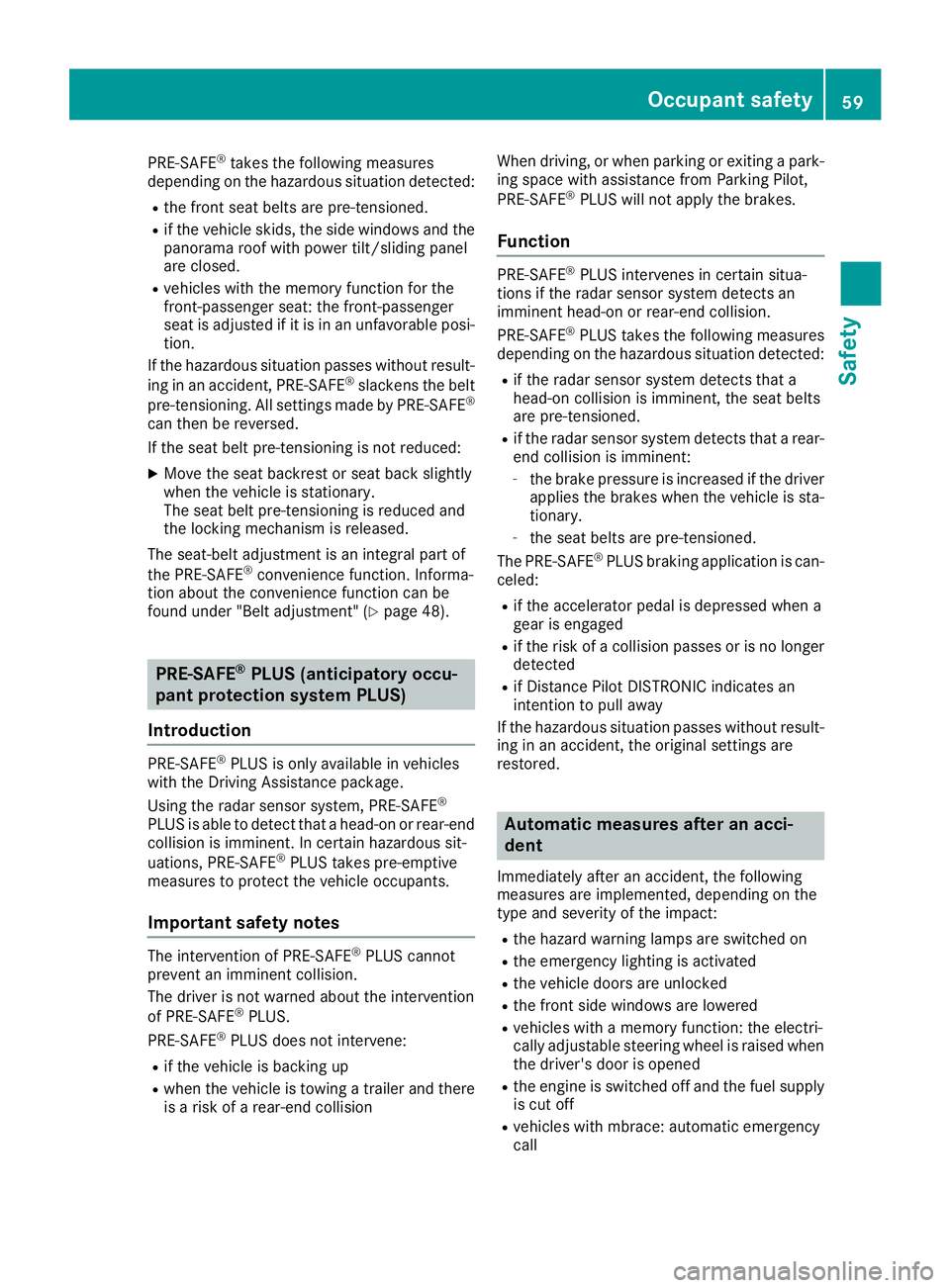
PRE-SAFE ®
takes the following measures
depending on the hazardous situation detected: R
the front seat belts are pre-tensioned. R
if the vehicle skids, the side windows and the
panorama roof with power tilt/sliding panel
are closed. R
vehicles with the memory function for the
front-passenger seat: the front-passenger
seat is adjusted if it is in an unfavorable posi-
tion.
If the hazardous situation passes without result-
ing in an accident, PRE-SAFE ®
slackens the belt
pre-tensioning. All settings made by PRE-SAFE ®
can then be reversed.
If the seat belt pre-tensioning is not reduced: X
Move the seat backrest or seat back slightly
when the vehicle is stationary.
The seat belt pre-tensioning is reduced and
the locking mechanism is released.
The seat-belt adjustment is an integral part of
the PRE-SAFE ®
convenience function. Informa-
tion about the convenience function can be
found under "Belt adjustment" ( Y
page 48).
PRE-SAFE ®
PLUS (anticipatory occu-
pant protection system PLUS)
Introduction PRE-SAFE ®
PLUS is only available in vehicles
with the Driving Assistance package.
Using the radar sensor system, PRE-SAFE ®
PLUS is able to detect that a head-on or rear-end
collision is imminent. In certain hazardous sit-
uations, PRE-SAFE ®
PLUS takes pre-emptive
measures to protect the vehicle occupants.
Important safety notes The intervention of PRE-SAFE ®
PLUS cannot
prevent an imminent collision.
The driver is not warned about the intervention
of PRE-SAFE ®
PLUS.
PRE-SAFE ®
PLUS does not intervene:R
if the vehicle is backing up R
when the vehicle is towing a trailer and there
is a risk of a rear-end collision When driving, or when parking or exiting a park-
ing space with assistance from Parking Pilot,
PRE-SAFE ®
PLUS will not apply the brakes.
Function PRE-SAFE ®
PLUS intervenes in certain situa-
tions if the radar sensor system detects an
imminent head-on or rear-end collision.
PRE-SAFE ®
PLUS takes the following measures
depending on the hazardous situation detected: R
if the radar sensor system detects that a
head-on collision is imminent, the seat belts
are pre-tensioned. R
if the radar sensor system detects that a rear-
end collision is imminent: -
the brake pressure is increased if the driver
applies the brakes when the vehicle is sta-
tionary. -
the seat belts are pre-tensioned.
The PRE-SAFE ®
PLUS braking application is can-
celed: R
if the accelerator pedal is depressed when a
gear is engaged R
if the risk of a collision passes or is no longer
detected R
if Distance Pilot DISTRONIC indicates an
intention to pull away
If the hazardous situation passes without result-
ing in an accident, the original settings are
restored.
Automatic measures after an acci-
dent Immediately after an accident, the following
measures are implemented, depending on the
type and severity of the impact: R
the hazard warning lamps are switched on R
the emergency lighting is activated R
the vehicle doors are unlocked R
the front side windows are lowered R
vehicles with a memory function: the electri-
cally adjustable steering wheel is raised when
the driver's door is opened R
the engine is switched off and the fuel supply
is cut off R
vehicles with mbrace: automatic emergency
callOccupant safety 59
Safety Z
Page 62 of 390
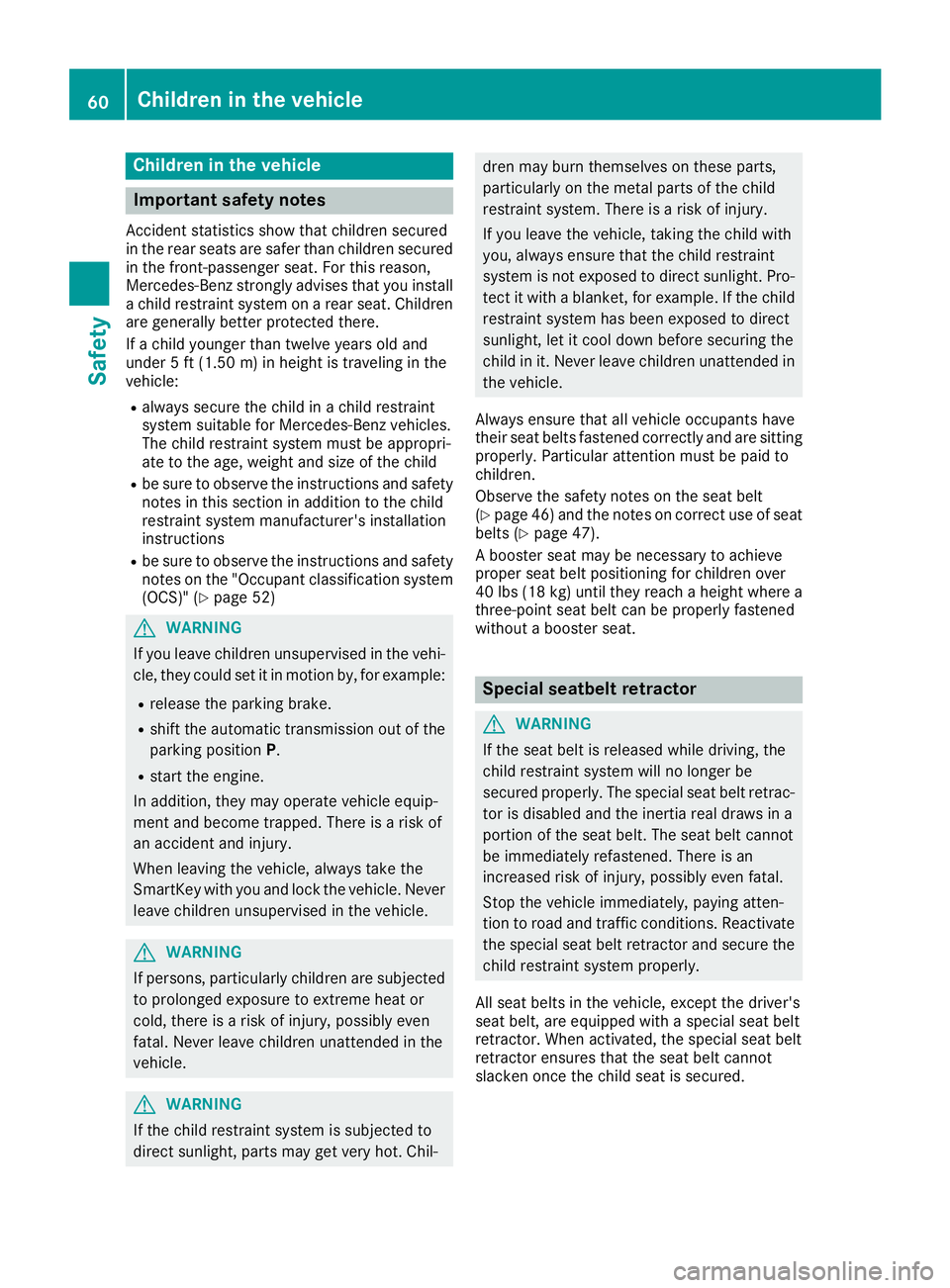
Children in the vehicle
Important safety notes Accident statistics show that children secured
in the rear seats are safer than children secured
in the front-passenger seat. For this reason,
Mercedes-Benz strongly advises that you install
a child restraint system on a rear seat. Children
are generally better protected there.
If a child younger than twelve years old and
under 5 ft (1.50 m) in height is traveling in the
vehicle: R
always secure the child in a child restraint
system suitable for Mercedes-Benz vehicles.
The child restraint system must be appropri-
ate to the age, weight and size of the child R
be sure to observe the instructions and safety
notes in this section in addition to the child
restraint system manufacturer's installation
instructions R
be sure to observe the instructions and safety
notes on the "Occupant classification system
(OCS)" ( Y
page 52)
G WARNING
If you leave children unsupervised in the vehi-
cle, they could set it in motion by, for example: R
release the parking brake. R
shift the automatic transmission out of the
parking position P .R
start the engine.
In addition, they may operate vehicle equip-
ment and become trapped. There is a risk of
an accident and injury.
When leaving the vehicle, always take the
SmartKey with you and lock the vehicle. Never
leave children unsupervised in the vehicle.
G WARNING
If persons, particularly children are subjected
to prolonged exposure to extreme heat or
cold, there is a risk of injury, possibly even
fatal. Never leave children unattended in the
vehicle.
G WARNING
If the child restraint system is subjected to
direct sunlight, parts may get very hot. Chil- dren may burn themselves on these parts,
particularly on the metal parts of the child
restraint system. There is a risk of injury.
If you leave the vehicle, taking the child with
you, always ensure that the child restraint
system is not exposed to direct sunlight. Pro-
tect it with a blanket, for example. If the child
restraint system has been exposed to direct
sunlight, let it cool down before securing the
child in it. Never leave children unattended in
the vehicle.
Always ensure that all vehicle occupants have
their seat belts fastened correctly and are sitting
properly. Particular attention must be paid to
children.
Observe the safety notes on the seat belt
( Y
page 46 )a nd the notes on correct use of seat
belts ( Y
page 47).
A booster seat may be necessary to achieve
proper seat belt positioning for children over
40 lb s( 18 kg) until they reach a height where a
three-point seat belt can be properly fastened
without a booster seat.
Special seatbelt retractor
G WARNING
If the seat belt is released while driving, the
child restraint system will no longer be
secured properly. The special seat belt retrac-
tor is disabled and the inertia real draws in a
portion of the seat belt. The seat belt cannot
be immediately refastened. There is an
increased risk of injury, possibly even fatal.
Stop the vehicle immediately, paying atten-
tion to road and traffic conditions. Reactivate
the special seat belt retractor and secure the
child restraint system properly.
All seat belts in the vehicle, except the driver's
seat belt, are equipped with a special seat belt
retractor. When activated, the special seat belt
retractor ensures that the seat belt cannot
slacken once the child seat is secured.60
Children in the vehicle
Safety
Page 68 of 390

Drivin g safet y systems
Overview of drivin g safet y systemsIn this section , you will fin d information about
th e followin g drivin g safet y systems :R
AB S ( A n ti-loc k B rakin g S ystem)
( Y
page 66)R
BA S ( B rak e A ssist S ystem) ( Y
page 67)R
Active Brak e Assis t ( Y
page 67 )R
ES P ®
( E lectronic S t ability P r ogram)
( Y
page 69)R
EB D ( E lectroni c B rak e forc e D istribution )
( Y
page 73 )R
ADAPTIV E BRAKE ( Y
page 73 )R
Active Brak e Assis t wit h cross-traffic function
( Y
page 73)R
STEE R CONTROL ( Y
page 76 )
Important safet y notesIf you fail to adapt your drivin g style or if you are
inattentive , th e drivin g safet y systems can nei-
ther reduce th e ris k of an acciden t no r override
th e laws of physics. Driving safet y systems are
merely aids designed to assist driving. You are
responsible fo r maintainin g th e distanc e to th e
vehicle in front, fo r vehicle speed, fo r braking in
goo d time, and fo r stayin g in lane. Always adapt
your drivin g style to suit th e prevailin g road and
weather condition s and maintain a saf e distanc e
from th e vehicle in front. Drive carefully.
The drivin g safet y systems described only wor k
as effectively as possible when there is ade-
quat e contact between th e tires and th e road
surface. Pay particular attention to th e informa-
tion regardin g tires , recommended minimum
tire tread depths etc. in th e "Wheels and tires "
section ( Y
page 349).
In wintr y drivin g conditions, always use winte r
tires (M+ S tires )a nd if necessary, snow chains.
Only in this way will the driving safety systems
described in this section work as effectively as
possible. ABS (Anti-lock Braking System)
General information ABS regulates brake pressure in such a way that
the wheels do not lock when you brake. This
allows you to continue steering the vehicle when
braking.
The �% ABS warning lamp in the instrument
cluster lights up when the ignition is switched
on. It goes out when the engine is running.
ABS works from a speed of about 5 mph
(8 km/h), regardless of road-surface conditions.
ABS works on slippery surfaces, even when you
only brake gently.
Important safety notes
i Observe the "Important safety notes" sec-
tion ( Y
page 66).
G WARNING
If ABS is faulty, the wheels could lock when
braking. The steerability and braking charac-
teristics may be severely impaired. Addition-
ally, further driving safety systems are deac-
tivated. There is an increased danger of skid-
ding and accidents.
Drive on carefully. Have ABS checked imme-
diately at a qualified specialist workshop.
When ABS is malfunctioning, other systems,
including driving safety systems, will also
become inoperative. Observe the information
on the ABS warning lamp ( Y
page 271) and dis-
play messages which may be shown in the
instrument cluster ( Y
page 240).
Braking X
If ABS intervenes: continue to depress the
brake pedal vigorously until the braking sit-
uation is over. X
To make a full brake application: depress
the brake pedal with full force.
If ABS intervenes when braking, you will feel a
pulsing in the brake pedal.
The pulsating brake pedal can be an indication
of hazardous road conditions, and functions as a
reminder to take extra care while driving.66
Driving safety systems
Safety
Page 140 of 390
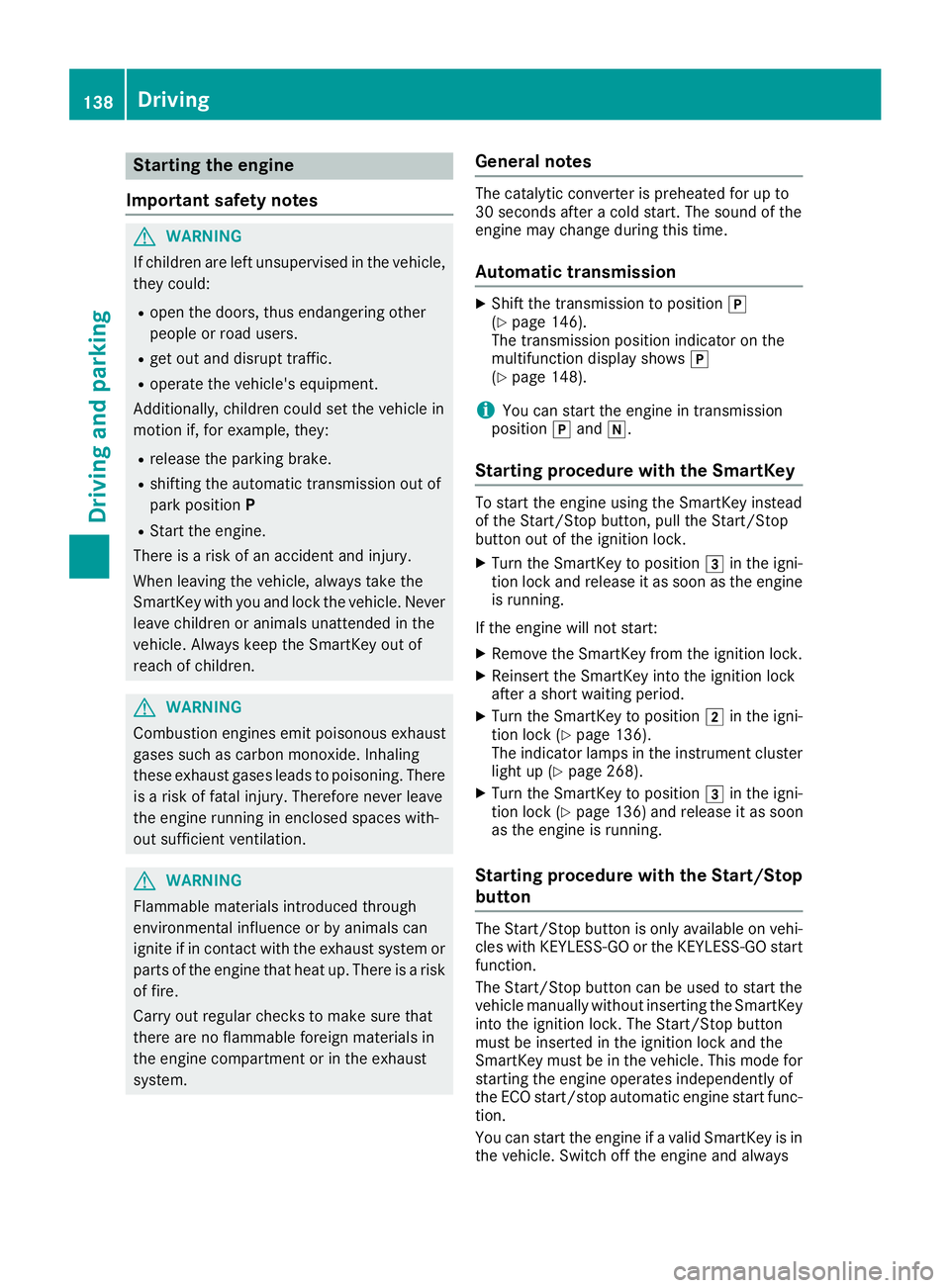
Starting the engine
Important safety notes
G WARNING
If children are left unsupervised in the vehicle,
they could: R
open the doors, thus endangering other
people or road users. R
get out and disrupt traffic. R
operate the vehicle's equipment.
Additionally, children could set the vehicle in
motion if, for example, they: R
release the parking brake. R
shifting the automatic transmission out of
park position PR
Start the engine.
There is a risk of an accident and injury.
When leaving the vehicle, always take the
SmartKey with you and lock the vehicle. Never
leave children or animals unattended in the
vehicle. Always keep the SmartKey out of
reach of children.
G WARNING
Combustion engines emit poisonous exhaust
gases such as carbon monoxide. Inhaling
these exhaust gases leads to poisoning. There
is a risk of fatal injury. Therefore never leave
the engine running in enclosed spaces with-
out sufficient ventilation.
G WARNING
Flammable materials introduced through
environmental influence or by animals can
ignite if in contact with the exhaust system or
parts of the engine that heat up. There is a risk
of fire.
Carry out regular checks to make sure that
there are no flammable foreign materials in
the engine compartment or in the exhaust
system. General notes The catalytic converter is preheated for up to
30 seconds after a cold start. The sound of the
engine may change during this time.
Automatic transmission X
Shift the transmission to position �]
( Y
page 146).
The transmission position indicator on the
multifunction display shows �]
( Y
page 148).
i You can start the engine in transmission
position �] and �\\ .
Starting procedure with the SmartKey To start the engine using the SmartKey instead
of the Start/Stop button, pull the Start/Stop
button out of the ignition lock. X
Turn the SmartKey to position �I in the igni-
tion lock and release it as soon as the engine
is running.
If the engine will not start: X
Remove the SmartKey from the ignition lock. X
Reinsert the SmartKey into the ignition lock
after a short waiting period. X
Turn the SmartKey to position �H in the igni-
tion lock ( Y
page 136).
The indicator lamps in the instrument cluster
light up ( Y
page 268). X
Turn the SmartKey to position �I in the igni-
tion lock ( Y
page 136) and release it as soon
as the engine is running.
Starting procedure with the Start/Stop
button The Start/Stop button is only available on vehi-
cles with KEYLESS-GO or the KEYLESS-GO start
function.
The Start/Stop button can be used to start the
vehicle manually without inserting the SmartKey
into the ignition lock. The Start/Stop button
must be inserted in the ignition lock and the
SmartKey must be in the vehicle. This mode for
starting the engine operates independently of
the ECO start/stop automatic engine start func-
tion.
You can start the engine if a valid SmartKey is in
the vehicle. Switch off the engine and always138
Driving
Driving and parking