2018 MERCEDES-BENZ GLC tire type
[x] Cancel search: tire typePage 16 of 390
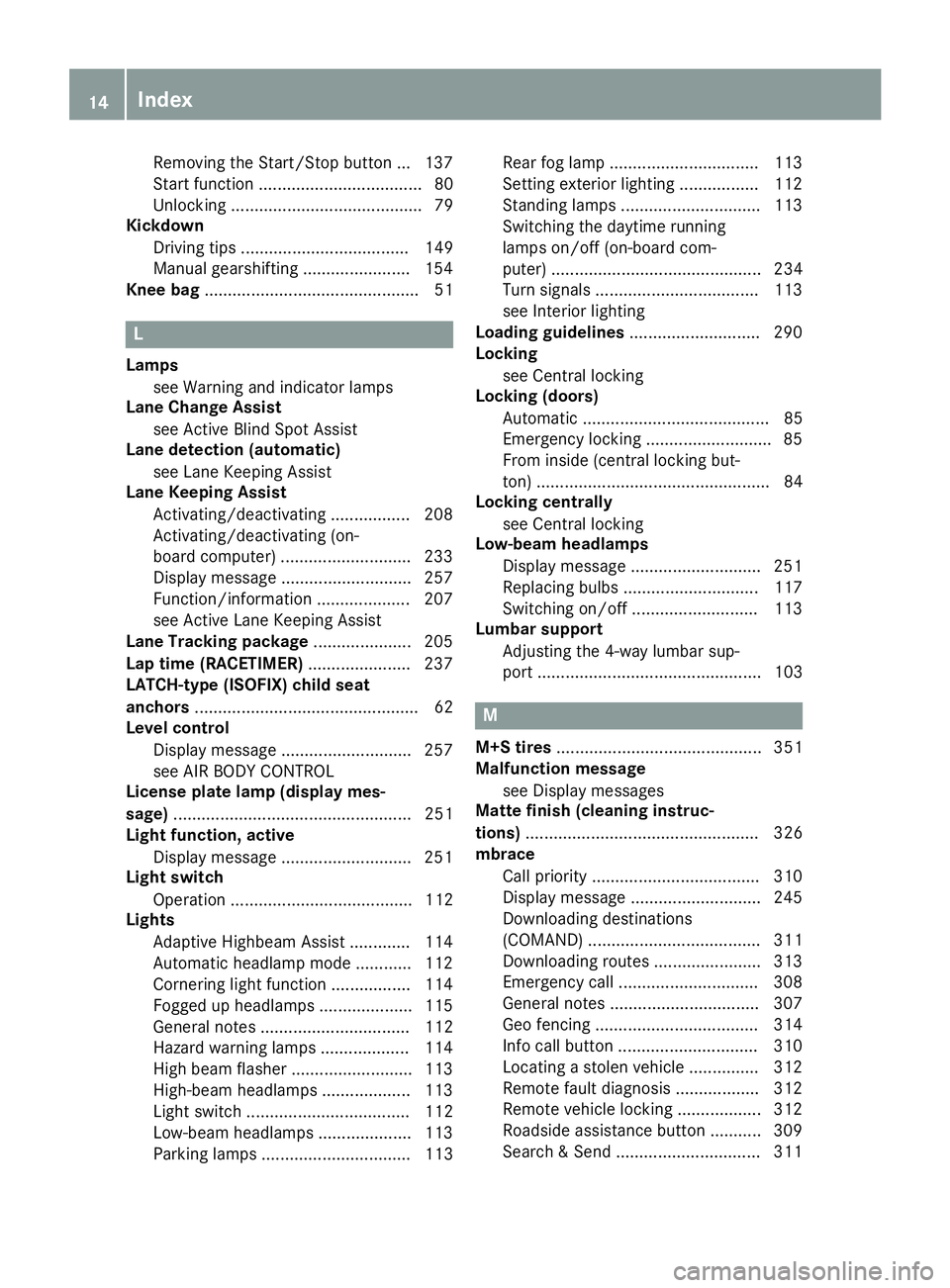
Removin g th e Start/Sto p butto n ... 137
Start function ................................... 80
Unlocking ......................................... 79
Kickdown
Driving tips .................................... 149
Manual gearshifting ....................... 154
Knee bag .............................................. 51
LLamps
see Warning and indicator lamps
Lane Change Assist
see Active Blind Spot Assist
Lane detection (automatic)
see Lane Keeping Assist
Lane Keeping Assist
Activating/deactivating ................. 208
Activating/deactivating (on-
board computer) ............................ 233
Display message ............................ 257
Function/information .................... 207
see Active Lane Keeping Assist
Lane Tracking package ..................... 205
Lap time (RACETIMER) ...................... 237
LATCH-type (ISOFIX) child seat
anchors ................................................ 62
Level control
Display message ............................ 257
see AIR BODY CONTROL
License plate lamp (display mes-
sage) ................................................... 251
Light function, active
Display message ............................ 251
Light switch
Operation ....................................... 112
Lights
Adaptive Highbeam Assist ............. 114
Automatic headlamp mode ............ 112
Cornering light function ................. 114
Fogged up headlamps .................... 115
General notes ................................ 112
Hazard warning lamps ................... 114
High beam flasher .......................... 113
High-beam headlamps ................... 113
Light switch ................................... 112
Low-beam headlamps .................... 113
Parking lamps ................................ 113 Rear fog lamp ................................ 113
Setting exterior lighting ................. 112
Standing lamps .............................. 113
Switching the daytime running
lamps on/off (on-board com-
puter) ............................................. 234
Turn signals ................................... 113
see Interior lighting
Loading guidelines ............................ 290
Locking
see Central locking
Locking (doors)
Automatic ........................................ 85
Emergency locking ........................... 85
From inside (central locking but-
ton) .................................................. 84
Locking centrally
see Central locking
Low-beam headlamps
Display mes sage ............................ 251
Re
placing bulbs ............................. 117
Switching on/off ........................... 113
Lumbar support
Adjusting the 4-way lumbar sup-
port ................................................ 103
M
M+S tires ............................................ 351
Malfunction message
see Display messages
Matte finish (cleaning instruc-
tions) .................................................. 326
mbrace
Call priority .................................... 310
Display message ............................ 245
Downloading destinations
(COMAND) ..................................... 311
Downloading routes ....................... 313
Emergency call .............................. 308
General notes ................................ 307
Geo fencing ................................... 314
Info call button .............................. 310
Locating a stolen vehicle ............... 312
Remote fault diagnosis .................. 312
Remote vehicle locking .................. 312
Roadside assistance button ........... 309
Search & Send ............................... 31114
Index
Page 24 of 390

Telephone
Accepting a call (multifunction
steering wheel) .............................. 230
Authorizing a mobile phone (con-
necting) ......................................... 288
Connecting a mobile phone
(device manager) ........................... 287
Display message ............................ 267
Introduction ................................... 230
Menu (on-board computer) ............ 230
Number from the phone book ........ 230
Redialing ........................................ 231
Rejecting/ending a call ................. 230
see also Digital Operator's Man-
ual .................................................. 280
see Mobile phone
Temperature
Coolant (display in the instrument
cluster) .......................................... 221
Engine oil (on-board computer,
Mercedes-AMG vehicles) ............... 235
Outside temperature ...................... 221
Setting (climate control) ................ 128
Transmission oil (on-board com-
puter, Mercedes-AMG vehicles) ..... 235
Timing (RACETIMER) ......................... 237
Tire pressure
Calling up (on-board computer) ..... 356
Checking manually ........................ 355
Display message ............................ 262
Maximum ....................................... 355
Not reached (TIREFIT) .................... 337
Notes ............................................. 353
Reached (TIREFIT) .......................... 337
Recommended ............................... 352
Using the TIREFIT kit ...................... 336
Tire pressure loss warning system
General notes ................................ 355
Important safety notes .................. 355
Restarting ...................................... 356
Tire pressure monitor
Checking the tire pressure elec-
tronically ........................................ 358
Function/notes ............................. 356
General notes ................................ 356
Important safety notes .................. 357
Radio type approval for the tire
pressure monitor ........................... 359 Restarting ...................................... 358
Warning lamp ................................. 278
Warning message .......................... 358
Tire pres sure s ensors
Di splay message ............................ 263
Tire-change tool kit ........................... 333
TIREFIT kit
Important safety notes .................. 335
Storage location ............................ 333
Tire pressure not reached .............. 337
Tire pressure reached .................... 337
Using ............................................. 336
Tires
Aspect ratio (definition) ................. 368
Average weight of the vehicle
occupants (definition) .................... 367
Bar (definition) ............................... 367
Changing a wheel .......................... 369
Characteristics .............................. 367
Checking ........................................ 349
Curb weight (definition) ................. 368
Definition of terms ......................... 367
Direction of rotation ...................... 369
Display message ............................ 262
Distribution of the vehicle occu-
pants (definition) ............................ 369
DOT (Department of Transporta-
tion) (definition) ............................. 367
DOT, Tire Identification Number
(TIN) ............................................... 366
GAWR (Gross Axle Weight Rating)
(definition) ..................................... 367
GVW (Gross Vehicle Weight) (def-
inition) ........................................... 368
GVWR (Gross Vehicle Weight Rat-
ing) (definition) .............................. 368
Important safety notes .................. 349
Increased vehicle weight due to
optional equipment (definition) ...... 367
Information on driving .................... 349
Kilopascal (kPa) (definition) ........... 368
Labeling (overview) ........................ 364
Load bearing index (definition) ...... 369
Load index ..................................... 366
Load index (definition) ................... 368
Maximum load on a tire (defini-
tion) ............................................... 36822
Index
Page 27 of 390

Vehicle level
AIR BODY CONTROL ...................... 185
Display message ............................ 256
Video
Operating the DVD ......................... 229
see also Digital Operator's Man-
ual .................................................. 280
VIN
Seat ............................................... 377
Type plate ...................................... 376
W Warning and indicator lamps
ABS ................................................ 271
Active Brake Assist ........................ 277
Airbag ............................................ 274
Brakes ........................................... 270
Coolant .......................................... 275
Distance warning ........................... 277
Engine diagnostics ......................... 274
ESP ®
.............................................. 271
ESP ®
OFF ....................................... 273
Fuel tank ........................................ 274
General notes ................................ 268
Overview .......................................... 37
Parking brake ................................ 274
PASSENGER AIR BAG ...................... 45
Reserve fuel ................................... 274
Restraint system ............................ 274
Seat belt ........................................ 269
SPORT handling mode ................... 273
Steering ......................................... 279
Tire pressure monitor .................... 278
Warranty .............................................. 29
Washer fluid
Display message ............................ 267
Weather display (COMAND)
see also Digital Operator's Man-
ual .................................................. 280
Wheel and tire combinations
Tires ............................................... 373
Wheel bolt tightening torque ........... 373
Wheel chock ...................................... 370
Wheels
Changing a wheel .......................... 369
Checking ........................................ 349
Cleaning ......................................... 326 Important safety notes .................. 349
Information on driving .................... 349
Interchanging/changing ................ 369
Mounting a new wheel ................... 372
Mounting a wheel .......................... 370
Removing a wheel .......................... 372
Snow chains .................................. 351
Storing ........................................... 370
Tightening torque ........................... 373
Wheel size/tire size ....................... 373
Window curtain air bag
Display message ............................ 248
Operation ......................................... 51
Windows
see Side windows
Windshield
Defrosting ...................................... 130
Windshield washer fluid
see Windshield washer system
Windshield washer system
Adding washer fluid ....................... 322
Important safety notes .................. 381
Windshield wipers
Problem (malfunction) ................... 123
Rear window wiper ........................ 121
Replacing the wiper blades ............ 121
Switchi ng on/off ........................... 120
Wi
nter driving
Important safety notes .................. 351
Slippery road surfaces ................... 165
Snow chains .................................. 351
Winter operation
Radiator cover ............................... 319
Summer tires ................................. 351
Winter tires
M+S tires ....................................... 351
Wiper arm
Moving to a vertical position .......... 121
Wiper blades
Cleaning ......................................... 327
Important safety notes .................. 121
Replacing ....................................... 121
Replacing (rear window) ................ 122
Replacing (windshield) ................... 121
Without changing gears
Display message ............................ 265
Wooden trim (cleaning instruc-
tions) .................................................. 330 Index 25
Page 33 of 390
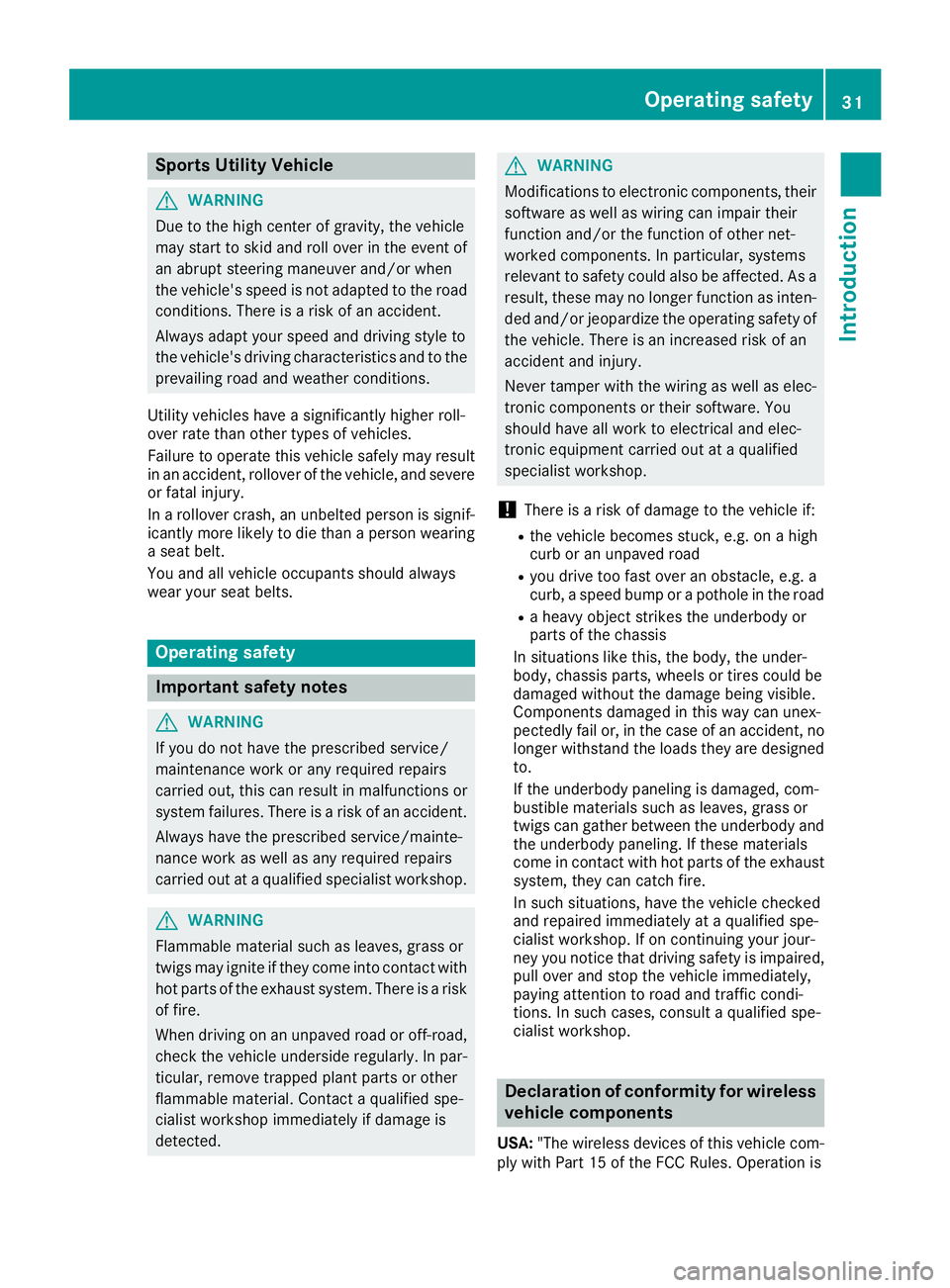
Sports Utility Vehicle
G WARNING
Due to the high center of gravity, the vehicle
may start to skid and roll over in the event of
an abrupt steering maneuver and/or when
the vehicle's speed is not adapted to the road
conditions. There is a risk of an accident.
Always adapt your speed and driving style to
the vehicle's driving characteristics and to the
prevailing road and weather conditions.
Utility vehicles have a significantly higher roll-
over rate than other types of vehicles.
Failure to operate this vehicle safely may result
in an accident, rollover of the vehicle, and severe
or fatal injury.
In a rollover crash, an unbelted person is signif-
icantly more likely to die than a person wearing
a seat belt.
You and all vehicle occupants should always
wear your seat belts.
Operating safety
Important safety notes
G WARNING
If you do not have the prescribed service/
maintenance work or any required repairs
carried out, this can result in malfunctions or
system failures. There is a risk of an accident.
Always have the prescribed service/mainte-
nance work as well as any required repairs
carried out at a qualified specialist workshop.
G WARNING
Flammable material such as leaves, grass or
twigs may ignite if they come into contact with
hot parts of the exhaust system. There is a risk
of fire.
When driving on an unpaved road or off-road,
check the vehicle underside regularly. In par-
ticular, remove trapped plant parts or other
flammable material. Contact a qualified spe-
cialist workshop immediately if damage is
detected. G WARNING
Modifications to electronic components, their
software as well as wiring can impair their
function and/or the function of other net-
worked components. In particular, systems
relevant to safety could also be affected. As a
result, these may no longer function as inten-
ded and/or jeopardize the operating safety of
the vehicle. There is an increased risk of an
accident and injury.
Never tamper with the wiring as well as elec-
tronic components or their software. You
should have all work to electrical and elec-
tronic equipment carried out at a qualified
specialist workshop.
! There is a risk of damage to the vehicle if: R
the vehicle becomes stuck, e.g. on a high
curb or an unpaved road R
you drive too fast over an obstacle, e.g. a
curb, a speed bump or a pothole in the road R
a heavy object strikes the underbody or
parts of the chassis
In situations like this, the body, the under-
body, chassis parts, wheels or tires could be
damaged without the damage being visible.
Components damaged in this way can unex-
pectedly fail or, in the case of an accident, no
longer withstand the loads they are designed
to.
If the underbody paneling is damaged, com-
bustible materials such as leaves, grass or
twigs can gather between the underbody and
the underbody paneling. If these materials
come in contact with hot parts of the exhaust
system, they can catch fire.
In such situations, have the vehicle checked
and repaired immediately at a qualified spe-
cialist workshop. If on continuing your jour-
ney you notice that driving safety is impaired,
pull over and stop the vehicle immediately,
paying attention to road and traffic condi-
tions. In such cases, consult a qualified spe-
cialist workshop.
Declaration of conformity for wireless
vehicle components
USA: "The wireless devices of this vehicle com-
ply with Part 15 of the FCC Rules. Operation isOperating safety 31
Introduction Z
Page 165 of 390
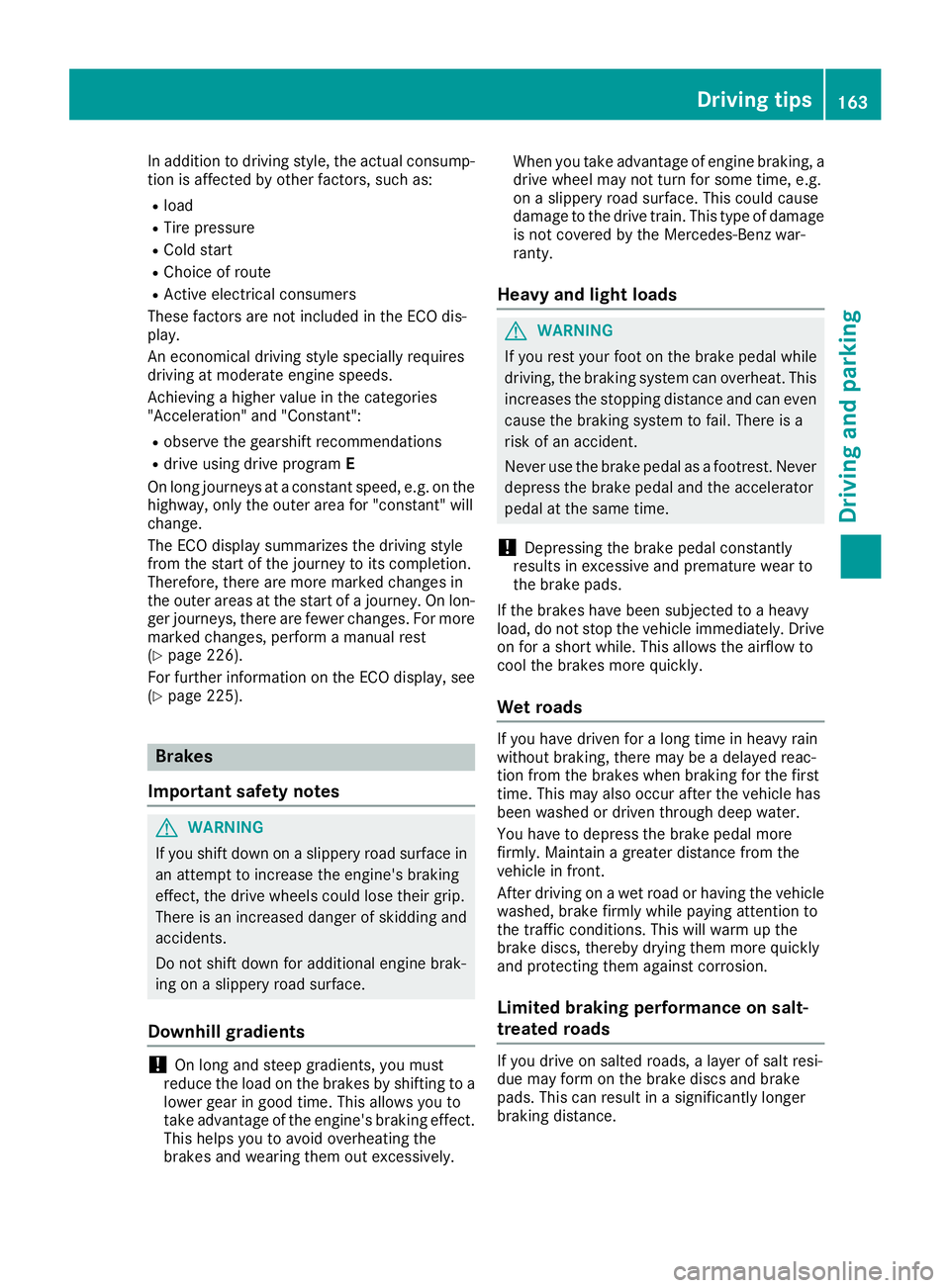
In addition to driving style, the actual consump-
tion is affected by other factors, such as: R
load R
Tire pressure R
Cold start R
Choice of route R
Active electrical consumers
These factors are not included in the ECO dis-
play.
An economical driving style specially requires
driving at moderate engine speeds.
Achieving a higher value in the categories
"Acceleration" and "Constant": R
observe the gearshift recommendations R
drive using drive program E
On long journeys at a constant speed, e.g. on the
highway, only the outer area for "constant" will
change.
The ECO display summarizes the driving style
from the start of the journey to its completion.
Therefore, there are more marked changes in
the outer areas at the start of a journey. On lon-
ger journeys, there are fewer changes. For more
marked changes, perform a manual rest
( Y
page 226).
For further information on the ECO display, see
( Y
page 225).
Brakes
Important safety notes
G WARNING
If you shift down on a slippery road surface in
an attempt to increase the engine's braking
effect, the drive wheels could lose their grip.
There is an increased danger of skidding and
accidents.
Do not shift down for additional engine brak-
ing on a slippery road surface.
Downhill gradients
! On long and steep gradients, you must
reduce the load on the brakes by shifting to a
lower gear in good time. This allows you to
take advantage of the engine's braking effect.
This helps you to avoid overheating the
brakes and wearing them out excessively. When you take advantage of engine braking, a
drive wheel may not turn for some time, e.g.
on a slippery road surface. This could cause
damage to the drive train. This type of damage
is not covered by the Mercedes-Benz war-
ranty.
Heavy and light loads
G WARNING
If you rest your foot on the brake pedal while
driving, the braking system can overheat. This
increases the stopping distance and can even
cause the braking system to fail. There is a
risk of an accident.
Never use the brake pedal as a footrest. Never
depress the brake pedal and the accelerator
pedal at the same time.
! Depressing the brake pedal constantly
results in excessive and premature wear to
the brake pads.
If the brakes have been subjected to a heavy
load, do not stop the vehicle immediately. Drive
on for a short while. This allows the airflow to
cool the brakes more quickly.
Wet roads If you have driven for a long time in heavy rain
without braking, there may be a delayed reac-
tion from the brakes when braking for the first
time. This may also occur after the vehicle has
been washed or driven through deep water.
You have to depress the brake pedal more
firmly. Maintain a greater distance from the
vehicle in front.
After driving on a wet road or having the vehicle
washed, brake firmly while paying attention to
the traffic conditions. This will warm up the
brake discs, thereby drying them more quickly
and protecting them against corrosion.
Limited braking performance on salt-
treated roads
If you drive on salted roads, a layer of salt resi-
due may form on the brake discs and brake
pads. This can result in a significantly longer
braking distance. Driving tips 163
Driving and parking Z
Page 217 of 390
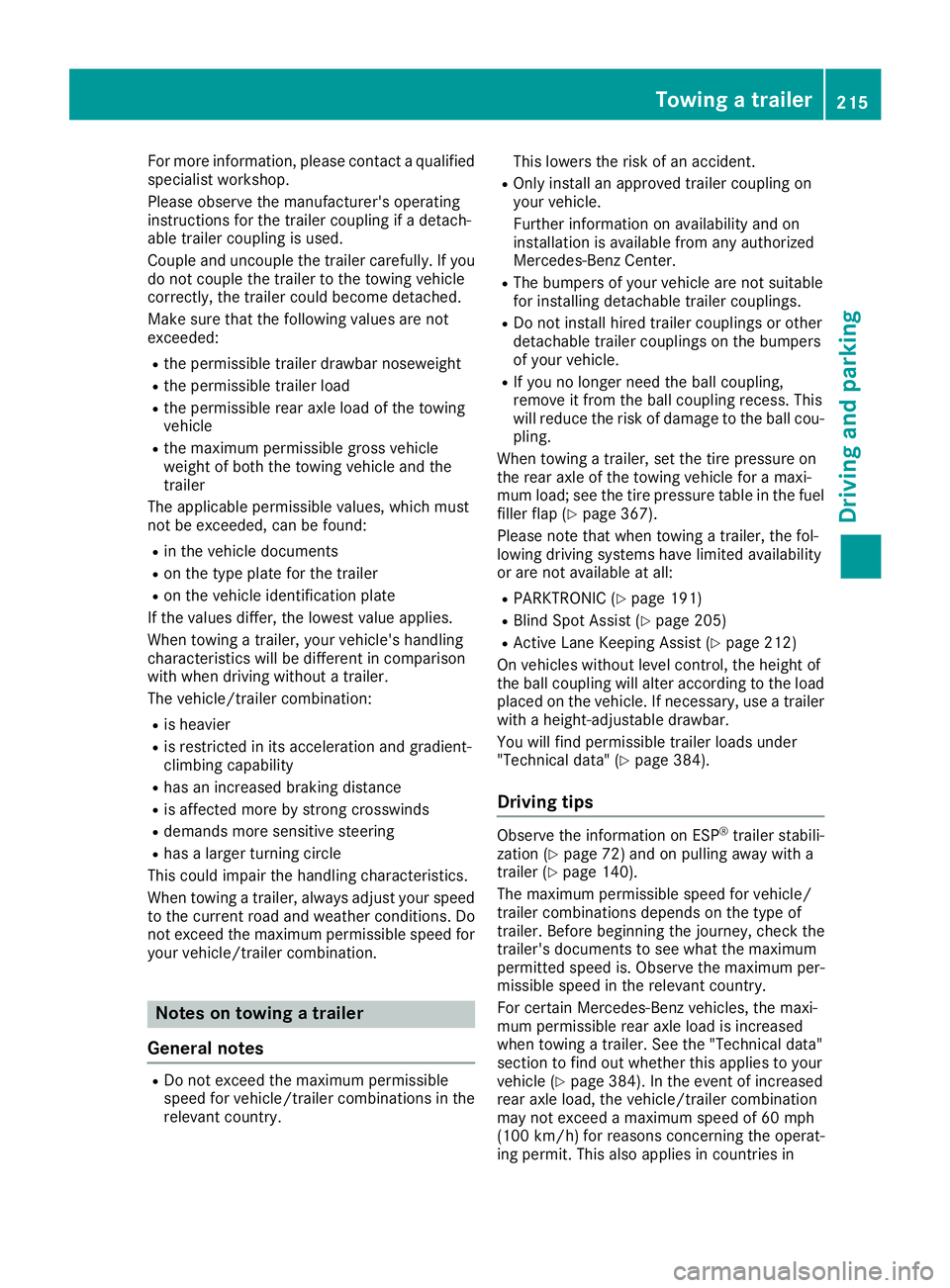
For more information, please contact a qualified
specialist workshop.
Please observe the manufacturer's operating
instructions for the trailer coupling if a detach-
able trailer coupling is used.
Couple and uncouple the trailer carefully. If you
do not couple the trailer to the towing vehicle
correctly, the trailer could become detached.
Make sure that the following values are not
exceeded: R
the permissible trailer drawbar noseweight R
the permissible trailer load R
the permissible rear axle load of the towing
vehicle R
the maximum permissible gross vehicle
weight of both the towing vehicle and the
trailer
The applicable permissible values, which must
not be exceeded, can be found: R
in the vehicle documents R
on the type plate for the trailer R
on the vehicle identification plate
If the values differ, the lowest value applies.
When towing a trailer, your vehicle's handling
characteristics will be different in comparison
with when driving without a trailer.
The vehicle/trailer combination: R
is heavier R
is restricted in its acceleration and gradient-
climbing capability R
has an increased braking distance R
is affected more by strong crosswinds R
demands more sensitive steering R
has a larger turning circle
This could impair the handling characteristics.
When towing a trailer, always adjust your speed
to the current road and wea ther conditions. Do
not
exceed the maximum permissible speed for
your vehicle/trailer combination.
Notes on towing a trailer
General notes R
Do not exceed the maximum permissible
speed for vehicle/trailer combinations in the
relevant country. This lowers the risk of an accident. R
Only install an approved trailer coupling on
your vehicle.
Further information on availability and on
installation is available from any authorized
Mercedes-Benz Center. R
The bumpers of your vehicle are not suitable
for installing detachable trailer couplings. R
Do not install hired trailer couplings or other
detachable trailer couplings on the bumpers
of your vehicle. R
If you no longer need the ball coupling,
remove it from the ball coupling recess. This
will reduce the risk of damage to the ball cou-
pling.
When towing a trailer, set the tire pressure on
the rear axle of the towing vehicle for a maxi-
mum load; see the tire pressure table in the fuel
filler flap ( Y
page 367).
Please note that when towing a trailer, the fol-
lowing driving systems have limited availability
or are not available at all: R
PARKTRONIC ( Y
page 191) R
Blind Spot Assist ( Y
page 205)R
Active Lane Keeping Assist ( Y
page 212)
On vehicles without level control, the height of
the ball coupling will alter according to the load
placed on the vehicle. If necessary, use a trailer
with a height-adjustable drawbar.
You will find permissible trailer loads under
"Technical data" ( Y
page 384).
Driving tips Observe the information on ESP ®
trailer stabili-
zation ( Y
page 72) and on pulling away with a
trailer ( Y
page 140).
The maximum permissible speed for vehicle/
trailer combinations depends on the type of
trailer. Before beginning the journey, check the
trailer's documents to see what the maximum
permitted speed is. Observe the maximum per-
missible speed in the relevant country.
For certain Mercedes-Benz vehicles, the maxi-
mum permissible rear axle load is increased
when towing a trailer. See the "Technical data"
section to find out whether this applies to your
vehicle ( Y
page 384). In the event of increased
rear axle load, the vehicle/trailer combination
may not exceed a maximum speed of 60 mph
(100 km/h) for reasons concerning the operat-
ing permit. This also applies in countries inTowing a trailer 215
Driving and parking Z
Page 219 of 390
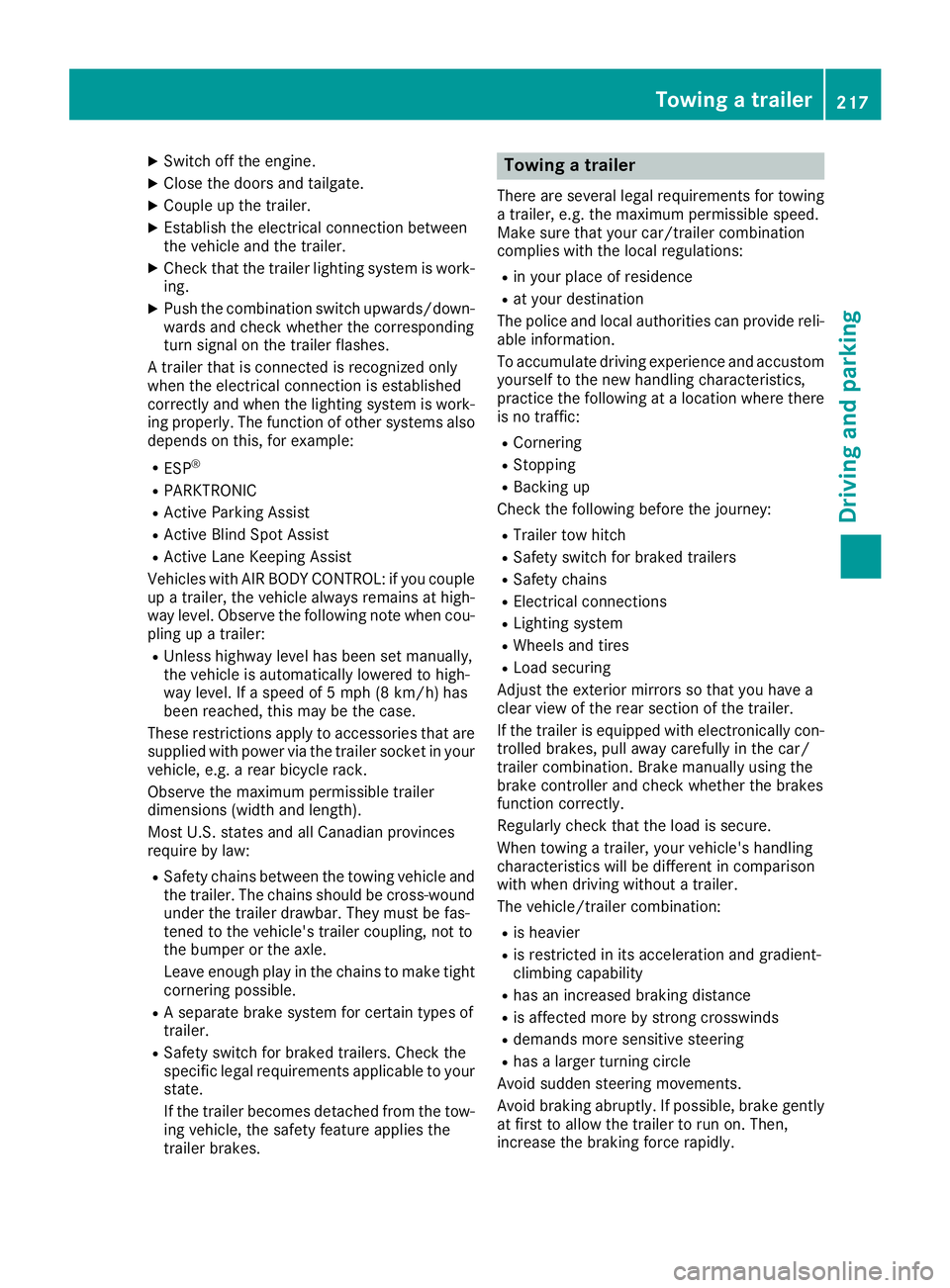
X
Switch off the engine. X
Close the doors and tailgate. X
Couple up the trailer. X
Establish the electrical connection between
the vehicle and the trailer. X
Check that the trailer lighting system is work-
ing. X
Push the combination switch upwards/down-
wards and check whether the corresponding
turn signal on the trailer flashes.
A trailer that is connected is recognized only
when the electrical connection is established
correctly and when the lighting system is work-
ing properly. The function of other systems also
depends on this, for example: R
ESP ®
R
PARKTRONIC R
Active Parking Assist R
Active Blind Spot Assist R
Active Lane Keeping Assist
Vehicles with AIR BODY CONTROL: if you couple
up a trailer, the vehicle always remains at high-
way level. Observe the following note when cou-
pling up a trailer: R
Unless highway level has been set manually,
the vehicle is automatically lowered to high-
way level. If a speed of 5 mph (8 km/h) has
been reached, this may be the case.
These restrictions apply to accessories that are
supplied with power via the trailer socket in your
vehicle, e.g. a rear bicycle rack.
Observe the maximum permissible trailer
dimensions (width and length).
Most U.S. states and all Canadian provinces
require by law: R
Safety chains between the towing vehicle and
the trailer. The chains should be cross-wound
under the trailer drawbar. They must be fas-
tened to the vehicle's trailer coupling, not to
the bumper or the axle.
Leave enough play in the chains to make tight
cornering possible. R
A separate brake system for certain types of
trailer. R
Safety switch for braked trailers. Check the
specific legal requirements applicable to your
state.
If the trailer becomes detached from the tow-
ing vehicle, the safety feature applies the
trailer brakes. Towing a trailer There are several legal requirements for towing
a trailer, e.g. the maximum permissible speed.
Make sure that your car/trailer combination
complies with the local regulations: R
in your place of residence R
at your destination
The police and local authorities can provide reli-
able information.
To accumulate driving experience and accustom
yourself to the new handling characteristics,
practice the following at a location where there
is no traffic: R
Cornering R
Stopping R
Backing up
Check the following before the journey: R
Trailer tow hitch R
Safety switch for braked trailers R
Safety chains R
Electrical connections R
Lighting system R
Wheels and tires R
Load securing
Adjust the exterior mirrors so that you have a
clear view of the rear section of the trailer.
If the trailer is equipped with electronically con-
trolled brakes, pull away carefully in the car/
trailer combination. Brake manually using the
brake controller and check whether the brakes
function correctly.
Regularly check that the load is secure.
When towing a trailer, your vehicle's handling
characteristics will be different in comparison
with when driving without a trailer.
The vehicle/trailer combination: R
is heavier R
is restricted in its acceleration and gradient-
climbing capability R
has an increased braking distance R
is affected more by strong crosswinds R
demands more sensitive steering R
has a larger turning circle
Avoid sudden steering movements.
Avoid braking abruptly. If possible, brake gently
at first to allow the trailer to run on. Then,
increase the braking force rapidly.Towing a trailer 217
Driving and parking Z
Page 280 of 390
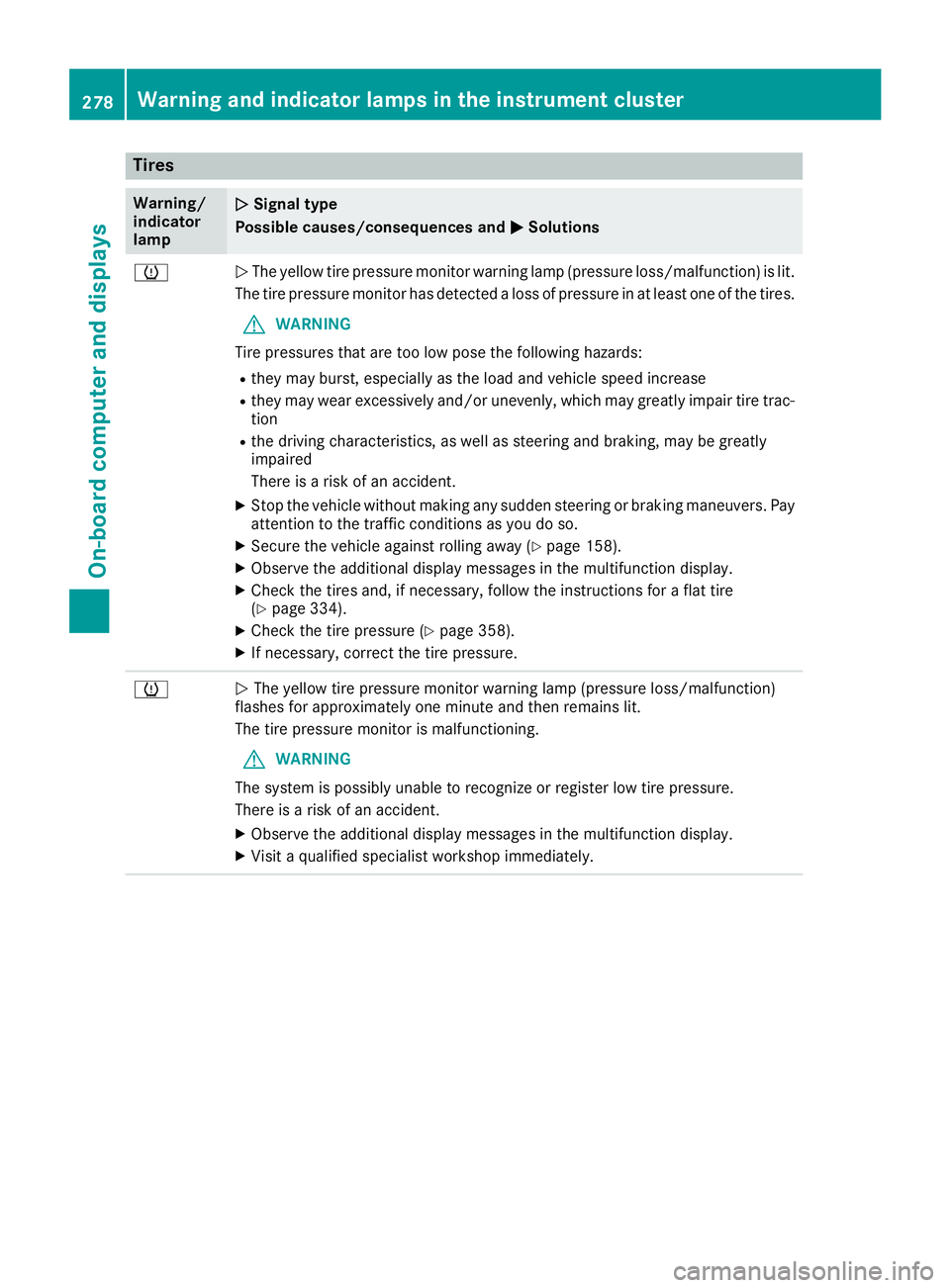
Tires Warning/
indicator
lamp �Q Signal type
Possible causes/consequences and �P Solutions
�w
�Q The yellow tire pressure monitor warning lamp (pressure loss/malfunction) is lit.
The tire pressure monitor has detected a loss of pressure in at least one of the tires.
G WARNING
Tire pressures that are too low pose the following hazards: R
they may burst, especially as the load and vehicle speed increase R
they may wear excessively and/or unevenly, which may greatly impair tire trac-
tion R
the driving characteristics, as well as steering and braking, may be greatly
impaired
There is a risk of an accident. X
Stop the vehicle without making any sudden steering or braking maneuvers. Pay
attention to the traffic conditions as you do so. X
Secure the vehicle against rolling away ( Y
page 158).X
Observe the additional display messages in the multifunction display. X
Check the tires and, if necessary, follow the instructions for a flat tire
( Y
page 334). X
Check the tire pressure ( Y
page 358).X
If necessary, correct the tire pressure.
�w
�Q The yellow tire pressure monitor warning lamp (pressure loss/malfunction)
flashes for approximately one minute and then remains lit.
The tire pressure monitor is malfunctioning.
G WARNING
The system is possibly unable to recognize or register low tire pressure.
There is a risk of an accident. X
Observe the additional display messages in the multifunction display. X
Visit a qualified specialist workshop immediately.278
Warning and indicator lamps in the instrument cluster
On-board computer and displays