Page 223 of 390
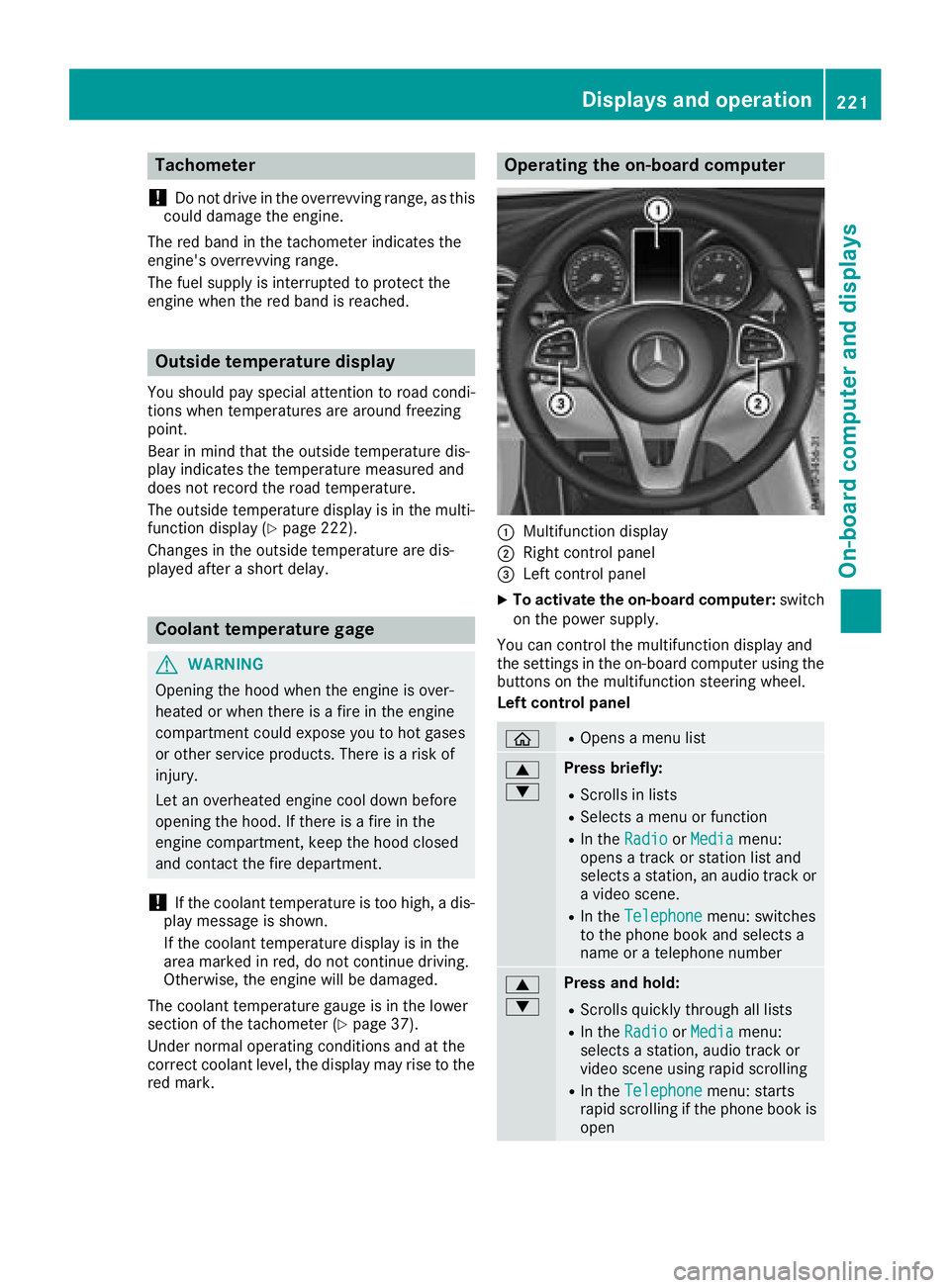
Tachometer
! Do not drive in the overrevving range, as this
could damage the engine.
The red band in the tachometer indicates the
engine's overrevving range.
The fuel supply is interrupted to protect the
engine when the red band is reached.
Outside temperature display You should pay special attention to road condi-
tions when temperatures are around freezing
point.
Bear in mind that the outside temperature dis-
play indicates the temperature measured and
does not record the road temperature.
The outside temperature display is in the multi-
function display ( Y
page 222).
Changes in the outside temperature are dis-
played after a short delay.
Coolant temperature gage
G WARNING
Opening the hood when the engine is over-
heated or when there is a fire in the engine
compartment could expose you to hot gases
or other service products. There is a risk of
injury.
Let an overheated engine cool down before
opening the hood. If there is a fire in the
engine compartment, keep the hood closed
and contact the fire department.
! If the coolant temperature is too high, a dis-
play message is shown.
If the coolant temperature display is in the
area marked in red, do not continue driving.
Otherwise, the engine will be damaged.
The coolant temperature gauge is in the lower
section of the tachometer ( Y
page 37).
Under normal operating conditions and at the
correct coolant level, the display may rise to the
red mark. Operating the on-board computer
�C
Multifunction display �D
Right control panel �
Page 226 of 390
AMG displays in th e head-up display
�C
Protection against reachin g th e overrevving
range�D
RACE TIMER lap�
Page 227 of 390
Displaying th e range an d current fuel
consumption
�C
Range of th e fue l supply�D
Curren t fue l consumption�
Page 233 of 390
X
If there is more than one number for a
particular name: press the �a or �v
button to display the numbers. X
Press the �d or �c button to select the
number you want to dial. X
Press the �a or �v button to start dialing.
or X
To exit the telephone book: press the �v
or �8 button briefly.
Redialing The on-board computer saves the last names or
numbers dialed in the redial memory. X
Press the �
Page 236 of 390
Information on displays of Traffic Sign Assist
( Y
page 205).
Setting the position You can adjust the position of the head-up dis-
play on the windshield. You can compensate for
height differences if the seat positions are
changed, for example. X
Switch on the head-up display ( Y
page 223).X
Press the �
Page 237 of 390
X
Press �d or �c to select the Display
Unit Speed-/Odometer function.
The current setting km or Miles appears.X
Press the �v button to save the setting.
The selected unit of measurement for distance
applies to: R
Digital speedometer in the Trip menuR
Odometer and the trip odometer R
Trip computer R
Current consumption and the range R
Navigation instructions in the Navi menuR
Cruise control R
Distance Pilot DISTRONIC with Steering Pilot R
ASSYST PLUS service interval display
Switching the additional speedometer
on/off If the additional speedometer is switched on,
the speed is shown in the status bar in the mul-
tifunction display instead of the outside tem-
perature.
The speed display is inverse to the speedome-
ter. X
Press the �
Page 238 of 390
Traffic Sign Assist display X
Switch on the display function for notes and
traffic signs ( Y
page 232).X
Press the �
Page 241 of 390
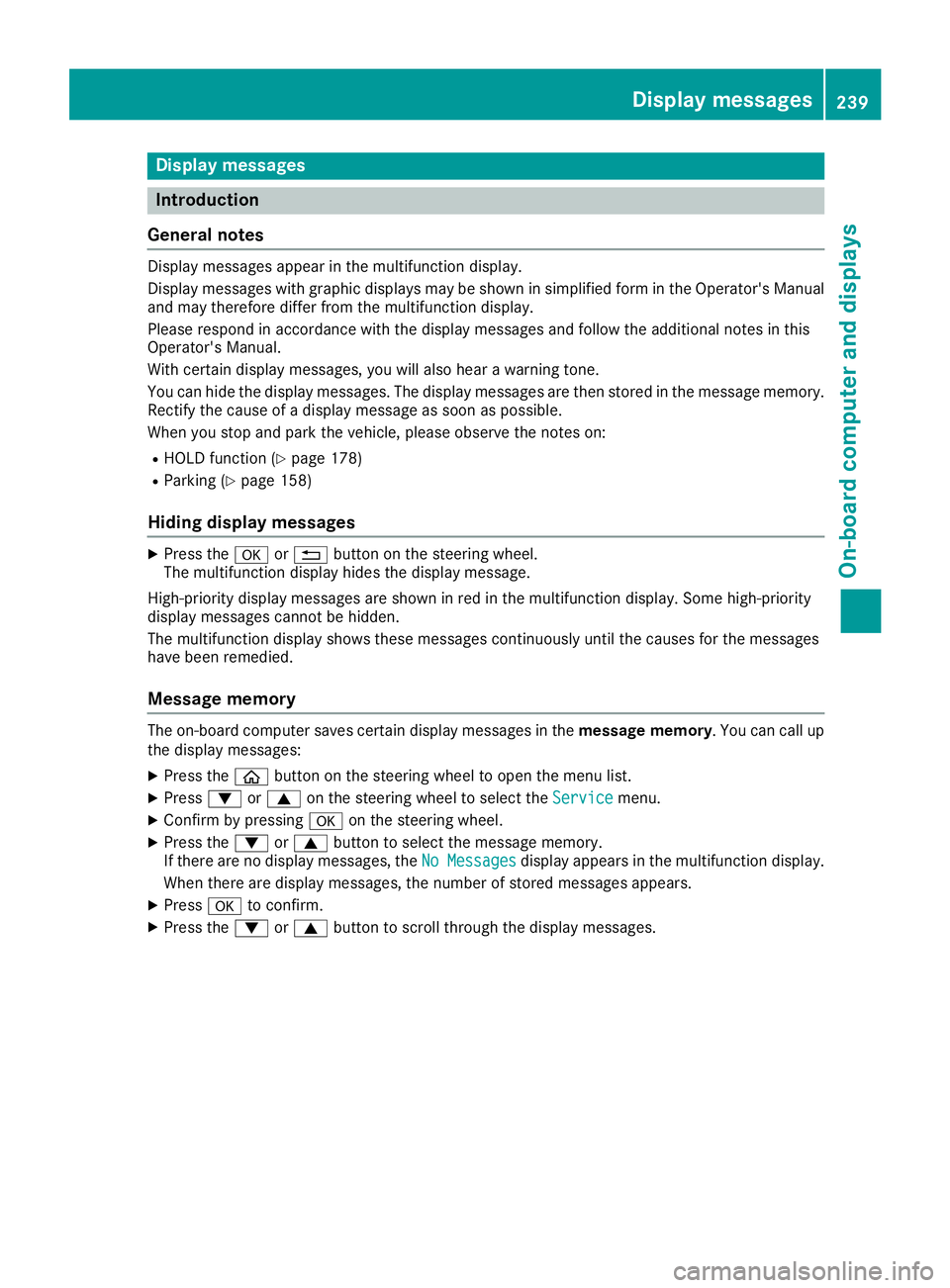
Display messages
Introduction
General notes Display messages appear in th e multifunction display.
Display messages wit h graphi c displays may be shown in simplified form in th e Operator's Manual
and may therefore diffe r from th e multifunction display.
Please respon d in accordance wit h th e display messages and follow th e additional note s in this
Operator's Manual.
Wit h certain display messages, you will also hear a warnin g tone .
You can hide th e display messages. The display messages are then stored in th e messag e memory.
Rectify th e cause of a display messag e as soo n as possible.
Whe n you stop and par k th e vehicle, please observ e th e note s on :R
HOLD function ( Y
page 178)R
Parking ( Y
page 158)
Hiding display messages X
Press th e �v or �8 butto n on th e steerin g wheel.
The multifunction display hide s th e display message.
High-priorit y display messages are shown in red in th e multifunction display. Some high-priorit y
display messages canno t be hidden .
The multifunction display shows these messages continuously until th e causes fo r th e messages
hav e bee n remedied.
Message memory The on-boar d compute r saves certain display messages in th e message memory . You can cal l up
th e display messages: X
Press th e �