Page 108 of 549

*
NO
TEDama getothe load compartment
co ver when loading theve hicle The load compartment co
ver may be dam‐
aged when loading theve hicle. #
Do not place any objects abo vethe
lo we r edge of the side windo wsor on
th e load compartment co ver. The load compartment co
ver is attached behind
th e seat backrest of there ar ben chseat. #
Toextend: pull load compartment co ver1
back bygrab handle 2until it engages. #
Toretract: pushthere ar edge of the load
compartment co ver1 down wards.
The load compartment co ver1 auto mati‐
cally mo vesfo rw ards.
Fo r easier loading, the load compartment co ver
can be folded upwards.
Fi tting and removing the load co mpartment
co ver
Re quirements:
R The load compartment co ver is retracted. #
Toremo ve: press in the end cap of the load
compartment co ver1 ontheright- or left-
hand side. #
Push the load compartment co ver1 into
th ere cess 2onthe opposite side. #
Take the load compartment co ver1 out by
pulling it upwards. #
Toinstall: placethe load compartment co ver
1 into there cess 2ontheright- or left-
hand side. #
Press in the end cap of the load compart‐
ment co ver1 onthe opposite side and
insert the load compartment co ver1 into
th eot her recess 2. #
Slide the end cap outwards. At
taching/rem oving the pa rtition net &
WARNING Risk of inju ryor death due to
objects being poorly secured
On its own,the partition net cann otsecure
or restra in heavy objects, items of luggage
and heavy loads. Seats and
stowing 105
Page 110 of 549
#
Pull at the loose ends of the lashing stra ps
until the partition net is tight. #
After driving a short dis tance, check thete n‐
sion of the partition net and re-tension it if
necessa ry. #
Toremo ve: pull the belt clamp 5upwards
until the tie-down stra ps are loose. #
Remo vethe hooks 3from the tie-down
ey es 4 onthe left and right. #
Remo vethe guide rod1 from the holders
2. #
Tosto w:press there d buttons on thetop
and bottom guide rods. #
Fold up and retract the partition net. Overview of
the tie-down eyes Obser
vethe no tes on loading theve hicle
(/ page 98). 1
Tie-down eyes for securing loads Overview of bag hooks
&
WARNING Risk of inju rywhen using bag
hooks with heavy objects
The bag hooks cannot restra in heavy objects
or items of luggage. Seats and
stowing 107
Page 111 of 549
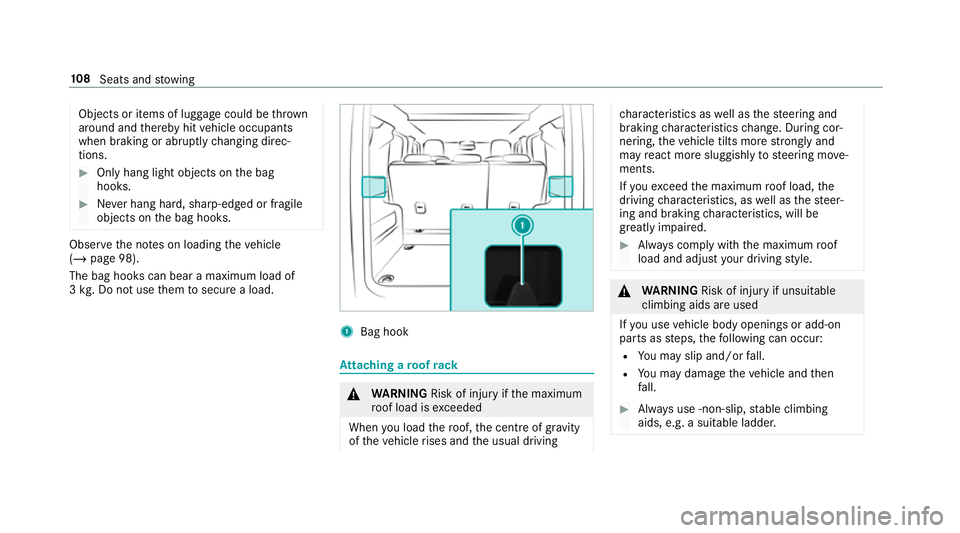
Objects or items of luggage could be
thrown
around and thereby hit vehicle occupants
when braking or abruptly changing direc‐
tions. #
Onlyhang light objects on the bag
hooks. #
Never hang hard, sharp-edged or fragile
objects on the bag hooks. Obser
vethe no tes on loading theve hicle
(/ page 98).
The bag hooks can bear a maximum load of
3 kg . Do not use them tosecure a load. 1
Bag hook At
taching a roof rack &
WARNING Risk of inju ryifth e maximum
ro of load is exceeded
When you load thero of, the cent reof gr avity
of theve hicle rises and the usual driving ch
aracteristics as well as thesteering and
braking characteristics change. During cor‐
nering, theve hicle tilts more strongly and
may react more sluggishly tosteering mo ve‐
ments.
If yo uexc eed the maximum roof load, the
driving characteristics, as well as thesteer‐
ing and braking characteristics, will be
great lyimpaired. #
Alw ays comply with the maximum roof
load and adjust your driving style. &
WARNING Risk of inju ryif unsuitable
climbing aids are used
If yo u use vehicle body openings or add-on
parts as steps, thefo llowing can occur:
R You may slip and/or fall.
R You may damage theve hicle and then
fa ll. #
Alw ays use ‑non-slip, stable climbing
aids, e.g. a suitable ladder. 108
Seats and stowing
Page 113 of 549

#
Remo vethero of rack before ins talling
th e co vers. Bear in mind
thefo llowing related topic:
R Vehicle tool kit overview(/ page418)
An inco rrectly attached roof rack or an incor rect
ro of load can become de tach ed from theve hicle.
It is essential tocomply wi th thero of rack manu‐
fa cturer's ins tallation instructions. #
Carefully remo vethe co vers 1 inthe direc‐
tion of the ar row with the disassembly tool. #
Attach thero of rack atthe securing points
2. #
Comply with thero of rack manufacturer's
ins tallation instructions. #
Secure the load on thero of rack. Cup holders
Fi
tting the cup holder in or removing it from
the centre console &
WARNING ‑ Risk of accident or inju ry
when using the cup holder while the
ve hicle is in motion
The cup holder cannot hold a container
secure while theve hicle is in motion.
If yo u use a cup holder while theve hicle is in
motion, the conta iner may be flung around
and liquids could be spilled. The vehicle
occupants may come into contact with the
liquid and if it is hot, they could be scalded.
Yo u could be distracted from traf fic condi‐
tions and you may lose cont rol of theve hicle. #
Only use the cup holder when theve hi‐
cle is stationar y. #
Only use the cup holder for containers
of theright size. #
Alw ays close the conta iner, particularly
if th e liquid is hot. #
Toremo ve: slide the catch 2forw ards and
pull out the cup holder 1. #
Tofit: inse rtthe cup holder 1and slide
back the catch 2.
% The cup holder rubber mat can be remo ved
fo r cleaning, e.g. using clean, luk ewarm
wate r.
% Obser vethe no tes on loading theve hicle
(/ page 98). 11 0
Seats and stowing
Page 115 of 549

Using
the cigar ette lighter in the front centre
console &
WARNING ‑ Risk of fire and injury from
th e hot cigar ette lighter
Yo u can burn yourself if youto uch the hot
heating element or the soc ket of the ciga‐
re tte lighter.
In addition, flammable materials may ignite
if:
R you drop the hot cigar ette lighter
R ach ild holds the hot cigar ette lighter to
objects, forex ample #
Alw ays hold the cigar ette lighter bythe
knob. #
Alw ays make sure that the cigar ette
lighter is out of reach of children. #
Never lea vechildren unat tended in the
ve hicle. Re
quirements:
R The ignition is switched on. #
Press in cigar ette lighter 1.
The cigar ette lighter will pop out automati‐
cally when the heating element is red-hot. Using
the cigar ette lighter in there ar com‐
partment Re
quirements:
R The ignition is switched on. #
Toopen: pull co ver2 out byits top handle
edge. #
Press in cigar ette lighter 1.
The cigar ette lighter will pop out automati‐
cally when the heating element is red-hot. Soc
kets Using the
12V so cket inthe front centre
console Re
quirements:
R Only devices with up toa maximum of
18 0wa tts (15 A) are pe rmissible. 11 2
Seats and stowing
Page 117 of 549

USB port in
there ar If
th e ignition is switched on you can charge a
USB device, e.g. a mobile phone, at USB port 1
using a suitable charging cable. Wire
lesscharging of the mobile phone and
connection with theex terior aerial Note
s on wirelessly charging the mobile
phone &
WARNING Risk of inju rydue toobjects
being stowed incor rectly
If yo u inadequately stowobjects in theve hi‐
cle interior, they could slip or be tossed
around and thereby strike vehicle occupants.
In addition, cup holders, open stowage
spaces and mobile phone brac kets cann ot
alw aysre stra in the objects they contain in
th eev ent of an accident.
There is a risk of injur y,particularly in the
ev ent of sudden braking or a sudden change
in direction. #
Alw aysstow objects in such a wayth at
th ey cannot be tossed about in these or
similar situations. #
Alw ays make sure that objects do not
project from stowage spaces, luggage
nets or stowage nets. #
Close the loc kable stow age spaces
before starting a journe y. #
Alw aysstow and secure objects that
are heavy, hard, poin ted, sharp-edged,
fragile or too large in the boot. Obser
vethe no tes on loading theve hicle. &
WARNING Risk offire from placing
objects in the mobile phone stowage
compartment
If yo u place objects in the mobile phone
stow age compartment, they may heat up
exc essively and even catch fire. #
Do not place additional objects, espe‐
cially those mode of me tal, in the
mobile phone stowage compartment. 11 4
Seats and stowing
Page 119 of 549

fa
cing up wards and secure it with rubber
st ra p2.
When thech arging symbol is shown in the
multimedia sy stem, the mobile phone is
being charge d.
Malfunctions de tected du ring thech arging
process are shown in the multimedia sy stem
displa y.
% The mat can be remo vedfo r cleaning, e.g.
using clean, luk ewarmwate r,by unclipping
it. Fi
tting/ removing the floormats &
WARNING Risk of accident due to
objects in the driver's foot we ll
Objects in the driver's foot we ll may impede
pedal tr avel or block a depressed pedal.
This jeopardises the operating and road
saf ety of theve hicle. #
Stow all objects in theve hicle securely
so that they cannot getinto the driver's
fo ot we ll. #
Alw aysfit th efloor mats securely and
as prescribed in order toensure that
th ere is alw ays suf ficient room forthe
pedals. #
Do not use loose floor mats and do not
place floor mats on top of one ano ther. #
Toinstall: movethe seat backwards and lay
th efloor mat in thefo ot we ll. #
Press thest uds 1onto the holders 2. #
Adjust the cor responding seat. #
Toremo ve: pull thefloor mat off the holders
2. #
Remo vethefloor mat. 11 6
Seats and stowing
Page 121 of 549

5
L Low beam/high beam
6 R Switches there ar fog lights on or off
When low beam is activated, the indicator lamp
fo rth est anding lights Tis deactivated and
re placed bythe low beam indicator lamp L.#
Alw ays park your vehicle safely and in a well-
lit area, in accordance with there leva nt le gal
st ipulations.
* NO
TEBattery discharging byoperating
th est anding lights Operating
thest anding lights over a period of
hours puts a stra in on the batter y. #
Where possible, switch on the
ri ght X or left Wparking light. In
the case of se vere battery discharging, the
st anding lights or parking lights are automati‐
cally swit ched off tofacilitate the next engine
st art.
The exterior lighting (e xcept standing and park‐
ing lights) swit ches off automatically when the
driver's door is opened. R
Obser vethe no tes on sur round lighting
(/ page 123).
Au tomatic driving lights function
The standing lights, low beam and daytime run‐
ning lights are switched on au tomatically
depending on the ignition status and the light
conditions. &
WARNING Risk of accident when the
dipped beam is switched off in poor visi‐
bility
When the light switch is set toà ,the
dipped beam may not be switched on auto‐
matically if there is fog, snow or other causes
of poor visibility such as spr ay. #
In such cases, turn the light switch to
L . The automatic driving lights are only an aid.
Yo u
are responsible forve hicle lighting. Switching
there ar fog lights on or off
Re quirements:
R The light switch is in theL orà posi‐
tion. #
Press the R button.
Please obser vethe count ry-specific la wsonthe
use of rear fog lamps. 11 8
Light and sight