2018 MERCEDES-BENZ G-CLASS trip computer
[x] Cancel search: trip computerPage 10 of 294

Driving systems ............................. 183
Engine ............................................ 180
General notes ................................ 173
Hiding (on-board computer) ........... 173
Lights ............................................. 180
Safety systems .............................. 175
Service interval display .................. 235
SmartKey ....................................... 191
Tires ............................................... 187
Vehicle ........................................... 190
Distance recorder
see Odometer
see Trip odometer
Distance warning (warning lamp) .... 201
DISTRONIC PLUS
Activating ....................................... 136
Activation conditions ..................... 136
Cruise control lever ....................... 136
Deactivating ................................... 139
Display message ............................ 185
Displays in the instrument cluster. .139
Displays in the multifunction dis-
play ................................................ 139
Driving tips .................................... 140
Driving with DISTRONIC PLUS ....... 137
Function/notes ............................. 134
Important safety notes .................. 135
Setting a speed .............................. 138
Setting the specified minimum
distance ......................................... 138
Stopping ........................................ 137
Warning lamp ................................. 201
Doors
Automatic locking (on-board com-
puter) ............................................. 170
Automatic locking (switch) ............... 67
Central locking/unlocking
(SmartKey) ....................................... 63
Control panel ................................... 37
Display message ............................ 190
Emergency locking ........................... 68
Emergency unlocking ....................... 68
Important safety notes .................... 66
Opening (from inside) ...................... 67
Overview .......................................... 66
Drinking and driving ......................... 125
Drive program
Automatic transmission ................. 116 Display ........................................... 112
SETUP (on-board computer,
Mercedes-AMG vehicles) ............... 171
Driver's door
see Doors
Driving downhill ................................ 132
Drivin g i
n mountainous terrain
Approach/departure angle ............ 132
Driving downhill ............................. 132
Gradient-climbing capability
(maximum) ..................................... 132
Driving lamps
see Daytime running lamps
Driving off-road
Driving downhill ............................. 132
see Off-road driving
Driving on flooded roads .................. 128
Driving safety systems
ABS (Anti-lock Braking System) ....... 58
ADAPTIVE BRAKE ............................. 61
BAS (Brake Assist System) .............. 59
EBD (electronic brake force distri-
bution) ............................................. 61
ESP
®(Electronic Stability Pro-
gram) ............................................... 59
Important safety information ........... 58
Overview .......................................... 58
Driving systems
Blind Spot Assist ............................ 140
Cruise control ................................ 133
Display message ............................ 183
DISTRONIC PLUS ........................... 134
HOLD function ............................... 142
PARKTRONIC ................................. 143
Rear view camera .......................... 146
Driving tips
Automatic transmission ................. 114
Brakes ........................................... 125
Break-in period .............................. 104
DISTRONIC PLUS ........................... 140
Downhill gradient ........................... 125
Drinking and driving ....................... 125
Driving in winter ............................. 128
Driving on flooded roads ................ 128
Driving on sand .............................. 131
Driving on wet roads ...................... 127
Driving over obstacles ................... 131
Exhaust check ............................... 125
8Index
Page 16 of 294

Lighting submenu .......................... 169
Menu overview .............................. 162
Message memory .......................... 174
Navigation menu ............................ 164
Operation ....................................... 161
RACETIMER ................................... 172
Selecting the language .................. 168
Service menu .................................167
Settings menu ............................... 168
Standard display ............................ 163
Telephone menu ............................ 166
Time ............................................... 169
Time/Date submenu ..................... 168
Trip menu ...................................... 163
TV operation .................................. 166
Vehicle submenu ........................... 170
Video DVD operation ..................... 166
Operating safety
Declaration of conformity ................ 26
Important safety notes .................... 26
Operating system
see On-board computer
Operation
Digital Operator's Manual ................ 22
Operator's Manual
Vehicle equipment ........................... 24
Outside temperature display ........... 160
Overhead control panel ...................... 36
Override feature
Rear side windows ........................... 57
P
Paint code number ............................ 282
Paintwork (cleaning instructions) ... 238
Panic alarm .......................................... 38
Parking
Engaging park position .................. 112
Important safety notes .................. 122
Parking brake ................................ 123
Position of exterior mirror, front-
passenger side ................................. 83
Rear view camera .......................... 146
Switching off the engine ................ 123
see PARKTRONIC
Parking aid
see Exterior mirrors
see PARKTRONIC see Rear view camera
Parking brake
Applying ......................................... 123
Display message ............................ 176
Emergency braking ........................ 123
Warning lamp ................................. 194
Parking lamps
Switching on/off .............................. 87
PARKTRONIC
Deactivating/activating ................. 145
Driving system ............................... 143
Function/notes ............................. 143
Important safety notes .................. 143
Problem (malfunction) ................... 146
Range of the sensors ..................... 144
Trailer towing ................................. 145
Warning display ............................. 145
PASSENGER AIR BAG OFF
Indicator lamp .................................. 39
Problems (malfunctions) .................. 56
Permanent all-wheel drive
Off-road system ............................. 143
Pets in the vehicle ............................... 57
Phone book
see also Digital Operator's Man-
ual .................................................. 203
Plastic trim (cleaning instruc-
tions) .................................................. 241
Power supply (trailer) ....................... 159
Power washers .................................. 237
Program selector button .................. 115
Protection against theft
ATA (Anti-Theft Alarm system) ......... 62
Immobilizer ...................................... 62
Protection of the environment
General notes .................................. 23
Pulling away
Automatic transmission ................. 106
General notes ................................ 106
Hill start assist ............................... 107
Trailer ............................................ 107
Q
QR codeMercedes-Benz Guide App ................. 1
Rescue card ..................................... 28
Qualified specialist workshop ........... 27
14Index
Page 22 of 294
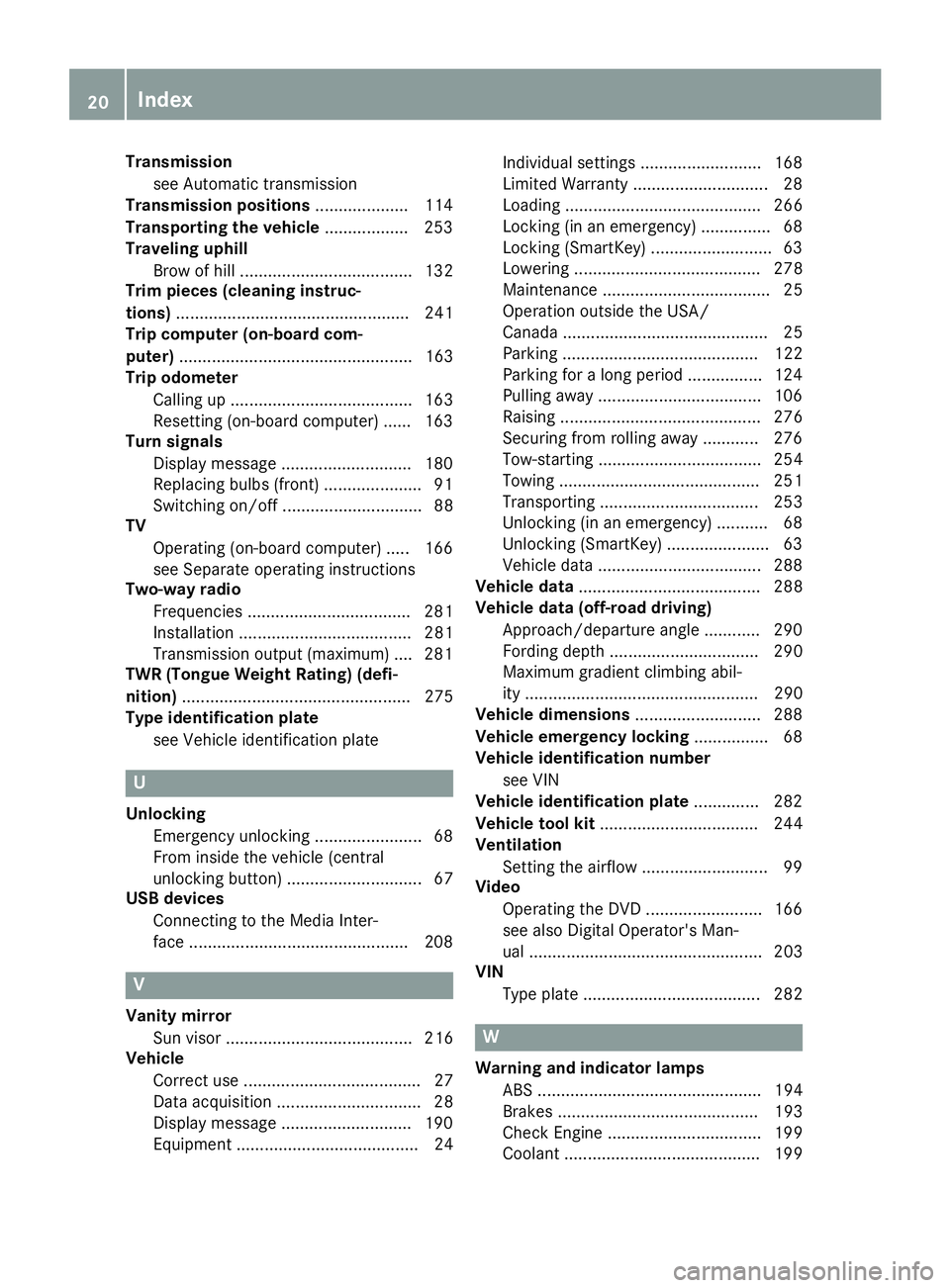
Transmissionsee Automatic transmission
Transmission positions .................... 114
Transporting the vehicle .................. 253
Traveling uphill
Brow of hill ..................................... 132
Trim pieces (cleaning instruc-
tions) .................................................. 241
Trip computer (on-board com-
puter) .................................................. 163
Trip odometer
Calling up ....................................... 163
Resetting (on-board computer) ...... 163
Turn signals
Display message ............................ 180
Replacing bulbs (front) ..................... 91
Switching on/off .............................. 88
TV
Operating (on-board computer) ..... 166
see Separate operating instructions
Two-way radio
Frequencies ................................... 281
Installation ..................................... 281
Transmission output (maximum) .... 281
TWR (Tongue Weight Rating) (defi-
nition) ................................................. 275
Type identification plate
see Vehicle identification plate
U
UnlockingEmergency unlocking ....................... 68
From inside the vehicle (central
unlocking button) ............................. 67
USB devices
Connecting to the Media Inter-
face ...............................................2 08
V
Vanity mirror
Sun visor ........................................ 216
Vehicle
Correct use ...................................... 27
Data acquisition ............................... 28
Display message ............................ 190
Equipment ....................................... 24 Individual settings .......................... 168
Limited Warranty .............................2
8
Loading .......................................... 266
Locking (in an emergency) ............... 68
Locking (SmartKey) .......................... 63
Lowering ........................................ 278
Maintenance .................................... 25
Operation outside the USA/
Canada ............................................ 25
Parking .......................................... 122
Parking for a long period ................ 124
Pulling away ................................... 106
Raising ........................................... 276
Securing from rolling away ............ 276
Tow-starting ................................... 254
Towing ........................................... 251
Transporting .................................. 253
Unlocking (in an emergency) ........... 68
Unlocking (SmartKey) ...................... 63
Vehicle data ................................... 288
Vehicle data ....................................... 288
Vehicle data (off-road driving)
Approach/departure angle ............ 290
Fording depth ................................ 290
Maximum gradient climbing abil-
ity .................................................. 290
Vehicle dimensions ........................... 288
Vehicle emergency locking ................ 68
Vehicle identification number
see VIN
Vehicle identification plate .............. 282
Vehicle tool kit .................................. 244
Ventilation
Setting the airflow ........................... 99
Video
Operating the DVD ......................... 166
see also Digital Operator's Man-
ual .................................................. 203
VIN
Type plate ...................................... 282
W
Warning and indicator lampsABS ................................................ 194
Brakes ........................................... 193
Check Engine ................................. 199
Coolant .......................................... 199
20Index
Page 164 of 294

8RMute
?RSwitches on the Voice Control Sys-
tem (see the separate operating
instructions)
Back button
%Press briefly:
RBack
RSwitches off the Voice Control
System
RHides display messages/calls up
the lastTripmenu function used
RExits the telephone book/redial
memory
%Press and hold:
RCalls up the standard display in the
Tripmenu
Multifunction display
:Transmission position (Ypage 112)
;Drive program (Ypage 115)
=Text field
?Menu bar
ATime
BOutside temperature or speed
(Ypage 168)
CTransfer case position (Ypage 149)
XTo display menu bar ?: press the=
or ; button on the steering wheel.
If you do not press the buttons any longer,
menu bar ?is faded out after a few seconds.
Text field =shows the selected menu or sub-
menu and display messages.
Set the time using the multimedia system; see
the Digital Operator's Manual.
The following messages may appear in the mul-
tifunction display:
Z Shift recommendation (
Ypage 117)
CRUISE
Cruise control (Ypage 133)
è ECO start/stop function
(
Ypage 107)
LOW
RANGETransfer case position (Ypage 149)
ë HOLD function (
Ypage 142)
Menus and submenus
Menu overview
Using the=or; button on the steering
wheel, open the menu bar.
Operating the on-board computer (
Ypage 161).
Depending on the equipment installed in the
vehicle, you can call up the following menus:
RTripmenu (Ypage 163)
RNavimenu (navigation instructions)
(Ypage 164)
RAudiomenu (Ypage 165)
RTelmenu (telephone) (Ypage 166)
RDriveAssistmenu (assistance)
(Ypage 167)
RServ.menu (Ypage 167)
RSett.menu (settings) (Ypage 168)
RAMGmenu in Mercedes-AMG vehicles
(Ypage 171)
162Menus and submenus
On-board computer and displays
Page 165 of 294
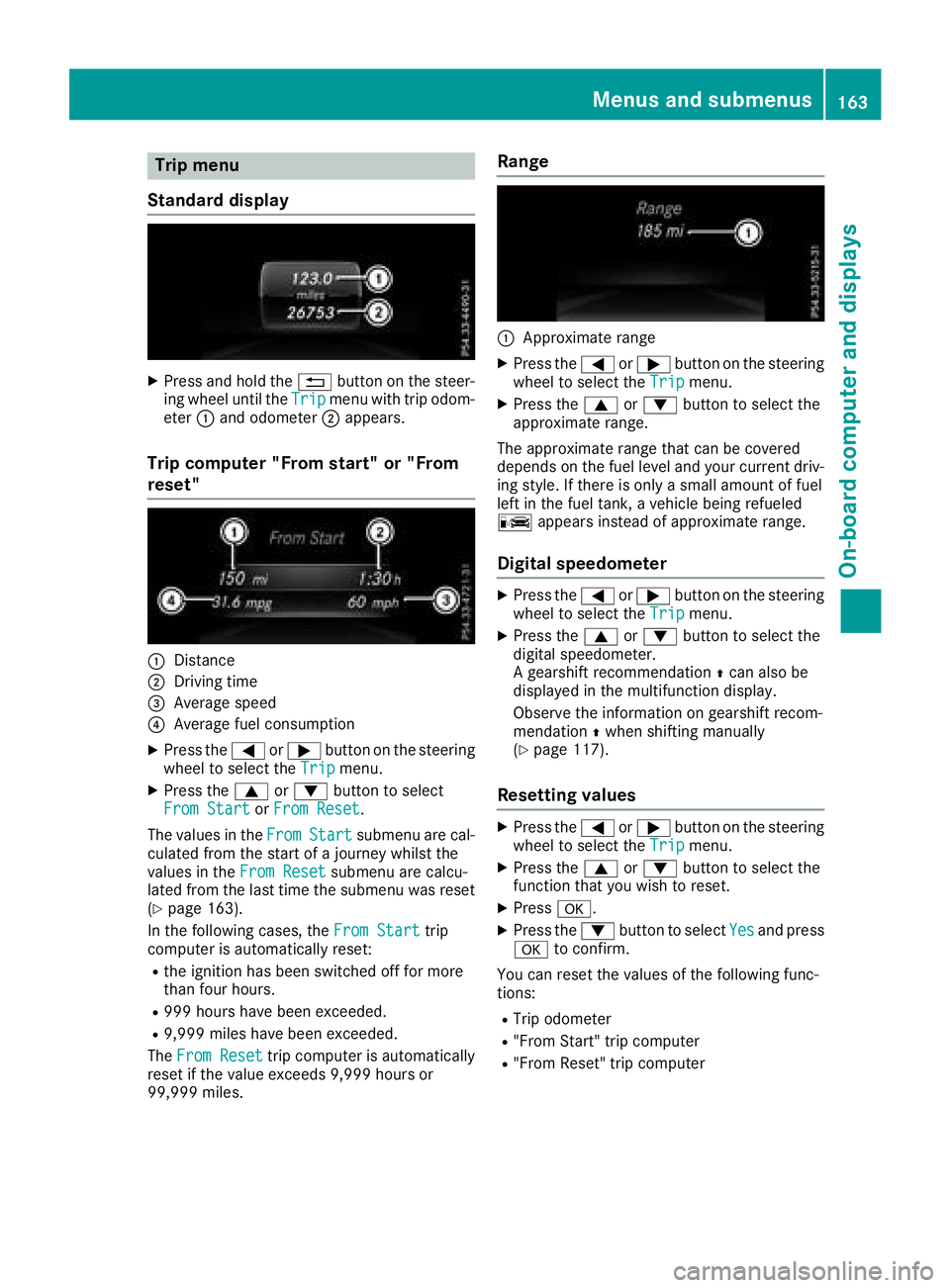
Trip menu
Standard display
XPress and hold the %button on the steer-
ing wheel until the Tripmenu with trip odom-
eter :and odometer ;appears.
Trip computer "From start" or "From
reset"
:Distance
;Driving time
=Average speed
?Average fuel consumption
XPress the =or; button on the steering
wheel to select the Tripmenu.
XPress the9or: button to select
From Startor From Reset.
The values in the From
Startsubmenu are cal-
culated from the start of a journey whilst the
values in the From Reset
submenu are calcu-
lated from the last time the submenu was reset
(
Ypage 163).
In the following cases, the From Start
trip
computer is automatically reset:
Rthe ignition has been switched off for more
than four hours.
R999 hours have been exceeded.
R9,999 miles have been exceeded.
The From Reset
trip computer is automatically
reset if the value exceeds 9,999 hours or
99,999 miles.
Range
:Approximate range
XPress the =or; button on the steering
wheel to select the Tripmenu.
XPress the9or: button to select the
approximate range.
The approximate range that can be covered
depends on the fuel level and your current driv-
ing style. If there is only a small amount of fuel
left in the fuel tank, a vehicle being refueled
C appears instead of approximate range.
Digital speedometer
XPress the =or; button on the steering
wheel to select the Tripmenu.
XPress the9or: button to select the
digital speedometer.
A gearshift recommendation Zcan also be
displayed in the multifunction display.
Observe the information on gearshift recom-
mendation Zwhen shifting manually
(
Ypage 117).
Resetting values
XPress the =or; button on the steering
wheel to select the Tripmenu.
XPress the9or: button to select the
function that you wish to reset.
XPress a.
XPress the :button to select Yesand press
a to confirm.
You can reset the values of the following func-
tions:
RTrip odometer
R"From Start" trip computer
R"From Reset" trip computer
Menus and submenus163
On-board computer and displays
Z
Page 170 of 294
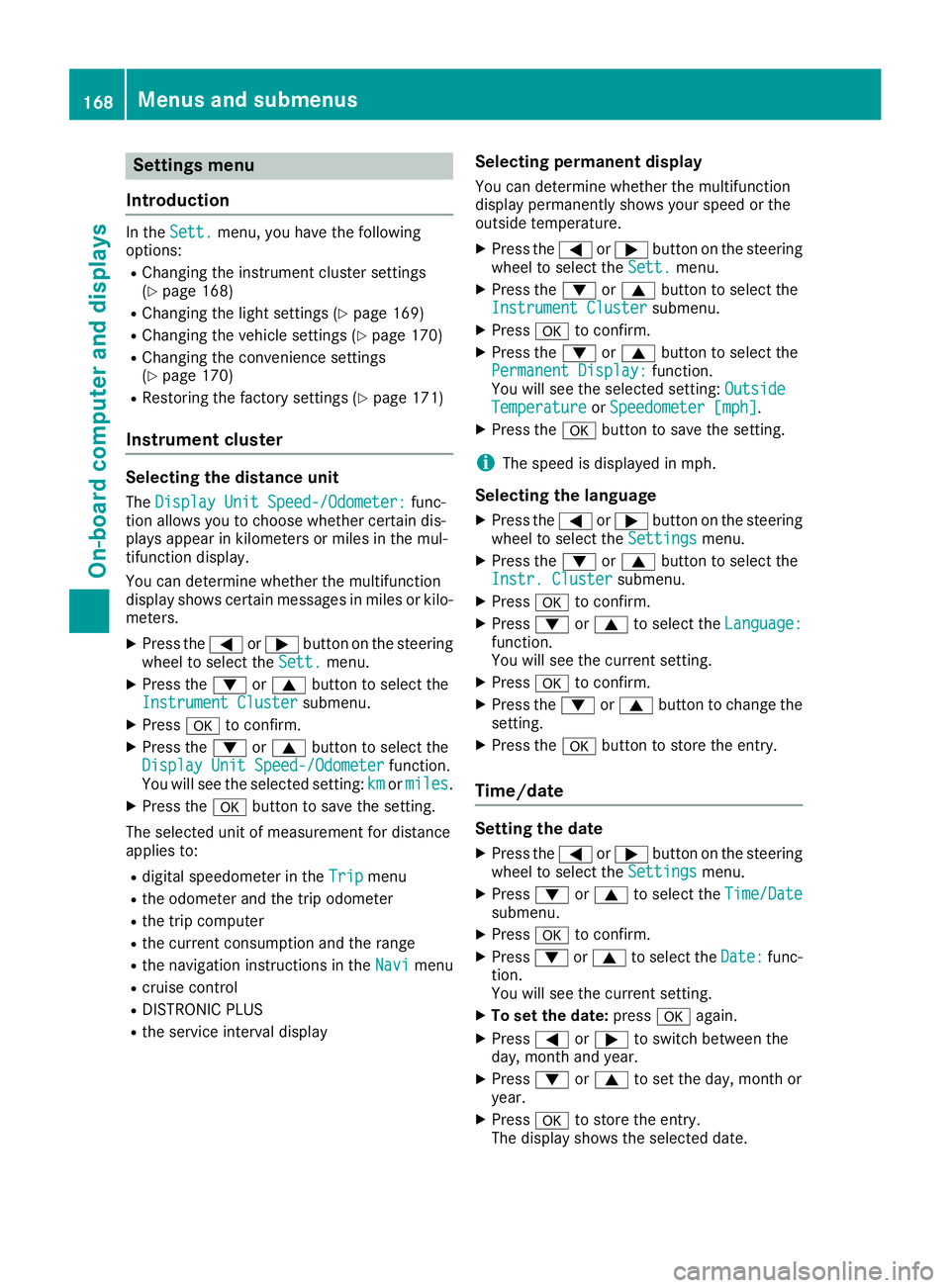
Settings menu
Introduction
In the Sett.menu, you have the following
options:
RChanging the instrument cluster settings
(Ypage 168)
RChanging the light settings (Ypage 169)
RChanging the vehicle settings (Ypage 170)
RChanging the convenience settings
(Ypage 170)
RRestoring the factory settings (Ypage 171)
Instrument cluster
Selecting the distance unit
The Display Unit Speed-/Odometer:func-
tion allows you to choose whether certain dis-
plays appear in kilometers or miles in the mul-
tifunction display.
You can determine whether the multifunction
display shows certain messages in miles or kilo-
meters.
XPress the =or; button on the steering
wheel to select the Sett.menu.
XPress the:or9 button to select the
Instrument Clustersubmenu.
XPress ato confirm.
XPress the :or9 button to select the
Display Unit Speed-/Odometerfunction.
You will see the selected setting: kmormiles.
XPress the abutton to save the setting.
The selected unit of measurement for distance
applies to:
Rdigital speedometer in the Tripmenu
Rthe odometer and the trip odometer
Rthe trip computer
Rthe current consumption and the range
Rthe navigation instructions in the Navimenu
Rcruise control
RDISTRONIC PLUS
Rthe service interval display
Selecting permanent display
You can determine whether the multifunction
display permanently shows your speed or the
outside temperature.
XPress the=or; button on the steering
wheel to select the Sett.menu.
XPress the:or9 button to select the
Instrument Clustersubmenu.
XPress ato confirm.
XPress the :or9 button to select the
Permanent Display:function.
You will see the selected setting: Outside
TemperatureorSpeedometer [mph].
XPress the abutton to save the setting.
iThe speed is displayed in mph.
Selecting the language
XPress the =or; button on the steering
wheel to select the Settingsmenu.
XPress the:or9 button to select the
Instr. Clustersubmenu.
XPress ato confirm.
XPress :or9 to select the Language:function.
You will see the current setting.
XPressato confirm.
XPress the :or9 button to change the
setting.
XPress the abutton to store the entry.
Time/date
Setting the date
XPress the =or; button on the steering
wheel to select the Settingsmenu.
XPress:or9 to select the Time/Datesubmenu.
XPressato confirm.
XPress :or9 to select the Date:func-
tion.
You will see the current setting.
XTo set the date: pressaagain.
XPress =or; to switch between the
day, month and year.
XPress :or9 to set the day, month or
year.
XPress ato store the entry.
The display shows the selected date.
168Menus and submenus
On-board computer and displays