2018 MERCEDES-BENZ G-CLASS immobilizer
[x] Cancel search: immobilizerPage 13 of 294

Genuine parts...................................... 23
Glove box ........................................... 210
Google™ Local Search
see also Digital Operator's Man-
ual .................................................. 203
GTW (Gross Trailer Weight) (defini-
tion) .................................................... 274
H
Hazard warning lamps ........................ 88
Head restraints
Adjusting .........................................7 6
Adjusting (rear) ................................ 77
Installing/removing (rear) ................ 77
Luxury .............................................. 76
Resetting (front) ............................... 76
see NECK-PRO head restraints
see NECK-PRO luxury head restraints
Headlamps
Cleaning system (function) .............. 87
Cleaning system (notes) ................ 287
Fogging up ....................................... 88
Protective grille ................................ 91
see Automatic headlamp mode
Heating
see Climate control
High beam flasher ............................... 88
High-beam headlamps
Display message ............................ 180
Switching on/off .............................. 88
Hill start assist .................................. 107
HOLD function
Activating ....................................... 143
Activation conditions ..................... 143
Deactivating ................................... 143
Function/notes ............................. 142
General notes ................................ 142
Home address
see also Digital Operator's Man-
ual .................................................. 203
Hood
Closing ........................................... 231
Display message ............................ 190
Important safety notes .................. 230
Opening ......................................... 230
Horn ...................................................... 31
Hydroplaning ..................................... 127
I
Ignition lock
see Key positions
Immobilizer .......................................... 62
Indicator lamp
Replacing bulbs (rear) ...................... 92
Insect protection on the radiator .... 231
Instrument cluster
Overview .......................................... 32
Warning and indicator lamps ........... 32
Instrument cluster lighting .............. 160
Interior lighting
Automatic control ............................ 89
Delayed switch-off (on-board
computer) ...................................... 169
Overview .......................................... 89
iPod
®
see also Digital Operator's Man-
ual .................................................. 203
J
Jack Pump lever ..................................... 276
Storage location ............................ 244
Using ............................................. 276
Jump starting (engine) ...................... 249
K
Key positions
SmartKey ....................................... 105
L
Language (on-board computer) ........ 168
Lap time (RACETIMER) ...................... 172
LATCH-type (ISOFIX) child seat
anchors ................................................ 52
License plate lamp (display mes-
sage) ................................................... 180
Light sensor (display message) ....... 180
Lights
Activating/deactivating the inte-
rior lighting delayed switch-off ....... 169
Automatic headlamp mode .............. 87
Combination switch ......................... 88
Fogged up headlamps ...................... 88
Index11
Page 16 of 294

Lighting submenu .......................... 169
Menu overview .............................. 162
Message memory .......................... 174
Navigation menu ............................ 164
Operation ....................................... 161
RACETIMER ................................... 172
Selecting the language .................. 168
Service menu .................................167
Settings menu ............................... 168
Standard display ............................ 163
Telephone menu ............................ 166
Time ............................................... 169
Time/Date submenu ..................... 168
Trip menu ...................................... 163
TV operation .................................. 166
Vehicle submenu ........................... 170
Video DVD operation ..................... 166
Operating safety
Declaration of conformity ................ 26
Important safety notes .................... 26
Operating system
see On-board computer
Operation
Digital Operator's Manual ................ 22
Operator's Manual
Vehicle equipment ........................... 24
Outside temperature display ........... 160
Overhead control panel ...................... 36
Override feature
Rear side windows ........................... 57
P
Paint code number ............................ 282
Paintwork (cleaning instructions) ... 238
Panic alarm .......................................... 38
Parking
Engaging park position .................. 112
Important safety notes .................. 122
Parking brake ................................ 123
Position of exterior mirror, front-
passenger side ................................. 83
Rear view camera .......................... 146
Switching off the engine ................ 123
see PARKTRONIC
Parking aid
see Exterior mirrors
see PARKTRONIC see Rear view camera
Parking brake
Applying ......................................... 123
Display message ............................ 176
Emergency braking ........................ 123
Warning lamp ................................. 194
Parking lamps
Switching on/off .............................. 87
PARKTRONIC
Deactivating/activating ................. 145
Driving system ............................... 143
Function/notes ............................. 143
Important safety notes .................. 143
Problem (malfunction) ................... 146
Range of the sensors ..................... 144
Trailer towing ................................. 145
Warning display ............................. 145
PASSENGER AIR BAG OFF
Indicator lamp .................................. 39
Problems (malfunctions) .................. 56
Permanent all-wheel drive
Off-road system ............................. 143
Pets in the vehicle ............................... 57
Phone book
see also Digital Operator's Man-
ual .................................................. 203
Plastic trim (cleaning instruc-
tions) .................................................. 241
Power supply (trailer) ....................... 159
Power washers .................................. 237
Program selector button .................. 115
Protection against theft
ATA (Anti-Theft Alarm system) ......... 62
Immobilizer ...................................... 62
Protection of the environment
General notes .................................. 23
Pulling away
Automatic transmission ................. 106
General notes ................................ 106
Hill start assist ............................... 107
Trailer ............................................ 107
Q
QR codeMercedes-Benz Guide App ................. 1
Rescue card ..................................... 28
Qualified specialist workshop ........... 27
14Index
Page 64 of 294

Protection against theft
Immobilizer
The immobilizer prevents your vehicle from
being started without the correct SmartKey.
XTo activate:remove the SmartKey from the
ignition lock.
XTo deactivate: switch on the ignition.
When leaving the vehicle, always take the
SmartKey with you and lock the vehicle. The
engine can be started by anyone with a valid
SmartKey that is left inside the vehicle.
iThe immobilizer is always deactivated when
you start the engine.
In the event that the engine cannot be started
(yet the vehicle's battery is charged), the sys-
tem is not operational. Contact an authorized
Mercedes-Benz Center or call
1-800-FOR-MERCedes (in the USA) or
1-800-387-0100 (in Canada).
ATA (anti-theft alarm system)
XTo arm: lock the vehicle with the SmartKey.
Indicator lamp :flashes. The alarm system
is armed after approximately 15 seconds.
XTo disarm: unlock the vehicle with the Smart-
Key.
iIf you then do not open a side door or the
rear door, the alarm system switches back on
again after approximately 40 seconds.
A visual and audible alarm is triggered if the
alarm system is armed and you open:
Ra door
Rthe vehicle with the mechanical key
Rthe rear door
Rthe hood The alarm is also triggered if:
Rthe position of the vehicle is changed.
Ra window is smashed.
The alarm is not switched off, even if you close the open door that triggered it, for example.
XTo stop the alarm: press the%or&
button on the SmartKey.
The alarm is stopped.
or
XInsert the SmartKey into the ignition lock.
The alarm is stopped.
iIf the alarm continues for more than
30 seconds, the mbrace emergency call sys-
tem automatically notifies the Customer
Assistance Center. This is done either by text
message or data connection.
The emergency call system sends the mes-
sage or data provided that:
Ryou have subscribed to the mbrace service.
Rthe mbrace service has been activated
properly.
Rthe necessary mobile phone network is
available.
62Protection against theft
Safety
Page 125 of 294
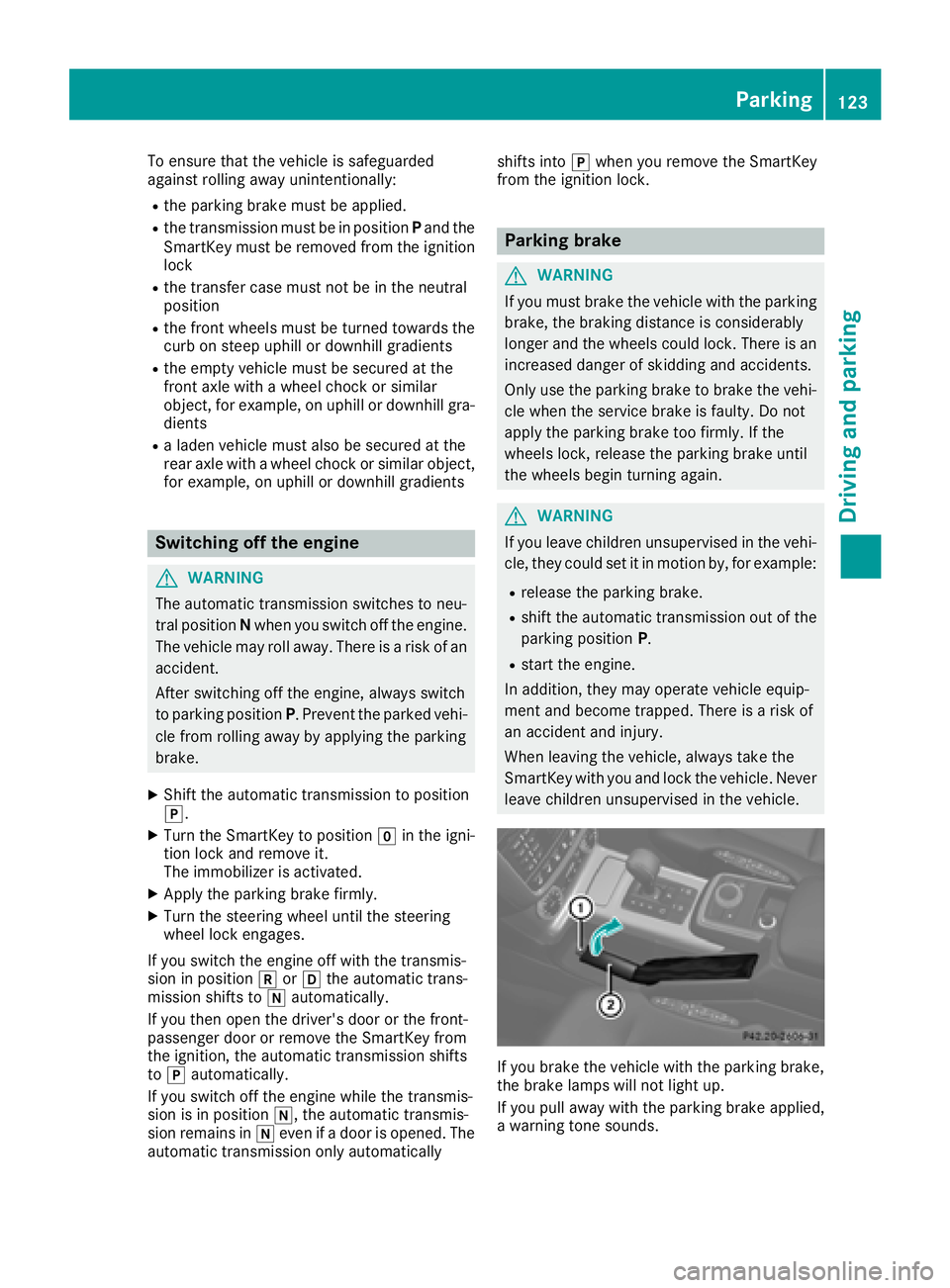
To ensure that the vehicle is safeguarded
against rolling away unintentionally:
Rthe parking brake must be applied.
Rthe transmission must be in positionPand the
SmartKey must be removed from the ignition
lock
Rthe transfer case must not be in the neutral
position
Rthe front wheels must be turned towards the
curb on steep uphill or downhill gradients
Rthe empty vehicle must be secured at the
front axle with a wheel chock or similar
object, for example, on uphill or downhill gra-
dients
Ra laden vehicle must also be secured at the
rear axle with a wheel chock or similar object, for example, on uphill or downhill gradients
Switching off the engine
GWARNING
The automatic transmission switches to neu-
tral position Nwhen you switch off the engine.
The vehicle may roll away. There is a risk of an
accident.
After switching off the engine, always switch
to parking position P. Prevent the parked vehi-
cle from rolling away by applying the parking
brake.
XShift the automatic transmission to position
j.
XTurn the SmartKey to position gin the igni-
tion lock and remove it.
The immobilizer is activated.
XApply the parking brake firmly.
XTurn the steering wheel until the steering
wheel lock engages.
If you switch the engine off with the transmis-
sion in position korh the automatic trans-
mission shifts to iautomatically.
If you then open the driver's door or the front-
passenger door or remove the SmartKey from
the ignition, the automatic transmission shifts
to j automatically.
If you switch off the engine while the transmis-
sion is in position i, the automatic transmis-
sion remains in ieven if a door is opened. The
automatic transmission only automatically shifts into
jwhen you remove the SmartKey
from the ignition lock.
Parking brake
GWARNING
If you must brake the vehicle with the parking brake, the braking distance is considerably
longer and the wheels could lock. There is an
increased danger of skidding and accidents.
Only use the parking brake to brake the vehi-
cle when the service brake is faulty. Do not
apply the parking brake too firmly. If the
wheels lock, release the parking brake until
the wheels begin turning again.
GWARNING
If you leave children unsupervised in the vehi-
cle, they could set it in motion by, for example:
Rrelease the parking brake.
Rshift the automatic transmission out of the
parking position P.
Rstart the engine.
In addition, they may operate vehicle equip-
ment and become trapped. There is a risk of
an accident and injury.
When leaving the vehicle, always take the
SmartKey with you and lock the vehicle. Never
leave children unsupervised in the vehicle.
If you brake the vehicle with the parking brake,
the brake lamps will not light up.
If you pull away with the parking brake applied,
a warning tone sounds.
Parking123
Driving and parking
Z