2018 MERCEDES-BENZ E-CLASS WAGON tires
[x] Cancel search: tiresPage 490 of 506

Mirrors
see Outside mir rors
Mobile phone ...........................................2 24
Canc eling permission for Internet
connection .......................................... 300
Wi reless charging ................................ 122
Mobile phone see Android Auto
see Apple CarPlay™
see Telephone
Mobile phone voice recognition
St arting .............................................. .285
St opping ..............................................2 85
Model type ............................................... 392
MOEx tended tires .................................... 341
Multifunction display (on-board com‐
puter) ........................................................ 218
Multifunction steering wheel
Overview of buttons ............................ .216
Multifunction steering wheel
see Steering wheel Multimedia sy
stem .......................... 239, 247
Ac tivating/deactivating standby
mode .................................................. .165
Ad justing thevo lume .......................... .245
Calling up lists and menus ................... 242
Central cont rol elements .................... .239
Configuri ng displaysettings ................. 247
Main functions .....................................2 42
Overview ............................................. 239
R
e ar climate control ............................ 138
Re storing thefa ctory settings ............. 257
Switching the sound on/off ............... .244
N
Na vigation
Calling up the Digital Operator's
Manual ................................................ .281
Menu (on-board computer) .................. 221
Showing/hiding the menu .................. .258
Switching on ....................................... 258
Up dating the map data ........................ 279
Vo ice commands (Voice Cont rol Sys‐
te m) ..................................................... 231
Na vigation
see Destination see Destination entry
see Map
see
Route
see Route guidance
see Traf fic information
Na vigation announcements
Ac tivating/deactivating .......................2 69
Ad justing thevo lume .......................... .270
Re peating ............................................ 270
Switching audio fadeout on/off .......... 270
Switching on/off du ring a phone call .. 269
Na vigation messages
On-board computer ............................. 221
Ne arField Communication (NFC) .......... 284
Connecting the mobile phone tothe
multimedia sy stem .............................. 284
Switching Blue tooth
®audio equip‐
ment .................................................... 316
Switching mobile phones .................... 284
Ne utral
Selecting ............................................. 152
NFC see Near Field Communication (NFC)
Note s on breaking-in a new vehicle .......1 46
488
Index
Page 494 of 506

Rear window heater ................................ 136
Re ar window wiper
Ac tivating/deactivating .......................1 29
Re ar-view mir ror
see Outside mir rors
Re frigerant (air conditioning sy stem)
No tes .................................................. 399
Re fueling
Re fueling theve hicle ........................... 155
Re porting malfunctions releva nt to
saf ety .......................................................... 25
Re scue card ............................................... 26
Re ser ve
Fu el ..................................................... 396
Re set function (multimedia sy stem) .....2 57
Re sidual heat ...........................................1 39
Re storing (factory settings)
see Reset function (multimedia sy stem)
Re stra int sy stem ...................................... .31
Childr en ................................................ .46
Fu nction in an accident ......................... 32
Fu nctionality .......................................... 32 Malfunction ........................................... 32
Pr
otection ..............................................3 1
Re duced pr otection .............................. .31
Sy stem self-test .................................... .32
Wa rning lamp ........................................ 32
Re versege ar
Selecting .............................................
152
Ri
ms (Care) .............................................. 336
Ro adside Assistance ................................. 21
Ro adside Assistance call
Mercedes-Benz mbrace
®(USA) ........... 296
Ro llaw ay protection
see HOLD function
Ro ller sunblind
Side windo ws........................................ 70
Ro ller sunblind
see Co ver
Ro of load .................................................. 400
Ro ofrack .................................................. 114
Ro ute ................................................ 264, 267
Calculating .......................................... 264
Display ing destination information ...... 266 Ex
tern al .............................................. .273
Selecting a type .................................. 265
Selecting an al tern ative route .............. 267
Selecting notifications ........................ .266
Selecting options ................................ 266
St arting the automatic service sta‐
tion sear ch.......................................... 267
Switching the automatic gasst ation
sear chon/off ...................................... 267
Wi th intermediate destinations .......... .263
Ro ute guidance ........................................ 267
Canceling ............................................. 271
Changing direction .............................. 268
Continuing .......................................... .271
Destination reached ...................... ...
... 269
Fr om an off-road location .................... 271
Lane recommendations ....................... 269
No tes ................................................... 267
Off-road ............................................... 271
To an off- road destination .................... 271
Ru n-flat characteristics
MOExtended tires ................................ 341
492 Index
Page 496 of 506

Fastening ............................................... 36
Pr otection ............................................. .33
Seat co ver (Care) .....................................3 38
Seat heater Switching on/off ................................... 92
Seat ventilation
Switching on/off ................................... 93
Selecting a gear
see Shifting gears
Selecting a POI see De stination ent ry
Selecto r lever
see DIRECT SELECT le ver
Sensors (Care) ......................................... 336
Service Menu (on-board computer) .................. 219
Service see ASS YST PLUS
Service center see Qualified specialist workshop
Service inter val display
see AS SYST PLUS Setting a speed
see Cruise contro l
Setting summer time ..............................248
Setting the da teform at .......................... 248
Setting the distance unit ........................ 252
Setting the map scale
see Map
Shifting gears .......................................... 153
Gearshift recommendation .................. 154
Manual ................................................ 153
Short text messages
see Text message s
Side airbag .................................................3 8
Side impact pr otection ............................ 191
Side windo ws............................................. 71
Child saf etyloc kin there ar
passenger compartment ...................... .55
Closing .................. ................................
71
C
losin g with the SmartK ey.................... 73
Con venience closing feature ................ .72
Con venience opening ............................ 72
Opening .................................................7 1
Opening with the SmartK ey................... 72Problem .................................................7
3
Ro ller sunblind ...................................... 70
Size designation (tires) ...........................375
Skid chains
see Snow chains
Sliding sun roof .......................................... 75
Au tomatic functions .............................. 77
Closing .................................................. 75
Closing withth e SmartK ey.................... 73
Opening .................................................7 5
Opening with the SmartK ey................... 72
Problem .................................................7 8
Ra in closing function ............................ .77
SmartK ey................................................... 56
Fe atures ................................................ 56
Ke yring attachment .............................. 58
Mechanical key ...................................... 58
Overvie w...................................... ........
.56
Pa ni
c alarm ............................................ 57
Problem .................................................5 9
Un locking setting .................................. .57
Smartphone Cooling or heating theve hicle inte‐
ri or ...................................................... 144
494
Index
Page 497 of 506

Starting theve hicle ............................. 145
Smartphone see Android Auto
see Apple CarPlay™
see Telephone
Snow chains ............................................. 361
Soc ket (12 V) ............................................ 117
Cargo co mpartment ............................ 120
Fr ont center console ............................1 17
Fr ont passenger foot we ll ...................... 118
Re ar passenger compartment .............. 118
Soc ket (1 15V) .......................................... 119
Re ar passenger compartment .............. 119
Software update Impor tant sy stem updates .................. 256
Information .......................................... 255
Pe rforming .......................................... 256
Sound PRE-SAFE
®Sound ................................. 45
Wheels and tires ..................................3 60
Sound see Burmes ter
®sur round sound sy stem
see Sound settings Sound settings
....................................... .323
Ad justing the balance/fader ............... .324
Ad justing treble, mid-range and bass
settings ............................................... 324
Au tomatic volume adjustment ............ .324
Calls up the sound menu ..................... 324
Information .......................................... 323
Speech dialog sy stem
see Voice Cont rol Sy stem
Speed inde x (t
ires)
................................. .375
Speed limit for winter tires
Setting ................................................. 177
Speedome ter
Digital .................................................. 220
St andby mode
Ac tivating/deactivating .......................1 65
Fu nction .............................................. 165
St anding lights ........................................ 123
St art/S top button
St arting theve hicle ............................. 144
Switching off theve hicle ..................... 157
Switching on the po wer supply or
ignition ................................................ 143 St
art/s top function
see ECO start/ stop function
St arting the engine
see Vehicle
St arting-o ffaid
see Hill start assist
St ation
Deleting ............................................... 318
Direct frequency entry .........................3 18
Moving .................................................3 18
Searc hing ............................................. 318
Setting ................................................. 318
St oring .................................................3 18
St ation presets
Editing ................................................. 318
ST EER CONT ROL
Fu nction/no tes ................................... 170
Ste ering wheel ........................................ .216
Ad justing (electrically) ........................... 98
Ad justing (manually) .............................. 98
Buttons ................................................ 216
St eering wheel heater ........................... 99
Using the memory function ... .....
.........
100
Index 495
Page 500 of 506
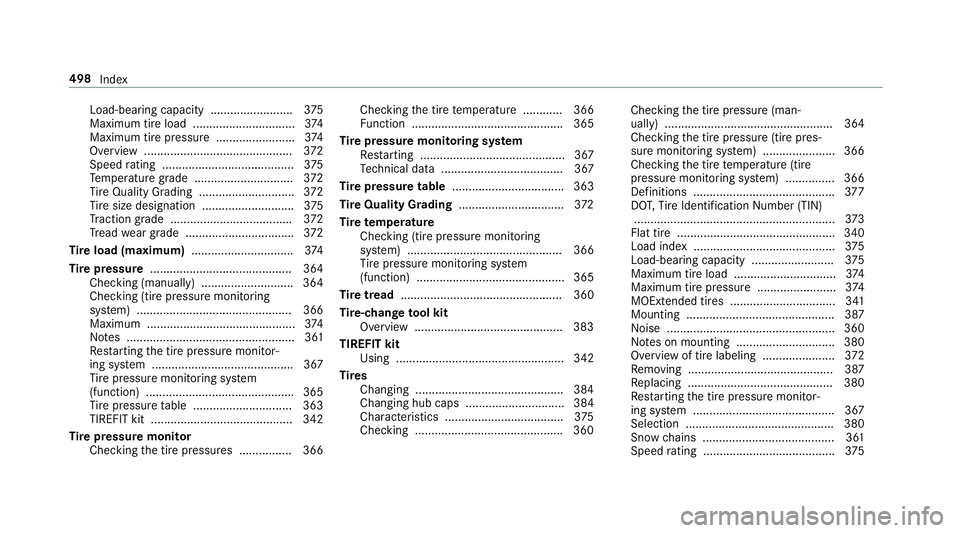
Load-bearing capacity .........................375
Maximum tire load ...............................3 74
Maximum tire pressure ........................ 374
Overview ............................................. 372
Speed rating ........................................ 375
Te mp erature grade .............................. 372
Ti re Quality Grading ............................. 372
Ti re size designation ............................3 75
Tr action grade .................................... .372
Tr ead wear grade ................................ .372
Ti re load (maximum) .............................. .374
Ti re pressure ........................................... 364
Checking (manually) ............................ 364
Checking (tire pressure monito ring
sy stem) ............................................... 366
Maximum ............................................. 374
No tes ................................................... 361
Re starting the tire pressure monitor‐
ing sy stem .......................................... .367
Ti re pressure monitoring sy stem
(function) ............................................. 365
Ti re pressure table .............................. 363
TIREFIT kit ...........................................3 42
Ti re press
ure moni
tor
Checking the tire pressures ............... .366 Che
cking the tire temp erature ............ 366
Fu nction .............................................. 365
Tire pressure monitoring sy stem
Re starting ............................................ 367
Te ch nical da ta..................................... 367
Tire pressure table .................................. 363
Tire Quality Grading ................................372
Ti re temp erature
Checking (tire pressure monitoring
sy stem) ............................................... 366
Ti re pressure monitoring sy stem
(function) ............................................. 365
Ti re tread ................................................. 360
Tire-change tool kit
Overview ............................................ .383
TIREFIT kit Using ................................................... 342
Ti re s
Changing ........................................ .....3 84
Changing hub caps .............................. 384
Characteristics .................................... 375
Checking ............................................ .360 Che
cking the tire pressure (man‐
ually) ................................................... 364
Checking the tire pressure (tire pres‐
sure monitoring sy stem) ..
...................
.366
Che cking the tire temp erature (tire
pressure monitoring sy stem) ............... 366
Definitions .......................................... .377
DO T,Tire Identification Number (TIN)
.............................................................3 73
Flat tire ................................................ 340
Load index ........................................... 375
Load-bearing capacity .........................3 75
Maximum tire load ...............................3 74
Maximum tire pressure ........................ 374
MOExtended tires ................................ 341
Mounting ............................................. 387
No ise .................................................. .360
No tes on mounting .............................. 380
Overview of tire labeling ......................3 72
Re moving ............................................ 387
Re placing ............................................ 380
Re starting the tire pressure monitor‐
ing sy stem .......................................... .367
Selection ............................................. 380
Snow chains ........................................ 361
Speed rating ........................................ 375
498
Index
Page 505 of 506
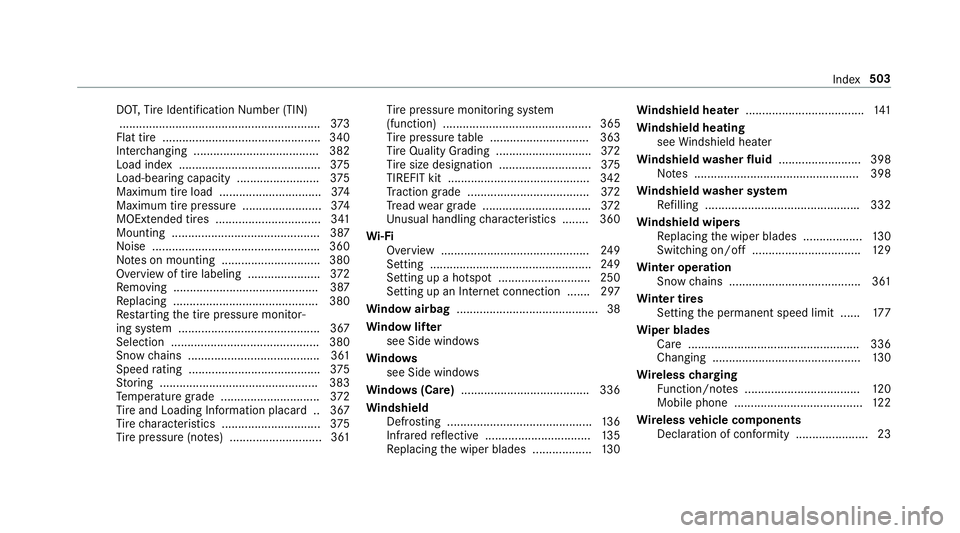
DOT,Tire Identification Number (TIN)
.............................................................3 73
Flat tire ................................................ 340
Inter changing ...................................... 382
Load ind ex........................................... 375
Load-bearing capacity ......................... 375
Maximum tire load ...............................3 74
Maximum tire pressure ........................ 374
MOExtended tires ................................ 341
Mounting ............................................. 387
No ise .................................................. .360
No tes on mounting .............................. 380
Overview of tire labeling ......................3 72
Re moving ............................................ 387
Re placing ............................................ 380
Re starting the tire pressure monitor‐
ing sy stem .......................................... .367
Selection ............................................. 380
Snow chains ........................................ 361
Speed rating ........................................ 375
St oring ................................................ 383
Te mp erature grade .............................. 372
Ti re and Loading Info rmation placard .. 367
Ti re characteristics .............................. 375
Ti re
pressure (n
ote s) ............................3 61Ti
re pressure monitoring sy stem
(function) ............................................. 365
Ti re pressure table .............................. 363
Ti re Quality Grading ............................. 372
Ti re size designation ............................3 75
TIREFIT kit ...........................................3 42
Tr action grade .................................... .372
Tr ead wear grade ................................ .372
Un usual handling characteristics ........ 360
Wi -Fi
Overview ............................................. 249
Setting ................................................. 249
Setting up a hotspot ............................ 250
Setting up an Internet connection ....... 297
Wi ndow airbag ...........................................3 8
Wi ndow lif ter
see Side windo ws
Wi ndo ws
see Side windo ws
Wi ndo ws(Care) ...................................... .336
Wi ndshield
Defrosting ............................................ 136
Infrared reflective ................................ 135
Re placing the wiper blades .................. 130 Wi
ndshield heater .................................... 141
Wi ndshield heating
see Windshield hea ter
Wi ndshield washer fluid .........................3 98
No tes ........................ .......................... 398
Wi ndshield w
a sher sy stem
Re filling .............................................. .332
Wi ndshield wipers
Re placing the wiper blades .................. 130
Switching on/off ................................. 129
Wi nter operation
Snow chains ........................................ 361
Wi nter tires
Setting the permanent speed limit ...... 177
Wi per blades
Ca re .................................................... 336
Changing ............................................. 130
Wire lesscharging
Fu nction/no tes ................................... 120
Mobile phone ....................................... 122
Wire lessvehicle co mponents
Declaration of con form ity ...................... 23
Index 503