2018 MERCEDES-BENZ E-CLASS WAGON ECO mode
[x] Cancel search: ECO modePage 499 of 506
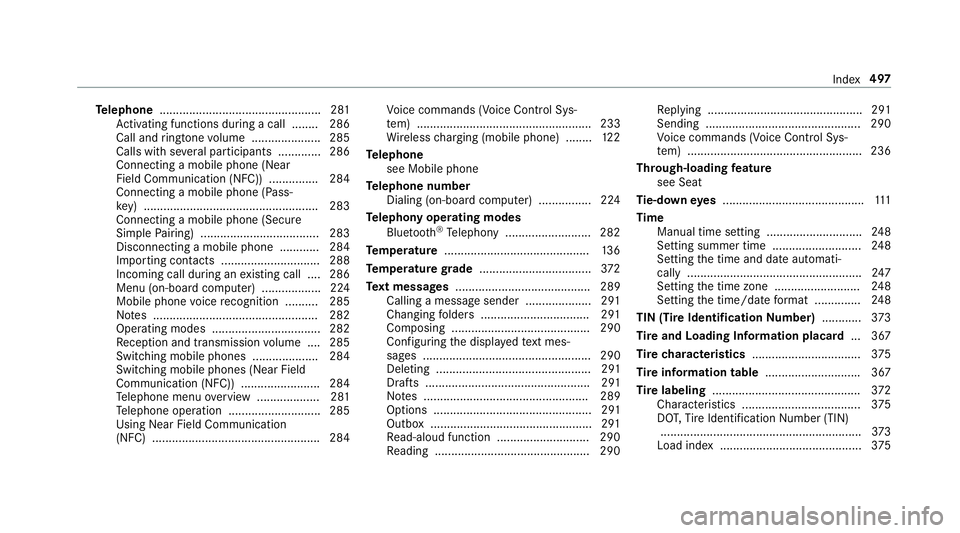
Telephone ................................................ .281
Ac tivating functions du ring a call ........ 286
Call and ringtone volume .................... .285
Calls with se veral participants ............ .286
Connecting a mobile phone (Near
Field Communication (NFC)) ...............2 84
Connecting a mob ilephone (Pass‐
ke y) .................................................... .283
Connecting a mobile phone (Secure
Simple Pairing) .................................... 283
Disconnecting a mobile phone ............ 284
Importing con tacts ..............................2 88
Incoming call during an existing call .... 286
Menu (on-board computer) .................. 224
Mobile phone voice recognition .......... 285
No tes .................................................. 282
Operating modes ................................. 282
Re ception and transmission volume .... 285
Swit ching mobile phones .................... 284
Swit ching mobile phones (Near Field
Communication (NFC)) ........................ 284
Te lephone menu overview .................. .281
Te lephone operation ............................ 285
Using Near Field Communication
(NFC) .......................................... ...
.....
.284 Vo
ice commands (Voice Cont rol Sys‐
te m) ..................................................... 233
Wi reless charging (mobile phone) ........ 122
Te lephone
see Mobile phone
Te lephone number
Dialing (on-board computer) ................ 224
Te lephony operating modes
Blue tooth
®Telephony .......................... 282
Te mp erature ............................................ 136
Te mp erature grade .................................. 372
Te xt messages ......................................... 289
Calling a message sender .................... 291
Changing folders ................................ .291
Composing .......................................... 290
Confi guring the displa yedte xt mes‐
sage s ................................................... 290
Deleting ............................................... 291
Drafts .................................................. 291
No tes .................................................. 289
Options ................................................ 291
Outbox .................................................2 91
Re ad-aloud function ............................ 290
Re ading ........ ...
...................................
.290 Re
plying .............................................. .291
Sending ............................................... 290
Vo ice commands (Voice Cont rol Sys‐
te m) ..................................................... 236
Through-loading feature
see Seat
Ti e-d owney es .......................................... .111
Time Manual time setting ............................. 248
Setting summer time ........................... 248
Setting the time and date automati‐
cally ..................................................... 247
Setting the time zone .......................... 248
Setting the time/date form at .............. 248
TIN (Tire Identi fication Number) ............3 73
Ti re and Loading Information placard ... 367
Ti re ch aracteristics ................................. 375
Ti re information table .............................367
Ti re labeling ............................................ .372
Characteristics .................................... 375
DO T,Tire Identification Number (TIN)
.............................................................3 73
Load index ........................................... 375
Index 497
Page 501 of 506

Storing ................................................ 383
Te mp erature grade .............................. 372
Ti re and Loading Info rmation placard .. 367
Ti re pressure (no tes) ............................3 61
Ti re pressure monitoring sy stem
(function) ............................................. 365
Ti re pressure table .............................. 363
Ti re Quality Grading ............................. 372
Ti re size designation ............................3 75
TIREFIT kit ...........................................3 42
Tr action grade .................................... .372
Tr ead wear grade ................................ .372
Un usual handling characteristics ........ 360
To pTe ther .................................................. .51
To tal di stance .......................................... 220
Displ aying ............................................ 220
To uch Control
On-board computer .............................. 216
Operating ............................................ 240
Setting the sensitivity .......................... 240
To uchpad
Ac tivating/deactivating .......................2 41
Operating ............................................. 241 Re
ading the handwr iting
recognition
aloud ................................................... 242
Selecting a station and track .............. .242
Setting the sensitivity .......................... 242
To w starting ............................................. 356
To wing atrailer
Ac tive Blind Spot Assi st....................... 209
Ac tive Lane Keeping Assist .................. 211
To wing away ............................................ 352
To wing eye
Ins talling .............................................. 356
St orage location ..................................3 55
To wing me thods ...................................... 351
Tr ack
Selecting (audio mode) ....................... 308
Tr action grade .......................................... 372
Tr af fic information .................................. 273
Displ aying the tra ffic map .................... 274
Displ aying traf fic incidents .................. 275
Issuing hazard alert s ........................... 275
Live Traf fic Information ........................ 274
Overview ............................................. 273 Tr
af fic map
see Map
Tr af fic Sign Assist .................................. .206
Fu nction/no tes ................................... 206
Setting .................................................2 08
Sy stem limits ........................... .....
....... 206
Tr ansfer redve hicle data
Android Auto ....................................... 294
Apple CarPlay ™ ................................... 294
Tr ansmission position display ................151
Tr ansport ing
Ve hicle ................................................ 354
Tr ead weargrade ..................................... 372
Tr im element (Care) ................................ 338
Tr ip
Menu (on-board computer) .................. 220
Tr ip computer
Displaying ............................................ 220
Re setting ............................................. 221
Tr ip distance
Displaying ............................................ 220
Re setting ............................................. 221
Index 499
Page 502 of 506

Trip distance
see Dis tance recorder
see Trip me ter
Tr ip me ter ................................................ 220
Tr unk lid
see Tailgate
Tu rn signal indicator
see Turn signal light
Tu rn signal light ....................................... 124
Ac tivating/deactivating .......................1 24
Tw o-w ayradios
Fr equencies ......................................... 391
No tes on ins tallation .......................... .390
Tr ansmission output (maximum) .......... 391
U
Un its of measurement
Setting ................................................ .252
Un locking setting ...................................... 57
USB devices Connecting .......................................... 308
USB port .................................................. .120 User profile
.............................................. 254
Creating .............................................. 254
Importing/exporting ........................... 255
Options ................................................ 255
Selecting ............................................. 254
Using thete lephone
see Calls
V
Ve hicle .............................................. 144, 145
Ac tivating/deactivating standby
mode .................................................. .165
Cor rect use ........................................... 25
Data acquisition .............................. 26, 28
Diagnostics connection ......................... 24
Equipment ............................................. 20
Limited Warranty .................................. .26
Locking (auto matically) ......................... 63
Locking (from inside) ............................. 61
Locking (KEYLESS-GO) ........................... 61
Locking (mechanical key) ...................... 63
Lo we ring ............................................. 388
Maintenance .......................................... 21
Pa rking ................................................ 165
Problem notification .............................. 25 QR code
rescue card ............................. 26
Qualifi ed specialist workshop ................2 5
Ra ising ................................................ 385
St arting (eme rgency operation
mode) .................................................. 145
St arting (smartphone) ........................ .145
St arting (s tart/s top button) ................ 144
Switching off (s tart/s top button) ........ .157
Un locking (from inside) ........................ ..
61
Un lock
ing (KEYLESS-GO) ...................... .61
Ve ntilating (co nvenience opening) ......... 72
Vo ice commands (Voice Cont rol Sys‐
te m) ..................................................... 237
Ve hicle data
Display ing (DYNAMIC SELECT) ............ .151
Ro of load ............................................. 400
Tu rning radius ...................................... 400
Ve hicle height ...................................... 400
Ve hicle length ...................................... 400
Ve hicle width ....................................... 400
Wheelbase ...........................................4 00
Ve hicle data storage
Electronic control units ........................ .26
Ve hicle dimensions ................................. 400
500
Index