2018 MERCEDES-BENZ E-CLASS WAGON light
[x] Cancel search: lightPage 481 of 506

Tire s Overheated Decrease Speed ...... 438
To Deselect P or N,Dep ress Brake
and Start Engine .................................. 440
To Engage Transmiss. Position R Fir st
Dep ress the Brake .............................. .443
Tr af fic Sign Assist CameraView
Re stricted See Ope rator's Manual .......428
Tr af fic Sign Assist Currently Unavail‐
able See Operator's Manual ................ 427
Tr af fic Sign Assist Inoperative............. 428
Tr ansmission Malfunction Stop ........... 442
FTu rnOn the Ignition to Release
th ePa rking Brake ................................ 408
dVe hicle Operational Switch the
Ignition Off Before Exiting ....................441
ÁVe hicle Rising Please Wait.......... .421
ÁVe hicle Rising .............................. 420
hWa rning Tire Malfunction ............ 436
hWheel Sensor(s) Missing .............437Distance cont
rol
see Active Dis tance Assist DISTRONIC
Di stance recorder .................................. .220
DI STRO NIC
see Active Dis tance Assist DISTRONIC
Door Locking (me chanical key) ...................... 64
Opening (from inside) ............................6 1
Un locking (from inside) .......................... 61
Un loc king (mechan
icalkey) .................. .64
Door cont rol panel .................................... .14
DO T,Tire Identification Number (TIN) ...373
Drinking and drivin g................................ 146
Driv eAwa y Assist .................................... 203
Drive position Selecting .............................................1 53
Drive prog ram display ............................. 151
Driv eprog rams
see DYNA MIC SELECT
Driver's seat see Seat Driving light
see Automatic driving lights
Driving saf ety sy stem ............................ .166
ABS (Anti-lock Braking Sy stem) ........... 166
Ac tive Brake Assi st.............................. 170
BA S (Brake Assist System) .................. .167
EBD (electronic brake forc e distribu‐
tion) ..................................................... 170
ESP
®(Electronic Stability Prog ram)
Crosswind Assist ................................. 170
Overview ............................................. 166
Ra dar sensors ...................................... 166
Re sponsibility ...................................... 166
ST EER CONTROL ................................. 170
Drivin gsaf ety sy stem
see ESP
®(Elect ronic Stability Prog ram)
Driving sy stem
DY NA MIC BODY CONTROL .................. 187
D
rivin gsy stem
see 360° camera
see Active Blind Spot Assi st
see Active Dis tance Assist DISTRONIC
see Active Lane Keeping Assist
see Active Parking Assist
Index 47
9
Page 483 of 506

Emergency key
Un locking theta ilgate .......................... .69
Emer gency operation mode
St arting theve hicle ............................. 145
Emer gency Tensioning Devices
Ac tivation .............................................. 32
Energy consum ption
Ke y........................................................ 57
Engine ECO start/ stop function ......................1 49
Engine number ....................................3 92
Ju mp -sta rting ...................................... 348
St arting (eme rgency operation
mode) .................................................. 145
St arting (smartphone) ........................ .145
St arting (s tart/s top button) ................ 144
Switching off (s tart/s top button) .........1 57
Engine data Displaying ............................................ 151
Engine number ........................................ 392
Engine oil ................................................ .330
Ad ding .................................................3 30
Ad ditives .............................................3 96Capaci
ty .............................................. 397
C
he cking the oil le vel using the oil
dipstick ............................................... 330
MB-Fr eigabe or MB-Appr oval .............. .397
ESC (Electronic Stability Control)
see ESP
®(Electronic Stability Prog ram)
ESP
®
Crosswind Assist ................................. 170
ESP
®(Electronic Stability Prog ram) ....... 167
Fu nction/no tes .................................... 167
Switching on/off ................................. 170
Exterior lighting Care .................................................... 336
Exterior lighting see Lights
External device Locking .............................................. .252
Eyeglasses box ........................................ 103
F
Fa tigue de tection
see ATTENTION ASSIST Favo
rite s
Ad ding ................................................ .243
Calling up ............................................ 243
Del eting .............................................. .244
Moving .................................................2 44
Overview ............................................. 243
Re naming ............................................ 243
Flacon Inserting/removing ............................ .140
Flat tire ..................................................... 340
Changing a wheel ................................ 384
MOExtended tires ................................ 341
No tes .................................................. 340
TIREFIT kit ...........................................3 42
Floor mats ................................................ 122
Fo lding bench seat .................................... 94
Fo lding back .......................................... 96
Fo lding out ............................................ 94
Ins talling and removing the seat
cushion .................................................. 95
No tes ..................................................... 94
Opening and closing the cargo com‐
partment floor ....................................... 97
Index481
Page 485 of 506

Glovecompa rtment
Locking/unlo cking .............................. 103
H
Handbrake see Electric parking brake
Handling characteristics (unusual) ....... 360
HANDS-FREE ACCESS ................................ 68
HANDS-FREE ACCESS
see Opening theta ilgate using your foot
Hazard warning lights ............................ .125
Head restra int ............................................ 87
Fr ont (adjusting manually) ..................... 87
Fr ont (luxury head restra int) .................. 88
Re ar (lo wering from the front) ............... 89
Re ar passenger compartment
(adjusting) ............................................ .89
Re ar passenger compartment
(removing/ins talling) ............................ .89
Head-up Display Adjusting brightness (on-board com‐
pu ter) .................................................. 225 Ad
justing display elements (on-board
compu ter) ............................................ 225
Ad justing the position (on-board
computer) ............................................ 225
Fu nction .............................................. 225
Menu (on-board compu ter) .................. 225
Using the memory function ................. 100
Head-up Display see Menu (on-board computer)
Head-up Display menu see On-board computer
Headliner (care) .......................................3 38
Heating see Climate control
High beam
Ac ti
vating/deactivating .......................1 24
High-beam flasher ................................... 124
High-beam headlamps Adaptive Highbeam Assist .................. .126
High-pressure cleaning equipment
(care) ........................................................ 334
Hill start assist ........................................ 185 HOLD function
......................................... 186
Ac tivating/deactivating .......................1 86
Fu nction/no tes ................................... 186
Hood Function (active hood) .........................3 27
Opening/closing ................................. 327
Re setting (active hood) ........................ 327
Hotspot Setting up (Wi-Fi) ................................. 250
I
Identification plate Engine .................................................3 92
Re frigerant .......................................... 399
Ve hicle ................................................ 392
Ignition Switching on (s tart/s top button) .........1 43
Ignition key
see SmartK ey
Immobilizer ................................................ 80
Indicator lamp see Warning/indicator lamps
Index 483
Page 486 of 506

Individual drive program
Confi guring .......................................... 151
Selecting .............................................. 151
Instrument clus ter .............................. 8, 449
Instrument clus ter
see Instrument Display
Instrument Display ..................................2 15
Ad justing the lighting ........................... 218
Fu nction/no tes .................................... 215
Overview ..............................................2 15
Overview (s tanda rd) ................................ 8
Overview (widescreen) ............................ 8
Wa rning/indicator lamps .................... 449
Instrument Display see Inst rument clus ter
Instrument lighting .................................218
Instrument lighting see Dashboard lighting
Intelligent Light Sy stem
Cornering light function ...................... .125
Inter changing wheels .............................3 82
Interior lighting ........................................ 127
Ambient lighting .................................. 128 Setting .................................................
127
Switch-off del aytime ........................... 129
Interior lighting see Inte rior lighting
see Lighting
see Lights
Intermediate destination Calculating a route with intermediate
destinations ........................................ 263
Ed itin
g ............................................
.....2 63
Entering ............................................... 263
St arting an automatic gasst ation
sear ch................................................. 264
St arting the automatic service sta‐
tion sear ch.......................................... 267
In tern et
Del eting a bookmark .......................... .302
Deleting br owser data ........................ .302
Managing bookmark s .......................... 302
Internet connection Canceling permission .......................... 300
Connection status .............................. .300
Display ingthe connection status ........ 300
Editing access data ............................ .299 Es
tablishing ........................................ .300
Information .......................................... 297
Mobile phone de tails .......................... .300
Re strictions ......................................... 297
Setting access data ............................. 298
Setting up (Blue tooth
®) ...................... .298
Switching Blue tooth®profile (DUN/
PA N) .................................................... 299
Vi a Blue tooth
®..................................... 298
Vi aWi -Fi .............................................. 297
In tern etradio
Calling up ............................................ 303
Deleting stations ................................ .303
Logging in ............................................ 304
Logging ou
t ......................................... 304
Overview ............................................. 303
Saving stations .................................... 303
Selecting and connecting toast ation
............................................................ .303
Selecting stre am ................................ .304
Setting options ....................................3 04
Te rm s of use ........................................3 04
Ionization ................................................. 139
484
Index
Page 487 of 506

iPhone®
see Apple CarPlay™
J
Jack Storage location ..................................3 83
Jump-start connection ............................ 348
Jump-starting see Ju mp-sta rt connection
K
Ke y
Battery .................................................. 58
Energy consump tion .............................. 57
KEYLESS-GO Locking theve hicle ................................ 61
Problem .................................................6 2
Unlocking setting .................................. .57
Unlocking theve hicle ............................. 61
Kic kdow n................................................ .154
Using ................................................... 154
Knee airbag ................................................ 38
L
Labeling (ti res)
see Tire labeling
Laden ........................................................ .111
Bag hook .............................................. 111
Ro ofrack ............................................. 114
St ow age space unde rneath the cargo
compartment floor ...............................1 14
Ti e-down eyes ...................................... 111
Laden see EA SY-PAC K load-securing kit
Lamp see Interior lighting
Lamp (In stru ment Displ ay)
see Warning/indicator lamps
Lane Keeping Assist
see Active Lane Keeping Assist
Language Notes .................................................. 252
Setting .................................................2 52
LA TC H-type (ISOFIX) child seat
attachment
Installing ................................................ 50 No
tes ..................................................... 49
Le vel control sy stem
see AIR BODY CONTROL
Light switch Overview .............................................1 23
Lighting .................................................... 127
Lighting see Lights
Lights ................................................ 123, 127
Ad aptive Highbeam Assist .................. .126
Ad justing the instrument lighting ......... 218
Au tomatic driving lights ....................... 124
Comb ination switch
............................. 124
Corn
e ri ng light function ....................... 125
Hazard warning lights .......................... 125
High beam ........................................... 124
High-beam flasher .............................. .124
Light switch ......................................... 123
Low beam ............................................ 123
Pa rking lights ...................................... .123
Re ar fog light ....................................... 124
Re sponsibility for lighting sy stems ...... .123
Setting the sur round lighting .............. .127
St anding lights .................................... .123
Index 485
Page 488 of 506

Turn signal light ................................... 124
Limited Warranty
Ve hicle .................................................. 26
Limiting the opening angle (tailgate) ...... 69
Live Traf fic Information
Displaying subscri ption information .... .274
Displ aying the tra ffic map .................... 274
Displ aying traf fic incidents .................. 275
Extending a subscription ...................... 274
Issuing hazard alert s ........................... 275
Load index (tires) .................................... .375
Load-bea ring capacity (tires) .................375
Loading Definitions .......................................... .377
Loading guidelines .................................. 101
Loading information table ...................... 367
Loads Securing .............................................. 101
Locking/unlocking .................................... 64
KEYLESS-GO .......................................... 61
Un locking and opening doors from
th e inside ............................................... 61Low beam
Swit ching on/off ................................ .123
Lu bricant additives
see Additives
Lu ggage
Securing ...
...........................................
101
Lu mbar support
see Lumbar support (4-w ay)
Lu mbar support (4-w ay).......................... .87
M
Maintenance Vehicle ................................................... 21
Maintenance see ASS YST PLUS
Making a call via theove rhead con‐
trol panel
Mercedes-Benz mbrace
®(USA) .......... .294
Malfunction Restra int sy stem ................................... 32
Malfunction message see Display message Map
................................................... 274, 276
Av oiding an area ..................................2 78
Av oiding an area (o verview) ................ .278
Changing an area ................................ 279
Del eting an area .................................. 279
Displ aying the compass ....................... 280
Displaying the map version .................. 278
Displ aying the next intersecting
st re et ................................................... 278
Displ aying the satellite map ............... .280
Display ingthe traf fic map .................... 274
Displ aying weather information .......... .281
Map data ............................................. 280
Moving ................................................ 277
Overview ..............................................2 76
Selecting POI symbols ......................... 277
Selecting text information ................... 278
Selecting the map orientation ............ .277
Se tting
the map scale ..
........................276
Setting the map scale automatically ... .280
Up dating .............................................. 279
Map and compass Overview .............................................. 276
Massage prog ram
Selecting the front seats ....................... 92
486
Index
Page 492 of 506
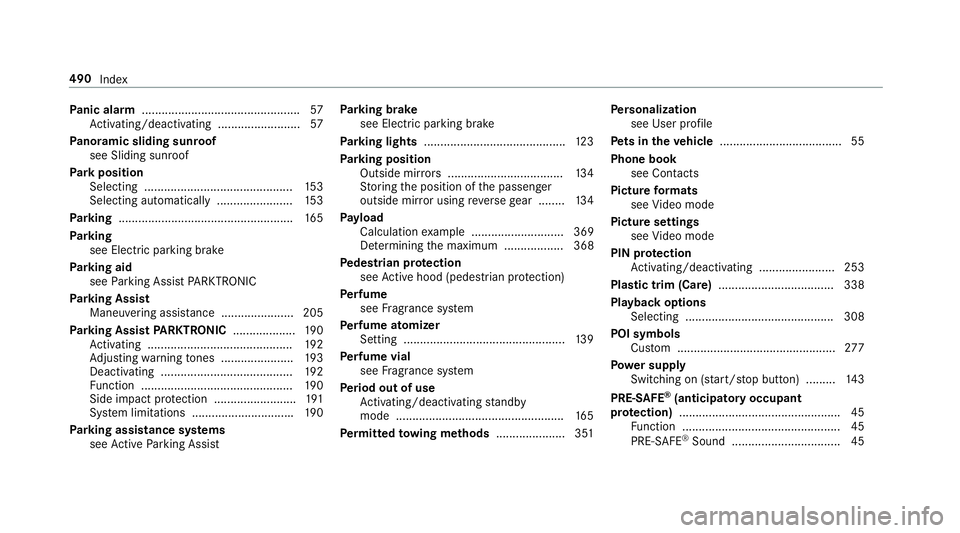
Panic alarm ................................................ 57
Ac tivating/deactivating ......................... 57
Pa noramic sliding sunroof
see Sliding sunroof
Pa rk position
Selecting ............................................. 153
Selecting au tomatical ly....................... 153
Pa rking .................................................... .165
Pa rking
see Electric parking brake
Pa rking aid
see Parking Assist PARKTRONI C
Pa rking Assist
Maneuvering assis tance ...................... 205
Pa rking Assist PARKTRONIC ................... 190
Ac tivating ............................................ 192
Ad justing warning tones ...................... 193
Deactivating ........................................ 192
Fu nction .............................................. 190
Side impact pr otection ........................ .191
Sy stem limitations .............................. .190
Pa rking assistance sy stems
see Active Parking Assist Pa
rking brake
see Electric parking brake
Pa rking lights .......................................... .123
Pa rking position
Outside mir rors ................................... 134
St oring the position of the passenger
outside mir ror using reve rsege ar ........ 134
Pa yload
Calculation example ............................ 369
De term ining the maximum .................. 368
Pe destrian pr otection
see Active hood (pedestrian pr otection)
Pe rfume
see Fragrance sy stem
Pe rf
ume ato
mizer
Setting .................................................1 39
Pe rfume vial
see Fragrance sy stem
Pe riod out of use
Ac tivating/deactivating standby
mode .................................................. .165
Pe rm itted towing me thods .................... .351 Pe
rsonalization
see User profile
Pe ts in the vehicle .....................................5 5
Phone book see Contacts
Picture form ats
see Video mode
Picture settings see Video mode
PIN pr otection
Ac tivating/deactivating .......................2 53
Plastic trim (Care) ................................... 338
Playback options Selecting ............................................. 308
POI symbols Custom ................................................ 277
Po we r supp ly
Switching on (s tart/s top button) .........1 43
PRE-SAFE
®(anticipatory occupant
pr otection) ................................................ .45
Fu nction ................................................ 45
PRE-SAFE
®Sound ................................. 45
490 Index
Page 493 of 506

Reversing the measures ........................ 45
PRE-SAFE
®Impulse Side ........................... 46
Ac tivation .............................................. 32
Fu nction ................................................ 46
PRE-SAFE
®PLUS (anticipatory occu‐
pant pr otection plus) ................................ 45
Fu nction ................................................ 45
Re versing the measures ........................ 45
Pr eve ntative occupant pr otection sys‐
te m
see PRE-SAFE
®(anticipatory occu‐
pant pr otection)
Pr ev ious destinations
Selecting .............................................. 261
Prog rams
see DYNA MIC SELECT
Pr otecting the environment
No tes ..................................................... 19
Q
QR code Rescue card .......................................... 26
Qualified specialist workshop ................. 25
R
Ra dar senso rs.......................................... 166
Ra diator shutters
see AIRPANEL (Care)
Ra dio
Ac tivating .............................................3 16
Ac tivating/deactivating radio text ....... 319
Callin g upthech annel list .................... 318
Del eting stations .................................. 318
Direct frequency entry ......................... 318
Displ aying information ........................ .319
Displ aying radio text ............................ 319
Editing station presets ........................ .318
Menu (on-board computer) .................. 223
Moving stations .................................. .318
Overview ..............................................3 17
Searc hingforst ations .......................... 318
Setting a station .................................. 318
Setting thewa veband .......................... 318
St oring radio stations .......................... 318
Switching HD Radio on/off .................. 318
Ta gging music trac ks........................... 319
Vo ice commands (Voice Cont rol Sys‐
te m) ..................................................... 234 Ra
dio stations
Dial (on-boa rdcompute r) .................... 223
Ra in closing function
Sliding sunroof ................ ...
...................
77
Ra nge
Displaying ............................................ 220
Re ading lamp
see Interior lighting
Re ar climate control
Setting ................................................. 138
Re ar door (child saf ety lock) .................... 53
Re ar fog light .......................................... .124
Re ar seat
see Seat
Re ar view camera ....................................1 94
Assigning as a favo rite ......................... 199
Care .................................................... 336
Fu nction .............................................. 194
Opening the camera co ver (360°
Camera) ............................................... 199
Re ar window
Re placing the wiper blade .................. .132
Index 491