2018 MERCEDES-BENZ E-CLASS CABRIOLET change wheel
[x] Cancel search: change wheelPage 378 of 498
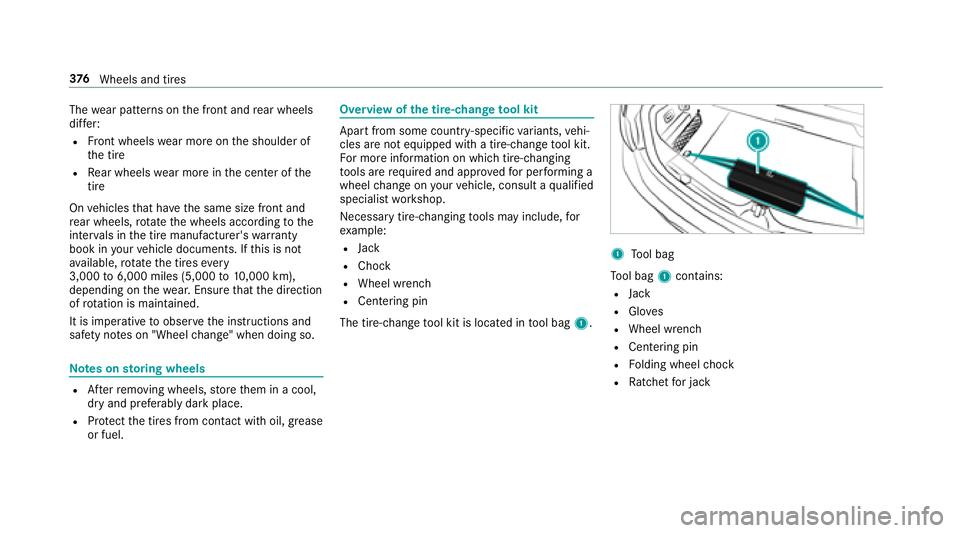
Thewear patte rns on the front and rear wheels
dif fer:
RFr ont wheels wear more on the shoulder of
th e tire
RRe ar wheels wear more in the center of the
tire
On vehicles that ha vethe same size front and
re ar wheels, rotat eth e wheels according tothe
inter vals in the tire manufacturer's warranty
book in your vehicle documents. If this is not
av ailable, rotate the tires every
3,000 to6,000 miles (5,000to10,000 km),
depending on thewe ar. Ensure that the direction
of rotation is maintained.
It is impe rative toobser vethe instructions and
saf etyno tes on "Wheel change" when doing so.
Note s onstoring wheels
RAf terre moving wheels, store them in a cool,
dry and preferably dark place.
RPr otect the tires from conta ct withoil, grease
or fuel.
Overview of the tire-chan getool kit
Apart from some countr y-specific variants, vehi‐
cles are not equipped with a tire-change tool kit.
Fo r more information on which tire-changing
to ols are required and appr oved for per form ing a
wheel change on your vehicle, consult a qualified
specialist workshop.
Necessary tire-changing tools may include, for
ex ample:
RJack
RChock
RWheel wrench
RCentering pin
The tire-change tool kit is located in tool bag 1.
1Tool bag
To ol bag 1contains:
RJack
RGloves
RWheel wrench
RCentering pin
RFo lding wheel chock
RRa tchet for jack
37 6
Wheels and tires
Page 379 of 498

Setting upthefo lding wheel chock
Prepa ring theve hicle for a wheel change
Re quirementsRThe requ ired tire-change tool kit is available.
If yo ur vehicle is not equipped with the tire-
ch ange tool kit, consult a qualified specialist
wo rkshop tofind out about suitable tools.
RThe vehicle is not on a slope.
RThe vehicle is on solid, non-slippery and le vel
ground .
00BBApplythe electric parking brake manually.
00BBMo vethe front wheels tothest ra ight-ahead
position.
00BBVe hicles with automatic transmission:
shift into position 005D.
00BBVehicles with AIR BODY CONT ROL:set the
normal vehicle le vel (→page 173).
00BBSwitch off the engine.
00BBMake sure that the engine cannot bestar ted.
00BBPlace choc ks orother suitable items under
th e front and rear of the wheel that is diago‐
nally opposite the wheel youwish tochange.
00BBRe mo vethe hub caps if necessary
(→page 377).
00BBRa ising theve hicle (→page 378).
Re moving and in stalling hub caps
Re quirement:RThe vehicle is prepared for a wheel change
(→page 377).
Plas tic hub cap
00BBToremo ve:turn the center co ver of the hub
cap anti-clockwise and remo vethe hub cap.
00BBTo install: make sure that the center co ver of
th e hub cap is turned anti-clockwise.
00BBPo sition the hub cap and turn the center
co ver clockwise until the hub cap engages
ph ysically and audibly.
Wheels and tires 37
7
Page 380 of 498

Aluminum hub cap
00BBToremo ve:position soc ket2 on hub cap
1.
00CE The soc ket can be found inthe tire-change
to ol kit.
00BBPo sition wheel spanner 3on soc ket2.
00BBUsing wheel spanner 3, turn hub cap1
counter-clo ckwise and remo veit.
00BBTo install: position hub cap 1and turn until
it is comple tely flush withth e wheel.
00BBPo sition soc ket2 on hub cap 1.
00BBAttach wheel spanner 3tosoc ket2 and
tighten the hub cap clockwise.
Specified tightening torq ue: 18lb-ft
(25 Nm).
00BBRa ise theve hicle (→page 378).
Ra ising theve hicle when changing a wheel
Re quirements:RThere are no persons in theve hicle.
RThe vehicle has been prepared for a wheel
ch ange (→page 377).
RThe hub caps ha vebeen remo ved
(→page 377).
Impor tant no tes on using the jack:
Ronly use theve hicle-specific jack that has
been tested and appr ovedby Mercedes-Benz
to raise theve hicle.
Rthe jack is only designed forra ising and hold‐
ing theve hicle for a short time while a wheel
is being changed and not for maintenance
wo rkunder theve hicle.
Rthe jack must be placed on a firm ,fl at and
non-slip sur face. If necessar y,use a lar ge,
load-bearing, non-slip underla y.
Rthefo ot ofthe jack must be positioned verti‐
cally under the jack support point.
Ru les of conduct when theve hicle is raised:
RNe ver place your hands or feet under the
ve hicle.
RDo not lie under theve hicle.
RDo not start the engine and do not release
th e electric parking brake.
RDo not open or close any doors or the trunk
lid.
37 8
Wheels and tires
Page 381 of 498

00BBUsingthe wheel wrench, loosen the wheel
bolts on the wheel youwish tochange by
about one full turn. Do not unscr ewthe bolts
comple tely.Po sition of jack support points
0071
WARNING Risk of injury from incorrect
positioning of the jack
If yo u do not position the jack cor rectly at
th e appropriate jacking point of theve hicle,
th e jack could tip with theve hicle raised.
00BBOnly position the jack at the appropri‐
ate jacking point of theve hicle. The
base of the jack must be positioned ver‐
tically under the jacking point of the
ve hicle.
0075 NO
TEVehicle damage from the jack
Ifyo u do not position the jack cor rectly at
th e appropriate jack support point of the
ve hicle, the jack could tip over with theve hi‐
cle raised.
00BBThe jack is designed exclusively for
jacking up theve hicle at the jack sup‐
port points.
00BBTa ke thera tchet ring spanner out of the tire-
ch ange tool kit and place it on the he xagon
nut of the jack so that the lettering "AUF" is
visible.
Wheels and tires 37
9
Page 383 of 498
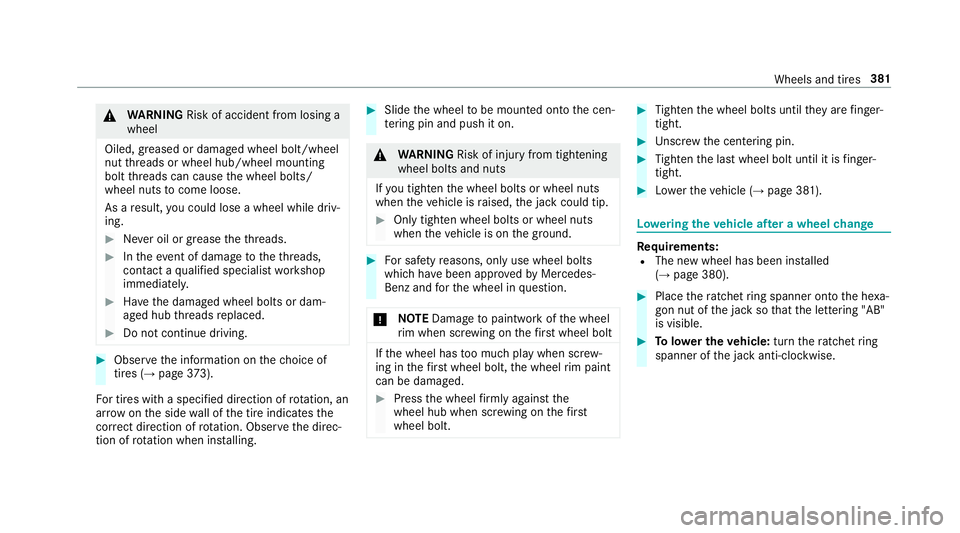
0071WARNING Risk of accident from losing a
wheel
Oiled, greased or damaged wheel bolt/wheel
nut thre ads or wheel hub/wheel mounting
bolt thre ads can cause the wheel bolts/
wheel nuts tocome loose.
As a result, you could lose a wheel while driv‐
ing.
00BBNe ver oil or grease theth re ads.
00BBIn theeve nt of damage totheth re ads,
con tact a qualified specialist workshop
immediatel y.
00BBHave the damaged wheel bolts or dam‐
aged hub thre ads replaced.
00BBDo not continue driving.
00BBObser vethe information on thech oice of
tires (→page 373).
Fo r tires with a specified direction of rotation, an
ar row onthe side wall of the tire indicates the
cor rect dire ction of rotation. Observ eth e direc‐
tion of rotation when ins talling.
00BBSlide the wheel tobe mounted onto the cen‐
te ring pin and push it on.
0071
WARNING Risk of injury from tightening
wheel bolts and nuts
If yo u tighten the wheel bolts or wheel nuts
when theve hicle is raised, the jack could tip.
00BBOnly tighten wheel bolts or wheel nuts
when theve hicle is on the ground.
00BBFo r saf etyre asons, only use wheel bolts
which ha vebeen appr ovedby Mercedes-
Benz and forth e wheel in question.
0075 NO
TEDama getopaintwork of the wheel
ri m when scr ewing on thefirs t wheel bolt
If th e wheel has too much play when scr ew‐
ing in thefirs t wheel bolt, the wheel rim paint
can be dama ged.
00BBPress the wheel firm lyagainst the
wheel hub when scr ewing on thefirs t
wheel bolt.
00BBTi ghten the wheel bolts until they are finger-
tight.
00BBUn scr ew the centering pin.
00BBTighten the last wheel bolt until it is finger-
tight.
00BBLo we rth eve hicle (→page 381).
Lo weri ngtheve hicle af ter a wheel change
Re quirements:RThe new wheel has been ins talled
(→page 380).
00BBPlace thera tchet ring spanner onto the he xa‐
gon nut of the jack so that the lettering "AB"
is visible.
00BBTo lowe r the vehicle: turnthera tchet ring
spanner of the jack anti-clockwise.
Wheels and tires 381
Page 463 of 498
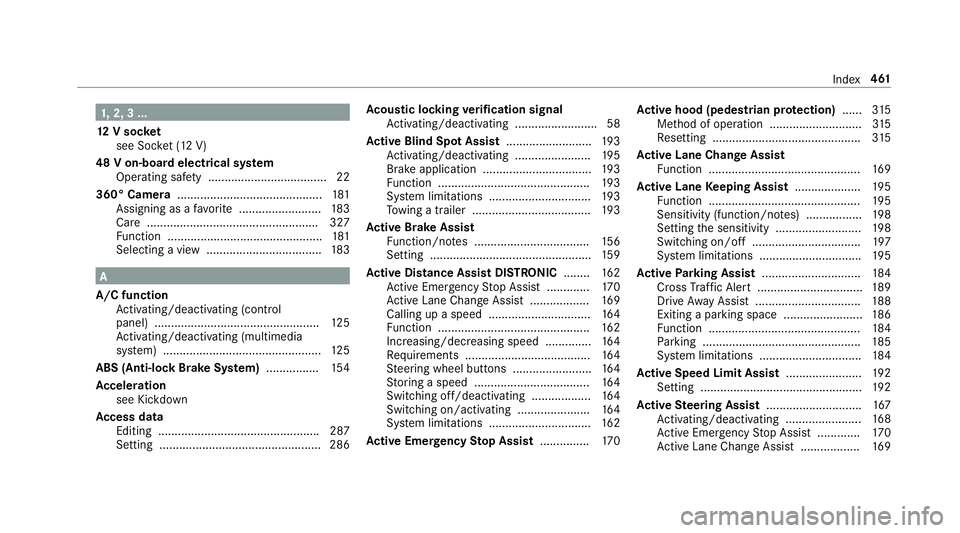
1,2, 3 ...
12 V sock et
see Soc ket (12 V)
48 V on-board electrical sy stem
Operating saf ety .................................... 22
360° Camer a............................................ 181
Assigning as a favo rite ......................... 183
Care .................................................... 327
Fu nction ............................................... 181
Selecting a view ................................... 183
A
A/C function Activating/deactivating (control
panel) .................................................. 125
Ac tivating/deactivating (multimedia
sy stem) ................................................ 125
ABS (Anti-lock Brake Sy stem) ................ 154
Ac celeration
see Kickdown
Ac cess data
Editing ................................................ .287
Setting ................................................. 286 Ac
oustic locking verification signal
Ac tivating/deactivating ......................... 58
Ac tive Blind Spot Assi st.......................... 193
Ac tivating/deactivating .......................1 95
Brake application ................................. 193
Fu nction .............................................. 193
Sy stem limitations .............................. .193
To wing a trailer .................................... 193
Ac tive Brake Assi st
Fu nction/no tes ................................... 156
Setting ................................................. 159
Ac tive Di stance Assist DI STRONIC........ 162
Ac tive Emergency Stop Assist .............1 70
Ac tive Lane Change Assi st.................. 169
Callin g up a speed .............................. .164
Fu nction .............................................. 162
Increasing/decreasing speed ..............1 64
Re quirements ...................................... 164
St eering wheel buttons ........................ 164
St oring a speed ... ................................
164
Sw
itching off/deacti vating .................. 164
Switching on/activating ...................... 164
Sy stem limitations .............................. .162
Ac tive Eme rgency Stop Assist ...............170 Ac
tive hood (pedestrian pr otection) ......315
Me thod of operation ............................3 15
Re setting ............................................. 315
Ac tive Lane Change Assi st
Fu nction .............................................. 169
Ac tive Lane Keeping Assist .................... 195
Fu nction .............................................. 195
Sensitivity (function/no tes) ................. 198
Setting the sensitivity .......................... 198
Switching on/off ................................. 197
Sy stem limitations .............................. .195
Ac tive Parking Assist .............................. 184
Cross Traf fic Alert ................................ 189
Drive AwayAssist ................................ 188
Exiting a pa rking space ........................ 186
Fu nction .............................................. 184
Pa rking ................................................ 185
Sy stem limitations .............................. .184
Ac tive Speed Limit Assi st....................... 192
Setting ................................................. 192
Ac tive Steering Assist ............................ .167
Ac tivating/deactivating .......................1
68
Ac ti
ve Emergency Stop Assist .............1 70
Ac tive Lane Change Assi st.................. 169
Index 461
Page 468 of 498

Paint wo rk ............................................ 324
Plastic trim .......................................... 329
Po we rwa sher ...................................... 322
Re alwo od/trim elements ...................3 29
Re ar view camera/360° Camera ........ 327
Ro of lining ...........................................3 29
Seat belts ............................................ 329
Seat co ver ........................................... 329
Sensors ............................................... 327
Soft top .............................................. .325
Ta ilpipes .............................................. 327
Wa shing byhand ................................. 322
Wheels/rims ....................................... 327
Wi nd de flector .................................... .325
Wi nd screen ........................................ 326
Wi ndo ws .............................................. 327
Wi per blades .......................................3 27
Carpet (Care) .......................................... .329
Change of address ..................................... 21
Change of ownership ................................ 21
Changing a wheel Lowe ring theve hicle ............................3 81
Mounting a new wheel ........................ 380
Preparation .......................................... 377 Ra
ising theve hicle ...............................3 78
Re moving a w heel ...............................3 80
Re moving/ins talling hub caps ............ .377
Changing hub caps .................................. 377
Channel list Calling up ............................................ 306
Cha racter entry
Fu nction/no tes ................................... 229
On theto uchpad ................................ .230
Using the controller ............................. 230
Charging Battery (vehicle) ................................. .340
Mobile phone (wi reless) ...................... 108
Chassis le vel (AIR BODY CONT ROL)
Setting ................................................ .173
Child saf ety lock
Re ar side wind ows................................. 55
Setting ................................................. 236
Child seat Front passenger seat (no tes) ................. 54
Fr ont passenger seat (rear ward-
fa cing/for ward-facing) .......................... 54
LA TC H-type (ISOFIX) (ins talling) ............ 52 LA
TC H-type (ISOFIX) (no tes) .................. 50
No tes ..................................................... 47
To pTe ther ............................................. .53
Child seat saf etyfe ature .......................... 50
Children Child seat saf etyfe ature ........................ 50
Re stra int sy
stems ..
............................... .47
Chock Storage location ................................... 376
Chock see Wheel chock
Cigar ette lighter
Fr ont center console ............................1 07
Cleaning see Care
Climate control ........................................ 124
3-zone au tomatic climate control
panel .................................................... 124
Ac tivating/deactivating .......................1 25
Ac tivating/deactivating the A/C
function (cont rol panel) ...................... .125
Ac tivating/deactivating the A/C
function (multimedia sy stem) .............. 125
466
Index