2018 MERCEDES-BENZ E-CLASS CABRIOLET transmission
[x] Cancel search: transmissionPage 5 of 498

Drivingand pa rking .................................. 131
Driving ........................................................ 131
DY NA MIC SELECT switch ............................1 38
Au tomatic transmission .............................. 139
Re fueling .................................................... 143
Pa rking ...................................................... .145
Driving and driving saf etysy stems ............ .153
Instrument Display and on-board
comp uter .................................................. 199
Instrument Display overview ...................... .199
Overview of the buttons on thesteering
wheel ......................................................... .200
Operating the on-board computer .............. 200
Setting the additional value range .............. 202
Overview of displ ays on the multifunc‐
tion display ................................................ .202
Ad justing the instrument lighting ............... 203
Menus and submenus ................................ 203
Head-up Display .......................................... 210
Vo ice Control Sy stem ............................... 212
No tes on operating saf ety.......................... .212
Operation ....................................................2 12Using
theVo ice Cont rol Sy stem ef fec‐
tively ........................................................... 214
Essential voice commands .......................... 214
Multimedia sy stem .................................. 223
Overview and operation .............................. 223
Sy stem settings .......................................... 231
ENE RGIZING comfort .................................. 243
Na vigation .................................................. 245
Te lephone .................................................. .269
Online and Internet functions ..................... 285
Media .........................................................2 92
Ra dio .......................................................... 304
Sound .......................................................... 311
Maintenance and care .............................314
ASS YST PLUS service inter val display ........ .314
Engine compartment .................................. 315
Cleaning and care ...................................... .321
Breakdown assistance ............................332
Emergency .................................................. 332
Flat tire ....................................................... 332 Battery (vehicle) ......................................... 338
To
w starting or towing away ....................... 343
Electrical fuses ........................................... 348
Wheels and tires ...................................... 352
No tes on noise or unusual handling char‐
acteristics .................................................. .352
Re gular checking of wheels and tires ......... 352
No tes on snow chains ................................ 353
Ti re pressure .............................................. 354
Loading theve hicle .................................... 360
Ti re labeling ................................................ 365
Definition of term sfo r tires and loading ..... 370
Changing a wheel ...................................... .373
Tech nical data .......................................... 383
No tes on tech nical da ta.............................. 383
Ve hicle electronics .....................................3 83
Ve hicle identification plate, VIN and
engine number ...........................................3 85
Operating fluids .......................................... 387
Ve hicle data ................................................ 393
Contents 3
Page 30 of 498
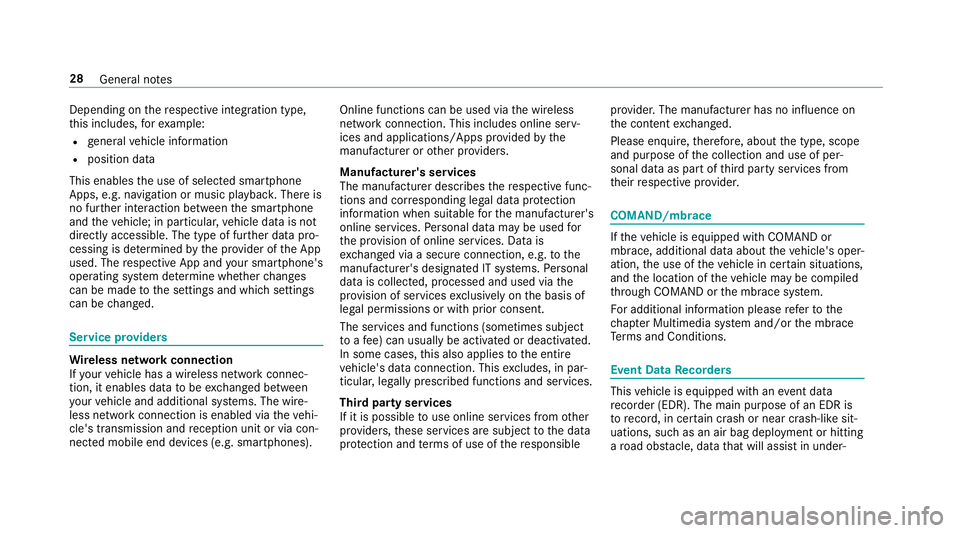
Depending onthere spective integration type,
th is includes, forex ample:
Rge neral vehicle information
Rposition data
This enables the use of selected smartphone
Apps, e.g. navigation or music playbac k.There is
no fur ther interaction between the smartphone
and theve hicle; in particular, vehicle data is not
directly accessible. The type of fur ther data pro‐
cessing is de term ined bythe pr ovider of the App
used. The respective App and your smartphone's
operating sy stem de term ine whe ther changes
can be made tothe settings and which settings
can be changed.
Service pr oviders
Wire less network connection
If yo ur vehicle has a wireless network connec‐
tion, it enables data tobe exc hanged between
yo ur vehicle and additional sy stems. The wire‐
less network connection is enabled via theve hi‐
cle's transmission and reception unit or via con‐
nected mobile end devices (e.g. smart phones).Online functions can be used via
the wireless
network connection. This includes online serv‐
ices and applications/Apps pr ovided bythe
manufacturer or other pr oviders.
Manufa cturer's se rvices
The manufacturer describes there spective func‐
tions and cor responding legal data pr otection
information when suitable forth e manufacturer's
online services. Personal data may be used for
th e pr ovision of online services. Data is
ex ch anged via a secure connection, e.g. tothe
manufacturer's designated IT sy stems. Personal
data is collected, processed and used via the
pr ov ision of services exclusively on the basis of
legal permissions or with prior consent.
The services and functions (sometimes subject
to afe e) can usually be activated or deactivated.
In some cases, this also applies tothe entire
ve hicle's data connection. This excludes, in par‐
ticular, legally prescribed functions and services.
Third pa rty services
If it is possible touse online services from other
pr ov iders, these services are subject tothe data
pr otection and term s of use of there sponsible pr
ov ider. The man
ufacturer has no influence on
th e conte ntexc hanged.
Please enquire, therefore, about the type, scope
and purpose of the collection and use of per‐
sonal data as part of third party services from
th eir respective pr ovider.
COMAND/mbrace
Ifth eve hicle is equipped with COMAND or
mbrace, additional data about theve hicle's oper‐
ation, the use of theve hicle in cer tain situations,
and the location of theve hicle may be compiled
th ro ugh COMAND or the mbrace sy stem.
Fo r additional information please referto the
ch ap ter Multimedia sy stem and/or the mbrace
Te rm s and Conditions.
Event Data Recorders
This vehicle is equipped with an event da ta
re corder (EDR). The main purp ose of an EDR is
to record, in cer tain crash or near crash-like sit‐
uations, such as an air bag deployment or hitting
a ro ad obstacle, data that will assist in under‐
28
General no tes
Page 49 of 498

00BBIfth e seat belt pre-tensioning is not reduced,
mo vethe seat backrest back slightl y.
The locking mechanism releases.
Fu nction of PRE-SAFE®PLUS (anticipatory
occupant pr otection plus)
PRE- SAFE®PLUS can de tect cer tain impacts,
particular lyan imminent rear impact, and take
pre-em ptive measures toprotect theve hicle
occupants. These measures cannot necessarily
pr eve nt an imminent impact.
PRE-SAFE
®PLUS can implement thefo llowing
measures independently of each other:
RTightening the seat belts on the driver's seat
and front passenger seat.
RInc reasing brake pressure when theve hicle
is stationar y.This brake application is can‐
celed automatically when theve hicle pulls
aw ay.
If an accident did not occur, the pre-em ptive
measures that we retake n are reve rsed. Sy
stem limitations
The sy stem will not initiate any action in thefo l‐
lowing situations:
Rwhen reve rsing
The sy stem will not initiate any braking applica‐
tion in thefo llowing situations:
Rwhilst driving
or
Rwhen entering or exiting a parking space
while using Active Parking Assist
Children in theve hicle
Note s onthe safe transportation of children
0071
WARNING Risk of accident and injury
due tochildren left unatte nded inthe
ve hicle
If yo u lea vechildren unaccompanied in the
ve hicle, they may be able toset theve hicle in
motion, forex ample by:
RRe leasing the parking brake.
RShifting the transmission out of park
position 005D.
RStarting the engine.
In addition, they may operate vehicle equip‐
ment.
00BBNe ver lea vechildren and animals unat‐
te nded in theve hicle.
00BBWhen leaving theve hicle, alw aysta ke
th e SmartK eywith you and lock the
ve hicle.
Occupant saf ety 47
Page 57 of 498

shoulder beltstra p must be routed forw ards
and down wards from the seat belt outlet.
RIf necessar y,adjust the seat belt outlet and
th e front passenger seat accordingly.
RNe ver place objects under or behind the
ch ild restra int sy stem, e.g. cushions.
Alw ays comply with the manufacturer's ins talla‐
tion and operating instructions forth ech ild
re stra int sy stem used.
Child saf ety loc ks
Activating/deactivating the child saf ety lock
fo r the rear side windo ws
0071
WARNING Risk of accident and injury
due tochildren left unatte nded inthe
ve hicle
If yo u lea vechildren unaccompanied in the
ve hicle, they may be able toset theve hicle in
motion, forex ample by:
RRe leasing the parking brake.
RShifting the transmission out of park
position 005D.
RStarting the engine.
In addition, they may operate vehicle equip‐
ment.
00BBNe ver lea vechildren and animals unat‐
te nded in theve hicle.
00BBWhen leaving theve hicle, alw aysta ke
th e SmartK eywith you and lock the
ve hicle.
0071
WARNING Risk offata l injury due to
ex posure toextreme heat or cold in the
ve hicle
If people – particularly children – are
ex posed toextreme heat or cold over an
ex tended pe riod of time, there is a risk of
injury or evenfa ta l injur y.
00BBNever lea veanyone – pa rticularly chil‐
dren – unatte nded intheve hicle.
0071
WARNING Thereis arisk of accident
and injury if you lea vechildren unatte n‐
ded in theve hicle
If ch ildren are tra veling in theve hicle, they
could:
ROpen doo rs,th ereby endangering other
persons or road users.
RGet out of theve hicle and be hit by
oncoming traf fic.
ROpe rate ve hicle equipment and become
trapped, forex ample.
00BBAlw ays activate thech ild saf etyloc ks
av ailable if children are tra veling in the
ve hicle.
00BBNe ver lea vechildren unatte nded inthe
ve hicle.
00BBWhen leaving theve hicle, alw aysta ke
th e SmartK eywith you and lock the
ve hicle.
Child saf etyloc ksare available forth e side win‐
do ws inthere ar passenger compartment.
Occupant saf ety 55
Page 59 of 498

SmartKey
Overview of SmartK eyfunctions
0071
WARNING Risk of accident and injury
due tochildren left unatte nded inthe
ve hicle
If ch ildren are left unatte nded intheve hicle,
th ey could:
ROpen doo rs,th ereby endangering other
persons or road users.
RGet out of theve hicle and be hit by
oncoming traf fic.
ROpe rate ve hicle equipment and become
trapped, forex ample.
In addition, children could also set theve hi‐
cle in motion, forex ample, by:
RRe leasing the parking brake.
RShifting the automatic transmission out
of park position 005Dor shifting manual
transmission into neutral.
RSt arting the engine
00BBWhen leaving theve hicle, alw aysta ke
th e SmartK eywith you and lock the
ve hicle.
00BBNe ver lea vechildren and animals unat‐
te nded in theve hicle.
00BBKe ep the SmartK eyout of reach of chil‐
dren.
0075 NO
TEDama getotheke ycaused by
magnetic fields
00BBKe ep theke yaw ay from strong mag‐
netic fields.
1Loc ks
2Battery check lamp
3Unloc ks
4Opens/closes the trunk lid
5Pa nic alarm
The Smart Keyloc ksand unlo cksth efo llowing
components:
RThe doors
RThe trunk lid
RThe fuel filler flap
Opening and closing 57
Page 124 of 498

System limitations
The sy stem does not go into anti- glare mode in
th efo llowing situations:
Rth e engine is switched off.
Rreve rsege ar is engaged
Rthe interior lighting is switched on
Fu nction of the front-passenger outside mir‐
ro r parking position
00CE
The pa rking position is available only in vehi‐
cles with a memory function.
The parking position makes parking easier.
The front-passenger outside mir ror tilts down‐
wa rds and sho wsthere ar wheel on the front
passenger side in thefo llowing situations:
Rth e parking position is stored (→page 122)
Rthe passenger mir ror is selected
Rreve rsege ar is engaged The front-passenger outside mir
ror mo ves back
to its original position in thefo llowing situations:
Rifyo u shift the transmission toano ther trans‐
mission position
Rat speeds greater than 9 mph (15 km/h)
Rifyo upr ess the button forth e outside mir ror
on the driver's side
St oring the pa rking position of the
pa ssenger outside mir ror using reve rsege ar
Storing
00BBSelect the passenger outside mir ror using
button 2.
00BBEngage reve rsege ar.
00BBMo vethe passenger outside mir ror into the
desired parking position using button 1.
122
Light and visibility
Page 133 of 498

Driving
Switching on the po wer supp lyor ignition
using theSt art/S top button
0071
WARNING Risk of accident and injury
due tochildren left unatte nded inthe
ve hicle
If ch ildren are left unatte nded intheve hicle,
th ey could:
ROpen doo rs,th ereby endangering other
persons or road users
RGet out of theve hicle and be hit by
oncoming traf fic
ROperate vehicle equipment
In addition, thech ildren could also set the
ve hicle in motion, forex ample, by:
RRe leasing the parking brake
RShifting the transmission out of park
position 005D
RStarting the engine.
00BBNe ver lea vechildren and animals unat‐
te nded in theve hicle.
00BBWhen leaving theve hicle, alw aysta ke
th e SmartK eywith you and lock the
ve hicle.
00BBKe ep the SmartK eyout of there ach of
ch ildren.
0071
WARNING Risk ofexhaust gas poisoning
Combustion engines emit poisonous exhaust
ga ses such as carbon monoxide. Inhaling
th ese exhaust gases causes poisoning.
00BBNe ver lea vethe engine running in an
enclosed space wi thout suf ficient venti‐
lation.
0071 WARNING Risk offire caused byflam‐
mable material on theex haust sy stem
Flammable materials brought in byeither ani‐
mals or environmen tal influences may ignite
if th ey come into contact wi thhot parts of
th e engine or exhaust sy stem.
00BBTherefore, check regularly that there
are no flammable materials in the
engine compartment or on theex haust
sy stem.
Re quirements:RThe SmartK eyis located in theve hicle and
th e SmartK eybattery is not dischar ged.
Driving and parking 13
1
Page 134 of 498

00BBToswitch on the po wer supp ly:press but‐
to n1 (USA) or 2(Canada) once.
Yo u can act ivate the windshield wiper, for
ex ample.
The po wer supp lyis switched off again if thefo l‐
lowing conditions are me t:
Ryou open the driver's door.
Ryo upr ess butto n1 (USA) or 2(Canada)
twice.
00BBTo switch on the ignition: press button 1
(USA) or 2(Canada) twice.
The indicator lamps in the instrument clus ter
light up.
The ignition is switched off again if one of the
fo llowing conditions is me t:
RYoudo not start theve hicle within
15 minutes.
The transmission is in position 005D.
or
The electric parking brake is applied.
RYo upr ess butto n1 (USA) or 2(Canada)
once.
St arting theve hicle
Starting theve hicle with thest art/s top but‐
to n
Requ irements:
RThe SmartK eyis located in theve hicle and
th e SmartK eybattery is not dischar ged.
00BBShift the transmission toposition 005Dor005C.
00BBDepress the brake pedal and push button 1
(USA) or 2(Canada) once.
00BBIfth eve hicle does not star t:switch off non-
essential consumers and press button 1
(USA) or 2(Canada) once.
00BBIfth eve hicle still does not start and the
�3�O�D�F�H �W�K�H �.�H�\ �L�Q �W�K�H �0�D�U�N�H�G �6�S�D�F�H �6�H�H
�2�S�H�U�D�W�R�U�
�V �0�D�Q�X�D�O display message also
appears in the multifunction display: start
th eve hicle in emer gency operation mode.
Yo u can switchoff the engine while driving by
pressing button 1(USA) or 2(Canada) for
about thre e seconds. Be sure toobser vethe
saf etyno tes under "Driving instructions". St
arting theve hicle in emer gency operation
mode
If th eve hicle does not start and the�3�O�D�F�H �W�K�H
�.�H�\ �L�Q �W�K�H �0�D�U�N�H�G �6�S�D�F�H �6�H�H �2�S�H�U�D�W�R�U�
�V �0�D�Q�X�D�O
display message appears in the multifunction
displa y,yo u can start theve hicle in emer gency
operation mode.
00BBEnsure that mar ked space 2is em pty.
00BBRe mo veSmartK ey1 from theke yring.
00BBLay Smart Key1 in mar ked space 2.
The vehicle will start af ter a short while.
If yo ure mo veSmartK ey1 from mar ked
space 2,the engine starts again. For fur‐
th er vehicle starts, ho wever,SmartK ey1
132
Driving and pa rking