2018 MERCEDES-BENZ E-CLASS CABRIOLET charging
[x] Cancel search: chargingPage 344 of 498

RAlways make sure that nei ther you nor the
battery is elect rostatically charge d.
RKe ep away from fire and open flames.
RDo not lean overth e batter y.
RWhencharging: only use battery charge rs
te sted and appr ovedby Mercedes-Benz and
re ad the battery charge r's operating instruc‐
tions before charging the batter y.
Obser vethe additional following points during
st arting assis tance:
RSt arting assis tance may only be pr ovided
using batteries with a nominal voltage of
12 V.
RThe vehicles must not touch.
RGa soline engine: onlyaccept starting assis‐
ta nce if the engine and exhaust sy stem are
cold.
00BBSecure theve hicle byapplying the electric
parking brake.
00BBAu tomatic transmission: shiftthe transmis‐
sion toposition 005D.
00BBMake sure that the ignition and all electrical
consumers are switched off.
00BBOpen the hood.
00BBSlide co ver1 of positive clamp 2onthe
jump-s tarting connection point in the direc‐
tion of the ar row.
00BBConnect positive clamp 2onyour vehicle to
positive pole of the donor battery using the
jumper/charging cable. Alw ays begin with
positive clamp 2onyour ow nve hicle firs t.
00BBDu ring thest arting assist ance proce‐
dure: start the engine of the donor vehicle
and run at idle speed.
00BBConnect the negative pole of the donor bat‐
te ry and ground po int3 ofyour ow nve hicle
by using the jumper/charging cable. Begin
with the donor battery firs t.
00BBDu ring starting assist ance:start the
engine of your ow nve hicle.
00BBDuring thech arging process: start the
ch arging process.
00BBDuring starting assist ance:letthe engines
ru nfo r se veral minutes.
00BBDuring starting assist ance:before discon‐
necting the jumper cable, switch on an elec‐
trical consumer in your ow nve hicle, e.g. the
re ar wind owheater or lighting.
When thest arting assis tance/charging process
is compl ete:
34 2
Breakdown assis tance
Page 345 of 498

00BBFirst,re mo vethe jumper/charging cable
from ground point 3and negative pole of
th e donor batter y,then from positive clamp
2 and positive pole of the donor batter y.
Begin each time with the conta cts onyour
ow nve hicle firs t.
00BBAf terre moving the jumper/charging cable,
close co ver1 of positive clamp 2.Fu
rther information can be obtained at a quali‐
fi ed specialist workshop.
To w starting or towing away
Perm itted towing me thods
Mercedes-Benz recommends transporting your
ve hicle in the case of a breakdown, rath er than
to wing it away. 0075
NO
TEDama getotheve hicle due to tow‐
ing away incor rectly
00BBObser vethe instructions and no tes on
to wing away.
Breakdown assis tance 34
3
Page 466 of 498
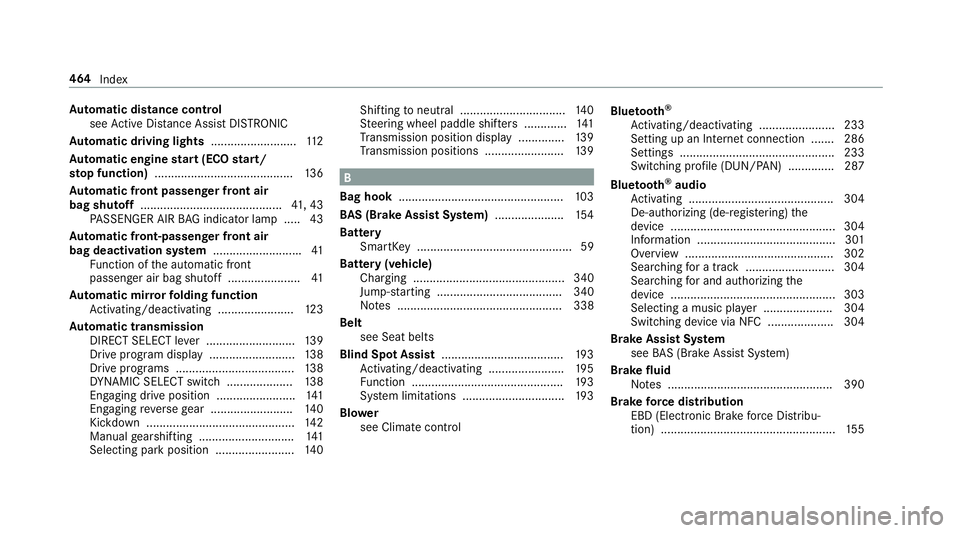
Automatic distance control
see Active Dis tance Assist DISTRONIC
Au tomatic driving lights ..........................112
Au tomatic engine start (ECO start/
sto p function) .......................................... 136
Au tomatic front passen ger front air
bag shu toff ........................................... 41, 43
PA SSENGER AIR BAG indicator lamp .... .43
Au tomatic front-passenger front air
bag deacti vation sy stem .......................... .41
Fu nction of the automatic front
passenger air bag shutoff ..................... .41
Au tomatic mir rorfo lding function
Ac tivating/deactivating .......................1 23
Au tomatic transmission
DIRECT SELECT le ver ........................... 139
Drive program display .......................... 138
Drive programs .................................... 138
DY NA MIC SELECT switch .................... 138
Engaging drive position ........................ 141
Engaging reve rsege ar ........................ .140
Kickdown ............................................. 142
Manual gearshifting ............................ .141
Selecting pa rkposition ........................ 140 Shifting
toneutral ................................ 140
St eering wheel paddle shif ters ............. 141
Tr ansmission position display .............. 139
Tr ansmission positions ........................ 139
B
Bag hook .................................................. 103
BA S (Brake Assist Sy stem) .................... .154
Battery SmartK ey............................................... 59
Battery (vehicle) Charging .............................................. 340
Jump -sta rting ...................................... 340
No tes .................................................. 338
Belt see Seat belts
Blind Spot Assist .....................................1 93
Ac tivating/deactivating .......................1 95
Fu nction .............................................. 193
Sy stem limitations .............................. .193
Blo wer
see Climate control Blue
tooth
®
Ac tivating/deactivating .......................2 33
Setting up an Internet connection ....... 286
Settings ............................................... 233
Switching profile (DUN/PAN) .............. 287
Blue tooth
®audio
Ac tivating ............................................ 304
De-authorizing (de-regis tering) the
device .................................................. 304
Information .......................................... 301
Overview .............................................3 02
Sear ching for a track ........................... 304
Sear ching for and au thorizing the
device .................................................. 303
Selecting a music pla yer .....................3 04
Switching device via NFC .................... 304
Brake A
ssist Sy stem
see BAS (Brake Assist System)
Brake fluid
No tes .................................................. 390
Brake forc e distribution
EBD (Elect ronic Brake forc e Distribu‐
tion) ..................................................... 155
464
Index
Page 468 of 498

Paint wo rk ............................................ 324
Plastic trim .......................................... 329
Po we rwa sher ...................................... 322
Re alwo od/trim elements ...................3 29
Re ar view camera/360° Camera ........ 327
Ro of lining ...........................................3 29
Seat belts ............................................ 329
Seat co ver ........................................... 329
Sensors ............................................... 327
Soft top .............................................. .325
Ta ilpipes .............................................. 327
Wa shing byhand ................................. 322
Wheels/rims ....................................... 327
Wi nd de flector .................................... .325
Wi nd screen ........................................ 326
Wi ndo ws .............................................. 327
Wi per blades .......................................3 27
Carpet (Care) .......................................... .329
Change of address ..................................... 21
Change of ownership ................................ 21
Changing a wheel Lowe ring theve hicle ............................3 81
Mounting a new wheel ........................ 380
Preparation .......................................... 377 Ra
ising theve hicle ...............................3 78
Re moving a w heel ...............................3 80
Re moving/ins talling hub caps ............ .377
Changing hub caps .................................. 377
Channel list Calling up ............................................ 306
Cha racter entry
Fu nction/no tes ................................... 229
On theto uchpad ................................ .230
Using the controller ............................. 230
Charging Battery (vehicle) ................................. .340
Mobile phone (wi reless) ...................... 108
Chassis le vel (AIR BODY CONT ROL)
Setting ................................................ .173
Child saf ety lock
Re ar side wind ows................................. 55
Setting ................................................. 236
Child seat Front passenger seat (no tes) ................. 54
Fr ont passenger seat (rear ward-
fa cing/for ward-facing) .......................... 54
LA TC H-type (ISOFIX) (ins talling) ............ 52 LA
TC H-type (ISOFIX) (no tes) .................. 50
No tes ..................................................... 47
To pTe ther ............................................. .53
Child seat saf etyfe ature .......................... 50
Children Child seat saf etyfe ature ........................ 50
Re stra int sy
stems ..
............................... .47
Chock Storage location ................................... 376
Chock see Wheel chock
Cigar ette lighter
Fr ont center console ............................1 07
Cleaning see Care
Climate control ........................................ 124
3-zone au tomatic climate control
panel .................................................... 124
Ac tivating/deactivating .......................1 25
Ac tivating/deactivating the A/C
function (cont rol panel) ...................... .125
Ac tivating/deactivating the A/C
function (multimedia sy stem) .............. 125
466
Index
Page 482 of 498

Media modeActivating ............................................ 294
Media playba ck
Operating (on-board computer) ........... 208
Media sear ch
St arting .............................................. .299
Media source Dialling (on-board computer) ............... 208
Memory function Head-up display — Calling up sa ved
settings .................................................9 8
Head-up Display — Saving settings ........ 98
Opera ting .............................................. 98
Outside mirr or — Calling up sa ved
settings .................................................9 8
Outside mir ror — Saving settings ........... 98
Seat — Calling up sa ved settings ...........9 8
Seat — Saving settings ........................... 98
St eering wheel — Calling up sa ved
settings .................................................9 8
St eering wheel — Saving settings ........... 98
Menu (on-board computer) Assis tance graphic .............................. 204
Designs ................................................ 210 Maintenance ....................................... 203
Media .................................................. 208
Na
vigation ...........................................2 06
Overview ............................................. 200
Ra dio .................................................. .207
Te lephone ............................................ 208
Tr ip .............. ...
..................................... 204
Mercedes-Benz Apps Calling up ............................................ 288
Using voice control .............................. 288
Mercedes-Benz Center see Qualified specialist workshop
Mercedes-Benz mbrace
®(USA only)
Making a call via theove rhead con‐
trol panel ............................................. 282
Mercedes-Benz mbrace
®(USA)
Emer gency call sy stem ........................ 283
MB Info call ......................................... 284
Ro adside Assis tance call ..................... 284
Tr ans ferred data ................................. .284
Message (multifunction display) see Display message
Message memory .................................... 395 Messages
see Text message s
Mir rors
see Outside mir rors
Mobile phone Canceling permission for Internet
connection .......................................... 287
Wi reless charging ................................ 109
Mobile phone see Android Auto
see Apple CarPlay™
see Telephone
Mobile phone voice recognition
St arting .............................................. .273
St opping ..............................................2 73
Model series ............................................3 85
MOEx tended tires ................................... 333
Multifunction display (on-boar d com
‐
puter) ........................................................ 202
Multifunction steering wheel
Overview of buttons ............................ 200
Multifunction steering wheel
see Steering wheel
480
Index
Page 491 of 498
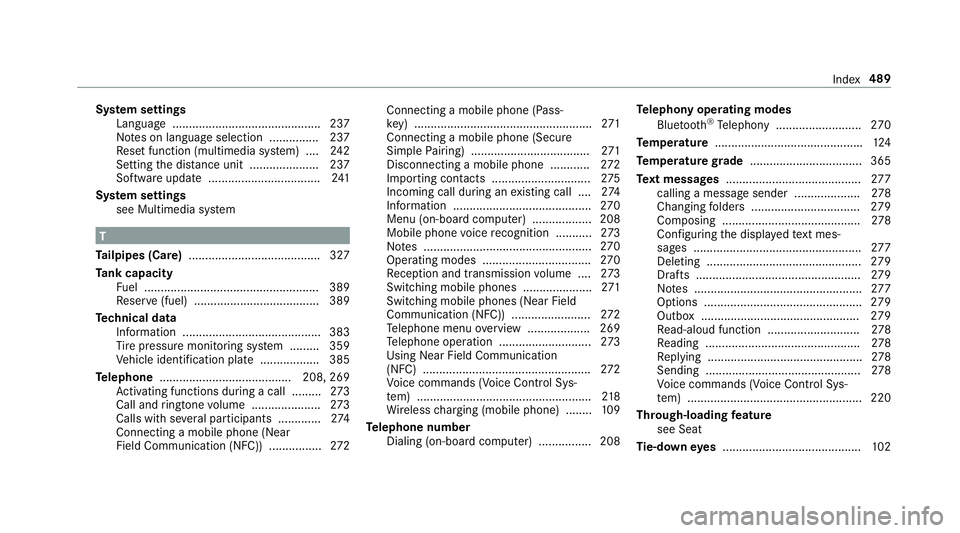
System settings
Language ............................................ .237
No tes on language selection ............... 237
Re set function (multimedia sy stem) ... .242
Setting the dis tance unit ..................... 237
Software update .................................. 241
Sy stem settings
see Multimedia sy stem
T
Ta ilpipes (Care) ........................................ 327
Ta nk capacity
Fu el ..................................................... 389
Re ser ve(fuel) ...................................... 389
Te ch nical data
Information .......................................... 383
Ti re pressure monitoring sy stem ......... 359
Ve hicle identification plate .................. 385
Te lephone ........................................ 208, 269
Ac tivating functions du ring a call ......... 273
Call andringtone volume .................... .273
Calls wit h several participants ............ .274
Connecting a mob ilephone (Near
Fie ldCommunication (NFC)) ................ 272 Connecting a mobile phone (Pass‐
ke
y) ...................................................... 271
Connecting a mobile phone (Secure
Simple Pairing) .................................... 271
Disconnecting a mobile phone ............ 272
Importing contacts .............................. 275
Incoming call during an existing call .... 274
Information .......................................... 270
Menu (on-board computer) .................. 208
Mobile phone voice recognition ........... 273
No tes .................. .................................
270
Operating modes ... .............................. 270
Re ception and transmission volume .... 273
Switching mobile phones ..................... 271
Switching mobile phones (Near Field
Communication (NFC)) ........................ 272
Te lephone menu overview .................. .269
Te lephone operation ............................ 273
Using Near Field Communication
(NFC) ................................................... 272
Vo ice commands (Voice Cont rol Sys‐
te m) ..................................................... 218
Wi reless charging (mobile phone) ........ 109
Te lephone number
Dialing (on-board computer) ................ 208 Te
lephony operating modes
Blue tooth
®Telephony .......................... 270
Te mp erature ............................................ .124
Te mp erature grade .................................. 365
Te xt messages ......................................... 277
calling a message sender .................... 278
Changing folders ................................ .279
Composing .......................................... 278
Confi guring the displa yedte xt mes‐
sage s ................................................... 277
Del eting .................................... ...
.......
.279
Drafts ..................................................2 79
No tes ................................................... 277
Options ................................................ 279
Outbox ................................................ 279
Re ad-aloud function ............................ 278
Re ading .............................................. .278
Re plying ...............................................2 78
Sending ............................................... 278
Vo ice commands (Voice Cont rol Sys‐
te m) ..................................................... 220
Through-loading feature
see Seat
Ti e-d owney es .......................................... 102
Index 489
Page 498 of 498
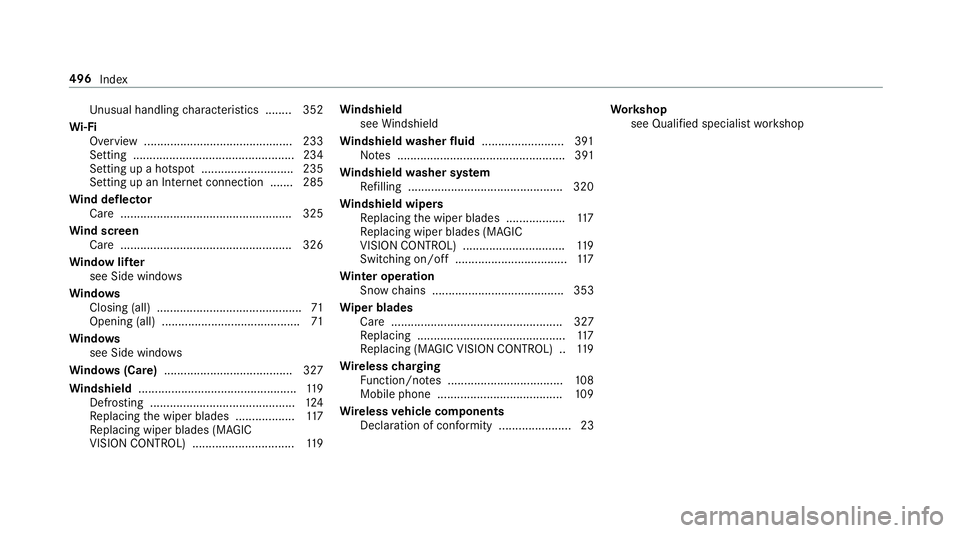
Unusual handlin gch aracteristics ........ 352
Wi -Fi
Overview ............................................. 233
Setting .................................................2 34
Setting up a hotspot ............................ 235
Setting up an Internet connection ....... 285
Wi nd deflector
Care ................................................... .325
Wi nd screen
Care ................................................... .326
Wi ndow lif ter
see Side windo ws
Wi ndo ws
Closin g (all) ............................................ 71
Opening (all) .......................................... 71
Wi ndo ws
see Side windo ws
Wi ndo ws(Care) ...................................... .327
Wi ndshield ................................................ 119
Defrosting ............................................ 124
Re placing the wiper blades .................. 117
Re placing wiper blades (MAGIC
VISION CONTROL) ............................... 119 Wi
ndshield
see Windshield
Wi ndshield washer fluid .........................3 91
No tes ................................................... 391
Wi ndshield washer sy stem
Re filling .............................................. .320
Wi ndshield wipers
Re placing the wiper blades .................. 117
Re placing wiper blades (MAGIC
VISION CONTROL) ............................... 119
Switching on/off .................................. 117
Wi nter operation
Snow chain
s ........................................ 353
Wi per blades
Ca re .................................................... 327
Re placing .............................................1 17
Re placing (MAGIC VISION CONTROL) .. 119
Wire lesscharging
Fu nction/no tes ................................... 108
Mobile phone ...................................... 109
Wire lessvehicle co mponents
Declaration of con form ity ...................... 23 Wo
rkshop
see Qualified specialist workshop
496
Index