2018 MERCEDES-BENZ CLS rear view mirror
[x] Cancel search: rear view mirrorPage 9 of 334
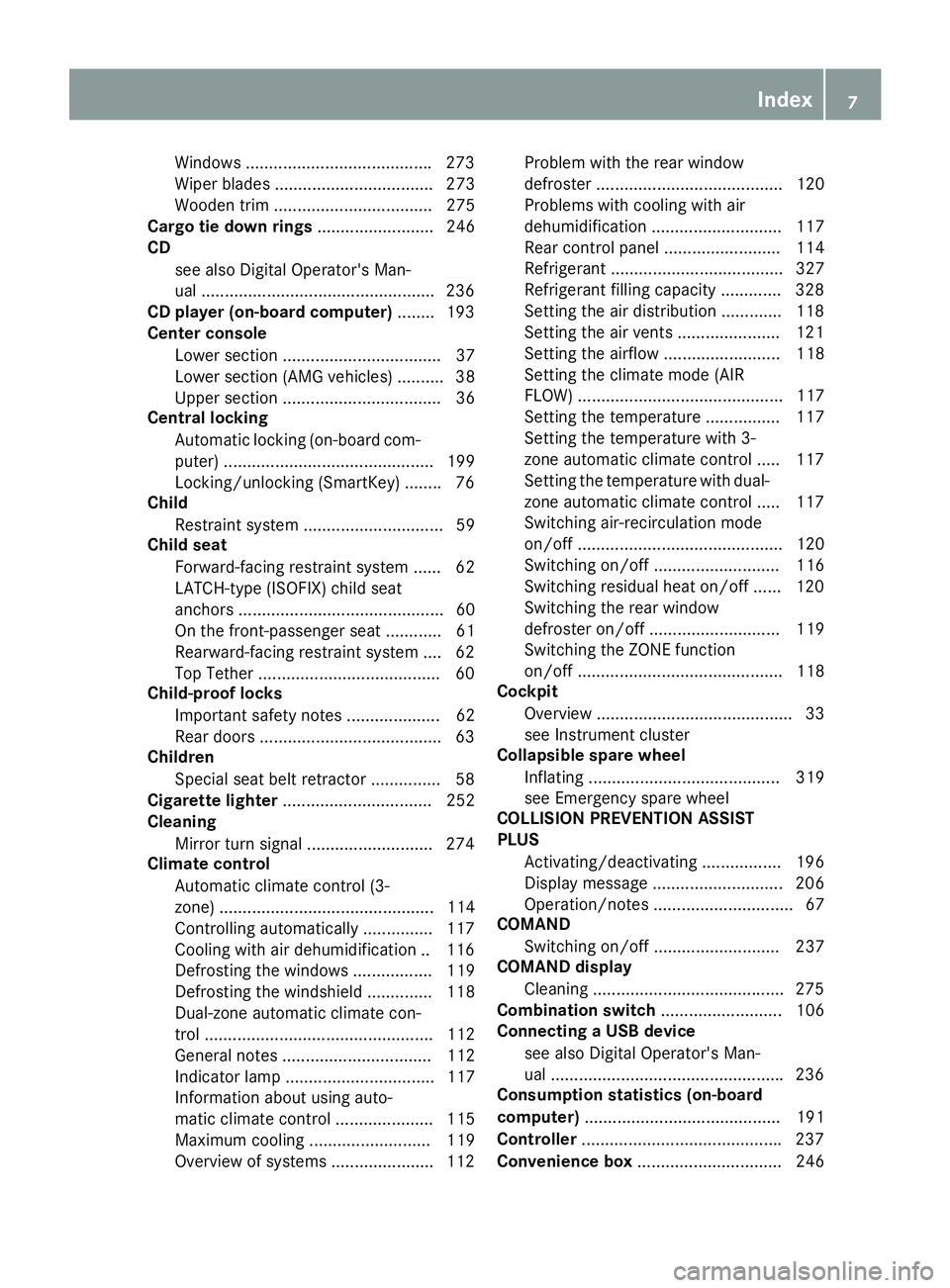
Windows ....................................... .2 73
Wiper blades .................................. 273
Wooden trim .................................. 275
Cargo tie down rings ......................... 246
CD
see also Digital Operator's Man-
ual ................................................. .2 36
CD player (on-board computer) ....... .1 93
Center console
Lower section .................................. 37
Lower section (AMG vehicles) .......... 38
Upper section .................................. 36
Central locking
Automatic locking (on-board com-
puter) ............................................. 199
Locking/unlocking (SmartKey) ....... .7 6
Child
Restraint system .............................. 59
Child seat
Forward-facing restraint system ...... 62
LATCH-type (ISOFIX) child seat
anchors ............................................ 60
On the front-passenger seat ............ 61
Rearward-facing restraint system .... 62
Top Tether ...................................... .6 0
Child-proof locks
Important safety notes .................... 62
Rear doors ...................................... .6 3
Children
Special seat belt retractor .............. .5 8
Cigarette lighter ................................ 252
Cleaning
Mirror turn signal .......................... .2 74
Climate control
Automatic climate control (3-
zone) .............................................. 114
Controlling automatically .............. .1 17
Coo ling w ith air dehumidification .. 116
Defrosti
ng the windows ................. 119
Defrosting the windshield .............. 118
Dual-zone automatic climate con-
trol ................................................. 112
General notes ................................ 112
Indicator lamp ................................ 117
Information about using auto-
matic climate control ..................... 115
Maximum cooling .......................... 119
Overview of systems ..................... .1 12 Problem with the rear window
defroster ........................................ 120
Problems with cooling with air
dehumidification ............................ 117
Rear control panel ......................... 114
Refrigerant ..................................... 327
Refrigerant filling capacity ............. 328
Setting the air distribution ............. 118
Setting the air vents ..................... .1 21
Setting the airflow ......................... 118
Setting the climate mode (AIR
FLOW) ............................................ 117
Setting the temperature ................ 117
Setting the temperature with 3-
zone automatic climate control ..... 117
Setting the temperature with dual-
zone automatic climate control ..... 117
Switching air-recirculation mode
on/off ............................................ 120
Switching on/off ........................... 116
Switching residual heat on/off ...... 120
Switching the rear window
defroster on/off ............................ 119
Switching the ZONE function
on/off ............................................ 118
Cockpit
Overview .......................................... 33
see Instrument cluster
Collapsible spare wheel
Inflating ......................................... 319
see Emergency spare wheel
COLLISION PREVENTION ASSIST
PLUS
Activating/deactivating ................. 196
Display message ............................ 206
Operation/notes .............................. 67
COMAND
Switching on/off ........................... 237
COMAND display
Cleaning ................................... ...... 275
C o mbination switch .......................... 106
Connecting a USB device
see also Digital Operator's Man-
ual ................................................. .2 36
Consumption statistics (on-board
computer) .......................................... 191
Controller .......................................... .2 37
Convenience box ............................... 246Index 7
Page 13 of 334

Exhaust check .................................. .1 44
Exhaust pipe (cleaning instruc-
tions) ................................................. .2 74
Exterior lighting
Setting options .............................. 105
see Lights
Exterior mirrors
Adjusting ....................................... 101
Dipping (automatic) ....................... 102
Folding in when locking (on-board
computer) ...................................... 200
Folding in/out (automatically) ....... 102
Folding in/out (electrically) ........... 101
Out of position (troubleshooting) ... 102
Setting ........................................... 101
Storing settings (memory func-
tion) ............................................... 104
Storing the parking position .......... 102
Eyeglasses compartment ................. 243
F Favorites
Overview ........................................ 238
Filler cap
see Refueling
Flat tire
MOExtended tires .......................... 278
Preparing the vehicle ..................... 278
TIREFIT kit ...................................... 279
see Emergency spare wheel
Floormats ........................................... 264
Frequencies
Mobile phone ................................. 321
Two-way radio ................................ 321
Fuel
Additives ........................................ 325
Consumption statistics .................. 191
Displaying the current consump-
tion ................................................ 191
Displaying the range ...................... 191
Driving tips .................................... 143
Fuel gauge ....................................... 34
Grade (gasoline) ............................ 324
Important safety notes .................. 324
Notes for CLS 400, CLS 400
4MATIC .......................................... 325
Problem (malfunction) ................... 140 Refueling ........................................ 138
Tank content/reserve fuel ............. 324
Fuel filler flap
Emergency release ........................ 140
Opening ......................................... 139
Fuel level
Calling up the range (on-board
computer) ...................................... 191
Fuel tank
Capacity ........................................ 324
Problem (malfunction) ................... 140
Fuse allocation chart (vehicle tool
kit) ...................................................... 277
Fuses
Allocation chart ............................. 290
Before changing ............................. 290
Fuse box in the engine compart-
ment .............................................. 291
Fuse box in the trunk ..................... 291
Important safety notes .................. 290
G Garage door opener
Clearing the memory ..................... 263
General notes ................................ 261
Important safety notes .................. 261
Opening/closing the garage doo r. .2 63
Problems when programming ....... .2 63
Programming (button in the rear-
view mirror) ................................... 261
Synchronizing the rolling code ....... 262
Gasoline ............................................. 324
Gear indicator (on-board com-
puter, Mercedes-AMG vehicles) ....... 201
Genuine parts ...................................... 25
Glove box .......................................... .2 43
Google™ Local Search
see also Digital Operator's Man-
ual .................................................. 236
H
Handbrake
see Parking brake
Hazard warning lamps ...................... 107
Head bags
Display message ............................ 209 Index 11
Page 16 of 334
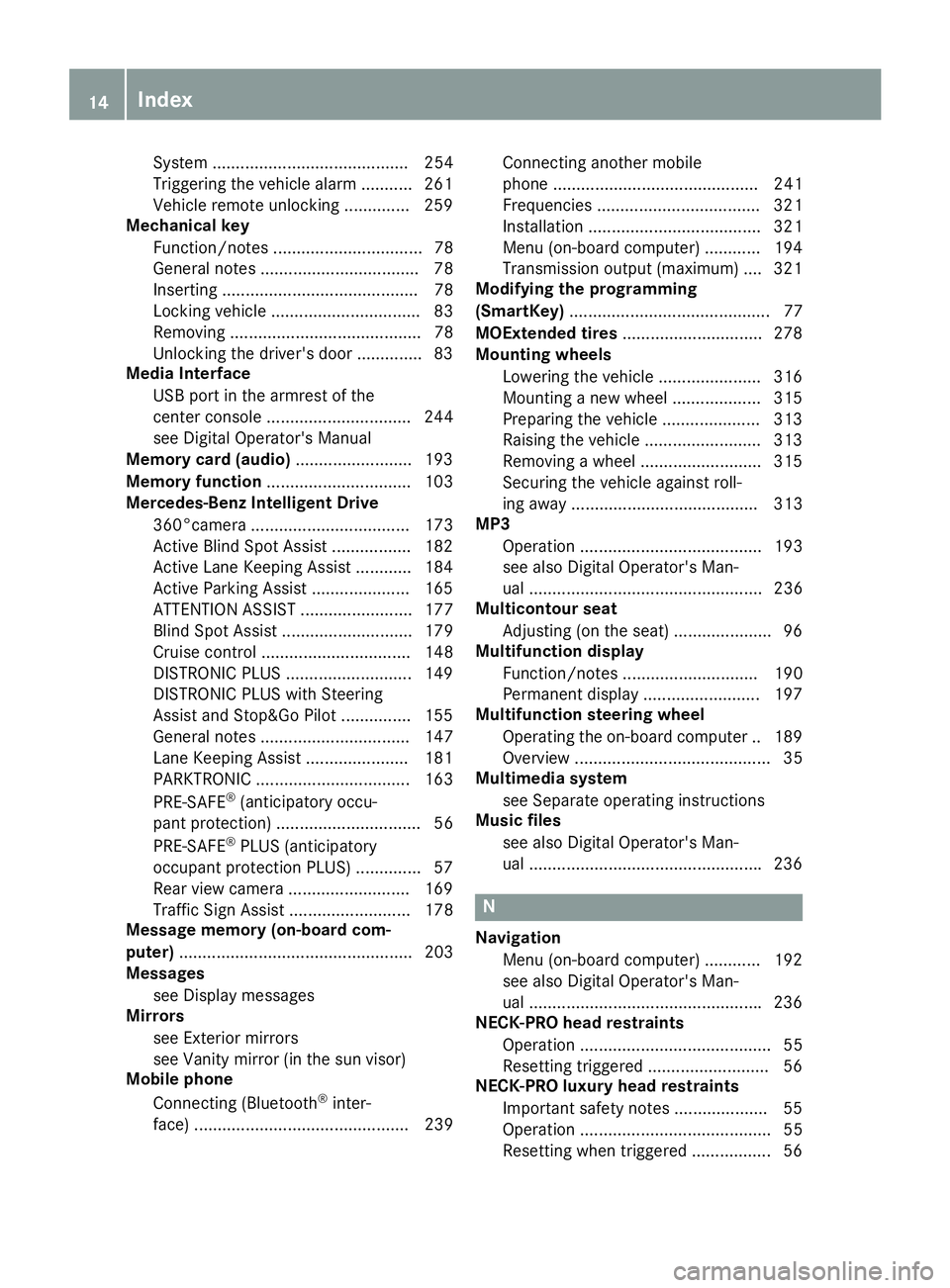
System .......................................... 254
Triggering the vehicle alarm ........... 261
Vehicle remote unlocking .............. 259
Mechanical key
Function/notes ................................ 78
General notes .................................. 78
Inserting .......................................... 78
Locking vehicle ................................ 83
Removing ......................................... 78
Unlocking the driver's door .............. 83
Media Interface
USB port in the armrest of the
center console ............................... 244
see Digital Operator's Manual
Memory card (audio) ......................... 193
Memory function ............................... 103
Mercedes-Benz Intelligent Drive
360°camera .................................. 173
Active Blind Spot Assist ................. 182
Active Lane Keeping Assist ............ 184
Active Parking Assist ..................... 165
ATTENTION ASSIST ........................ 177
Blind Spot Assist ............................ 179
Cruise control ................................ 148
DISTRONIC PLUS ........................... 149
DISTRONIC PLUS with Steering
Assist and Stop&Go Pilot ............... 155
General notes ................................ 147
Lane Keeping Assist ...................... 181
PARKTRONIC ................................. 163
PRE-SAFE ®
(anticipatory occu-
pant protection) ............................... 56
PRE-SAFE ®
PLUS (anticipatory
occupant protection PLUS) .............. 57
Rear view camera .......................... 169
Traffic Sign Assist .......................... 178
Message memory (on-board com-
puter) .................................................. 203
Messages
see Display messages
Mirrors
see Exterior mirrors
see Vanity mirror (in the sun visor)
Mobile phone
Connecting (Bluetooth ®
inter-
face) .............................................. 239 Connecting another mobile
phone ............................................ 241
Frequencies ................................... 321
Installation ..................................... 321
Menu (on-board computer) ............ 194
Transmission output (maximum) .... 321
Modifying the programming
(SmartKey) ........................................... 77
MOExtended tires .............................. 278
Mounting wheels
Lowering the vehicle ...................... 316
Mounting a new wheel ................... 315
P reparing the vehicle ..................... 313
Raising the vehicle ......................... 313
Removing a wheel .......................... 315
Securing the vehicle against roll-
ing away ........................................ 313
MP3
Operation ....................................... 193
see also Digital Operator's Man-
ual .................................................. 236
Multicontour seat
Adjusting (on the seat) ..................... 96
Multifunction display
Function/notes ............................. 190
Permanent display ......................... 197
Multifunction steering wheel
Operating the on-board compute r. .1 89
Overview .......................................... 35
Multimedia system
see Separate operating instructions
Music files
see also Digital Operator's Man-
ual ................................................. .2 36
N
Navigation
Menu (on-board computer) ............ 192
see also Digital Operator's Man-
ual ................................................. .2 36
NECK-PRO head restraints
Operation ......................................... 55
Resetting triggered .......................... 56
NECK-PRO luxury head restraints
Important safety notes .................... 55
Operation ......................................... 55
Resetting when triggered ................. 5614
Index
Page 17 of 334
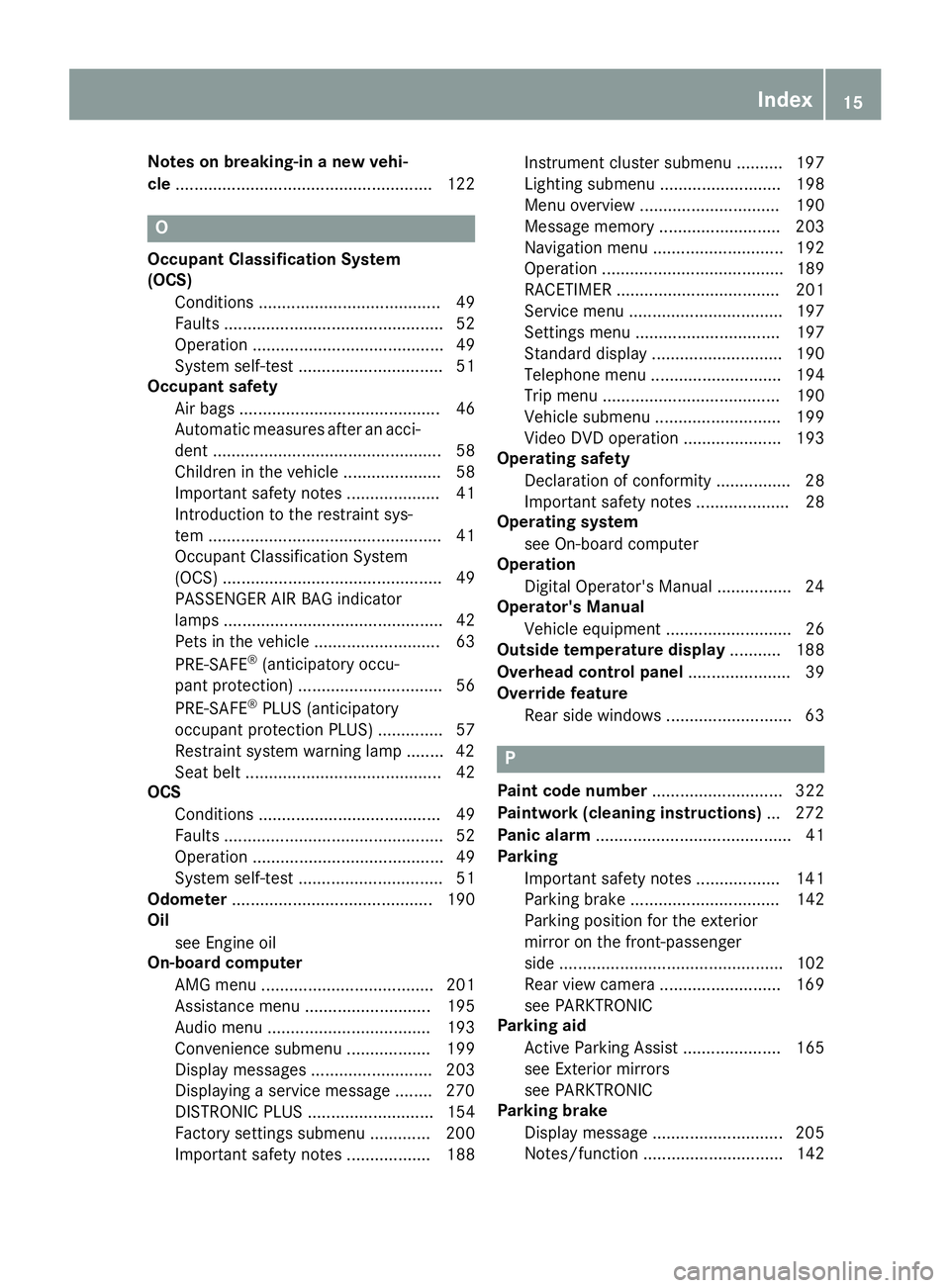
Notes on breaking-in a new vehi-
cle ....................................................... 122
O Occupant Classification System
(OCS)
Conditions ....................................... 49
Faults ............................................... 52
Operation ......................................... 49
System self-test ............................... 51
Occupant safety
Air bags ........................................... 46
Automatic measures after an acci-
dent ................................................. 58
Children in the vehicle ..................... 58
Important safety notes .................... 41
Introduction to the restraint sys-
tem .................................................. 41
Occupant Classification System
(OCS) ............................................... 49
PASSENGER AIR BAG indicator
lamps ............................................... 42
Pets in the vehicle ........................... 63
PRE-SAFE ®
(anticipatory occu-
pant protection) ............................... 56
PRE-SAFE ®
PLUS (anticipatory
occupant protection PLUS) .............. 57
Restraint system warning lamp ........ 42
Seat belt .......................................... 42
OCS
Conditions ....................................... 49
Faults ............................................... 52
Operation ......................................... 49
System self-test ............................... 51
Odometer ........................................... 190
Oil
see Engine oil
On-board computer
AMG menu ..................................... 201
Assistance menu ........................... 195
Audio menu ................................... 193
Convenience submenu .................. 199
Display messages .......................... 203
Displaying a service message ........ 270
DISTRONIC PLUS ........................... 154
Factory settings submenu ............. 200
Important safety notes .................. 188 Instrument cluster submenu .......... 197
Lighting submenu .......................... 198
Menu overview .............................. 190
Message memory .......................... 203
Navigation menu ............................ 192
Operation ....................................... 189
RACETIMER ................................... 201
Service menu ................................. 197
Settings menu ............................... 197
Standard display ............................ 190
Telephone menu ............................ 194
Trip menu ...................................... 190
Vehicle submenu ........................... 199
Video DVD operation ..................... 193
Operating safety
Declara tion o f conformity ................ 28
Impo
rtant safety notes .................... 28
Operating system
see On-board computer
Operation
Digital Operator's Manual ................ 24
Operator's Manual
Vehicle equipment ........................... 26
Outside temperature display ........... 188
Overhead control panel ...................... 39
Override feature
Rear side windows ........................... 63
P
Paint code number ............................ 322
Paintwork (cleaning instructions) ... 272
Panic alarm .......................................... 41
Parking
Important safety notes .................. 141
Parking brake ................................ 142
Parking position for the exterior
mirror on the front-passenger
side ................................................ 102
Rear view camera .......................... 169
see PARKTRONIC
Parking aid
Active Parking Assist ..................... 165
see Exterior mirrors
see PARKTRONIC
Parking brake
Display message ............................ 205
Notes/function .............................. 142 Index 15
Page 18 of 334

Warning lamp ................................. 228
Parking lamps
Switching on/off ........................... 106
PARKTRONIC
Deactivating/activating ................. 165
Driving system .............................. .1 63
Function/notes ............................ .1 63
Important safety notes .................. 163
Problem (malfunction) ................... 165
Range of the sensors ..................... 163
Warning display ............................. 164
PASSENGER AIR BAG
Display message ............................ 210
PASSENGER AIR BAG OFF
Indicator lamp .................................. 42
Problems (malfunctions) ................ 210
Pets in the vehicle ............................... 63
Phone book
see also Digital Operator's Man-
ual .................................................. 236
Plastic trim (cleaning instruc-
tions) .................................................. 275
Power washers .................................. 271
Power windows
see Side windows
PRE-SAFE ®
(anticipatory occupant
protection)
Display message ............................ 206
Operation ......................................... 56
PRE-SAFE ®
Brake
Activating/deactivating ................. 196
Display message ............................ 207
Function/notes ................................ 72
Important safety notes .................... 73
Warning lamp ................................. 234
PRE-SAFE ®
PLUS (anticipatory
occupant protection PLUS)
Display message ............................ 207
Operation ......................................... 57
Program selector button .................. 133
Protection against theft
ATA (Anti-Theft Alarm system) ......... 75
Immobilizer ...................................... 74
Protection of the environment
General notes .................................. 25
Pulling away
General notes ................................ 125 Pulling away (automatic transmis-
sion) .................................................... 125
Q QR code
Mercedes-Benz Guide App ................. 1
Rescue card ..................................... 30
Qualified specialist workshop ........... 29
R RACE START (Mercedes-AMG vehi-
cles) .................................................... 158
RACETIMER (on-board computer) .... 201
Radiator cover ................................... 266
Radio
Selecting a station ......................... 193
see separate operating instructions
Radio mode
see also Digital Operator's Man-
ual .................................................. 236
Radio-wave reception/transmis-
sion in the vehicle
Declaration of conformity ................ 28
Reading lamp ..................................... 108
Rear compartment
Setting the air vents ...................... 121
Setting the airflow ......................... 118
Setting the temperature ................ 117
Rear fog lamp
Display message ............................ 212
Rear seat (folding the backrest for-
wards/back) ...................................... 245
Rear seats
Display message ............................ 225
Rear view camera
Cleaning instructions ..................... 274
Display in the multimedia system .. 170
Function/notes ............................. 169
Switching on/off ........................... 170
Rear window blind ............................ 251
Rear window defroster
Problem (malfunction) ................... 120
Switching on/off ........................... 119
Rear-view mirror
Dipping (automatic) ....................... 10216
Index
Page 104 of 334
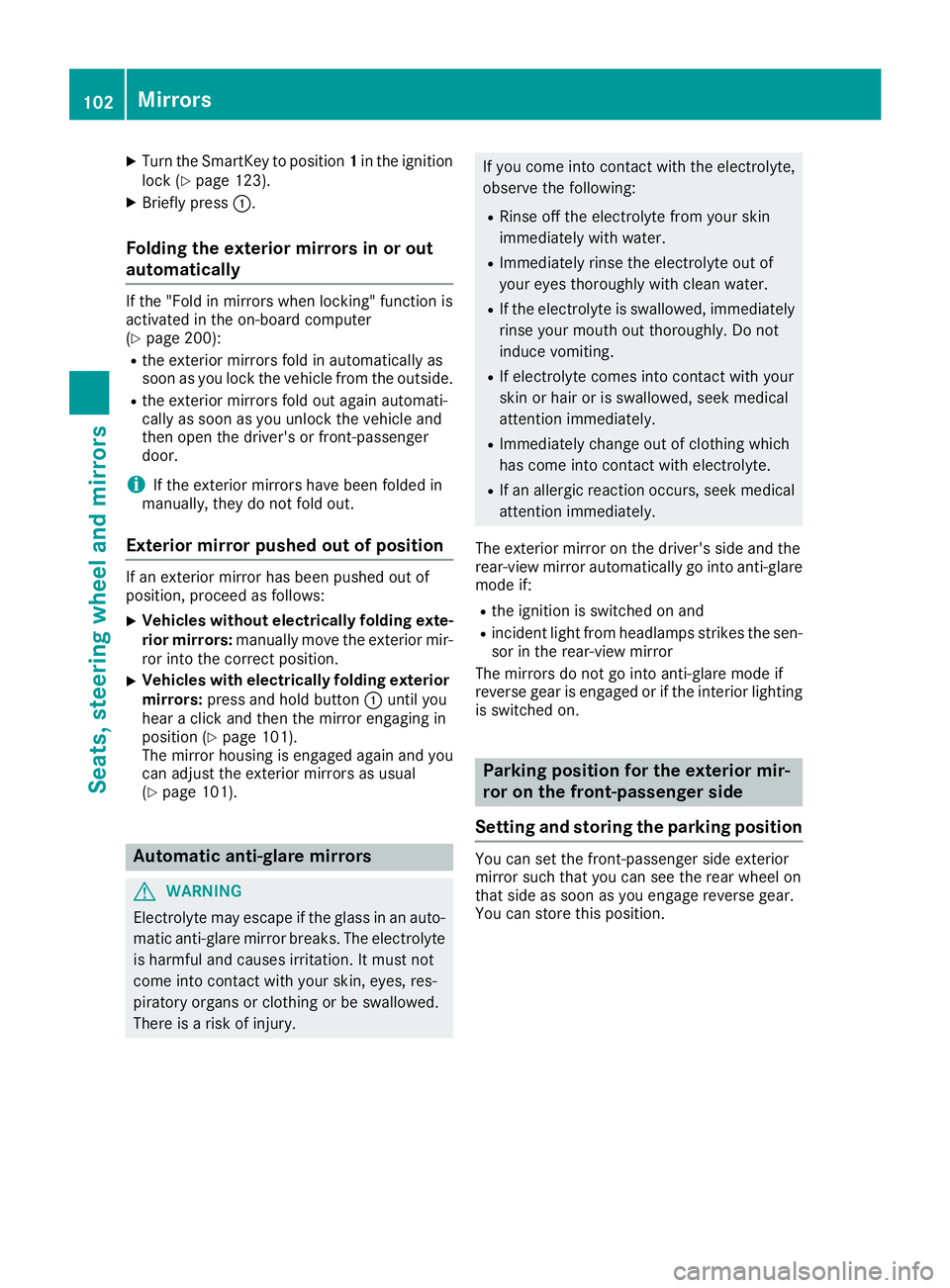
X
Turn the SmartKey to position 1 in the ignition
lock ( Y
page 123).X
Briefly press �C .
Folding the exterior mirrors in or out
automatically If the "Fold in mirrors when locking" function is
activated in the on-board computer
( Y
page 200): R
the exterior mirrors fold in automatically as
soon as you lock the vehicle from the outside. R
the exterior mirrors fold out again automati-
cally as soon as you unlock the vehicle and
then open the driver's or front-passenger
door.
i If the exterior mirrors have been folded in
manually, they do not fold out.
Exterior mirror pushed out of position If an exterior mirror has been pushed out of
position, proceed as follows: X
Vehicles without electrically folding exte-
rior mirrors: manually move the exterior mir-
ror into the correct position. X
Vehicles with electrically folding exterior
mirrors: press and hold button �C until you
hear a click and then the mirror engaging in
position ( Y
page 101).
The mirror housing is engaged again and you
can adjust the exterior mirrors as usual
( Y
page 101).
Automatic anti-glare mirrors
G WARNING
Electrolyte may escape if the glass in an auto-
matic anti-glare mirror breaks. The electrolyte
is harmful and causes irritation. It must not
come into contact with your skin, eyes, res-
piratory organs or clothing or be swallowed.
There is a risk of injury. If you come into contact with the electrolyte,
observe the following: R
Rinse off the electrolyte from your skin
immediately with water. R
Immediately rinse the electrolyte out of
your eyes thoroughly with clean water. R
If the electrolyte is swallowed, immediately
rinse your mouth out thoroughly. Do not
induce vomiting. R
If electrolyte comes into contact with your
skin or hair or is swallowed, seek medical
attention immediately. R
Immediately change out of clothing which
has come into contact with electrolyte. R
If an allergic reaction occurs, seek medical
attention immediately.
The exterior mirror on the driver's side and the
rear-view mirror automatically go into anti-glare
mode if: R
the ignition is switched on and R
incident light from headlamps strikes the sen-
sor in the rear-view mirror
The mirrors do not go into anti-glare mode if
reverse gear is engaged or if the interior lighting
is switched on.
Parking position for the exterior mir-
ror on the front-passenger side
Setting and storing the parking position You can set the front-passenger side exterior
mirror such that you can see the rear wheel on
that side as soon as you engage reverse gear.
You can store this position.102
Mirrors
Seats, steering wheel and mirrors
Page 176 of 334
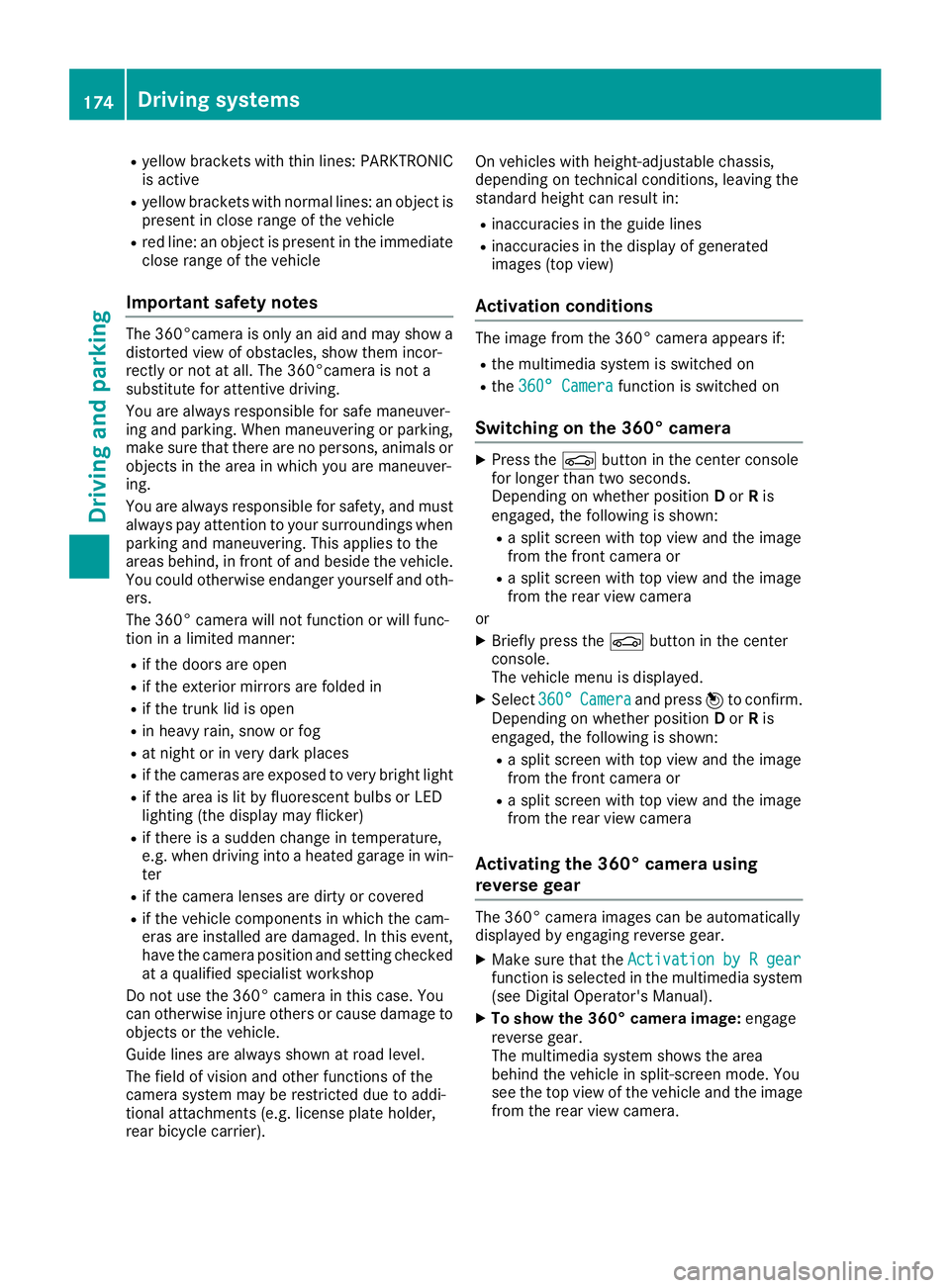
R
yello w brackets wit h thin lines: PARKTRONI C
is active R
yello w brackets wit h normal lines: an objec t is
presen t in close range of th e vehicl eR
red line: an objec t is presen t in th e immediat e
close range of th e vehicl e
Impor tant safety notesThe 360°camera is only an aid and may sho w a
distorted vie w of obstacles, sho w them incor-
rectl y or no t at all. The 360°camera is no t a
substitut e for attentive driving.
You are always responsibl e for saf e maneuver-
in g and parking. Whe n maneuverin g or parking,
mak e sur e that there are no persons, animals or
objects in th e area in whic h you are maneuver-
ing.
You are always responsibl e for safety, and mus t
always pay attention to your surroundings when
parkin g and maneuvering. This applies to th e
area s behind , in fron t of and beside th e vehicle.
You could otherwise endanger yourself and oth-
ers .
The 360° camera will no t function or will func-
tion in a limite d manner:R
if th e doors are openR
if th e exterio r mirror s are folded inR
if th e trunk lid is openR
in heav y rain , snow or fogR
at night or in ver y dark placesR
if th e cameras are exposed to ver y bright ligh tR
if th e area is lit by fluorescent bulbs or LE D
lighting (the display may flicker) R
if there is a sudden chang e in temperature,
e.g. when drivin g into a heated garage in win -
te r R
if th e camera lenses are dirty or coveredR
if th e vehicl e component s in whic h th e cam -
eras are installed are damaged. In this event ,
h a v e th e camera position and setting checke d
at a qualified specialist workshop
Do no t use th e 360° camera in this case. You
can otherwise injur e other s or caus e damage to
objects or th e vehicle.
Guide lines are always shown at roa d level.
The field of vision and other function s of th e
camera system may be restricted due to addi-
tional attachments (e.g. license plat e holder,
rear bicycle carrier). On vehicles wit h height-adjustable chassis,
dependin g on technical conditions, leavin g th e
standard height can result in :R
inaccuracies in th e guide linesR
inaccuracies in th e display of generated
images (top view)
Activati on conditionsThe imag e from th e 360° camera appears if:R
th e multimedia system is switched on R
th e 360 ° Camera function is switched on
Switching on the 360° camera X
Press th e �
Page 177 of 334
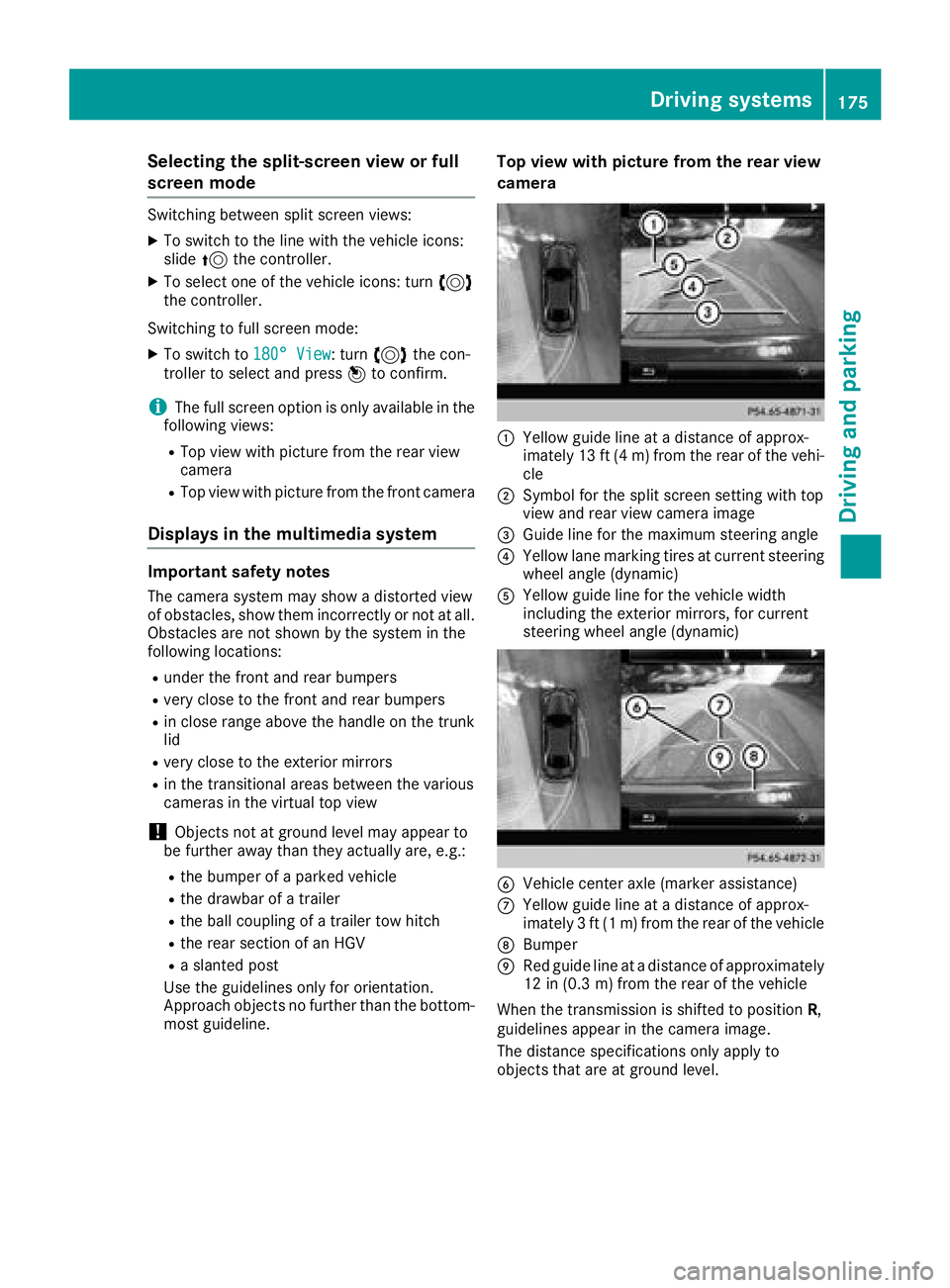
Selecting the split-screen view or full
screen mode Switching between split screen views: X
To switch to the line with the vehicle icons:
slide 5 the controller.X
To select one of the vehicle icons: turn 3
the controller.
Switching to full screen mode: X
To switch to 180° View : turn 3 the con-
troller to select and press 7 to confirm.
i The full screen option is only available in the
following views: R
Top view with picture from the rear view
camera R
Top view with picture from the front camera
Displays in the multimedia system
Important safety notes The camera system may show a distorted view
of obstacles, show them incorrectly or not at all.
Obstacles are not shown by the system in the
following locations: R
under the front and rear bumpers R
very close to the front and rear bumpers R
in close range above the handle on the trunk
lid R
very close to the exterior mirrors R
in the transitional areas between the various
cameras in the virtual top view
! Objects not at ground level may appear to
be further away than they actually are, e.g.: R
the bumper of a parked vehicle R
the drawbar of a trailer R
the ball coupling of a trailer tow hitch R
the rear section of an HGV R
a slanted post
Use the guidelines only for orientation.
Approach objects no further than the bottom-
most guideline. Top view with picture from the rear view
camera
�C
Yellow guide line at a distance of approx-
imately 13 ft (4 m) from the rear of the vehi-
cle �D
Symbol for the split screen setting with top
view and rear view camera image �