2018 MERCEDES-BENZ CLA reset
[x] Cancel search: resetPage 7 of 326

Information abou tS ervice ............ .2 61
Resetting the service interva ld is-
pla y. ............................................... 261
Service message ............................ 261
Specia ls ervice requirements ......... 261
ATA (Anti-Theft Alarm system)
Activating/deactivating ................... 68
Function .......................................... .6 8
Switching off the alarm .................... 68
ATTENTIO NA SSIS T
Activating/deactivating ................. 185
Displa ym essage ............................ 207
Function/note s. ............................ 171
Audi om en u( on -board computer) .... 182
Audi os ystem
see separate operating instructions
Authorized Mercedes-Benz Center
see Qualifie ds pecialist workshop
Authorized workshop
see Qualifie ds pecialist workshop
AUTO lights
Displa ym essage ............................ 204
see Lights
Automatic car was h( ca re) ............... 262
Automatic engine start (ECO start/
sto pf unction) .................................... 126
Automatic engine switch-off (ECO
start/sto pf unction) .......................... 126
Automatic headlamp mode .............. 100
Automatic transmission
Accelerator peda lp osition ............. 133
Changing gea r. .............................. 133
DIREC TS ELECT lever ..................... 130
Drive progra m. ............................... 134
Drive progra md is play .................... 130
Driving tip s. ................................... 133
DYNAMIC SELECT button (all vehi-
cle se xcept Mercedes-AM Gv ehi-
cles) ............................................... 128
DYNAMIC SELECT controller
(Mercedes-AM Gv ehicles) .............. 129
Emergency running mod e. ............. 138
Engaging drive position .................. 132
Engaging neutral ............................ 131
Engaging park position
(Mercedes-AM Gv ehicles) .............. 132 Engaging park position automati-
cally ............................................... 131
Engaging reverse gea r. .................. 131
Engaging the park position ............ 130
Holding the ve hi cl es tationary on
uphill gradients .............................. 134
Kickdow n. ...................................... 134
Manua ls hifting .............................. 136
Oil temperature (on-board com-
puter, Mercedes-AM Gv ehicles) ..... 188
Overview ........................................ 130
Problem (malfunction) ................... 138
Pulling away ................................... 125
Selector lever ................................ 132
Starting the engine ........................ 124
Steering whee lp addl es hifters ...... 136
Transmission position display ........ 132
Transmission position display
(DIRECT SELECT lever) ................... 130
Transmission positions .................. 133
Automatic transmissio ne mer-
genc ym ode ....................................... 138
B
Back button ....................................... 230
Backup lamp
Displa ym essage ............................ 203
BAS (Brake Assist System) ................. 61
Battery (SmartKey)
Checking .......................................... 73
Important safety notes .................... 73
Replacing ......................................... 73
Battery (vehicle)
Charging ........................................ 278
Displa ym essage ............................ 206
Important safety notes .................. 276
Jump starting ................................. 278
Belt
see Sea tb el ts
Bel tw arning ......................................... 44
Blind Spo tA ssis t
Activating/deactivating (on-
board computer) ............................ 186
Displa ym essage ............................ 208
Notes/function .............................. 172
Bluetooth ®
Searching for am obil ep hone ........ 233Index 5
Page 19 of 326

Service center
see Qualified specialist workshop
Service Center
see Qualified specialist workshop
Service menu (on-board com-
puter) .................................................. 186
Service message
see ASSYST PLUS
Service products
Brake fluid .................................... .3 18
Coolant (engine) ............................ 318
Engine oil ....................................... 317
Fuel ................................................ 315
Important safety notes .................. 315
Refrigerant (air-conditioning sys-
tem) ............................................... 319
Washer fluid ................................... 319
Settin gt he air distribution .............. .1 16
Settin gt he airflow ............................ 117
Settin gt he date/time format
see also Digita lO perator's Man-
ua l. ................................................ .2 29
Settin gt he language
see also Digita lO perator's Man-
ua l. ................................................ .2 29
Settin gt he time
see also Digita lO perator's Man-
ua l. ................................................ .2 29
Settings
Factory (on-board computer) ......... 188
On-board computer ....................... 186
SETUP (on-board computer,
Mercedes-AMG vehicles) .................. 188
Side impact air bag ............................ .4 7
Side marker lamp (display mes-
sage) ................................................... 204
Side windows
Cleaning ......................................... 264
Convenienc ec losing feature ............ 83
Convenienc eo pening feature ......... .8 3
Important safety information ........... 81
Opening/closing .............................. 82
Proble m( malfunction) .................... .8 4
Resettin g. ........................................ 84
Reversin gf eature ............................ .8 2 SIRIUS services
see also Digital Operator's Man-
ual .................................................. 229
Sliding sunroof
see Panorama roof with power
tilt/sliding panel
SmartKey
Changing the battery ....................... 73
Changing the programming ............ .7 2
Checkin gt he battery ...................... .7 3
Convenience closin gf eature ............ 83
Convenience opening feature .......... 83
Display message ............................ 216
Door central locking/unlocking ...... .7 0
Important safety notes .................... 70
KEYLESS-GO start function .............. 71
Loss ................................................ .7 4
Mechanical key ................................ 72
Positions (ignition lock) ................. 122
Problem (malfunction) ..................... 74
Starting the engine ........................ 124
SmartKey positions (ignition lock) .. 122
Smartphone
Starting the engine ........................ 124
SMS
see also Digital Operator's Man-
ual .................................................. 229
Snow chains ...................................... 290
Sound
Switching on/off ........................... 230
Special seat belt retractor .................. 55
Specialist workshop ........................... .2 8
Speed, controlling
see Cruise control
Speedometer
Activating/deactivating the addi-
tional speedometer ........................ 187
Digital ............................................ 181
In the Instrument cluster ................. 33
Segment s. ..................................... 176
Selectin gt he display unit ...... ......... 186
SPORT handling mode
Deactivating/activat ing
(Mercedes-AMG
vehicles) ............... .6 6
Warning lamp ................................. 222
Standing lamps
Display message ........................... .2 03
Switching on/off ........................... 101 Index 17
Page 22 of 326
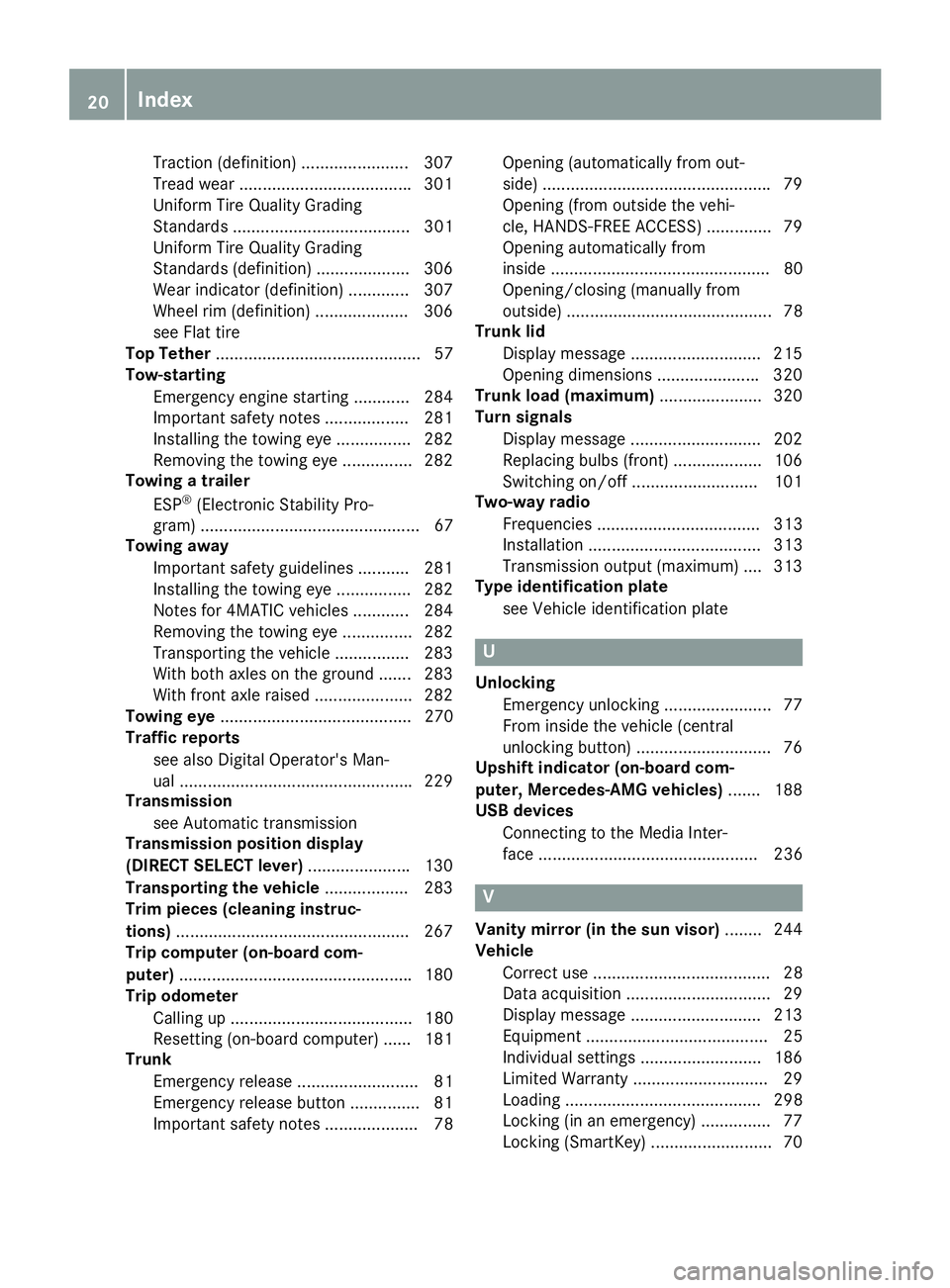
Traction (definition ). ...................... 307
Tread wear .................................... .3 01
Uniform Tire Quality Grading
Standard s. ..................................... 301
Uniform Tire Quality Grading
Standard s( definition) .................... 306
Wea ri ndicator (definition) ............. 307
Whee lr im (definition) .................... 306
see Flat tire
Top Tether ............................................ 57
Tow-starting
Emergency engine starting ............ 284
Important safety notes .................. 281
Installing the towing ey e. ............... 282
Removing the towing ey e. ............. .2 82
Towing at railer
ESP ®
(Electroni cS tability Pro-
gram) ............................................... 67
Towing away
Important safety guidelines ........... 281
Installing the towing ey e. ............... 282
Notes for 4MATIC vehicles ............ 284
Removing the towing ey e. ............. .2 82
Transporting the vehicle ................ 283
With both axle sont he ground ....... 283
With front axle raised ..................... 282
Towing eye ......................................... 270
Traffic reports
see also Digita lO perator's Man-
ua l. ................................................ .2 29
Transmission
see Automatic transmission
Transmission position display
(DIRECT SELEC Tl ever) ..................... .1 30
Transporting the vehicle .................. 283
Trim pieces (cleaning instruc-
tions) ................................................. .2 67
Trip computer (on-board com-
puter) ................................................. .1 80
Trip odometer
Calling up ....................................... 180
Resetting (on-board computer) ...... 181
Trunk
Emergency release .......................... 81
Emergency release button .............. .8 1
Important safety notes .................... 78 Opening (automaticall yf rom out-
side) ................................................ .7 9
Opening (from outside the vehi-
cle, HANDS-F REE ACCESS) ... ...........
79
Opening automaticall yf rom
inside ............................................... 80
Opening/closing (manually from
outside) ............................................ 78
Trunk lid
Display message ........................... .2 15
Opening dimensions ..................... .3 20
Trunk load (maximum) ..................... .3 20
Turn signals
Display message ............................ 202
Replacing bulbs (front) ................... 106
Switching on/off ........................... 101
Two-way radio
Frequencies ................................... 313
Installatio n. .................................... 313
Transmissio no utput (maximum ). ... 313
Type identification plate
see Vehicle identification plate
U Unlocking
Emergency unlocking ....................... 77
From insid et he vehicle (central
unlocking button) ............................ .7 6
Upshif ti ndicator (on-boar dc om-
puter, Mercedes-AMG vehicles) ...... .1 88
USB devices
Connecting to the Medi aI nter-
face ............................................... 236
V
Vanity mirror (in the sun visor) ....... .2 44
Vehicle
Correct use ...................................... 28
Data acquisition ............................... 29
Display message ............................ 213
Equipment ....................................... 25
Individua ls ettings .......................... 186
Limited Warranty ............................ .2 9
Loading .......................................... 298
Locking (in an emergency) ............... 77
Locking (SmartKey) .......................... 7020
Index
Page 84 of 326
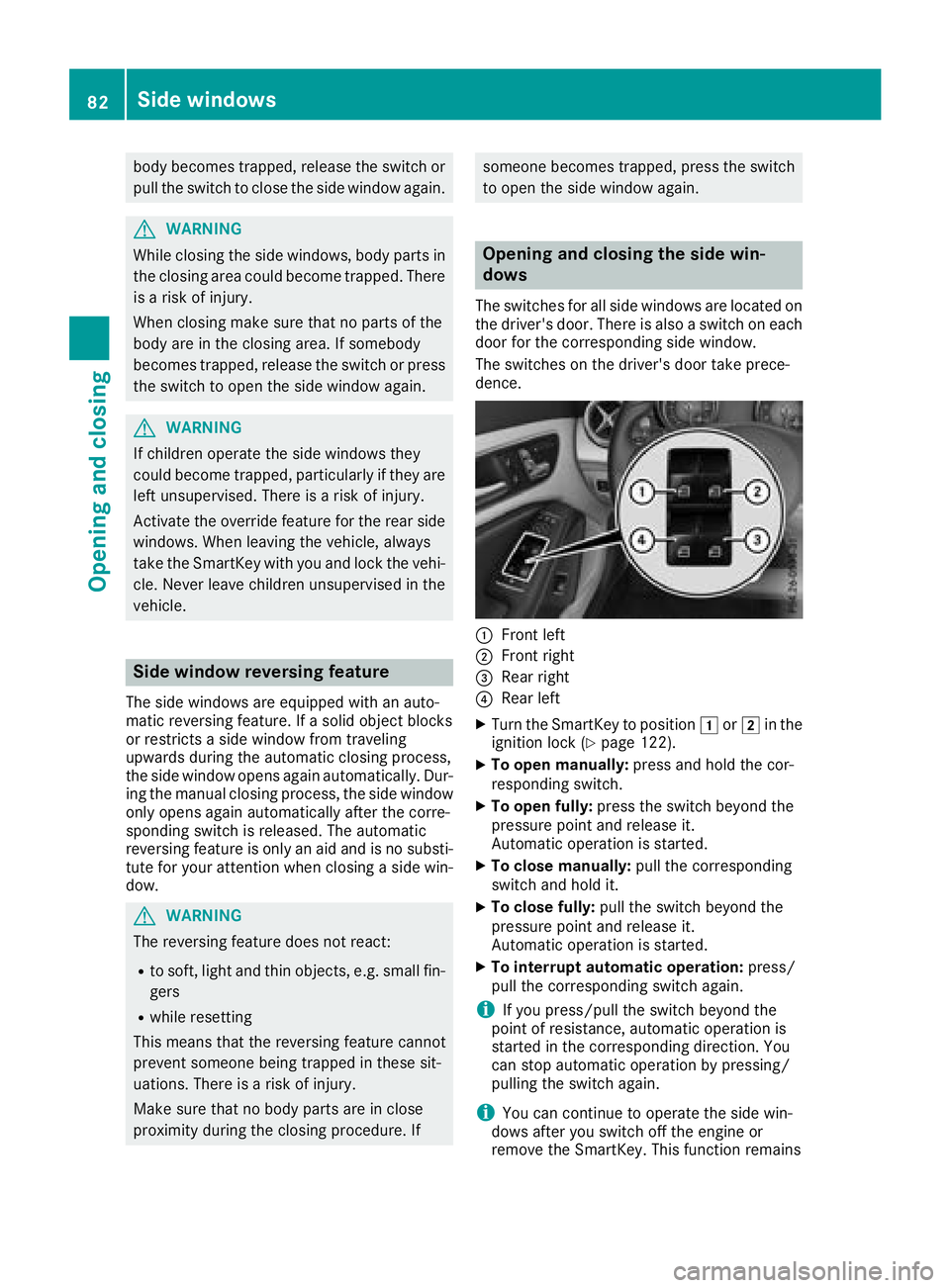
body becomes trapped, release the switch or
pull the switch to close the side window again.
G WARNING
While closin gt he side windows, body parts in
the closin ga rea could become trapped. There
is ar isk of injury.
When closin gm ake sure that no parts of the
body are in the closin ga rea. If somebody
becomes trapped, release the switch or press
the switch to open the side window again.
G WARNING
If children operate the side windows they
could become trapped, particularly if they are
left unsupervised. There is ar isk of injury.
Activat et he override feature for the rear side
windows. When leaving the vehicle, always
take the SmartKey with you and lock the vehi-
cle. Never leave children unsupervised in the
vehicle.
Side window reversing feature The side windows are equipped with an auto-
matic reversing feature. If as olid objec tb locks
or restrict sas ide window from traveling
upwards during the automatic closin gp rocess,
the side window opens again automatically. Dur-
ing the manual closin gp rocess, the side window
only opens again automatically after the corre-
spondin gs witch is released. The automatic
reversing feature is only an aid and is no substi-
tute for your attention when closin gas ide win-
dow.
G WARNING
The reversing feature does not react: R
to soft ,l ight and thin objects, e.g. small fin-
gers R
while resetting
This means that the reversing feature cannot
preven ts omeon eb eing trapped in these sit-
uations. There is ar isk of injury.
Make sure that no body parts are in close
proximity during the closin gp rocedure. If someon eb ecomes trapped, press the switch
to open the side window again.
Opening and closing the side win-
dows The switches for all side windows are located on
the driver' sd oor. There is also as witch on each
door for the correspondin gs ide window.
The switches on the driver' sd oor take prece-
dence.
�C
Fron tl eft�D
Fron tr ight�
Page 86 of 326
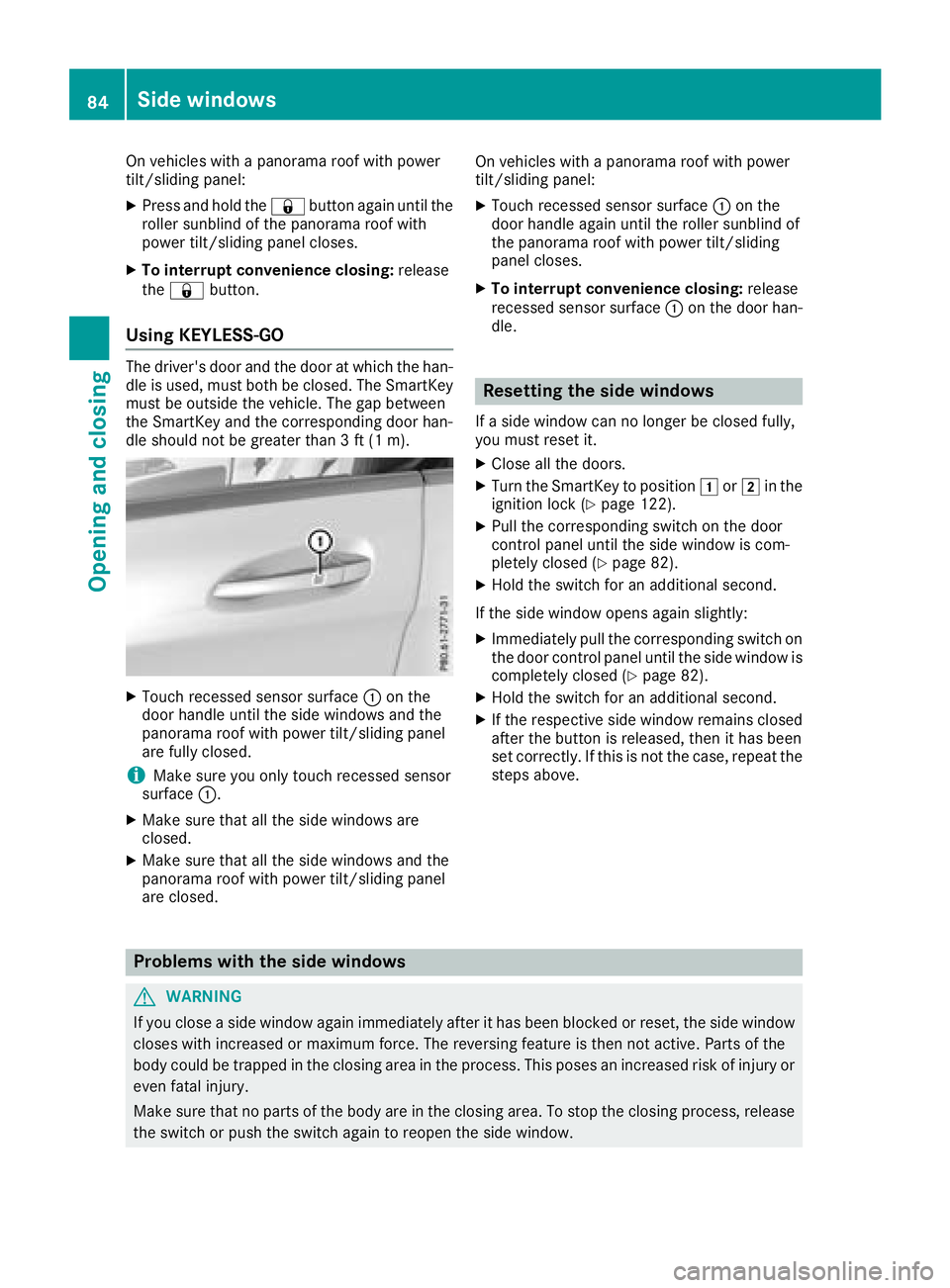
On vehicles with ap anorama roof with power
tilt/sliding panel: X
Press and hold the �7 button agai nu ntil the
roller sunblind of the panorama roof with
power tilt/sliding panel closes. X
To interrup tc onvenienc ec losing: release
the �7 button.
Using KEYLESS-GO The driver's door and the door at which the han-
dle is used, must both be closed. The SmartKey
must be outside the vehicle. The gap between
the SmartKey and the corresponding door han-
dle should not be greater than 3ft(1m ).
X
Touch recessed sensor surface �C on the
door handle until the side windows and the
panorama roof with power tilt/sliding panel
are fully closed.
i Make sure you only touch recessed sensor
surface �C .X
Make sure that all the side windows are
closed. X
Make sure that all the side windows and the
panorama roof with power tilt/sliding panel
are closed. On vehicles with ap anorama roof with power
tilt/sliding panel: X
Touch recessed sensor surface �C on the
door handle agai nu ntil the roller sunblind of
the panorama roof with power tilt/sliding
panel closes. X
To interrup tc onvenienc ec losing: release
recessed sensor surface �C on the door han-
dle.
Resetting the side windows If as ide window can no longer be closed fully,
you must reset it. X
Close all the doors. X
Turn the SmartKey to position �G or �H in the
ignition lock ( Y
page 122). X
Pull the corresponding switch on the door
control panel until the side window is com-
pletely closed ( Y
page 82).X
Hold the switch for an additional second.
If the side window opens agai ns lightly:X
Immediately pull the corresponding switch on
the door control panel until the side window is
completely closed ( Y
page 82).X
Hold the switch for an additional second. X
If the respective side window remains closed
after the button is released ,t hen it has been
set correctly. If this is not the case, repeat the
steps above.
Problems with the side windows
G WARNING
If you close as ide window agai ni mmediately after it has been blocked or reset, the side window
closes with increased or maximum force. The reversing feature is then not active. Parts of the
body could be trapped in the closing area in the process. This poses an increased risk of injury or
even fatal injury.
Make sure that no parts of the body are in the closing area. To stop the closing process, release
the switch or push the switch agai ntor eopen the side window.84
Side windows
Opening and closing
Page 88 of 326
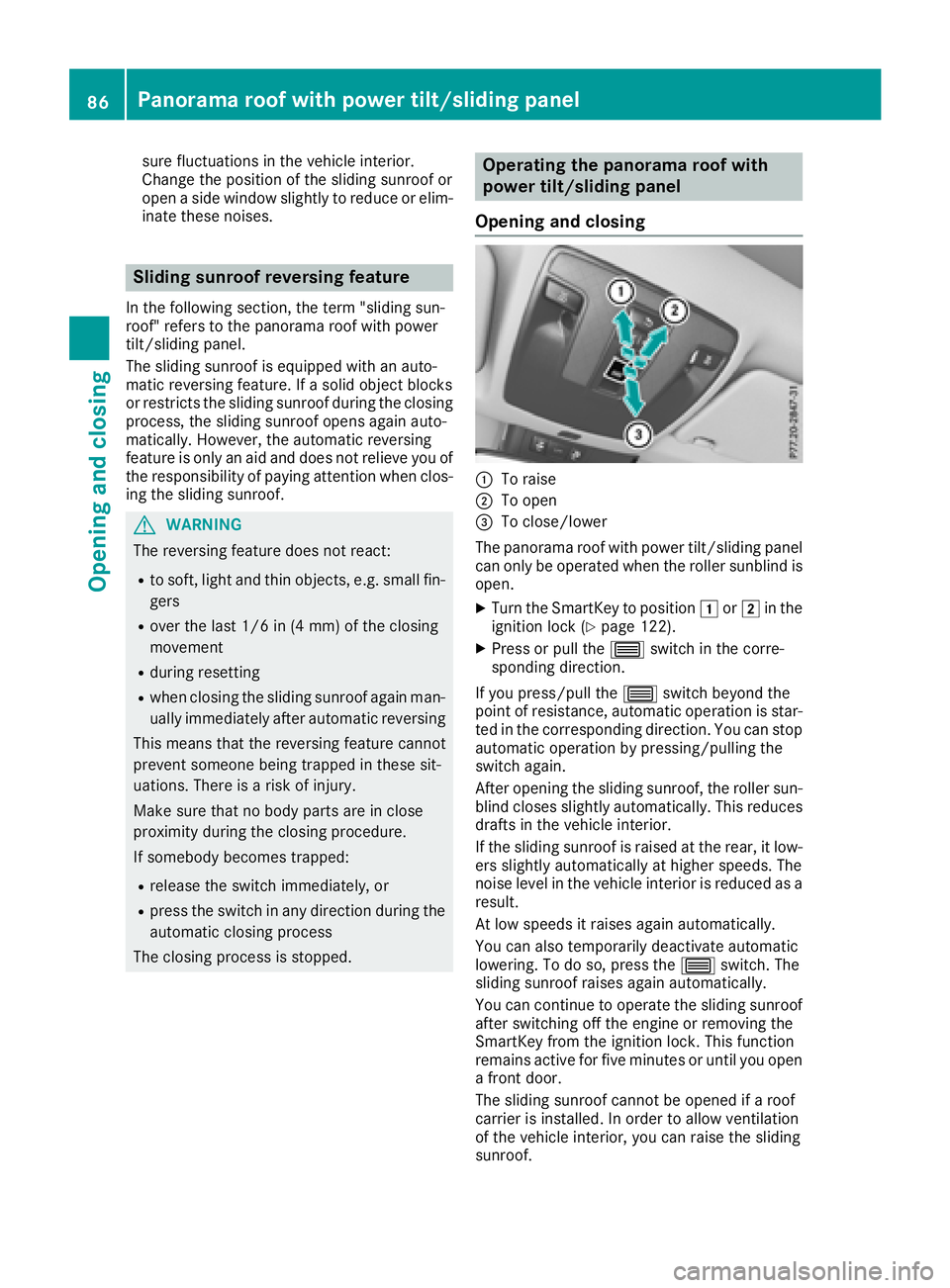
sure fluctuations in the vehicle interior.
Change the position of the sliding sunroof or
open as ide window slightly to reduce or elim-
inate these noises.
Sliding sunroof reversing feature In the following section, the term "sliding sun-
roof" refers to the panorama roof with power
tilt/sliding panel.
The sliding sunroof is equipped with an auto-
matic reversing feature. If as olid object blocks
or restrict st he sliding sunroof during the closing
process, the sliding sunroof opens agai na uto-
matically .H owever, the automatic reversing
feature is only an aid and does not relieve you of
the responsibility of paying attention when clos-
ing the sliding sunroof.
G WARNING
The reversing feature does not react: R
to soft, light and thin objects, e.g. small fin-
gers R
over the last 1/6 in (4 mm) of the closing
movement R
during resetting R
when closing the sliding sunroof agai nm an-
ually immediately after automatic reversing
This means that the reversing feature cannot
prevent someone being trapped in these sit-
uations. There is ar isk of injury.
Make sure that no body parts are in close
proximity during the closing procedure.
If somebody becomes trapped: R
release the switch immediately ,o rR
press the switch in any direction during the
automatic closing process
The closing process is stopped. Operating the panoram ar oof with
power tilt/sliding panel
Opening and closing
�C
To raise �D
To open �
Page 91 of 326
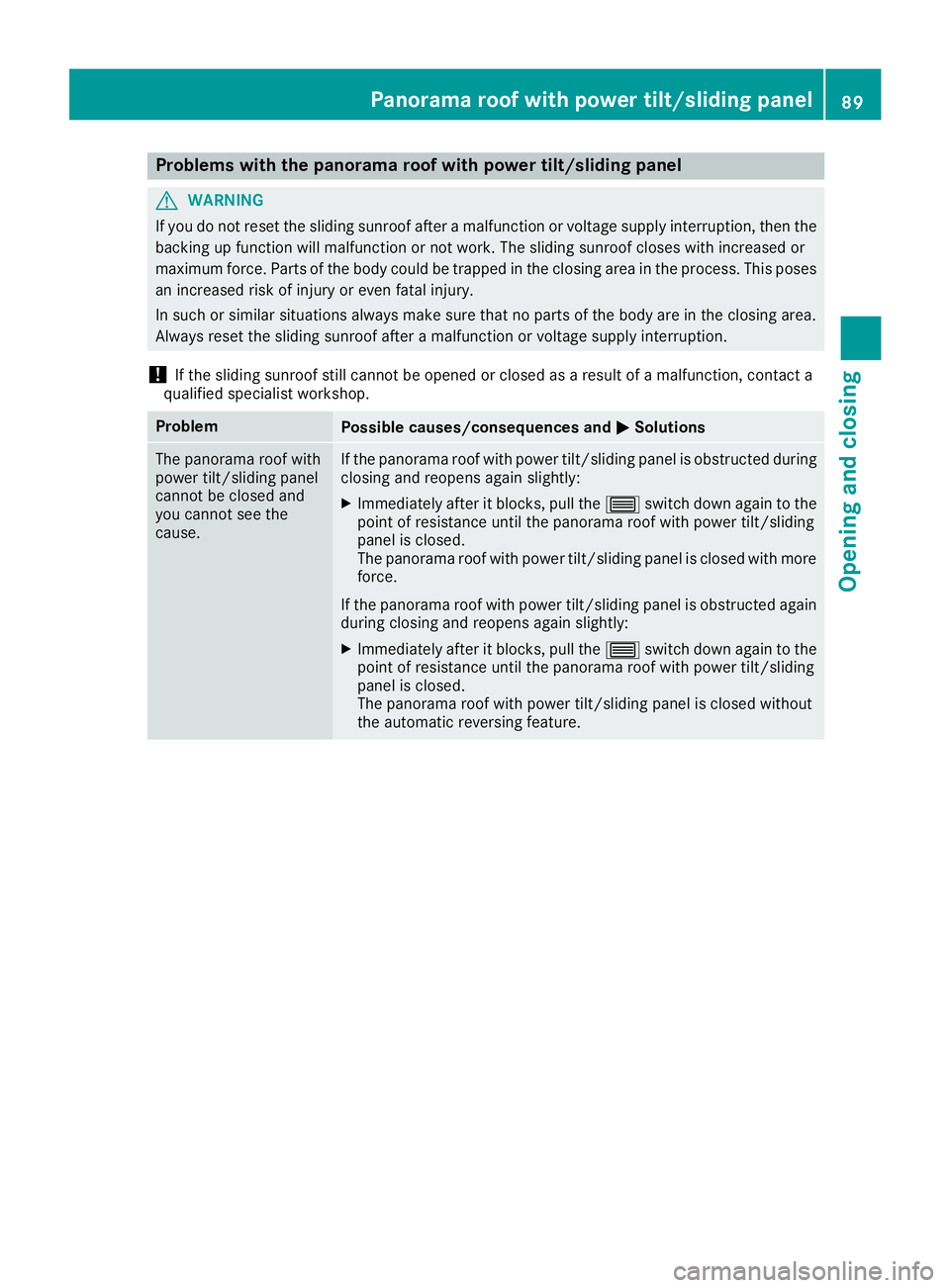
Problems with the panorama roof with power tilt/sliding panel
G WARNING
If you do not reset the sliding sunroof after am alfunction or voltage supply interruption, then the
backing up function will malfunction or not work. The sliding sunroof closes with increased or
maximum force. Parts of the body could be trapped in the closing area in the process. This poses
an increased risk of injury or even fatal injury.
In such or similar situations always make sure that no parts of the body are in the closing area.
Always reset the sliding sunroof after am alfunction or voltage supply interruption.
! If the sliding sunroof still cannot be opened or closed as ar esult of am alfunction ,c ontact a
qualified specialist workshop.
Problem
Possible causes/consequences and �P Solutions
The panorama roof with
power tilt/sliding panel
cannot be closed and
you cannot see the
cause. If the panorama roof with power tilt/sliding panel is obstructed during
closing and reopens again slightly: X
Immediately after it blocks, pull the �W switch down again to the
point of resistance until the panorama roof with power tilt/sliding
panel is closed.
The panorama roof with power tilt/sliding panel is closed with more
force.
If the panorama roof with power tilt/sliding panel is obstructed again
during closing and reopens again slightly: X
Immediately after it blocks, pull the �W switch down again to the
point of resistance until the panorama roof with power tilt/sliding
panel is closed.
The panorama roof with power tilt/sliding panel is closed without
the automatic reversing feature.Panoram ar oof with power tilt/sliding panel 89
Opening and closing Z
Page 99 of 326
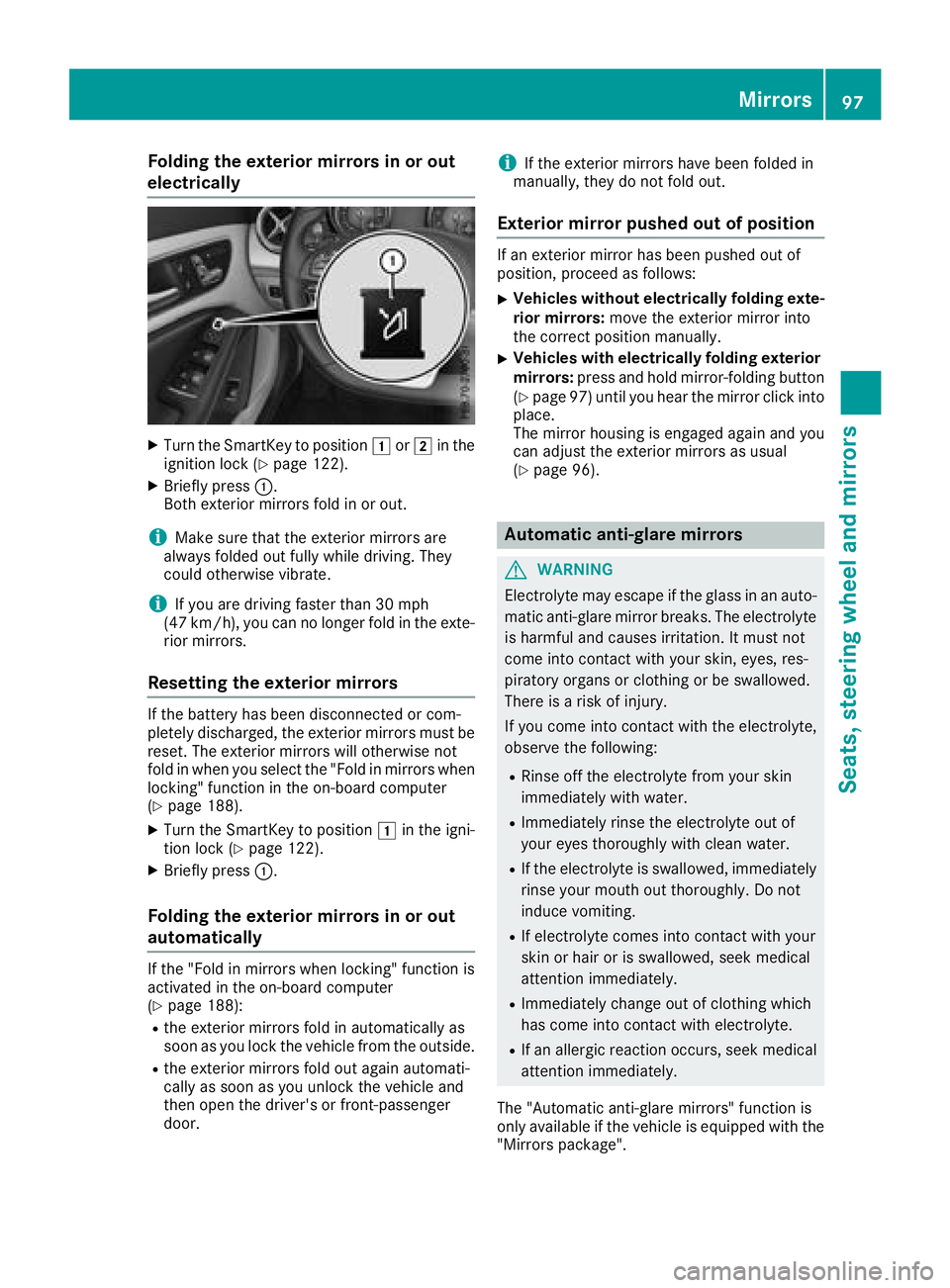
Folding th ee xterior mirrors in or out
electrically X
Turn th eS ma rtKey to position �G or �H in th e
ignition loc k( Y
page 122).X
Briefly press �C .
Both exterio rm irror sf ol dinoro ut .
i Mak es ure that th ee xter io rm irror sa re
always folded out fully while driving .T hey
could otherwise vibrate .
i If you are driving faste rt ha n30m ph
(47 km/h), you can no longer fol dint he exte -
rio rm irrors.
Resetting th ee xterior mirrorsIf th eb attery has been disconnected or com-
pletely discharged, th ee xter io rm irror sm ust be
reset .T he exterio rm irror sw ill otherwise no t
fol dinw hen you select th e" Fold in mirror sw hen
locking" function in th eo n-bo ard computer
( Y
page 188). X
Turn th eS ma rtKey to position �G in th ei gni-
tion loc k( Y
page 122).X
Briefly press �C .
Folding th ee xterior mirrors in or out
automatically If th e" Fold in mirror sw hen locking" function is
activated in th eo n-bo ard computer
( Y
page 188): R
th ee xter io rm irror sf ol dina utomatically as
soo nasy ou loc kt he vehicl ef ro mt he outside .R
th ee xter io rm irror sf ol do ut again automati-
call yass oo nasy ou unlock th ev ehicl ea nd
then open th ed river' sorf ront-pa ssenger
door . i If th ee xter io rm irror sh ave been folded in
manually, they do no tf ol do ut .
Exterior mirror pushed out of position If an exterio rm irror has been pushed out of
position ,p rocee dasf ollows :X
Vehicles without electricall yf olding exte-
rior mirrors : mov et he exterio rm irror int o
th ec orre ct position manually. X
Vehicles with electricall yf olding exterior
mirrors : press and hold mirror-foldin gb utto n
( Y
page 97 )u ntil yo uh ea rt he mirror click into
place.
The mirror housing is engaged agai na nd you
can adjus tt he exterio rm irrors as usual
( Y
page 96).
Automati ca nti-glare mirrors
G WARNING
Electrolyte ma ye scape if the glas sinana ut o-
matic anti-glare mirror breaks .T he electrolyte
is harmfu la nd causes irritation. It must not
come into contact with your skin, eyes, res-
piratory organs or clothing or be swallowed.
There is ar is kofi njury.
If yo uc ome into contact with the electrolyte,
observe the following: R
Rinse off the electrolyte from your skin
immediatel yw it hw at er.R
Immediately rins et he electrolyte ou to f
your eyes thoroughl yw it hc lean water.R
If the electrolyte is swallowed, immediately
rins ey ou rm outh ou tt horoughly. Do not
induce vomiting. R
If electrolyte come si nto contact with your
ski norh ai roriss wallowed, see km edical
attentio ni mmediately. R
Immediately change ou tofc lothing which
ha sc ome into contact with electrolyte. R
If an allergi cr eactio no ccurs, see km edical
attentio ni mmediately.
The "Automatic anti-glare mirrors "f unctio ni s
onl ya vailable if the vehicl eise quippe dw it ht he
"Mirrors package". Mirrors 97
Seats, steering wheel an dm irrors Z