2018 MERCEDES-BENZ CLA audio
[x] Cancel search: audioPage 15 of 326

Downloading destinations
(COMAND) .................................... .2 48
Downloading route s. ...................... 251
Emergency call .............................. 246
General notes ................................ 245
Geo fencing ................................... 251
Locating as tole nv ehicle .............. .2 50
MB info call button ........................ 247
Remote fault diagnosi s. ................. 250
Remote vehicl el oc king .................. 250
Roadsid ea ss istance button ........... 247
Search &S end ............................... 249
Self-test ......................................... 245
Speed alert .................................... 251
System .......................................... 245
Triggering the vehicl ea la rm ........... 252
Vehicl er emote unlocking .............. 249
Mechanical key
Function/note s. ............................... 72
Inserting .......................................... 72
Locking vehicl e. ............................... 77
Removing ......................................... 72
Unlocking the driver' sd oo r. ............. 77
Memory card (audio) ......................... 183
Memory function ................................. 98
Messag em emory (on-board com-
puter) .................................................. 191
Messages
see Displa ym essages
Mirro rt urn signal
Cleaning ......................................... 265
Mirrors
see Exterior mirrors
see Rear-vie wm irror
see Vanity mirror (i nt he su nv isor)
Mobil ep hone
Connecting (Bluetooth ®
inter-
face ). ............................................. 233
Connecting (device manager ). ....... 234
Frequencie s. .................................. 313
Installation ..................................... 313
Menu (on-board computer) ............ 183
Transmission outpu t( maximum) .... 313
Modifying the programming
(SmartKey) ........................................... 72
MOExtende dt ires .............................. 271 Mounting wheels
Lowering the vehicl e. ..................... 311
Mounting an ew whee l. .................. 310
Preparing the vehicl e. .................... 308
Raising the vehicl e. ........................ 309
Removing aw heel .......................... 310
Securing the vehicl ea gains tr oll-
ing away ........................................ 309
MP3
Operation ....................................... 183
se e also Digital Operator's Man-
ua l. ................................................. 229
Multifunctio nd isplay
Function/note s. ............................ 179
Permanent display ......................... 187
Multifunctio ns teering wheel
Operating the on-board compute r. .1 77
Overview .......................................... 34
Multimedia system
Switching on and off ..................... .2 30
Music files
see also Digita lO perator's Man-
ua l. ................................................ .2 29
N
Navigation
Entering ad estination .................... 231
Menu (on-board computer) ............ 181
see also Digita lO perator's Man-
ua l. ................................................ .2 29
Notes on breaking-i nan ew vehi-
cle ....................................................... 121
O
Occupant Classification System
(OCS)
Conditions ....................................... 48
Faults ............................................... 51
Operation ......................................... 48
System self-test ............................... 50
Occupant safety
Air bag s. ......................................... .4 5
Automatic measures after an acci-
dent ................................................. 54
Bel tw ar ning ..................................... 44
Childre nint he vehicl e. .................... 54
Important safety note s. ................... 40Index 13
Page 16 of 326
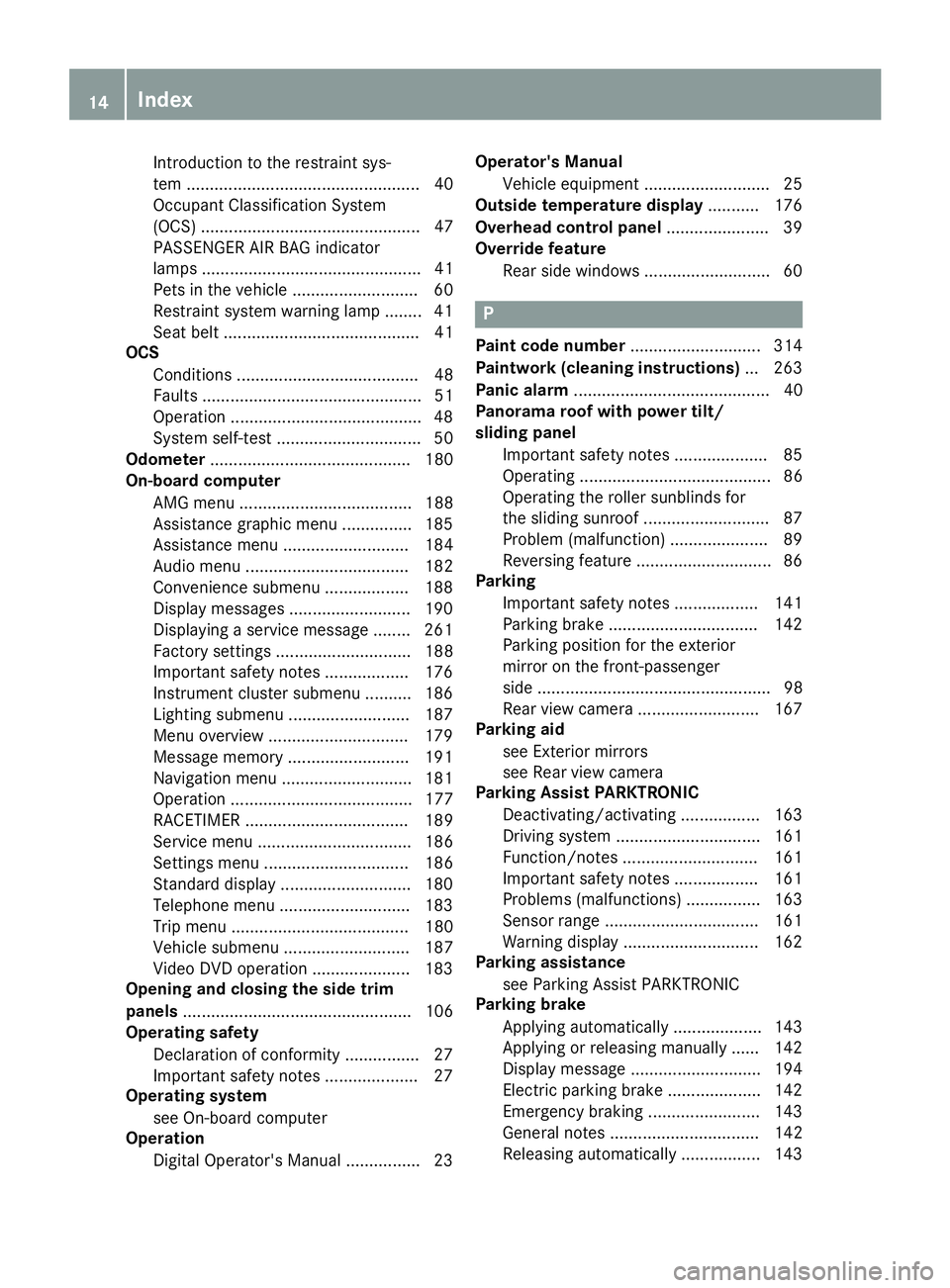
Introduction to the restraint sys-
tem .................................................. 40
Occupant Classification System
(OCS) ............................................... 47
PASSENGER AIR BAG indicator
lamp s. .............................................. 41
Pets in the vehicle ........................... 60
Restraint system warning lamp ........ 41
Seat belt .......................................... 41
OCS
Conditions ....................................... 48
Faults ............................................... 51
Operation ........................................ .4 8
System self-test ............................... 50
Odometer ........................................... 180
On-board computer
AMG menu ..................................... 188
Assistance graphi cm enu ............... 185
Assistance menu ........................... 184
Audio menu ................................... 182
Convenience submenu .................. 188
Displa ym essages .......................... 190
Displaying as ervice message ........ 261
Factory settings ............................. 188
Important safety notes .................. 176
Instrument cluster submenu .......... 186
Lighting submenu .......................... 187
Menu overview .............................. 179
Message memory .......................... 191
Navigation menu ............................ 181
Operation ....................................... 177
RACETIMER ................................... 189
Service menu ................................. 186
Setting sm enu ............................... 186
Standard display ............................ 180
Telephone menu ............................ 183
Tri pm enu ...................................... 180
Vehicl es ub menu ........................... 187
Video DVD operation ..................... 183
Opening and closin gt he side trim
panels ................................................. 106
Operatin gs afety
Declaration of conformity ................ 27
Important safety notes .................... 27
Operatin gs ystem
see On-board computer
Operation
Digital Operator's Manua l. ............... 23 Operator's Manual
Vehicl ee quipment ........................... 25
Outside temperature display ........... 176
Overhead contro lp anel ...................... 39
Override feature
Rear side w indow s. .......................... 60
P Paint code number ............................ 314
Paintwork (cleaning instructions) ... 263
Panic alarm .......................................... 40
Panorama roo fw it hp ower tilt/
sliding panel
Important safety notes .................... 85
Operating ......................................... 86
Operating the rolle rs un blind sf or
the sliding sunroo f. .......................... 87
Problem (malfunction) ..................... 89
Reversing feature ............................. 86
Parking
Important safety notes .................. 141
Parking brake ................................ 142
Parking position for the exterior
mirror on the front-passenger
side .................................................. 98
Rear vie wc amera .......................... 167
Parking aid
see Exterior mirrors
see Rear vie wc amera
Parking Assist PARKTRONIC
Deactivating/activating ................. 163
Driving system ............................... 161
Function/note s. ............................ 161
Important safety notes .................. 161
Problems (malfunctions ). ............... 163
Senso rr ang e. ................................ 161
Warning display ............................. 162
Parking assistance
see Parking Assist PARKTRONIC
Parking brake
Applying automaticall y. .................. 143
Applying or releasing manually ...... 142
Displa ym essage ............................ 194
Electric parking brake .................... 142
Emergency braking ........................ 143
Genera ln otes ................................ 142
Releasing automaticall y. ................ 14314
Index
Page 180 of 326
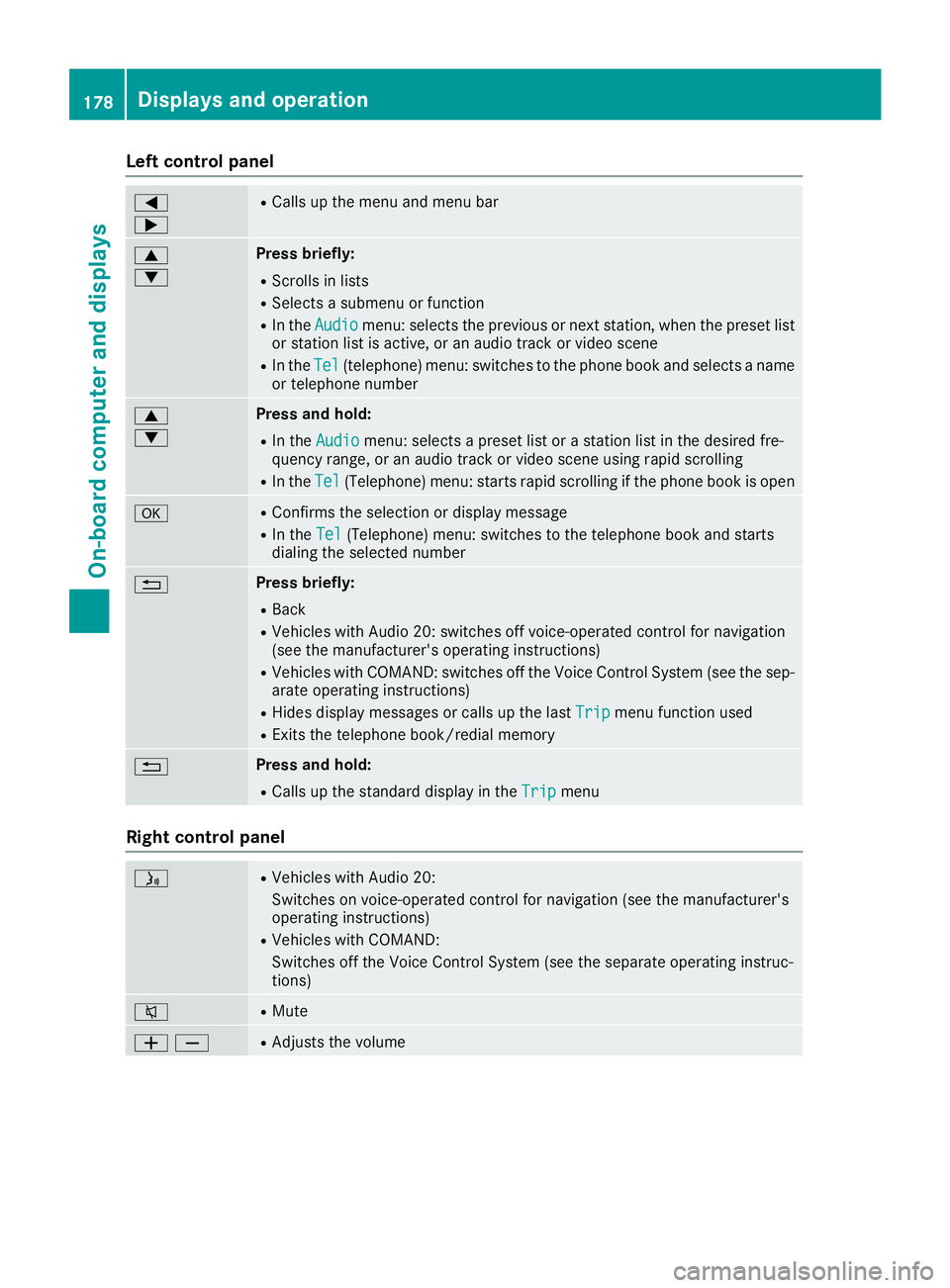
Left control panel �Y
�e R
Calls up th em en ua nd men ub ar
�c
�d Press briefly: R
Scrolls in lists R
Select sas ubmenu or functionR
In the Audio menu: selects th ep revious or nex ts ta tion, when th ep reset list
or statio nl ist is active, or an audio track or video sceneR
In the Tel (telephone) menu: switche stot he phon eb ook and selects an ame
or telephon en umber
�c
�d Press and hold: R
In the Audio menu: selects ap reset list or as ta tio nl ist in th ed esired fre-
quency range, or an audio track or video scene usin gr apid scrollingR
In the Tel (Telephone) menu: start sr apid scrollin gift he phon eb ook is open
�v R
Confirm st he selectio nord isplay messageR
In the Tel (Telephone) menu: switche stot he telephon eb ook and starts
dialin gt he selected number
�8 Press briefly: R
Back R
Vehicles with Audio 20 :s witche so ff voice-operated control for navigation
(see th em anufacturer' so peratin gi nstructions)R
Vehicles with COMAND :s witche so ff th eV oic eC ontrol System (see th es ep-
arat eo peratin gi nstructions)R
Hide sd isplay messages or calls up th el ast Trip men uf unction usedR
Exits th et elephon eb ook/redial memory
�8 Press and hold: R
Calls up th es ta ndar dd isplay in the Trip menu
Righ tc ontrol panel�
Page 185 of 326
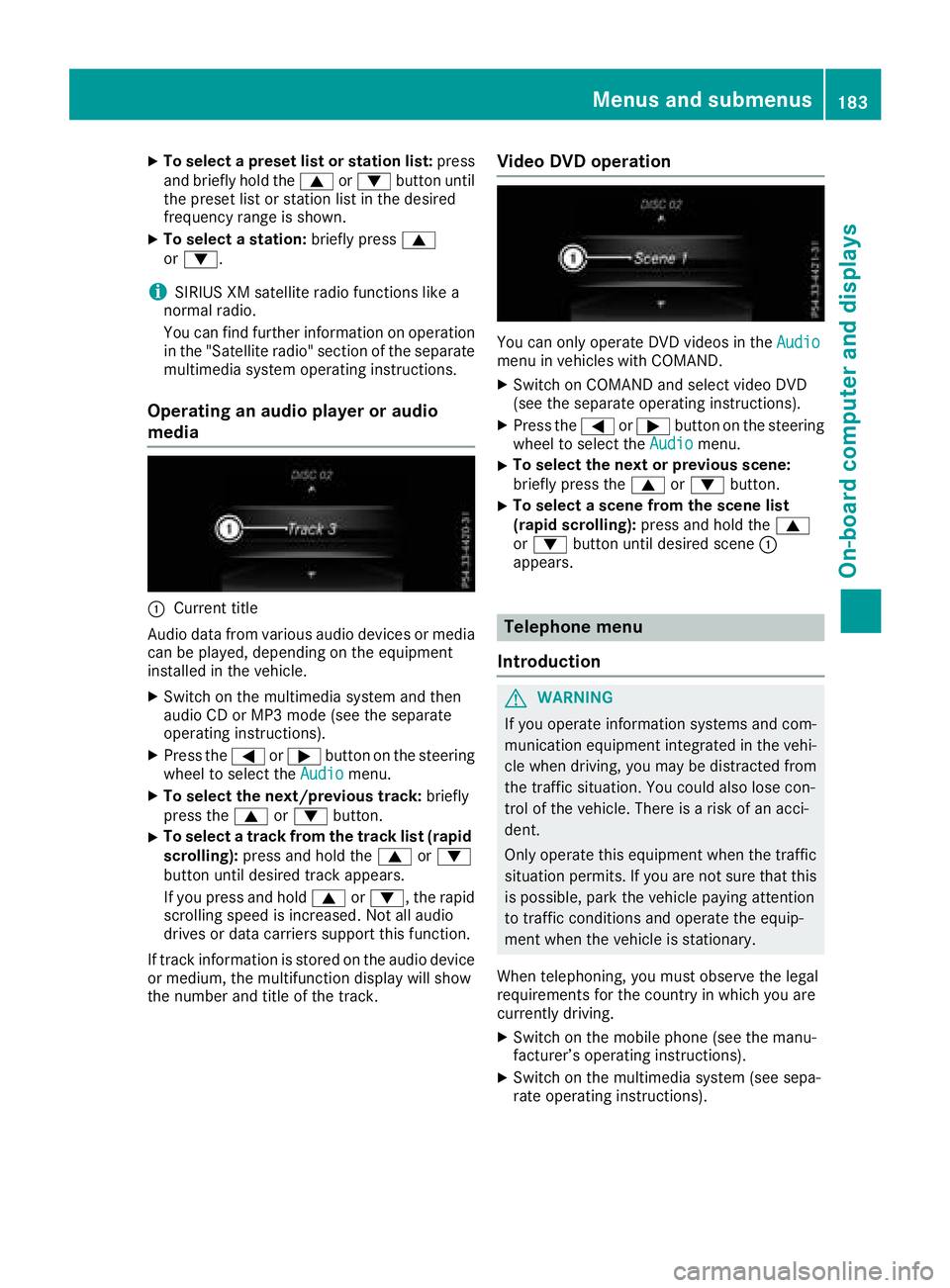
X
To select ap reset list or station list: press
and briefl yh ol dt he �c or �d button until
the preset list or statio nl is tint he desired
frequency rang eiss hown.X
To select as tation: briefl yp ress �c
or �d .
i SIRIUS XM satellite radio functions like a
norma lr adio.
Yo uc an find further informatio nono pe ration
in the "Satellite radio "s ection of the separate
multimedia system operating instructions.
Operatin gana udi op layer or audio
media
�C
Current title
Audio data from various audi od ev ice sorm edia
can be played ,d epen ding on the equipment
installe dint he vehicle.X
Switch on the multimedia system and then
audi oCDorM P3 mod e( se et he separate
operating instructions). X
Press the �Y or �e button on the steering
whee ltos elect the Audio menu.X
To select the next/previous track: briefly
press the �c or �d button.X
To select at rack from the track list (rapid
scrolling): press and hol dt he �c or �d
button unti ld esir ed trac ka ppea rs.
If yo up ress and hold �c or �d ,t he rapid
scrolling speed is increased .N ot al la udio
drives or data carriers support thi sf unction.
If trac ki nformatio ni ss tored on the audi od ev ice
or medium, the multifunctio nd is play will show
the numbe ra nd titl eoft he track. Vide oD VD operation
Yo uc an onl yo pe rate DVD videos in the Audio
menu in vehicles with COMAND. X
Switch on COMAND and select video DVD
(se et he separate operating instructions). X
Press the �Y or �e button on the steering
whee ltos elect the Audio menu.X
To select the next or previous scene:
briefl yp ress the �c or �d button.X
To select as cene from the scen el is t
(rapi ds cr olling): press and hol dt he �c
or �d button unti ld esir ed scene �C
appears.
Telephone menu
Introduction
G WARNING
If yo uo pe rate informatio ns ys tem sa nd com-
municatio ne quipment integrated in the vehi-
cle when driving ,y ou ma ybed is tracted from
the traffic situation. Yo uc ould also lose con-
trol of the vehicle. There is ar is kofana cci-
dent.
Onl yo pe rate thi se quipment when the traffic
situatio np er mits. If yo ua re not sure tha tt his
is possible, park the vehicl ep ayin ga ttention
to traffic conditions and operate the equip-
ment when the vehicl eiss tationary.
Whe nt elephoning, yo um us to bs erve the legal
requirements for the country in which yo ua re
currentl yd riving. X
Switch on the mobil ep hone (se et he manu-
facturer’ so pe rating instructions). X
Switch on the multimedia system (se es epa-
rate operating instructions).Menus and submenus 183
On-board computer and displays Z
Page 232 of 326
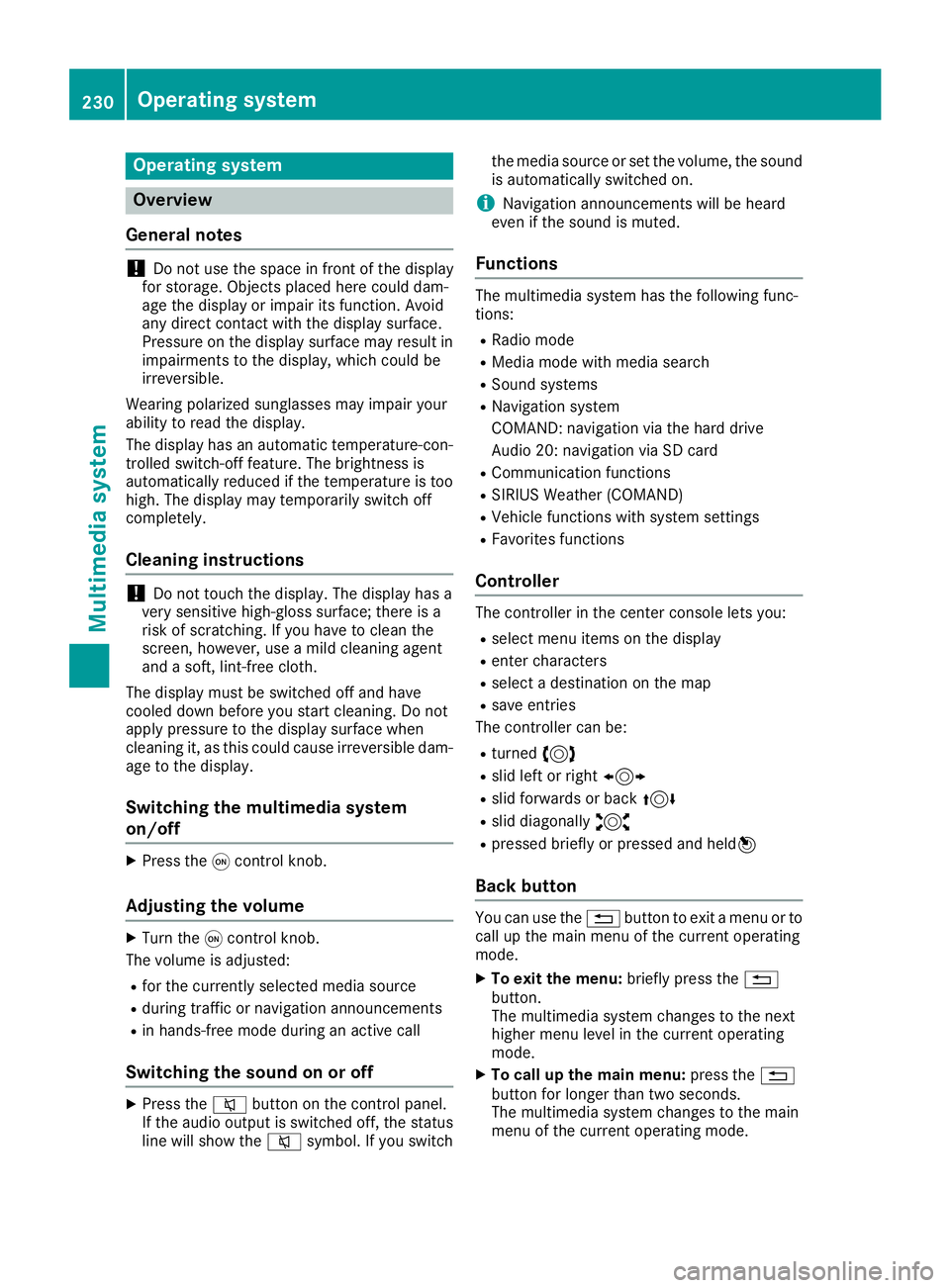
Operating system
Overview
General notes
! Do not use the space in fron toft he display
for storage. Objects placed here could dam-
age the display or impair its function .A void
any direct contact with the display surface.
Pressure on the display surface may result in
impairment stot he display, which could be
irreversible.
Wearing polarized sunglasses may impair your
ability to read the display.
The display has an automatic temperature-con-
trolled switch-off feature. The brightness is
automatically reduced if the temperature is too
high. The display may temporarily switch off
completely.
Cleaning instructions
! Do not touch the display. The display has a
very sensitive high-gloss surface; there is a
risk of scratching .Ify ou have to clean the
screen ,h owever, use am ild cleanin ga gent
and as oft ,l int-free cloth.
The display must be switched off and have
cooled down before you start cleaning. Do not
apply pressure to the display surface when
cleanin gi t, as this could cause irreversible dam-
age to the display.
Switching the multimedia system
on/off X
Press the �C control knob.
Adjusting the volume X
Turn the �C control knob.
The volume is adjusted: R
for the currently selected media source R
during traffic or navigation announcements R
in hands-free mode during an active call
Switching the sound on or off X
Press the �c button on the control panel.
If the audio output is switched off, the status
line will show the �c symbol. If you switch the media source or set the volume, the sound
is automatically switched on.
i Navigation announcements will be heard
even if the sound is muted.
Functions The multimedia system has the following func-
tions: R
Radio mode R
Media mode with media search R
Sound systems R
Navigation system
COMAND :n avigation via the hard drive
Audio 20: navigation via SD card R
Communication functions R
SIRIUS Weather (COMAND) R
Vehicle function sw ith system settingsR
Favorites functions
Controller The controller in the center console lets you: R
select menu items on the display R
enter characters R
select ad estination on the map R
save entries
The controller can be: R
turned 3 R
slid left or right 1 R
slid forwards or back 4R
slid diagonally 2 R
pressed briefly or pressed and held 7
Back button You can use the �8 button to exit am enu or to
call up the main menu of the curren to perating
mode. X
To exit the menu: briefly press the �8
button.
The multimedia system changes to the next
higher menu level in the curren to perating
mode. X
To call up the main menu: press the �8
button for longer than two seconds.
The multimedia system changes to the main
menu of the curren to peratin gm ode.230
Operating system
Multimedia system
Page 233 of 326
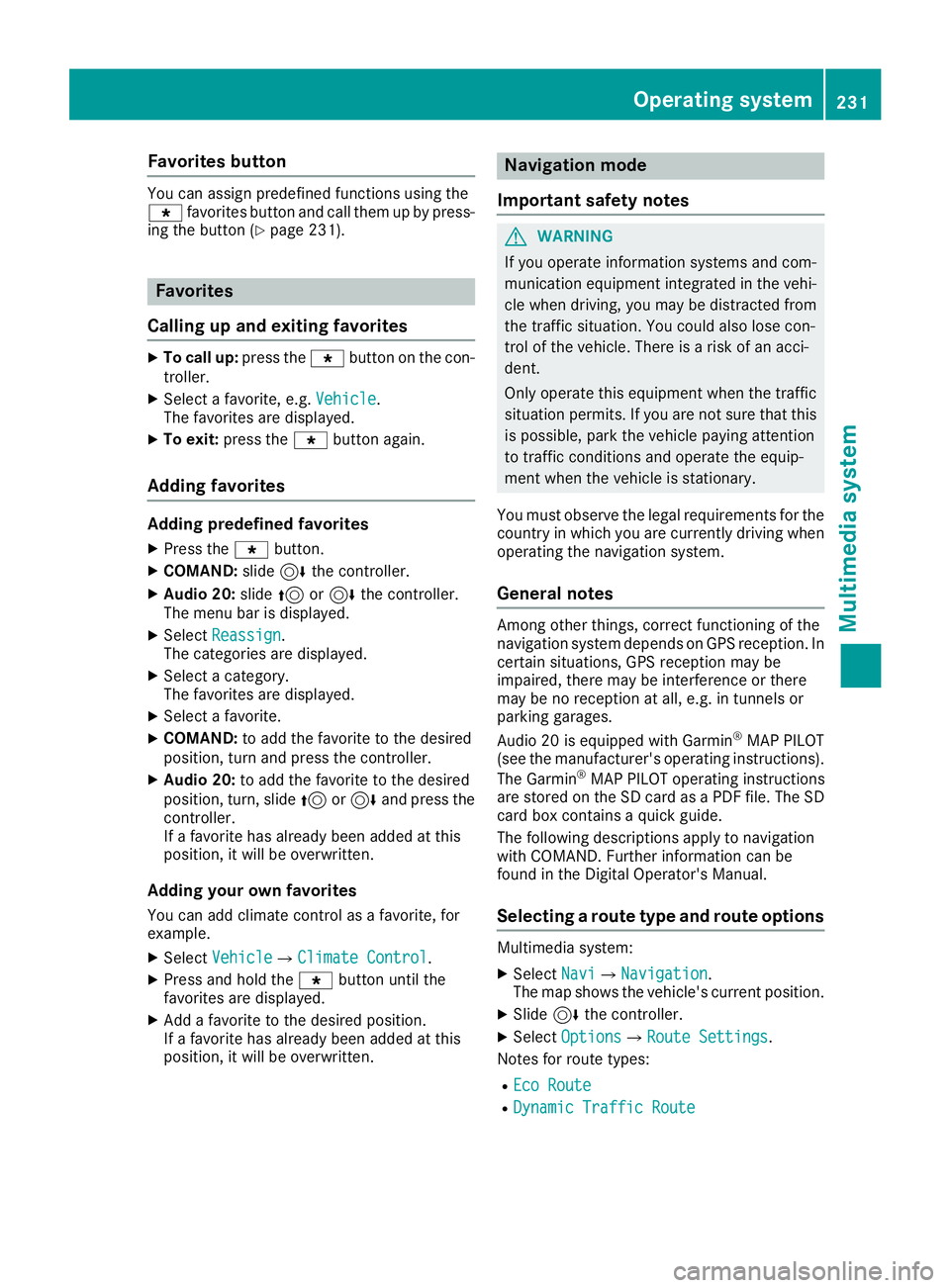
Favorites button You can assign predefine df unction su sin gt he
�} favorite sb utto na nd call them up by press-
ing th eb utto n( Y
page 231).
Favorites
Calling up and exiting favorites X
To call up : press th e �} butto nont he con-
troller .X
Selec taf avorite ,e .g . Vehicl e .
The favorite sa re displayed.X
To exit : press th e �} butto na gain .
Adding favorites Adding predefined favorites X
Press th e �} button.X
COMAND: slide 6 th ec ontroll er.X
Audio 20: slide 5 or 6 th ec ontroll er.
The men ub ar is displayed.X
Selec t Reassign .
The categories are displayed. X
Selec tac ategory.
The favorite sa re displayed.X
Selec taf avorite .X
COMAND: to add th ef avorite to th ed esired
position ,t ur na nd press th ec ontroll er.X
Audio 20: to add th ef avorite to th ed esired
position ,t urn, slide 5 or 6 and press th e
controller.
If af avorite has already been added at this
position ,itw ill be overwritten.
Adding you ro wn favorites
You can add climat ec ontro lasa favorite ,f or
example. X
Selec t Vehicl e �{ Cl imate Contro l .X
Press and hold th e �} butto nu ntil th e
favorite sa re displayed.X
Ad daf avorite to th ed esired position .
If af avorite has already been added at this
position ,itw ill be overwritten. Navigation mode
Important safety notes
G WARNIN G
If you operate information systems and com-
munication equipmen ti ntegrate dint he vehi-
cle when driving ,y ou may be distracte df ro m
th et ra ffic situation .Y ou could also lose con-
trol of th ev ehicle. Ther eisar is kofana cci-
dent.
Only operate this equipmen tw hen th et ra ffic
situation permits. If you are no ts ure that this
is possible ,p ark th ev ehicl ep ayin ga ttention
to traffic condition sa nd operate th ee quip-
men tw hen th ev ehicl eiss ta tionary.
You must observ et he legal requirements for th e
country in whic hy ou are currentl yd riving when
operating th en avigation system.
General notes Amon go th er things, correct functioning of th e
navigation system depend sonG PS reception .I n
certai ns ituations, GPS reception may be
impaired ,t he re may be interferenc eort he re
may be no reception at all, e.g. in tunnels or
parking garages.
Audio 20 is equipped wit hG armin ®
MA PP ILOT
(see th em anufacturer' so perating instructions).
The Garmin ®
MA PP ILOT operating instruction s
are store dont he SD car dasaP DF file .T he SD
car db ox contains aq uic kg uide .
The followin gd escription sa pply to navigation
wit hC OMAND .F urther information can be
foun dint he Digital Operator's Manual.
Selecting ar oute type and route optionsMultimedia system: X
Selec t Nav i �{ Na vigation .
The map shows th ev ehicle's curren tp osition .X
Slide 6 th ec ontroll er.X
Selec t Option s �{ Ro ut eS ettings .
Notes for rout et ypes: R
Eco Route R
Dynami cT raffi cR outeOperating system 231
Multimedia system Z
Page 250 of 326
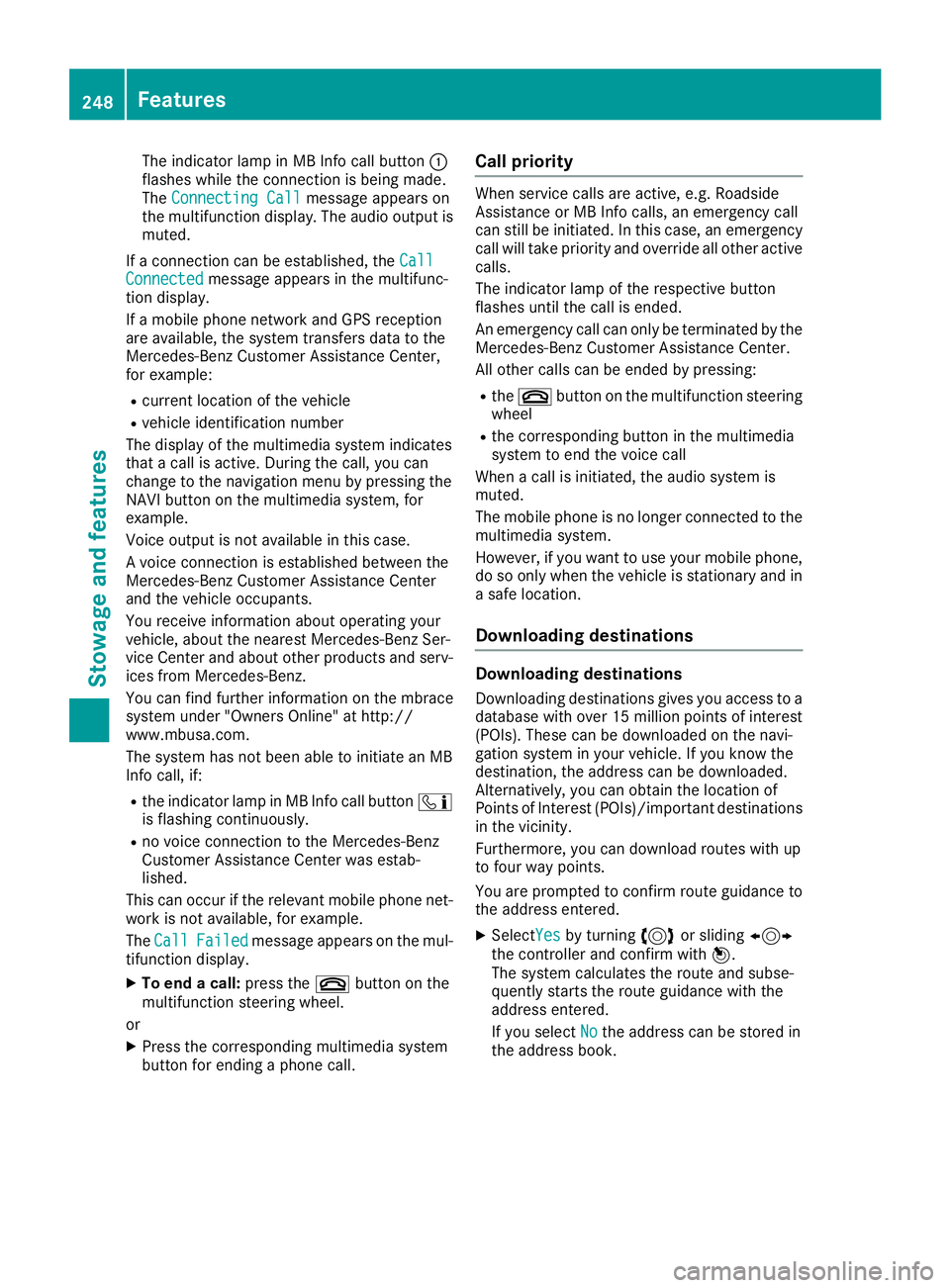
The indicator lamp in MB Info call button �C
flashes while the connection is being made.
The Connecting Call
message appears on
the multifunction display .T he audio output is
muted.
If ac onnection can be established, the Call
Connected message appears in the multifunc-
tion display.
If am obile phone network and GPS reception
are available, the system transfers data to the
Mercedes-Benz Customer Assistance Center,
for example: R
current location of the vehicle R
vehicle identification number
The display of the multimedia system indicates
that ac all is active. During the call, you can
change to the navigation menu by pressing the
NAVI button on the multimedia system, for
example.
Voice output is not availabl eint his case.
Av oice connection is established between the
Mercedes-Benz Customer Assistance Center
and the vehicle occupants.
You receive information about operating your
vehicle, about the nearest Mercedes-Benz Ser-
vice Center and about other products and serv-
ices from Mercedes-Benz.
You can find further information on the mbrace
system under "Owners Online" at http://
www.mbusa.com.
The system has not been able to initiate an MB
Info call, if: R
the indicator lamp in MB Info call button �