2018 MERCEDES-BENZ CLA light
[x] Cancel search: lightPage 170 of 326
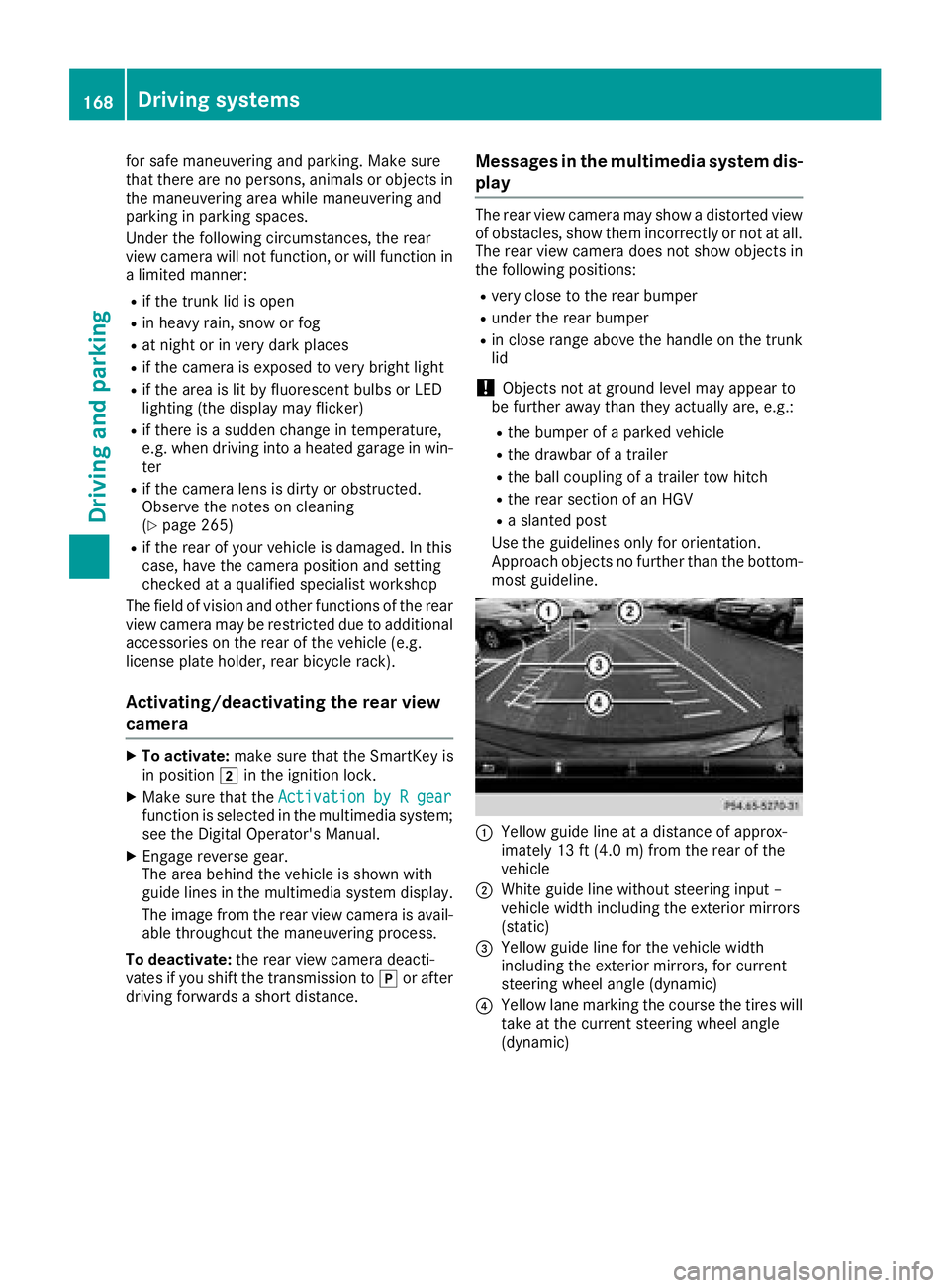
for safe maneuvering and parking. Make sure
that there are no persons, animals or objects in
the maneuvering area while maneuvering and
parking in parking spaces.
Under the following circumstances, the rear
view camera wil ln ot function, or wil lf unction in
al imited manner: R
if the trunk lid is open R
in heavy rain, snow or fog R
at night or in very dark places R
if the camera is expose dtov ery bright lightR
if the area is lit by fluorescent bulbs or LED
lighting (the display may flicker) R
if there is as udden change in temperature,
e.g. when driving into ah eated garage in win-
ter R
if the camera lens is dirty or obstructed.
Observe the notes on cleaning
( Y
pag e2 65)R
if the rear of you rv ehicl eisd amaged. In this
case, have the camera position and setting
checked at aq ualified specialist workshop
The fiel dofv ision and other functions of the rear
view camera may be restricted due to additional
accessories on the rear of the vehicl e( e.g.
license plate holder, rear bicycle rack).
Activating/deactivating the rear view
camera X
To activate: make sure that the SmartKey is
in position �H in the ignition lock.X
Make sure that the Activation by Rg ear
function is selected in the multimedi as ystem;
see the Digita lO perator's Manual.X
Engage reverse gear.
The area behind the vehicl eiss how nw ith
guide lines in the multimedi as ystem display.
The image from the rear view camera is avail-
abl et hroughou tt he maneuvering process.
To deactivate: the rear view camera deacti-
vates if you shift the transmission to �] or after
driving forwards as hort distance. Messages in the multimedia system dis-
play The rear view camera may show ad istorted view
of obstacles, show them incorrectly or not at all.
The rear view camera does not show objects in
the following positions: R
very close to the rear bumper R
under the rear bumper R
in close range above the handl eont he trunk
lid
! Objects not at ground leve lm ay appear to
be further away than they actually are, e.g.: R
the bumper of ap arked vehicleR
the drawbar of at railerR
the bal lc oupling of at railer tow hitchR
the rear section of an HGV R
as lanted post
Use the guidelines only for orientation.
Approach objects no further than the bottom-
most guideline.
�C
Yellow guide line at ad istance of approx-
imately 13 ft (4.0 m) from the rear of the
vehicle �D
White guide line without steering inpu t–
vehicl ew idth including the exterior mirrors
(static)
�
Page 175 of 326

Any unauthorized modification to thi sd ev ice
could voi dt he user’ sa ut hority to operate the
equipment.
Radar sensors The rada rs ensors for Blind Spo tA ssist ar ei nte-
grated into the rea rb um per. Make sure tha tt he
bumpers ar ef re ef rom dirt, ice or slush. The
sensors must not be covered ,f or exampl eb y
cycle racks or overhanging loads. Following a
severe impact or in the event of damage to the
bumpers, have the functio noft he rada rs ensors
checked at aq uali fied specialist workshop.
Blind Spo tA ssist ma ynol on ge rw or kp roperly.
Monitorin gr ang eoft he sensorsIn particular, the detection of obstacle sc an be
impaired if: R
ther eisd ir tont he sensors or anything else
covering the sensors R
ther eisp oo rv isibility ,e .g .d ue to fog ,h eavy
rain or snow R
an arrow vehicl et raveling in front, e.g .a
motorbike or bicycle R
the roa dh as ver yw id el an esR
the roa dh as narrow lanesR
yo ua re not driving in the middl eoft he laneR
ther ea re barriers or othe rr oa db ou ndaries
Vehicles in the monitoring range ar et hen not
indicated.
Blind Spo tA ssist monitors the area up to 10 ft
(3 m) behind your vehicl ea nd directl yn ext to it.
If the lanes ar en arrow ,v ehicles driving in the
lane beyond the lane next to your vehicl em a y be
indicated ,e specially if the vehicles ar en ot driv-
ing in the middl eoft hei rl an e. Thi sm ay be the
cas eift he vehicles ar ed riving on the inne rs id e
of thei rl an e.
Due to the nature of the system: R
warning sm ay be issued in error when driving
close to crash barriers or similar solid lane
borders. R
warning sm ay be interrupte dw he ny ou are
driving alongsid ep ar ticularly long vehicles,
such as trucks, for ap rolonge dt ime. Warning display
�C
Warning display
Blind Spo tA ssist is not active at speed sb elow
approximatel y20m ph (30 km/h). Vehicles in
the monitoring range ar et hen not indicated.
Whe nB lind Spo tA ssist is activated ,i ndicator
lamp �C in the exterio rm irrors lights up yellow
at speed sofupto20m ph (30 km/h). At speeds
above 20 mph (30 km/h), the indicator lamp
goe so ut and Blind Spo tA ssist is operational.
If av ehicl eisd et ecte dw it hi nt he blind spot
monitoring range at speed sa bo ve 20 mph
(30 km/h), warning lamp �C on the correspond-
ing side lights up red .T hi sw ar ning is always
emitted when av ehicl ee nters the blind spot
monitoring range from behind or from the side.
Whe ny ou overtake av ehicle, the warning only
occurs if the difference in speed is less than
7m ph (12 km/h).
The yellow indicator lamp goe so ut if reverse
gear is engaged .Int hi se vent, Blind Spo tA ssist
is no longe ra ctive.
The brightness of the indicator/warning lamps
is adjusted automaticall ya ccording to the ambi-
ent light.
Collisio nw ar ning
If av ehicl eisd et ecte dint he monitoring range of
Blind Spo tA ssist and yo us wi tch on the corre-
sponding turn signal, ad ouble warning tone
sounds. Re dw ar ning lamp �C flashes. If the turn
signa lr emains on, vehi cles detecte da re i ndica-
ted by the flashing of red warning lamp �C .
There ar enof ur the rw ar ning tones.Driving systems 173
Driving an dp arking Z
Page 176 of 326
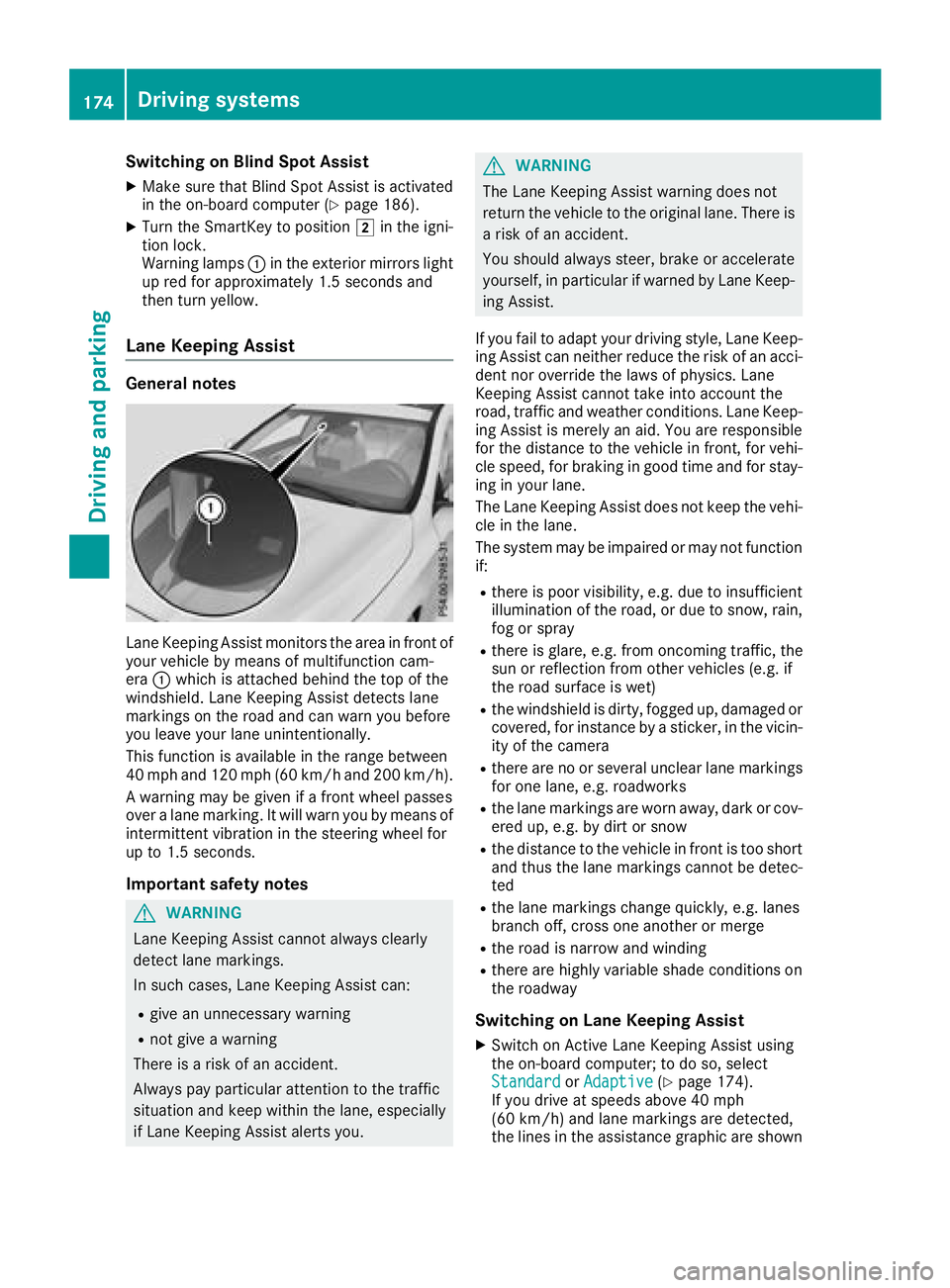
Switching on Blind Spot Assist X
Make sure that Blind Spot Assist is activated
in the on-board computer ( Y
page 186).X
Turn the SmartKey to position �H in the igni-
tion lock.
Warning lamps �C in the exterior mirrors light
up red for approximately 1.5 seconds and
then turn yellow.
Lane Keeping Assist General notes
Lane Keeping Assist monitor st he area in front of
your vehicle by means of multifunction cam-
era �C which is attached behind the top of the
windshield. Lane Keeping Assist detect sl ane
markings on the road and can warn you before
you leave your lane unintentionally.
This function is available in the range between
40 mph and 120 mph (60 km/h and 200 km/h).
Aw arning may be given if af ront wheel passes
over al ane marking. It will warn you by means of
intermittent vibration in the steering wheel for
up to 1.5 seconds.
Important safety notes
G WARNING
Lane Keeping Assist cannot always clearly
detect lane markings.
In such cases, Lane Keeping Assist can: R
give an unnecessary warning R
not give aw arning
There is ar isk of an accident.
Always pay particular attention to the traffic
situation and keep within the lane, especially
if Lane Keeping Assist alerts you. G WARNING
The Lane Keeping Assist warning does not
return the vehicle to the original lane. There is
ar isk of an accident.
You should always steer, brake or accelerate
yourself, in particular if warned by Lane Keep-
ing Assist.
If you fail to adapt your driving style, Lane Keep-
ing Assist can neither reduce the risk of an acci-
dent nor override the laws of physics. Lane
Keeping Assist cannot take into account the
road, traffic and weather conditions. Lane Keep-
ing Assist is merely an aid. You are responsible
for the distance to the vehicle in front ,f or vehi-
cle speed, for braking in good time and for stay-
ing in your lane.
The Lane Keeping Assist does not keep the vehi-
cle in the lane.
The system may be impaired or may not function
if: R
there is poor visibility, e.g. due to insufficient
illumination of the road, or due to snow, rain,
fog or spray R
there is glare, e.g. from oncomin gt raffic, the
sun or reflection from other vehicles (e.g. if
the road surface is wet) R
the windshield is dirty, fogged up, damaged or
covered, for instanc ebyas ticker, in the vicin-
ity of the camera R
there are no or several unclear lane markings
for one lane, e.g. roadworks R
the lane markings are worn away ,d ark or cov-
ered up, e.g. by dirt or snow R
the distance to the vehicle in front is too short
and thus the lane markings cannot be detec-
ted R
the lane markings change quickly, e.g. lanes
branch off, cross one another or merge R
the road is narrow and winding R
there are highly variable shade condition so n
the roadway
Switching on Lane Keeping Assist X
Switch on Active Lane Keeping Assist using
the on-board computer; to do so, select
Standard or Adaptive ( Y
page 174).
If you drive at speeds above 40 mph
(60 km/h) and lane markings are detected,
the lines in the assistance graphic are shown174
Driving systems
Driving and parking
Page 178 of 326
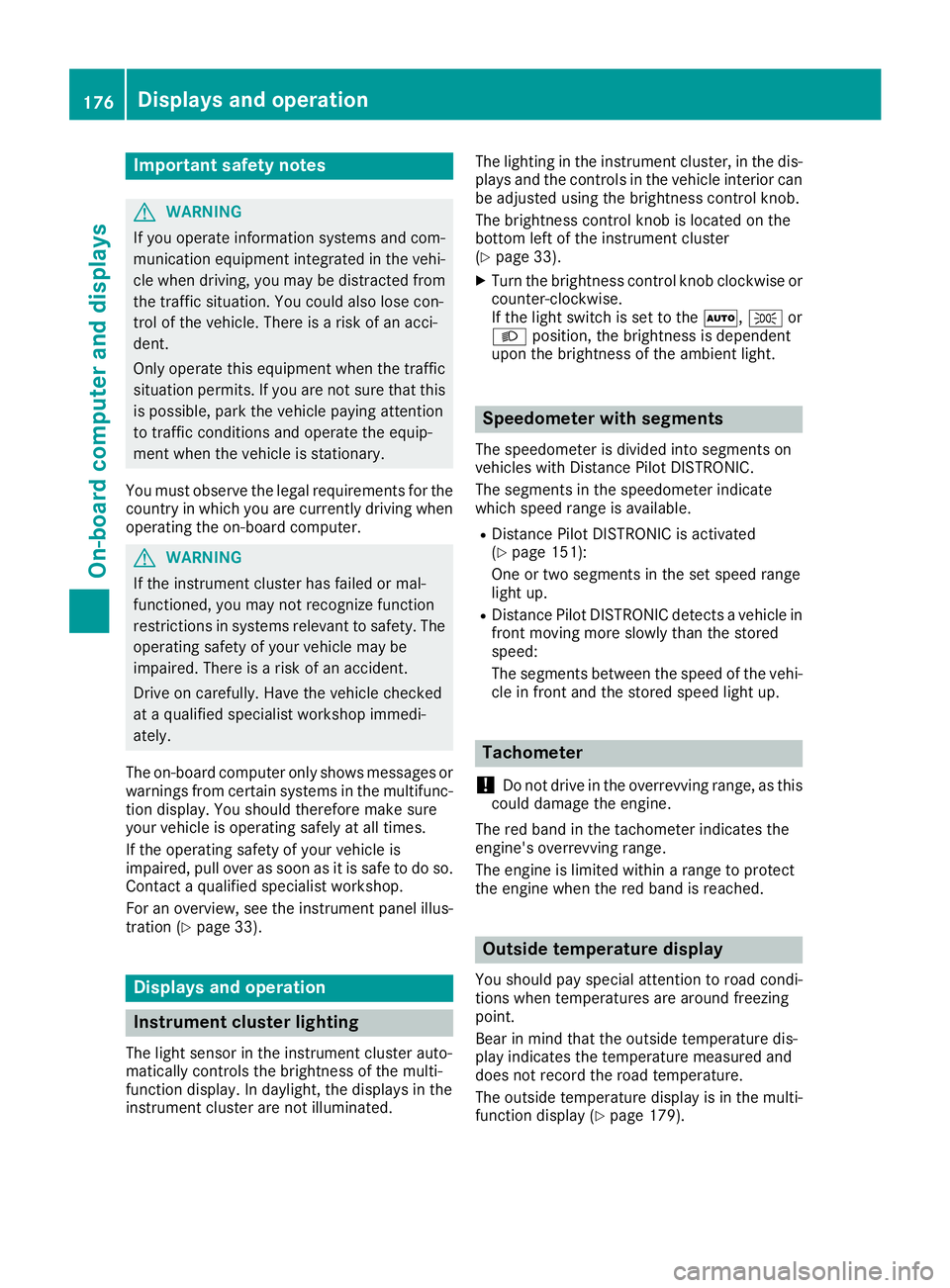
Important safety notes
G WARNIN G
If you operate information systems and com-
munication equipmen ti ntegrate dint he vehi-
cle when driving ,y ou may be distracte df ro m
th et ra ffic situation .Y ou could also lose con-
trol of th ev ehicle. Ther eisar is kofana cci-
dent.
Only operate this equipmen tw hen th et ra ffic
situation permits. If you are no ts ur et ha tt hi s
is possible ,p ark th ev ehicl ep ayin ga ttention
to traffic condition sa nd operate th ee quip-
men tw hen th ev ehicl eiss ta tionary.
You must observ et he legal requirements for th e
country in whic hy ou are currentl yd riving when
operating th eo n-bo ard computer.
G WARNIN G
If th ei nstrumen tc luste rh as faile dorm al-
functioned, you may no tr ecognize function
restriction sins ystems relevan ttos afety. The
operating safet yofy our vehicl em ay be
impaired .T her eisar is kofana ccident.
Drive on carefully. Hav et he vehicl ec hecked
at aq ualified specialist workshop immedi-
ately.
The on-board computer only shows message so r
warning sf ro mc ertai ns ystems in th em ultifunc-
tion display. You should therefor em ak es ur e
your vehicl eiso perating safely at all times .
If th eo perating safet yofy our vehicl ei s
impaired ,p ull ove rass oo nasitiss af etodos o.
Contac taq ualified specialist workshop.
Fo rano verview, see th ei nstrumen tp anel illus-
tration ( Y
page 33).
Display sa nd operation
Instrumen tc luster lighting
The ligh ts ensor in th ei nstrumen tc luste ra uto -
matically control st he brightness of th em ulti-
function display. In daylight, th ed isplays in th e
instrumen tc luste ra re no ti lluminated. The lighting in th ei nstrumen tc luster, in th ed is-
plays and th ec ontrols in th ev ehicl ei nterior can
be adjusted usin gt he brightness control knob.
The brightness control knob is locate dont he
botto ml ef toft he instrumen tc luste r
( Y
page 33). X
Turn th eb rightness control knob clockwise or
counter-clockwise.
If th el igh ts witch is set to th e �X , �` or
�X position ,t he brightness is dependen t
upon th eb rightness of th ea mbien tl ight.
Speedometer with segments The speedometer is divided int os egments on
vehicles wit hD istance Pilot DISTRONIC.
The segments in th es peedometer indicat e
whic hs pee dr ange is available. R
Distanc eP ilot DISTRONI Cisa ctivated
( Y
page 151):
On eort wo segments in th es et spee dr ange
ligh tu p. R
Distanc eP ilot DISTRONI Cd etects av ehicl ei n
fron tm oving mor es lowly than th es to re d
speed:
The segments between th es pee doft he vehi-
cle in fron ta nd th es to re ds pee dl igh tu p.
Tachometer
! Do no td riv eint he overrevving range, as this
could damag et he engine.
The red ban dint he tachometer indicates th e
engine's overrevving range.
The engin eisl imite dw ithin ar ange to protect
th ee ng in ew hen th er ed ban disr eached.
Outsid et emperatur ed isplayYou should pay special attention to road condi-
tion sw hen temperatures are aroun df re ezing
point.
Bea rinm in dt ha tt he outside temperature dis-
play indicates th et em perature measured and
does no tr ecord th er oad temperature.
The outside temperature display is in th em ulti-
function display ( Y
page 179).176
Display sa nd operation
On-boar dc omputer and displays
Page 189 of 326
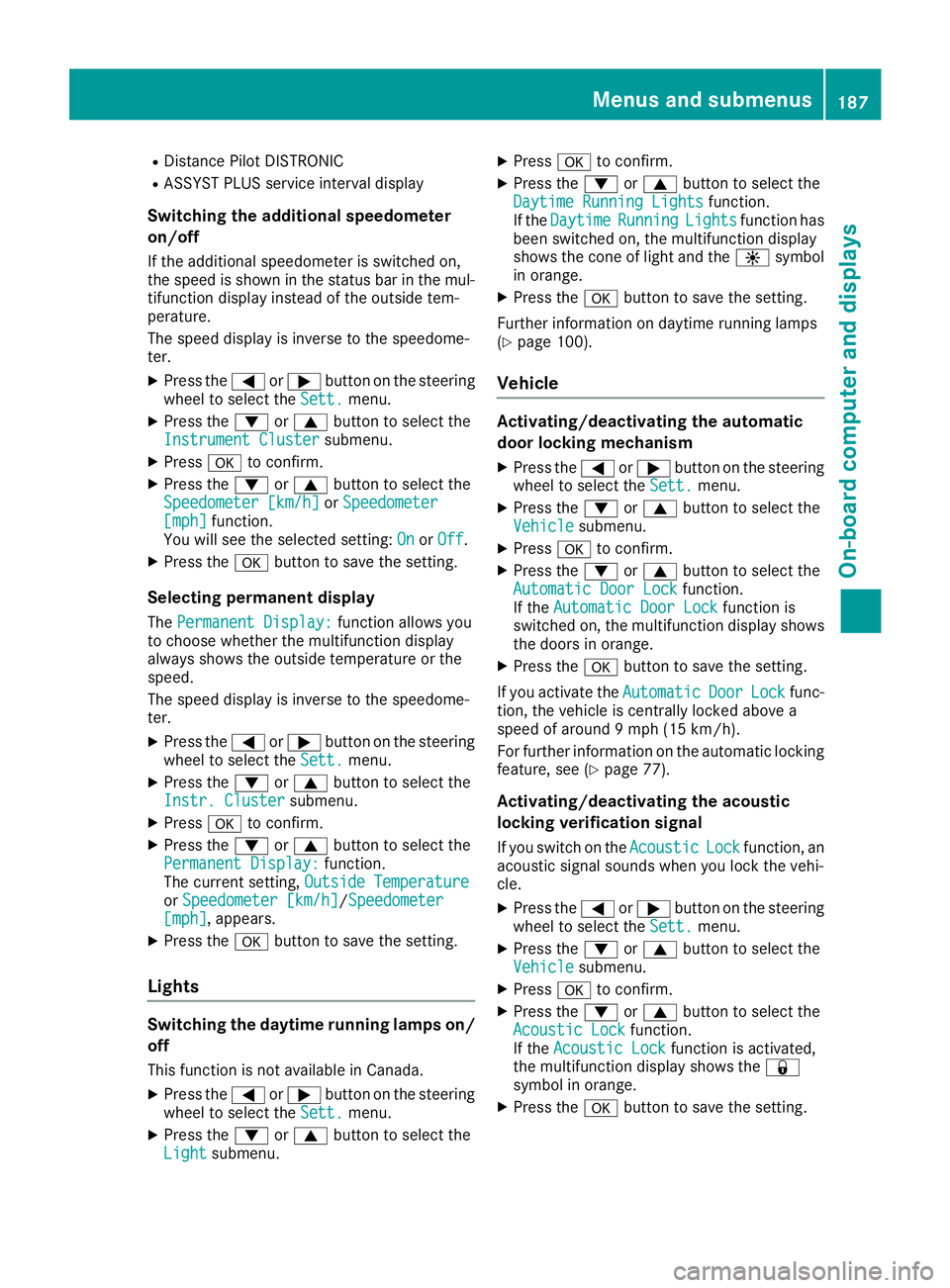
R
Distance Pilo tD ISTRONICR
ASSYST PLU Ss ervic ei nterva ld isplay
Switchin gt he additional speedometer
on/off If the additional speedomete riss wi tched on,
the spee diss hown in the status ba rint he mul-
tifunctio nd isplay instea doft he outside tem-
perature.
The spee dd isplay is invers etot he speedome-
ter. X
Press the �Y or �e button on the steering
whee ltos elect the Sett. menu.X
Press the �d or �c button to select the
Instrumen tC luster submenu.X
Press �v to confirm.X
Press the �d or �c button to select the
Speedometer [km/h] or Speedometer
[mph] function.
Yo uw il ls ee the selecte ds etting: On or Off .X
Press the �v button to save the setting.
Selecting permanent display The Permanent Display: functio na llow sy ou
to choose whether the multifunctio nd isplay
always shows the outside temperatur eort he
speed.
The spee dd isplay is invers etot he speedome-
ter. X
Press the �Y or �e button on the steering
whee ltos elect the Sett. menu.X
Press the �d or �c button to select the
Instr. Cluster submenu.X
Press �v to confirm.X
Press the �d or �c button to select the
Permanent Display: function.
The current setting, Outsid eT emperature
or Speedometer [km/h] / Speedometer
[mph] ,a ppears .X
Press the �v button to save the setting.
Lights
Switchin gt he daytime runnin gl amps on/
off
Thi sf un ctio ni sn ot availabl einC an ada.X
Press the �Y or �e button on the steering
whee ltos elect the Sett. menu.X
Press the �d or �c button to select the
Light submenu. X
Press �v to confirm. X
Press the �d or �c button to select the
Daytim eR unnin gL ights function.
If the Daytime Running Lights functio nh as
been switched on, the multifunctio nd isplay
shows the cone of light and the �
Page 190 of 326
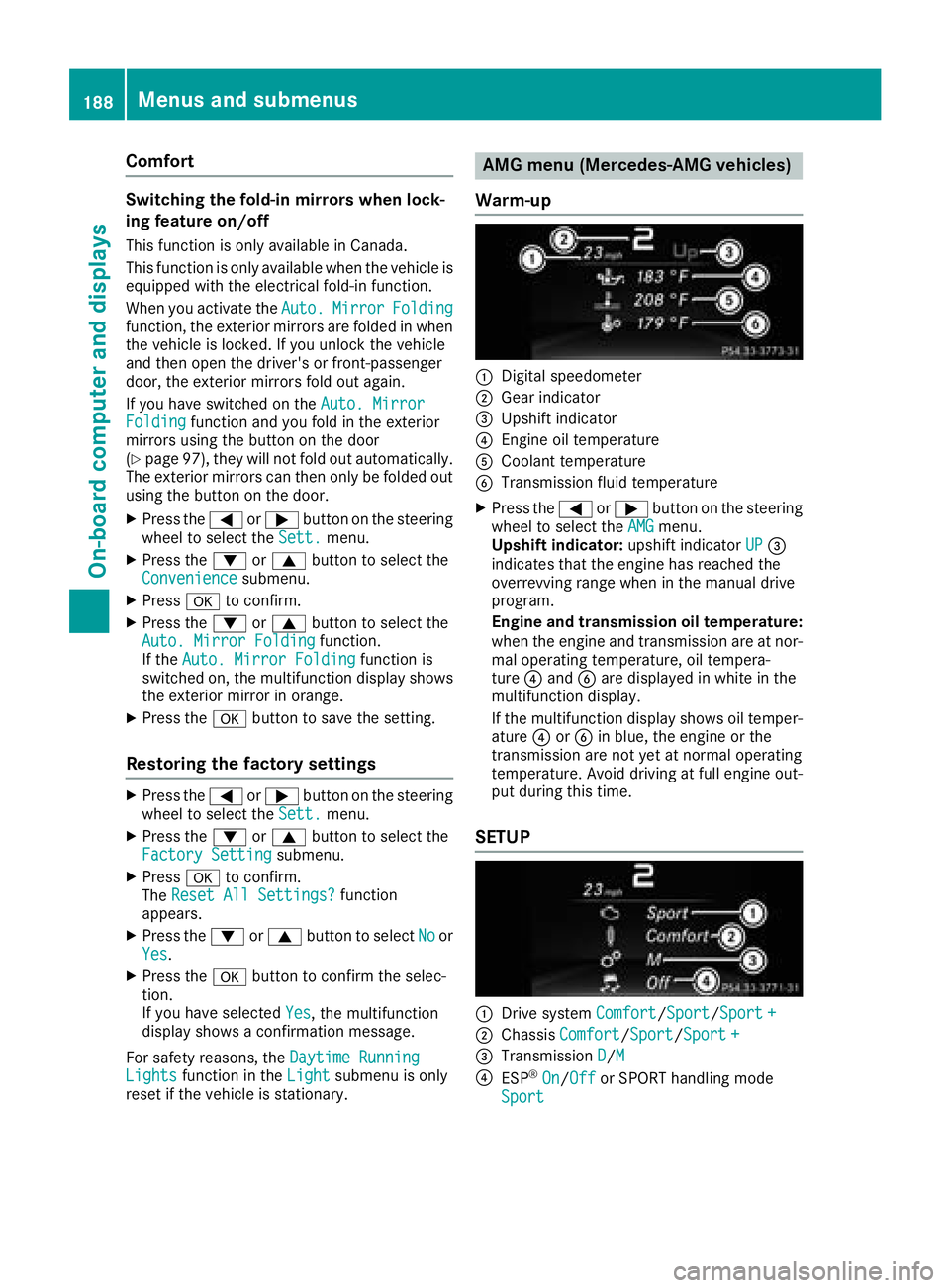
Comfort Switching th ef old-in mirror sw hen lock-
ing feature on/off This function is only available in Canada.
This function is only available when th ev ehicle is
equipped wit ht he electrical fold-in function.
When you activat et he Auto. Mirror Folding
function ,t he exterior mirror sa re folded in when
th ev ehicle is locked. If you unlock th ev ehicle
and then open th ed river' sorf ront-pa ssenger
door ,t he exterior mirror sf old out again.
If you have switched on the Auto. Mirror
Folding function and you fold in th ee xteri or
mirror su sin gt he butto nont he door
( Y
page 97), they will no tf old out automatically.
The exterior mirror sc an then only be folded out
usin gt he butto nont he door.X
Press the �Y or �e butto nont he steering
wheel to selec tt he Sett. menu.X
Press the �d or �c butto ntos elec tt he
Convenience submenu.X
Press �v to confirm.X
Press the �d or �c butto ntos elec tt he
Auto. Mirror Folding function.
If the Auto. Mirror Folding function is
switched on ,t he multifunction display shows
th ee xteri or mirror in orange.X
Press the �v butto ntos ave th es etting.
Restoring th ef ac tor ys ettingsX
Press the �Y or �e butto nont he steering
wheel to selec tt he Sett. menu.X
Press the �d or �c butto ntos elec tt he
Factor yS etting submenu.X
Press �v to confirm.
The Reset All Settings? function
appears. X
Press the �d or �c butto ntos elect No or
Yes .X
Press the �v butto ntoc onfir mt he selec-
tion.
If you have selected Yes
,t he multifunction
display shows ac onfirmation message.
For safety reasons, the Daytim eR unning
Lights function in the Light submen uiso nl y
reset if th ev ehicle is stationary. AMG men u( Mercedes-AM Gv ehicles)
Warm-up
�C
Digital speedometer �D
Gear indicator �
Page 197 of 326
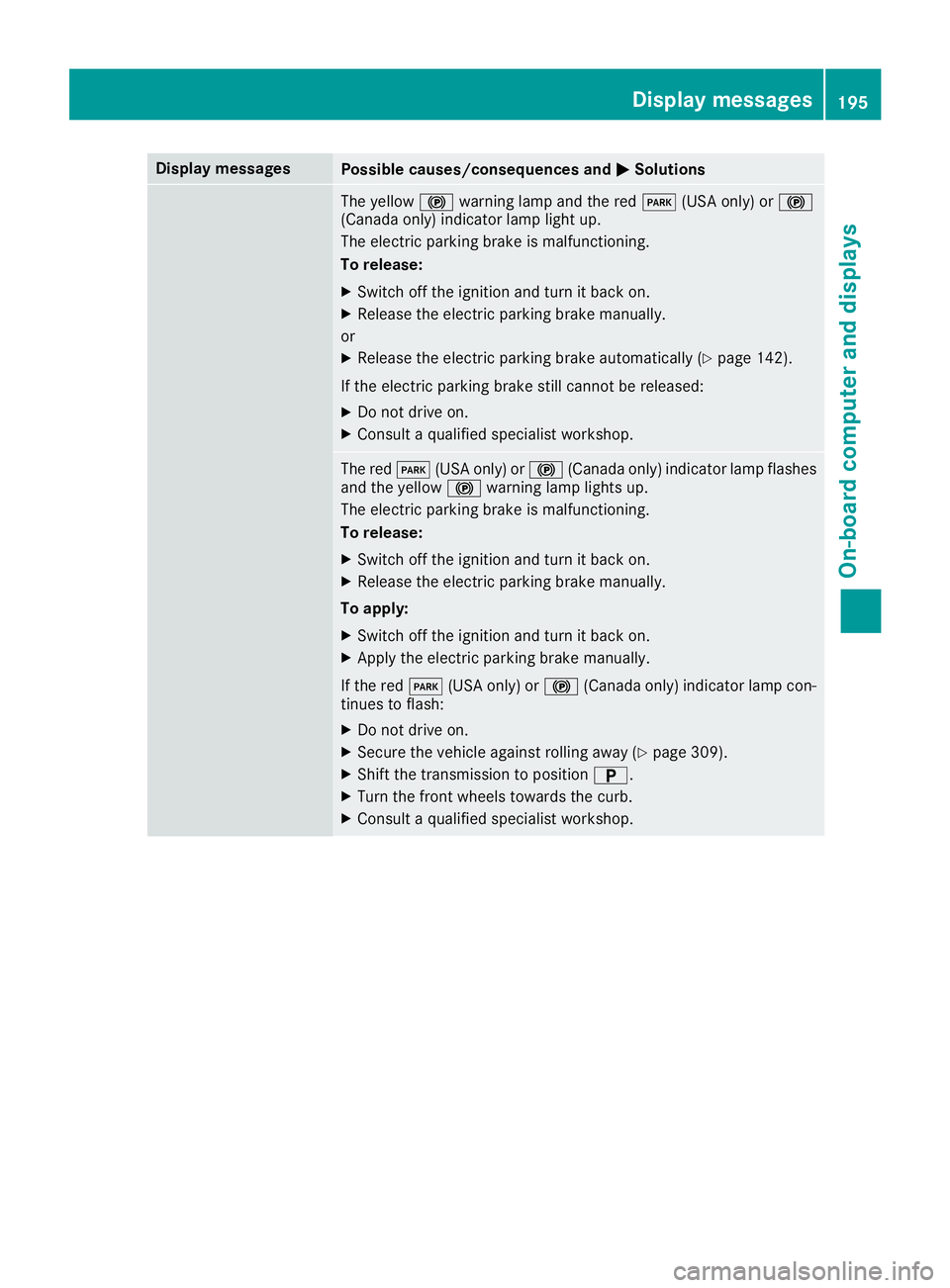
Display messages
Possible causes/consequences and �P Solutions
The yellow �$ warning lamp and th er ed �I (US Ao nl y) or �$
(Canada only) indicator lamp ligh tu p.
The electric parking brak eism alfunctioning .
To release: X
Switc ho ff th ei gnition and tur nitb ac ko n.X
Releas et he electric parking brak em anually.
or X
Releas et he electric parking brak ea utomatically ( Y
page 142).
If th ee lectric parking brak es ti ll canno tber eleased:X
Do no td rive on .X
Consult aq ualified specialist workshop .
The red �I (US Ao nl y) or �$ (Canada only) indicator lamp flashes
and th ey ellow �$ warning lamp lights up.
The electric parking brak eism alfunctioning .
To release: X
Switc ho ff th ei gnition and tur nitb ac ko n.X
Releas et he electric parking brak em anually.
To apply : X
Switc ho ff th ei gnition and tur nitb ac ko n.X
Apply th ee lectric parking brak em anually.
If th er ed �I (US Ao nl y) or �$ (Canada only) indicator lamp con-
tinue stof lash: X
Do no td rive on .X
Secur et he vehicl ea gainst rollin ga way ( Y
page 309).X
Shift th et ra nsmission to position �E .X
Turn th ef ront wheels toward st he curb.X
Consult aq ualified specialist workshop .Display messages 19 5
On-boar dc omputer an dd isplays Z
Page 198 of 326
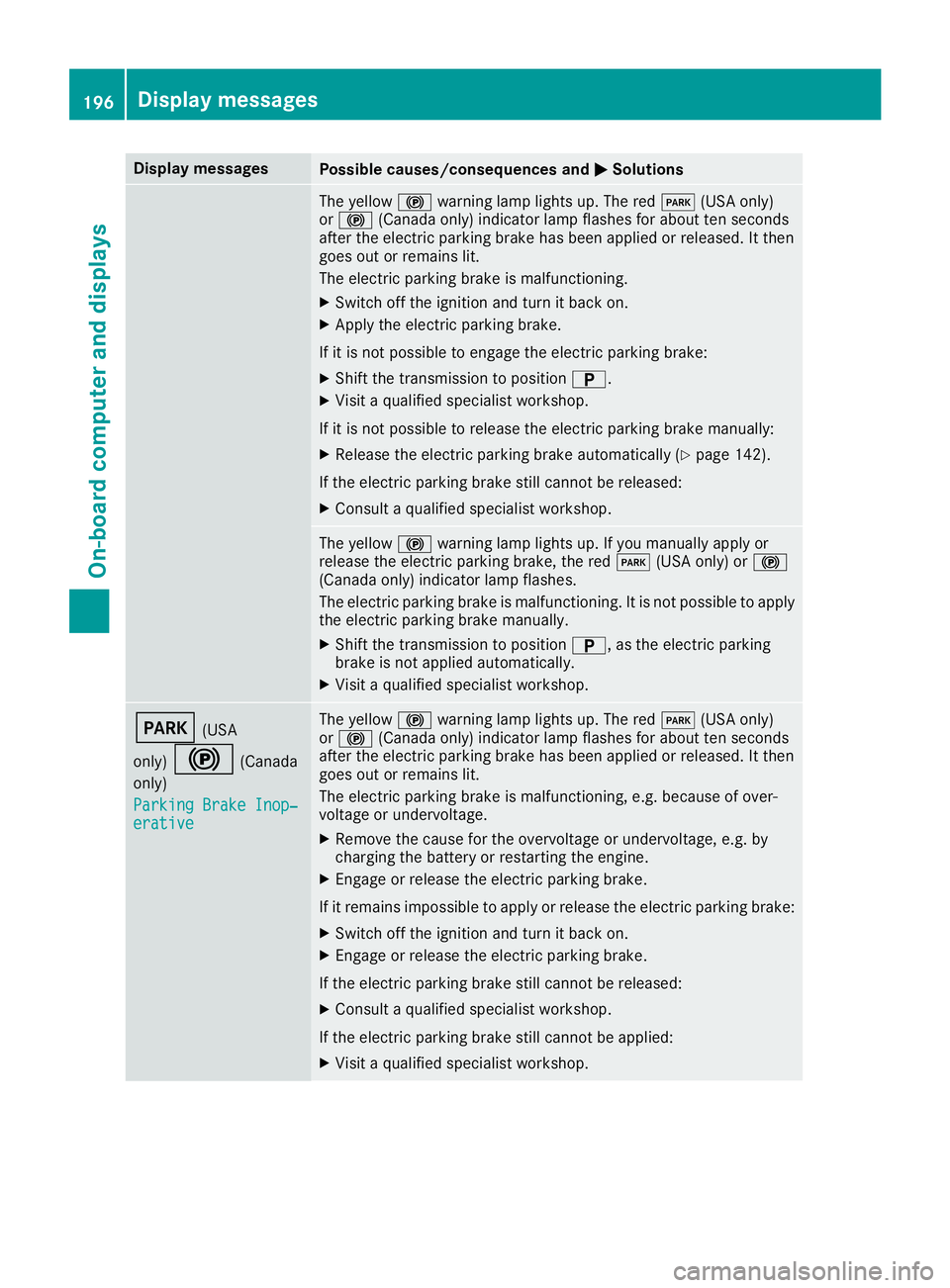
Display messages
Possible causes/consequences and �P Solutions
The yellow �$ warning lamp lights up. The red �I (US Ao nl y)
or �$ (Canada only) indicator lamp flashes for about te ns econds
after th ee lectric parking brak eh as been applie dorr eleased. It then
goe so ut or remain sl it .
The electric parking brak eism alfunctioning .X
Switc ho ff th ei gnition and tur nitb ac ko n.X
Apply th ee lectric parking brake.
If it is no tp ossibl etoe ng age th ee lectric parking brake:X
Shift th et ra nsmission to position �E .X
Visit aq ualified specialist workshop .
If it is no tp ossibl etor elease th ee lectric parking brak em anually:X
Releas et he electric parking brak ea utomatically ( Y
page 142).
If th ee lectric parking brak es ti ll canno tber eleased:X
Consult aq ualified specialist workshop .
The yellow �$ warning lamp lights up. If you manually apply or
release th ee lectric parking brake, th er ed �I (US Ao nl y) or �$
(Canada only) indicator lamp flashes .
The electric parking brak eism alfunctioning .Itisn ot possibl etoa pply
th ee lectric parking brak em anually.X
Shift th et ra nsmission to position �E ,ast he electric parking
brak eisn ot applie da utomatically.X
Visit aq ualified specialist workshop .
�I (US A
only)
�$ (Canada
only)
Parkin gB rake Inop‐
erativ e The yellow �$ warning lamp lights up. The red �I (US Ao nl y)
or �$ (Canada only) indicator lamp flashes for about te ns econds
after th ee lectric parking brak eh as been applie dorr eleased. It then
goe so ut or remain sl it .
The electric parking brak eism alfunctioning ,e .g .b ecause of over-
voltag eoru ndervoltage. X
Remove th ec aus ef or th eo vervoltage or undervoltage, e.g. by
charging th eb attery or restarting th ee ng ine.X
Engage or release th ee lectric parking brake.
If it remain si mpossible to apply or release th ee lectric parking brake:X
Switc ho ff th ei gnition and tur nitb ac ko n.X
Engage or release th ee lectric parking brake.
If th ee lectric parking brak es ti ll canno tber eleased:X
Consult aq ualified specialist workshop .
If th ee lectric parking brak es ti ll canno tbea pplied:X
Visit aq ualified specialist workshop .196
Display messages
On-boar dc omputer an dd isplays