2018 MERCEDES-BENZ CLA COUPE ABS
[x] Cancel search: ABSPage 60 of 326
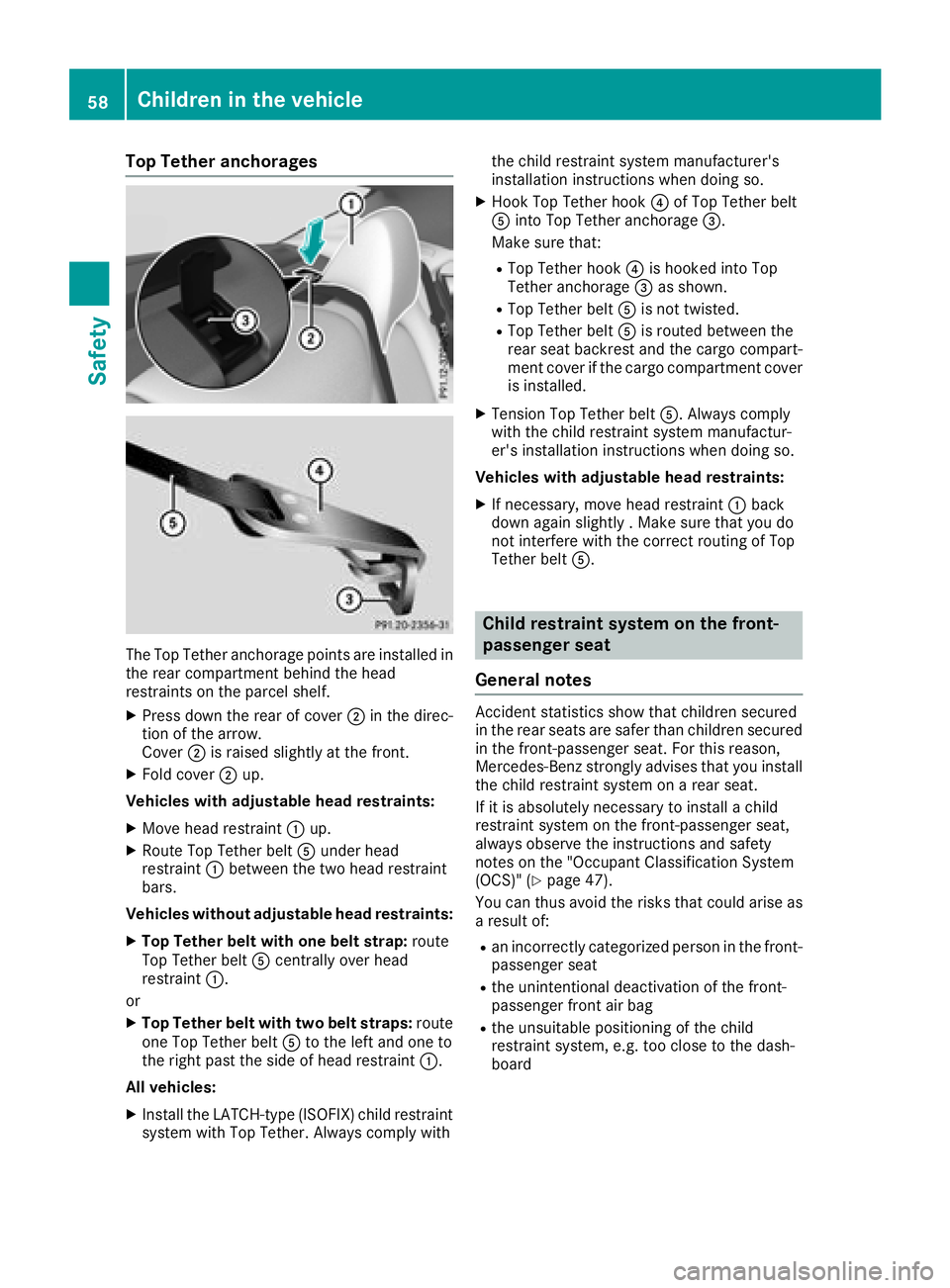
Top Tether anchorages
The TopTethera nchorage points ar einstalle din
the rea rcompartment behind the head
restraints on the parcel shelf.
XPress down the rea rofcover;in the direc-
tio noft he arrow.
Cover ;is raised slightlyatt he front.
XFoldc over ;up.
Vehicle switha djustabl eheadr estraints:
XMov eheadr estraint :up.
XRoute To pTetherb eltA under head
restraint :between the two head restraint
bars.
Vehicle swithout adjustabl eheadr estraints:
XTop Tether belt with on ebelts trap: route
To pT etherb eltA centrall yoverh ead
restraint :.
or
XTop Tether belt with two belt straps: route
one To pTetherb eltA to the left and one to
the right past the side of head restraint :.
Al lv eh icles:
XInstall the LATCH-type (ISOFIX)c hild restraint
system with To pTether. Alway scomply with the child restraint system manufacturer's
installatio
ninstructions when doing so.
XHookT opTetherh ook?of To pTetherb elt
A into To pTethera nchorage =.
Make sure that:
RTo pT etherh ook?is hooked into Top
Tethera nchorage =as shown.
RTopT etherb eltA is not twisted.
RTopT etherb eltA is routed between the
rea rseatb ackres tand the cargo compart-
ment cove rifthe cargo compartment cover
is installed.
XTension To pTetherb eltA.A lwayscomply
with the child restraint system manufactur-
er' sinstallatio ninstructions when doing so.
Vehicle switha djustabl eheadr estraints:
XIf necessary,m oveh eadr estraint :back
down agai nsligh tly.M akes uret haty oudo
not interfere with the correct routing of Top
Tetherb eltA.
Chil drestrain tsystem on the front-
passenge rseat
General notes
Accident statistics sho wthatc hildren secured
in the rea rseats ar esafer thanc hildren secured
in the front-passenge rseat. For thisr eason,
Mercedes-Benz strongl yadvises thaty ouinstall
the child restraint system on arears eat.
If it is absolutely necessary to instal lachild
restraint system on the front-passenge rseat,
always observe the instructions and safety
note sont he "Occupant Classification System
(OCS) "(
Ypage 47).
Yo uc an thusa voidthe risks thatc ould ariseas
ar esul tof:
Ran incorrectly categorize dpersonint he front-
passenge rseat
Rthe unintentiona ldeactivatio nofthe front-
passenge rfront ai rbag
Rthe unsuitable positioning of the child
restraint system ,e.g.t oo close to the dash-
board
58Children in the vehicle
Safety
Page 61 of 326
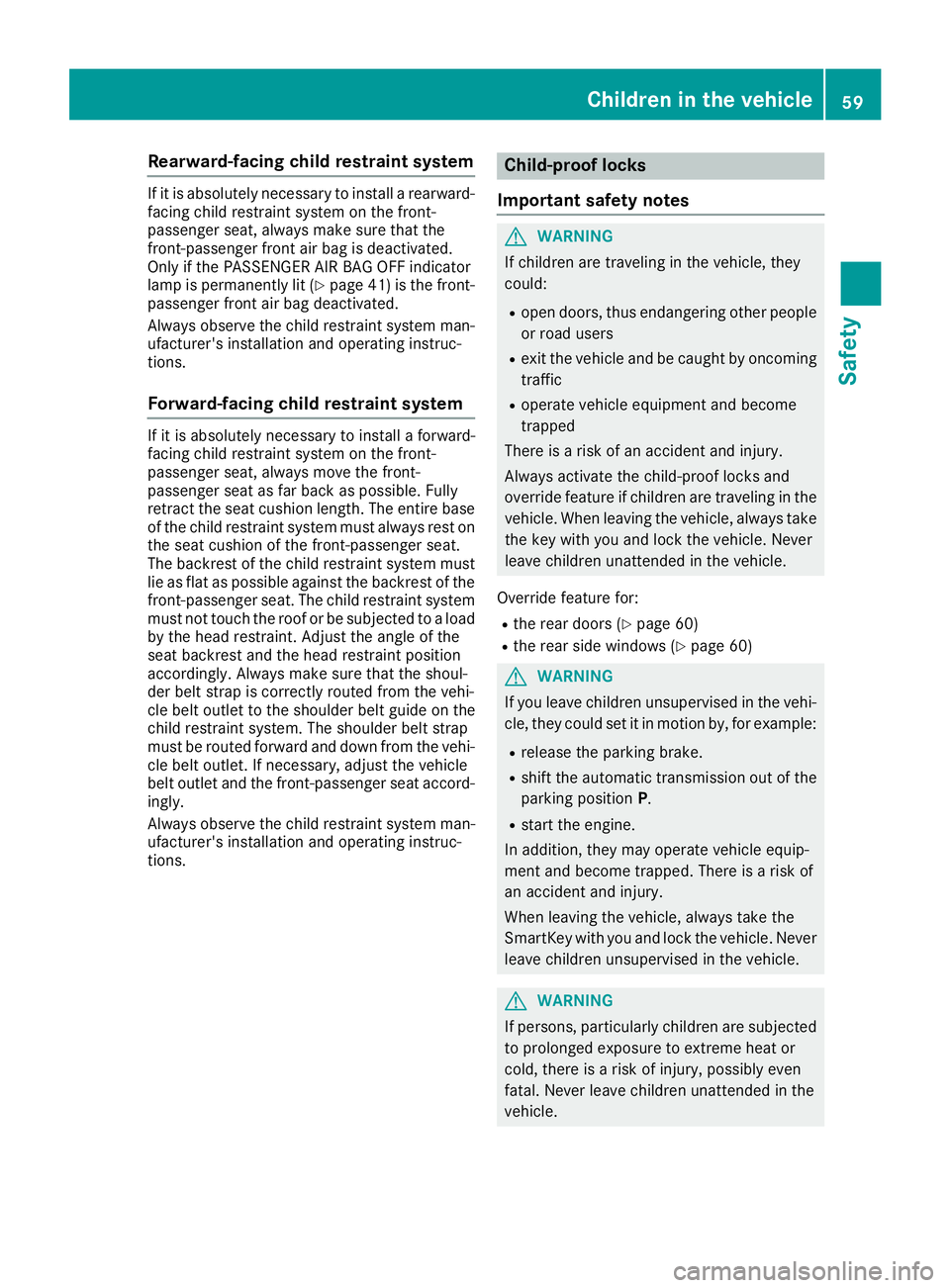
Rearward-facingchild restraint system
If it is absolutely necessary to install arearward-
facing child restraint system on the front-
passenger seat, always make sure that the
front-passenger front ai rbag is deactivated.
Only if the PASSENGER AIR BAG OFF indicator
lamp is permanently li t(
Ypage 41)ist he front-
passenger front ai rbag deactivated.
Alway sobserve the child restraint system man-
ufacturer's installation and operating instruc-
tions.
Forward-facing child restraint system
If it is absolutely necessary to install aforward-
facing child restraint system on the front-
passenger seat, always move the front-
passenger seata sfar back as possible .Fully
retract the seatc ushionlen gth. The entir ebase
of the child restraint system mus talway sresto n
the seatc ushionofthe front-passenger seat.
The backrest of the child restraint system must
li easf lata sp ossible against the backrest of the
front-passenger seat. The child restraint system
mus tnot touch the rooforbes ubjecte dtoal oad
by the headr estraint. Adjust the angle of the
seatb ackrest and the headr estraint position
accordingly .Alway smake sure that the shoul-
der bel tstrapisc orrectly routed from the vehi-
cle bel toutlet to the shoulder bel tguide on the
child restraint system. The shoulder bel tstrap
mus tberouted forward and dow nfrom the vehi-
cle bel toutlet. If necessary, adjust the vehicle
bel toutlet and the front-passenger seata ccord-
ingly.
Alway sobserve the child restraint system man-
ufacturer's installation and operating instruc-
tions.
Child-proof locks
Important safety notes
GWARNING
If children are traveling in the vehicle, they
could:
Rope ndoors, thuse ndangering otherp eople
or roadu sers
Rexitt he vehicl eand be caught by oncoming
traffic
Roperate vehicl eequipment and become
trapped
There is ariskofana ccident and injury.
Alway sactivate the child-proof locks and
overrid efeature if children are traveling in the
vehicle. Whenl eaving the vehicle, always take
the key with yo uand lock the vehicle. Never
leave children unattende dinthe vehicle.
Overrid efeature for:
Rthe reard oors (Ypage 60)
Rthe rearsidew indow s(Ypage 60)
GWARNING
If yo ulea ve children unsupervised in the vehi-
cle ,they could set it in motion by ,for example:
Rrelease the parking brake.
Rshift the automatic transmissio noutof the
parking position P.
Rstartthe engine.
In addition, they may operate vehicl eequip-
ment and become trapped .There is arisko f
an accident and injury.
Whenl eaving the vehicle, always take the
SmartKey with yo uand lock the vehicle. Never
leave children unsupervised in the vehicle.
GWARNING
If persons,p articularly children are subjected
to prolonged exposure to extreme heato r
cold, there is ariskofi njury, possibly even
fatal. Neverl eave children unattende dinthe
vehicle.
Childrenint he vehicle59
Safety
Z
Page 63 of 326

Drivingsafet ys ystems
Overview of drivin gsafet ys ystems
In this section ,you will fin dinformati on about
th ef ollowin gdrivin gsafet ysystems :
RABS(Anti-lock Brakin gSystem)
(Ypage 61)
RBA S(Brak eAssist System) (Ypage 61)
RActive Brak eAssist(Ypage 62 )
RESP®(Electronic Stability Program)
(Ypage 64)
REB D( Electroni cBrak eforce Distribution )
(Ypage 67 )
RADAPTIV EBRAKE (Ypage 68 )
RSTEERCONTROL (Ypage 68)
Important safet ynotes
If you fail to adapt your drivin gstyle or if you are
inattentive ,the drivin gsafet ysystems can nei-
ther reduce th eriskofana ccidentnor override
th el aws of physics. Driving safet ysystems are
merely aids designed to assist driving. You are
responsible fo rmaintainin gthe distanc etothe
vehicle in front, fo rvehicle speed, fo rbraking in
goo dtime, and fo rstayin ginl ane. Always adapt
your drivin gstyle to suit th eprevailin groada nd
weather condition sand maintain asafed istanc e
from th evehicle in front. Drive carefully.
The drivin gsafet ysystems described only wor k
as effectively as possible when there is ade-
quat econtac tbetween th etires and th eroad
surface. Please pay special attention to th e
note sont ires ,recommended minimum tire
tread depths, etc. (
Ypage 288).
In wintr ydrivin gconditi ons, always use winte r
tires (M+ Stires )a nd if necessary,s now chains.
Onlyint hiswaywill the driving safety systems
describe dinthissection work as effectively as
possible.
ABS (Anti-lock Brakin gSystem)
General information
ABS regulate sbrake pressure in such awaythat
the wheels do not lock when yo ubrake. This
allows yo utocontinue steering the vehicl ewhen
braking. The
! ABS warning lamp in the instrument
cluster lights up when the ignition is switched
on. It goe soutwhen the engine is running.
ABS works from aspeed of about5m ph
(8 km/h), regardless of road-surface conditions.
ABS works on slippery surfaces, eve nwheny ou
onlyb rake gently.
Important safety notes
iObserve the "Important safety notes "sec-
tio n(Ypage 61).
GWARNING
If ABS is faulty ,the wheels could lock when
braking .The steerability and braking charac-
teristic smaybe severely impaired.A ddition-
ally ,further driving safety systemsa re deac-
tivated.T here is an increased danger of skid-
ding and accidents.
Driv eonc arefully. Hav eABS checked imme-
diately at aquali fied specialist workshop.
Whe nABS is malfunctioning ,othe rsystems,
including driving safety systems, will also
become inoperative. Observe the information
on the ABS warning lamp (
Ypage 220 )and dis-
play messages which maybes hown in the
instrument cluster (
Ypage 192).
Braking
XIf ABS intervenes: continue to depress the
brake peda lvigorously unti lthe braking sit-
uatio niso ver.
XTo make afullb rake application: depress
the brake peda lwithf ullf orce.
If ABS intervene swhenb raking ,you will fee la
pulsing in the brake pedal.
The pulsating brake peda lcan be an indication
of hazardousr oadconditions, and functions as a
reminder to take extra car ewhile driving.
BAS (Brak eAssis tSystem)
General information
BAS operates in emergency braking situations.
If yo udepress the brake peda lquickly, BAS
automaticall yboosts the braking force,t hus
shortening the stopping distance.
Driving safety systems61
Safety
Z
Page 64 of 326
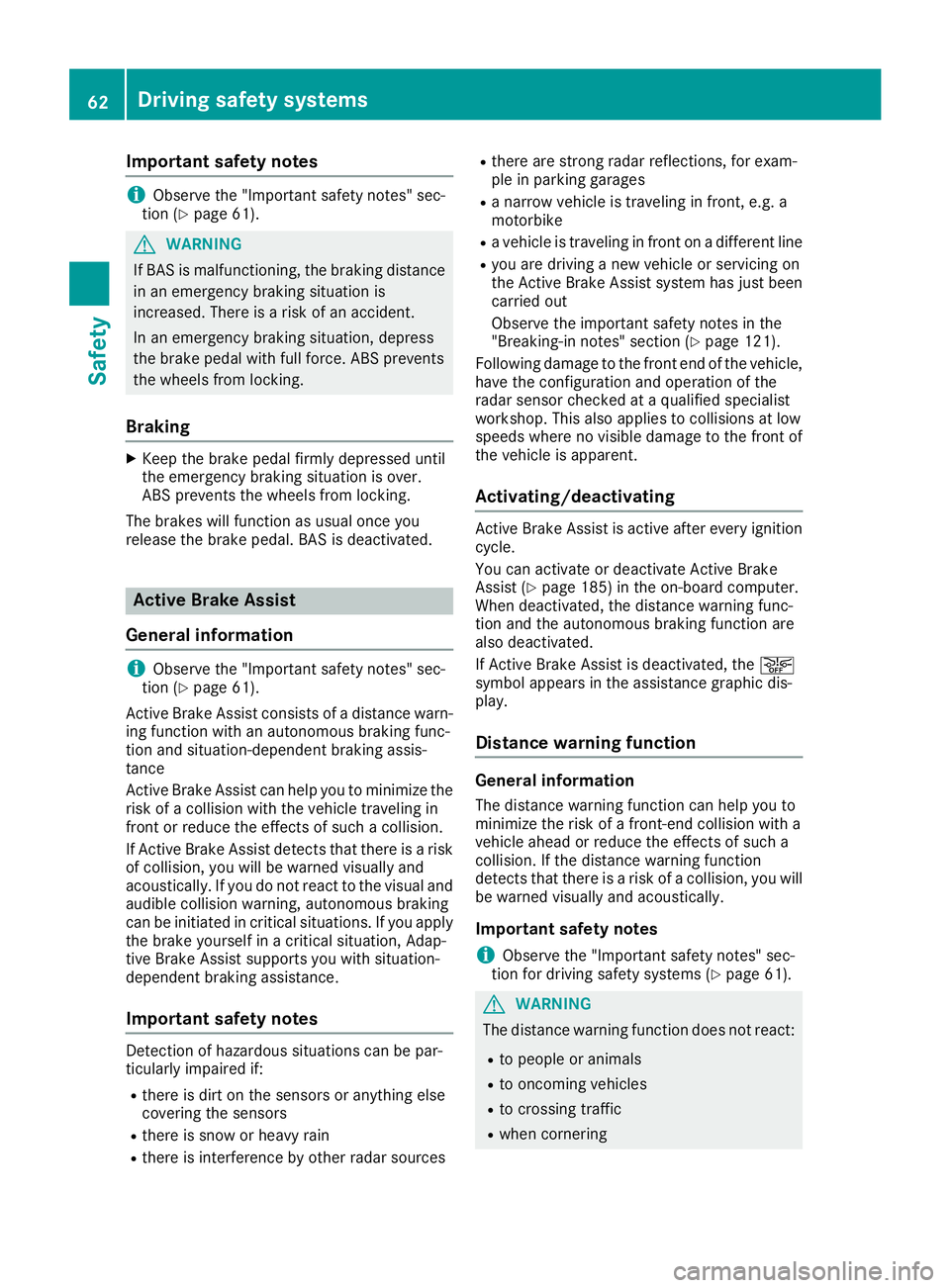
Important safety notes
iObservethe "Importan tsafet ynotes "sec-
tion (Ypage 61).
GWARNIN G
If BA Sism alfunctioning ,the braking distanc e
in an emergenc ybraking situation is
increased. Ther eisariskofana ccident.
In an emergenc ybraking situation ,depress
th eb rak epedal wit hfull force .ABS prevents
th ew heels from locking.
Braking
XKee pthe brak epedal firmly depressed until
th ee mergenc ybraking situation is over.
AB Sp revents th ewheels from locking.
The brakes will function as usual once you
release th ebrak epedal .BAS is deactivated.
Active Brak eAssist
General information
iObserv ethe "Importan tsafet ynotes "sec-
tion (Ypage 61).
Active Brake Assist consist sofadistancewarn-
ing function wit hanautonomous braking func-
tion and situation-dependen tbraking assis-
tance
Active Brake Assist can help you to minimiz ethe
ris kofac ollision wit hthe vehicl etraveling in
fron torr educe th eeffects of suc hacollision .
If Active Brake Assist detects that there is arisk
of collision ,you will be warned visually and
acoustically. If you do no treac ttot hevisual and
audible collision warning ,autonomous braking
can be initiate dincritical situations. If you apply
th eb rak eyourself in acritical situation ,Adap-
tive Brake Assist support syou wit hsituation -
dependen tbraking assistance.
Important safety notes
Detection of hazardous situation scan be par-
ticularly impaired if:
Rthere is dirt on th esensor soranythin gelse
covering th esensor s
Rthere is snow or heav yrain
Rthere is interferenc ebyother radar source s
Rthere are strongradar reflections, for exam-
ple in parking garages
Ran arrow vehicl eistraveling in front, e.g. a
motorbike
Rav ehicl eistraveling in fron tonadifferentlin e
Ryou are driving anew vehicl eorservicing on
th eA ctiv eBrake Assist system has jus tbeen
carrie dout
Observ ethe important safet ynotes in the
"Breaking-in notes" section (
Ypage 121).
Followin gdamag etothefron tend of th evehicle,
hav ethe configuration and operation of th e
radar sensor checke dataqualified specialist
workshop. This also applie stocollision satlow
speeds wher enovisible damag etothefron tof
th ev ehicl eisa pparent.
Activating/deactivating
Active Brake Assist is active after every ignition
cycle.
You can activat eordeactivat eActiv eBrake
Assist (
Ypage 185) in th eon-bo ard computer.
When deactivated, th edistanc ewarning func-
tion and th eautonomous braking function are
also deactivated.
If Active Brake Assist is deactivated, th eæ
symbol appear sintheassistanc egraphic dis-
play.
Distance warning function
Gene ralinformation
The distanc ewarning function can help you to
minimiz ethe riskofaf ront-end collision wit ha
vehicl eahead or reduce th eeffects of suc ha
collision .Ifthedistanc ewarning function
detects that there is ariskofac ollision ,you will
be warned visually and acoustically.
Imp ortant safety notes
iObserv ethe "Importan tsafet ynotes "sec-
tion for driving safet ysystems (Ypage 61).
GWARNIN G
The distanc ewarning function does no treact:
Rto people or animals
Rto oncomin gvehicles
Rto crossing traffic
Rwhen cornering
62Driving safety systems
Safety
Page 66 of 326
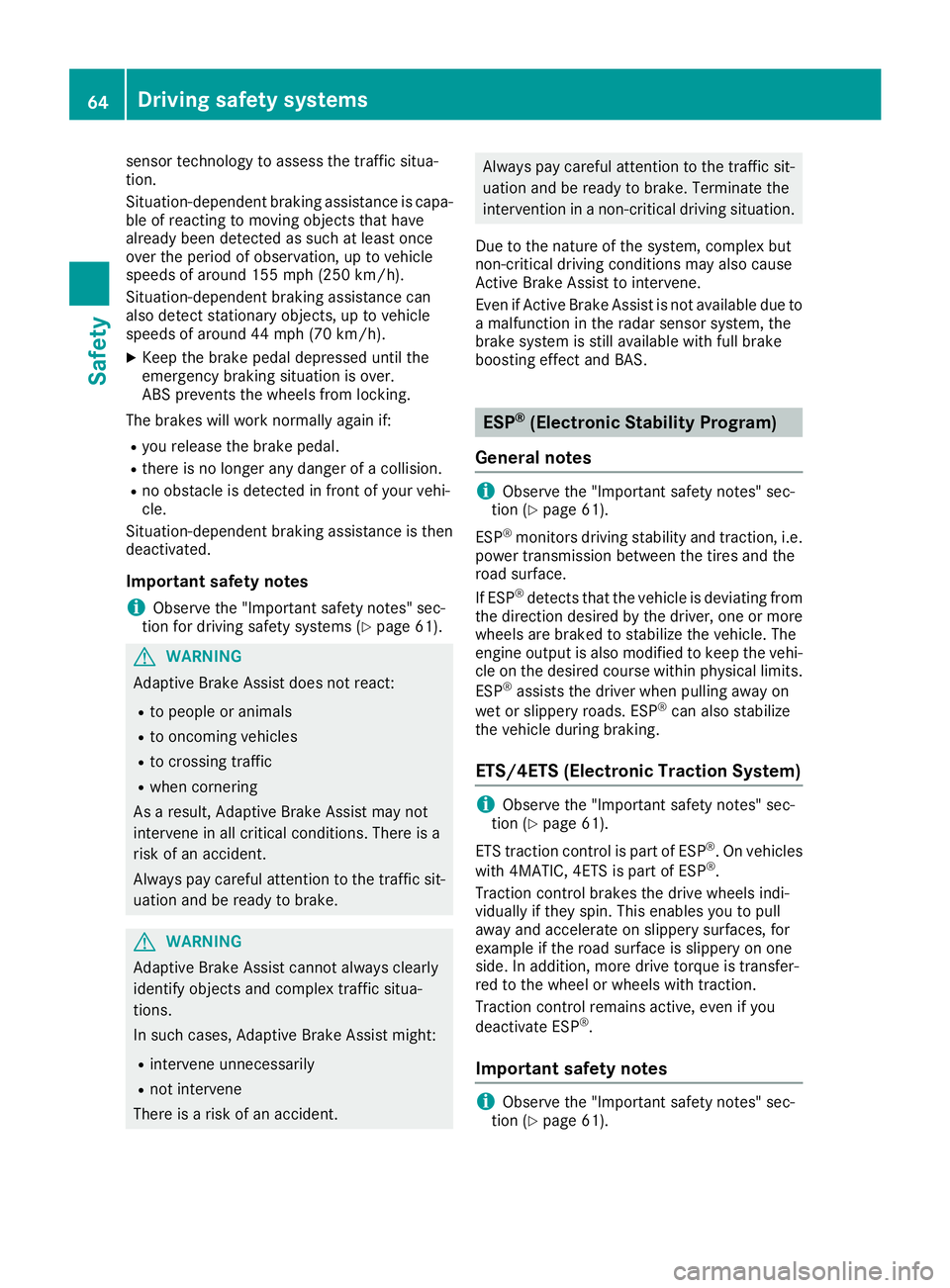
sensor technology to assess the traffic situa-
tion.
Situation-dependent braking assistance is capa-
ble of reacting to moving objects that have
alreadybeen detected as such at least once
over the period of observation, up to vehicle
speeds of around 155 mph (250 km/h).
Situation-dependent braking assistance can
also detect stationary objects, up to vehicle
speeds of around 44 mph (70 km/h).
XKeep the brake pedal depressed until the
emergency braking situation is over.
ABS prevents the wheels from locking.
The brakes will work normally againi f:
Ryou release the brake pedal.
Rthere is no longer any danger ofacollision.
Rno obstacle is detected in front of your vehi-
cle.
Situation-dependent braking assistance is then
deactivated.
Important safety notes
iObserve the "Important safety notes" sec-
tion for driving safety systems (Ypage 61).
GWARNING
Adaptive Brake Assist does not react:
Rto people or animals
Rto oncoming vehicles
Rto crossing traffic
Rwhen cornering
As aresult, Adaptive Brake Assist may not
intervene in all critical conditions. There is a
risk of an accident.
Always pay careful attention to the traffic sit- uation and be ready to brake.
GWARNING
Adaptive Brake Assist cannot always clearly
identify objects and complex traffic situa-
tions.
In such cases, Adaptive Brake Assist might:
Rintervene unnecessarily
Rnot intervene
There is arisk of an accident.
Always pay careful attention to the traffic sit-
uation and be ready to brake. Terminate the
intervention in anon-critical driving situation.
Due to the nature of the system, complex but
non-critical driving conditions may also cause
Active Brake Assist to intervene.
Even if Active Brake Assist is not available due to
am alfunction in the radar sensor system, the
brake system is still available with full brake
boosting effect and BAS.
ESP®(Electronic Stability Program)
General notes
iObserve the "Important safety notes" sec-
tion (Ypage 61).
ESP
®monitors driving stability and traction,i .e.
power transmission between the tires and the
road surface.
If ESP
®detects that the vehicle is deviating from
the direction desired by the driver, one or more
wheels are braked to stabilize the vehicle. The
engine output is also modified to keep the vehi-
cle on the desired course within physical limits.
ESP
®assists the driver when pulling awayo n
wet or slippery roads. ESP®can also stabilize
the vehicle during braking.
ETS/4ETS (Electronic Traction System)
iObserve the "Important safety notes" sec-
tion (Ypage 61).
ETS traction control is part of ESP
®.Onv ehicles
with 4MATIC, 4ETS is part of ESP®.
Traction control brakes the drive wheels indi-
vidually if they spin. This enables you to pull
awaya nd accelerate on slippery surfaces, for
example if the road surface is slippery on one
side. In addition, more drive torque is transfer-
red to the wheel or wheels with traction.
Traction control remains active, even if you
deactivate ESP
®.
Important safety notes
iObserve the "Important safety notes" sec-
tion (Ypage 61).
64Driving safety systems
Safety
Page 75 of 326
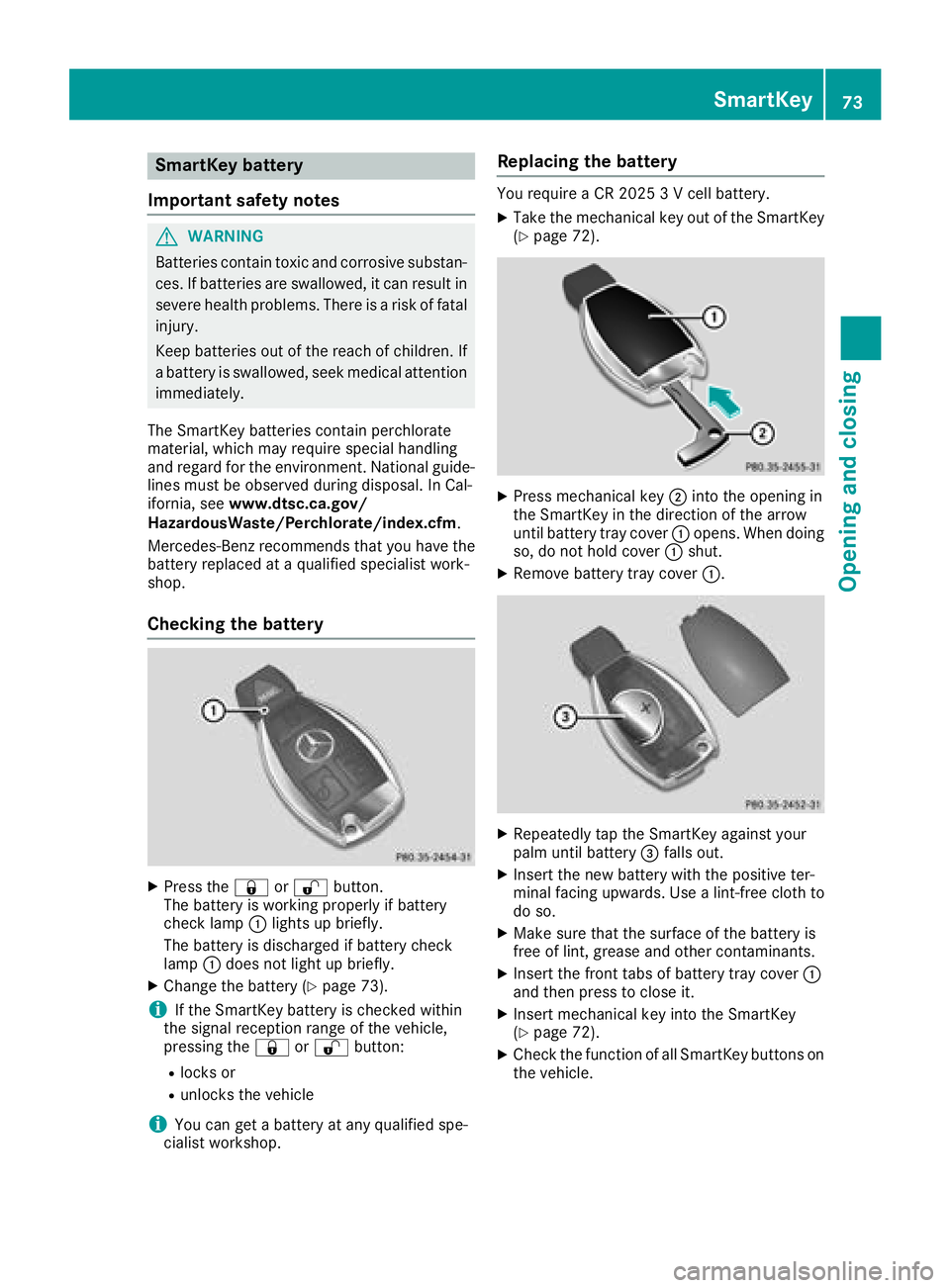
SmartKey battery
Important safety notes
GWARNING
Batteries contain toxic and corrosive substan- ces. If batteries are swallowed, it can result in
severe health problems. There is arisk of fatal
injury.
Keep batteries out of the reach of children. If
ab attery is swallowed, seek medical attention
immediately.
The SmartKey batteries contain perchlorate
material, which may require special handling
and regard for the environment. National guide-
lines must be observed during disposal. In Cal-
ifornia, see www.dtsc.ca.gov/
HazardousWaste/Perchlorate/index.cfm.
Mercedes-Benz recommends that you have the
battery replaced at aqualified specialist work-
shop.
Checking the battery
XPress the &or% button.
The battery is working properly if battery
check lamp :lights up briefly.
The battery is discharged if battery check
lamp :does not light up briefly.
XChange the battery (Ypage 73).
iIf the SmartKey battery is checked within
the signal reception range of the vehicle,
pressing the &or% button:
Rlocks or
Runlocks the vehicle
iYou can get abattery at any qualified spe-
cialist workshop.
Replacing the battery
You require aCR20253Vc ell battery.
XTake the mechanical key out of the SmartKey
(Ypage 72).
XPress mechanical key ;into the opening in
the SmartKey in the direction of the arrow
until battery tray cover :opens. When doing
so, do not hold cover :shut.
XRemove battery tray cover :.
XRepeatedly tap the SmartKey against your
palm until battery=falls out.
XInsert the new battery with the positive ter-
minal facing upwards. Use alint-free cloth to
do so.
XMake sure that the surface of the battery is
free of lint, grease and other contaminants.
XInsert the front tabs of battery tray cover :
and then press to close it.
XInsert mechanical key into the SmartKey
(Ypage 72).
XCheck the function of all SmartKey buttons on
the vehicle.
SmartKey73
Opening and closing
Z
Page 163 of 326
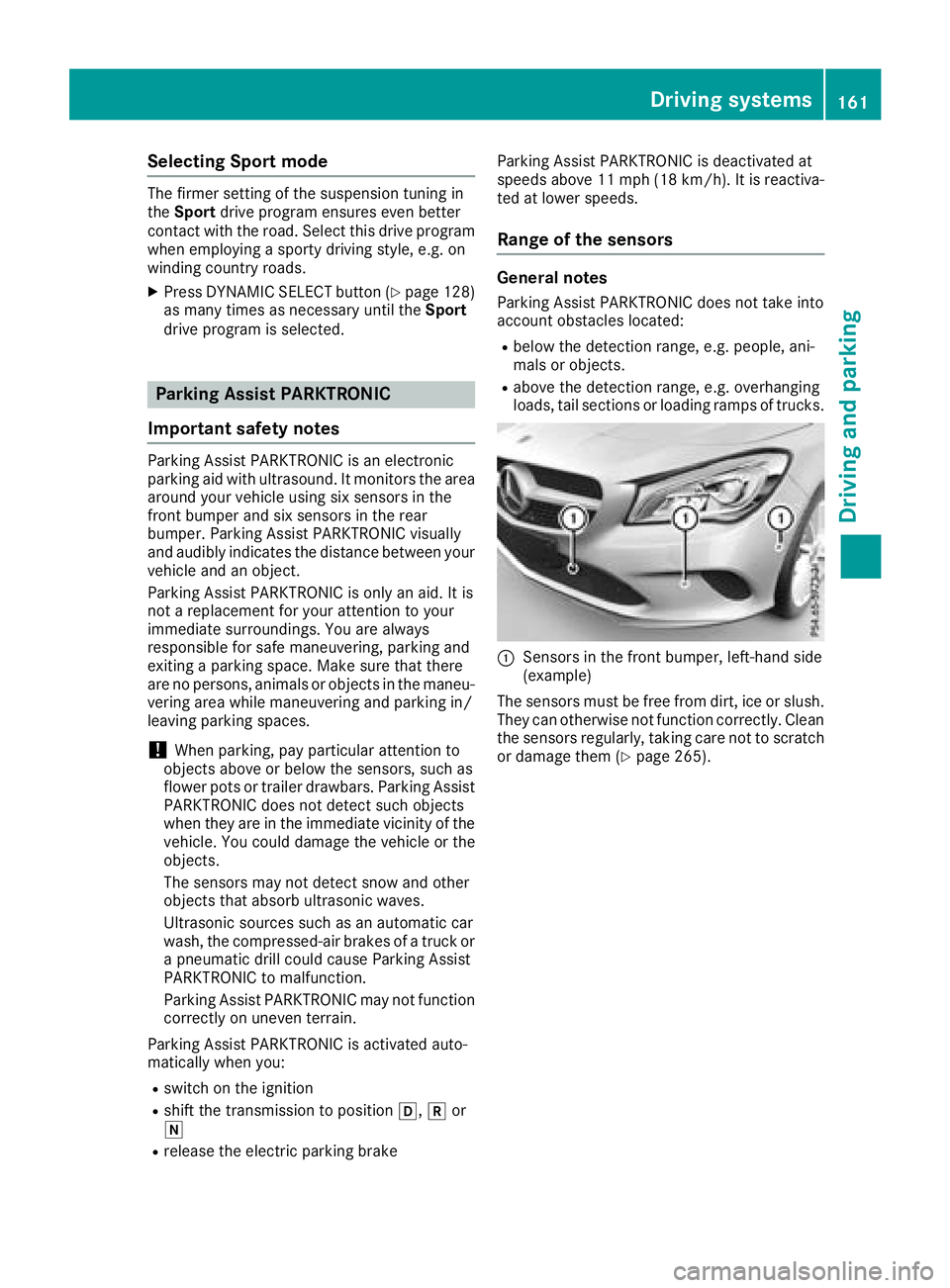
Selecting Sport mode
The firmer settingofthe suspension tuning in
the Sport drive program ensures even better
contact with the road. Select this drive program
when employing asporty driving style, e.g. on
winding countryr oads.
XPress DYNAMICS ELECT button (Ypage 128)
as many times as necessary until the Sport
drive program is selected.
Parking Assist PARKTRONIC
Important safety notes
Parking Assist PARKTRONIC is an electronic
parking aid with ultrasound. It monitor sthe area
around your vehicle using six sensors in the
front bumper and six sensors in the rear
bumper. Parking Assist PARKTRONIC visually
and audibly indicates the distance between your
vehicle and an object.
Parking Assist PARKTRONIC is only an aid. It is
not areplacement for your attention to your
immediate surroundings. You are always
responsible for safe maneuvering, parking and
exiting aparking space. Make sure that there
are no persons, animals or object sinthe maneu-
vering area while maneuvering and parking in/
leaving parking spaces.
!When parking, pay particular attention to
object sabove or below the sensors, such as
flower pots or trailer drawbars. Parking Assist
PARKTRONIC does not detect such objects
when they are in the immediate vicinity of the vehicle. You could damage the vehicle or the
objects.
The sensors may not detect snow and other
object sthat absorb ultrasonic waves.
Ultrasonic sources such as an automatic car
wash, the compressed-air brakes of atruck or
ap neumatic drill could cause Parking Assist
PARKTRONIC to malfunction.
Parking Assist PARKTRONIC may not function
correctly on uneven terrain.
Parking Assist PARKTRONIC is activated auto-
matically when you:
Rswitch on the ignition
Rshift the transmission to position h,kor
i
Rrelease the electric parking brake Parking Assist PARKTRONIC is deactivated at
speeds above 11 mph (18 km/h). It is reactiva-
ted at lower speeds.
Range of the sensors
General notes
Parking Assist PARKTRONIC does not take into
account obstacles located:
Rbelow the detection range, e.g. people, ani-
mals or objects.
Rabove the detection range, e.g. overhanging
loads, tail section
sorloading ramps of trucks.
:Sensors in the front bumper, left-hand side
(example)
The sensors must be free from dirt, ice or slush.
They can otherwise not function correctly. Clean
the sensors regularly,t aking care not to scratch
or damage them (
Ypage 265).
Driving systems161
Driving and parking
Z
Page 177 of 326
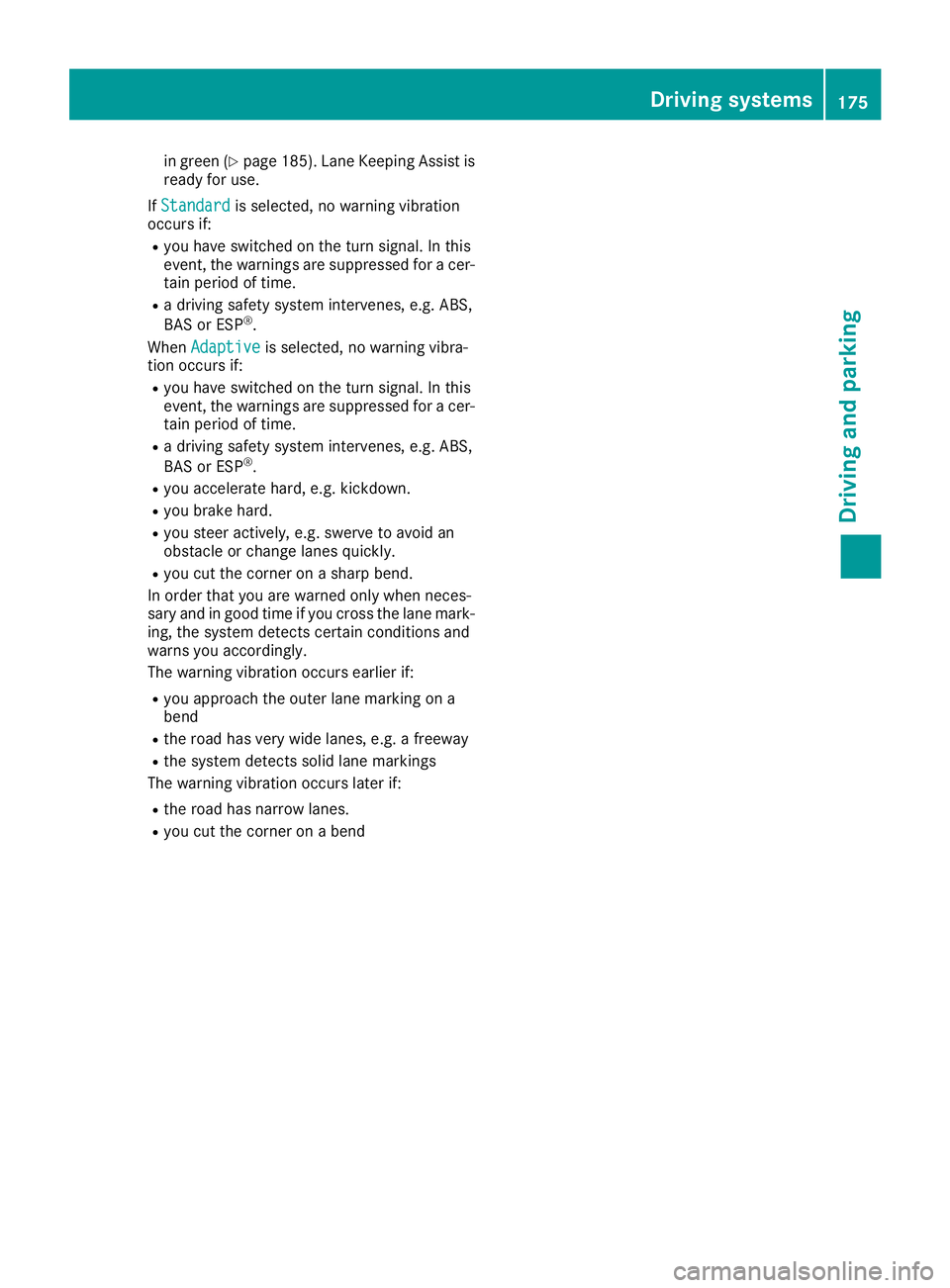
in green (Ypage 185). Lane KeepingAssist is
ready for use.
If Standard
is selected, no warnin gvibration
occurs if:
Ryou have switched on the turn signal. In this
event, the warnings are suppressed for acer-
tain period of time.
Rad rivings afetysystem intervenes ,e.g. ABS,
BA SorE SP®.
When Adaptive
is selected, no warnin gvibra-
tion occurs if:
Ryou have switched on the turn signal. In this
event, the warnings are suppressed for acer-
tain period of time.
Rad rivings afetysystem intervenes ,e.g. ABS,
BA SorE SP®.
Ryou accelerateh ard, e.g. kickdown.
Ryou brakehard.
Ryou steer actively, e.g. swervetoa void an
obstacle or change lanes quickly.
Ryou cut the corner on asharp bend.
In order that you are warne donly when neces-
sary and in good tim eifyou cross the lane mark-
ing, the system detect scertain condition sand
warns you accordingly.
The warnin gvibration occurs earlier if:
Ryou approacht he outer lane marking on a
bend
Rthe road has very wide lanes, e.g. afreeway
Rthe system detect ssolid lane markings
The warnin gvibration occurs later if:
Rthe road has narrow lanes.
Ryou cut the corner on abend
Driving systems175
Driving and parking
Z