2018 MERCEDES-BENZ C-CLASS CABRIOLET charging
[x] Cancel search: chargingPage 556 of 589

0025inope
rative See Owner's Man‐
ual ....................................................... 479
00E5 inope rative See Owner's Man‐
ual ....................................................... 480
007Ainoperati veSee Owner's Man‐
ual ........................................................ 476
0053 Inoperative .................................. 483
0049Intellige nt Light System inoper‐
ative ....................................................5 23
00AFKe y not de tected (white dis‐
pl ay messa ge)...................................... 51 5
00AF Key not de tected (red displ ay
messa ge).............................................5 14
0049 Left dipped beam (Example) ........ 524
0075Left windowbag malfunction
Consult workshop (Example) ............... 480
Limiter inoperative .............................. 494
Limiter passive .................................... 494
¢ Lowe ring ..................................... 491 0049Malfunction See Owner's Man‐
ual
....................................................... 525
00CBMaximum speed exceeded ..........4 94
Mercedes me connect Services limi‐
te d See Owner's Manual .....................483
Mo tor can be star ted again .................4 98
N permanently active Risk of vehicle
ro lling .................................................. 507
çOff .............................................. .492
00D9Off ............................................... 489
Only select Park (P) when vehicle is
st ationary ............................................ 508
0059 Open/close top comple tely ....... 522
00CAOpe ration only possible in
transmission position N .......................517
00CA Operation only possible in
transmission position P ........................516
0024 Parking brake See Owner's
Manual ................................................ .473 00AF
Place theke y in the mar ked
space See Owner's Manual ..................51 5
Please reduce speed ...........................4 85
00D7Please wait Charging high- volt‐
age battery .......................................... 499
PRE- SAFE inoperati veSee Owner's
Manual ................................................ 482
Ra dar sensors dirty See Owner's
Manual ................................................ 477
006F Rear left seat backrest not
loc ked (Example) .................................. 519
0077 Rectify tyre pressure ....................511
Re duce speed ...................................... 513
00C8 Refill Ad Blue Eng. start not pos‐
sible .................................................... 503
00C8Re fill Ad Blue See Owne r’s Man‐
ual .......................................................5 03
0024Re lease parking brake .................476
009E Replace air cleaner ...................... 497 Index
553
Page 568 of 589

Mercedes-Benz Link
................................ 341
Connecting .......................................... 341
Ending ................................................ .341
Overview ..............................................3 41
Using ................................................... 341
Mercedes-Benz service centre see Qualifi ed specialist workshop
Message (multifunction display) see Display message
Message memory .................................... 471
Messages Voice commands (LINGU ATRO NIC) ...... 274
Messages see Text messa ges
Mir rors
see Outside mir rors
Mobile phone Cancelling permission for Internet
connection ......................................... .355
Damage de tection (pa rked vehicle) ..... 182
Locking theve hicle ................................ 79
St arting theve hicle ............................. 14 9
Un locking theve hicle ............................79 Wi
reless charging ................................ 12 5
Mobile phone see Android Auto
see Apple CarPlay™
see Mercedes-Benz Link
see Second telephone
see Telephone
Mobile phone voice recognition
St arting .............................................. .334
St opping ..............................................3 34
Model series see Vehicle identification plate
MOExtended tyres ................................... 411
Mo torw ay mode ....................................... 131
MULTIBEAM LED see Intelligent Light Sy stem
Multifunction display Overview of the displa ys...................... 254
Multifunction steering wheel
Overview of buttons ............................ .251
Multifunction steering wheel
see Steering wheel Multimedia sy
stem .................................. 278
Ac tivating/deactivating standby
mode .................................................. .183
Ad justing thevo lume .......................... .285
Central control elements ..................... 279
Con figuring display settings ................2 87
ENERGIZING comfort prog ram (o ver‐
view) ................................................... .299
Entering characters ............................ .285
Fa vourites ............................................ 282
Main functions .................................... 282
Overview ............................................ .278
Re storing thefa ctory settings ............. 298
St andby mode function ...................... .182
St arting the ENERG IZING comfort
program ..............................................3 00
Switching the sound on/off ................2 84
Multimedia sy stem
see Touch Control
see Touchpad N
Na vigation
Menu (on-board computer) .................. 257
Showing/hiding the menu ...................3 01 Index
565
Page 572 of 589

R
Ra dar senso rs
Fo il co vering ........................................ 183
Ra dio
Ac tivating/deactivating radio text ....... 376
Calling up a slide show ........................ 375
Calling up thest ation list .................... .375
Del eting channels ................................ 375
Direct frequency entry ........................ .375
Displ aying information ........................ .376
Displ aying radio text ............................ 376
Editing station presets ........................ .375
Fr equency fix ....................................... 376
Menu (on-board computer) .................. 259
Moving stations .................................. .375
Overview ..............................................3 74
Sea rching forst ations .......................... 375
Setting a channel ................................ .375
Setting station tracking ...................... .376
Setting the frequency band ................. 375
Setting the traf fic information
service volume inc rease ...................... 376
St oring radio stations .......................... 375
Switching on ........................................ 373Switching traf
fic announcements
on/off .................................................. 376
Ta gging music trac ks........................... 376
Vo ice commands (LINGU ATRO NIC) ...... 271
Ra dio stations
Dialling (on-boa rdcompu ter) ............... 259
Ra in-closing feature
Side wind ows ........................................86
Ra nge
Ad Blue ®
............................................... 255
Displaying ............................................ 256
REA CHregulation ...................................... 28
Re ading light
see Interior lighting
Re alwo od (Care) .................................... .405
Re ar fog light
Switching on/off .................................1 28
Re ar seat
see Seat
Re ar seat belt
St atus display ........................................ 39
Re ar seat belt status display .................... 39 Re
ar window heater ................................ 14 3
Re ar-view mir ror
see Outside mir rors
Re cycling
see Take -ba ckof end-of-life vehicles
Re ducing agent
see AdBlue ®
Re fuelling
Re fuelling theve hicle .......................... 16 8
To pping up AdBlue ®
............................. 172
Re gistration
Ve hicle ................................................... 27
Re mo teOnline
Charging the battery ............................1 51
Cooling or heating theve hicle inte‐
ri or .......................................................1 50
St arting theve hicle .............................. 151
Re scue card ............................................... 28
Re ser ve
Fu el ..................................................... 462
Re set function (multimedia sy stem) .....2 98 Index
569
Page 578 of 589

Te
lephone menu overview ...................3 29
Te lephone operation ............................ 334
Un locking theve hicle (mobile phone) ....79
Using Near Field Communication
(NFC) ................................................... 333
Vo ice commands (LINGU ATRO NIC) ...... 271
Wi reless charging (mobile phone) ........ 12 5
Te lephone
see Second telephone
Te lephone number
Dialling (on-board computer) .............. .260
Te lephone operation
see Calls
Te lephony operating modes
Blue tooth ®
Te lephony .......................... 330
Business telephony ............................ .330
Te lephony operating modes
see Second telephone
Te lete xt
Displaying ............................................ 383
Overview ............................................. 383
Te levision
see TV Te
mp erature ............................................ 14 3
Te xt messages ......................................... 338
Calling a message sender .................... 339
Changing folders ................................ .340
Composing .......................................... 339
Configu ring the displa yedte xt mes‐
sa ge s ................................................... 338
Deleting ............................................... 340
Drafts .................................................. 340
No tes .................................................. 338
Options ................................................ 340
Outbox ................................................ 340
Re ad-aloud function ............................ 339
Re ading .............................................. .339
Re plying .............................................. 339
Sending ...............................................3 39
Vo ice commands (LINGU ATRO NIC) ...... 274
Through-loading feature
see Seat
Ti e-d owney es .......................................... .118
Time Manual time setting ............................. 289
Setting summer time ........................... 288 Setting
the time and date automati‐
cally ..................................................... 288
Setting the time zone .......................... 288
Setting the time/date form at .............. 289
TIREFIT kit ................................................ 412
Declaration of conformity ...................... 26
St orage location ................................... 412
Using ................................................... 412
To ne settings ...........................................3 85
Calling up the sound menu .................. 385
Information .......................................... 385
To ngue weight ........................................ .470
To ol
see Vehicle tool kit
To pTe ther .................................................. 65
To tal di stance .......................................... 256
Displ aying ............................................ 256
To uch Control .......................................... 279
On-board computer ............................. 252
Operating ............................................ 279
Setting the sensitivity .......................... 280 Index
575
Page 585 of 589
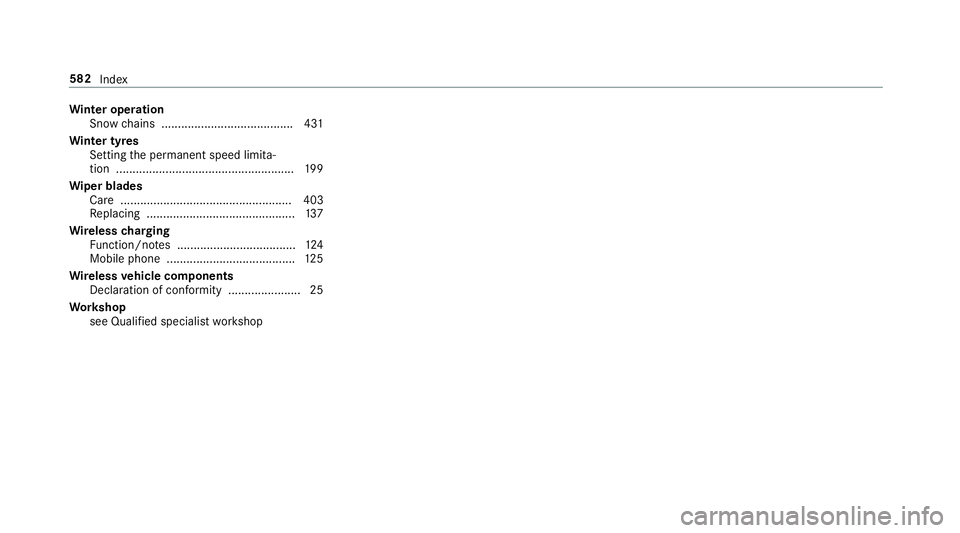
Wi
nter operation
Snow chains ........................................ 431
Wi nter tyres
Setting the permanent speed limita‐
tion ...................................................... 19 9
Wi per blades
Ca re .................................................... 403
Re placing .............................................1 37
Wire lesscharging
Fu nction/no tes .................................... 124
Mobile phone ....................................... 12 5
Wire lessvehicle comp onents
Declaration of con form ity ...................... 25
Wo rkshop
see Qualified specialist workshop 582
Index