2018 MERCEDES-BENZ C-CLASS CABRIOLET steering wheel adjustment
[x] Cancel search: steering wheel adjustmentPage 42 of 589

Ac
tivating/deactivating seat belt adjustment
via the multimedia sy stem Multimedia sy
stem:
0018 Vehicle 0019
î Vehicle settings
0019 Belt adjustment 0007
Activate 0073or deacti vate 0053 the function. Seat belt
warning function for the driver and
front passen ger The
00E9 seat belt warning lamp in the instru‐
ment display is a reminder that all vehicle occu‐
pants must weartheir seat belts cor rectly.
In addition, a warning tone may sound.
As soon as the driver and front passenger fasten
th eir seat belts, the seat belt warning goes out. Fu
nction of there ar seat belt status display The
rear seat belt status display is on lyavailable
fo r cer tain countries. The
rear seat belt status display informs you
which rear seat belt is not fastened.
Yo u can immediately dismiss there ar seat belt
st atus display using the back button on the left-
hand side of thesteering wheel
(0013 page 252). Airbags
Overview of airbags
1
Knee airbag
2 Driver's airbag
3 Front passenger front airbag
4 Head airbag
5 Side impact airbag
The ins tallation location of an airbag is identified
by the AIRB AGsymbol.
When activated, an airbag can pr ovide additional
pr otection forth ere spective vehicle occupant. Occupant saf
ety39
Page 115 of 589

Switching
thest eering wheel heater on or off Re
quirements:
R The ignition is switched on. 0007
Turn the le ver in the direction of ar row1or
2.
If indicator lamp 3lights up, thesteering
wheel heater is switched on. When
you swit ch the ignition off, thesteering
wheel heater switches off. Easy entry and
exitfeature Using
the easy entry and exitfeature 000A
WARNING Risk of accident when pulling
aw ay during the adjustment process of
th e easy exitfeature
‑ If you pull away while the easy entry and
ex itfeature is making adjustments, you could
lose cont rol of theve hicle. 0007
Alw ayswa it until the adjustment proc‐
ess is comple tebefore pulling away. 000A
WARNING Risk of becoming trapped
while adjusting the easy entry andexit
fe ature
When the easy entry andexitfeature adjusts
th esteering wheel, you and other vehicle
occupants – particularly children – could
become trapped. 0007
During the adjustment process of the
easy entry andexitfeature, make sure
th at no one has any body parts in the
sweep of thesteering wheel. 0007
Movethe adjustment le ver of thesteer‐
ing wheel if there is a risk of becoming
trapped bythesteering wheel.
The adjustment process is stopped. 000A
WARNING Risk of becoming trapped
du ring acti vation of the easy entry and
ex itfeature bychildren
If ch ildren activate the easy entry andexit
fe ature, they can become trapped, pa rticu‐
lar lywhen unat tended. 0007
Never lea vechildren unat tended in the
ve hicle. 0007
When leaving theve hicle, alw aysta ke
th eke y with you and lock theve hicle. Ve
hicles with memory function: you can stop
th e adjustment process bypressing one of the
memory function position buttons. 11 2
Seats and stowing
Page 116 of 589

If
th e easy entry andexitfeature is active, the
st eering wheel will mo veupwards or towa rdsthe
dashboard in thefo llowing situations:
R you swit chthe ignition off
R you open the driver's door
0009 The steering wheel mo ves upwards and
to wa rdsth e dashboard only if it has not
already reached thesteering limiter.
The steering wheel mo ves back tothe last drive
position in thefo llowing cases:
R you close the driver's door when the ignition
is switched on
R you press thest art/ stop button once.
The last drive position is stored in thefo llowing
situations:
R you swit chthe ignition off
R you sa vethe setting with the memory func‐
tion
If yo u press one of the memory function position
buttons, the adjustment process is stopped. Setting
the easy entry and exitfeature Multimedia sy
stem:
0018 Vehicle 0019
î Vehicle settings
0019 Easy Entry/Exit 0007
Select Steer. wheel and seat, Steering wheel
only orOff. Operating
the memory function 000A
WARNING Risk of an accident if the
memory function is used while driving
If yo u use the memory function on the driv‐
er's side while driving, you could lose cont rol
of theve hicle as a result of the adjustments
being made. 0007
Only use the memory function on the
driver's side when theve hicle is station‐
ar y. 000A
WARNING Risk of entrapment when set‐
ting the seat with the memory function
When the memory function adjusts the seat
or steering wheel, you and other vehicle
occupants – particularly children – could
become trapped. 0007
During the setting procedure of the
memory function, ensure that no body
parts are in the sweep of the seat or
th esteering wheel. 0007
If somebody becomes trapped, immedi‐
ately release the memory function posi‐
tion button.
The adjustment process is stopped. 000A
WARNING Risk of entrapment if the
memory function is activated bychildren
Children could become trapped if they acti‐
va te the memory function, particularly when
unattended. 0007
Never lea vechildren unat tended in the
ve hicle. Seats and
stowing 11 3
Page 117 of 589

0007
When leaving theve hicle, alw aysta ke
th eke y with you and lock theve hicle.
This also applies tothe digital vehicle
ke y if the "Digital Vehicle Key" function
is activated via Mercedes me connect. The memory function can be used when
the igni‐
tion is switched off.
St oring
Seat adjustments for up tothre e people can be
st ored and called up using the memory function.
The following sy stems can be selected:
R Seat, backrest and head restra int
R Steering wheel
R Outside mir rors
R Head-up display 0007
Set the seat, thesteering wheel, the head-up
display and the outside mir rors to the
desired position. 0007
Press memory button M and then press pre‐
set position button 1,2 or 3 within thre e sec‐
onds.
An acoustic signal sounds. The settings are
st ored. 0007
Tocall up: press and hold there leva nt pre‐
set position button 1,2 or 3 until the front
seat, thesteering wheel, head-up display and
outside mir ror are in thestored position.
0009 When youre lease the preset position button,
st eering wheel, the seat and mir ror setting
functions stop immediatel y.The head-up dis‐
play continues tobe adjus ted. St
ow age areas Note
s on loading theve hicle 000A
DANG ER Risk of exhaust gas poisoning
Combustion engines emit poisonous exhaust
ga ses such as carbon monoxide. Exhaust
ga ses can enter theve hicle interior if the
boot lid is open when the engine is running,
especially if theve hicle is in motion. 0007
Alw ays switch off the engine before
opening the boot lid. 0007
Never drive with the boot lid open. 11 4
Seats and stowing
Page 549 of 589

Overview .............................................
370
Sea rching for a track ........................... 372
Sea rching for and auth orisingthe
device .................................................. 371
Selecting a media pl ayer ..................... 372
Switching device via NFC .................... 372
Boot lid Activating/deactivating theta ilgate
opening limiter ...................................... 84
Closing .................................................. 84
Locking separa tely ................................ 84
Opening .................................................83
Opening dimensions ............................4 67
Boot separator Closing .................................................. 91
Opening .................................................91
Brake Assi stSystem
see BAS (Brake Assi stSystem)
Brake fluid
No tes .................................................. 465
Brake forc e distribution
EBD (Elect ronic Brake forc e Distribu‐
tion) ..................................................... 188Brakes
ABS (Anti-lo ckBraking Sy stem) ........... 184
Ac tive Brake Assi st.............................. 189
Ad aptive brake lights .......................... .195
BA S (Brake Assi stSystem) .................. 185
Driving tips .......................................... 15 2
EBD (Electronic Brake forc e Distribu‐
tion) ..................................................... 188
HOLD function .................................... .211
Limited braking ef fect (salt-trea ted
ro ads) .................................................. 15 2
New/replaced brakepads/brake
discs .................................................... 15 2
Ru nning-in no tes ..................................1 52
Braking assi stance
see BAS (Brake Assi stSystem)
Breakdown Overview of the help functions .............. 18
To w- starting ........................................ 427
To wing away ........................................ 423
Tr ansporting theve hicle ......................4 25
Wheel change ...................................... 445
Breakdown see Flat tyre Breakdown assistance call
see Mercedes me connect
Burmes ter®
sur round sound sy stem .....3 85
Ad justing the balance/fader ............... 386
Ad justing the sound focus ................... 386
Ad justing treble, mid-range and bass
settings ............................................... 386
Au tomatic volume adjustment ............ .386
Calling up the sound menu .................. 385
Information .......................................... 385
Switching the sur round sound on/off
............................................................ .386
Buttons Steering wheel .....................................2 51 C
Call list Making a call ...................................... .338
Overview ............................................. 338
Calling up the sound menu
Burmes ter®
sur round sound sy stem ... 385
Calls ..........................................................3 34
Ac cepting ............................................ 334
Ac tivating functions du ring a call ........ 334 546
Index
Page 575 of 589
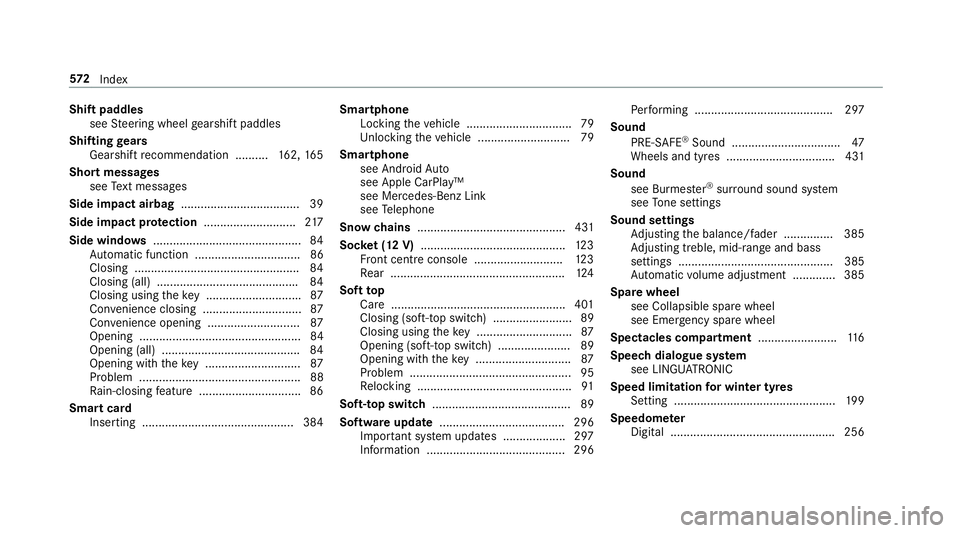
Shift paddles
see Steering wheel gearshift paddles
Shifting gears
Gea rshift recommendation .......... 162, 16 5
Short messages see Text messa ges
Side impact airbag .................................... 39
Side impact pr otection ............................ 217
Side windo ws............................................. 84
Au tomatic function ................................ 86
Closing .................................................. 84
Closing (all) .......................................... .84
Closing using theke y ............................ .87
Con venience closing .............................. 87
Con venience opening ............................ 87
Opening .................................................84
Opening (all) .......................................... 84
Opening with theke y ............................ .87
Problem .................................................88
Ra in-closing feature .............................. .86
Smart card Inserting ..............................................3 84Smartphone
Locking theve hicle ................................ 79
Un locking theve hicle ............................79
Smartphone see Android Auto
see Apple CarPlay™
see Mercedes-Benz Link
see Telephone
Snow chains ............................................. 431
Soc ket (12 V) ............................................ 12 3
Fr ont centre console ........................... 12 3
Re ar .................................................... .124
Soft top
Care .................................................... .401
Closing (soft- top switch) ........................ 89
Closing using theke y ............................ .87
Opening (soft-top switch) ......................89
Opening with theke y ............................ .87
Problem .................................................95
Re locking .............................................. .91
Soft-top switch .......................................... 89
Software update ...................................... 296
Impor tant sy stem updates ...................2 97
Information .......................................... 296 Pe
rforming .......................................... 297
Sound PRE-SAFE ®
Sound ................................. 47
Wheels and tyres ................................. 431
Sound see Burmes ter®
sur round sound sy stem
see Tone settings
Sound settings Adjusting the balance/fader ............... 385
Ad justing treble, mid-range and bass
settings ............................................... 385
Au tomatic volume adjustment ............ .385
Spare wheel see Collapsible spa rewheel
see Emer gency spa rewheel
Spectacles compa rtment ........................ 11 6
Speech dialogue sy stem
see LINGU ATRO NIC
Speed limitation for winter tyres
Setting ................................................. 19 9
Speedome ter
Digital ................................................. .256 572
Index