2018 MERCEDES-BENZ C-CLASS CABRIOLET display
[x] Cancel search: displayPage 24 of 589

Pr
otection of the environment
000F ENVIRONMENTAL
NOTEEnvironmental
dama gedue tooperating conditions and
personal driving style The pollutant emission of
your vehicle is
directly related tothewa yyo u operate your
ve hicle.
Help toprotect the environment byoperating
yo ur vehicle in an environmentally responsi‐
ble manner. Please obser vethefo llowing rec‐
ommendations on ope rating conditions and
pe rsonal driving style.
Operating conditions: 0007
Make sure that the tyre pressure is cor‐
re ct. 0007
Do not car ryany unnecessary weight
(e.g. roof luggage rack s once you no
lon ger need them). 0007
Adhere tothe service inter vals.
A regularly serviced vehicle will contri b‐
ute toenvironmen tal pr otection. 0007
Alw ays ha vemaintenance workcar ried
out at a qualified specialist workshop.
Pe rsonal driving style: 0007
Do not depress the accelera tor pedal
when starting the engine. 0007
Do not warm upthe engine while the
ve hicle is stationar y. 0007
Drive carefully and maintain a suitable
di st ance from theve hicle in front. 0007
Avoid frequent, sudden acceleration
and braking. 0007
Change gear in good time and use each
ge ar on lyup to00C3 of its maximum
engine speed. 0007
Switch off the engine in stationary traf‐
fi c, e.g. byusing the ECO start/ stop
function. 0007
Drive fuel-ef ficiently. Obser vethe ECO
display for a fuel-ef ficient driving style. 000F
ENVIRONMEN
TALNO TEEnvironmental
pollution caused byirre sponsible dis‐
posal of the high-voltage battery A high-voltage battery conta
ins materials
which are harmful tothe environment. 0007
Dispose of faulty high-voltage bat teries
at a qualified specialist workshop. Ta
ke -back of end-of-life vehicles
EU countries onl y:
Mercedes-Benz will take back your end-of-life
ve hicle for environment-friendly disposal in
accordance with the European Union(EU) End-
of-Life Vehicles Directive.
A network of vehicle take -ba ckpoints and dis‐
mantlers has been es tablished foryo uto return
yo ur vehicle. You can lea veit at any of these
points free of charge . This makes an impor tant
contribution toclosing there cycling circle and
conse rving resources.
Fo r fur ther information about there cycling and
disposal of end-of-li fevehicles, and theta ke- Gene
ral no tes 21
Page 32 of 589
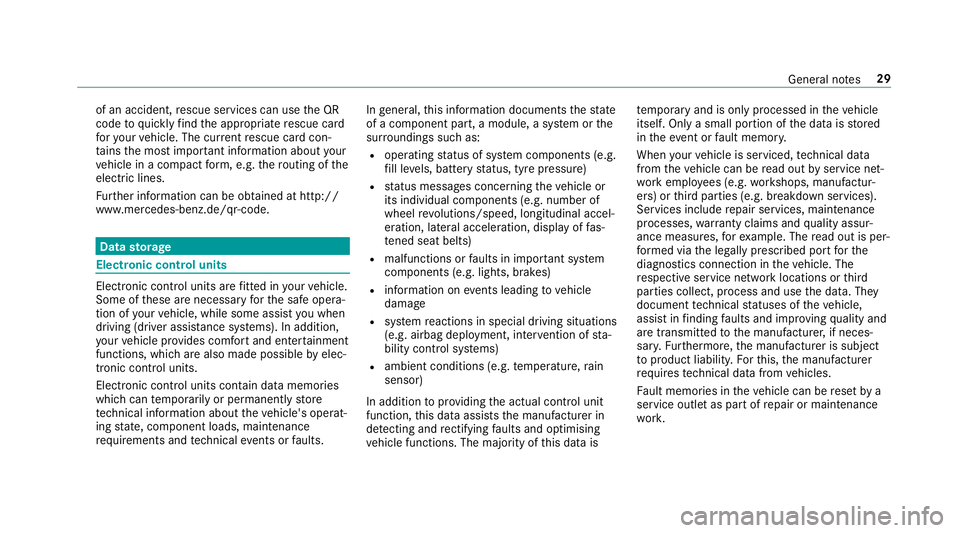
of an accident,
rescue services can use the QR
code toquickly find the appropriate rescue card
fo ryo ur vehicle. The cur rent rescue card con‐
ta ins the most impor tant information about your
ve hicle in a compact form , e.g. thero uting of the
electric lines.
Fu rther information can be obtained at http://
www.mercedes-benz.de/qr-code. Data
storage Electronic control units
Elect
ronic control units are fitted in your vehicle.
Some of these are necessary forth e safe opera‐
tion of your vehicle, while some assist you when
driving (driver assis tance sy stems). In addition,
yo ur vehicle pr ovides com fort and enter tainment
functions, which are also made possible byelec‐
tronic control units.
Elect ronic control units contain da tamemories
which can temp orarily or permanently store
te ch nical information about theve hicle's operat‐
ing state, component loads, main tenance
re qu irements and tech nical events or faults. In
general, this information documents thest ate
of a component part, a module, a sy stem or the
sur roundings such as:
R operating status of sy stem components (e.g.
fi ll le vels, battery status, tyre pressure)
R status messages concerning theve hicle or
its individual components (e.g. number of
wheel revo lutions/speed, longitudinal accel‐
eration, lateral acceleration, display of fas‐
te ned seat belts)
R malfunctions or faults in impor tant sy stem
components (e.g. lights, brakes)
R information on events leading tovehicle
damage
R system reactions in special driving situations
(e.g. airbag deployment, inter vention of sta‐
bility control sy stems)
R ambient conditions (e.g. temp erature, rain
sensor)
In addition toprov iding the actual control unit
function, this data assists the manufacturer in
de tecting and rectifying faults and optimising
ve hicle functions. The majority of this data is te
mp orary and is only processed in theve hicle
itself. Only a small portion of the data is stored
in theeve nt or fault memor y.
When your vehicle is serviced, tech nical da ta
from theve hicle can be read out byservice net‐
wo rkemplo yees (e.g. workshops, manufactur‐
ers) or third parties (e.g. breakdown services).
Services include repair services, maintenance
processes, warranty claims and quality assur‐
ance measures, forex ample. The read out is per‐
fo rm ed via the legally prescribed port forthe
diagnostics connection in theve hicle. The
re spective service network locations or third
parties collect, process and use the data. They
document tech nical statuses of theve hicle,
assist in finding faults and impr oving quality and
are transmitted tothe manufacturer, if neces‐
sar y.Fu rthermore, the manufacturer is subject
to product liability. Forth is, the manufacturer
requ irestech nical da tafrom vehicles.
Fa ult memories in theve hicle can be reset by a
service outlet as part of repair or maintenance
wo rk. Gene
ral no tes 29
Page 42 of 589

Ac
tivating/deactivating seat belt adjustment
via the multimedia sy stem Multimedia sy
stem:
0018 Vehicle 0019
î Vehicle settings
0019 Belt adjustment 0007
Activate 0073or deacti vate 0053 the function. Seat belt
warning function for the driver and
front passen ger The
00E9 seat belt warning lamp in the instru‐
ment display is a reminder that all vehicle occu‐
pants must weartheir seat belts cor rectly.
In addition, a warning tone may sound.
As soon as the driver and front passenger fasten
th eir seat belts, the seat belt warning goes out. Fu
nction of there ar seat belt status display The
rear seat belt status display is on lyavailable
fo r cer tain countries. The
rear seat belt status display informs you
which rear seat belt is not fastened.
Yo u can immediately dismiss there ar seat belt
st atus display using the back button on the left-
hand side of thesteering wheel
(0013 page 252). Airbags
Overview of airbags
1
Knee airbag
2 Driver's airbag
3 Front passenger front airbag
4 Head airbag
5 Side impact airbag
The ins tallation location of an airbag is identified
by the AIRB AGsymbol.
When activated, an airbag can pr ovide additional
pr otection forth ere spective vehicle occupant. Occupant saf
ety39
Page 47 of 589
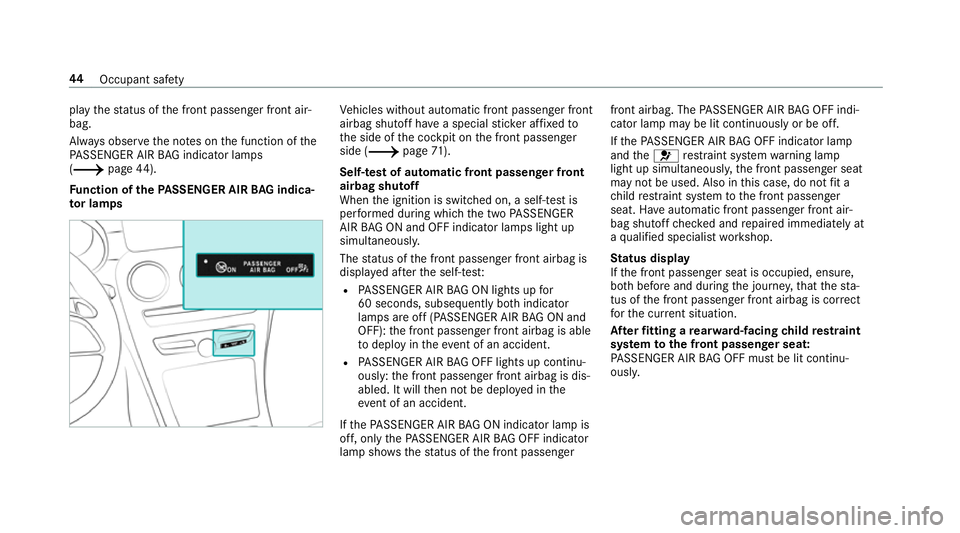
play
thest atus of the front passenger front air‐
bag.
Alw ays obser vethe no tes on the function of the
PA SSENGER AIR BAG indicator lamps
(0013 page44).
Fu nction of thePA SSENGER AIR BAG indica‐
to r lamps Ve
hicles without automatic front passenger front
airbag shutoff ha vea special sticke r af fixe dto
th e side of the cockpit on the front passenger
side (0013 page71).
Self-test of automatic front passenger front
airbag shutoff
When the ignition is switched on, a self-test is
per form ed during which the two PASSENGER
AIR BAG ON and OFF indicator lamps light up
simul taneously.
The status of the front passenger front airbag is
displa yed af terth e self-tes t:
R PASSENGER AIR BAG ON lights up for
60 seconds, subsequently bo thindicator
lamps are off (PASSENGER AIR BAG ON and
OFF): the front passenger front airbag is able
to deploy in theeve nt of an accident.
R PASSENGER AIR BAG OFF lights up continu‐
ously: the front passenger front airbag is dis‐
abled. It will then not be deplo yed in the
eve nt of an accident.
If th ePA SSENGER AIR BAG ON indicator lamp is
off, on lythePA SSENGER AIR BAG OFF indicator
lamp sho wsthest atus of the front passenger front airbag. The
PASSENGER AIR BAG OFF indi‐
cator lamp may be lit continuously or be off.
If th ePA SSENGER AIR BAG OFF indicator lamp
and the0075 restra int sy stem warning lamp
light up simultaneousl y,the front passenger seat
may not be used. Also in this case, do not fit a
ch ild restra int sy stem tothe front passenger
seat. Ha veautomatic front passenger front air‐
bag shutoff checked and repaired immediately at
a qu alified specialist workshop.
St atus display
If th e front passenger seat is occupied, ensure,
bo th before and during the journe y,that thest a‐
tus of the front passenger front airbag is cor rect
fo rth e cur rent situation.
Af terfitting a rear wa rd-facing child restra int
sy stem tothe front passenger seat:
PA SSENGER AIR BAG OFF must be lit continu‐
ousl y. 44
Occupant saf ety
Page 93 of 589

000E
NO
TEPossible damage tothe soft top
when opening or closing The soft
top can be damaged when opening
or closing. 0007
Make sure there is suf ficient clearance
ab ove it. 0007
Only load the boot below the boot sepa‐
ra tor so that it will not be pushed
upwards. 0007
Make sure that the boot lid is closed. 0007
Ifth e soft top is dirty, wet or frozen, do
not open the soft top. 000E
NO
TEDama getothe soft top caused by
heavy objects Heavy objects placed on
the soft-to p com‐
partment co ver can dama gethe soft top or
soft-to p compartment co ver. 0007
Do not place he avy objects on the soft-
to p compartment co ver. 0007
Do not sit on the soft-to p compartment
co ver. Fo
r saf etyre asons, Mercedes-Benz recommends
opening or closing the soft top when theve hicle
is stationar y.
To open or close the soft top while you are driv‐
ing, do not exceed a maximum speed of
50 km/h. Toavo id inter rupting the closing proc‐
ess while you are slightly exceeding this speed,
do not drive at a speed greater than 60 km/h. 0007
Make sure that the boot separator is closed. 0007
Close the boot lid. 0007
Switch on the ignition. 0007
Keep the brake pedal depressed when the
ve hicle is stationar y. 0007
Toopen: pull and hold the soft-to p switch
1 until the soft top is fully opened.
The multifunction display sho wsthe opening
process of the soft top. 0007
Toclose: press and hold the soft-to p switch
1 until the soft top is fully closed.
The multifunction display sho wsthe closing
process of the soft top. 90
Opening and closing
Page 94 of 589

000A
WARNING Risk of accident due to
exc essive speed during the soft-top
opening or closing procedure
If th eve hicle speed exceeds 60 km/h, the
soft topstops during the opening or closing
procedure.
This impairs your view tothere ar. 0007
Reduce theve hicle speed tobelow
60 km/h or stop theve hicle, paying
attention toroad and traf fic conditions. 0007
Ope rate the soft-to p switch again in
order toopen or close the soft top full y. The cur
rent procedu reisstopped at a speed
abo ve60 km/h. The Open/close top completely
messa gewill be shown on the multifunction dis‐
pla y. 0007
Reduce your speed and press or pull the soft-
to p switch 1again.
If th e soft top does not close fully because of
stro ng headwinds, drive more sl owly or stop. Re
locking the soft top 000A
WARNING Risk of becoming trapped
due tothe soft top lo wering unexpect‐
ed ly
If yo u do not fully open/close the soft top,
th e soft-to phy draulics depressurise af ter a
short time.
This causes the soft topto lowe r unexpect‐
edly and may cause you or others tobe trap‐
ped. 0007
Alw ays fully open or close the soft top. If
th e soft top has not been comple tely lo cked,
th e multifunction display sho ws theOpen/close
top completely message. In addition, you will
hear a warning tone for up toten seconds while
driving. 0007
Reduce theve hicle speed tobelow 60 km/h
or stop theve hicle, paying attention toroad
and traf fic conditions. 0007
Ope rate the soft-to p switch again toopen or
close the soft top full y. Opening and closing
the boot sepa rator The boot separator co
vers luggage or loads in
th e boot.
Depending on the equipment, theve hicle may be
equipped with a manual or partially electric boot
separator.
The soft top can be opened only when the man‐
ual boot separator is closed.
In vehicles with a partially electric boot separa‐
to r,th is automatically closes when the soft top
is opened.
000E NO
TEDama getothe soft top or load
due tolong objects The soft
top or load may be damaged with
th e soft top open. 0007
Do not place any overly long objects
inside or behind the side luggage nets
when the boot separator is open. 0007
Make sure that the load does not push
th e boot separator upwards. Opening and closing
91
Page 110 of 589

0007
Tofold forw ards: pullthe seat release han‐
dle 1and fold the seat backrest forw ards
as far as it will go.
The seat will mo veautomatically tothefo re‐
most position. 0007
Tofold back: swing back the seat backrest
horizon tally.
If th e seat backrest is not engaged, this will
be shown on the multifunction display of the instrument clus
ter.A wa rning tone will also
sound.
The seat will mo veautomatically tothe
st ored position.
If th e set seat position can no longer be reached,
e.g. because of luggage in there ar foot we ll or
af te r occupants ha veentered there ar of the
ve hicle: 0007
Pull the seat release handle 1again and
re turn the seat backrest toan upright posi‐
tion.
The seat will lock in the new fore -and-aft
position. Fo
lding the front seat backrest forw ards/
backwards (vehicles with out memory func‐
tion) Fo
lding forw ards
Wi th th e EASY -ENTRY function, the seat will
mo veforw ards if you ha vefolded the seat back‐
re st forw ards. This makes it easier for passen‐
ge rs to get into and out of there ar of theve hi‐
cle. 0007
If necessar y,release the head restra int and
push it down. 0007
Pull the seat release handle 1and fold the
seat backrest forw ards until the seat back‐
re st engages. 0007
Push the seat as farfo rw ards as it will go. Seats and
stowing 107
Page 111 of 589

Fo
lding back 0007
Push the seat back horizon tally by the seat
backrest until it reaches the seat position
th at wa s pr eviously set. 0007
Foldthe seat backrest back until it engages.
Do so as smoo thly as possible.
If th e seat backrest is not engaged, this will
be shown on the multifunction display of the
instrument clus ter.A wa rning tone will also
sound. 0007
Afterth e seat backrest has been folded
bac k,check the position of the head restra int
and set it tothe cor rect position.
If th e set seat position can no longer be reached,
e.g. because of luggage in there ar foot we ll or
af te r occupants ha veentered there ar of the
ve hicle: 0007
Pull the seat release handle 1again and
re turn the seat backrest toan upright posi‐
tion.
The seat will lock in the new fore -and-aft
position. Switching the seat heating on/o
ff 000A
WARNING Risk of bu rns due torepeat‐
edly switching on the seat heater
Re peatedly switching on the seat heater can
cause the seat cushion and seat backrest
padding tobecome very hot.
The health of persons with limited temp era‐
ture sensitivity or a limited ability toreact to
high temp eratures may be af fected or they
may even su ffer burn-like injuries. 0007
Do not repeatedly switch on the seat
heater. To
protect against overheating, the seat heating
may be temp orarily deactivated af ter it is
switched on repeatedly.
000E NO
TEDama getothe seats caused by
objects or documents when the seat
heater is switched on When
the seat heater is switched on, over‐
heating can occur due toobjects or docu‐ ments placed on
the seats e.g. seat cushions
or child seats. This could cause damage to
th e seat sur face. 0007
Makesure that no objects or docu‐
ments are on the seats when the seat
heater is switched on. Re
quirements:
R the po wer supp lyis switched on 108
Seats and stowing