2018 MERCEDES-BENZ AMG GT ROADSTER engine
[x] Cancel search: enginePage 368 of 409
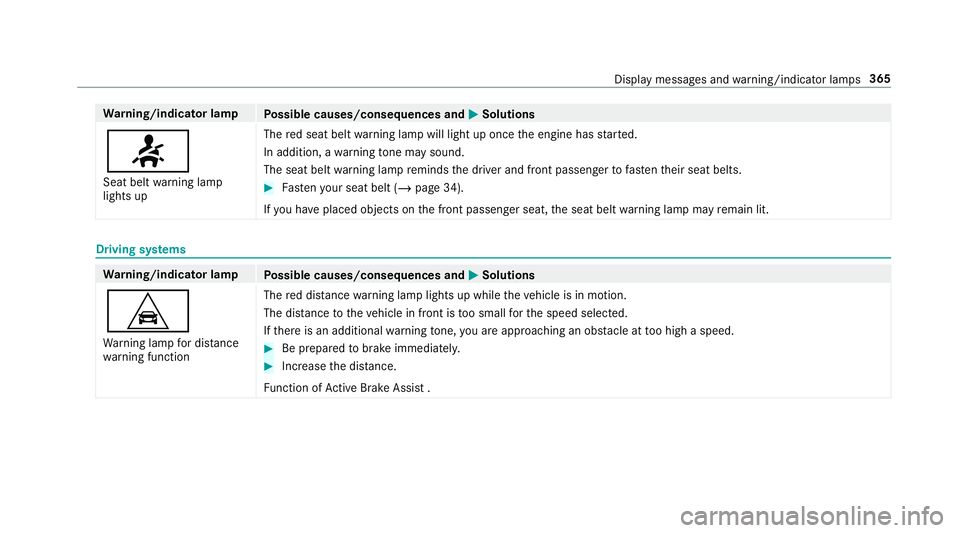
Wa
rning/indicator lamp
Possible causes/consequences and M
MSolutions
7 Seat belt warning lamp
lights up The
red seat belt warning lamp will light up once the engine has star ted.
In addition, a warning tone may sound.
The seat belt warning lamp reminds the driver and front passenger tofast entheir seat belts. #
Fasten your seat belt (/ page 34).
If yo u ha veplaced objects on the front passenger seat, the seat belt warning lamp may remain lit. Driving sy
stems Wa
rning/indicator lamp
Possible causes/consequences and M
MSolutions
L Wa rning lamp for dis tance
wa rning function The
red dis tancewarning lamp lights up while theve hicle is in motion.
The dis tance totheve hicle in front is too small forth e speed selected.
If th ere is an additional warning tone, you are approaching an obs tacle at too high a speed. #
Be prepared tobrake immediatel y. #
Increase the dis tance.
Fu nction of Active Brake Assi st . Displ
aymessa ges and warning/indicator lamps 365
Page 369 of 409
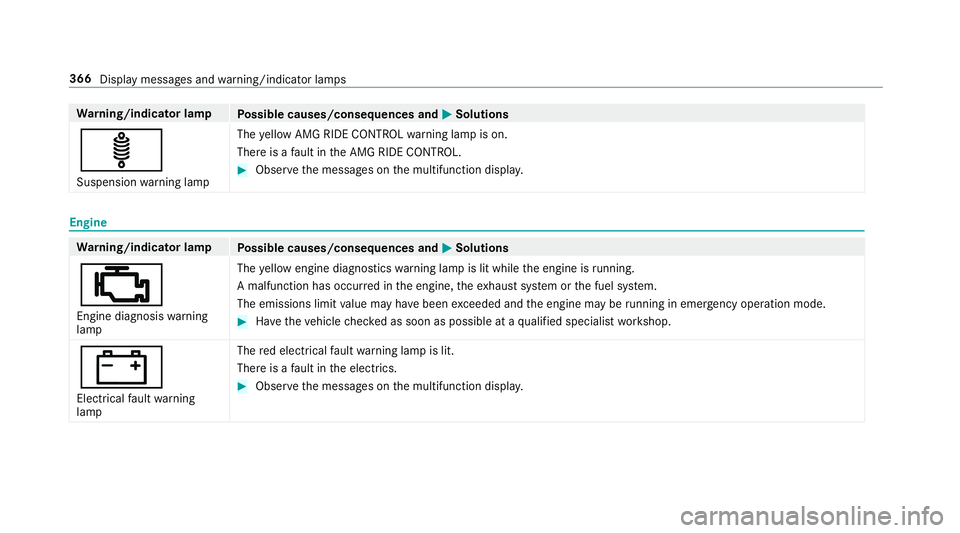
Wa
rning/indicator lamp
Possible causes/consequences and M
MSolutions
ä Suspension warning lamp The
yellow AMG RIDE CONTROL warning lamp is on.
There is a fault in the AMG RIDE CONTROL. #
Obser vethe messages on the multifunction displa y.Engine
Wa
rning/indicator lamp
Possible causes/consequences and M
MSolutions
; Engine diagnosis warning
lamp The
yellow engine diagno stics warning lamp is lit while the engine is running.
A malfunction has occu rred in the engine, theex haust sy stem or the fuel sy stem.
The emissions limit value may ha vebeen exceeded and the engine may be running in eme rgency operation mode. #
Have theve hicle checked as soon as possible at a qualified specialist workshop.
# Electrical fault warning
lamp The
red elect rical fault warning lamp is lit.
There is a fault in the electrics. #
Obser vethe messages on the multifunction displa y.366
Display messages and warning/indicator lamps
Page 370 of 409
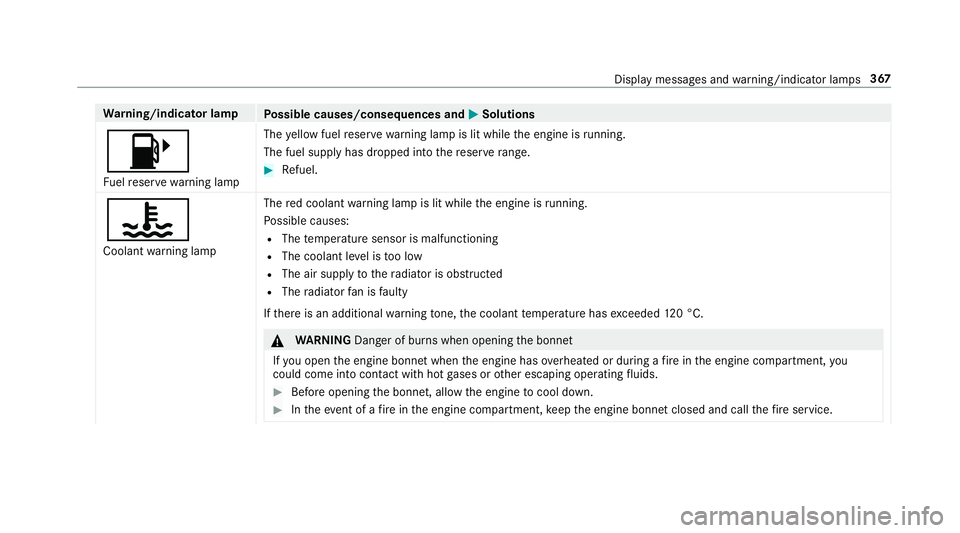
Wa
rning/indicator lamp
Possible causes/consequences and M
MSolutions
8 Fu elreser ve wa rning lamp The
yellow fuel reser vewarning lamp is lit while the engine is running.
The fuel supply has dropped into there ser verange. #
Refuel.
?
Coolant warning lamp The
red coolant warning lamp is lit while the engine is running.
Po ssible causes:
R The temp erature sensor is malfunctioning
R The coolant le vel is too low
R The air supply tothera diator is obstructed
R The radiator fan is faulty
If th ere is an additional warning tone, the coolant temp erature has exceeded 120 °C. &
WARNING Danger of bu rns when opening the bonn et
If yo u open the engine bonn etwhen the engine has overheated or during a fire inthe engine compartment, you
could come into contact wi thhot gases or other escaping operating fluids. #
Before opening the bonn et, allow the engine tocool down. #
Intheeve nt of a fire inthe engine compartment, keep the engine bonn etclosed and call thefire service. Display messages and
warning/indicator lamps 367
Page 371 of 409
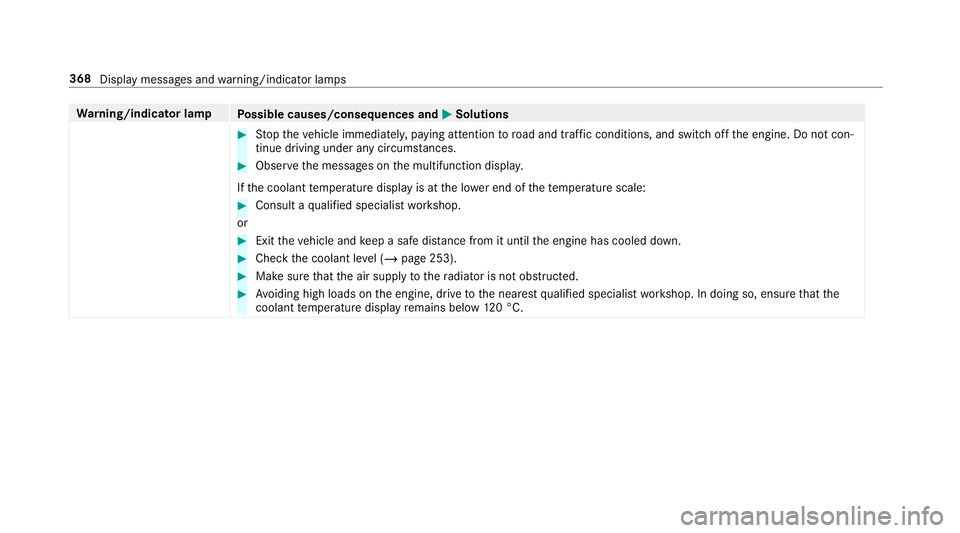
Wa
rning/indicator lamp
Possible causes/consequences and M
MSolutions #
Stop theve hicle immediately, paying attention toroad and traf fic conditions, and switch off the engine. Do not con‐
tinue driving under any circums tances. #
Obser vethe messages on the multifunction displa y.
If th e coolant temp erature display is at the lo wer end of thete mp erature scale: #
Consult a qualified specialist workshop.
or #
Exit theve hicle and keep a safe dis tance from it until the engine has cooled down. #
Check the coolant le vel (/ page 253). #
Make sure that the air supply tothera diator is not obstructed. #
Avoiding high loads on the engine, drive tothe nearest qualified specialist workshop. In doing so, ensure that the
coolant temp erature display remains below 120 °C. 368
Displaymessa ges and warning/indicator lamps
Page 374 of 409
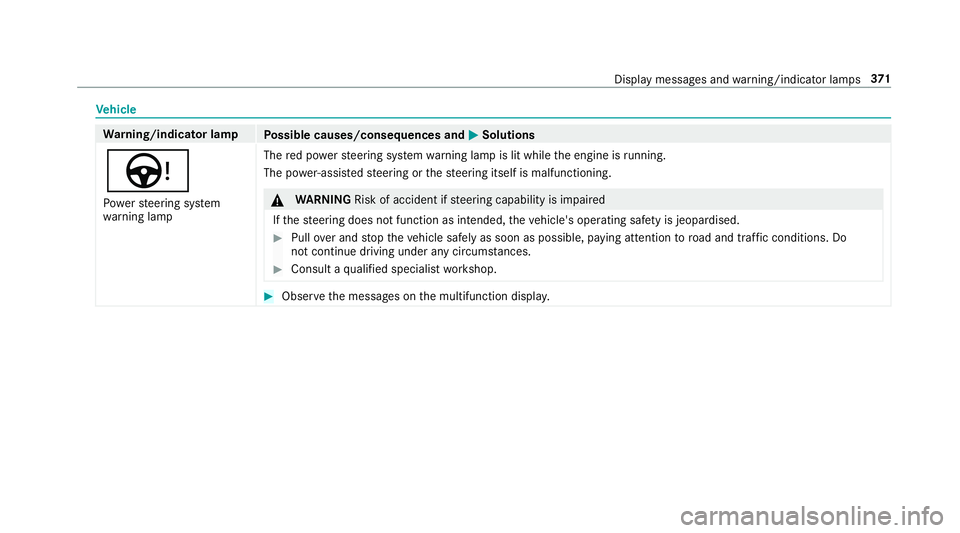
Ve
hicle Wa
rning/indicator lamp
Possible causes/consequences and M
MSolutions
Ù Po we rst eering sy stem
wa rning lamp The
red po werst eering sy stem warning lamp is lit while the engine is running.
The po wer-assis tedsteering or thesteering itself is malfunctioning. &
WARNING Risk of accident if steering capability is impaired
If th esteering does not function as intended, theve hicle's operating saf ety is jeopardised. #
Pull over and stop theve hicle safely as soon as possible, paying attention toroad and traf fic conditions. Do
not continue driving under any circums tances. #
Consult a qualified specialist workshop. #
Obser vethe messages on the multifunction displa y. Displ
aymessa ges and warning/indicator lamps 371
Page 375 of 409
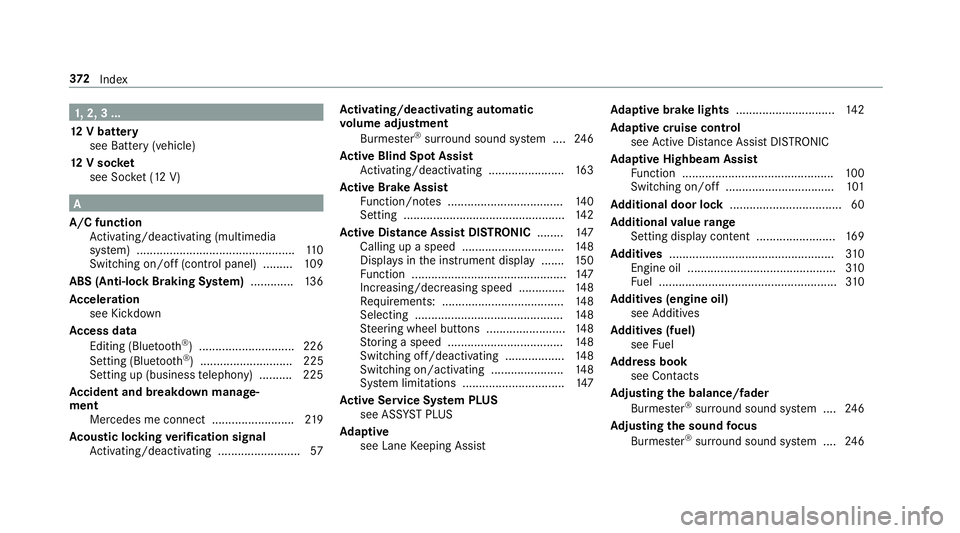
1,
2, 3 ...
12 V battery
see Battery (vehicle)
12 V so cket
see Soc ket (12 V) A
A/C function Activating/deactivating (multimedia
sy stem) ................................................ 11 0
Switching on/off (control panel) ......... 109
ABS (Anti-lock Braking Sy stem) ............ .136
Ac celeration
see Kickdown
Ac cess data
Editing (Blue tooth®
) .............................2 26
Setting (Blu etoo th®
) ............................ 225
Setting up (business telephony) .......... 225
Ac cident and breakdown manage‐
ment
Mercedes me connect ........................ .219
Ac oustic locking verification signal
Ac tivating/deactivating ......................... 57Ac
tivating/deactivating automatic
vo lume adjustment
Burmes ter®
sur round sound sy stem ....2 46
Ac tive Blind Spot Assi st
Ac tivating/deactivating ...................... .163
Ac tive Brake Assi st
Fu nction/no tes ................................... 14 0
Setting ................................................. 14 2
Ac tive Di stance Assist DISTRO NIC........ 147
Calling up a speed .............................. .148
Displ ays in the instrument display .......1 50
Fu nction ............................................... 147
Increasing/decreasing speed ..............1 48
Re quirements: .................................... .148
Selecting ............................................. 14 8
St eering wheel buttons ........................ 14 8
St oring a speed ................................... 14 8
Switching off/deacti vating .................. 14 8
Switching on/activating ...................... 14 8
Sy stem limitations ...............................1 47
Ac tive Se rvice Sy stem PLUS
see AS SYST PLUS
Ad aptive
see Lane Keeping Assist Ad
aptive brake lights ..............................14 2
Ad aptive cruise control
see Active Dis tance Assi stDISTRONIC
Ad aptive Highbeam Assist
Fu nction .............................................. 100
Switching on/off ................................. 101
Ad ditional door lo ck.................................. 60
Ad ditional value range
Setting display content ........................ 16 9
Ad diti ves.................................................. 310
Engine oil ............................................. 310
Fu el ...................................................... 310
Ad diti ves (engine oil)
see Additives
Ad diti ves (fuel)
see Fuel
Ad dress book
see Contacts
Ad justing the balance/ fader
Burmes ter®
sur round sound sy stem ....2 46
Ad justing the sound focus
Burmes ter®
sur round sound sy stem ....2 46 372
Index
Page 378 of 409
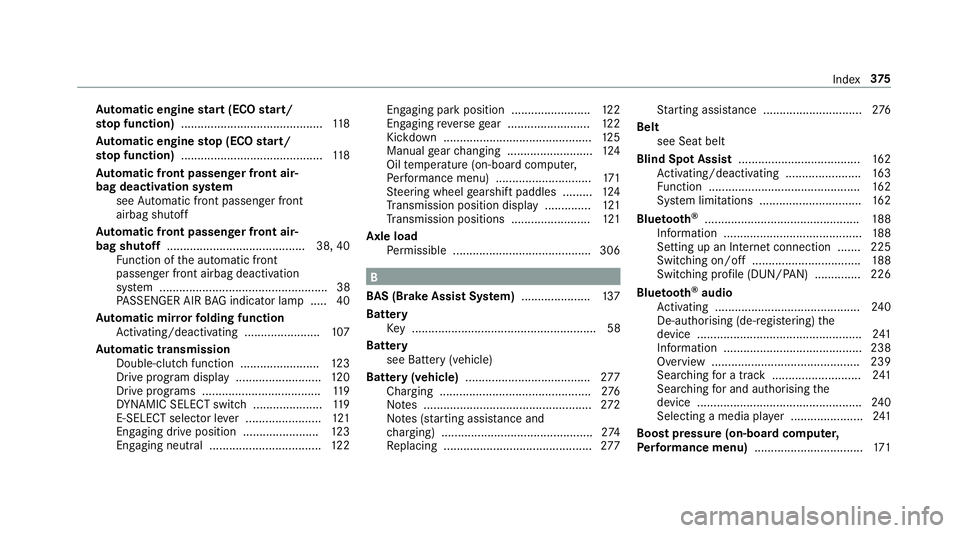
Au
tomatic engine start (ECO start/
sto p function) ........................................... 11 8
Au tomatic engine stop (ECO start/
sto p function) ........................................... 11 8
Au tomatic front passen ger front air‐
bag deacti vation sy stem
see Automatic front passenger front
airbag shutoff
Au tomatic front passen ger front air‐
bag shu toff .......................................... 38, 40
Fu nction of the automatic front
passenger front airbag deactivation
sy stem ................................................... 38
PA SSENGER AIR BAG indicator lamp .... .40
Au tomatic mir rorfo lding function
Ac tivating/deactivating ...................... .107
Au tomatic transmission
Double-clutch function ........................ 12 3
Drive program display .......................... 12 0
Drive programs .................................... 11 9
DY NA MIC SELECT switch ..................... 11 9
E-SELECT selector le ver ....................... 121
Engaging drive position ....................... 12 3
Engaging neutral .................................. 12 2Engaging pa
rkposition ........................ 12 2
Engaging reve rsege ar ........................ .122
Kickdown ............................................. 12 5
Manual gear changing .......................... 124
Oil temp erature (on-board computer,
Pe rformance menu) ............................. 171
St eering wheel gearshift paddles ........ .124
Tr ansmission position display .............. 121
Tr ansmission positions ........................ 121
Axle load Perm issible .......................................... 306 B
BA S (Brake Assist Sy stem) .................... .137
Battery Key ........................................................ 58
Battery see Bat tery (vehicle)
Bat tery (vehicle) ...................................... 277
Charging .............................................. 276
No tes ................................................... 272
No tes (s tarting assis tance and
ch arging) .............................................. 274
Re placing .............................................2 77St
arting assis tance .............................. 276
Belt see Seat belt
Blind Spot Assi st..................................... 16 2
Ac tivating/deactivating ...................... .163
Fu nction .............................................. 16 2
Sy stem limitations ...............................1 62
Blue tooth ®
............................................... 188
Information ..........................................1 88
Setting up an Internet connection ....... 225
Switching on/off ................................. 188
Switching profile (DUN/PAN) .............. 226
Blue tooth ®
audio
Ac tivating ............................................ 24 0
De-authorising (de-regis tering) the
device .................................................. 241
Information .......................................... 238
Overview ............................................. 239
Sear ching for a track ........................... 241
Sea rching for and auth orisingthe
device .................................................. 24 0
Selecting a media pl ayer ......................2 41
Boo stpressure (on-board co mputer,
Pe rformance menu) ................................ .171 Index
375
Page 381 of 409
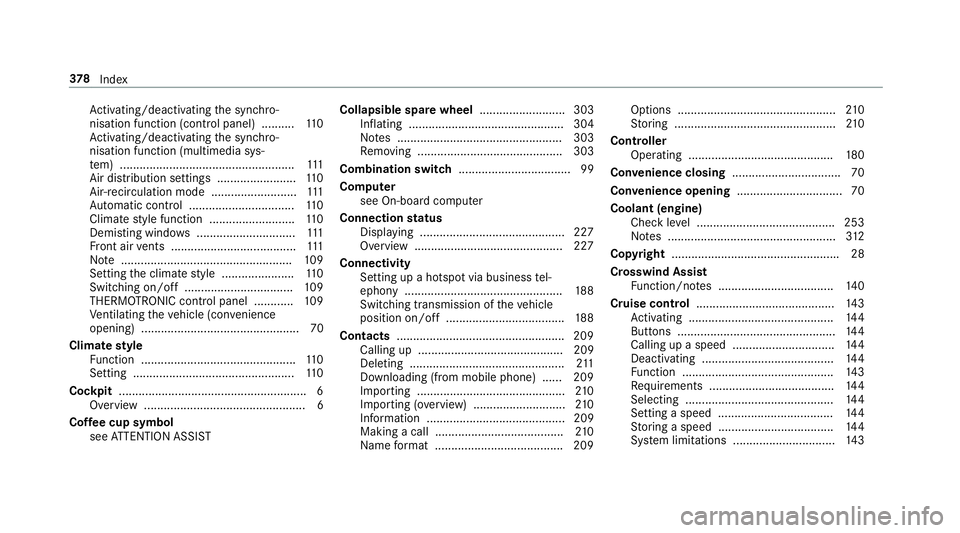
Ac
tivating/deactivating the synchro‐
nisation function (cont rol panel) .......... 11 0
Ac tivating/deactivating the synchro‐
nisation function (multimedia sys‐
te m) ..................................................... 111
Air di stribution settings ........................ 11 0
Air-reci rculation mode .......................... 111
Au tomatic control ................................ 11 0
Climate style function .......................... 11 0
Demi sting windo ws.............................. 111
Fr ont air vents ...................................... 111
No te .................................................... 109
Setting the climate style ......................1 10
Switching on/off ................................. 109
THERMOTRONIC contro l panel ............109
Ve ntilating theve hicle (con venience
opening) ................................................ 70
Climate style
Fu nction ............................................... 11 0
Setting ................................................. 11 0
Cockpit ........................................................ .6
Overview .................................................6
Cof fee cup symbol
see ATTENTION ASSIST Collapsible spare wheel
.......................... 303
Inflating ............................................... 304
No tes .................................................. 303
Re moving ............................................ 303
Combination switch .................................. 99
Computer see On-board computer
Connection status
Displ aying ............................................ 227
Overview ............................................ .227
Connectivity Setting up a hotspot via business tel‐
ephony ................................................ 188
Switching transmission of theve hicle
position on/off .................................... 188
Contacts .................................................. .209
Calling up ............................................ 209
Deleting ............................................... 211
Downloading (from mobile phone) ...... 209
Impo rting ............................................ .210
Importing (o verview) ............................ 210
Information .......................................... 209
Making a call ....................................... 210
Na me form at ...................................... .209 Options ................................................
210
St oring .................................................2 10
Controller Operating ............................................ 180
Con venience closing ................................. 70
Con venience opening ................................ 70
Coolant (engine) Check le vel .......................................... 253
No tes ................................................... 312
Copyright .................................................. .28
Crosswind Assist Function/no tes ................................... 14 0
Cruise control .......................................... 14 3
Ac tivating ............................................ 14 4
Buttons ................................................ 14 4
Calling up a speed .............................. .144
Deactivating ........................................ 14 4
Fu nction .............................................. 14 3
Re quirements ...................................... 14 4
Selecting ............................................. 14 4
Setting a speed ................................... 14 4
St oring a speed ................................... 14 4
Sy stem limitations ...............................1 43378
Index