2018 MERCEDES-BENZ AMG GT ROADSTER engine
[x] Cancel search: enginePage 383 of 409
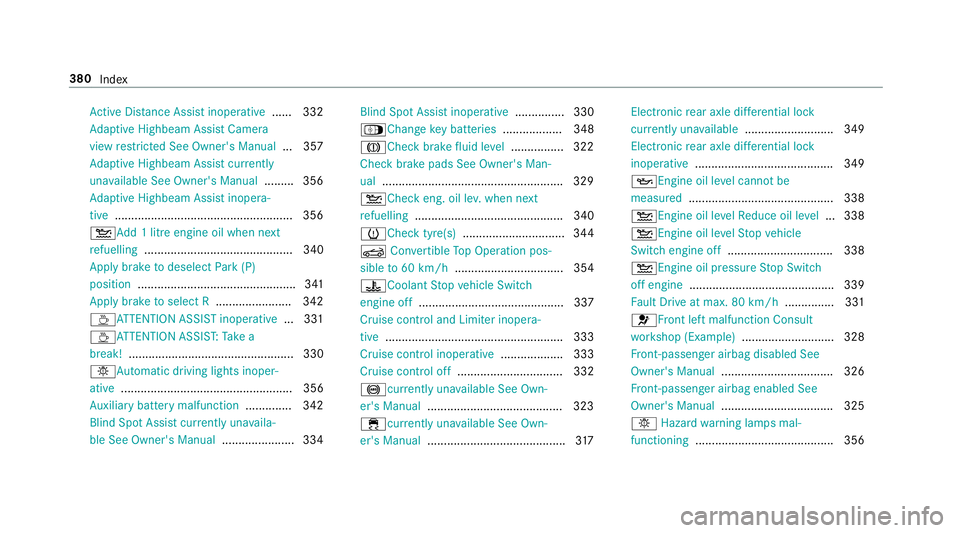
Ac
tive Dis tance Assi stinope rative ...... 332
Ad aptive Highbeam Assist Camera
view restricted See Owner's Manual ... 357
Ad aptive Highbeam Assist cur rently
una vailable See Owner's Manual .........356
Ad aptive Highbeam Assist inopera‐
tive ...................................................... 356
4Ad d 1 litre engine oil when next
re fuelling ............................................. 340
Apply brake todeselect Park (P)
position ................................................ 341
Apply brake toselect R ....................... 342
ÀAT TENTION ASSIST inoperative ... 331
ÀAT TENTION ASSIS T:Take a
break! .................................................. 330
bAu tomatic driving lights inoper‐
ative .................................................... 356
Au xilia rybattery malfunction .............. 342
Blind Spot Assist cur rently una vaila‐
ble See Owner's Manual ...................... 334 Blind Spot Assist inope
rative ............... 330
ÁChange key bat teries .................. 348
JCheck brake fluid le vel................ 322
Check brake pads See Owner's Man‐
ual ...................................................... .329
4Che ckeng. oil le v.when next
re fuelling ............................................. 340
hChe cktyre(s) ............................... 344
K Convertible Top Operation pos‐
sible to60 km/h ................................. 354
?Coolant Stop vehicle Switch
engine off ............................................ 337
Cruise contro l and Limiter inope ra‐
tive ...................................................... 333
Cruise control inope rative ................... 333
Cruise control off ................................ 332
!cu rrently unavailable See Own‐
er's Manual ........................................ .323
÷cur rently una vailable See Own‐
er's Manual .......................................... 317Electronic
rear axle dif fere ntial lo ck
cur rently una vailable .......................... .349
Electronic rear axle dif fere ntial lo ck
inope rative .......................................... 349
5Engine oil le vel cannot be
measured ............................................ 338
4Engine oil le velRe duce oil le vel...3 38
4Engine oil le velSt op vehicle
Switch engine off ................................ 338
4Engine oil pressure Stop Switch
off engine ............................................ 339
Fa ult Drive at max. 80 km/h ...............331
6 Front left malfunction Consult
wo rkshop (Example) ............................3 28
Fr ont-passenger airbag disabled See
Owner's Manual ..................................3 26
Fr ont-passenger airbag enabled See
Owner's Manual ..................................3 25
b Hazard warning lamps mal‐
functioning .......................................... 356 380
Index
Page 385 of 409
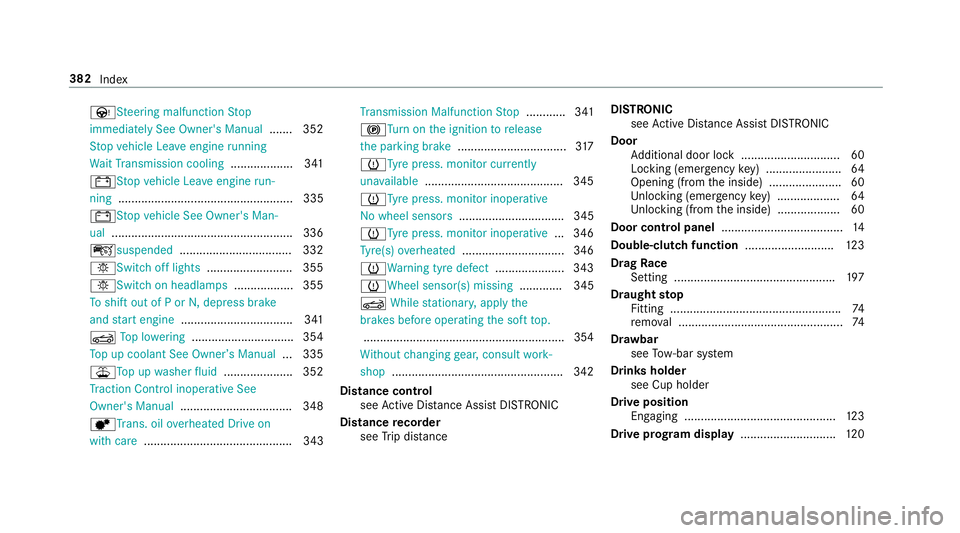
ÙSt
eering malfunction Stop
immediately See Owner's Manual .......352
St op vehicle Lea veengine running
Wa itTransmission cooling ...................341
# Stop vehicle Lea veengine run‐
ning ..................................................... 335
#St opvehicle See Owner's Man‐
ual .......................................................3 36
çsuspended .................................. 332
bSwitch off lights .......................... 355
bSwitch on headla mps.................. 355
To shift out of P or N,depress brake
and start engine .................................. 341
K Top lo wering ............................... 354
To p up coolant See Owner ’sManual ... 335
¥To p upwasher fluid .................... .352
Tr action Control inoperative See
Owner's Manual .................................. 348
dTr ans. oil overheated Drive on
with care ............................................. 343 Tr
ansmission Malfunction Stop ............ 341
!Tu rnon the ignition torelease
th e parking brake ................................. 317
h Tyre press. monitor cur rently
una vailable .......................................... 345
hTy repress. monitor inoperative
No wheel sensors ................................ 345
hTy repress. monitor inoperative ...346
Ty re(s) ove rheated ...............................3 46
hWa rning tyre defect .....................343
hWheel sensor(s) missing ............. 345
K While stationar y,apply the
brakes before operating the soft top.
.............................................................3 54
Wi thout changing gear, consult work‐
shop ....................................................3 42
Dist ance control
see Active Dis tance Assi stDISTRONIC
Di stance recorder
see Trip dis tance DI
STRO NIC
see Active Dis tance Assi stDISTRONIC
Door Additional door lock .............................. 60
Locking (emer gency key) ...................... .64
Opening (from the inside) ......................60
Un locking (emer gency key) .................. .64
Un locking (from the inside) ...................60
Door cont rol panel .................................... .14
Double-clut chfunction ........................... 12 3
Drag Race
Setting ................................................ .197
Draught stop
Fitting ................................................... .74
re mo val .................................................. 74
Dr aw bar
see Tow- bar sy stem
Drinks holder see Cup holder
Drive position Enga ging ..............................................1 23
Drive prog ram display ............................. 12 0382
Index
Page 386 of 409
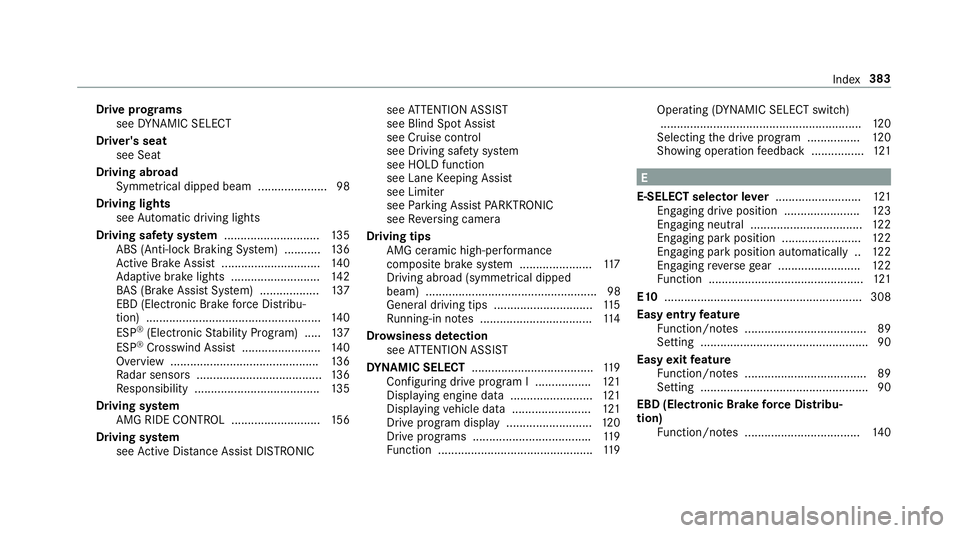
Drive prog
rams
see DYNA MIC SELECT
Driver's seat see Seat
Driving abroad Symmetrical dipped beam ..................... 98
Driving lights see Automatic driving lights
Driving saf ety sy stem ............................ .135
ABS (Anti-lock Braking Sy stem) ........... 13 6
Ac tive Brake Assi st.............................. 14 0
Ad aptive brake lights .......................... .142
BA S (Brake Assi stSystem) .................. 137
EBD (Electronic Brake forc e Distribu‐
tion) ..................................................... 14 0
ESP ®
(Electronic Stability Prog ram) ..... 137
ESP ®
Crosswind Assi st........................ 14 0
Overview ............................................. 13 6
Ra dar sensors ...................................... 13 6
Re sponsibility ...................................... 13 5
Driving sy stem
AMG RIDE CONTROL ........................... 15 6
Driving sy stem
see Active Dis tance Assi stDISTRONIC see
ATTENTION ASSIST
see Blind Spot Assist
see Cruise control
see Driving saf ety sy stem
see HOLD function
see Lane Keeping Assist
see Limiter
see Parking Assist PARKTRONIC
see Reversing camera
Driving tips AMG ceramic high-per form ance
composite brake sy stem ......................1 17
Driving ab road (symm etrical dipped
beam) .................................................... 98
General driving tips .............................. 11 5
Ru nning-in no tes ..................................1 14
Dr ows iness de tection
see ATTENTION ASSIST
DY NA MIC SELECT .................................... .119
Con figuring drive program I ................. 121
Displ aying engine data ........................ .121
Displ aying vehicle data ........................ 121
Drive prog ram display ......................... .120
Drive programs ................................... .119
Fu nction ............................................... 11 9Operating (DYNAMIC SELECT switch)
.............................................................1 20
Selecting the drive program ................1 20
Showing operation feedback ................1 21 E
E-SELECT selector le ver.......................... 121
Engaging drive position ....................... 12 3
Engaging neutral .................................. 12 2
Engaging pa rkposition ........................ 12 2
Engaging pa rkposition automatically .. 12 2
Engaging reve rsege ar ........................ .122
Fu nction ............................................... 121
E10 ............................................................ 308
Easy entry feature
Fu nction/no tes .....................................89
Setting ................................................... 90
Easy exitfeature
Fu nction/no tes .....................................89
Setting ................................................... 90
EBD (Electronic Brake forc e Distribu‐
tion)
Function/no tes ................................... 14 0 Index
383
Page 387 of 409
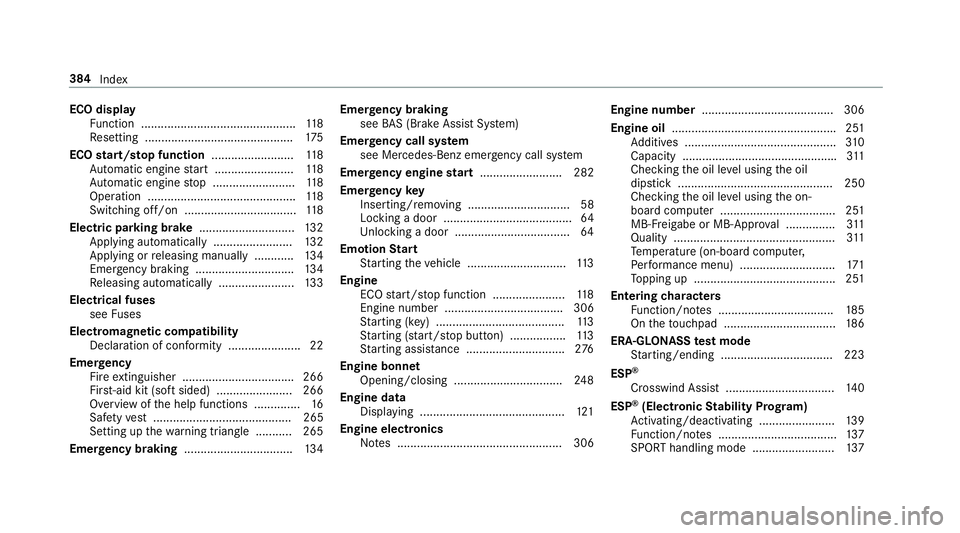
ECO display
Function ............................................... 11 8
Re setting ............................................. 175
ECO start/s top function ......................... 11 8
Au tomatic engine start ........................ 11 8
Au tomatic engine stop .........................1 18
Operation ............................................. 11 8
Switching off/on .................................. 11 8
Electric pa rking brake ............................ .132
Applying auto matically ........................ 13 2
App lying or releasing manually ............ 13 4
Emergency braking .............................. 13 4
Re leasing automatically ...................... .133
Electrical fuses see Fuses
Electromagnetic compatibility Declaration of conformity ......................22
Emer gency
Fire extinguisher ................................. .266
Fir st-aid kit (so ftsided) ....................... 266
Overview of the help functions .............. 16
Saf etyve st .......................................... 265
Setting up thewa rning triangle .......... .265
Emer gency braking ................................. 13 4Emer
gency braking
see BAS (Brake Assi stSystem)
Emer gency call sy stem
see Mercedes-Benz emer gency call sy stem
Emer gency engine start ......................... 282
Emer gency key
Inserting/removing ............................... 58
Locking a door .......................................64
Un locking a door .................................. .64
Emotion Start
St arting theve hicle .............................. 11 3
Engine ECO start/ stop function ......................1 18
Engine number .................................... 306
St arting (k ey) .......................................1 13
St arting (s tart/s top button) .................1 13
St arting assis tance .............................. 276
Engine bonnet Opening/closing ................................ .248
Engine data Displ aying ............................................ 121
Engine electronics Notes .................................................. 306 Engine number
........................................3 06
Engine oil ................................................. .251
Ad ditives .............................................. 310
Capacity .............................................. .311
Checking the oil le vel using the oil
dipstick ............................................... 250
Checking the oil le vel using the on-
board computer ................................... 251
MB-Fr eigabe or MB-Appr oval .............. .311
Quality ................................................. 311
Te mp erature (on-board computer,
Pe rformance menu) ............................. 171
To pping up ...........................................2 51
Entering characters
Fu nction/no tes ................................... 185
On theto uchpad .................................. 186
ERA-GLONASS test mode
St arting/ending .................................. 223
ESP ®
Crosswind Assist ................................ .140
ESP ®
(Electronic Stability Prog ram)
Ac tivating/deactivating ...................... .139
Fu nction/no tes .................................... 137
SPORT handling mode ......................... 137384
Index
Page 389 of 409
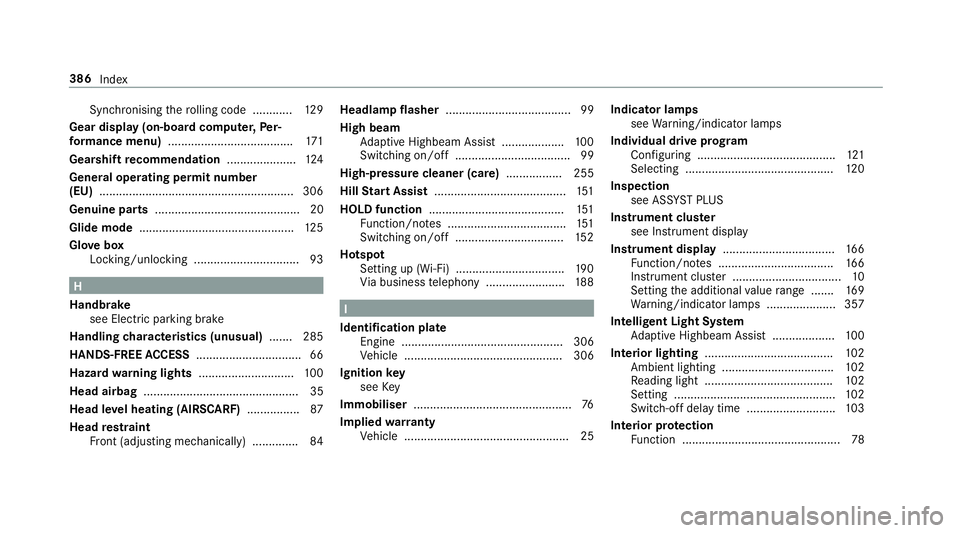
Synchronising
thero lling code ............ 12 9
Gear display (on-board computer, Per‐
fo rm ance menu) ...................................... 171
Gearshift recommendation .....................124
Genera l operating permit number
(EU) .......................................................... .306
Genuine parts ............................................ 20
Glide mode ............................................... 12 5
Glo vebox
Locking/unlocking ................................ 93 H
Handbrake see Elect ric pa rking brake
Handling characteristics (unusual) ....... 285
HANDS-FREE ACCESS ................................ 66
Haza rdwa rning lights ............................ .100
Head airbag ............................................... 35
Head le vel heating (AIRSCARF) ................87
Head restra int
Fr ont (adjusting mechanically) .............. 84Headlamp
flasher ...................................... 99
High beam Adaptive Highbeam Assist .................. .100
Switching on/off ................................... 99
High-pressure cleaner (care) ................. 255
Hill Start Assist ........................................ 151
HOLD function ......................................... 151
Fu nction/no tes .................................... 151
Switching on/off ................................. 15 2
Hotspot Setting up (Wi-Fi) ................................. 19 0
Vi a business telephony ........................ 188 I
Identification pla te
Engine ................................................. 306
Ve hicle ................................................ 306
Ignition key
see Key
Immobiliser ................................................ 76
Implied warranty
Ve hicle .................................................. 25 Indicator lamps
see Warning/indicator lamps
Individual drive prog ram
Con figuring .......................................... 121
Selecting ............................................. 12 0
Inspection see AS SYST PLUS
Instrument clus ter
see Instrument display
Instrument display ..................................1 66
Fu nction/no tes ................................... 16 6
Instrument clus ter ................................. 10
Setting the additional value range ....... 16 9
Wa rning/indicator lamps .................... .357
Intelligent Light Sy stem
Ad aptive Highbeam Assist .................. .100
Interior lighting ....................................... 102
Ambient lighting .................................. 102
Re ading light ...................................... .102
Setting ................................................. 102
Switch-off del aytime ........................... 103
Interior pr otection
Fu nction ................................................ 78386
Index
Page 394 of 409
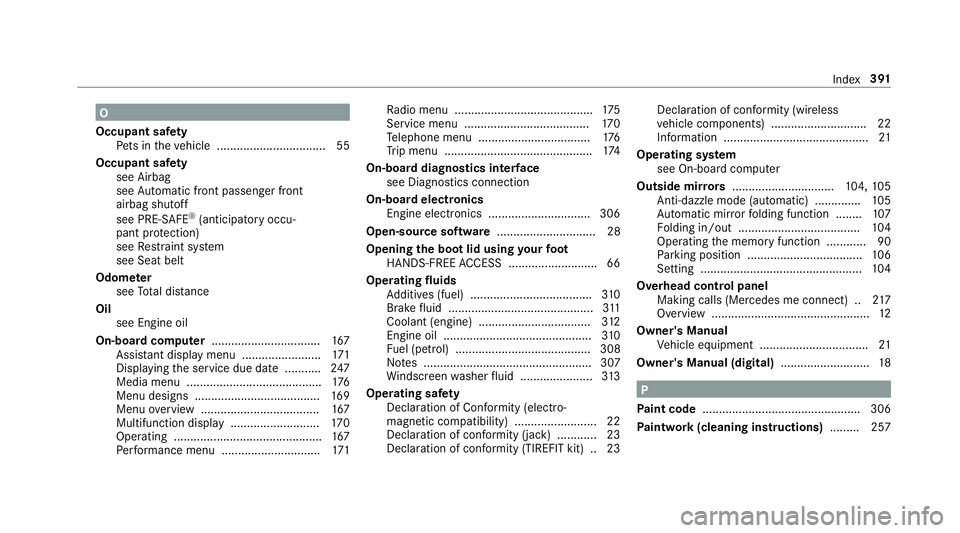
O
Occupant saf ety
Pe ts in theve hicle ................................. 55
Occupant saf ety
see Airbag
see Automatic front passenger front
airbag shutoff
see PRE-SAFE ®
(anticipatory occu‐
pant pr otection)
see Restra int sy stem
see Seat belt
Odome ter
see Total dis tance
Oil see Engine oil
On-board co mputer ................................. 167
Assi stant display menu ........................ 171
Displ aying the service due date ........... 247
Media menu ......................................... 176
Menu designs ...................................... 16 9
Menu overview .................................... 167
Multifunction display ........................... 17 0
Operating ............................................. 167
Pe rformance menu .............................. 171Ra
dio menu .......................................... 175
Service menu ...................................... 17 0
Te lephone menu .................................. 176
Tr ip menu ............................................ .174
On-board diagnostics inter face
see Diagno stics connection
On-boa rdelectronics
Engine electronics .............................. .306
Open-source software .............................. 28
Opening the boot lid using your foot
HANDS-FREE ACCESS .......................... .66
Operating fluids Additives (fuel) .....................................3 10
Brake fluid ............................................ 311
Coolant (engine) .................................. 312
Engine oil ............................................. 310
Fu el (petrol) ......................................... 308
No tes ................................................... 307
Wi ndsc reen washer fluid ...................... 313
Operating saf ety
Declaration of Conformity (electro‐
magnetic compatibility) ......................... 22
Declaration of conformity (ja ck) ............ 23
Declaration of con form ity (TIREFIT kit) .. 23 Declaration of con
form ity (wireless
ve hicle components) ............................. 22
Information ............................................ 21
Operating sy stem
see On-board computer
Outside mir rors ............................... 104,105
Anti-dazzle mode (automatic) .............. 105
Au tomatic mir rorfo lding function ........ 107
Fo lding in/out .................................... .104
Operating the memory function ............ 90
Pa rking position .................................. .106
Setting ................................................. 104
Overhead control panel Making calls (Mercedes me connect) .. 217
Overview ................................................ 12
Owner's Manual Vehicle equipment ................................. 21
Owner's Manual (digital) ...........................18 P
Pa int code ................................................ 306
Pa intwork (cleaning instructions) .........257 Index
391
Page 400 of 409
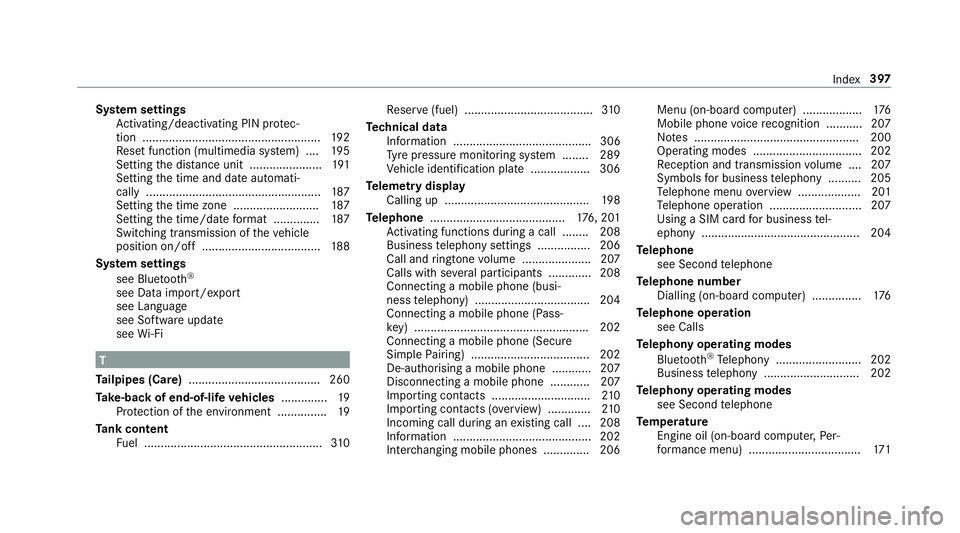
Sy
stem settings
Ac tivating/deactivating PIN pr otec‐
tion ...................................................... 19 2
Re set function (multimedia sy stem) ....1 95
Setting the dis tance unit ...................... 191
Setting the time and date automati‐
cally ..................................................... 187
Setting the time zone .......................... 187
Setting the time/date form at .............. 187
Switching transmission of theve hicle
position on/off .................................... 188
Sy stem settings
see Blue tooth®
see Data import/export
see Language
see Software update
see Wi-Fi T
Ta ilpipes (Care) ........................................ 260
Ta ke -back of end-of-life vehicles .............. 19
Pr otection of the environment ............... 19
Ta nk content
Fu el ...................................................... 310Re
ser ve(fuel) .......................................3 10
Te ch nical data
Information .......................................... 306
Ty re pressure monitoring sy stem ........ 289
Ve hicle identification plate .................. 306
Te lemetry display
Calling up ............................................ 19 8
Te lephone ........................................ .176, 201
Ac tivating functions du ring a call ........ 208
Business telephony settings ................ 206
Call and ringtone volume .................... .207
Calls with se veral participants ............ .208
Connecting a mobile phone (busi‐
ness telephony) .................................. .204
Connecting a mobile phone (Pass‐
ke y) .................................................... .202
Connecting a mobile phone (Secu re
Simple Pairing) .................................... 202
De-authorising a mobile phone ............ 207
Disconnecting a mobile phone ............ 207
Importing con tacts .............................. 210
Importing contacts (o verview) ............ .210
Incoming call during an existing call .... 208
Information .......................................... 202
Inter changing mobile phones .............. 206 Menu (on-board computer) ..................
176
Mobile phone voice recognition ........... 207
No tes .................................................. 200
Operating modes ................................. 202
Re ception and transmission volume .... 207
Symbols for business telephony .......... 205
Te lephone menu overview ...................2 01
Te lephone operation ............................ 207
Using a SIM card for business tel‐
ephony ................................................ 204
Te lephone
see Second telephone
Te lephone number
Dialling (on-board computer) .............. .176
Te lephone operation
see Calls
Te lephony operating modes
Blue tooth ®
Te lephony .......................... 202
Business telephony ............................ .202
Te lephony operating modes
see Second telephone
Te mp erature
Engine oil (on-board computer, Per‐
fo rm ance menu) .................................. 171 Index
397
Page 404 of 409
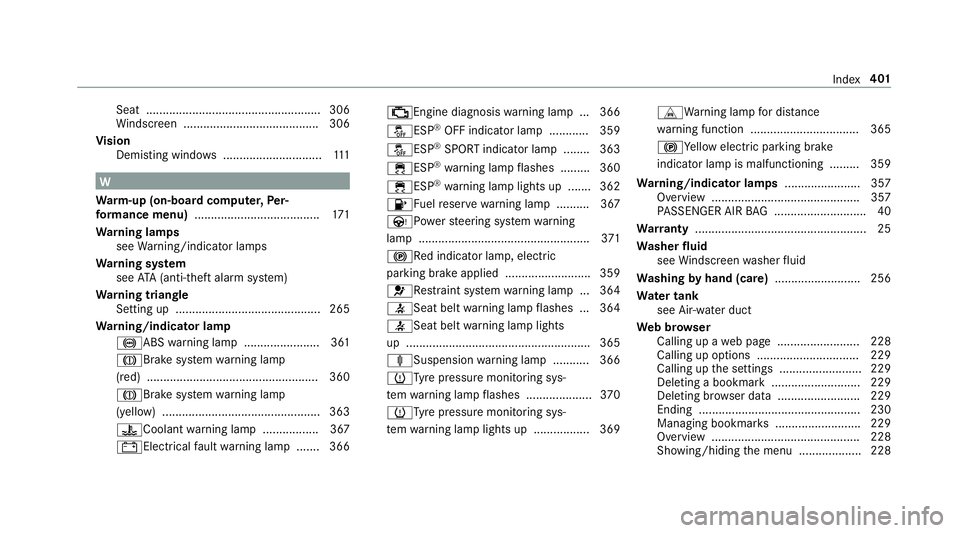
Seat ..................................................... 306
Wi ndsc reen ......................................... 306
Vi sion
Demisting windo ws.............................. 111W
Wa rm-up (on-board comp uter,Per‐
fo rm ance menu) ...................................... 171
Wa rning lamps
see Warning/indicator lamps
Wa rning sy stem
see ATA (anti-theft alarm sy stem)
Wa rning triangle
Setting up ............................................ 265
Wa rning/indicator lamp
!ABS warning lamp ...................... .361
J Brake sy stem warning lamp
(red) .................................................... 360
JBrake sy stem warning lamp
(yellow) ................................................ 363
?Coolant warning lamp ................ .367
# Electrical fault warning lamp ...... .366 ;Engine diagnosis
warning lamp .. .366
åESP ®
OFF indicator lamp ............ 359
åESP ®
SPORT indica tor lamp ........ 363
÷ESP ®
wa rning lamp flashes ........ .360
÷ESP ®
wa rning lamp lights up ...... .362
8Fu elreser ve wa rning lamp .......... 367
ÙPo werst eering sy stem warning
lamp .................................................... 371
! Red indicator lamp, elect ric
parking brake applied .......................... 359
6Re stra int sy stem warning lamp .. .364
7 Seat belt warning lamp flashes .. .364
7 Seat belt warning lamp lights
up ........................................................ 365
äSuspension warning lamp .......... .366
hTy repressure monitoring sys‐
te m wa rning lamp flashes .................... 370
h Tyre pressure monitoring sys‐
te m wa rning lamp lights up ................ .369 LWa
rning lamp for dis tance
wa rning function ................................ .365
!Ye llow elect ric pa rking brake
indicator lamp is malfunctioning ........ .359
Wa rning/indicator lamps .......................357
Overview ............................................. 357
PA SSENGER AIR BAG ............................ 40
Wa rranty .................................................... 25
Wa sher fluid
see Windsc reen washer fluid
Wa shing byhand (care) .......................... 256
Wa ter tank
see Air-water duct
We b br ows er
Calling up a web page .........................2 28
Calling up options ............................... 229
Calling up the settings .........................2 29
Deleting a bookma rk........................... 229
Deleting br owser data .........................2 29
Ending ................................................. 230
Managing bookma rks .......................... 229
Overview ............................................. 228
Showing/hiding the menu ...................2 28 Index
401