2018 MERCEDES-BENZ AMG GT ROADSTER ECO mode
[x] Cancel search: ECO modePage 7 of 294

Anti-lock braking systemsee ABS (Anti-lock Braking System)
Anti-skid chains
see Snow chains
Anti-theft ala rmsystem
see ATA (Anti-Theft Alarm system)
Asht ray.............................................. .220
Assistance display (on-board com-
puter) ..................................................1 67
Assistance menu (on-board com-
puter) ..................................................1 68
Assistance system
see Driving systems
ASSYST PLUS
Displaying a service message ........2 40
Hiding a service message .............. 239
Resetting the service interval dis-
play ................................................ 240
Service message ............................ 239
Special service requirements ......... 240
ATA (Anti-Theft Alarm system)
Activating/deactivating ................... 64
Function ...........................................6 4
Switching off the alarm .................... 64
ATTENTION ASSIST
Activating/deactivating ................. 168
Display message ............................ 188
Function/notes ............................. 153
Authorized Mercedes-Benz Center
see Qualified specialist workshop
Authorized workshop
see Qualified specialist workshop
AUTO lights
Display message ............................ 185
see Lights
Automatic car wash (care) ............... 241
Automatic engine start (ECO start/
stop function) .................................... 114
Automatic engine switch-off (ECO
start/stop function) .......................... 113
Automatic headlamp mode ................ 96
Automatic transmission
Accelerator pedal position ............. 120
Automatic drive program ............... 122
Changing gear ............................... 120
Display message ............................ 193
Double-clutch function .................. 120Dri
ve program display .................... 119
Driving tips .................................... 120
Emergency running mode .............. 125
Engaging neutral ............................ 118
Engaging park position automati-
cally ............................................... 118
Engaging reverse gear ................... 118
Engaging the park position ............ 118
Gearshift recommendation ............ 123
Gliding mode ................................. 120
Important safety notes .................. 117
Kickdown ....................................... 120
Manual drive program .................... 122
Manual mode ................................. 123
Oil temperature (on-board com-
puter) ............................................. 170
Overview ........................................ 117
Problem (malfunction) ................... 125
Pulling away ................................... 112
Rocking the vehicle free ................ 120
Shift override ................................. 124
Starting the engine ........................ 112
Steering wheel paddle shifters ...... 121
Transmission position display ........ 119
Transmission positions .................. 119
Automatic transmission emer-
gency mode ....................................... 125
B
Back button ....................................... 209
BAS (Brake Assist System) ................. 59
Basic settings
see Settings
Battery (SmartKey)
Checking .......................................... 69
Important safety notes .................... 68
Replacing ......................................... 69
Battery (vehicle)
Charging ........................................ 254
Display message ............................ 187
Important safety notes .................. 253
Jump starting ................................. 254
Belt
see Seat belts
Belt warning ......................................... 44
Index5
Page 9 of 294

Central control panelOverview .......................................... 38
Central locking
Locking/unlocking (SmartKey) ........ 66
Changing the media source .............165
Charge retention
Socket ...........................................1 30
Charge-air pressure (on-board
computer) .......................................... 170
Child
Restraint system .............................. 56
Child seat
Forward-facing restraint system ...... 57
On the front-passenger seat ............ 57
Rearward-facing restraint system .... 57
Children
Special seat belt retractor ............... 56
Children in the vehicle
Important safety notes .................... 55
Cigarette lighter ................................ 221
Cleaning
Mirror turn signal ........................... 244
Climate control
Air-recirculation mode ................... 107
Automatic climate control (dual-
zone) .............................................. 103
Controlling automatically ............... 105
Cooling with air dehumidification .. 104
Cooling with air dehumidification
(multimedia system) ...................... 212
Defrosting the windows ................. 106
Defrosting the windshield .............. 106
ECO start/stop function (3-zone
automatic climate control) ............. 104
General notes ................................ 103
Indicator lamp ................................ 105
Information about using auto-
matic climate control ..................... 104
Overview ........................................ 212
Overview of systems ...................... 103
Problem with the rear window
defroster ........................................ 107
Problems with cooling with air
dehumidification ............................ 105
Refrigerant ..................................... 291
Refrigerant filling capacity ............. 291
Setting the air distribution ............. 105
Setting the air vents ...................... 107 Se
tting the airflow ......................... 106
Setting the climate mode (multi-
media system) ............................... 212
Setting the temperature ................ 105
Switching air-recirculation mode
on/off ............................................ 107
Switching on/off ........................... 104
Switching the rear window
defroster on/off ............................ 106
Switching the synchronization
function on and off ........................ 106
Synchronization function (multi-
media system) ............................... 213
Climate control settings
Multimedia system ........................ 212
Climate control system
Climate control (3-zone automatic
climate control) ............................. 104
Cockpit
Overview .......................................... 33
Code for Apps
see QR code
COMAND display
Cleaning ......................................... 245
Combination switch ............................ 97
Connecting a USB device
see also Digital Operator's Man-
ual .................................................. 208
Consumption statistics (on-board
computer) .......................................... 162
Controller ........................................... 209
Convenience closing feature .............. 78
Convenience opening
With the SmartKey ........................... 78
Coolant (engine)
Checking the level ......................... 238
Display message ............................ 186
Filling capacity ............................... 290
Important safety notes .................. 290
Temperature display in the instru-
ment cluster .................................. 159
Warning lamp ................................. 203
Cooling
see Climate control
Copyright ............................................. 32
Cornering light function
Display message ............................ 185
Index7
Page 10 of 294

Cruise controlCruise control lever .......................135
Deactivating ................................... 136
Display message ............................ 190
General notes ................................ 134
Setting a speed .............................. 136
Storing and maintaining current
speed ............................................. 135
Storing, maintaining and calling
up a speed ..................................... 135
Cup holder
Center console .............................. 219
Important safety notes .................. 219
Customer Assistance Center
(CAC) ..................................................... 28
Customer Relations Department ....... 28
D
Dashboard
see Cockpit
Dashboard lighting
see Instrument cluster lighting
Data
see Technical data
Data carrier
Selecting ........................................ 165
Daytime running lamp mode
see Daytime running lamps
Daytime running lamps
Display message ............................ 185
Function/notes ................................ 96
Switching on/off (on-board com-
puter) ............................................. 169
Declarations of conformity ................. 27
Diagnostics connection ...................... 28
Digital Operator's Manual
Help ................................................. 23
Introduction ..................................... 23
Digital speedometer ......................... 162
Display
see Display messages
see Warning and indicator lamps
Display messages
ASSYST PLUS ................................ 239
Calling up (on-board computer) ..... 174
Driving systems ............................. 188
Engine ............................................ 186 General notes ................................ 173
Hiding (on-board computer) ........... 174
Introduction ................................... 173
Lights ............................................. 185
Safety systems .............................. 175
SmartKey ....................................... 196
Tires ............................................... 191
Vehicle ........................................... 193
Distance Pilot DISTRONIC
Activating ....................................... 138
Activation conditions ..................... 138
Cruise control lever ....................... 138
Display Message ............................ 190
Displays in the instrument cluster .. 142
Driving tips .................................... 142
Driving with Distance Pilot
DISTRONIC .................................... 139
Function/notes ............................. 136
Important safety notes .................. 137
Setting a speed .............................. 140
Setting the specified minimum
distance ......................................... 141
Stopping ........................................ 140
Switching off .................................. 141
Distance recorder ............................. 161
Distance warning (warning lamp) .... 205
Distance warning function
Function/notes ................................ 60
Door control panel
Overview .......................................... 39
Doors
Automatic locking (switch) ............... 72
Central locking/unlocking
(SmartKey) ....................................... 66
Displa y me
ssage ............................ 195
Emergency locking ........................... 73
Emergency unlocking ....................... 73
Important safety notes .................... 71
Opening (from inside) ...................... 72
Drinking and driving ......................... 131
Drive program
Automatic ...................................... 122
Display ........................................... 119
Manual ........................................... 122
Selecting ........................................ 116
SETUP (on-board computer,
Mercedes-AMG vehicles) ............... 171
8Index
Page 13 of 294
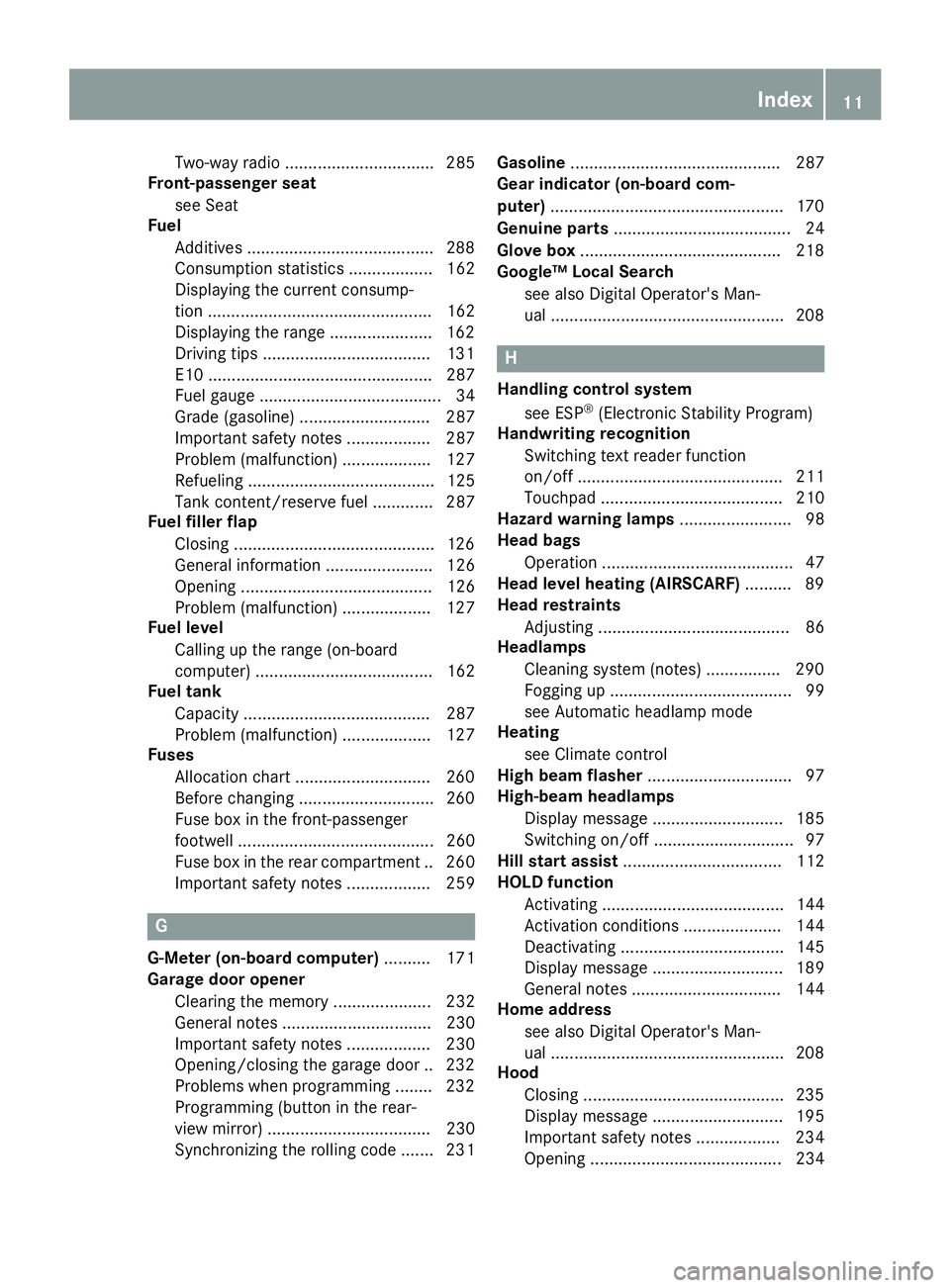
Two-way radio ................................ 285
Front-passenger seat
see Seat
Fuel
Additives ........................................2 88
Consumption statistics .................. 162
Displaying the current consump-
tion ................................................ 162
Displaying the range ......................1 62
Driving tips ....................................1 31
E10 ................................................ 287
Fuel gauge ....................................... 34
Grade (gasoline) ............................ 287
Important safety notes .................. 287
Problem (malfunction) ................... 127
Refueling ........................................ 125
Tank content/reserve fuel ............. 287
Fuel filler flap
Closing ...........................................1 26
General information ....................... 126
Opening ......................................... 126
Problem (malfunction) ................... 127
Fuel level
Calling up the range (on-board
computer) ...................................... 162
Fuel tank
Capacity ........................................ 287
Problem (malfunction) ................... 127
Fuses
Allocation chart .............................2 60
Before changing .............................2 60
Fuse box in the front-passenger
footwell .......................................... 260
Fuse box in the rear compartment .. 260
Important safety notes .................. 259
G
G-Meter (on-board computer) .......... 171
Garage door opener
Clearing the memory ..................... 232
General notes ................................ 230
Important safety notes .................. 230
Opening/closing the garage door .. 232
Problems when programming ........2 32
Programming (button in the rear-
view mirror) ................................... 230
Synchronizing the rolling code ....... 231 Gasoline
............................................. 287
Gear indicator (on-board com-
puter) ..................................................1 70
Genuine parts ...................................... 24
Glove box ...........................................2 18
Google™ Local Search
see also Digital Operator's Man-
ual ..................................................2 08
H
Handling control system
see ESP®(Electronic Stability Program)
Handwriting recognition
Switching text reader function
on/off ............................................ 211
Touchpad ....................................... 210
Hazard warning lamps ........................ 98
Head bags
Operation ......................................... 47
Head level heating (AIRSCARF) .......... 89
Head restraints
Adjusting ......................................... 86
Headlamps
Cleaning system (notes) ................ 290
Fogging up ....................................... 99
see Automatic headlamp mode
Heating
see Climate control
High beam flasher ............................... 97
High-beam headlamps
Display message ............................ 185
Switching on/off .............................. 97
Hill start assist .................................. 112
HOLD function
Activating ....................................... 144
Activation conditions ..................... 144
Deactivating ................................... 145
Display message ............................ 189
General notes ................................ 144
Home address
see also Digital Operator's Man-
ual ..................................................2 08
Hood
Closing ...........................................2 35
Display message ............................ 195
Important safety notes .................. 234
Opening ......................................... 234
Index11
Page 20 of 294

SocketsGeneral notes ................................ 221
Trunk ............................................. 221
Soft top
Cleaning ......................................... 244
Important safety notes .................... 80
Opening/closing (SmartKey) ........... 81
Opening/closing (with soft-top
switch) ............................................. 80
Problem (malfunction) ..................... 83
Relocking ......................................... 81
Wind screen .....................................8 2
Soft-top switch .................................... 80
Sound
Switching on/off ........................... 209
Special seat belt retractor .................. 56
Specialist workshop ............................28
Speed, controlling
see Cruise control
Speedometer
Activating/deactivating the addi-
tional speedometer ........................ 170
Digital ............................................ 162
Segments ...................................... 159
Selecting the display unit ............... 169
SPORT handling mode
Activating/deactivating ...................6 2
Warning lamp ................................. 202
Sports exhaust system
see AMG sports exhaust system
Standing lamps
Display message ............................1 85
Switching on/off .............................. 97
Start/Stop button
General notes ................................ 110
Key positions ................................. 110
Starting the engine ........................ 112
Start/stop function
see ECO start/stop function
Starting (engine) ................................ 111
Starting the engine
see Starting (engine)
Steering
Display message ............................ 196
Warning lamps ............................... 207
Steering wheel
Adjusting (el ectricall
y) ..................... 90
Button overview ............................... 35 Buttons (on-board computer) ......... 160
Calling up a stored setting (mem-
ory function) ....................................9
5
Cleaning ........................................ .246
EASY ENTRY/EXIT feature ...............9 0
Important safety notes .................... 90
Paddle shifters ............................... 121
Storing settings (memory func-
tion) .................................................9 4
Steering wheel paddle shifters ........ 121
Stopwatch (RACETIMER) ...................172
Stowage areas ................................... 217
Stowage compartments
Armrest (front) ............................... 218
Armrest (under) .............................2 18
Cup holders ................................... 219
Glove box ....................................... 218
Important safety information ......... 217
Stowage net ................................... 218
see Stowage areas
Stowage net ....................................... 218
Summer opening
see Side windows
Summer tires
In winter ........................................ 263
Sun visor ............................................ 219
Suspension setting
AMG adaptive sport suspension
system ...........................................1 47
Suspension tuning
SETUP (on-board computer,
Mercedes-AMG vehicles) ...............1 71
Switching air-recirculation mode
on/off ................................................. 107
Switching on media mode
Via the device list .......................... 215
T
Tachometer ........................................ 159
Tail lamps
Display message ............................ 185
see Lights
Tank
see Fuel tank
Tank content
Fuel gauge ....................................... 34
18Index
Page 28 of 294
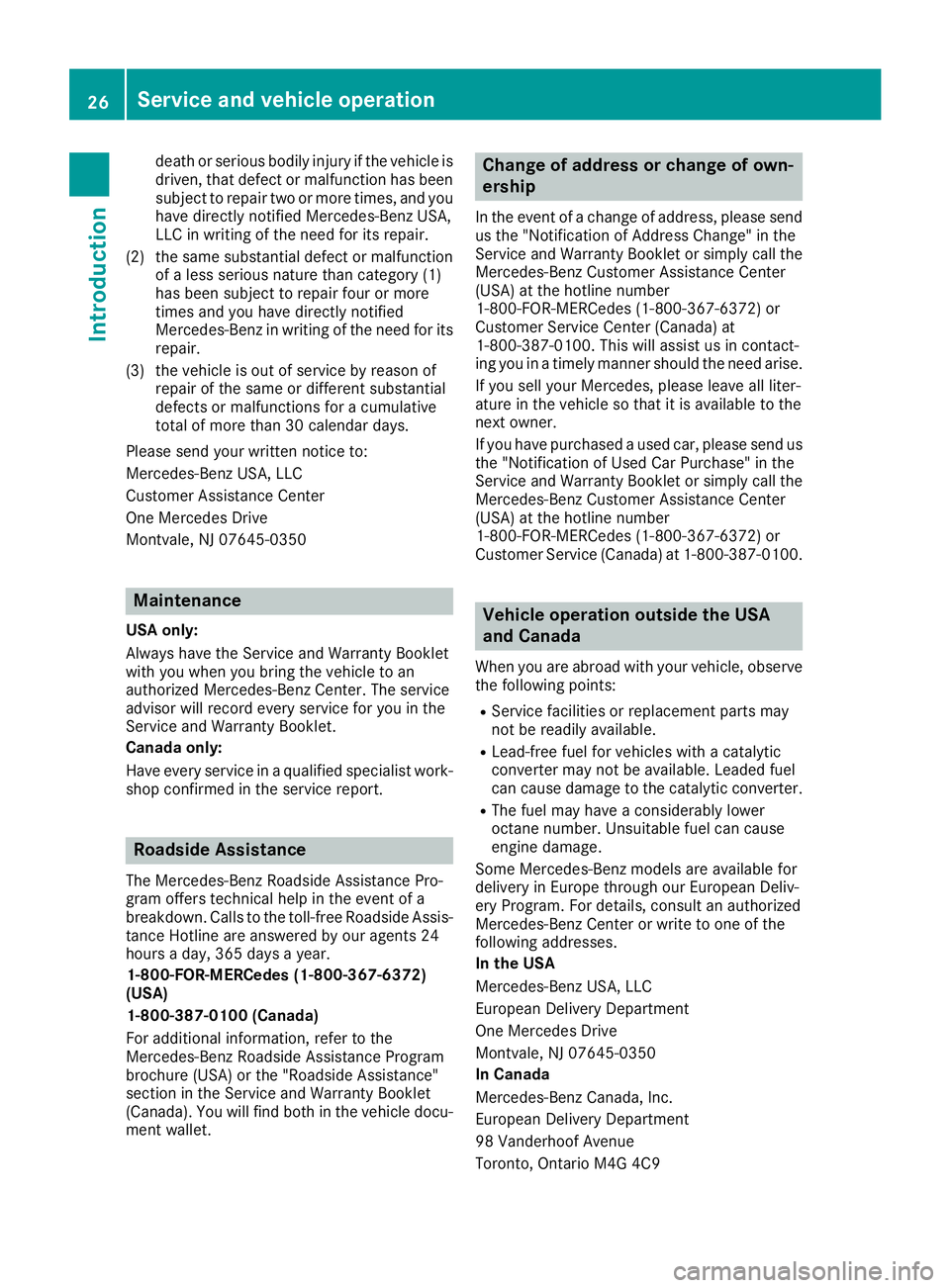
death or serious bodily injury if the vehicle is
driven, that defect or malfunction has been
subject to repair two or more times, and you
have directly notified Mercedes-Benz USA,
LLC in writing of the need for its repair.
(2) the same substantial defect or malfunction of a less serious nature than category (1)
has been subject to repair four or more
times and you have directly notified
Mercedes-Benz in writing of the need for its
repair.
(3) the vehicle is out of service by reason of repair of the same or different substantial
defects or malfunctions for a cumulative
total of more than 30 calendar days.
Please send your written notice to:
Mercedes-Benz USA, LLC
Customer Assistance Center
One Mercedes Drive
Montvale, NJ 07645-0350
Maintenance
USA only:
Always have the Service and Warranty Booklet
with you when you bring the vehicle to an
authorized Mercedes-Benz Center. The service
advisor will record every service for you in the
Service and Warranty Booklet.
Canada only:
Have every service in a qualified specialist work-
shop confirmed in the service report.
Roadside Assistance
The Mercedes-Benz Roadside Assistance Pro-
gram offers technical help in the event of a
breakdown. Calls to the toll-free Roadside Assis-
tance Hotline are answered by our agents 24
hours a day, 365 days a year.
1-800-FOR-MERCedes (1-800-367-6372)
(USA)
1-800-387-0100 (Canada)
For additional information, refer to the
Mercedes-Benz Roadside Assistance Program
brochure (USA) or the "Roadside Assistance"
section in the Service and Warranty Booklet
(Canada). You will find both in the vehicle docu-
ment wallet.
Change of address or change of own-
ership
In the event of a change of address, please send us the "Notification of Address Change" in the
Service and Warranty Booklet or simply call the
Mercedes-Benz Customer Assistance Center
(USA) at the hotline number
1-800-FOR-MERCedes (1-800-367-6372) or
Customer Service Center (Canada) at
1-800-387-0100. This will assist us in contact-
ing you in a timely manner should the need arise.
If you sell your Mercedes, please leave all liter-
ature in the vehicle so that it is available to the
next owner.
If you have purchased a used car, please send us
the "Notification of Used Car Purchase" in the
Service and Warranty Booklet or simply call the
Mercedes-Benz Customer Assistance Center
(USA) at the hotline number
1-800-FOR-MERCedes (1-800-367-6372) or
Customer Service (Canada) at 1-800-387-0100.
Vehicle operation outside the USA
and Canada
When you are abroad with your vehicle, observe
the following points:
RService facilities or replacement parts may
not be readily available.
RLead-free fuel for vehicles with a catalytic
converter may not be available. Leaded fuel
can cause damage to the catalytic converter.
RThe fuel may have a considerably lower
octane number. Unsuitable fuel can cause
engine damage.
Some Mercedes-Benz models are available for
delivery in Europe through our European Deliv-
ery Program. For details, consult an authorized
Mercedes-Benz Center or write to one of the
following addresses.
In the USA
Mercedes-Benz USA, LLC
European Delivery Department
One Mercedes Drive
Montvale, NJ 07645-0350
In Canada
Mercedes-Benz Canada, Inc.
European Delivery Department
98 Vanderhoof Avenue
Toronto, Ontario M4G 4C9
26Service and vehicle operation
Introduction
Page 38 of 294
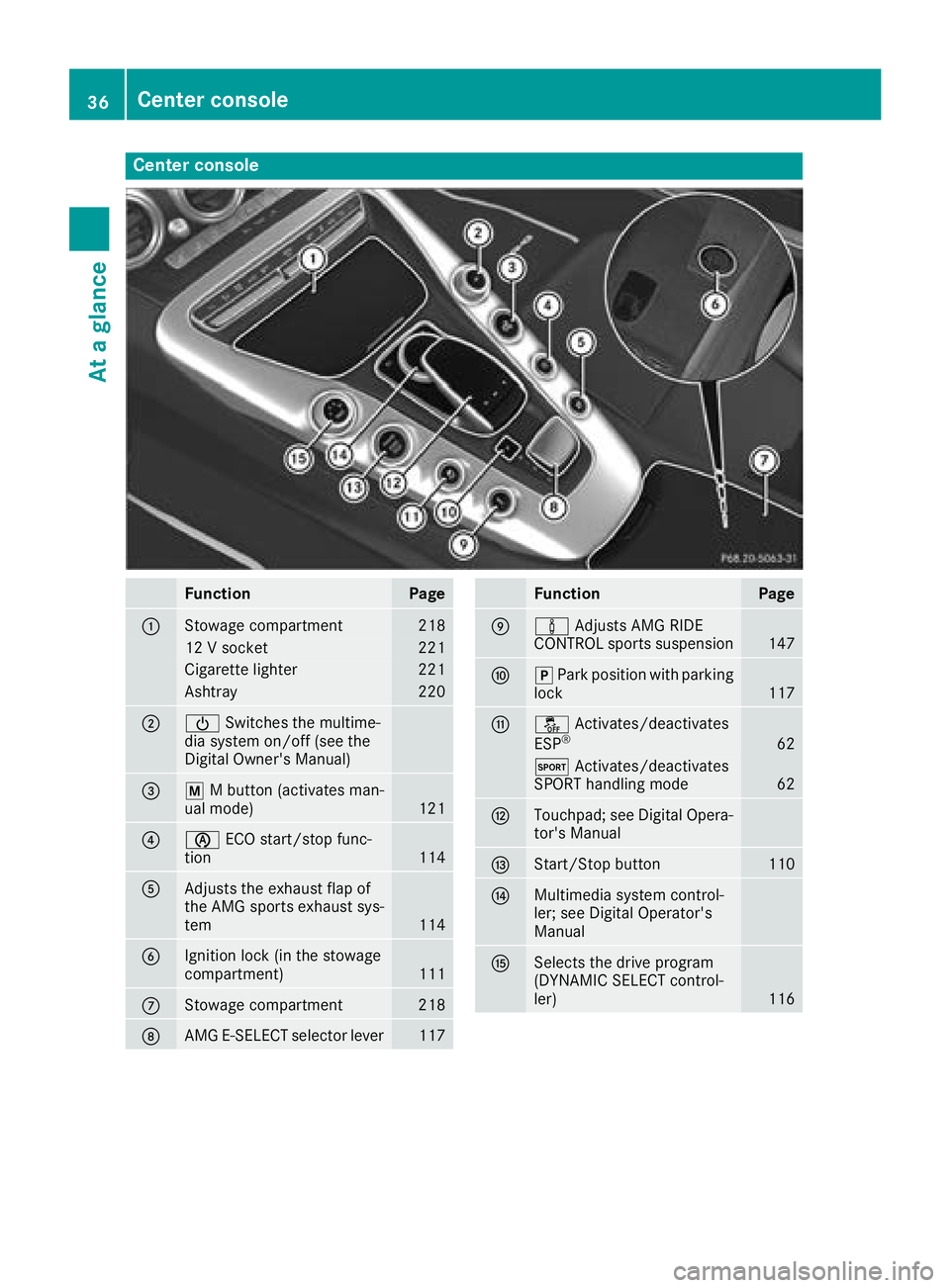
Center console
FunctionPage
:Stowage compartment218
12 V socket221
Cigarette lighter221
Ashtray220
;ÜSwitches the multime-
dia system on/off (see the
Digital Owner's Manual)
=p M button (activates man-
ual mode)121
?è ECO start/stop func-
tion114
AAdjusts the exhaust flap of
the AMG sports exhaust sys-
tem
114
BIgnition lock (in the stowage
compartment)111
CStowage compartment218
DAMG E-SELECT selector lever117
FunctionPage
Eà Adjusts AMG RIDE
CONTROL sports suspension147
Fj Park position with parking
lock117
Gå Activates/deactivates
ESP®62
M Activates/deactivates
SPORT handling mode62
HTouchpad; see Digital Opera-
tor's Manual
IStart/Stop button110
JMultimedia system control-
ler; see Digital Operator's
Manual
KSelects the drive program
(DYNAMIC SELECT control-
ler)
116
36Center console
At a glance
Page 47 of 294

fastened or a front door is opened again, the
7seat belt warning lamp goes out.
If the driver's seat belt is not fastened after the
engine is started, an additional warning tone will
sound. The warning tone switches off after six
seconds or once the driver's seat belt is fas-
tened.
If the vehicle's speed exceeds 15 mph
(25 km/h) once and the driver's and front-
passenger seat belts are not fastened, a warning
tone sounds. A warning tone also sounds with
increasing intensity for 60 seconds or until the
driver or front passenger have fastened their
seat belts.
If the driver or front passenger unfasten their
seat belts during the journey, the seat belt warn-
ing is activated again.
Air bags
Introduction
The installation point of an air bag can be rec-
ognized by the AIRBAG marking.
An air bag complements the correctly fastened
seat belt. It is no substitute for the seat belt. The
air bag provides additional protection in appli-
cable accident situations.
Not all air bags are deployed in an accident. The
different air bag systems function independ-
ently from one another (
Ypage 52).
However, no system available today can com-
pletely eliminate injuries and fatalities.
It is also not possible to rule out a risk of injury
caused by an air bag due to the high speed at
which the air bag must be deployed.
Important safety notes
GWARNING
If you do not sit in the correct seat position,
the air bag cannot protect as intended and
could even cause additional injury when
deployed. This poses an increased risk of
injury or even fatal injury.
To avoid hazardous situations, always make
sure that all of the vehicle's occupants:
Rhave fastened their seat belts correctly,
including pregnant women
Rare sitting correctly and maintain the great-
est possible distance to the air bags
Rfollow the following instructions
Always make sure that there are no objects
between the air bag and the vehicle's occu-
pants.
RAdjust the seats properly before beginning
your journey. Always make sure that the seat
is in an almost upright position. The center of
the head restraint must support the head at
about eye level.
The setting options are different depending
on the seat model.
RMove the driver's and front-passenger seats
as far back as possible. The driver's seat posi-
tion must allow the vehicle to be driven safely.
ROnly hold the steering wheel on the outside.
This allows the air bag to be fully deployed.
RAlways lean against the backrest while driv-
ing. Do not lean forward or lean against the
door or side window. You may otherwise be in
the deployment area of the air bags.
RAlways keep your feet in the footwell in front
of the seat. Do not put your feet on the dash-
board, for example. Your feet may otherwise
be in the deployment area of the air bag.
RFor this reason, always secure persons less
than 5 ft (1.50 m) tall in suitable restraint sys-
tems. Up to this height, the seat belt cannot
be worn correctly.
If a child is traveling in your vehicle, also
observe the following notes:
RAlways secure children under twelve years of age and less than 5 ft (1.50 m)tall in suitable
child restra int s
ystems.
ROnly secure a child in a rearward-facing child
restraint system on the front-passenger seat
when the front-passenger front air bag is
deactivated. If the PASSENGER AIR BAG OFF
indicator lamp is permanently lit, the front-
passenger front air bag is deactivated
(
Ypage 41).
RAlways observe the instructions and safety
notes on the "Occupant Classification System
(OCS)" (
Ypage 48) and on "Children in the
Occupant safety45
Safety
Z