2018 MERCEDES-BENZ AMG GT R-ROADSTER tow
[x] Cancel search: towPage 368 of 473
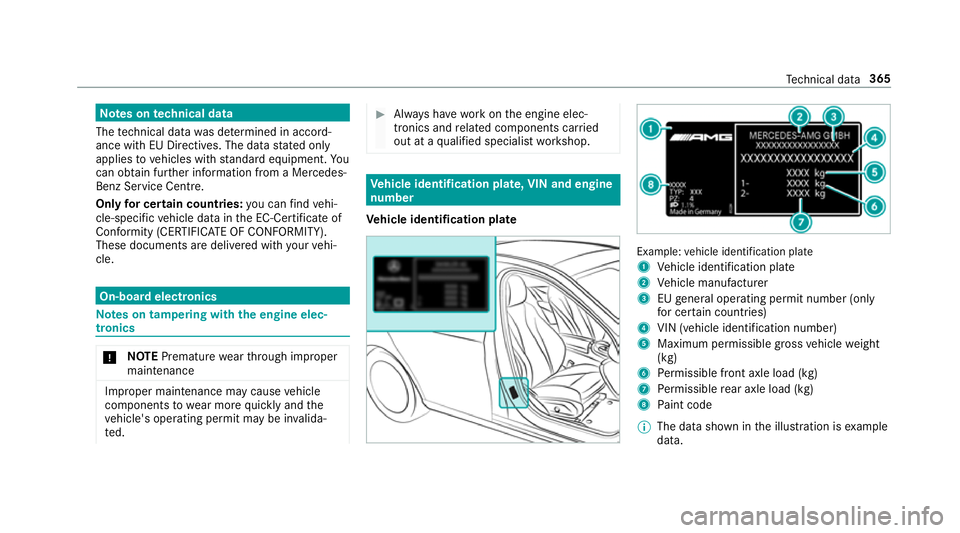
Note
s ontech nical data
The tech nical da tawa s de term ined in accord‐
ance with EU Directives. The data stated on ly
applies tovehicles with standard equipment. Yo u
can obtain fur ther information from a Mercedes-
Benz Service Centre.
Only for ce rtain countries: you can find vehi‐
cle-specific vehicle data in the EC-Certificate of
Conformity (CERTIFIC ATE OF CONFORMITY).
These documents are deli vered with your vehi‐
cle. On-board electronics
Note
s on tampering with the engine elec‐
tronics *
NO
TEPremature wearthro ugh improper
main tenance Improper maintenance may cause
vehicle
components towe ar more quickly and the
ve hicle's operating permit may be in valida‐
te d. #
Alw ays ha vewo rkon the engine elec‐
tronics and related components car ried
out at a qualified specialist workshop. Ve
hicle identification plate, VIN and engine
number
Ve hicle identification plate Example:
vehicle identification plate
1 Vehicle identification plate
2 Vehicle manufacturer
3 EUgeneral operating pe rmit number (only
fo r cer tain countries)
4 VIN (vehicle identification number)
5 Maximum permissible gross vehicle weight
(kg)
6 Perm issible front axle load (kg)
7 Perm issible rear axle load (kg)
8 Paint code
% The data shown in the illustration is example
data. Te
ch nical da ta365
Page 381 of 473
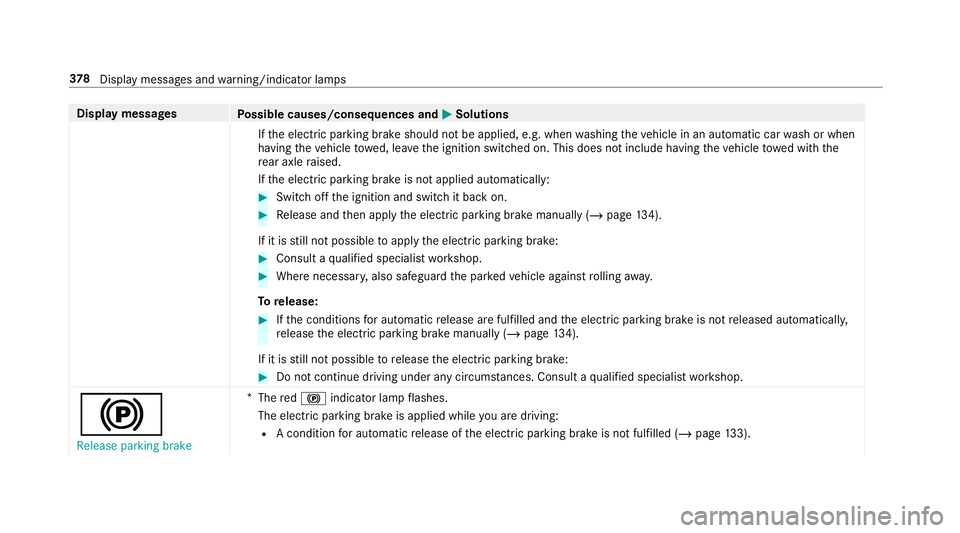
Display messages
Possible causes/consequences and M
MSolutions
If th e electric parking brake should not be applied, e.g. when washing theve hicle in an automatic car wash or when
having theve hicle towe d, lea vethe ignition switched on. This does not include having theve hicle towe d with the
re ar axle raised.
If th e electric parking brake is not applied automatically: #
Switch off the ignition and switch it back on. #
Release and then apply the electric parking brake manually (/ page134).
If it is still not possible toapply the electric parking brake: #
Consult a qualified specialist workshop. #
Where necessar y,also safeguard the par kedve hicle against rolling away.
To release: #
Ifth e conditions for auto matic release are fulfilled and the electric parking brake is not released automaticall y,
re lease the electric parking brake manually (/ page134).
If it is still not possible torelease the electric parking brake: #
Do not continue driving under any circums tances. Consult a qualified specialist workshop.
!
Release parking brake *
The red! indicator lamp flashes.
The electric parking brake is applied while you are driving:
R A condition for auto matic release of the electric parking brake is not fulfilled (/ page133). 378
Displaymessa ges and warning/indicator lamps
Page 436 of 473
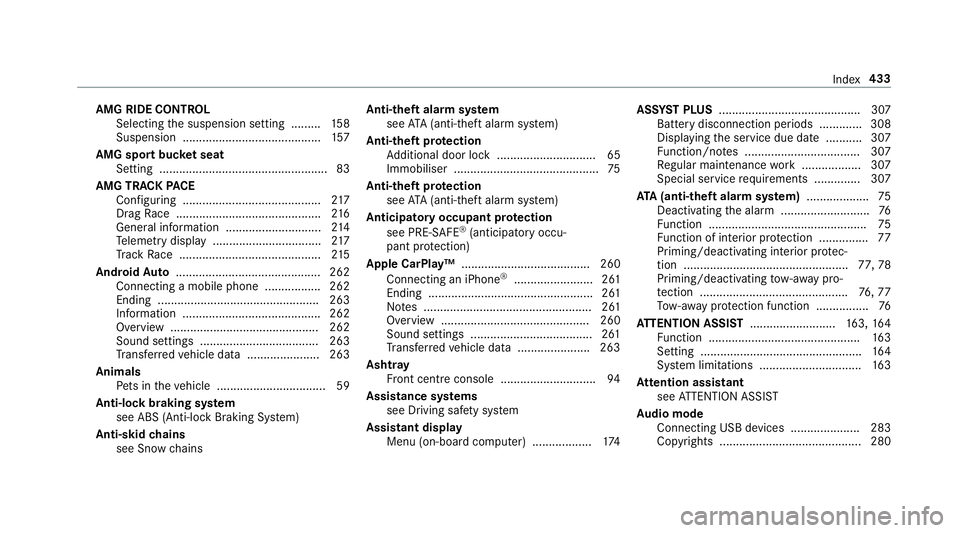
AMG RIDE CONTROL
Selecting the suspension setting ......... 15 8
Suspension .......................................... 157
AMG spo rtbuc ket seat
Setting ................................................... 83
AMG TRA CKPACE
Configuring .......................................... 217
Drag Race ............................................ 216
Gene ral information ............................ .214
Te lemetry display ................................ .217
Tr ack Race ........................................... 215
Android Auto ............................................ 262
Connecting a mobile phone ................. 262
Ending ................................................. 263
Information .......................................... 262
Overview ............................................. 262
Sound settings .................................... 263
Tr ans ferred vehicle data ......................2 63
Animals Pets in theve hicle ................................. 59
Anti-lock braking sy stem
see ABS (Anti-lock Braking Sy stem)
Anti-skid chains
see Snow chains Anti-theft ala
rmsystem
see ATA (anti-theft alarm sy stem)
Anti-theft pr otection
Ad ditional door lock .............................. 65
Immobiliser ............................................ 75
Anti-theft pr otection
see ATA (anti-theft alarm sy stem)
Anticipatory occupant pr otection
see PRE- SAFE®
(anticipatory occu‐
pant pr otection)
Apple CarPlay™ ....................................... 260
Connecting an iPhone ®
........................ 261
Ending .................................................. 261
No tes ................................................... 261
Overview ............................................. 260
Sound settings .....................................2 61
Tr ans ferred vehicle data ......................2 63
Ashtr ay
Fr ont centre console ............................ .94
Assistance sy stems
see Driving saf ety sy stem
Assistant display Menu (on-board computer) .................. 174ASS
YST PLUS ........................................... 307
Battery disconnection pe riods .............3 08
Displ aying the service due date ........... 307
Fu nction/no tes ................................... 307
Re gular maintenance work .................. 307
Special service requirements .............. 307
ATA (anti-theft ala rmsystem) .................. .75
Deactivating the alarm ........................... 76
Fu nction ................................................ 75
Fu nction of interior pr otection ............... 77
Priming/deactivating interior pr otec‐
tion .................................................. 77,78
Priming/deactivating tow- aw ay pro‐
te ction ............................................. 76,77
To w- aw ay protection function ................76
AT TENTION ASSI ST.......................... 163, 16 4
Fu nction .............................................. 16 3
Setting ................................................. 16 4
Sy stem limitations ...............................1 63
At tention assistant
see ATTENTION ASSIST
Au dio mode
Connecting USB devices ..................... 283
Co pyrights ...........................................2 80 Index
433
Page 442 of 473
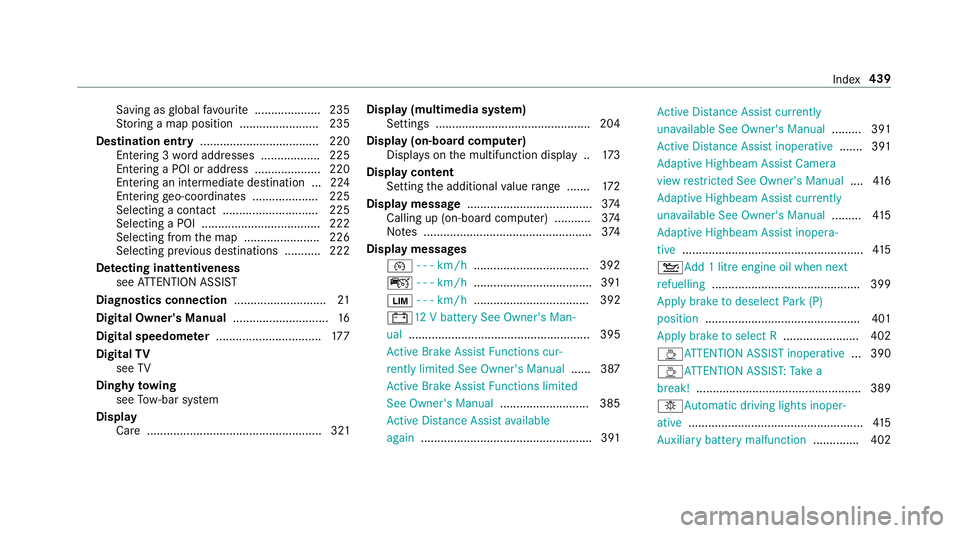
Saving as
global favo urite .................... 235
St oring a map position ........................ 235
Destination entry .................................... 220
Entering 3 wordaddresses .................. 225
En tering a POI or address .................... 220
Entering an intermedia tedestination ...2 24
Entering geo-coordinates .................... 225
Selecting a contact ............................. 225
Selecting a POI .................................... 222
Selecting from the map ....................... 226
Selecting pr evious destinations .......... .222
De tecting inat tentiveness
see ATTENTION ASSIST
Diagnostics connection ............................21
Digital Owner's Manual .............................16
Digital speedome ter ................................ 17 7
Digital TV
see TV
Dinghy towing
see Tow- bar sy stem
Display Care ..................................................... 321 Display (multimedia sy
stem)
Settings .............................................. .204
Display (on-board comp uter)
Displ ays on the multifunction display .. 173
Display content Setting the additional value range ....... 172
Display message ...................................... 374
Calling up (on-board co mputer) .......... .374
No tes ................................................... 374
Display messages ¯ - - - km/h .................................. .392
ç - - - km/h ................................... .391
È - - - km/h ................................... 392
#12 V battery See Owner's Man‐
ual ....................................................... 395
Ac tive Brake Assi stFunctions cur‐
re ntly limited See Owner's Manual ...... 387
Ac tive Brake Assi stFunctions limited
See Owner's Manual ........................... 385
Ac tive Dis tance Assi stavailable
again .................................................... 391 Ac
tive Dis tance Assi stcur rently
una vailable See Owner's Manual .........391
Ac tive Dis tance Assi stinope rative ....... 391
Ad aptive Highbeam Assist Camera
view restricted See Owner's Manual ....416
Ad aptive Highbeam Assist cur rently
una vailable See Owner's Manual .........415
Ad aptive Highbeam Assist inopera‐
tive ...................................................... .415
4 Add 1 litre engine oil when next
re fuelling ............................................. 399
Apply brake todeselect Park (P)
position ...............................................4 01
App lybrake toselect R ....................... 402
ÀAT TENTION ASSIST inoperative ... 390
ÀAT TENTION ASSIS T:Take a
break! .................................................. 389
bAu tomatic driving lights inoper‐
ative ..................................................... 41 5
Au xilia rybattery malfunction .............. 402 Index
439
Page 445 of 473
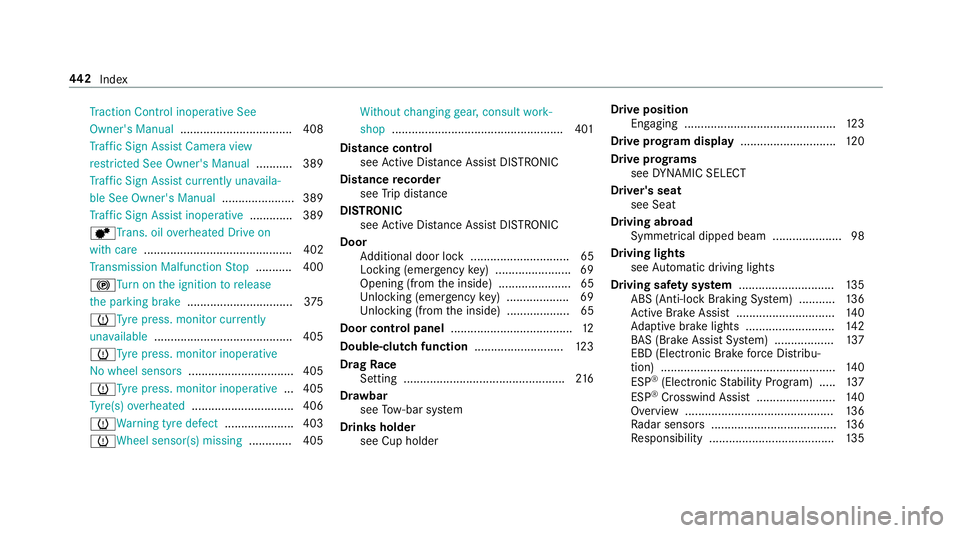
Tr
action Control inoperative See
Owner's Manual .................................. 408
Tr af fic Sign Assi stCamera view
re stricted See Owner's Manual ........... 389
Tr af fic Sign Assi stcur rently una vaila‐
ble See Owner's Manual ...................... 389
Tr af fic Sign Assi stinope rative ............. 389
dTr ans. oil overheated Drive on
with care ............................................. 402
Tr ansmission Malfunction Stop ........... 400
!Tu rnon the ignition torelease
th e parking brake ................................ 375
h Tyre press. monitor cur rently
una vailable .......................................... 405
hTy repress. monitor inoperative
No wheel sensors ................................ 405
hTy repress. monitor inoperative ...405
Ty re(s) ove rheated ...............................4 06
hWa rning tyre defect .....................403
hWheel sensor(s) missing ............. 405Wi
thout changing gear, consult work‐
shop ....................................................4 01
Distance cont rol
see Active Dis tance Assi stDISTRONIC
Di stance recorder
see Trip dis tance
DI STRO NIC
see Active Dis tance Assi stDISTRONIC
Door Additional door lock .............................. 65
Locking (emer gency key) ...................... .69
Opening (from the inside) ......................65
Un locking (emer gency key) .................. .69
Un locking (from the inside) ...................65
Door cont rol panel .................................... .12
Double-clut chfunction ........................... 12 3
Drag Race
Setting ................................................ .216
Dr aw bar
see Tow- bar sy stem
Drinks holder see Cup holder Drive position
Enga ging ..............................................1 23
Drive prog ram display ............................. 12 0
Drive prog rams
see DYNA MIC SELECT
Driver's seat see Seat
Driving abroad Symmetrical dipped beam ..................... 98
Driving lights see Automatic driving lights
Driving saf ety sy stem ............................ .135
ABS (Anti-lock Braking Sy stem) ........... 13 6
Ac tive Brake Assi st.............................. 14 0
Ad aptive brake lights .......................... .142
BA S (Brake Assi stSystem) .................. 137
EBD (Electronic Brake forc e Distribu‐
tion) ..................................................... 14 0
ESP ®
(Electronic Stability Prog ram) ..... 137
ESP ®
Crosswind Assi st........................ 14 0
Overview ............................................. 13 6
Ra dar sensors ...................................... 13 6
Re sponsibility ...................................... 13 5442
Index
Page 448 of 473
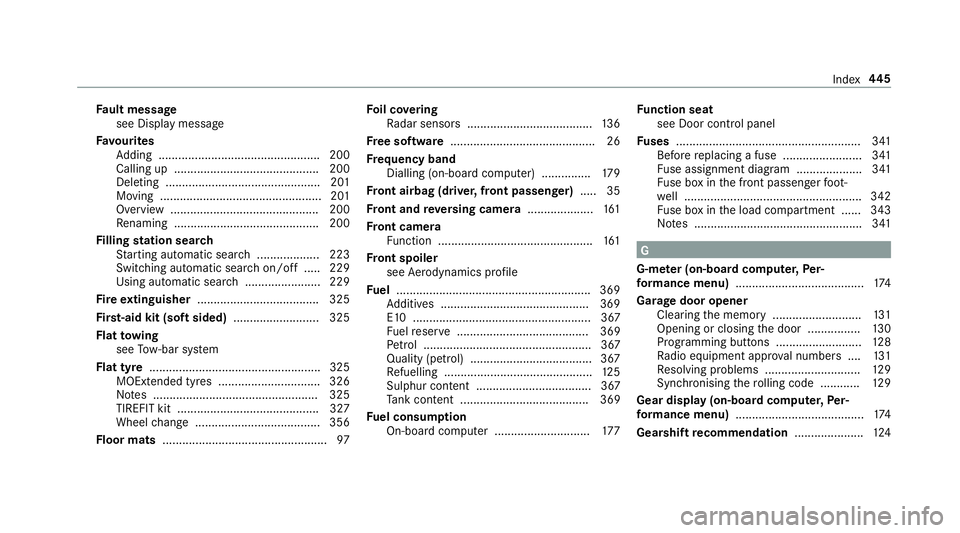
Fa
ult message
see Displ aymessa ge
Favo urites
Ad ding .................................................2 00
Calling up ............................................ 200
Deleting ............................................... 201
Moving ................................................. 201
Overview ............................................. 200
Re naming ............................................ 200
Fi lling station sear ch
St arting automatic sear ch................... 223
Switching au tomatic search on/off ..... 229
Using auto matic search....................... 229
Fire extinguisher ..................................... 325
Fi rs t-aid kit (soft sided) .......................... 325
Flat towing
see Tow- bar sy stem
Flat tyre ....................................................3 25
MOExtended tyres ............................... 326
No tes .................................................. 325
TIREFIT kit ...........................................3 27
Wheel change ...................................... 356
Floor mats .................................................. 97Fo
il co vering
Ra dar sensors ...................................... 13 6
Fr ee software ............................................ 26
Fr equency band
Dialling (on-board computer) .............. .179
Fr ont airbag (driver, front passenger) .....35
Fr ont and reve rsing camera .................... 161
Fr ont camera
Fu nction ............................................... 161
Fr ont spoiler
see Aerodynamics profile
Fu el .......................................................... .369
Ad ditives .............................................3 69
E10 ...................................................... 367
Fu elreser ve ........................................ 369
Pe trol ................................................... 367
Quality (p etro l) .................................... .367
Re fuelling ............................................. 12 5
Sulphur content ................................... 367
Ta nk content ....................................... 369
Fu el consum ption
On-board computer ............................ .177 Fu
nction seat
see Door cont rol panel
Fu ses ........................................................ 341
Before replacing a fuse ........................ 341
Fu se assignment diagram .................... 341
Fu se box in the front passenger foot‐
we ll ...................................................... 342
Fu se box in the load compartment ...... 343
No tes ................................................... 341 G
G-me ter (on-board co mputer, Per‐
fo rm ance menu) ....................................... 174
Garage door opener Clearing the memory ........................... 131
Opening or closing the door ................1 30
Programming buttons .......................... 12 8
Ra dio equipment appr oval numbers .... 131
Re solving problems ............................. 12 9
Synchronising thero lling code ............ 12 9
Gear display (on-board computer, Per‐
fo rm ance menu) ....................................... 174
Gearshift recommendation .....................124 Index
445
Page 456 of 473
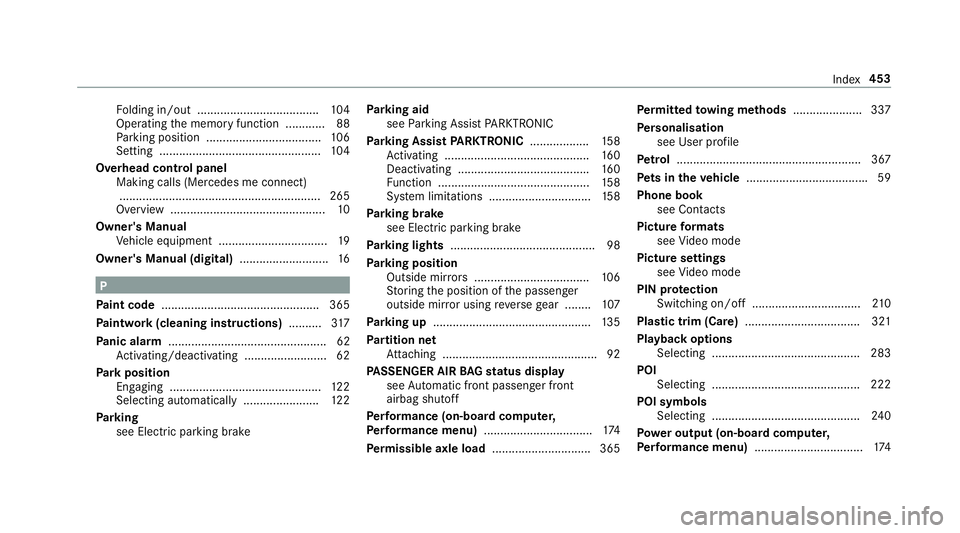
Fo
lding in/out .................................... .104
Operating the memory function ............ 88
Pa rking position .................................. .106
Setting ................................................. 104
Overhead control panel Making calls (Mercedes me connect).............................................................2 65
Overview ............................................... 10
Owner's Manual Vehicle equipment ................................. 19
Owner's Manual (digital) ...........................16 P
Pa int code ................................................ 365
Pa intwork (cleaning instructions) ..........317
Pa nic alarm ................................................ 62
Ac tivating/deactivating ......................... 62
Pa rk position
Engaging .............................................. 12 2
Selecting au tomatical ly....................... 12 2
Pa rking
see Electric parking brake Pa
rking aid
see Parking Assist PARKTRONIC
Pa rking Assist PARKTRONIC .................. 15 8
Ac tivating ............................................ 16 0
Deactivating ....................................... .160
Fu nction .............................................. 15 8
Sy stem limitations ...............................1 58
Pa rking brake
see Electric parking brake
Pa rking lights ............................................ 98
Pa rking position
Outside mir rors ................................... 106
St oring the position of the passenger
outside mir ror using reve rsege ar ........ 107
Pa rking up ................................................ 13 5
Pa rtition net
At tach ing .............................................. .92
PA SSENGER AIR BAGstatus display
see Automatic front passenger front
airbag shutoff
Pe rformance (on-boa rdcompu ter,
Pe rformance menu) ................................ .174
Pe rm issible axle load .............................. 365 Pe
rm itted towing me thods .................... .337
Pe rsonalisation
see User profile
Pe trol ........................................................ 367
Pe ts in the vehicle .................................... .59
Phone book see Contacts
Picture form ats
see Video mode
Picture settings see Video mode
PIN pr otection
Swit ching on/off ................................ .210
Plastic trim (Care) ................................... 321
Playback options Selecting ............................................. 283
POI Selecting ............................................. 222
POI symbols Selecting ............................................. 24 0
Po we r output (on-board co mputer,
Pe rformance menu) ................................ .174 Index
453
Page 461 of 473
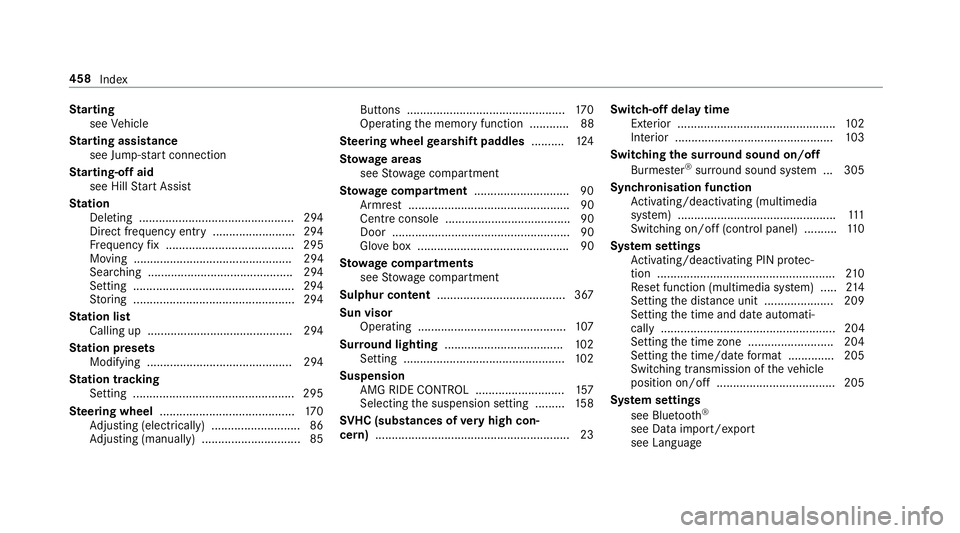
St
arting
see Vehicle
St arting assi stance
see Jump -star t connection
St arting-o ffaid
see Hill Start Assist
St ation
Deleting ............................................... 294
Direct frequency entry ......................... 294
Fr equency fix ....................................... 295
Moving ................................................ 294
Sea rching ............................................ 294
Setting .................................................2 94
St oring .................................................2 94
St ation list
Calling up ............................................ 294
St ation presets
Modifying ............................................ 294
St ation tracking
Setting ................................................. 295
Ste ering wheel ........................................ .170
Ad justing (electrically) ........................... 86
Ad justing (manually) .............................. 85 Buttons ................................................
17 0
Operating the memory function ............ 88
Ste ering wheel gearshift paddles ..........124
St ow age areas
see Stow age compartment
St ow age comp artment............................ .90
Armrest ................................................. 90
Centre console ...................................... 90
Door ...................................................... 90
Gl ove box .............................................. 90
St ow age comp artments
see Stow age compartment
Sulphur content ...................................... .367
Sun visor Operating ............................................. 107
Sur round lighting .................................... 102
Setting ................................................. 102
Suspension AMG RIDE CONTROL ........................... 157
Selecting the suspension setting ......... 15 8
SV HC (substances of very high con‐
cern ).......................................................... .23Switch-off delay time
Exterior ................................................ 102
Interior ................................................ 103
Switching the sur round sound on/off
Burmes ter®
sur round sound sy stem ... 305
Synchronisation function Activating/deactivating (multimedia
sy stem) ................................................ 111
Switching on/off (control panel) .......... 11 0
Sy stem settings
Ac tivating/deactivating PIN pr otec‐
tion ...................................................... 210
Re set function (multimedia sy stem) ..... 214
Setting the dis tance unit ..................... 209
Setting the time and date automati‐
cally ..................................................... 204
Setting the time zone .......................... 204
Setting the time/date form at .............. 205
Swit ching transmission of theve hicle
position on/off .................................... 205
Sy stem settings
see Blue tooth®
see Data import/export
see Language 458
Index