2018 MERCEDES-BENZ AMG GT R-ROADSTER warning light
[x] Cancel search: warning lightPage 424 of 473
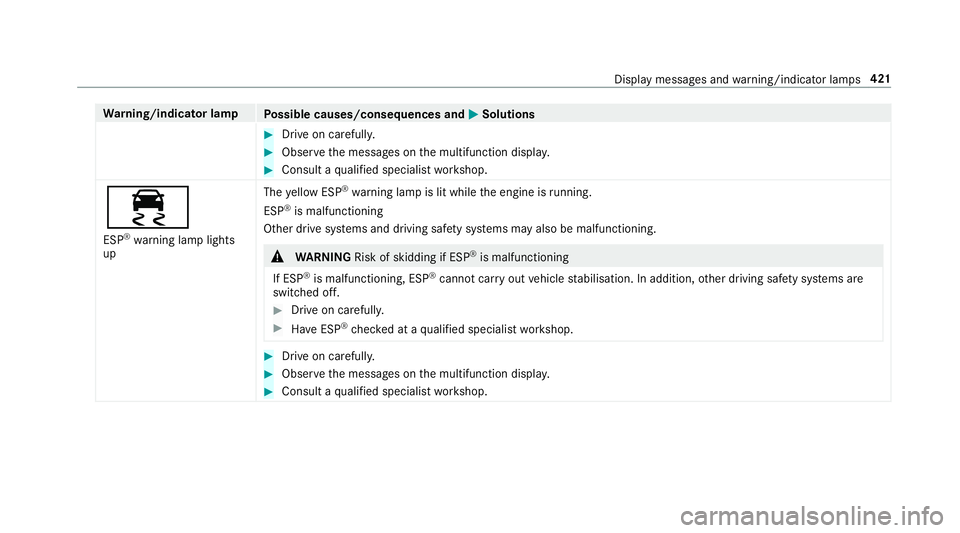
Wa
rning/indicator lamp
Possible causes/consequences and M
MSolutions #
Drive on carefull y. #
Obser vethe messages on the multifunction displa y. #
Consult a qualified specialist workshop.
÷ ESP ®
wa rning lamp lights
up The
yellow ESP ®
wa rning lamp is lit while the engine is running.
ESP ®
is malfunctioning
Other drive sy stems and driving saf ety sy stems may also be malfunctioning. &
WARNING Risk of skidding if ESP ®
is malfunctioning
If ESP ®
is malfunctioning, ESP ®
cannot car ryout vehicle stabilisation. In addition, other driving saf ety sy stems are
switched off. #
Drive on carefull y. #
Have ESP ®
ch ecked at a qualified specialist workshop. #
Drive on carefully. #
Obser vethe messages on the multifunction displa y. #
Consult a qualified specialist workshop. Display messages and
warning/indicator lamps 421
Page 427 of 473
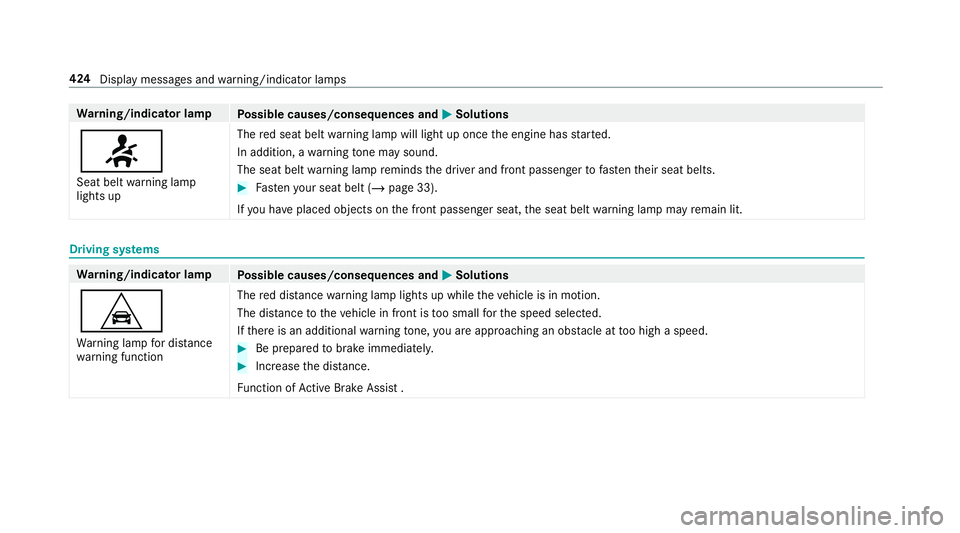
Wa
rning/indicator lamp
Possible causes/consequences and M
MSolutions
7 Seat belt warning lamp
lights up The
red seat belt warning lamp will light up once the engine has star ted.
In addition, a warning tone may sound.
The seat belt warning lamp reminds the driver and front passenger tofast entheir seat belts. #
Fasten your seat belt (/ page 33).
If yo u ha veplaced objects on the front passenger seat, the seat belt warning lamp may remain lit. Driving sy
stems Wa
rning/indicator lamp
Possible causes/consequences and M
MSolutions
L Wa rning lamp for dis tance
wa rning function The
red dis tancewarning lamp lights up while theve hicle is in motion.
The dis tance totheve hicle in front is too small forth e speed selected.
If th ere is an additional warning tone, you are approaching an obs tacle at too high a speed. #
Be prepared tobrake immediatel y. #
Increase the dis tance.
Fu nction of Active Brake Assi st .424
Display messages and warning/indicator lamps
Page 431 of 473
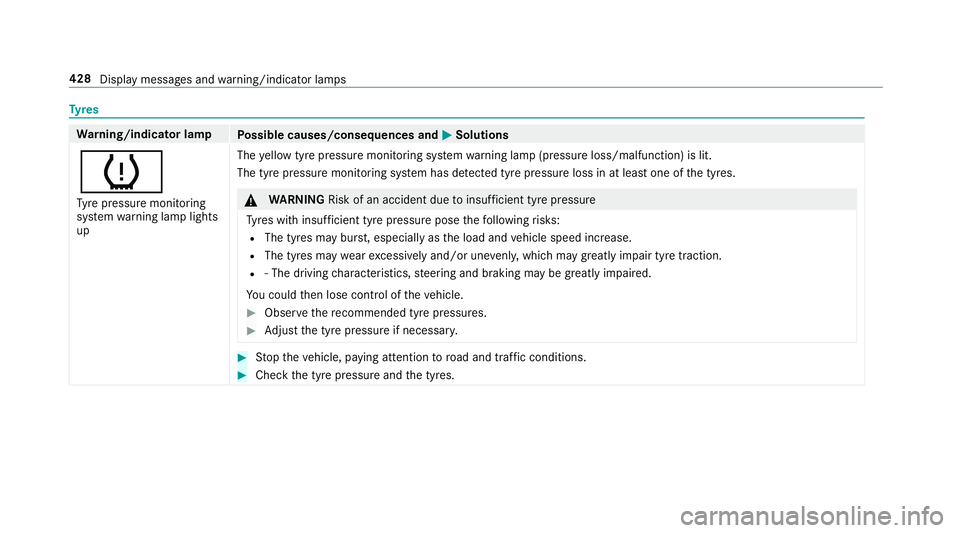
Ty
res Wa
rning/indicator lamp
Possible causes/consequences and M
MSolutions
h Ty re pressure monitoring
sy stem warning lamp lights
up The
yellow tyre pressure monitoring sy stem warning lamp (pressure loss/malfunction) is lit.
The tyre pressure monitoring sy stem has de tected tyre pressure loss in at least one of the tyres. &
WARNING Risk of an accident due toinsuf ficient tyre pressure
Ty res with insuf ficient tyre pressure pose thefo llowing risks:
R The tyres may bur st, especially as the load and vehicle speed increase.
R The tyres may wearexc essively and/or une venly, which may greatly impair tyre traction.
R ‑ The driving characteristics, steering and braking may be greatly impaired.
Yo u could then lose control of theve hicle. #
Obser vethere commended tyre pressures. #
Adjust the tyre pressure if necessar y. #
Stop theve hicle, paying attention toroad and traf fic conditions. #
Check the tyre pressure and the tyres. 428
Display messages and warning/indicator lamps
Page 449 of 473
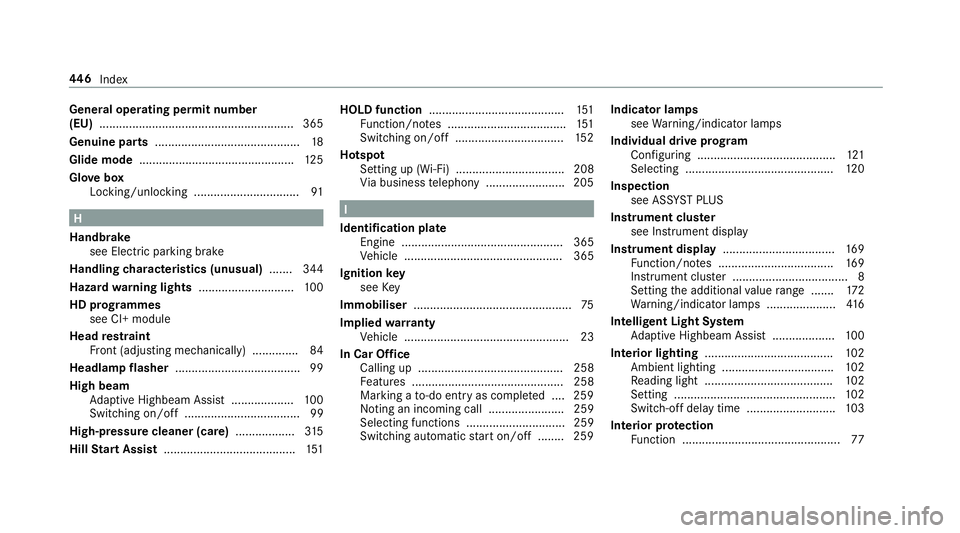
Genera
l operating permit number
(EU) .......................................................... .365
Genuine parts ............................................ 18
Glide mode ............................................... 12 5
Glo vebox
Locking/unlocking ................................ 91H
Handbrake see Electric parking brake
Handling characteristics (unusual) ....... 344
Hazard warning lights ............................ .100
HD prog rammes
see CI+ module
Head restra int
Fr ont (adjusting mechanically) .............. 84
Headlamp flasher ...................................... 99
High beam Adaptive Highbeam Assist .................. .100
Switching on/off ................................... 99
High-pressure cleaner (care) ..................315
Hill Start Assist ........................................ 151HOLD function
......................................... 151
Fu nction/no tes .................................... 151
Switching on/off ................................. 15 2
Hotspot Setting up (Wi-Fi) ................................. 208
Via business telephony ........................ 205 I
Identification pla te
Engine ................................................. 365
Ve hicle ................................................ 365
Ignition key
see Key
Immobiliser ................................................ 75
Implied warranty
Ve hicle .................................................. 23
In Car Of fice
Calling up ............................................ 258
Fe atures .............................................. 258
Marking a to-do entry as compl eted ....2 59
Noting an incoming call ....................... 259
Selecting functions .............................. 259
Switching auto maticstart on/off ........ 259 Indicator lamps
see Warning/indicator lamps
Individual drive prog ram
Con figuring .......................................... 121
Selecting ............................................. 12 0
Inspection see AS SYST PLUS
Instrument clus ter
see Instrument display
Instrument display ..................................1 69
Fu nction/no tes ................................... 16 9
Instrument clus ter ................................... 8
Setting the additional value range ....... 172
Wa rning/indicator lamps .................... .416
Intelligent Light Sy stem
Ad aptive Highbeam Assist .................. .100
Interior lighting ....................................... 102
Ambient lighting .................................. 102
Re ading light ...................................... .102
Setting ................................................. 102
Switch-off del aytime ........................... 103
Interior pr otection
Fu nction ................................................ 77446
Index
Page 451 of 473
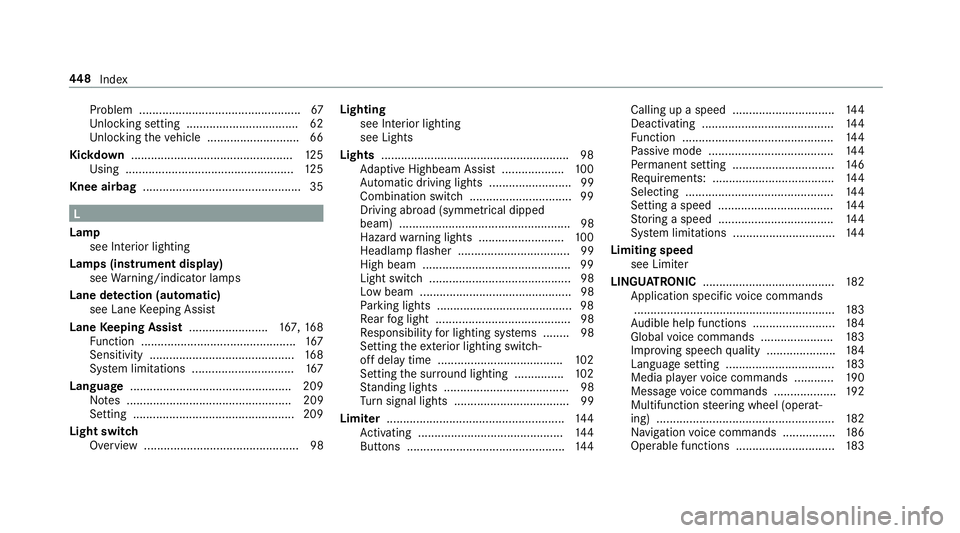
Problem .................................................67
Un locking setting .................................. 62
Un locking theve hicle ............................66
Kickd own.................................................1 25
Using ................................................... 12 5
Knee airbag ................................................ 35L
Lamp see In terior lighting
Lamps (instrument display) see Warning/indicator lamps
Lane de tection (au tomatic)
see Lane Keeping Assist
Lane Keeping Assist ........................ 167, 16 8
Fu nction ............................................... 167
Sensitivity ............................................ 16 8
Sy stem limitations ...............................1 67
Language ................................................ .209
No tes .................................................. 209
Setting .................................................2 09
Light switch Overview ............................................... 98 Lighting
see Interior lighting
see Lights
Lights ........................................................ .98
Ad aptive Highbeam Assist .................. .100
Au tomatic driving lights ......................... 99
Combination switch .............................. .99
Driving ab road (symm etrical dipped
beam) .................................................... 98
Haza rdwa rning lights .......................... 100
Headla mpflasher .................................. 99
High beam ............................................ .99
Light switch ........................................... 98
Low beam ..............................................98
Pa rking lights ........................................ .98
Re ar fog light ......................................... 98
Re sponsibility for lighting sy stems ........ 98
Setting theex terior lighting switch-
off delay time ...................................... 102
Setting the sur round lighting .............. .102
St anding lights ...................................... 98
Tu rn signal lights ................................... 99
Limiter ...................................................... 14 4
Ac tivating ............................................ 14 4
Buttons ................................................ 14 4Calling up a speed ..............................
.144
Deactivating ........................................ 14 4
Fu nction .............................................. 14 4
Pa ssive mode ...................................... 14 4
Pe rm anent setting .............................. .146
Re quirements: .................................... .144
Selecting ............................................. 14 4
Setting a speed ................................... 14 4
St oring a speed ................................... 14 4
Sy stem limitations ...............................1 44
Limiting speed see Limiter
LINGU ATRO NIC ........................................ 182
Application specific voice commands
............................................................ .183
Au dible help functions .........................1 84
Global voice commands ...................... 183
Impr oving speech quality .................... .184
Langua gesetting ................................. 183
Media pla yervo ice commands ............ 19 0
Message voice commands .................. .192
Multifunction steering wheel (operat‐
ing) ...................................................... 182
Na vigation voice commands ................ 186
Operable functions .............................. 183448
Index
Page 464 of 473
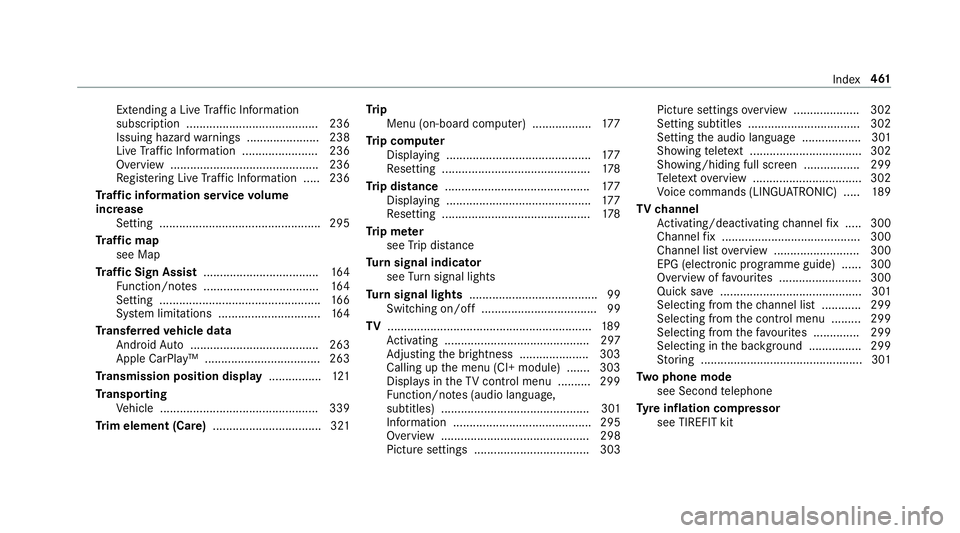
Extending a Li
veTraf fic Information
subscription ........................................ 236
Issuing hazard warnings ...................... 238
Live Traf fic Information ....................... 236
Overview ............................................. 236
Re gis tering Live Traf fic Information ..... 236
Tr af fic information service volume
increase
Setting ................................................ .295
Tr af fic map
see Map
Tr af fic Sign Assist .................................. .164
Fu nction/no tes ................................... 16 4
Setting ................................................. 16 6
Sy stem limitations ...............................1 64
Tr ansfer redve hicle data
Android Auto ....................................... 263
Apple CarPl ay™ ................................... 263
Tr ansmission position display ................121
Tr anspo rting
Ve hicle ................................................ 339
Tr im element (Care) .................................321 Tr
ip
Menu (on-board computer) .................. 17 7
Tr ip computer
Displaying ............................................ 17 7
Re setting ............................................. 178
Tr ip distance ............................................ 17 7
Displ aying ............................................ 17 7
Re setting ............................................. 178
Tr ip me ter
see Trip dis tance
Tu rn signal indicator
see Turn signal lights
Tu rn signal lights ....................................... 99
Switching on/off ................................... 99
TV .............................................................. 189
Ac tivating ............................................ 297
Ad justing the brightness ..................... 303
Calling up the menu (CI+ module) .......3 03
Displ ays in theTV control menu .......... 299
Fu nction/no tes (audio language,
subtitles) ............................................. 301
Information .......................................... 295
Overview ............................................. 298
Picture settings ................................... 303 Picture settings
overview .................... 302
Setting subtitles .................................. 302
Setting the audio language .................. 301
Showing telete xt ................................. .302
Showing/hiding full screen ................. 299
Te lete xt overview ................................. 302
Vo ice commands (LINGU ATRO NIC) .....1 89
TV channel
Ac tivating/deactivating channel fix ..... 300
Channel fix .......................................... 300
Channel li stove rview .......................... 300
EPG (elect ronic programme guide) ...... 300
Overview of favo urites ........................ .300
Quick sa ve........................................... 301
Selecting from thech annel list ............ 299
Selecting from the control menu ......... 299
Selecting from thefa vo urites .............. 299
Selecting in the bac kground ................ 299
St oring .................................................3 01
Tw o phone mode
see Second telephone
Ty re inflation compressor
see TIREFIT kit Index
461
Page 467 of 473
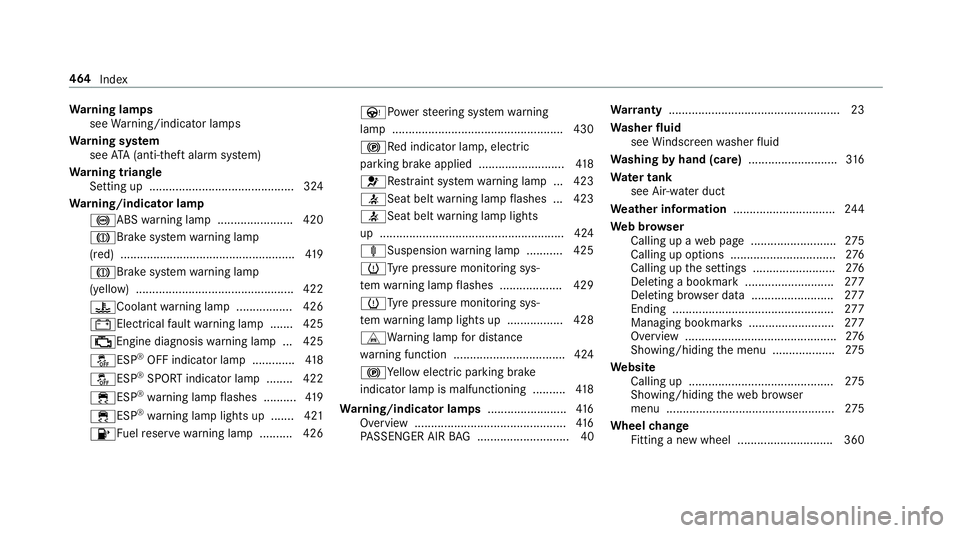
Wa
rning lamps
see Warning/indicator lamps
Wa rning sy stem
see ATA (anti-theft alarm sy stem)
Wa rning triangle
Setting up ............................................ 324
Wa rning/indicator lamp
!ABS warning lamp ...................... .420
JBrake sy stem warning lamp
(red) .................................................... .419
J Brake sy stem warning lamp
(yellow) ................................................ 422
?Coolant warning lamp ................ .426
#Electrical fault warning lamp ...... .425
;Engine diagnosis warning lamp .. .425
åESP ®
OFF indicator lamp .............41 8
å ESP®
SPO RTindicator lamp ........ 422
÷ESP ®
wa rning lamp flashes .......... 419
÷ ESP®
wa rning lamp lights up ...... .421
8 Fuelreser ve wa rning lamp .......... 426 ÙPo
werst eering sy stem warning
lamp .................................................... 430
!Re d indicator lamp, elect ric
parking brake applied .......................... 41 8
6 Restra int sy stem warning lamp .. .423
7Seat belt warning lamp flashes .. .423
7Seat belt warning lamp lights
up ........................................................ 424
äSuspension warning lamp .......... .425
hTy repressure monitoring sys‐
te m wa rning lamp flashes .................. .429
hTy repressure monitoring sys‐
te m wa rning lamp lights up ................ .428
LWa rning lamp for dis tance
wa rning function .................................. 424
!Ye llow elect ric pa rking brake
indicator lamp is malfunctioning .......... 41 8
Wa rning/indicator lamps ........................416
Overview ..............................................4 16
PA SSENGER AIR BAG ............................ 40 Wa
rranty .................................................... 23
Wa sher fluid
see Windsc reen washer fluid
Wa shing byhand (care) ........................... 316
Wa ter tank
see Air-water duct
We ather information ............................... 24 4
We b br owser
Calling up a web page .......................... 275
Calling up options ................................ 276
Calling up the settings .........................2 76
Del eting a bookmark .......................... .277
Del eting br owser data .........................2 77
Ending ................................................. 277
Managing bookmar ks.......................... 277
Overview ..............................................2 76
Showing/hiding the menu ...................2 75
We bsite
Calling up ............................................ 275
Showing/hiding thewe b br ows er
menu ................................................... 275
Wheel change
Fitting a new wheel ............................ .360 464
Index