2018 MERCEDES-BENZ AMG GT R-ROADSTER change wheel
[x] Cancel search: change wheelPage 438 of 473
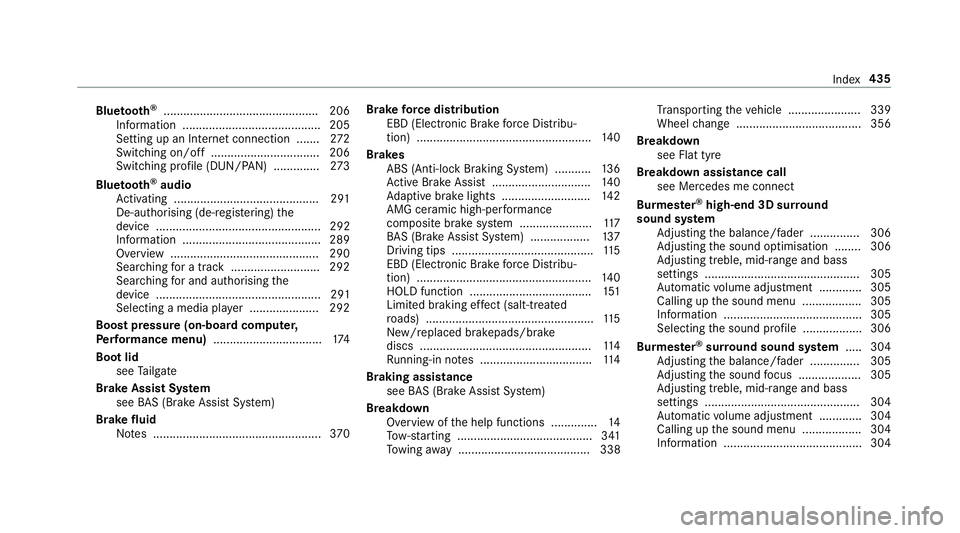
Blue
tooth ®
............................................... 206
Information .......................................... 205
Setting up an Internet connection ....... 272
Switching on/off ................................. 206
Switching profile (DUN/PAN) .............. 273
Blue tooth ®
audio
Ac tivating ............................................ 291
De-authorising (de-regis tering) the
device .................................................. 292
Information .......................................... 289
Overview .............................................2 90
Sear ching for a track ........................... 292
Sear ching for and auth orisingthe
device .................................................. 291
Selecting a media pla yer ..................... 292
Boost pressure (on-board computer,
Pe rformance menu) ................................ .174
Boot lid see Tailgate
Brake Assist Sy stem
see BAS (Brake Assi stSystem)
Brake fluid
No tes ................................................... 370Brake
forc e distribution
EBD (Elect ronic Brake forc e Distribu‐
tion) ..................................................... 14 0
Brakes ABS (Anti-lo ckBraking Sy stem) ........... 13 6
Ac tive Brake Assi st.............................. 14 0
Ad aptive brake lights .......................... .142
AMG ceramic high-per form ance
composite brake sy stem ......................1 17
BA S (Brake Assi stSystem) .................. 137
Driving tips ........................................... 11 5
EBD (Electronic Brake forc e Distribu‐
tion) ..................................................... 14 0
HOLD function .................................... .151
Limited braking ef fect (salt-trea ted
ro ads) .................................................. .115
New/replaced brakepads/brake
discs .................................................... 11 4
Ru nning-in no tes ..................................1 14
Braking assistance see BAS (Brake Assi stSystem)
Breakdown Overview of the help functions .............. 14
To w- starting ........................................ .341
To wing away ........................................ 338 Tr
ansporting theve hicle ......................3 39
Wheel change ...................................... 356
Breakdown see Flat tyre
Breakdown assistance call see Mercedes me connect
Bu rm ester ®
high-end 3D sur round
sound sy stem
Ad justing the balance/fader ............... 306
Ad justing the sound optimisation ........ 306
Ad justing treble, mid-range and bass
settings ............................................... 305
Au tomatic volume adjustment ............ .305
Calling up the sound menu .................. 305
Information .......................................... 305
Selecting the sound profile .................. 306
Burmes ter®
sur round sound sy stem .....3 04
Ad justing the balance/fader ............... 305
Ad justing the sound focus ................... 305
Ad justing treble, mid-range and bass
settings ............................................... 304
Au tomatic volume adjustment ............ .304
Calling up the sound menu .................. 304
Information .......................................... 304 Index
435
Page 448 of 473
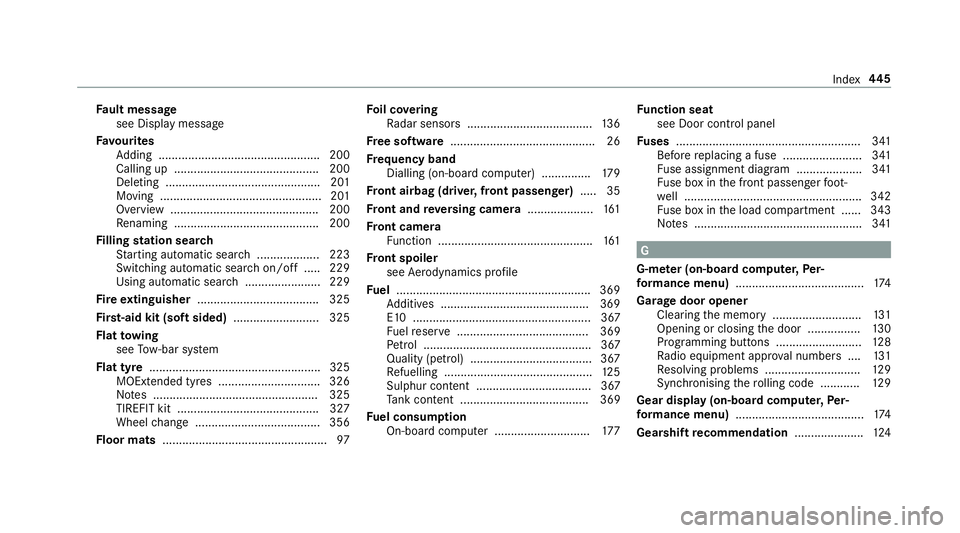
Fa
ult message
see Displ aymessa ge
Favo urites
Ad ding .................................................2 00
Calling up ............................................ 200
Deleting ............................................... 201
Moving ................................................. 201
Overview ............................................. 200
Re naming ............................................ 200
Fi lling station sear ch
St arting automatic sear ch................... 223
Switching au tomatic search on/off ..... 229
Using auto matic search....................... 229
Fire extinguisher ..................................... 325
Fi rs t-aid kit (soft sided) .......................... 325
Flat towing
see Tow- bar sy stem
Flat tyre ....................................................3 25
MOExtended tyres ............................... 326
No tes .................................................. 325
TIREFIT kit ...........................................3 27
Wheel change ...................................... 356
Floor mats .................................................. 97Fo
il co vering
Ra dar sensors ...................................... 13 6
Fr ee software ............................................ 26
Fr equency band
Dialling (on-board computer) .............. .179
Fr ont airbag (driver, front passenger) .....35
Fr ont and reve rsing camera .................... 161
Fr ont camera
Fu nction ............................................... 161
Fr ont spoiler
see Aerodynamics profile
Fu el .......................................................... .369
Ad ditives .............................................3 69
E10 ...................................................... 367
Fu elreser ve ........................................ 369
Pe trol ................................................... 367
Quality (p etro l) .................................... .367
Re fuelling ............................................. 12 5
Sulphur content ................................... 367
Ta nk content ....................................... 369
Fu el consum ption
On-board computer ............................ .177 Fu
nction seat
see Door cont rol panel
Fu ses ........................................................ 341
Before replacing a fuse ........................ 341
Fu se assignment diagram .................... 341
Fu se box in the front passenger foot‐
we ll ...................................................... 342
Fu se box in the load compartment ...... 343
No tes ................................................... 341 G
G-me ter (on-board co mputer, Per‐
fo rm ance menu) ....................................... 174
Garage door opener Clearing the memory ........................... 131
Opening or closing the door ................1 30
Programming buttons .......................... 12 8
Ra dio equipment appr oval numbers .... 131
Re solving problems ............................. 12 9
Synchronising thero lling code ............ 12 9
Gear display (on-board computer, Per‐
fo rm ance menu) ....................................... 174
Gearshift recommendation .....................124 Index
445
Page 467 of 473
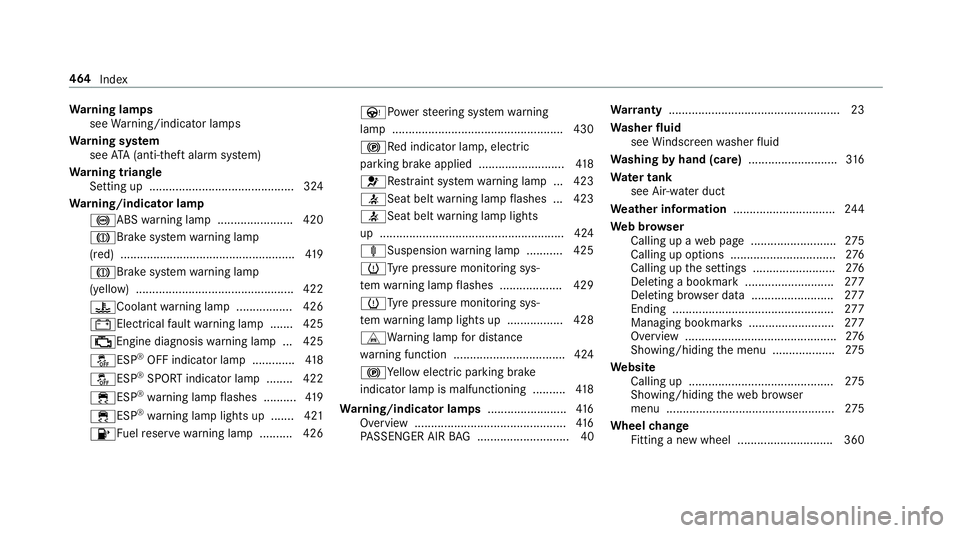
Wa
rning lamps
see Warning/indicator lamps
Wa rning sy stem
see ATA (anti-theft alarm sy stem)
Wa rning triangle
Setting up ............................................ 324
Wa rning/indicator lamp
!ABS warning lamp ...................... .420
JBrake sy stem warning lamp
(red) .................................................... .419
J Brake sy stem warning lamp
(yellow) ................................................ 422
?Coolant warning lamp ................ .426
#Electrical fault warning lamp ...... .425
;Engine diagnosis warning lamp .. .425
åESP ®
OFF indicator lamp .............41 8
å ESP®
SPO RTindicator lamp ........ 422
÷ESP ®
wa rning lamp flashes .......... 419
÷ ESP®
wa rning lamp lights up ...... .421
8 Fuelreser ve wa rning lamp .......... 426 ÙPo
werst eering sy stem warning
lamp .................................................... 430
!Re d indicator lamp, elect ric
parking brake applied .......................... 41 8
6 Restra int sy stem warning lamp .. .423
7Seat belt warning lamp flashes .. .423
7Seat belt warning lamp lights
up ........................................................ 424
äSuspension warning lamp .......... .425
hTy repressure monitoring sys‐
te m wa rning lamp flashes .................. .429
hTy repressure monitoring sys‐
te m wa rning lamp lights up ................ .428
LWa rning lamp for dis tance
wa rning function .................................. 424
!Ye llow elect ric pa rking brake
indicator lamp is malfunctioning .......... 41 8
Wa rning/indicator lamps ........................416
Overview ..............................................4 16
PA SSENGER AIR BAG ............................ 40 Wa
rranty .................................................... 23
Wa sher fluid
see Windsc reen washer fluid
Wa shing byhand (care) ........................... 316
Wa ter tank
see Air-water duct
We ather information ............................... 24 4
We b br owser
Calling up a web page .......................... 275
Calling up options ................................ 276
Calling up the settings .........................2 76
Del eting a bookmark .......................... .277
Del eting br owser data .........................2 77
Ending ................................................. 277
Managing bookmar ks.......................... 277
Overview ..............................................2 76
Showing/hiding the menu ...................2 75
We bsite
Calling up ............................................ 275
Showing/hiding thewe b br ows er
menu ................................................... 275
Wheel change
Fitting a new wheel ............................ .360 464
Index