2018 MERCEDES-BENZ AMG GT R-ROADSTER buttons
[x] Cancel search: buttonsPage 451 of 473
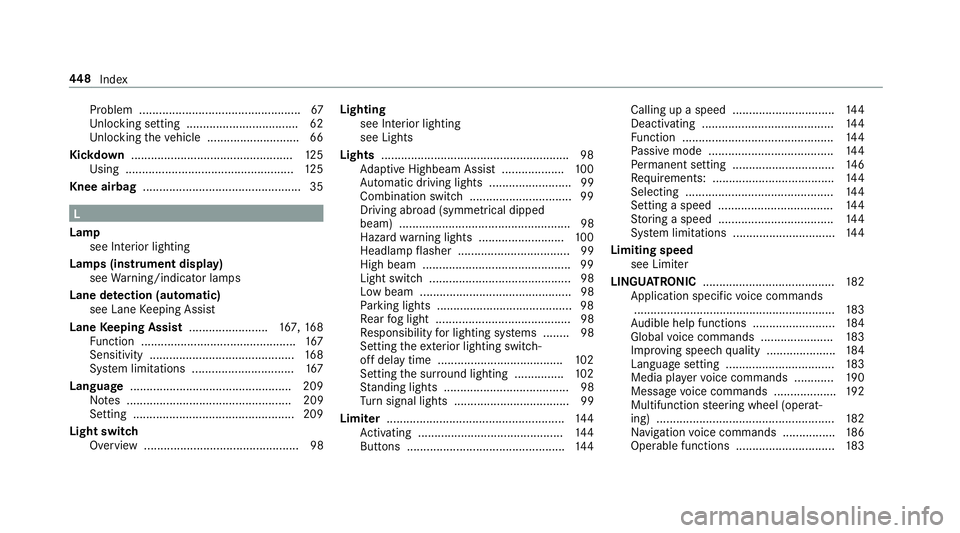
Problem .................................................67
Un locking setting .................................. 62
Un locking theve hicle ............................66
Kickd own.................................................1 25
Using ................................................... 12 5
Knee airbag ................................................ 35L
Lamp see In terior lighting
Lamps (instrument display) see Warning/indicator lamps
Lane de tection (au tomatic)
see Lane Keeping Assist
Lane Keeping Assist ........................ 167, 16 8
Fu nction ............................................... 167
Sensitivity ............................................ 16 8
Sy stem limitations ...............................1 67
Language ................................................ .209
No tes .................................................. 209
Setting .................................................2 09
Light switch Overview ............................................... 98 Lighting
see Interior lighting
see Lights
Lights ........................................................ .98
Ad aptive Highbeam Assist .................. .100
Au tomatic driving lights ......................... 99
Combination switch .............................. .99
Driving ab road (symm etrical dipped
beam) .................................................... 98
Haza rdwa rning lights .......................... 100
Headla mpflasher .................................. 99
High beam ............................................ .99
Light switch ........................................... 98
Low beam ..............................................98
Pa rking lights ........................................ .98
Re ar fog light ......................................... 98
Re sponsibility for lighting sy stems ........ 98
Setting theex terior lighting switch-
off delay time ...................................... 102
Setting the sur round lighting .............. .102
St anding lights ...................................... 98
Tu rn signal lights ................................... 99
Limiter ...................................................... 14 4
Ac tivating ............................................ 14 4
Buttons ................................................ 14 4Calling up a speed ..............................
.144
Deactivating ........................................ 14 4
Fu nction .............................................. 14 4
Pa ssive mode ...................................... 14 4
Pe rm anent setting .............................. .146
Re quirements: .................................... .144
Selecting ............................................. 14 4
Setting a speed ................................... 14 4
St oring a speed ................................... 14 4
Sy stem limitations ...............................1 44
Limiting speed see Limiter
LINGU ATRO NIC ........................................ 182
Application specific voice commands
............................................................ .183
Au dible help functions .........................1 84
Global voice commands ...................... 183
Impr oving speech quality .................... .184
Langua gesetting ................................. 183
Media pla yervo ice commands ............ 19 0
Message voice commands .................. .192
Multifunction steering wheel (operat‐
ing) ...................................................... 182
Na vigation voice commands ................ 186
Operable functions .............................. 183448
Index
Page 454 of 473
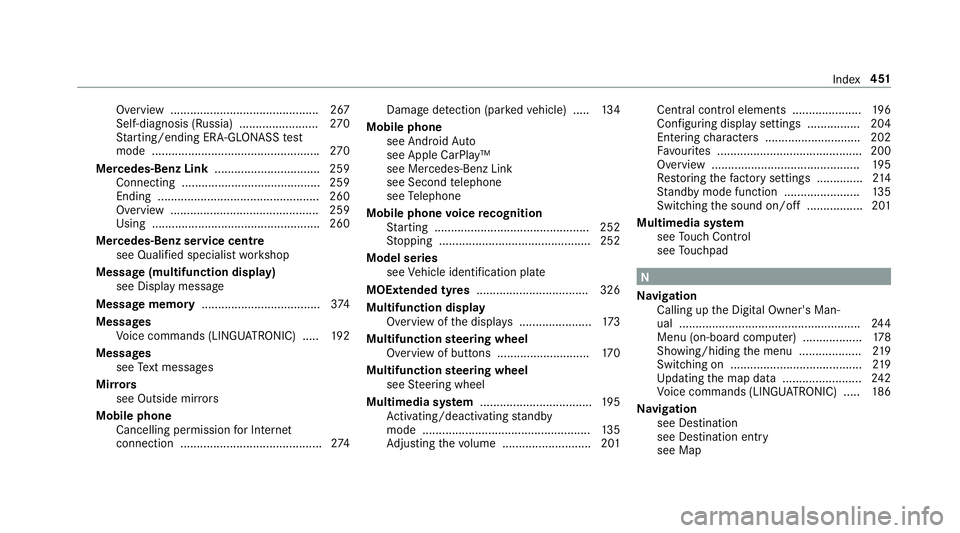
Overview ............................................. 267
Self-diagnosis (Russia) ........................ 270
St arting/ending ERA-GLONASS test
mode .................................................. .270
Mercedes-Benz Link ................................ 259
Connecting .......................................... 259
Ending ................................................. 260
Overview ............................................. 259
Using ................................................... 260
Mercedes-Benz service centre see Qualified specialist workshop
Message (multifunction display) see Display message
Message memory .................................... 374
Messages Voice commands (LINGU ATRO NIC) .....1 92
Messages see Text messa ges
Mir rors
see Outside mir rors
Mobile phone Cancelling permission for Internet
connection ........................................... 274Damage de
tection (pa rked vehicle) ..... 13 4
Mobile phone see Android Auto
see Apple CarPlay™
see Mercedes-Benz Link
see Second telephone
see Telephone
Mobile phone voice recognition
St arting .............................................. .252
St opping ..............................................2 52
Model series see Vehicle identification plate
MOExtended tyres ..................................3 26
Multifunction display Overview of the displa ys...................... 173
Multifunction steering wheel
Overview of buttons ............................ 17 0
Multifunction steering wheel
see Steering wheel
Multimedia sy stem .................................. 19 5
Ac tivating/deactivating standby
mode .................................................. .135
Ad justing thevo lume .......................... .201 Central cont
rol elements .................... .196
Configu ring displ aysettings ................2 04
Entering characters ............................ .202
Fa vourites ............................................ 200
Overview ............................................ .195
Re storing thefa ctory settings .............. 214
St andby mode function ...................... .135
Switching the sound on/off ................. 201
Multimedia sy stem
see Touch Control
see Touchpad N
Na vigation
Calling up the Digital Owner's Man‐
ual .......................................................2 44
Menu (on-board computer) .................. 178
Showing/hiding the menu ...................2 19
Switching on ........................................ 219
Up dating the map data ........................ 24 2
Vo ice commands (LINGU ATRO NIC) .....1 86
Na vigation
see Destination
see Destination entry
see Map Index
451
Page 461 of 473
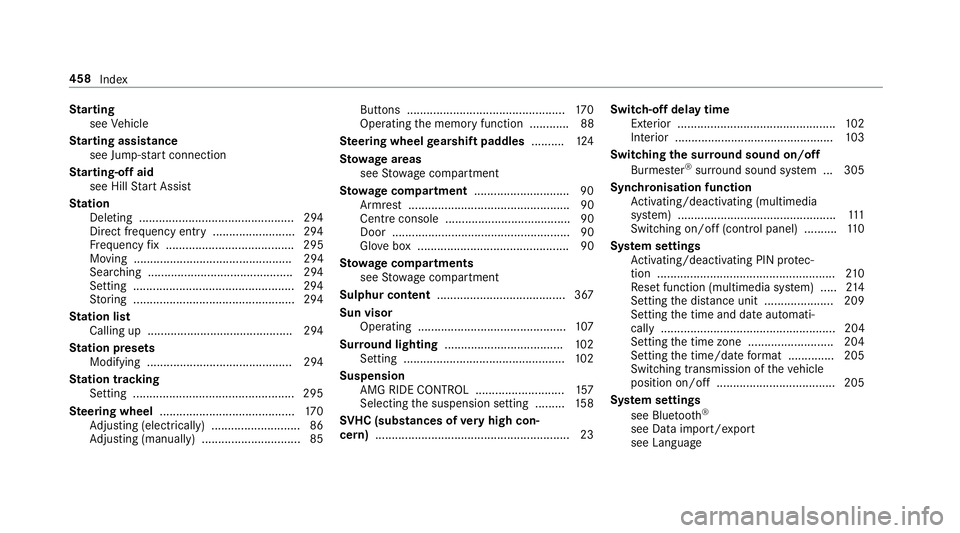
St
arting
see Vehicle
St arting assi stance
see Jump -star t connection
St arting-o ffaid
see Hill Start Assist
St ation
Deleting ............................................... 294
Direct frequency entry ......................... 294
Fr equency fix ....................................... 295
Moving ................................................ 294
Sea rching ............................................ 294
Setting .................................................2 94
St oring .................................................2 94
St ation list
Calling up ............................................ 294
St ation presets
Modifying ............................................ 294
St ation tracking
Setting ................................................. 295
Ste ering wheel ........................................ .170
Ad justing (electrically) ........................... 86
Ad justing (manually) .............................. 85 Buttons ................................................
17 0
Operating the memory function ............ 88
Ste ering wheel gearshift paddles ..........124
St ow age areas
see Stow age compartment
St ow age comp artment............................ .90
Armrest ................................................. 90
Centre console ...................................... 90
Door ...................................................... 90
Gl ove box .............................................. 90
St ow age comp artments
see Stow age compartment
Sulphur content ...................................... .367
Sun visor Operating ............................................. 107
Sur round lighting .................................... 102
Setting ................................................. 102
Suspension AMG RIDE CONTROL ........................... 157
Selecting the suspension setting ......... 15 8
SV HC (substances of very high con‐
cern ).......................................................... .23Switch-off delay time
Exterior ................................................ 102
Interior ................................................ 103
Switching the sur round sound on/off
Burmes ter®
sur round sound sy stem ... 305
Synchronisation function Activating/deactivating (multimedia
sy stem) ................................................ 111
Switching on/off (control panel) .......... 11 0
Sy stem settings
Ac tivating/deactivating PIN pr otec‐
tion ...................................................... 210
Re set function (multimedia sy stem) ..... 214
Setting the dis tance unit ..................... 209
Setting the time and date automati‐
cally ..................................................... 204
Setting the time zone .......................... 204
Setting the time/date form at .............. 205
Swit ching transmission of theve hicle
position on/off .................................... 205
Sy stem settings
see Blue tooth®
see Data import/export
see Language 458
Index