2018 MERCEDES-BENZ AMG GT R-ROADSTER buttons
[x] Cancel search: buttonsPage 146 of 473
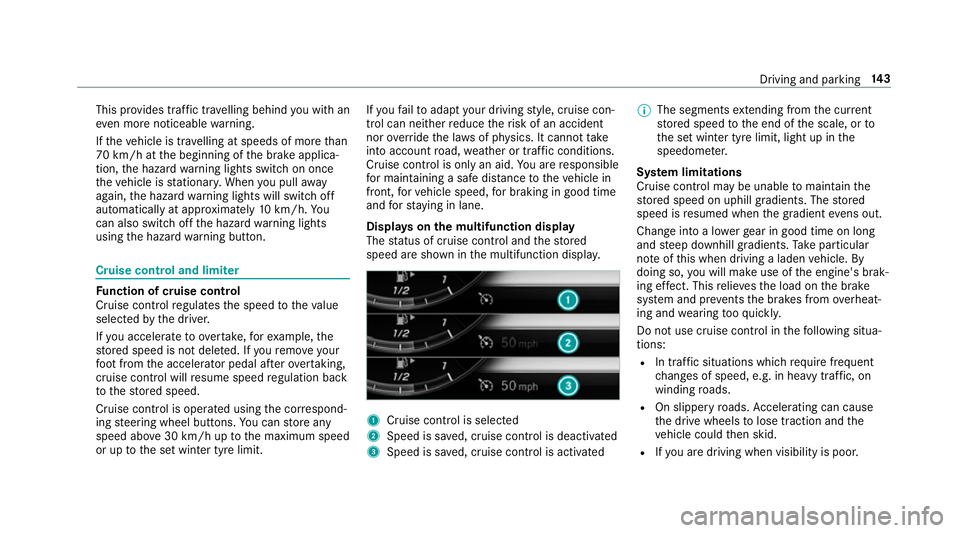
This pr
ovides traf fic tr ave lling behind you with an
eve n more noticeable warning.
If th eve hicle is tr avelling at speeds of more than
70 km/h at the beginning of the brake applica‐
tion, the hazard warning lights switch on once
th eve hicle is stationar y.When you pull away
again, the hazard warning lights will switch off
automatically at appr oximately 10km/h. Yo u
can also switch off the hazard warning lights
using the hazard warning button. Cruise control and limiter
Fu
nction of cruise control
Cruise cont rolre gulates the speed totheva lue
selec tedby the driver.
If yo u accelerate toove rtake, forex ample, the
st ored speed is not dele ted. If youre mo veyour
fo ot from the accelerator pedal af terove rtaking,
cruise control will resume speed regulation back
to thestored speed.
Cruise contro l is operated using the cor respond‐
ing steering wheel buttons. You can store any
speed abo ve30 km/h up tothe maximum speed
or up tothe set winter tyre limit. If
yo ufa ilto adapt your driving style, cruise con‐
trol can neither reduce therisk of an accident
nor override the la wsof ph ysics. It cannot take
into account road, weather or traf fic conditions.
Cruise control is only an aid. You are responsible
fo r maintaining a safe dis tance totheve hicle in
front, forve hicle speed, for braking in good time
and forst ay ing in lane.
Displa yson the multifunction display
The status of cruise control and thestored
speed are shown in the multifunction displa y. 1
Cruise cont rol is selec ted
2 Speed is sa ved, cruise control is deactivated
3 Speed is sa ved, cruise control is activated %
The segments extending from the cur rent
st ored speed tothe end of the scale, or to
th e set winter tyre limit, light up in the
speedome ter.
Sy stem limitations
Cruise control may be unable tomaintain the
st ored speed on uphill gradients. The stored
speed is resumed when the gradient evens out.
Change into a lo werge ar in good time on long
and steep downhill gradients. Take particular
no te ofthis when driving a laden vehicle. By
doing so, you will make use of the engine's brak‐
ing ef fect. This relie vesth e load on the brake
sy stem and pr events the brakes from overheat‐
ing and wearing tooqu ickl y.
Do not use cruise control in thefo llowing situa‐
tions:
R In traf fic situations whi chrequ ire frequent
ch anges of speed, e.g. in heavy traf fic, on
winding roads.
R On slippe ryroads. Accelerating can cause
th e drive wheels tolose traction and the
ve hicle could then skid.
R Ifyo u are driving when visibility is poor. Driving and parking
14 3
Page 147 of 473
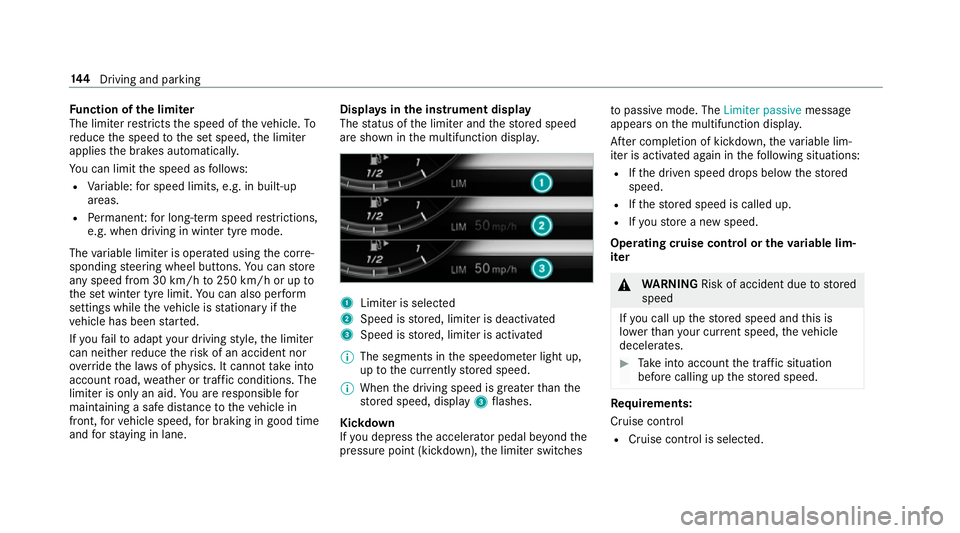
Fu
nction of the limiter
The limiter restricts the speed of theve hicle. To
re duce the speed tothe set speed, the limiter
applies the brakes automaticall y.
Yo u can limit the speed as follo ws:
R Variable: for speed limits, e.g. in built-up
areas.
R Perm anen t:for long-term speed restrictions,
e.g. when driving in winter tyre mode.
The variable limiter is operated using the cor re‐
sponding steering wheel buttons. You can store
any speed from 30 km/h to250 km/h or up to
th e set winter tyre limit. You can also per form
settings while theve hicle is stationary if the
ve hicle has been star ted.
If yo ufa ilto adapt your driving style, the limiter
can neither reduce therisk of an accident nor
ove rride the la wsof ph ysics. It cannot take into
account road, weather or traf fic conditions. The
limiter is only an aid. You are responsible for
maintaining a safe dis tance totheve hicle in
front, forve hicle speed, for braking in good time
and forst ay ing in lane. Displa
ysinthe instrument display
The status of the limiter and thestored speed
are shown in the multifunction displa y. 1
Limiter is selected
2 Speed is stored, limiter is deactivated
3 Speed is stored, limiter is activated
% The segments in the speedome ter light up,
up tothe cur rently stored speed.
% When the driving speed is greater than the
st ored speed, display 3flashes.
Kickd own
If yo u depress the accelerator pedal be yond the
pressure point (kickdown), the limiter switches to
passive mode. The Limiter passivemessage
appears on the multifunction displa y.
Af ter completion of kickdown, theva riable lim‐
iter is activated again in thefo llowing situations:
R Ifth e driven speed drops below thestored
speed.
R Ifth estored speed is called up.
R Ifyo ustore a new speed.
Operating cruise control or theva riable lim‐
iter &
WARNING Risk of accident due tostored
speed
If yo u call up thestored speed and this is
lo we rth an your cur rent speed, theve hicle
decelerates. #
Take into account the tra ffic situation
before calling up thestored speed. Re
quirements:
Cruise control
R Cruise control is selected. 14 4
Driving and pa rking
Page 158 of 473
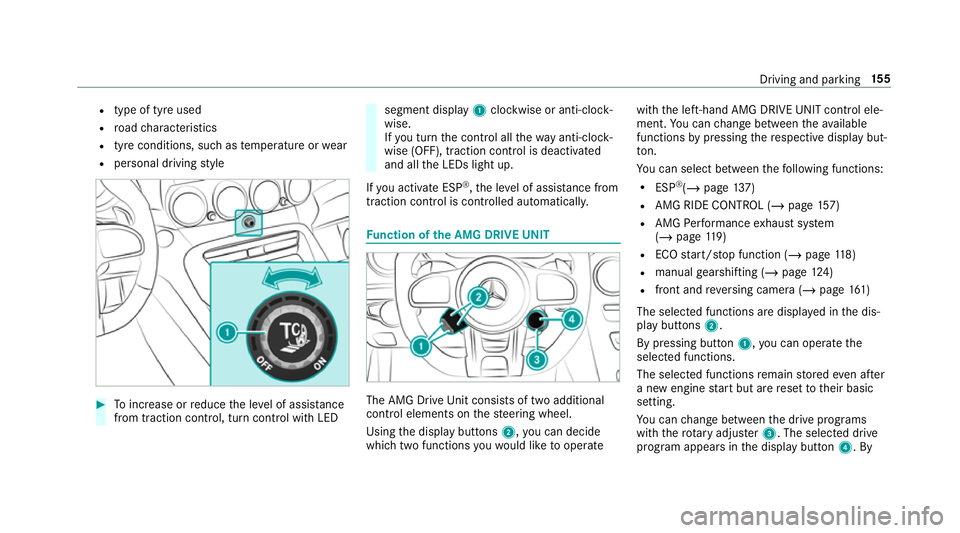
R
type of tyre used
R road characteristics
R tyre conditions, such as temp erature or wear
R personal driving style #
Toinc rease or reduce the le vel of assis tance
from traction control, turn control wi thLED segment display
1clockwise or anti-clock‐
wise.
If yo u turn the control all thewa y anti-clo ck‐
wise (OFF), traction control is deactivated
and all the LEDs light up.
If yo u activate ESP ®
,th e le vel of assis tance from
traction control is controlled au tomatically. Fu
nction of the AMG DRIVE UNIT The AMG Drive
Unit consists of two additional
control elements on thesteering wheel.
Using the display buttons 2,you can decide
which two functions youwo uld like tooperate with
the left-hand AMG DRIVE UNIT control ele‐
ment. You can change between theav ailable
functions bypressing there spective display but‐
to n.
Yo u can select between thefo llowing functions:
R ESP ®
(/ page 137)
R AMG RIDE CONTROL (/ page157)
R AMG Performance exhaust sy stem
(/ page 119)
R ECO start/ stop function (/ page118)
R manual gearshifting (/ page124)
R fron t and reve rsing camera (/ page161)
The selected functions are displa yed in the dis‐
play buttons 2.
By pressing button 1,you can operate the
selected functions.
The selected functions remain stored even af ter
a new engine start but are reset totheir basic
setting.
Yo u can change between the drive programs
with thero tary adjus ter3. The selected drive
program appears in the display button 4. By Driving and parking
15 5
Page 434 of 473
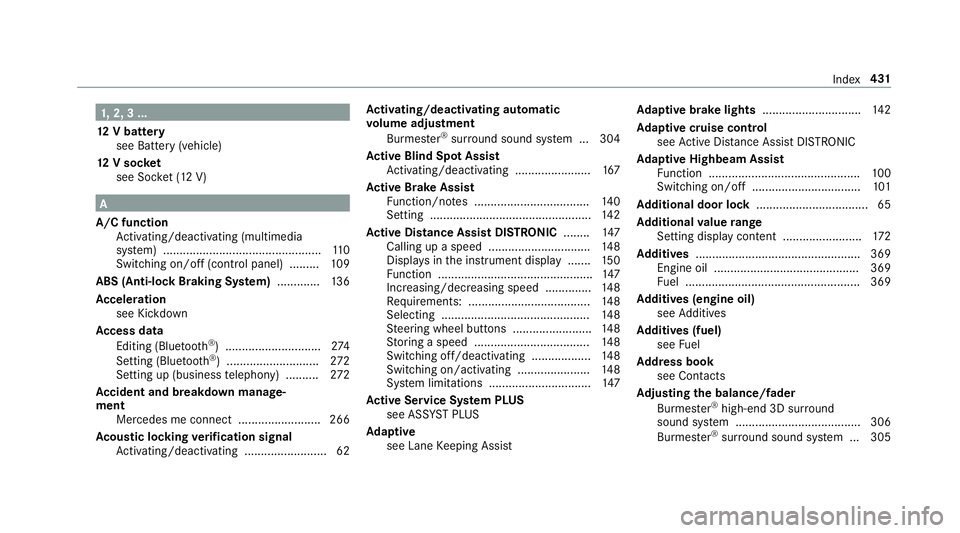
1,
2, 3 ...
12 V battery
see Battery (vehicle)
12 V so cket
see Soc ket (12 V) A
A/C function Activating/deactivating (multimedia
sy stem) ................................................ 11 0
Switching on/off (control panel) ......... 109
ABS (Anti-lock Braking Sy stem) ............ .136
Ac celeration
see Kickdown
Ac cess data
Editing (Blue tooth®
) .............................2 74
Setting (Blue tooth®
) ............................ 272
Setting up (business telephony) .......... 272
Ac cident and breakdown manage‐
ment
Mercedes me connect ........................ .266
Ac oustic locking verification signal
Ac tivating/deactivating ......................... 62 Ac
tivating/deactivating automatic
vo lume adjustment
Burmes ter®
sur round sound sy stem ... 304
Ac tive Blind Spot Assi st
Ac tivating/deactivating ...................... .167
Ac tive Brake Assi st
Fu nction/no tes ................................... 14 0
Setting ................................................. 14 2
Ac tive Di stance Assist DISTRO NIC........ 147
Calling up a speed .............................. .148
Displ ays in the instrument display .......1 50
Fu nction ............................................... 147
Increasing/decreasing speed ..............1 48
Re quirements: .................................... .148
Selecting ............................................. 14 8
St eering wheel buttons ........................ 14 8
St oring a speed ................................... 14 8
Switching off/deacti vating .................. 14 8
Switching on/activating ...................... 14 8
Sy stem limitations ...............................1 47
Ac tive Se rvice Sy stem PLUS
see AS SYST PLUS
Ad aptive
see Lane Keeping Assist Ad
aptive brake lights ..............................14 2
Ad aptive cruise control
see Active Dis tance Assi stDISTRONIC
Ad aptive Highbeam Assist
Fu nction .............................................. 100
Switching on/off ................................. 101
Ad ditional door lo ck.................................. 65
Ad ditional value range
Setting display content ........................ 172
Ad diti ves.................................................. 369
Engine oil ............................................ 369
Fu el ..................................................... 369
Ad diti ves (engine oil)
see Additives
Ad diti ves (fuel)
see Fuel
Ad dress book
see Contacts
Ad justing the balance/ fader
Burmes ter®
high-end 3D sur round
sound sy stem ...................................... 306
Burmes ter®
sur round sound sy stem ... 305 Index
431
Page 435 of 473
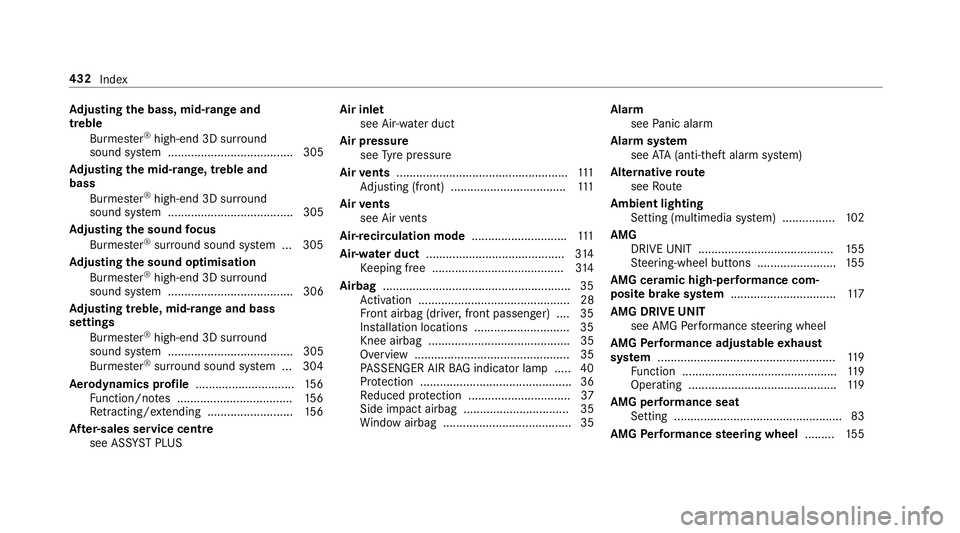
Ad
justing the bass, mid- range and
treble
Burmes ter®
high-end 3D sur round
sound sy stem ...................................... 305
Ad justing the mid- range, treble and
bass
Burmes ter®
high-end 3D sur round
sound sy stem ...................................... 305
Ad justing the sound focus
Burmes ter®
sur round sound sy stem ... 305
Ad justing the sound optimisation
Burmes ter®
high-end 3D sur round
sound sy stem ...................................... 306
Ad justing treble, mid- range and bass
settings
Burmes ter®
high-end 3D sur round
sound sy stem ...................................... 305
Burmes ter®
sur round sound sy stem ... 304
Ae rodynamics profile .............................. 15 6
Fu nction/no tes ................................... 15 6
Re tracting/extending .......................... 15 6
Af ter-sales service centre
see ASS YST PLUS Air inlet
see Air-water duct
Air pressure see Tyre pressure
Air vents ....................................................1 11
Ad justing (front) ................................... 111
Air vents
see Air vents
Ai r-re circulation mode .............................111
Air-water duct .......................................... 314
Ke eping free ........................................3 14
Airbag ........................................................ .35
Ac tivation .............................................. 28
Fr ont airbag (driver, front passenger) ....35
Ins tallation locations ............................ .35
Knee airbag ........................................... 35
Overview ............................................... 35
PA SSENGER AIR BAG indicator lamp .... .40
Pr otection ..............................................36
Re duced pr otection ...............................37
Side impact airbag ................................ 35
Wi ndow airbag ....................................... 35 Alarm
see Panic alarm
Alarm sy stem
see ATA (anti-theft alarm sy stem)
Alternative route
see Route
Ambient lighting Setting (multimedia sy stem) ................1 02
AMG DRIVE UNIT ......................................... 15 5
St eering-wheel buttons ........................ 15 5
AMG ceramic high-per form ance com‐
posi tebrake sy stem ................................ 11 7
AMG DRIVE UNIT see AMG Performance steering wheel
AMG Performance adju stable exhaust
sy stem ...................................................... 11 9
Fu nction ............................................... 11 9
Operating ............................................. 11 9
AMG per form ance seat
Setting ................................................... 83
AMG Performance steering wheel .........155 432
Index
Page 439 of 473
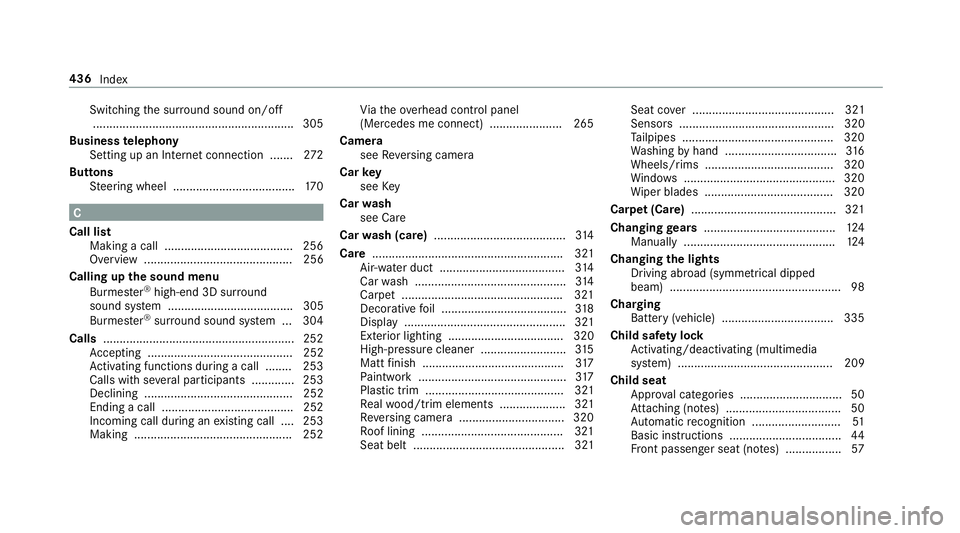
Switching
the sur round sound on/off
............................................................ .305
Business telephony
Setting up an Internet connection ...... .272
Buttons Steering wheel .....................................1 70C
Call list Making a call ....................................... 256
Overview ............................................. 256
Calling up the sound menu
Burmes ter®
high-end 3D sur round
sound sy stem ...................................... 305
Burmes ter®
sur round sound sy stem ... 304
Calls ..........................................................2 52
Ac cepting ............................................ 252
Ac tivating functions du ring a call ........ 253
Calls wi thseveral participants ............ .253
Declining ............................................. 252
Ending a call ........................................ 252
Incoming call during an existing call .... 253
Making ................................................ 252 Vi
ath eove rhead control panel
(Mercedes me connect) ......................2 65
Camera see Reversing camera
Car key
see Key
Car wash
see Care
Car wash (care) ........................................3 14
Care .......................................................... 321
Air-water duct ...................................... 314
Car wash ..............................................3 14
Carpet ................................................ .321
Deco rative foil ...................................... 318
Displ ay................................................. 321
Exterior lighting ................................... 320
High-pressure cleaner .......................... 315
Matt finish ........................................... 317
Pa int wo rk ............................................. 317
Plastic trim .......................................... 321
Re alwo od/trim elements .................... 321
Re versing camera ................................ 320
Ro of lining ...........................................3 21
Seat belt .............................................. 321 Seat co
ver ........................................... 321
Sensors ............................................... 320
Ta ilpipes .............................................. 320
Wa shing byhand ..................................3 16
Wheels/rims ....................................... 320
Wi ndo ws .............................................. 320
Wi per blades .......................................3 20
Carpet (Care) ............................................ 321
Changing gears ........................................ 124
Manually ..............................................1 24
Changing the lights
Driving abroad (symm etrical dipped
beam) .................................................... 98
Charging Battery (vehicle) .................................. 335
Child saf ety lock
Ac tivating/deactivating (multimedia
sy stem) ............................................... 209
Child seat Appr oval categories .............................. .50
At tach ing (no tes) ................................... 50
Au tomatic recognition ........................... 51
Basic instructions .................................. 44
Fr ont passenger seat (no tes) ................. 57436
Index
Page 441 of 473
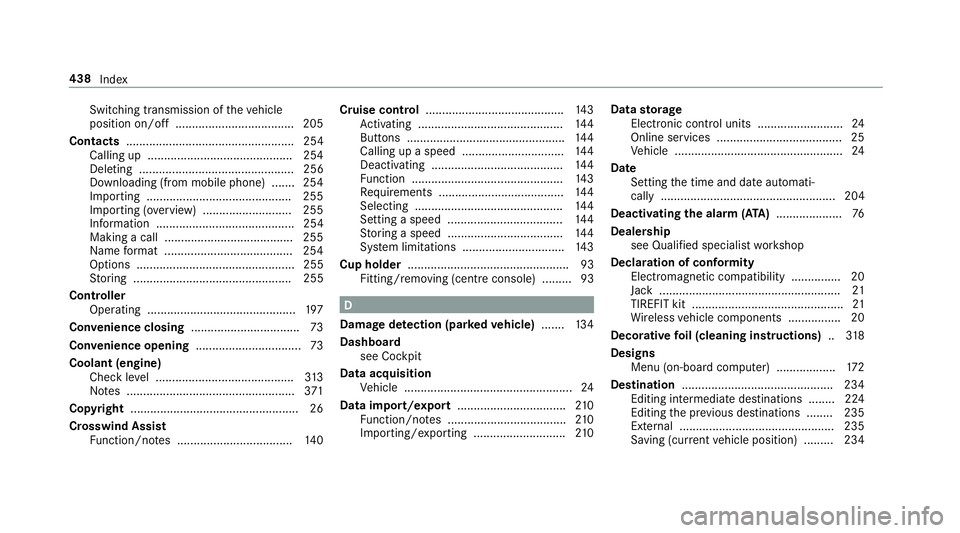
Switching transmission of
theve hicle
position on/off .................................... 205
Contacts ................................................... 254
Calling up ............................................ 254
Deleting ............................................... 256
Downloading (from mobile phone) .......2 54
Importing ............................................2 55
Importing (o verview) .......................... .255
Information .......................................... 254
Making a call ....................................... 255
Na me form at ...................................... .254
Options ................................................ 255
St oring ................................................ 255
Controller Operating ............................................. 197
Con venience closing ................................. 73
Con venience opening ................................ 73
Coolant (engine) Check le vel .......................................... 313
No tes ................................................... 371
Copyright .................................................. .26
Crosswind Assist Function/no tes ................................... 14 0Cruise control
.......................................... 14 3
Ac tivating ............................................ 14 4
Buttons ................................................ 14 4
Calling up a speed .............................. .144
Deactivating ....................................... .144
Fu nction .............................................. 14 3
Re quirements ...................................... 14 4
Selecting ............................................. 14 4
Setting a speed ................................... 14 4
St oring a speed ................................... 14 4
Sy stem limitations ...............................1 43
Cup holder ................................................. 93
Fitting/removing (centre console) ......... 93 D
Damage de tection (pa rked vehicle) .......134
Dashboard see Cockpit
Data acquisition Vehicle ................................................... 24
Data import/export .................................210
Fu nction/no tes .................................... 210
Importing/exporting ............................ 210Data
storage
Electronic control units .......................... 24
Online services ...................................... 25
Ve hicle ................................................... 24
Date Setting the time and date automati‐
cally ..................................................... 204
Deactivating the ala rm(ATA ).................... 76
Deale rship
see Qualified speciali stwo rkshop
Declaration of conformity Electromagnetic compatibility ............... 20
Jack .......................................................21
TIREFIT kit ..............................................21
Wi reless vehicle components ................20
Decorative foil (cleaning instructions) ..318
Designs Menu (on-board co mputer) .................. 172
Destination .............................................. 234
Editing intermediate destinations ........ 224
Editing the pr evious destinations ........ 235
Ex tern al .............................................. .235
Saving (cur rent vehicle position) ......... 234 438
Index
Page 448 of 473
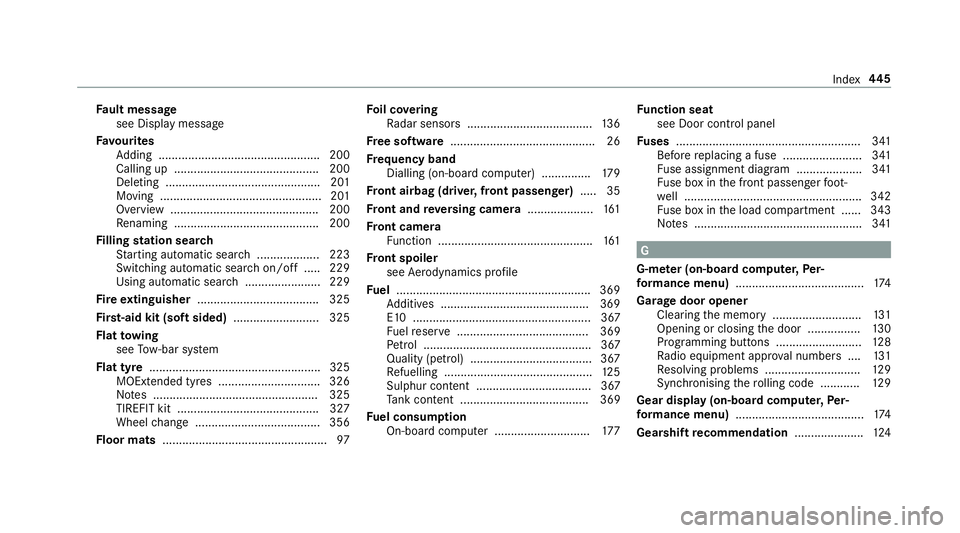
Fa
ult message
see Displ aymessa ge
Favo urites
Ad ding .................................................2 00
Calling up ............................................ 200
Deleting ............................................... 201
Moving ................................................. 201
Overview ............................................. 200
Re naming ............................................ 200
Fi lling station sear ch
St arting automatic sear ch................... 223
Switching au tomatic search on/off ..... 229
Using auto matic search....................... 229
Fire extinguisher ..................................... 325
Fi rs t-aid kit (soft sided) .......................... 325
Flat towing
see Tow- bar sy stem
Flat tyre ....................................................3 25
MOExtended tyres ............................... 326
No tes .................................................. 325
TIREFIT kit ...........................................3 27
Wheel change ...................................... 356
Floor mats .................................................. 97Fo
il co vering
Ra dar sensors ...................................... 13 6
Fr ee software ............................................ 26
Fr equency band
Dialling (on-board computer) .............. .179
Fr ont airbag (driver, front passenger) .....35
Fr ont and reve rsing camera .................... 161
Fr ont camera
Fu nction ............................................... 161
Fr ont spoiler
see Aerodynamics profile
Fu el .......................................................... .369
Ad ditives .............................................3 69
E10 ...................................................... 367
Fu elreser ve ........................................ 369
Pe trol ................................................... 367
Quality (p etro l) .................................... .367
Re fuelling ............................................. 12 5
Sulphur content ................................... 367
Ta nk content ....................................... 369
Fu el consum ption
On-board computer ............................ .177 Fu
nction seat
see Door cont rol panel
Fu ses ........................................................ 341
Before replacing a fuse ........................ 341
Fu se assignment diagram .................... 341
Fu se box in the front passenger foot‐
we ll ...................................................... 342
Fu se box in the load compartment ...... 343
No tes ................................................... 341 G
G-me ter (on-board co mputer, Per‐
fo rm ance menu) ....................................... 174
Garage door opener Clearing the memory ........................... 131
Opening or closing the door ................1 30
Programming buttons .......................... 12 8
Ra dio equipment appr oval numbers .... 131
Re solving problems ............................. 12 9
Synchronising thero lling code ............ 12 9
Gear display (on-board computer, Per‐
fo rm ance menu) ....................................... 174
Gearshift recommendation .....................124 Index
445