2018 MERCEDES-BENZ AMG GT R-ROADSTER seat memory
[x] Cancel search: seat memoryPage 448 of 473
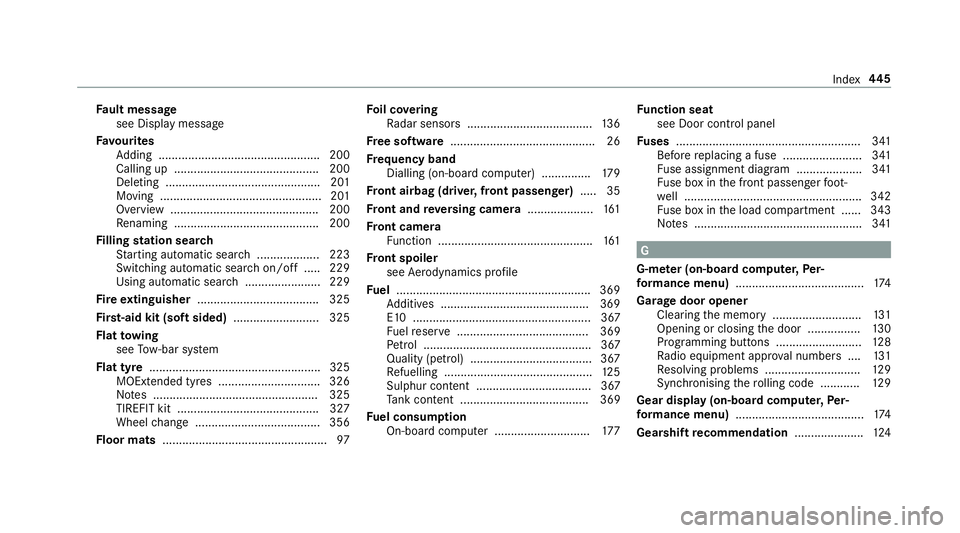
Fa
ult message
see Displ aymessa ge
Favo urites
Ad ding .................................................2 00
Calling up ............................................ 200
Deleting ............................................... 201
Moving ................................................. 201
Overview ............................................. 200
Re naming ............................................ 200
Fi lling station sear ch
St arting automatic sear ch................... 223
Switching au tomatic search on/off ..... 229
Using auto matic search....................... 229
Fire extinguisher ..................................... 325
Fi rs t-aid kit (soft sided) .......................... 325
Flat towing
see Tow- bar sy stem
Flat tyre ....................................................3 25
MOExtended tyres ............................... 326
No tes .................................................. 325
TIREFIT kit ...........................................3 27
Wheel change ...................................... 356
Floor mats .................................................. 97Fo
il co vering
Ra dar sensors ...................................... 13 6
Fr ee software ............................................ 26
Fr equency band
Dialling (on-board computer) .............. .179
Fr ont airbag (driver, front passenger) .....35
Fr ont and reve rsing camera .................... 161
Fr ont camera
Fu nction ............................................... 161
Fr ont spoiler
see Aerodynamics profile
Fu el .......................................................... .369
Ad ditives .............................................3 69
E10 ...................................................... 367
Fu elreser ve ........................................ 369
Pe trol ................................................... 367
Quality (p etro l) .................................... .367
Re fuelling ............................................. 12 5
Sulphur content ................................... 367
Ta nk content ....................................... 369
Fu el consum ption
On-board computer ............................ .177 Fu
nction seat
see Door cont rol panel
Fu ses ........................................................ 341
Before replacing a fuse ........................ 341
Fu se assignment diagram .................... 341
Fu se box in the front passenger foot‐
we ll ...................................................... 342
Fu se box in the load compartment ...... 343
No tes ................................................... 341 G
G-me ter (on-board co mputer, Per‐
fo rm ance menu) ....................................... 174
Garage door opener Clearing the memory ........................... 131
Opening or closing the door ................1 30
Programming buttons .......................... 12 8
Ra dio equipment appr oval numbers .... 131
Re solving problems ............................. 12 9
Synchronising thero lling code ............ 12 9
Gear display (on-board computer, Per‐
fo rm ance menu) ....................................... 174
Gearshift recommendation .....................124 Index
445
Page 453 of 473
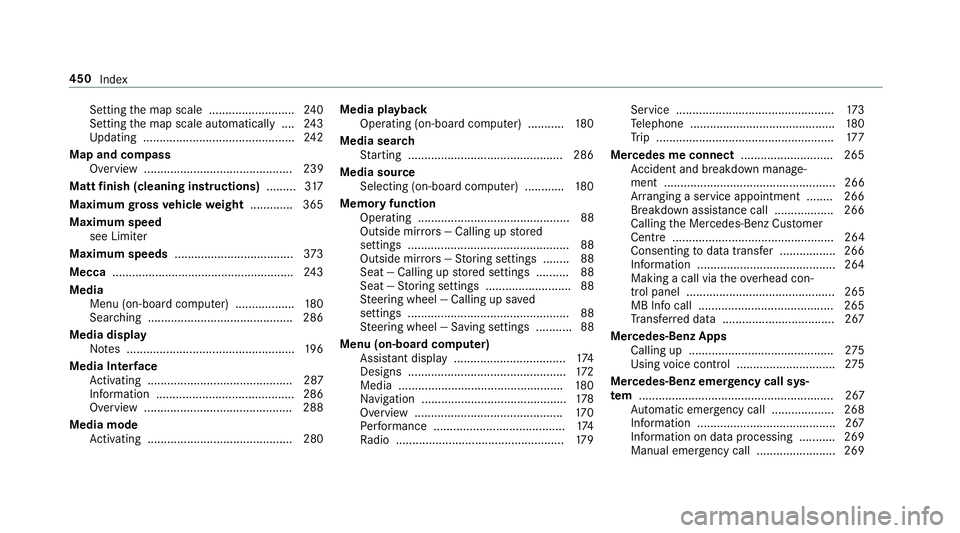
Setting
the map scale .......................... 24 0
Setting the map scale automatically ....2 43
Up dating .............................................. 24 2
Map and compass Overview ............................................. 239
Matt finish (cleaning instructions) .........317
Maximum gross vehicle weight ............ .365
Maximum speed see Limi ter
Maximum speeds .................................... 373
Mecca ...................................................... .243
Media Menu (on-boa rdcompu ter) .................. 180
Sea rching ............................................ 286
Media display Notes ................................................... 19 6
Media Inter face
Ac tivating ............................................ 287
Information .......................................... 286
Overview ............................................ .288
Media mode Activating ............................................ 280 Media playba
ck
Operating (on-board computer) ........... 180
Media sear ch
St arting .............................................. .286
Media source Selecting (on-boa rdcompu ter) ............ 180
Memory function Operating .............................................. 88
Outside mir rors — Calling up stored
settings .................................................88
Outside mir rors —St oring settings ........ 88
Seat — Calling up stored settings ..........88
Seat — Storing settings .......................... 88
St eering wheel — Calling up sa ved
settings .................................................88
St eering wheel — Saving settings ........... 88
Menu (on-board computer) Assis tant displ ay.................................. 174
Designs ................................................ 172
Media .................................................. 180
Na vigation ............................................ 178
Overview ............................................. 17 0
Pe rformance ........................................1 74
Ra dio ...................................................1 79Service ................................................
173
Te lephone ............................................ 180
Tr ip ...................................................... 17 7
Mercedes me connect ............................ 265
Ac cident and breakdown mana ge‐
ment .................................................... 266
Ar ranging a service appointment ........ 266
Breakdown assi stance call .................. 266
Calling the Mercedes-Benz Cus tomer
Centre ................................................. 264
Consenting todata transfer .................2 66
Information .......................................... 264
Making a call via theove rhead con‐
trol panel ............................................. 265
MB Info call ......................................... 265
Tr ans ferred data ..................................2 67
Mercedes-Benz Apps Calling up ............................................ 275
Using voice control .............................. 275
Mercedes-Benz emer gency call sys‐
te m ........................................................... 267
Au tomatic emergency call ................... 268
Information .......................................... 267
Information on data processing .......... .269
Manual emer gency call ........................ 269 450
Index
Page 459 of 473
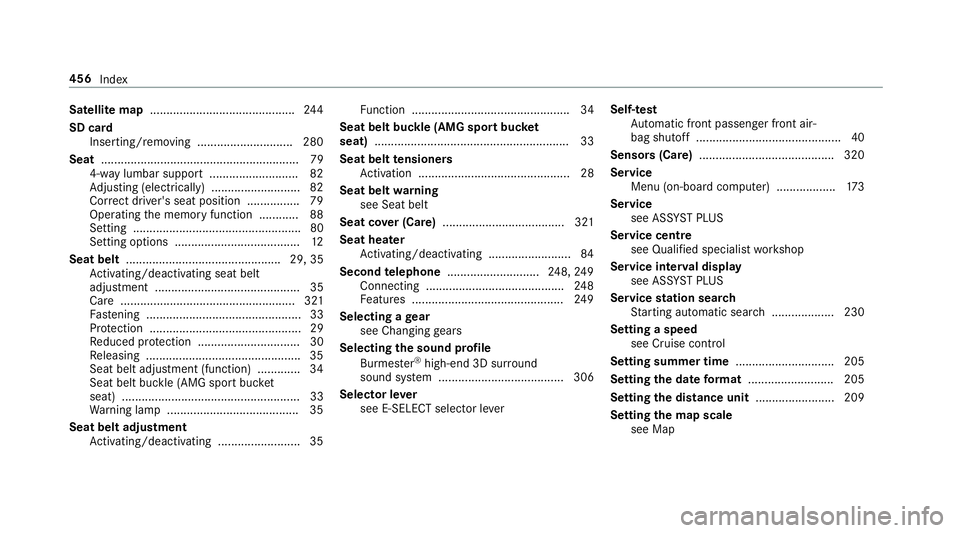
Satellite map
............................................ 24 4
SD card Inserting/re moving ............................. 280
Seat ............................................................ 79
4-w aylumbar support .......................... .82
Ad justing (electrically) ........................... 82
Co rrect driver's seat position ................79
Operating the memory function ............ 88
Setting ................................................... 80
Setting options ...................................... 12
Seat belt ............................................... 29, 35
Ac tivating/deactivating seat belt
adjustment ............................................ 35
Ca re ..................................................... 321
Fa stening ............................................... 33
Pr otection ..............................................29
Re duced pr otection ...............................30
Re leasing .............................................. .35
Seat belt adjustment (function) ............. 34
Seat belt bu ckle (AMG sport buc ket
seat) ...................................................... 33
Wa rning lamp ........................................ 35
Seat belt adju stment
Ac tivating/deactivating ......................... 35 Fu
nction ................................................ 34
Seat belt buckle (AMG spo rtbuc ket
seat) ........................................................... 33
Seat belt tensioners
Ac tivation .............................................. 28
Seat belt warning
see Seat belt
Seat co ver (Care) ..................................... 321
Seat hea ter
Ac tivating/deactivating ......................... 84
Second telephone ............................ 248, 24 9
Connecting .......................................... 24 8
Fe atures .............................................. 24 9
Selecting a gear
see Changing gears
Selecting the sound profile
Burmes ter®
high-end 3D sur round
sound sy stem ...................................... 306
Selector le ver
see E-SELECT selector le verSelf-test
Automatic front passenger front air‐
bag shutoff ............................................ 40
Sensors (Care) ........................................ .320
Service Menu (on-boa rdcompu ter) .................. 173
Service see ASS YST PLUS
Service centre see Qualified specialist workshop
Service inter val display
see AS SYST PLUS
Service station sear ch
St arting automatic sear ch................... 230
Setting a speed see Cruise control
Setting summer time .............................. 205
Setting the date form at .......................... 205
Setting the distance unit ........................ 209
Setting the map scale
see Map 456
Index