2018 MERCEDES-BENZ AMG GT COUPE key
[x] Cancel search: keyPage 439 of 465
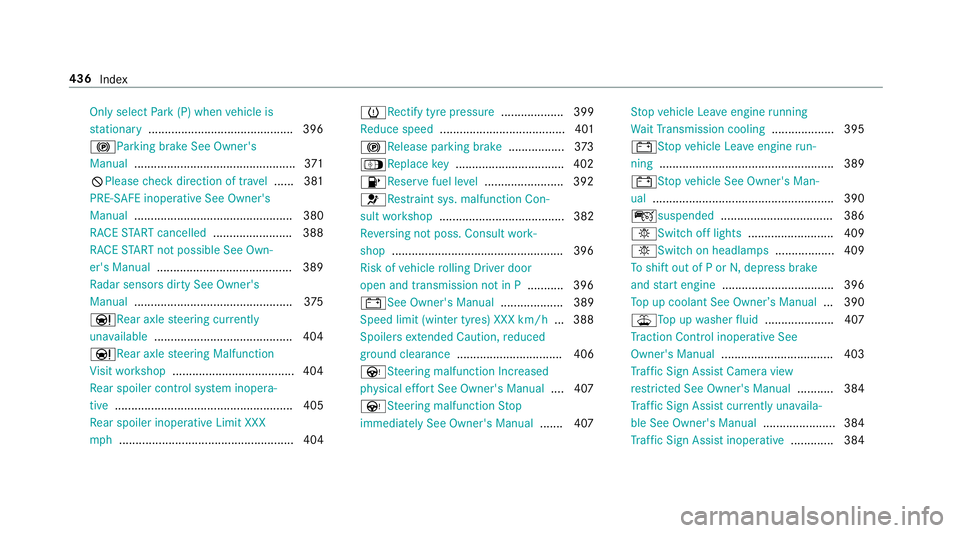
Only select
Park (P) when vehicle is
st ationary ............................................ 396
!Pa rking brake See Owner's
Manual ................................................ .371
K Please check direction of tr avel ...... 381
PRE-SAFE inoperative See Owner's
Manual ................................................ 380
RACE START cancelled ........................ 388
RACE START not possible See Own‐
er's Manual ......................................... 389
Ra dar sensors dirty See Owner's
Manual ................................................ 375
Ð Rear axle steering cur rently
una vailable .......................................... 404
ÐRe ar axlesteering Malfunction
Vi sit workshop .....................................4 04
Re ar spoiler control sy stem inopera‐
tive ...................................................... 405
Re ar spoiler inoperative Limit XXX
mp h..................................................... 404 hRe
ctify tyre pressure ................... 399
Re duce speed ...................................... 401
!Re lease parking brake .................373
Á Replace key ................................ .402
8Re servefuel le vel........................ 392
6Re stra int sys. malfunction Con‐
sult workshop ...................................... 382
Re versing not poss. Consult work‐
shop ....................................................3 96
Risk of vehicle rolling Driver door
open and transmission not in P ...........396
#See Owner's Manual ................... 389
Speed limit (winter tyres) XXX km/h ... 388
Spoilers extended Caution, reduced
ground clearance ................................ 406
ÙSt eering malfunction Incre ased
ph ysical ef fort See Owner's Manual .... 407
ÙSt eering malfunction Stop
immediately See Owner's Manual .......407 St
op vehicle Lea veengine running
Wa itTransmission cooling ...................395
#St opvehicle Lea veengine run‐
ning ..................................................... 389
#St opvehicle See Owner's Man‐
ual .......................................................3 90
çsuspended .................................. 386
bSwitch off lights .......................... 409
bSwitch on headla mps.................. 409
To shift out of P or N,depress brake
and start engine .................................. 396
To p up coolant See Owner ’sManual ... 390
¥To p upwasher fluid .................... .407
Tr action Control inoperative See
Owner's Manual .................................. 403
Tr af fic Sign Assi stCamera view
re stricted See Owner's Manual ........... 384
Tr af fic Sign Assi stcur rently una vaila‐
ble See Owner's Manual ...................... 384
Tr af fic Sign Assi stinope rative ............. 384 436
Index
Page 440 of 465
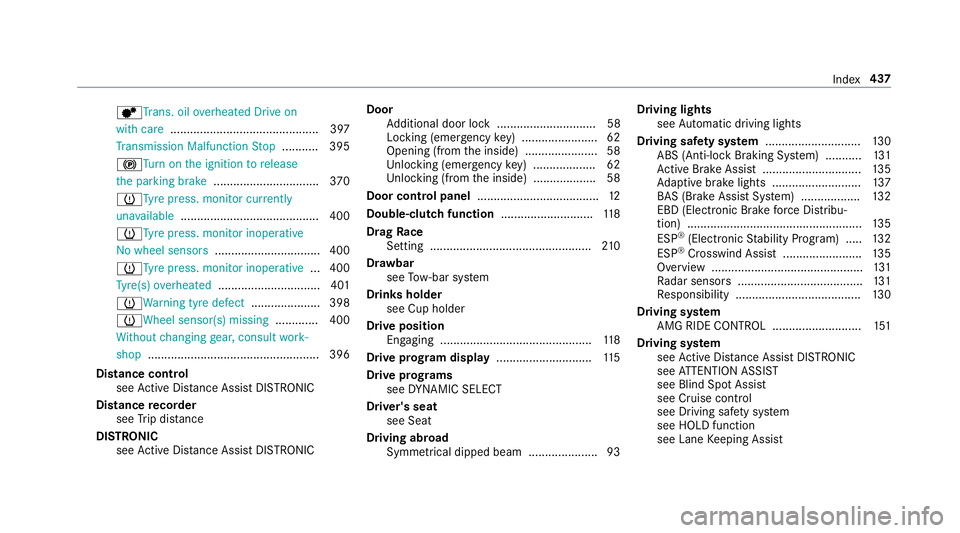
dTr
ans. oil overheated Drive on
with care ............................................. 397
Tr ansmission Malfunction Stop ........... 395
!Tu rnon the ignition torelease
th e parking brake ................................ 370
h Tyre press. monitor cur rently
una vailable .......................................... 400
hTy repress. monitor inoperative
No wheel sensors ................................ 400
hTy repress. monitor inoperative ...400
Ty re(s) ove rheated ...............................4 01
h Warning tyre defect .....................398
hWheel sensor(s) missing ............. 400
Wi thout changing gear, consult work‐
shop ....................................................3 96
Dist ance control
see Active Dis tance Assi stDISTRONIC
Di stance recorder
see Trip dis tance
DI STRO NIC
see Active Dis tance Assi stDISTRONIC Door
Additional door lock .............................. 58
Locking (emer gency key) ...................... .62
Opening (from the inside) ......................58
Un locking (emer gency key) .................. .62
Un locking (from the inside) ...................58
Door cont rol panel .................................... .12
Double-clut chfunction ............................ 11 8
Drag Race
Setting ................................................ .210
Dr aw bar
see Tow- bar sy stem
Drinks holder see Cup holder
Drive position Enga ging ..............................................1 18
Drive prog ram display ............................. 11 5
Drive prog rams
see DYNA MIC SELECT
Driver's seat see Seat
Driving abroad Symmetrical dipped beam ..................... 93 Driving lights
see Automatic driving lights
Driving saf ety sy stem ............................ .130
ABS (Anti-lock Braking Sy stem) ........... 131
Ac tive Brake Assi st.............................. 13 5
Ad aptive brake lights .......................... .137
BA S (Brake Assi stSystem) .................. 13 2
EBD (Electronic Brake forc e Distribu‐
tion) ..................................................... 13 5
ESP ®
(Electronic Stability Prog ram) ..... 13 2
ESP ®
Crosswind Assi st........................ 13 5
Overview ..............................................1 31
Ra dar sensors ...................................... 131
Re sponsibility ...................................... 13 0
Driving sy stem
AMG RIDE CONTROL ........................... 151
Driving sy stem
see Active Dis tance Assi stDISTRONIC
see ATTENTION ASSIST
see Blind Spot Assist
see Cruise control
see Driving saf ety sy stem
see HOLD function
see Lane Keeping Assist Index
437
Page 442 of 465
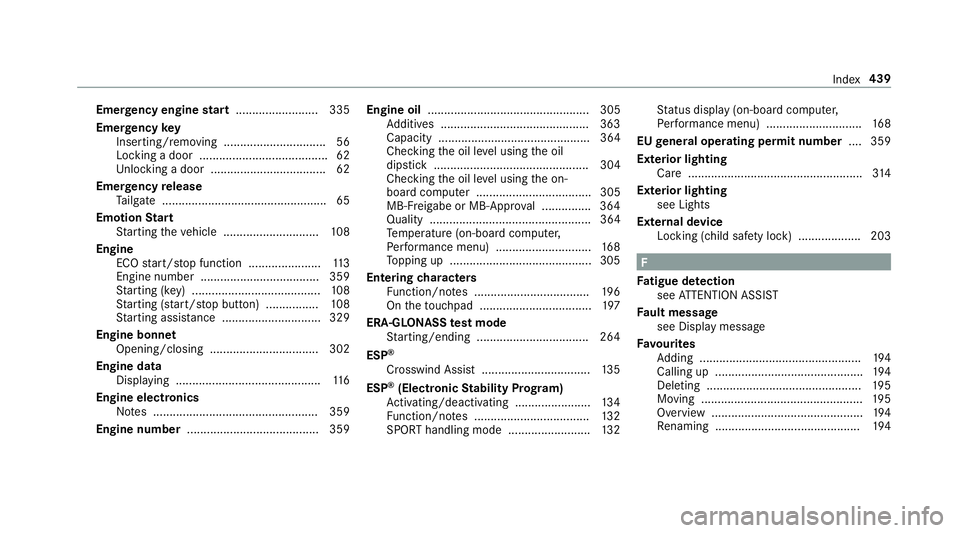
Emer
gency engine start ......................... 335
Emer gency key
Inserting/removing ............................... 56
Locking a door ....................................... 62
Un locking a door .................................. .62
Emer gency release
Ta ilgate .................................................. 65
Emotion Start
St arting theve hicle ............................. 108
Engine ECO start/ stop function ......................1 13
Engine number .................................... 359
St arting (k ey) .......................................1 08
St arting (s tart/s top button) ................ 108
St arting assis tance .............................. 329
Engine bonn et
Opening/closing ................................. 302
Engine data Displaying ............................................ 11 6
Engine electronics Notes .................................................. 359
Engine number ........................................3 59Engine oil
................................................. 305
Ad ditives .............................................3 63
Capacity .............................................. 364
Che cking the oil le vel using the oil
dipstick ............................................... 304
Checking the oil le vel using the on-
board computer ................................... 305
MB-Fr eigabe or MB-Appr oval .............. .364
Quality ................................................. 364
Te mp erature (on-board computer,
Pe rformance menu) ............................. 16 8
To pping up ...........................................3 05
Entering characters
Fu nction/no tes ................................... 19 6
On theto uchpad .................................. 197
ERA-GLONASS test mode
St arting/ending .................................. 264
ESP ®
Crosswind Assist ................................ .135
ESP ®
(Electronic Stability Prog ram)
Ac tivating/deactivating ...................... .134
Fu nction/no tes ................................... 13 2
SPORT handling mode ......................... 13 2St
atus display (on-board computer,
Pe rformance menu) ............................. 16 8
EU general operating permit number ....359
Exterior lighting Care ..................................................... 314
Exterior lighting see Lights
External device Locking (child saf ety lock) .................. .203 F
Fa tigue de tection
see ATTENTION ASSIST
Fa ult message
see Displ aymessa ge
Favo urites
Ad ding .................................................1 94
Calling up ............................................ .194
Del eting .............................................. .195
Moving ................................................. 19 5
Overview ..............................................1 94
Re naming ............................................ 194 Index
439
Page 444 of 465
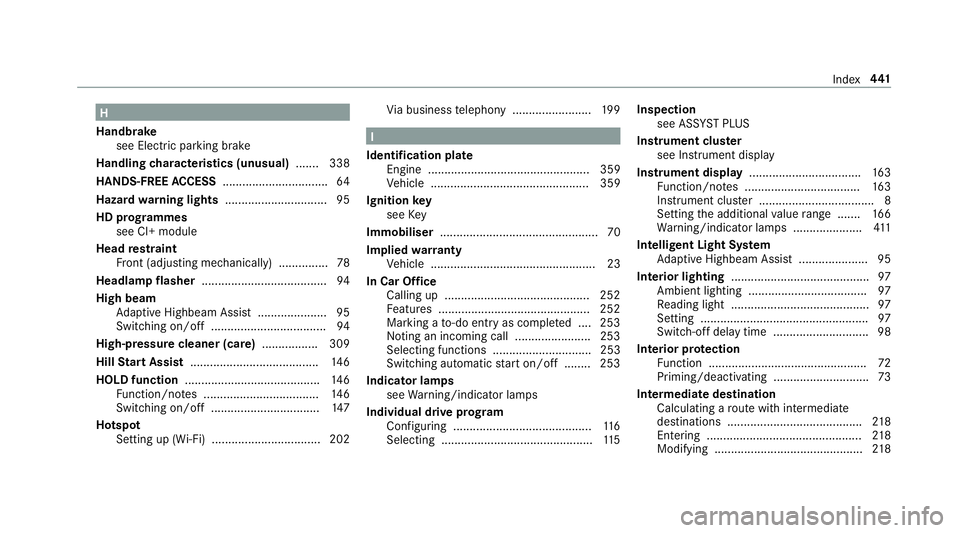
H
Handbrake see Electric parking brake
Handling characteristics (unusual) ....... 338
HANDS-FREE ACCESS ................................ 64
Hazard warning lights .............................. .95
HD prog rammes
see CI+ module
Head restra int
Fr ont (adjusting mechanically) ............... 78
Headlamp flasher ...................................... 94
High beam Adaptive Highbeam Assist .................... .95
Switching on/off ................................... 94
High-pressure cleaner (care) ................. 309
Hill Start Assist ....................................... 14 6
HOLD function ......................................... 14 6
Fu nction/no tes ................................... 14 6
Switching on/off ................................. 147
Hotspot Setting up (Wi-Fi) ................................. 202 Vi
a business telephony ........................ 19 9 I
Identification pla te
Engine ................................................. 359
Ve hicle ................................................ 359
Ignition key
see Key
Immobiliser ................................................ 70
Implied warranty
Ve hicle .................................................. 23
In Car Of fice
Calling up ............................................ 252
Fe atures .............................................. 252
Marking a to-do entry as compl eted ....2 53
Noting an incoming call ....................... 253
Selecting functions .............................. 253
Switching auto maticstart on/off ........ 253
Indicator lamps see Warning/indicator lamps
Individual drive prog ram
Con figuring .......................................... 11 6
Selecting .............................................. 11 5Inspection
see AS SYST PLUS
Instrument clus ter
see Instrument display
Instrument display ..................................1 63
Fu nction/no tes ................................... 16 3
Instrument clus ter ................................... 8
Setting the additional value range ....... 16 6
Wa rning/indicator lamps .................... .411
Intelligent Light Sy stem
Ad aptive Highbeam Assist .................... .95
Interior lighting .......................................... 97
Ambient lighting .................................... 97
Re ading light .......................................... 97
Setting ................................................... 97
Switch-off del aytime ............................. 98
In te rior pr otection
Fu nction ................................................ 72
Priming/deactivating ............................. 73
Intermediate destination Calculating a route with intermediate
destinations ........................................ .218
Entering ............................................... 218
Modifying ............................................. 218 Index
441
Page 445 of 465
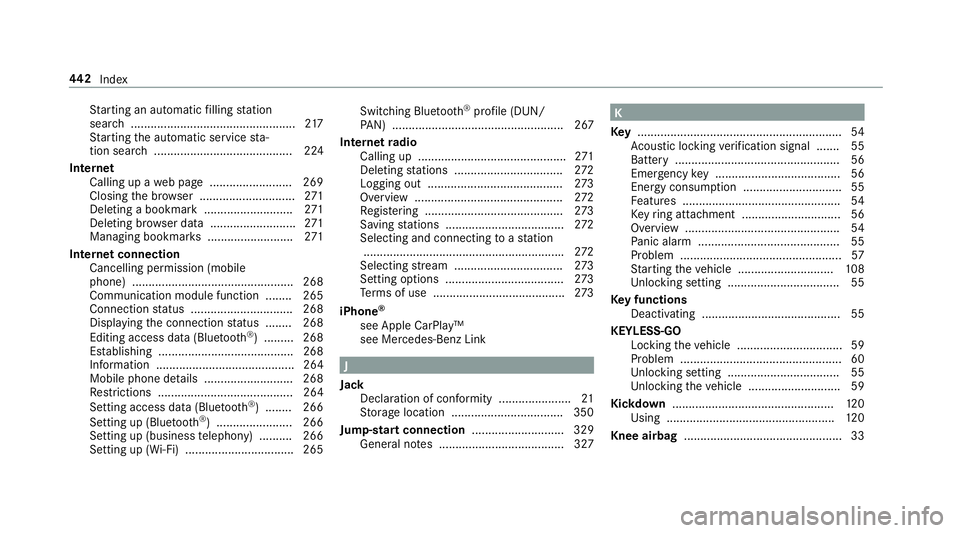
St
arting an automatic filling station
sear ch.................................................. 217
St arting the automatic service sta‐
tion sear ch.......................................... 224
In tern et
Calling up a web page .........................2 69
Closing the br ows er ............................. 271
Del eting a bookmark .......................... .271
Del eting br owser data .......................... 271
Managing bookmar ks.......................... 271
Internet connection Cancelling permission (mobile
phone) ................................................ .268
Communication module function ....... .265
Connection status .............................. .268
Displ aying the connection status ........ 268
Editing access data (Blue tooth®
) .........2 68
Es tablishing .........................................2 68
Information .......................................... 264
Mobile phone de tails .......................... .268
Re strictions ......................................... 264
Setting access da ta(Blue tooth ®
) ........ 266
Setting up (Blue tooth®
) .......................2 66
Setting up (business telephony) .......... 266
Setting up (Wi-Fi) ................................ .265 Switching Blue
tooth®
profile (DUN/
PA N) .................................................... 267
Internet radio
Calling up ............................................. 271
Del eting stations ................................ .272
Logging out .........................................2 73
Overview ............................................. 272
Re gis tering .......................................... 273
Saving stations .................................... 272
Selecting and connecting toast ation
............................................................ .272
Selecting stre am ................................ .273
Setting options .................................... 273
Te rm s of use ........................................2 73
iPhone ®
see Apple CarPlay™
see Mercedes-Benz Link J
Jack Declaration of con form ity ...................... 21
St orage location ..................................3 50
Jump-start connection ............................ 329
Gene ral no tes ...................................... 327 K
Ke y.............................................................. 54
Ac oustic locking verification signal ....... 55
Battery .................................................. 56
Emer gency key ...................................... 56
Energy consum ption .............................. 55
Fe atures ................................................ 54
Ke yring attachment .............................. 56
Overview ............................................... 54
Pa nic alarm ........................................... 55
Problem ................................................. 57
St arting theve hicle ............................. 108
Un locking setting .................................. 55
Ke y functions
Deactivating .......................................... 55
KEYLESS-GO Locking theve hicle ................................ 59
Problem .................................................60
Un locking setting .................................. 55
Un locking theve hicle ............................59
Kickd own.................................................1 20
Using ................................................... 12 0
Knee airbag ................................................ 33442
Index
Page 447 of 465
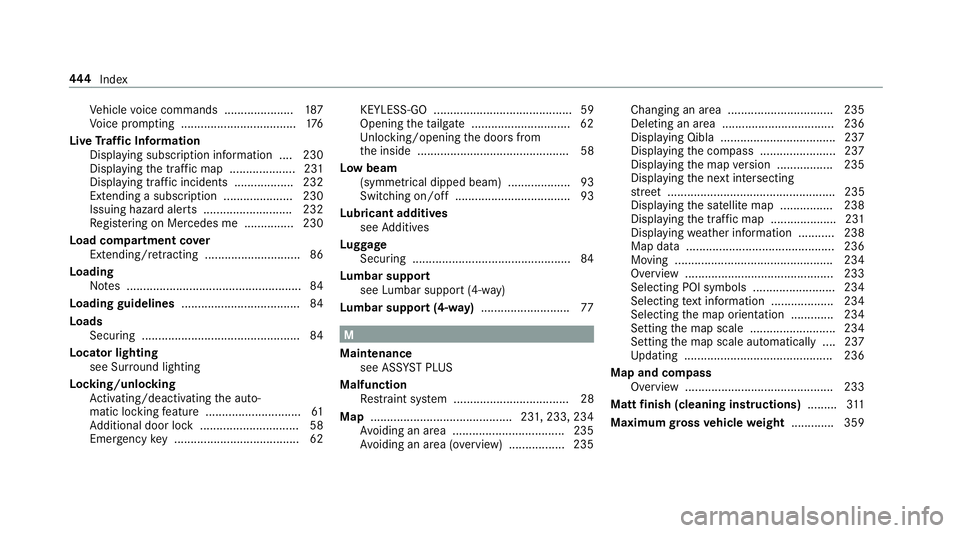
Ve
hicle voice commands .................... .187
Vo ice prom pting .................................. .176
Live Traf fic Information
Displaying subsc ript ion information .... 230
Displaying the tra ffic map .................... 231
Displaying traf fic incidents .................. 232
Extending a subscription ..................... 230
Issuing hazard alerts ........................... 232
Re gis tering on Mercedes me ............... 230
Load co mpartment co ver
Extending/r etra cting ............................. 86
Loading Notes ..................................................... 84
Loading guidelines .................................... 84
Loads Securing ................................................ 84
Locator lighting see Sur round lighting
Locking/unlocking Activating/deactivating the auto‐
matic locking feature ............................ .61
Ad ditional door lock .............................. 58
Emer gency key ...................................... 62 KEYLESS-GO .......................................... 59
Opening
theta ilgate .............................. 62
Un locking/opening the doors from
th e inside ..............................................58
Low beam (symm etrical dipped beam) ................... 93
Switching on/off ................................... 93
Lu bricant additives
see Additives
Lu ggage
Securing ................................................ 84
Lu mbar support
see Lumbar support (4-w ay)
Lu mbar support (4-w ay).......................... .77 M
Maintenance see ASS YST PLUS
Malfunction Restra int sy stem ................................... 28
Map ...........................................2 31, 233, 234
Av oiding an area ..................................2 35
Av oiding an area (o verview) ................ .235 Changing an area ................................ 235
Deleting an area .................................. 236
Displ
aying Qibla .................................. .237
Displ aying the compass ....................... 237
Displaying the map version ................ .235
Displ aying the next intersecting
st re et ................................................... 235
Displaying the satellite map ................2 38
Displ aying the tra ffic map .................... 231
Displaying weather information .......... .238
Map data ............................................. 236
Moving ................................................ 234
Overview ............................................. 233
Selecting POI symbols ......................... 234
Selecting text information ................... 234
Selecting the map orientation .............2 34
Setting the map scale .......................... 234
Setting the map scale automatically ....2 37
Up dating .............................................2 36
Map and comp ass
Overview ............................................. 233
Matt finish (cleaning instructions) .........311
Maximum gross vehicle weight ............ .359 444
Index
Page 461 of 465

Locking (auto
matically) ......................... .61
Locking (from the inside) ....................... 59
Locking (KEYLESS-GO) .......................... 59
Locking/unlocking (emer gency key) .... .62
Lo we ring ............................................. 355
Pa rking up .......................................... .130
QR code rescue card ............................. 23
Qualifi ed specialist workshop ................22
Ra ising ................................................ .351
REA CHregulation ..................................23
Re gistration ...........................................22
Ro cking free ........................................ .118
St andby mode function ...................... .130
St arting (Em otion Start) ...................... 108
St arting (k ey) .......................................1 08
St arting (s tart/s top button) ................ 108
To wing ................................................ .162
Un locking (from the inside) ...................59
Un locking (KEYLESS-GO) ...................... .59
Ve ntilating (co nvenience opening) ......... 68
Vo ice commands (LINGU ATRO NIC) ...... 187
Ve hicle data
Displ aying (DYNAMIC SELECT) ............ .116
Maximum speeds ................................ 367
Tr ans ferring toAndroid Auto™ ............ 257 Tr
ans ferring toApple CarPl ay™ ........... 257
Ve hicle height ...................................... 366
Ve hicle length ...................................... 366
Ve hicle width ....................................... 366
We ights .............................................. .367
Wheelbase ...........................................3 66
Ve hicle dimensions ................................. 366
Ve hicle identification number
see VIN
Ve hicle identification plate .................... 359
EU general operating pe rmit number .. 359
Pa int code .......................................... .359
Pe rm issible axle load .......................... .359
Pe rm issible gross mass ...................... .359
VIN ...................................................... 359
Ve hicle key
see Key
Ve hicle maintenance
see ASS YST PLUS
Ve hicle position
Switching transmission on/off ............ 19 9
Ve hicle tool kit ........................................ .321
TIREFIT kit ...........................................3 21To
wing eye .......................................... 334
Ve ntilating
Con venience opening ............................ 68
Ve nts
see Air vents
Vi deo mode .............................................. 280
Ac tivating ............................................ 278
Ac tivating/deactivating full-screen
mode ................................................... 280
Overview ............................................ .279
Settings ............................................... 280
VIN ............................................................ 359
Identification pla te.............................. 359
Seat ..................................................... 359
Wi ndsc reen ......................................... 359
Vi sion
Demisting windo ws............................. 106
Vo ice command types (LINGUA‐
TRONIC) .................................................... 17 7
Vo ice control sy stem
see LINGU ATRO NIC 458
Index