Page 16 of 465
1
Opens the door →
58
2 &%Loc ks/unloc kstheve hicle →
59
3 Operates the outside mir rors →
99
4 W Opens/closes theright side window →
66
5 W Opens/closes the left side window →
66
6 Adjusts the head restra ints →
78
7 Adjusts the front seat mechanically →
75 8
Operates the memory function →
83
9 Sets the seat fore -and-aft position →
77
A Adjusts the seat cushion inclination →
77
B Adjusts the seat height →
77
C Adjusts the seat backrest inclination →
77
D Adjusts the 4-w aylumbar support →
77 At
aglance – Door control panel and seat adjustment 13
Page 80 of 465
#
Toadjust the seat backrest inclination: lift
le ve r3 and slide the seat into the desired
angle. #
Ensure that the seat backrest is engaged. Ad
justing the front seat electrically 1
Seat cushion inclination
2 Seat height 3
Seat ba ckrest inclination
4 Seat fore -and-aft position #
Save the settings with the memory function
(/ page 83). Ad
justing the 4-w aylumbar support 1
Raise
2 Soften
3 Lower
4 Harden #
Using buttons 1to4 , adjust the conto ur
of the backrest individually tosuit your bac k. Seats and
stowing 77
Page 447 of 465
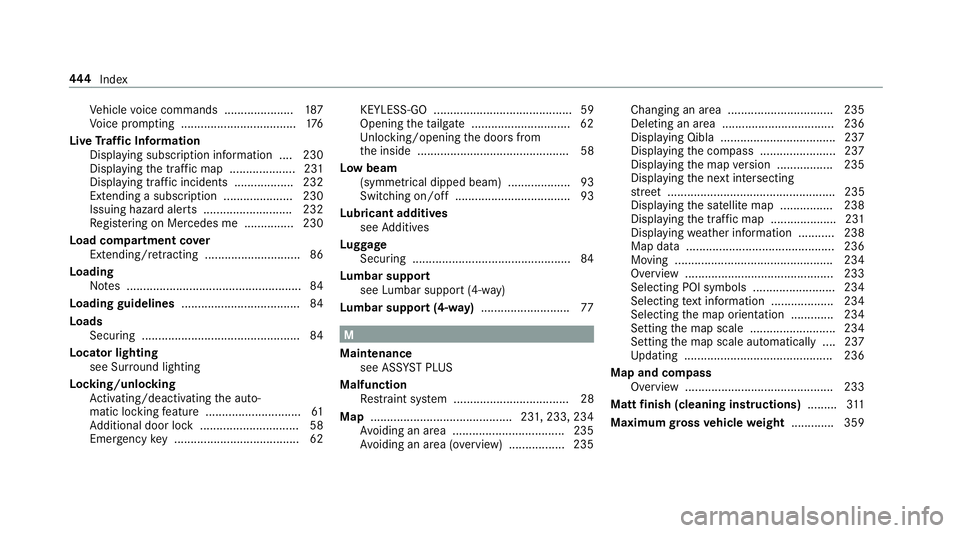
Ve
hicle voice commands .................... .187
Vo ice prom pting .................................. .176
Live Traf fic Information
Displaying subsc ript ion information .... 230
Displaying the tra ffic map .................... 231
Displaying traf fic incidents .................. 232
Extending a subscription ..................... 230
Issuing hazard alerts ........................... 232
Re gis tering on Mercedes me ............... 230
Load co mpartment co ver
Extending/r etra cting ............................. 86
Loading Notes ..................................................... 84
Loading guidelines .................................... 84
Loads Securing ................................................ 84
Locator lighting see Sur round lighting
Locking/unlocking Activating/deactivating the auto‐
matic locking feature ............................ .61
Ad ditional door lock .............................. 58
Emer gency key ...................................... 62 KEYLESS-GO .......................................... 59
Opening
theta ilgate .............................. 62
Un locking/opening the doors from
th e inside ..............................................58
Low beam (symm etrical dipped beam) ................... 93
Switching on/off ................................... 93
Lu bricant additives
see Additives
Lu ggage
Securing ................................................ 84
Lu mbar support
see Lumbar support (4-w ay)
Lu mbar support (4-w ay).......................... .77 M
Maintenance see ASS YST PLUS
Malfunction Restra int sy stem ................................... 28
Map ...........................................2 31, 233, 234
Av oiding an area ..................................2 35
Av oiding an area (o verview) ................ .235 Changing an area ................................ 235
Deleting an area .................................. 236
Displ
aying Qibla .................................. .237
Displ aying the compass ....................... 237
Displaying the map version ................ .235
Displ aying the next intersecting
st re et ................................................... 235
Displaying the satellite map ................2 38
Displ aying the tra ffic map .................... 231
Displaying weather information .......... .238
Map data ............................................. 236
Moving ................................................ 234
Overview ............................................. 233
Selecting POI symbols ......................... 234
Selecting text information ................... 234
Selecting the map orientation .............2 34
Setting the map scale .......................... 234
Setting the map scale automatically ....2 37
Up dating .............................................2 36
Map and comp ass
Overview ............................................. 233
Matt finish (cleaning instructions) .........311
Maximum gross vehicle weight ............ .359 444
Index
Page 454 of 465
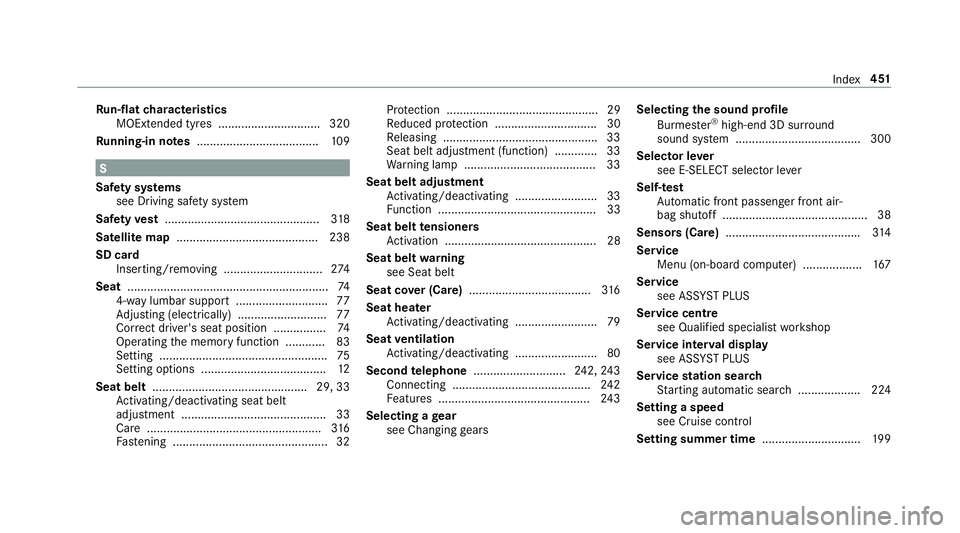
Ru
n-flat characteristics
MOExtended tyres ............................... 320
Ru nning-in no tes .....................................1 09S
Saf ety sy stems
see Driving saf ety sy stem
Saf etyve st ............................................... 318
Satellite map ...........................................2 38
SD card Inserting/removing .............................. 274
Seat .............................................................74
4-w aylumbar support ............................ 77
Ad justing (electrically) ........................... 77
Cor rect driver's seat position ................ 74
Operating the memory function ............ 83
Setting ................................................... 75
Setting options ...................................... 12
Seat belt ............................................... 29, 33
Ac tivating/deactivating seat belt
adjustment ............................................ 33
Ca re ..................................................... 316
Fa stening ............................................... 32 Pr
otection ..............................................29
Re duced pr otection ...............................30
Re leasing .............................................. .33
Seat belt adjustment (function) ............. 33
Wa rning lamp ........................................ 33
Seat belt adju stment
Ac tivating/deactivating ......................... 33
Fu nction ................................................ 33
Seat belt tensioners
Ac tivation .............................................. 28
Seat belt warning
see Seat belt
Seat co ver (Care) ..................................... 316
Seat heater Activating/deactivating ......................... 79
Seat ventilation
Ac tivating/deactivating ......................... 80
Second telephone ............................ 242, 24 3
Connecting .......................................... 24 2
Fe atures .............................................. 24 3
Selecting a gear
see Changing gears Selecting
the sound profile
Burmes ter®
high-end 3D sur round
sound sy stem ...................................... 300
Selector le ver
see E-SELECT selector le ver
Self-test Automatic front passenger front air‐
bag shutoff ............................................ 38
Sensors (Care) ........................................ .314
Service Menu (on-board computer) .................. 167
Service see ASS YST PLUS
Service centre see Qualified specialist workshop
Service inter val display
see AS SYST PLUS
Service station sear ch
St arting automatic sear ch................... 224
Setting a speed see Cruise control
Setting summer time ..............................19 9 Index
451