2018 MERCEDES-BENZ AMG GT COUPE key
[x] Cancel search: keyPage 250 of 465

#
Enter the number. #
Select w.
The call is made.
Ac cepting a call #
Select Accept.
Re jecting a call #
Select Reject.
Ending a call #
Select =.
Ac tivating functions during a call #
Toshow all functions, navigate down.
The following functions are available during a
call:
R End call
R Make additional call
R Keyboard (showtosend DTMF tones)
R Switch Mute mic onO or off ª.
R Private mode (an activecall in hands-free
mode is transfer redove rto thete lephone) %
Private mode is not available for business
te lephon y.
Conducting calls with se veral participants
Re quirements:
R There is an active call (/ page246).
R Ano ther call is being made.
Switching between calls #
Select call #.
The selected call is active. The other call is
on hold.
Ac tivating or ending a call on hold #
Select Continue call orEnd call.
Conducting a conference call #
Select Create conference call inthete le‐
phone menu.
The new participant is included in the confe r‐
ence call.
Ending an active call #
Select =. %
On some mobile phones, the call on hold is
activated as soon as the active call is ended.
Ac cepting/rejecting a waiting call
Re quirements:
R There is an active call (/ page246).
If yo ure cei vea call while already in a call, a
message is displa yed. An acoustic signal also
sounds. #
Select Accept.
The incoming call is active.
If only one mobile phone is connec ted with
th e multimedia sy stem, the pr evious call will
be put on hold.
If during a call you accept a call with the
ot her mobile phone when in two phone mode
th en theex isting call is ended. #
Select Reject.
% This function and behaviour depends on your
mobile phone network pr ovider and the
mobile phone (see the manufacturer's oper‐
ating instructions). Multimedia sy
stem 247
Page 283 of 465
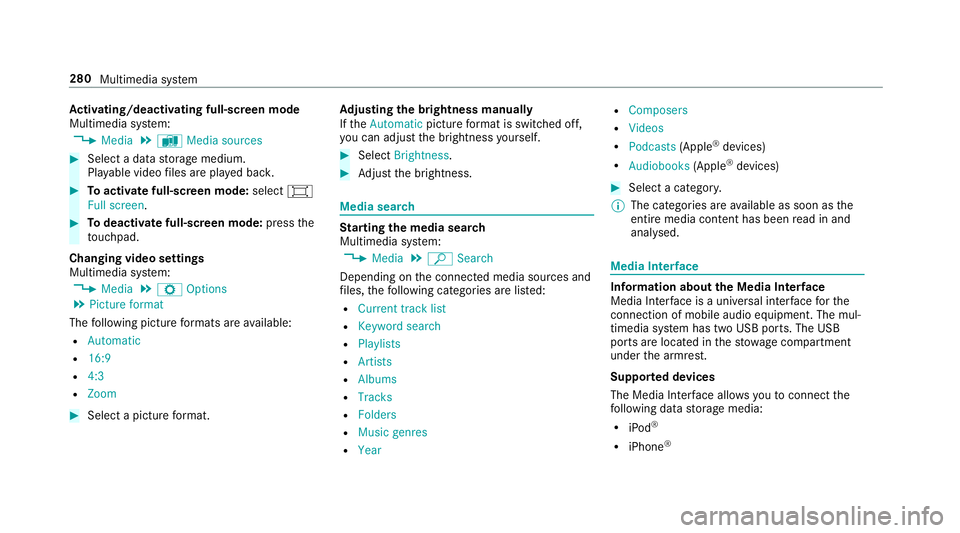
Ac
tivating/deactivating full-screen mode
Multimedia sy stem:
4 Media 5
à Media sources #
Select a data storage medium.
Pla yable video files are pla yed bac k. #
Toactivate full-screen mode: select#
Full screen. #
Todeactivate full-sc reen mode: pressthe
to uchpad.
Changing video settings
Multimedia sy stem:
4 Media 5
Z Options
5 Picture format
The following picture form ats are available:
R Automatic
R 16:9
R 4:3
R Zoom #
Select a picture form at. Ad
justing the brightness manually
If th eAutomatic pictureform at is swit ched off,
yo u can adjust the brightness yourself. #
Select Brightness. #
Adjust the brightness. Media sear
ch St
arting the media sear ch
Multimedia sy stem:
4 Media 5
ª Search
Depending on the connected media sources and
fi les, thefo llowing categories are lis ted:
R Current track list
R Keyword search
R Playlists
R Artists
R Albums
R Tracks
R Folders
R Music genres
R Year R
Composers
R Videos
R Podcasts (Apple®
devices)
R Audiobooks (Apple®
devices) #
Select a categor y.
% The categories are available as soon as the
entire media conte nt has beenread in and
anal ysed. Media Inter
face Information about
the Media Inter face
Media In terface is a universal inter face forthe
connection of mobile audio equipment. The mul‐
timedia sy stem has two USB ports. The USB
ports are located in thestow age compartment
under the armrest.
Suppor ted devices
The Media Inter face allo wsyouto connect the
fo llowing data storage media:
R iPod ®
R iPhone ® 280
Multimedia sy stem
Page 405 of 465
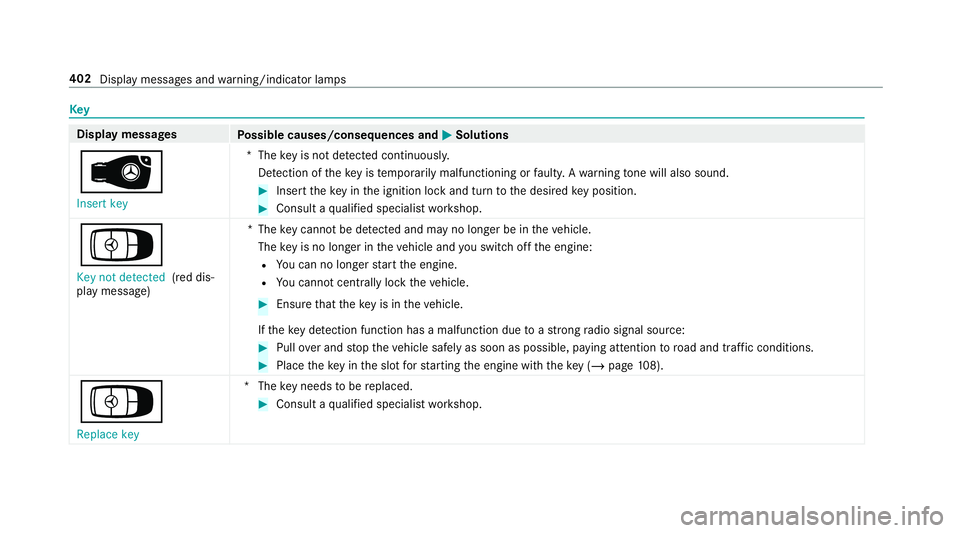
Key
Display messages
Possible causes/consequences and M
MSolutions
 Insert key *T
hekey is not de tected continuously.
De tection of theke y is temp orarily malfunctioning or faulty. A warning tone will also sound. #
Inse rttheke y in the ignition lock and turn tothe desired key position. #
Consult a qualified specialist workshop.
Á Key not detected (red dis‐
play message) *T
hekey cannot be de tected and may no longer be in theve hicle.
The key is no lon ger in theve hicle and you swit choff the engine:
R You can no lon gerst art the engine.
R You cannot centrally lock theve hicle. #
Ensure that theke y is in theve hicle.
If th eke y de tection function has a malfunction due toast ro ng radio signal source: #
Pull over and stop theve hicle safely as soon as possible, paying attention toroad and traf fic conditions. #
Place theke y in the slot forst arting the engine with theke y (/ page108).
Á
Replace key *T
hekey needs tobe replaced. #
Consult a qualified specialist workshop. 402
Display messages and warning/indicator lamps
Page 406 of 465
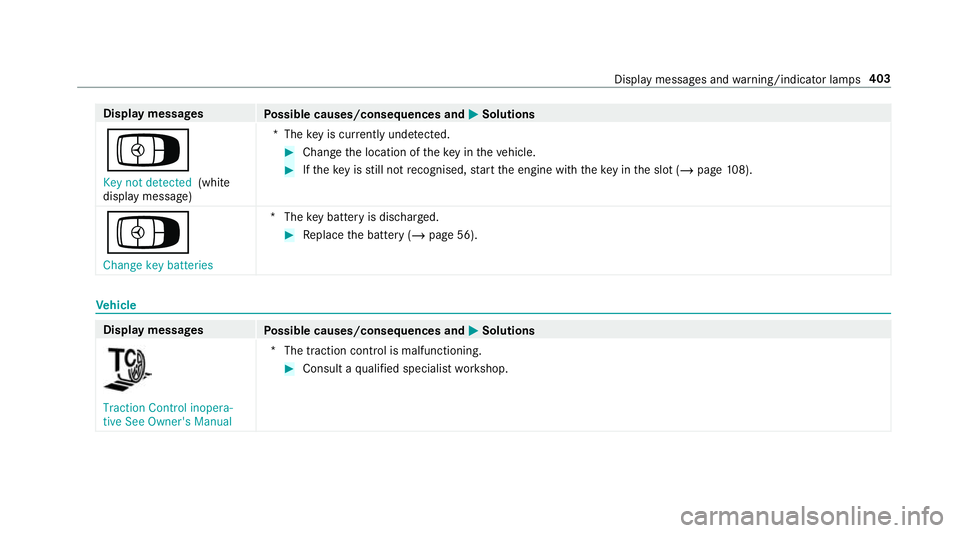
Display messages
Possible causes/consequences and M
MSolutions
Á Key not detected (white
display message) *T
hekey is cur rently und etected. #
Change the location of theke y in theve hicle. #
Ifth eke y is still not recognised, start the engine with theke y in the slot (/ page108).
Á Change key batteries *T
hekey bat tery is dischar ged. #
Replace the battery (/ page 56). Ve
hicle Display messages
Possible causes/consequences and M
MSolutions Traction Control inopera-
tive See Owner's Manual
*T
he traction contro l is malfunctioning. #
Consult a qualified specialist workshop. Display messages and
warning/indicator lamps 403
Page 432 of 465
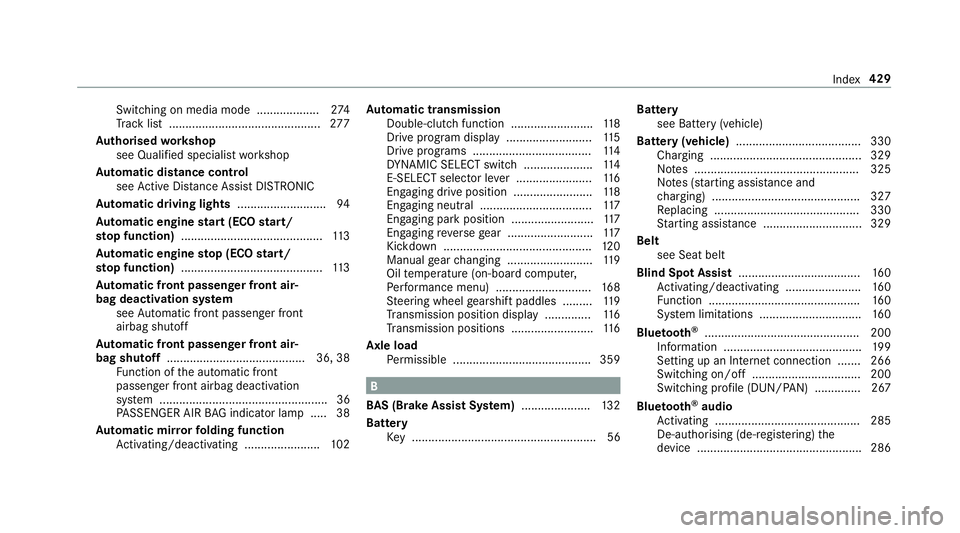
Switching on media mode ...................
274
Tr ack list .............................................. 277
Au thorised workshop
see Qualified specialist workshop
Au tomatic distance control
see Active Dis tance Assi stDISTRONIC
Au tomatic driving lights ...........................94
Au tomatic engine start (ECO start/
sto p function) ........................................... 11 3
Au tomatic engine stop (ECO start/
sto p function) ........................................... 11 3
Au tomatic front passen ger front air‐
bag deacti vation sy stem
see Automatic front passenger front
airbag shutoff
Au tomatic front passen ger front air‐
bag shu toff .......................................... 36, 38
Fu nction of the automatic front
passenger front airbag deactivation
sy stem ................................................... 36
PA SSENGER AIR BAG indicator lamp .... .38
Au tomatic mir rorfo lding function
Ac tivating/deactivating ...................... .102 Au
tomatic transmission
Double-clutch function ........................ .118
Drive program display .......................... 11 5
Drive programs .................................... 11 4
DY NA MIC SELECT switch ..................... 11 4
E-SELECT selector le ver ....................... 11 6
Engaging drive position ........................ 11 8
Engaging neutral .................................. 11 7
Engaging pa rkposition .........................1 17
Engaging reve rsege ar .......................... 11 7
Kickdown ............................................. 12 0
Manual gear changing .......................... 11 9
Oil temp erature (on-board computer,
Pe rformance menu) ............................. 16 8
St eering wheel gearshift paddles ........ .119
Tr ansmission position display .............. 11 6
Tr ansmission positions ........................ .116
Axle load Perm issible .......................................... 359 B
BA S (Brake Assist Sy stem) .................... .132
Battery Key ........................................................ 56 Battery
see Bat tery (vehicle)
Bat tery (vehicle) ...................................... 330
Charging .............................................. 329
No tes .................................................. 325
No tes (s tarting assis tance and
ch arging) ............................................ .327
Re placing ............................................ 330
St arting assis tance .............................. 329
Belt see Seat belt
Blind Spot Assi st..................................... 16 0
Ac tivating/deactivating ...................... .160
Fu nction .............................................. 16 0
Sy stem limitations ...............................1 60
Blue tooth ®
............................................... 200
Information .......................................... 19 9
Setting up an Internet connection ....... 266
Switching on/off ................................. 200
Switching profile (DUN/PAN) .............. 267
Blue tooth ®
audio
Ac tivating ............................................ 285
De-authorising (de-regis tering) the
device .................................................. 286 Index
429
Page 434 of 465
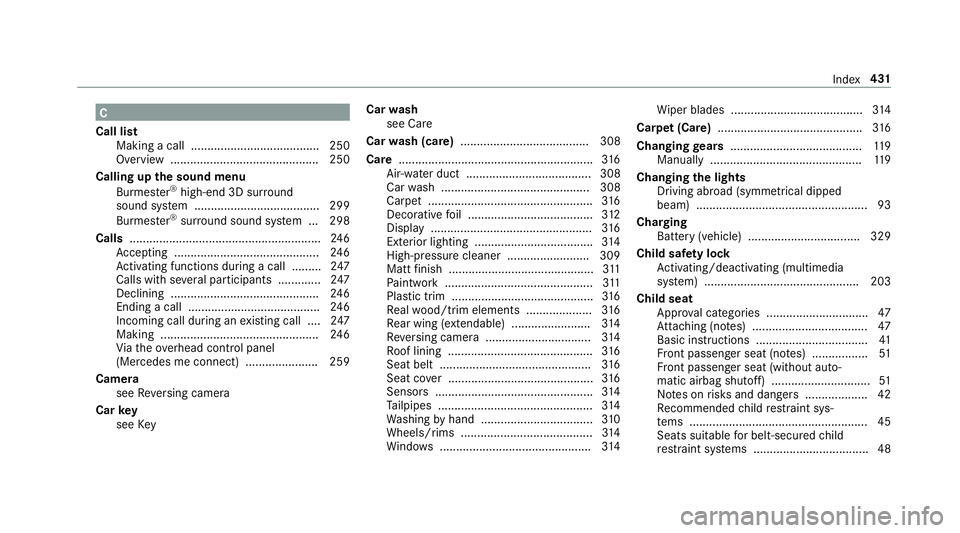
C
Call list Making a call ...................................... .250
Overview ............................................. 250
Calling up the sound menu
Burmes ter®
high-end 3D sur round
sound sy stem ...................................... 299
Burmes ter®
sur round sound sy stem ... 298
Calls ..........................................................2 46
Ac cepting ............................................ 24 6
Ac tivating functions du ring a call ......... 247
Calls with se veral participants ............ .247
Declining ............................................. 24 6
Ending a call ........................................ 24 6
Incoming call during an existing call .... 247
Making ................................................ 24 6
Vi ath eove rhead control panel
(Mercedes me connect) ......................2 59
Camera see Reversing camera
Car key
see Key Car
wash
see Care
Car wash (care) ....................................... 308
Care ........................................................... 316
Air-water duct ...................................... 308
Car wash ............................................. 308
Carpet .................................................. 316
Deco rative foil ...................................... 312
Displ ay................................................. 316
Exterior lighting .................................... 314
High-pressu recleaner ......................... 309
Matt finish ............................................ 311
Pa int wo rk ............................................. 311
Plastic trim ...........................................3 16
Re alwo od/trim elements .................... 316
Re ar wing (extendable) ........................ 314
Re versing camera ................................ 314
Ro of lining ............................................ 316
Seat belt .............................................. 316
Seat co ver ............................................ 316
Senso rs................................................ 314
Ta ilpipes .............................................. .314
Wa shing byhand ..................................3 10
Wheels/rims ........................................3 14
Wi ndo ws .............................................. 314Wi
per blades ........................................ 314
Carpet (Care) ............................................ 316
Changing gears ........................................ 11 9
Manually ..............................................1 19
Changing the lights
Driving abroad (symm etrical dipped
beam) .................................................... 93
Charging Battery (vehicle) .................................. 329
Child saf ety lock
Ac tivating/deactivating (multimedia
sy stem) ............................................... 203
Child seat Appr oval categories .............................. .47
At tach ing (no tes) ................................... 47
Basic instructions .................................. 41
Fr ont passenger seat (no tes) ................. 51
Fr ont passenger seat (without auto‐
matic airbag shutoff) .............................. 51
No tes on risks and dangers ...................42
Re commended child restra int sys‐
te ms ...................................................... 45
Seats suita blefor belt-secu redch ild
re stra int sy stems ................................... 48 Index
431
Page 437 of 465
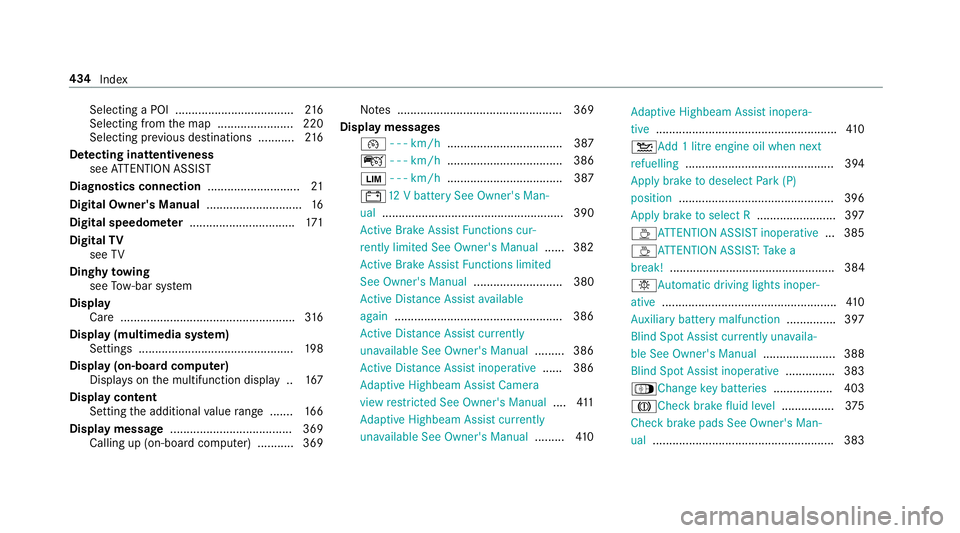
Selecting a POI ....................................
216
Selecting from the map ....................... 220
Selecting pr evious destinations .......... .216
De tecting inat tentiveness
see ATTENTION ASSIST
Diagnostics connection ............................21
Digital Owner's Manual .............................16
Digital speedome ter ................................ 171
Digital TV
see TV
Dinghy towing
see Tow- bar sy stem
Display Care ..................................................... 316
Display (multimedia sy stem)
Settings .............................................. .198
Display (on-board comp uter)
Displ ays on the multifunction display .. 167
Display content Setting the additional value range ....... 16 6
Display message .................................... .369
Calling up (on-boa rdcompu ter) ........... 369 No
tes .................................................. 369
Display messages ¯ - - - km/h ................................... 387
ç - - - km/h ................................... 386
È - - - km/h ................................... 387
#12 V battery See Owner's Man‐
ual ....................................................... 390
Ac tive Brake Assi stFunctions cur‐
re ntly limited See Owner's Manual ...... 382
Ac tive Brake Assi stFunctions limited
See Owner's Manual ........................... 380
Ac tive Dis tance Assi stavailable
again .................................................. .386
Ac tive Dis tance Assi stcur rently
una vailable See Owner's Manual .........386
Ac tive Dis tance Assi stinope rative ...... 386
Ad aptive Highbeam Assist Camera
view restricted See Owner's Manual ....411
Ad aptive Highbeam Assist cur rently
una vailable See Owner's Manual .........410 Ad
aptive Highbeam Assist inopera‐
tive ...................................................... .410
4 Add 1 litre engine oil when next
re fuelling ............................................. 394
Apply brake todeselect Park (P)
position ...............................................3 96
Apply brake toselect R ........................ 397
ÀAT TENTION ASSIST inoperative ... 385
ÀAT TENTION ASSIS T:Take a
break! .................................................. 384
bAu tomatic driving lights inoper‐
ative ..................................................... 41 0
Au xilia rybattery malfunction ...............397
Blind Spot Assi stcur rently una vaila‐
ble See Owner's Manual ...................... 388
Blind Spot Assist inope rative ............... 383
ÁChange key bat teries .................. 403
JCheck brake fluid le vel................ 375
Check brake pads See Owner's Man‐
ual ...................................................... .383 434
Index
Page 438 of 465
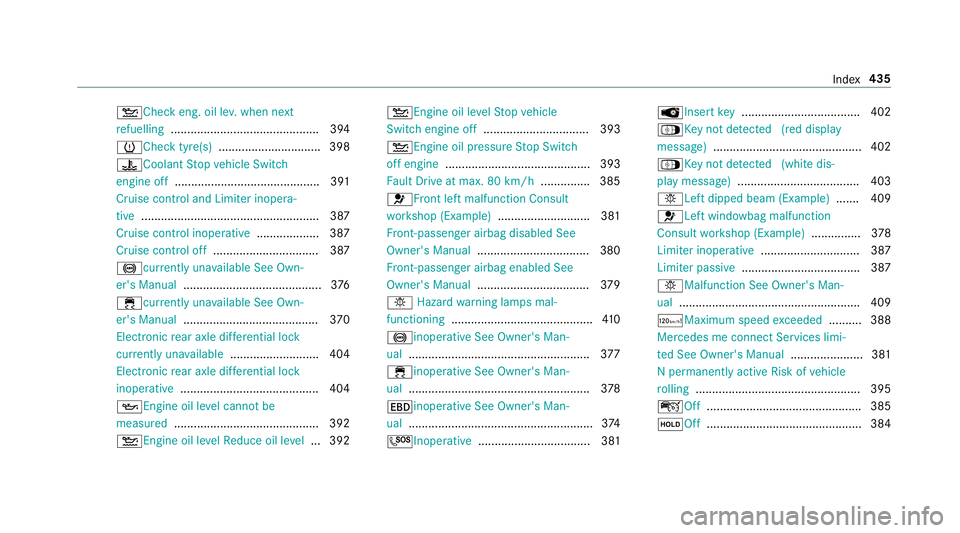
4Check eng. oil le
v.when next
re fuelling ............................................. 394
hChe cktyre(s) ............................... 398
?Coolant Stop vehicle Switch
engine off ............................................ 391
Cruise contro l and Limiter inope ra‐
tive ...................................................... 387
Cruise control inope rative ................... 387
Cruise control off ................................ 387
!cu rrently unavailable See Own‐
er's Manual .......................................... 376
÷ currently una vailable See Own‐
er's Manual ........................................ .370
Electronic rear axle dif fere ntial lo ck
cur rently una vailable .......................... .404
Electronic rear axle dif fere ntial lo ck
inope rative .......................................... 404
5Engine oil le vel cannot be
measured ............................................ 392
4Engine oil le velRe duce oil le vel...3 92 4Engine oil le
velSt op vehicle
Switch engine off ................................ 393
4Engine oil pressure Stop Switch
off engine ............................................ 393
Fa ult Drive at max. 80 km/h ...............385
6Fr ont left malfunction Consult
wo rkshop (Example) ............................3 81
Fr ont-passenger airbag disabled See
Owner's Manual ..................................3 80
Fr ont-passenger airbag enabled See
Owner's Manual ..................................3 79
b Hazard warning lamps mal‐
functioning .......................................... .410
! inope rative See Owner's Man‐
ual ....................................................... 377
÷ inope rative See Owner's Man‐
ual ....................................................... 378
T inope rative See Owner's Man‐
ual ....................................................... .374
G Inoperative .................................. 381 ÂInsert
key .................................... 402
ÁKe y not de tected (red displ ay
messa ge).............................................4 02
ÁKe y not de tected (white dis‐
pl ay messa ge).....................................4 03
bLeft dipped beam (Example) ....... 409
6Left wind owbag malfunction
Consult workshop (Example) ...............378
Limiter inoperative .............................. 387
Limiter passive .................................... 387
bMalfunction See Owner's Man‐
ual ....................................................... 409
ðMaximum speed exceeded ..........3 88
Mercedes me connect Services limi‐
te d See Owner's Manual ...................... 381
N permanently active Risk of vehicle
ro lling .................................................. 395
çOff .............................................. .385
ëOff ............................................... 384 Index
435