2018 MERCEDES-BENZ AMG GT COUPE transmission
[x] Cancel search: transmissionPage 354 of 465

R
The vehicle is not on a slope.
R The vehicle is on solid, non-slippery and le vel
ground. #
Apply the electric parking brake manually. #
Movethe front wheels tothest ra ight-ahead
position. #
Shift the transmission toposition j. #
Switch off the engine. #
Make sure that the engine cann otbe star ted. #
Place choc ks orother suitable items under
th e front and rear of the wheel that is diago‐
nally opposite the wheel you wish tochange. #
Remo vethe hub caps if necessary . #
Raise theve hicle (/ page 351). Fi
tting/ removing pla stic hub caps Re
moving #
Remo vesoc ket2 and wheel wrench 3
from theve hicle tool kit (/ page 350). #
Position soc ket2 on hub cap 1. #
Position wheel spanner 3on soc ket2. #
Using wheel spanner 3, turn hub cap1
anti-clo ckwise and remo veit.
Fi tting #
Before fitting, check hub cap 1and the
wheel area for dirt, and clean if necessar y. #
Position hub cap 1and turn until it is in the
ri ght position. #
Position soc ket2 on hub cap 1. #
Position wheel wrench 3on soc ket2 and
tighten hub cap 1.
Speci fied tigh tening torq ue: 25 Nm. Ra
ising theve hicle when changing a wheel Re
quirements:
R There are no persons in theve hicle.
R The vehicle has been prepared for a wheel
ch ange (/ page 350).
Important no tes on using the jack:
R Only use theve hicle-specific jack that has
been tested and appr oved byMercedes-Benz
to raise theve hicle.
R The jack is only designed forra ising and
holding theve hicle for a short time while a
wheel is being changed and not for mainte‐
nance workunder theve hicle. Wheels and tyres
351
Page 398 of 465

Display messages
Possible causes/consequences and M
MSolutions
No tes on engine oil (/ page 363).Tr
ansmission Display messages
Possible causes/consequences and M
MSolutions
Transmission Malfunction
Stop *
The transmission is malfunctioning. The transmission shifts toposition iautomaticall y. #
Pull over and stop theve hicle safely as soon as possible, paying attention toroad and traf fic conditions. #
Switch the transmission toposition j. #
Consult a qualified specialist workshop.
N permanently active Risk
of vehicle rolling *
While theve hicle is rolling or while you are driving, the transmission has been shif tedto position i. #
Depress the brake pedal tostop and, when theve hicle is stationar y,shift the transmission toposition j. #
Tocontinue your journe y,shift the transmission toposition hork.
Stop vehicle Leave engine
running Wait Transmission
cooling *T
he transmission is overheating. Pulling away may be temp orarily impaired or not possible. #
Pull over and stop theve hicle safely as soon as possible, paying attention toroad and traf fic conditions. Do not
continue driving under any circums tances. #
Lea vethe engine running. #
Wait until the display message disappears before pulling away. Displ
aymessa ges and warning/indicator lamps 395
Page 399 of 465

Display messages
Possible causes/consequences and M
MSolutions
To shift out of P or N,
depress brake and start
engine *
Yo u ha veattem ptedto shift the transmission out of position jori into ano ther transmission position. #
Depress the brake pedal. #
Start the engine.
Apply brake to deselect
Park (P) position *
Yo u ha veattem ptedto shift the transmission out of position jand into ano ther transmission position. #
Depress the brake pedal.
Without changing gear,
consult workshop *T
he transmission is malfunctioning. The transmission position can no longer be shif ted. #
When the transmission is in position h, consult aqualified specialist workshop and do not change the trans‐
mission position. #
For all other transmission positions, park theve hicle safely. #
Consult a qualified specialist workshop.
Reversing not poss. Con-
sult workshop *T
he transmission is malfunctioning. Reversege ar can no lon ger be engaged. #
Consult a qualified specialist workshop.
Only select Park (P) when
vehicle is stationary *
The transmission can only be shif tedto position jwhen theve hicle is stationar y.
Risk of vehicle rolling
Driver door open and trans-
mission not in P *
The driver's door is not fully closed and the transmission is in position k,iorh. #
Shift the transmission toposition jwhen you park theve hicle. 396
Display messages and warning/indicator lamps
Page 400 of 465
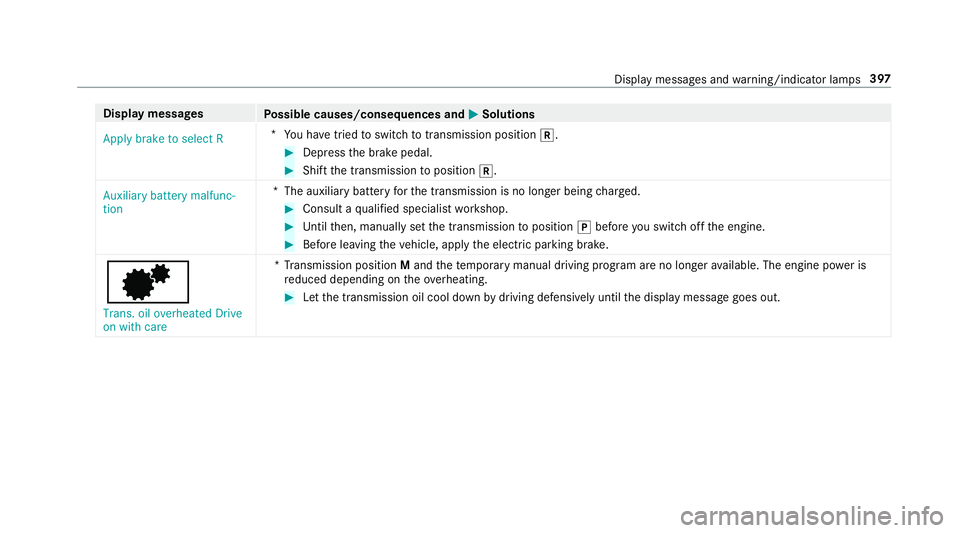
Display messages
Possible causes/consequences and M
MSolutions
Apply brake to select R *
You ha vetried toswitch totransmission position k. #
Dep ress the brake pedal. #
Shift the transmission toposition k.
Auxiliary battery malfunc-
tion *T
he auxiliary batteryforth e transmission is no longer being charge d. #
Consult a qualified specialist workshop. #
Untilthen, manually set the transmission toposition jbefore you swit choff the engine. #
Before leaving theve hicle, apply the electric parking brake.
d
Trans. oil overheated Drive
on with care *T
ransmission position Mand thete mp orary manual driving program are no longer available. The engine po wer is
re duced depending on theove rheating. #
Let the transmission oil cool down bydriving defensively until the display message goes out. Display messages and
warning/indicator lamps 397
Page 432 of 465
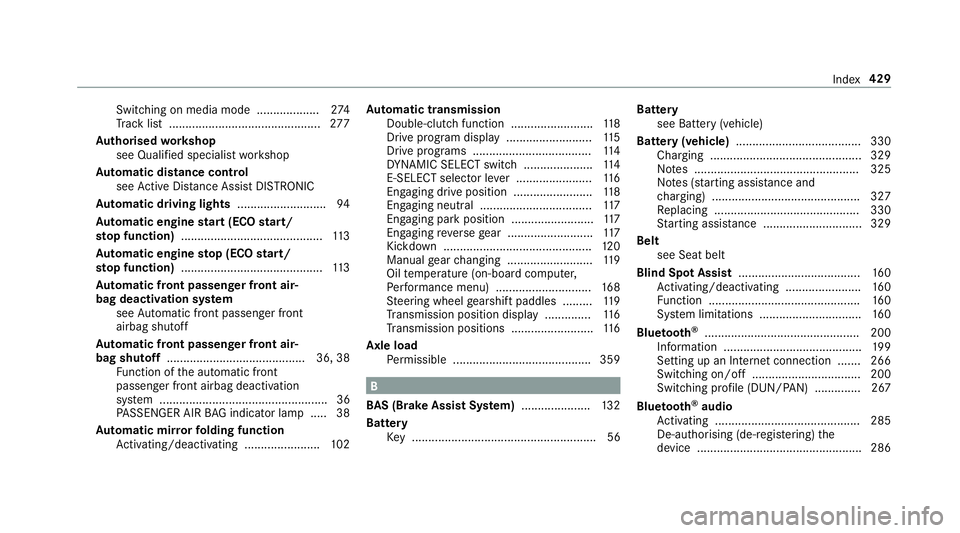
Switching on media mode ...................
274
Tr ack list .............................................. 277
Au thorised workshop
see Qualified specialist workshop
Au tomatic distance control
see Active Dis tance Assi stDISTRONIC
Au tomatic driving lights ...........................94
Au tomatic engine start (ECO start/
sto p function) ........................................... 11 3
Au tomatic engine stop (ECO start/
sto p function) ........................................... 11 3
Au tomatic front passen ger front air‐
bag deacti vation sy stem
see Automatic front passenger front
airbag shutoff
Au tomatic front passen ger front air‐
bag shu toff .......................................... 36, 38
Fu nction of the automatic front
passenger front airbag deactivation
sy stem ................................................... 36
PA SSENGER AIR BAG indicator lamp .... .38
Au tomatic mir rorfo lding function
Ac tivating/deactivating ...................... .102 Au
tomatic transmission
Double-clutch function ........................ .118
Drive program display .......................... 11 5
Drive programs .................................... 11 4
DY NA MIC SELECT switch ..................... 11 4
E-SELECT selector le ver ....................... 11 6
Engaging drive position ........................ 11 8
Engaging neutral .................................. 11 7
Engaging pa rkposition .........................1 17
Engaging reve rsege ar .......................... 11 7
Kickdown ............................................. 12 0
Manual gear changing .......................... 11 9
Oil temp erature (on-board computer,
Pe rformance menu) ............................. 16 8
St eering wheel gearshift paddles ........ .119
Tr ansmission position display .............. 11 6
Tr ansmission positions ........................ .116
Axle load Perm issible .......................................... 359 B
BA S (Brake Assist Sy stem) .................... .132
Battery Key ........................................................ 56 Battery
see Bat tery (vehicle)
Bat tery (vehicle) ...................................... 330
Charging .............................................. 329
No tes .................................................. 325
No tes (s tarting assis tance and
ch arging) ............................................ .327
Re placing ............................................ 330
St arting assis tance .............................. 329
Belt see Seat belt
Blind Spot Assi st..................................... 16 0
Ac tivating/deactivating ...................... .160
Fu nction .............................................. 16 0
Sy stem limitations ...............................1 60
Blue tooth ®
............................................... 200
Information .......................................... 19 9
Setting up an Internet connection ....... 266
Switching on/off ................................. 200
Switching profile (DUN/PAN) .............. 267
Blue tooth ®
audio
Ac tivating ............................................ 285
De-authorising (de-regis tering) the
device .................................................. 286 Index
429
Page 435 of 465
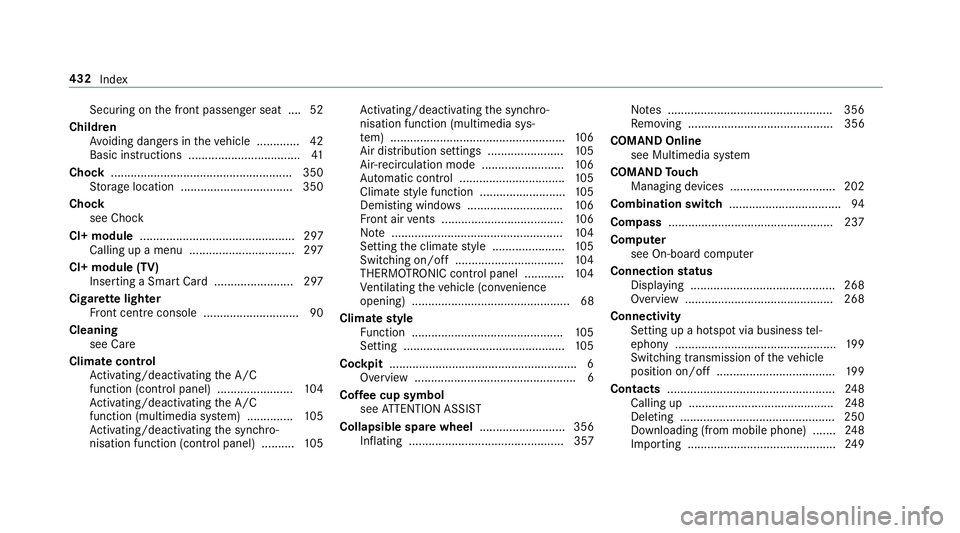
Secu
ring on the front passenger seat ....52
Child ren
Av oiding dangers in theve hicle .............42
Basic instructions .................................. 41
Chock ...................................................... .350
St orage location ..................................3 50
Cho ck
see Chock
CI+ module ............................................... 297
Calling up a menu ................................ 297
CI+ module (TV) Inserting a Smart Card ........................ 297
Cigar ette lighter
Fr ont centre console ............................. 90
Cleaning see Ca re
Climate control Activating/deactivating the A/C
function (cont rol panel) ...................... .104
Ac tivating/deactivating the A/C
function (multimedia sy stem) .............. 105
Ac tivating/deactivating the synchro‐
nisation function (cont rol panel) .......... 105Ac
tivating/deactivating the synchro‐
nisation function (multimedia sys‐
te m) ..................................................... 106
Air di stribution settings .......................1 05
Air-recirculation mode ......................... 106
Au tomatic control ................................ 105
Climate style function .......................... 105
Demi sting windo ws............................. 106
Fr ont air vents ..................................... 106
No te .................................................... 104
Setting the climate style ......................1 05
Switching on/off ................................. 104
THERMOTRONIC contro l panel ............104
Ve ntilating theve hicle (con venience
opening) ................................................ 68
Climate style
Fu nction .............................................. 105
Setting ................................................. 105
Cockpit ........................................................ .6
Overview .................................................6
Cof fee cup symbol
see ATTENTION ASSIST
Collapsible spare wheel .......................... 356
Inflating ............................................... 357 No
tes .................................................. 356
Re moving ............................................ 356
COMAND Online see Multimedia sy stem
COMAND Touch
Managing devices ................................ 202
Combination switch .................................. 94
Compass .................................................. 237
Compu ter
see On-board computer
Connection status
Displ aying ............................................ 268
Overview ............................................ .268
Connectivity Setting up a hotspot via business tel‐
ephony ................................................ .199
Switching transmission of theve hicle
position on/off .................................... 19 9
Contacts .................................................. .248
Calling up ............................................ 24 8
Del eting .............................................. .250
Downloading (from mobile phone) ....... 24 8
Importing ............................................. 24 9432
Index
Page 439 of 465
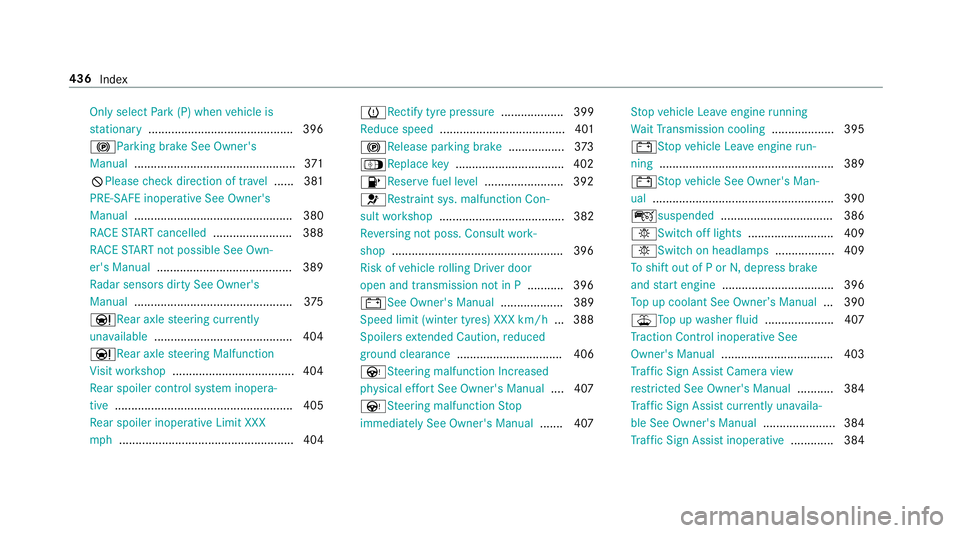
Only select
Park (P) when vehicle is
st ationary ............................................ 396
!Pa rking brake See Owner's
Manual ................................................ .371
K Please check direction of tr avel ...... 381
PRE-SAFE inoperative See Owner's
Manual ................................................ 380
RACE START cancelled ........................ 388
RACE START not possible See Own‐
er's Manual ......................................... 389
Ra dar sensors dirty See Owner's
Manual ................................................ 375
Ð Rear axle steering cur rently
una vailable .......................................... 404
ÐRe ar axlesteering Malfunction
Vi sit workshop .....................................4 04
Re ar spoiler control sy stem inopera‐
tive ...................................................... 405
Re ar spoiler inoperative Limit XXX
mp h..................................................... 404 hRe
ctify tyre pressure ................... 399
Re duce speed ...................................... 401
!Re lease parking brake .................373
Á Replace key ................................ .402
8Re servefuel le vel........................ 392
6Re stra int sys. malfunction Con‐
sult workshop ...................................... 382
Re versing not poss. Consult work‐
shop ....................................................3 96
Risk of vehicle rolling Driver door
open and transmission not in P ...........396
#See Owner's Manual ................... 389
Speed limit (winter tyres) XXX km/h ... 388
Spoilers extended Caution, reduced
ground clearance ................................ 406
ÙSt eering malfunction Incre ased
ph ysical ef fort See Owner's Manual .... 407
ÙSt eering malfunction Stop
immediately See Owner's Manual .......407 St
op vehicle Lea veengine running
Wa itTransmission cooling ...................395
#St opvehicle Lea veengine run‐
ning ..................................................... 389
#St opvehicle See Owner's Man‐
ual .......................................................3 90
çsuspended .................................. 386
bSwitch off lights .......................... 409
bSwitch on headla mps.................. 409
To shift out of P or N,depress brake
and start engine .................................. 396
To p up coolant See Owner ’sManual ... 390
¥To p upwasher fluid .................... .407
Tr action Control inoperative See
Owner's Manual .................................. 403
Tr af fic Sign Assi stCamera view
re stricted See Owner's Manual ........... 384
Tr af fic Sign Assi stcur rently una vaila‐
ble See Owner's Manual ...................... 384
Tr af fic Sign Assi stinope rative ............. 384 436
Index
Page 457 of 465
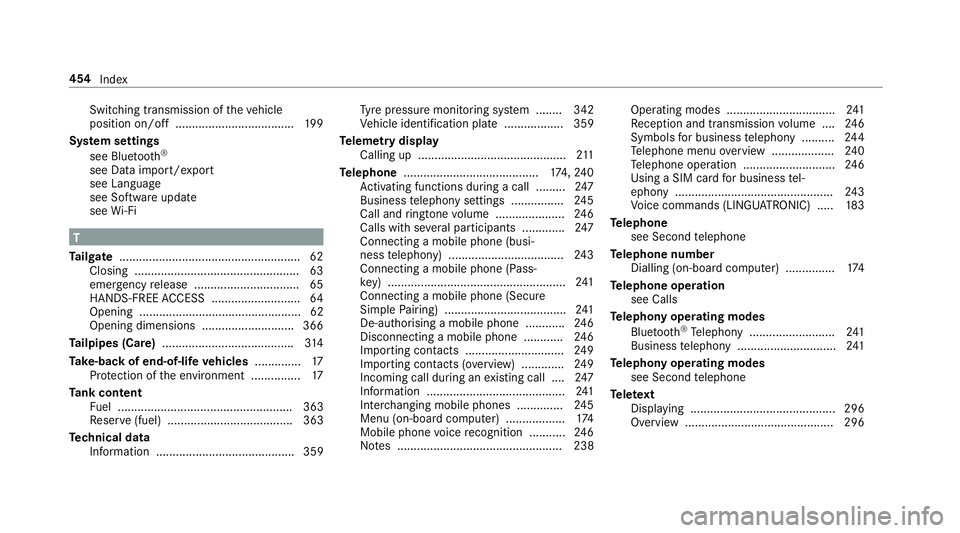
Switching transmission of
theve hicle
position on/off .................................... 19 9
Sy stem settings
see Blue tooth®
see Data import/export
see Language
see Software update
see Wi-Fi T
Ta ilgate ...................................................... .62
Closing .................................................. 63
eme rgency release ................................ 65
HANDS-FREE ACCESS .......................... .64
Opening .................................................62
Opening dimensions ............................3 66
Ta ilpipes (Care) ........................................ 314
Ta ke -back of end-of-life vehicles .............. 17
Pr otection of the environment ............... 17
Ta nk content
Fu el ..................................................... 363
Re ser ve(fuel) ...................................... 363
Te ch nical data
Information .......................................... 359 Ty
re pressure monitoring sy stem ........ 342
Ve hicle identification plate .................. 359
Te lemetry display
Calling up ............................................ .211
Te lephone ........................................ .174,24 0
Ac tivating functions du ring a call ......... 247
Business telephony settings ................ 24 5
Call and ringtone volume .................... .246
Calls with se veral participants ............ .247
Connecting a mobile phone (busi‐
ness telephony) .................................. .243
Connecting a mobile phone (Pass‐
ke y) ...................................................... 241
Connecting a mobile phone (Secure
Simple Pairing) .................................... .241
De-authorising a mobile phone ............ 24 6
Disconnecting a mobile phone ............ 24 6
Importing contacts .............................. 24 9
Importing contacts (o verview) ............ .249
Incoming call during an existing call .... 247
Information ..........................................2 41
Inter changing mobile phones .............. 24 5
Menu (on-board computer) .................. 174
Mobile phone voice recognition ........... 24 6
No tes .................................................. 238 Operating modes .................................
241
Re ception and transmission volume .... 24 6
Symbols for business telephony .......... 24 4
Te lephone menu overview ...................2 40
Te lephone operation ............................ 24 6
Using a SIM card for business tel‐
ephony ................................................ 24 3
Vo ice commands (LINGU ATRO NIC) .....1 83
Te lephone
see Second telephone
Te lephone number
Dialling (on-board computer) .............. .174
Te lephone operation
see Calls
Te lephony operating modes
Blue tooth ®
Te lephony .......................... 241
Business telephony .............................. 241
Te lephony operating modes
see Second telephone
Te lete xt
Displaying ............................................ 296
Overview ............................................. 296 454
Index