2018 MERCEDES-BENZ AMG GT COUPE sport mode
[x] Cancel search: sport modePage 116 of 465
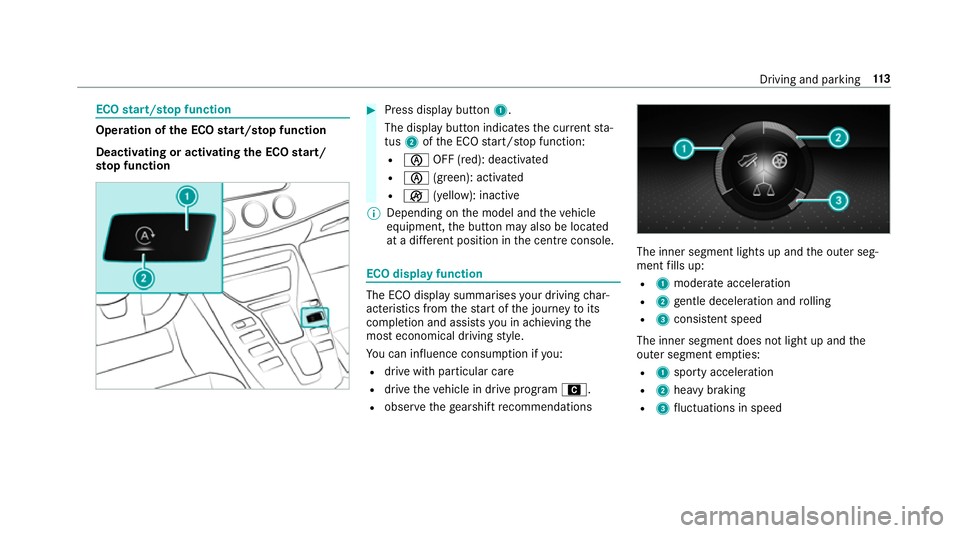
ECO
start/s top function Ope
ration of the ECO start/s top function
Deacti vating or acti vating the ECO start/
sto p function #
Press displ aybutton 1.
The display button indicates the cur rent sta‐
tus 2ofthe ECO start/ stop function:
R è OFF (red): deactivated
R è (green): activated
R ç (yellow): inactive
% Depending on the model and theve hicle
equipment, the button may also be located
at a dif fere nt position in the cent reconsole. ECO displ
ayfunction The ECO display summa
rises your driving char‐
acteristics from thest art of the journey toits
completion and assists you in achieving the
most economical driving style.
Yo u can influence consum ption if you:
R drive with particular care
R drive theve hicle in drive program A.
R obser vethege arshift recommendations The inner segment lights up and
the outer seg‐
ment fills up:
R 1 moderate acceleration
R 2 gentle deceleration and rolling
R 3 consis tent speed
The inner segment does not light up and the
outer segment em pties:
R 1 sporty acceleration
R 2 heavy braking
R 3 fluctuations in speed Driving and parking
11 3
Page 118 of 465
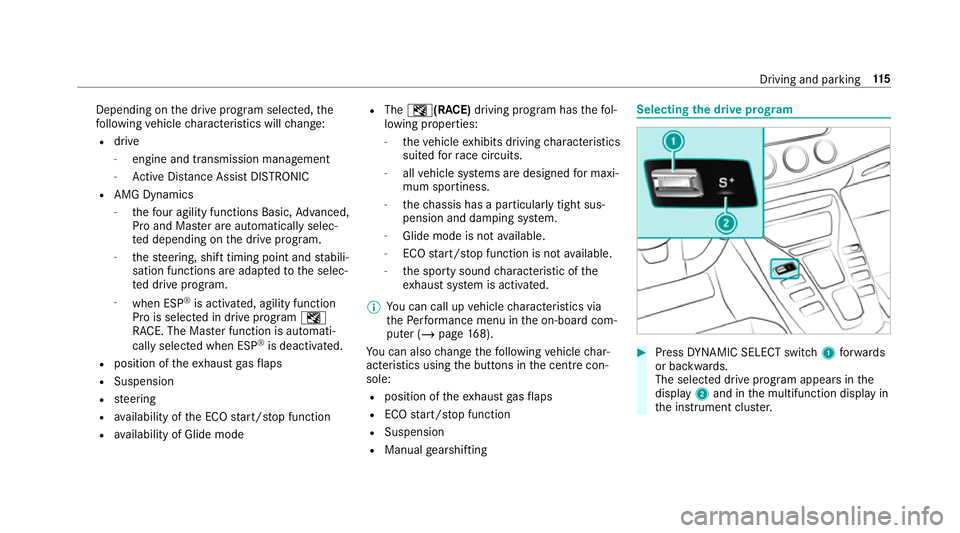
Depending on
the drive prog ram selected, the
fo llowing vehicle characteristics will change:
R drive
- engine and transmission management
- Active Dis tance Assi stDISTRONIC
R AMG Dynamics
- thefo ur agility functions Basic, Advanced,
Pro and Ma ster are automatically selec‐
te d depending on the drive prog ram.
- thesteering, shift timing point and stabili‐
sation functions are adap tedto the selec‐
te d drive prog ram.
- when ESP ®
is activated, agility function
Pro is selected in drive program I
RACE. The Mas ter function is auto mati‐
cally selected when ESP ®
is deactivated.
R position of theex haust gasflaps
R Suspension
R steering
R availability of the ECO start/ stop function
R availability of Glide mode R
The I(R ACE)driving prog ram has thefo l‐
lowing properties:
- theve hicle exhibits driving characteristics
suited forra ce circuits.
- allvehicle sy stems are designed for maxi‐
mum sportiness.
- thech assis has a particular lytight sus‐
pension and da mping sy stem.
- Glide mode is not available.
- ECO start/ stop function is not available.
- the sporty sound characteristic of the
ex haust sy stem is activated.
% You can call up vehicle characteristics via
th ePe rformance menu in the on-board com‐
puter (/ page168).
Yo u can also change thefo llowing vehicle char‐
acteristics using the buttons in the cent recon‐
sole:
R position of theex haust gasflaps
R ECO start/ stop function
R Suspension
R Manual gearshifting Selecting
the drive prog ram #
Press DYNA MIC SELECT switch 1forw ards
or backwards.
The selec ted drive program appears in the
display 2and in the multifunction display in
th e instrument clus ter. Driving and pa
rking 11 5
Page 135 of 465

Sy
stem limitations
R ABS is active from speeds of appr ox.
8 km/h.
R ABS may be impai red or may not function if a
malfunction has occur red and theye l‐
low ! ABSwarning lamp lights up contin‐
uously in the instrument clus ter af terthe
engine is star ted. Fu
nction of BAS (Brake Assist Sy stem) &
WARNING Risk of an accident caused by
a malfunction in BAS (Brake Assi stSys‐
te m)
If BA S is malfunctioning, the braking dis tance
in an emergency braking situation is
increased. #
Dep ress the brake pedal with full force
in emer gency braking situations. ABS
pr eve nts the wheels from locking. BA
S suppo rts yo ur eme rgency braking situation
with additional brake forc e. If
yo u depress the brake pedal quickl y,BA S is
acti vated:
R BAS au tomatical lyboosts the brake pres‐
sure.
R BAS can sho rten the braking dis tance.
R ABS pr events the wheels from locking.
The brakes will function as usual once you
re lease the brake pedal. BAS is deactivated. Fu
nction of ESP ®
(Electronic Stability Pro‐
gr am) &
WARNING Risk of skidding if ESP ®
is
malfunctioning
If ESP ®
is malfunctioning, ESP ®
cannot car ry
out vehicle stabilisation. In addition, other
driving saf ety sy stems are switched off. #
Drive on carefull y. #
Have ESP ®
ch ecked at a qualified spe‐
cialist workshop. Yo
u can select between thefo llowing modes of
ESP ®
:
R ESP ®
on
R SPO RThandling mode on
R ESP ®
off
Characteristics when ESP ®
is activated
ESP ®
monitors and impr oves driving stability and
traction, particular lyin thefo llowing situations:
R When pulling away on wet or slippe rycar ria‐
ge wa ys.
R When braking.
R Instro ng sidewinds when you are driving
fast erthan 70 km/h.
ESP ®
can stabilise theve hicle byinter vening in
th efo llowing ways:
R One or more wheels are braked.
R The engine output is adap ted according to
th e situation.
ESP ®
is activated everytime the engine is star‐
te d, rega rdless of whe ther ESP ®
wa s in SPORT 13 2
Driving and pa rking
Page 136 of 465
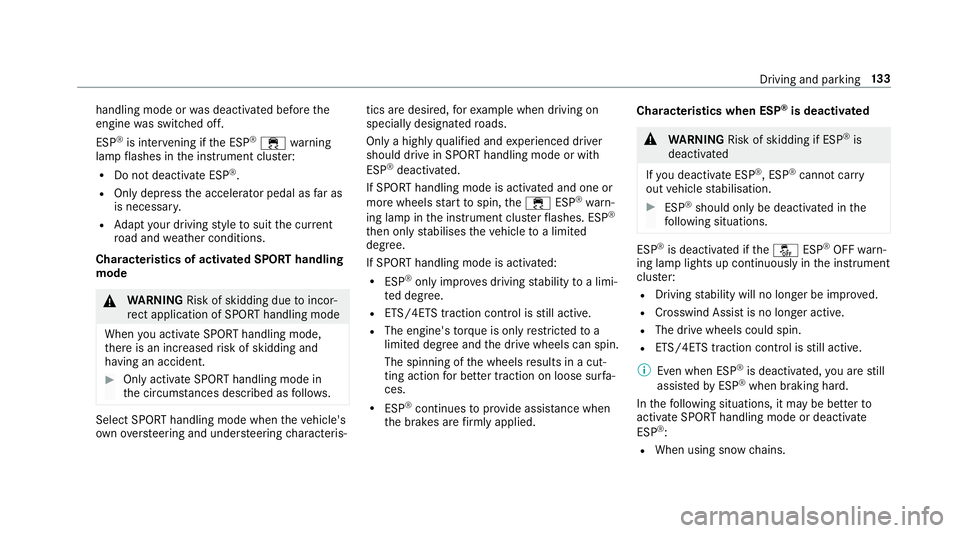
handling mode or
was deactivated before the
engine was switched off.
ESP ®
is inter vening if the ESP ®
÷ warning
lamp flashes in the instrument clus ter:
R Do not deacti vate ESP ®
.
R Only depress the accelera tor pedal as far as
is necessar y.
R Adapt your driving style to suit the cur rent
ro ad and weather conditions.
Cha racteristics of activated SPORT handling
mode &
WARNING Risk of skidding due toincor‐
re ct application of SPORT handling mode
When you activate SPORT handling mode,
th ere is an increased risk of skidding and
having an accident. #
Only activate SPORT handling mode in
th e circums tances described as follo ws. Select SPORT handling mode when
theve hicle's
ow nov ersteering and under steering characteris‐ tics are desired,
forex ample when driving on
specially designated roads.
On lya high ly qualified and experienced driver
should drive in SPORT handling mode or with
ESP ®
deactivated.
If SPORT handling mode is activated and one or
more wheels start tospin, the÷ ESP®
wa rn‐
ing lamp in the instrument clus terflashes. ESP ®
th en only stabilises theve hicle toa limited
deg ree.
If SPORT handling mode is activated:
R ESP ®
only impr oves driving stability toa limi‐
te d deg ree.
R ETS/4ETS traction control is still active.
R The engine's torque is on lyrestricted to a
limited degree and the drive wheels can spin.
The spinning of the wheels results in a cut‐
ting action for better traction on loose sur fa‐
ces.
R ESP ®
continues toprov ide assis tance when
th e brakes are firm lyapplied. Cha
racteristics when ESP ®
is deactivated &
WARNING Risk of skidding if ESP ®
is
deactivated
If yo u deactivate ESP ®
, ESP ®
cannot car ry
out vehicle stabilisation. #
ESP ®
should on lybe deactivated in the
fo llowing situations. ESP
®
is deactivated if theå ESP®
OFF warn‐
ing lamp lights up continuously in the instrument
clus ter:
R Driving stability will no lon ger be impr oved.
R Crosswind Assist is no longer active.
R The drive wheels could spin.
R ETS/4ETS traction control is still active.
% Even when ESP ®
is deactivated, you are still
assis tedby ESP ®
when braking ha rd.
In thefo llowing situations, it may be better to
activate SPO RThandling mode or deactivate
ESP ®
:
R When using snow chains. Driving and parking
13 3
Page 154 of 465
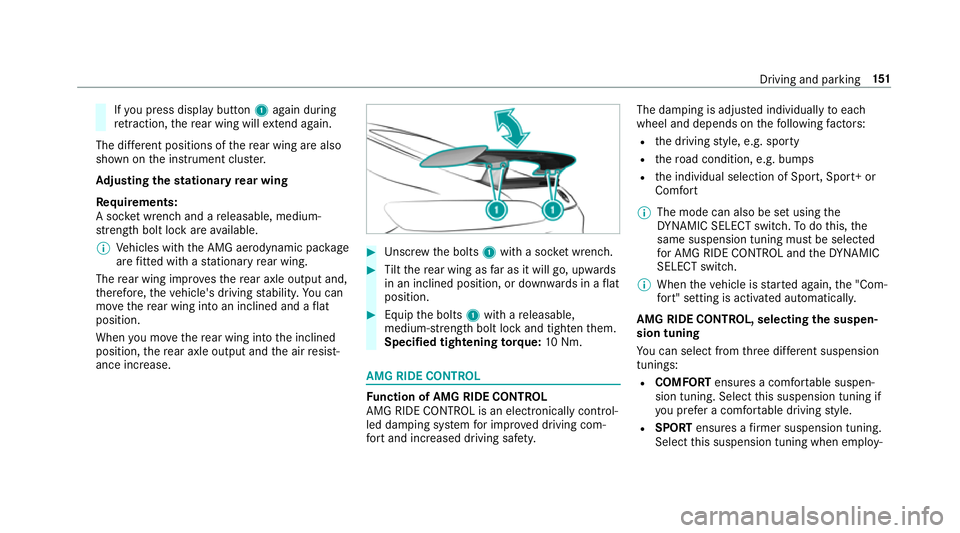
If
yo u press displ aybutton 1again during
re traction, there ar wing will extend again.
The di fferent positions of there ar wing are also
shown on the instrument clus ter.
Ad justing the stationary rear wing
Re quirements:
A soc ket wrench and a releasable, medium-
st re ngth bolt lo ckare available.
% Vehicles with the AMG aerodynamic pac kage
are fitted wi thast ationary rear wing.
The rear wing impr ovesth ere ar axle output and,
th erefore, theve hicle's driving stabilit y.Yo u can
mo vethere ar wing into an inclined and a flat
position.
When you mo vethere ar wing into the inclined
position, there ar axle output and the air resist‐
ance increase. #
Unscr ew the bolts 1with a soc ket wrench. #
Tilt th ere ar wing as far as it will go, upwards
in an inclined position, or down wards in a flat
position. #
Equip the bolts 1with a releasable,
medium- stre ngth bolt lo ckand tighten them.
Specified tightening torq ue: 10Nm. AMG RIDE CONTROL
Fu
nction of AMG RIDE CONTROL
AMG RIDE CONTROL is an electronically control‐
led damping sy stem for impr oved driving com‐
fo rt and inc reased driving saf ety. The damping is adjus
ted individually toeach
wheel and depends on thefo llowing factors:
R the driving style, e.g. sporty
R thero ad condition, e.g. bumps
R the individual selection of Sport, Sport+ or
Comfort
% The mode can also be set using the
DY NA MIC SELECT switch. Todo this, the
same suspension tuning must be selected
fo r AMG RIDE CONTROL and theDY NA MIC
SELECT switch.
% When theve hicle is star ted again, the "Com‐
fo rt" setting is activated automaticall y.
AMG RIDE CONTROL, selecting the suspen‐
sion tuning
Yo u can select from thre e dif fere nt suspension
tunings:
R COMFORT ensures a comfor table suspen‐
sion tuning. Select this suspension tuning if
yo u prefer a comfor table driving style.
R SPORT ensures a firm er suspension tuning.
Select this suspension tuning when employ‐ Driving and parking
151
Page 172 of 465
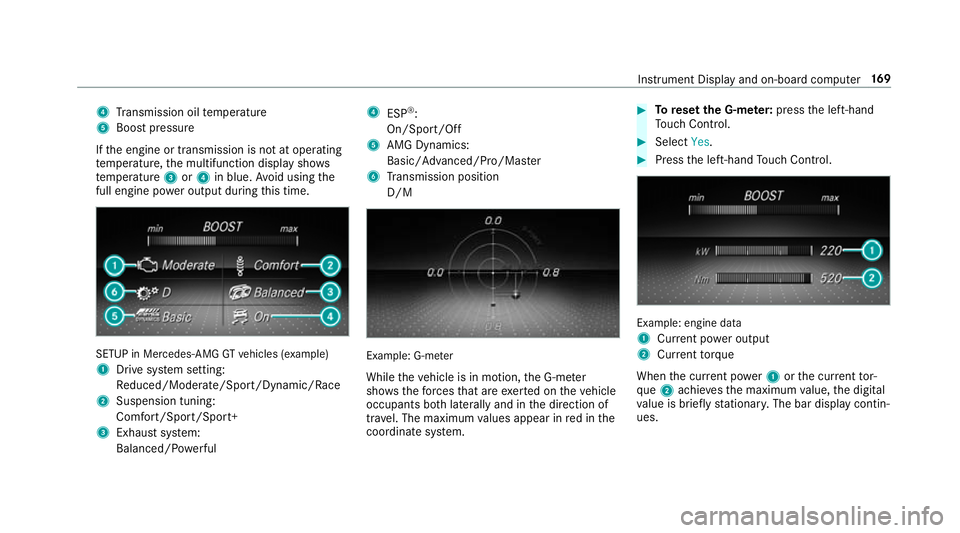
4
Transmission oil temp erature
5 Boost pressure
If th e engine or transmission is not at operating
te mp erature, the multifunction display sho ws
te mp erature 3or4 in blue. Avoid using the
full engine po wer output during this time. SETUP in Mercedes
-AMG GTvehicles (e xample)
1 Drive sy stem setting:
Re duced/Moderate/Spo rt/Dynamic/Race
2 Suspension tuning:
Comfort/Sport/Sport+
3 Exhau stsystem:
Balanced/ Powe rful 4
ESP®
:
On/Sport/Off
5 AMG Dynamics:
Basic/ Advanced/Pro/Ma ster
6 Transmission position
D/M Example: G-m
eter
While theve hicle is in motion, the G-me ter
sho wsthefo rc es that are exerted on theve hicle
occupants bo thlaterally and in the direction of
tra vel. The maximum values appear in red in the
coordinate sy stem. #
Toreset the G-m eter: press the left-hand
To uch Control. #
Select Yes. #
Press the left-hand Touch Control. Example: engine data
1
Current po wer output
2 Curr enttorque
When the cur rent po wer1 orthe cur rent tor‐
qu e2 achie vesth e maximum value, the digital
va lue is brief lystationar y.The bar display contin‐
ues. Instrument Display and on-board computer
16 9
Page 442 of 465
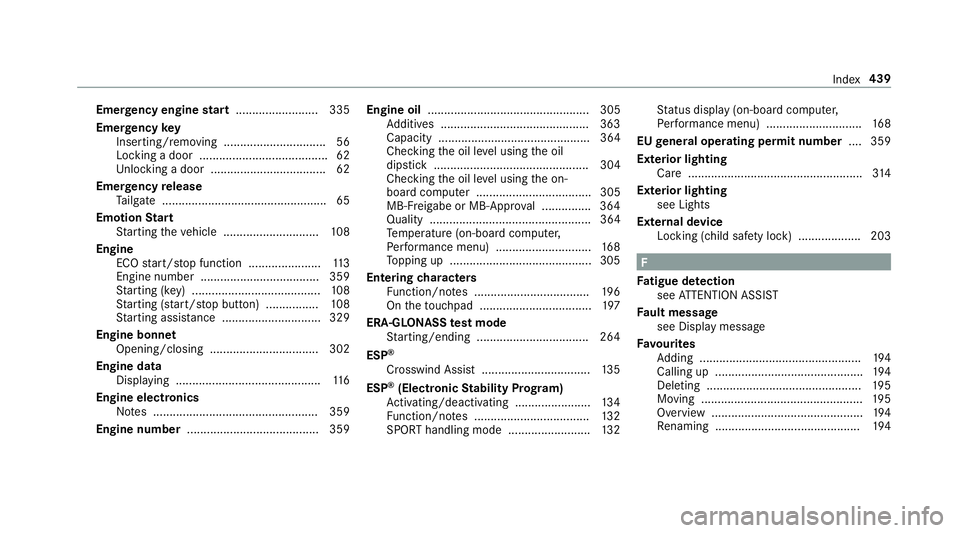
Emer
gency engine start ......................... 335
Emer gency key
Inserting/removing ............................... 56
Locking a door ....................................... 62
Un locking a door .................................. .62
Emer gency release
Ta ilgate .................................................. 65
Emotion Start
St arting theve hicle ............................. 108
Engine ECO start/ stop function ......................1 13
Engine number .................................... 359
St arting (k ey) .......................................1 08
St arting (s tart/s top button) ................ 108
St arting assis tance .............................. 329
Engine bonn et
Opening/closing ................................. 302
Engine data Displaying ............................................ 11 6
Engine electronics Notes .................................................. 359
Engine number ........................................3 59Engine oil
................................................. 305
Ad ditives .............................................3 63
Capacity .............................................. 364
Che cking the oil le vel using the oil
dipstick ............................................... 304
Checking the oil le vel using the on-
board computer ................................... 305
MB-Fr eigabe or MB-Appr oval .............. .364
Quality ................................................. 364
Te mp erature (on-board computer,
Pe rformance menu) ............................. 16 8
To pping up ...........................................3 05
Entering characters
Fu nction/no tes ................................... 19 6
On theto uchpad .................................. 197
ERA-GLONASS test mode
St arting/ending .................................. 264
ESP ®
Crosswind Assist ................................ .135
ESP ®
(Electronic Stability Prog ram)
Ac tivating/deactivating ...................... .134
Fu nction/no tes ................................... 13 2
SPORT handling mode ......................... 13 2St
atus display (on-board computer,
Pe rformance menu) ............................. 16 8
EU general operating permit number ....359
Exterior lighting Care ..................................................... 314
Exterior lighting see Lights
External device Locking (child saf ety lock) .................. .203 F
Fa tigue de tection
see ATTENTION ASSIST
Fa ult message
see Displ aymessa ge
Favo urites
Ad ding .................................................1 94
Calling up ............................................ .194
Del eting .............................................. .195
Moving ................................................. 19 5
Overview ..............................................1 94
Re naming ............................................ 194 Index
439
Page 455 of 465

Setting
the da teform at .......................... 19 9
Setting the distance unit ........................ 203
Setting the map scale
see Map
SETUP (on-boa rdcompu ter,Pe rform‐
ance menu) .............................................. 16 8
Shift paddles see Steering wheel gearshift paddles
Shifting gears
Gea rshift recommendation .................. 11 9
Short messages see Text messa ges
Side impact airbag .................................... 33
Side windo ws............................................. 66
Au tomatic function ................................ 67
Closing .................................................. 66
Closing using theke y ............................ 68
Con venience closing ............................. 68
Co nvenience opening ............................68
Opening .................................................66
Opening with theke y ............................ .68
Problem .................................................69
Ra in-closing feature .............................. .67Smart card
Inserting ..............................................2 97
Smartphone see Android Auto
see Apple CarPlay™
see Mercedes-Benz Link
see Telephone
Snow chains ............................................ 338
Soc ket (12 V) ............................................. 90
Armrest ................................................ .91
Fr ont centre console ............................ .90
Load compartment ................................ 91
Software update ...................................... 206
Impor tant sy stem updates ...................2 07
Information .......................................... 206
Pe rforming .......................................... 207
Sound PRE-SAFE ®
Sound ..................................41
Wheels and tyres ................................. 338
Sound see Burmes ter®
sur round sound sy stem
see Tone settings Sound settings
Adjusting the balance/fader ............... 298
Ad justing treble, mid-range and bass
settings ............................................... 298
Au tomatic volume adjustment ............ .298
Spare wheel see Collapsible spa rewheel
Speech dialogue sy stem
see LINGU ATRO NIC
Speed limitation for winter tyres
Setting ................................................. 141
Speedome ter
Digital ................................................. .171
SPORT handling mode Function/no tes ................................... 13 2
Sports exhaust
see AMG Performance adjus table
ex haust sy stem
St andard
see Lane Keeping Assist
St andby mode
Ac tivating/deactivating ...................... .130
Fu nction .............................................. 13 0452
Index