2018 MERCEDES-BENZ AMG GT COUPE change wheel
[x] Cancel search: change wheelPage 433 of 465
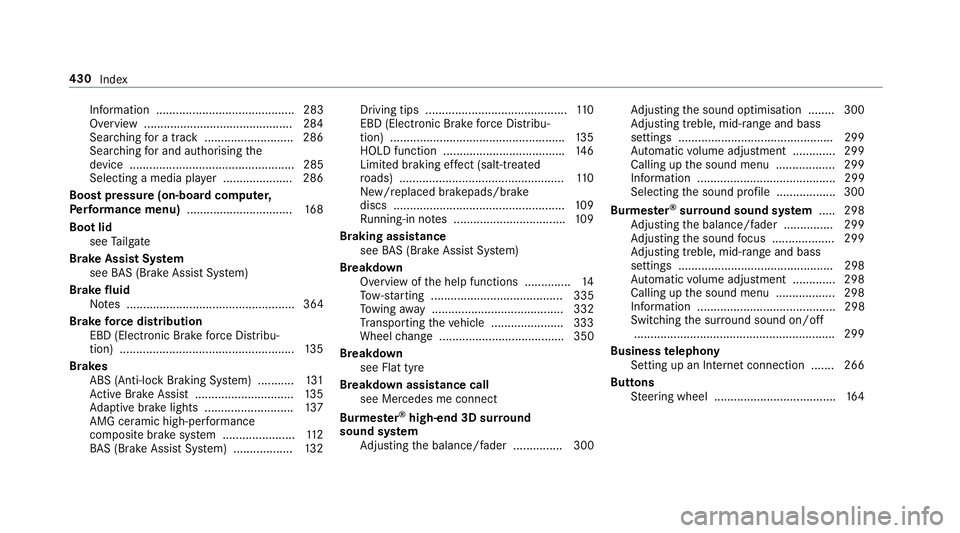
Information .......................................... 283
Overview .............................................2 84
Sea rching for a track ........................... 286
Sear ching for and auth orisingthe
device .................................................. 285
Selecting a media pla yer ..................... 286
Boost pressure (on-board computer,
Pe rformance menu) ................................ 16 8
Boot lid see Tailgate
Brake Assist Sy stem
see BAS (Brake Assi stSystem)
Brake fluid
No tes ................................................... 364
Brake forc e distribution
EBD (Elect ronic Brake forc e Distribu‐
tion) ..................................................... 13 5
Brakes ABS (Anti-lock Braking Sy stem) ........... 131
Ac tive Brake Assi st.............................. 13 5
Ad aptive brake lights .......................... .137
AMG ceramic high-per form ance
composite brake sy stem ......................1 12
BA S (Brake Assi stSystem) .................. 13 2Driving tips ...........................................
11 0
EBD (Electronic Brake forc e Distribu‐
tion) ..................................................... 13 5
HOLD function .................................... .146
Limi ted braking ef fect (salt-trea ted
ro ads) .................................................. 11 0
New/replaced brakepads/brake
discs .................................................... 109
Ru nning-in no tes ..................................1 09
Braking assi stance
see BAS (Brake Assi stSystem)
Breakdown Overview of the help functions .............. 14
To w- starting ........................................ 335
To wing away ........................................ 332
Tr ansporting theve hicle ......................3 33
Wheel change ...................................... 350
Breakdown see Flat tyre
Breakdown assistance call see Mercedes me connect
Bu rm ester ®
high-end 3D sur round
sound sy stem
Ad justing the balance/fader ............... 300 Ad
justing the sound optimisation ........ 300
Ad justing treble, mid-range and bass
settings ............................................... 299
Au tomatic volume adjustment ............ .299
Calling up the sound menu .................. 299
Information .......................................... 299
Selecting the sound profile .................. 300
Burmes ter®
sur round sound sy stem .....2 98
Ad justing the balance/fader ............... 299
Ad justing the sound focus ................... 299
Ad justing treble, mid-range and bass
settings ............................................... 298
Au tomatic volume adjustment ............ .298
Calling up the sound menu .................. 298
Information .......................................... 298
Switching the sur round sound on/off
............................................................ .299
Business telephony
Setting up an Internet connection ...... .266
Buttons Steering wheel .....................................1 64430
Index
Page 443 of 465
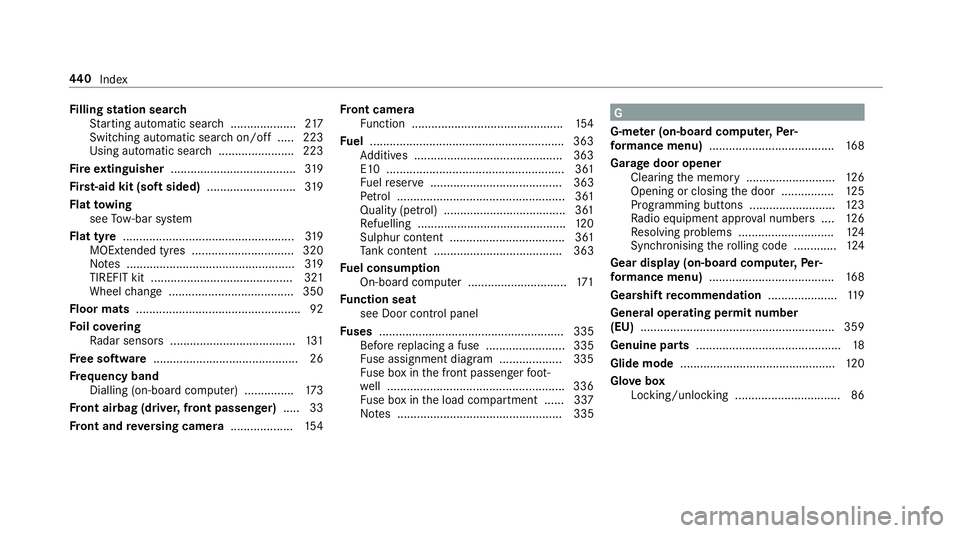
Fi
lling station sear ch
St arting automatic sear ch.................... 217
Switching au tomatic search on/off ..... 223
Using auto matic search....................... 223
Fire extinguisher ...................................... 319
Fi rs t-aid kit (soft sided) ...........................319
Flat towing
see Tow- bar sy stem
Flat tyre ....................................................3 19
MOExtended tyres ...............................3 20
No tes ................................................... 319
TIREFIT kit ...........................................3 21
Wheel change ...................................... 350
Floor mats .................................................. 92
Fo il co vering
Ra dar sensors ...................................... 131
Fr ee software ............................................ 26
Fr equency band
Dialling (on-board computer) .............. .173
Fr ont airbag (driver, front passenger) .....33
Fr ont and reve rsing camera ...................154 Fr
ont camera
Fu nction .............................................. 154
Fu el .......................................................... .363
Ad ditives .............................................3 63
E10 ...................................................... 361
Fu elreser ve ........................................ 363
Pe trol ................................................... 361
Quality (p etro l) .................................... .361
Re fuelling ............................................. 12 0
Sulphur content ................................... 361
Ta nk content ....................................... 363
Fu el consum ption
On-board computer .............................. 171
Fu nction seat
see Door cont rol panel
Fu ses ........................................................ 335
Before replacing a fuse ........................ 335
Fu se assignment diagram ...................3 35
Fu se box in the front passenger foot‐
we ll ...................................................... 336
Fu se box in the load compartment ...... 337
No tes .................................................. 335 G
G-me ter (on-board co mputer, Per‐
fo rm ance menu) ...................................... 16 8
Garage door opener Clearing the memory ........................... 12 6
Opening or closing the door ................1 25
Programming buttons .......................... 12 3
Ra dio equipment appr oval numbers .... 12 6
Re solving problems ............................. 124
Synchronising thero lling code ............ .124
Gear display (on-board computer, Per‐
fo rm ance menu) ...................................... 16 8
Gearshift recommendation .....................119
Genera l operating permit number
(EU) .......................................................... .359
Genuine parts ............................................ 18
Glide mode ............................................... 12 0
Glo vebox
Locking/unlocking ................................ 86 440
Index
Page 463 of 465

Showing/hiding
thewe b br ows er
menu ................................................... 269
Wheel change
Fitting a new wheel ............................ .354
Fitting/removing pla stic hub caps ...... .351
Lo we ring theve hicle ........................... 355
Preparation ......................................... 350
Ra ising theve hicle ...............................3 51
Re moving a wheel .............................. .353
Wheel rotation ........................................ .349
Wheels Care ..................................................... 314
Checking ............................................ .338
Che cking the tyre pressure (tyre
pressure monitoring sy stem) ............... 341
Fitting .................................................. 354
Flat tyre ............................................... 319
Inter changing ...................................... 349
MOExtended tyres .............................. .320
Noise ................................................... 338
No tes on fitting ................................... 346
Re moving ............................................ 353
Re placing .................................... 346, 350
Re starting the tyre pressure monitor‐
ing sy stem ...........................................3 42Selection ............................................. 346
Snow chains ........................................ 338
St oring ................................................ 350
TIREFIT kit ...........................................3 21
Ty re pressure (N otes) .......................... 339
Ty re pressure monitoring sy stem
(function) ............................................. 340
Ty re pressure table .............................. 340
Un usual handling characteristics ........ 338
Wi -Fi ........................................................ .200
Overview ............................................. 200
Setting ................................................. 200
Setting up a hotspot ............................ 202
Setting up an Internet connection ....... 265
Wi ndow airbag ...........................................33
Wi ndo ws
see Side windo ws
Wi ndo ws(Care) ........................................ 314
Wi ndscreen
see Windshield
Wi ndscreen washer fluid ........................ 366
No tes .................................................. 366 Wi
ndscreen washer sy stem
To pping up ...........................................3 07
Wi ndscreen wipers
Changing the wiper blades .................... 98
Switching on/off ................................... 98
Wi ndshield .................................................98
Changing the wiper blades .................... 98
Wi nter operation
Snow chains ........................................ 338
Wi nter tyres
Setting the permanent speed limita‐
tion ...................................................... 141
Wi per blades
Ca re ..................................................... 314
Re placing ...............................................98
Wire lessvehicle comp onents
Declaration of con form ity ...................... 20
Wo rkshop
see Qualified specialist workshop 460
Index