2018 MERCEDES-BENZ AMG GT COUPE seat memory
[x] Cancel search: seat memoryPage 448 of 465

Maximum speed
see Limiter
Maximum speeds .................................... 367
Mecca ...................................................... .237
Media Menu (on-boa rdcompu ter) .................. 174
Sea rching ............................................ 280
Media display Notes ................................................... 19 0
Media Inter face
Ac tivating ............................................ 281
Information .......................................... 280
Overview ............................................ .282
Media mode Activating ............................................ .274
Media playback Operating (on-boa rdcompu ter) ........... 174
Media sear ch
St arting .............................................. .280
Media source Selecting (on-boa rdcompu ter) ............ 174
Memory function Operating .............................................. 83 Outside mir
rors — Calling up stored
settings .................................................83
Outside mir rors —St oring settings ........ 83
Seat — Calling up stored settings ..........83
Seat — Storing settings .......................... 83
St eering wheel — Calling up sa ved
settings .................................................83
St eering wheel — Saving settings ........... 83
Menu (on-board computer) Assis tant displ ay.................................. 16 8
Designs ............................................... 16 6
Media ................................................... 174
Na vigation ............................................ 172
Overview ............................................. 16 4
Pe rformance ........................................1 68
Ra dio ...................................................1 73
Service ................................................ 167
Te lephone ............................................ 174
Tr ip ...................................................... .171
Mercedes me connect ............................ 259
Ac cident and breakdown mana ge‐
ment .................................................... 260
Ar ranging a service appointment ........ 260
Breakdown assi stance call .................. 260 Calling
the Mercedes-Benz Cus tomer
Centre ................................................. 258
Consenting todata transfer .................2 60
Information .......................................... 258
Making a call via theove rhead con‐
trol panel ............................................. 259
MB Info call ......................................... 259
Tr ans ferred data ..................................2 61
Mercedes-Benz Apps Calling up ............................................ 269
Using voice control .............................. 269
Mercedes-Benz emer gency call sys‐
te m ............................................................ 261
Au tomatic emergency call ................... 262
Information .......................................... 261
Information on data processing .......... .263
Manual emer gency call ........................ 263
Overview .............................................. 261
Self-diagnosis (Russia) ........................ 264
St arting/ending ERA-GLONASS test
mode .................................................. .264
Mercedes-Benz Link ................................ 253
Connecting ......................................... .253
Ending ................................................. 254
Overview ............................................. 253 Index
445
Page 450 of 465
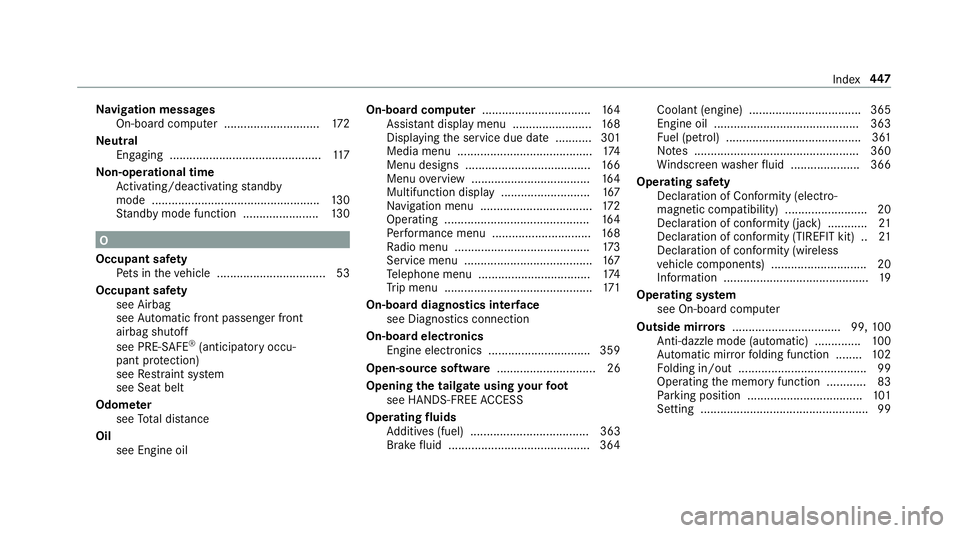
Na
vigation messages
On-board computer ............................. 172
Ne utral
Engaging .............................................. 11 7
No n-operational time
Ac tivating/deactivating standby
mode .................................................. .130
St andby mode function ...................... .130 O
Occupant saf ety
Pe ts in theve hicle ................................. 53
Occupant saf ety
see Airbag
see Automatic front passenger front
airbag shutoff
see PRE-SAFE ®
(anticipatory occu‐
pant pr otection)
see Restra int sy stem
see Seat belt
Odome ter
see Total dis tance
Oil see Engine oil On-board co
mputer ................................. 16 4
Assi stant display menu ........................ 16 8
Displ aying the service due date ........... 301
Media menu ......................................... 174
Menu designs ...................................... 16 6
Menu overview .................................... 16 4
Multifunction display ........................... 167
Na vigation menu .................................. 172
Operating ............................................ 16 4
Pe rformance menu .............................. 16 8
Ra dio menu .........................................1 73
Service menu ....................................... 167
Te lephone menu .................................. 174
Tr ip menu ............................................ .171
On-board diagnostics inter face
see Diagno stics connection
On-boa rdelectronics
Engine electronics .............................. .359
Open-source software .............................. 26
Opening the tailgate using your foot
see HANDS-FREE ACCESS
Ope rating fluids
Ad ditives (fuel) .................................... 363
Brake fluid .......................................... .364 Coolant (engine) .................................. 365
Engine oil ............................................ 363
Fu
el (petrol) ......................................... 361
No tes .................................................. 360
Wi ndsc reen washer fluid .................... .366
Operating saf ety
Declaration of Conformity (electro‐
magnetic compatibility) ........................ .20
Declaration of conformity (ja ck) ............ 21
Declaration of conformity (TIREFIT kit) .. 21
Declaration of conformity (wireless
ve hicle components) ............................. 20
Information ............................................ 19
Operating sy stem
see On-board computer
Outside mir rors ................................. 99, 100
Anti-dazzle mode (automatic) .............. 100
Au tomatic mir rorfo lding function ........ 102
Fo lding in/out ...................................... .99
Operating the memory function ............ 83
Pa rking position .................................. .101
Setting ................................................... 99 Index
447
Page 454 of 465
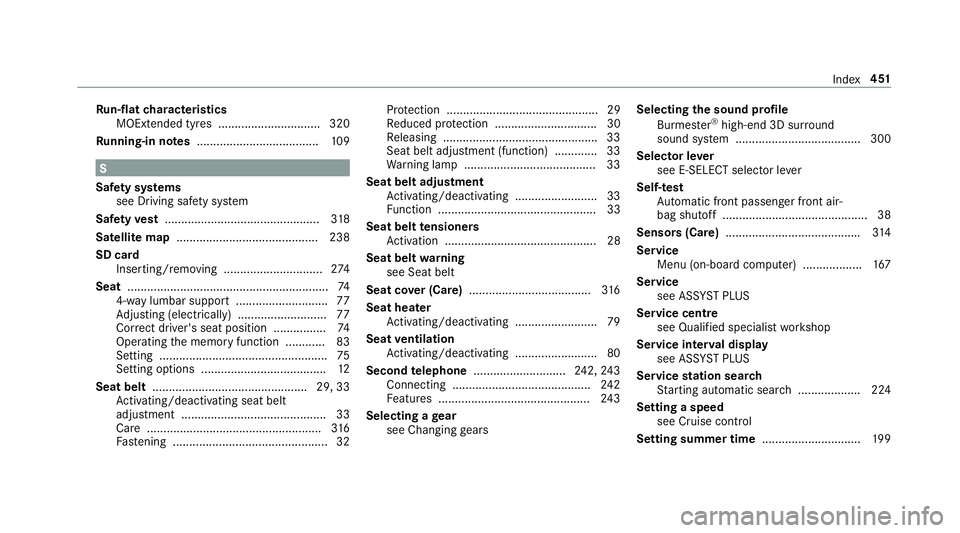
Ru
n-flat characteristics
MOExtended tyres ............................... 320
Ru nning-in no tes .....................................1 09S
Saf ety sy stems
see Driving saf ety sy stem
Saf etyve st ............................................... 318
Satellite map ...........................................2 38
SD card Inserting/removing .............................. 274
Seat .............................................................74
4-w aylumbar support ............................ 77
Ad justing (electrically) ........................... 77
Cor rect driver's seat position ................ 74
Operating the memory function ............ 83
Setting ................................................... 75
Setting options ...................................... 12
Seat belt ............................................... 29, 33
Ac tivating/deactivating seat belt
adjustment ............................................ 33
Ca re ..................................................... 316
Fa stening ............................................... 32 Pr
otection ..............................................29
Re duced pr otection ...............................30
Re leasing .............................................. .33
Seat belt adjustment (function) ............. 33
Wa rning lamp ........................................ 33
Seat belt adju stment
Ac tivating/deactivating ......................... 33
Fu nction ................................................ 33
Seat belt tensioners
Ac tivation .............................................. 28
Seat belt warning
see Seat belt
Seat co ver (Care) ..................................... 316
Seat heater Activating/deactivating ......................... 79
Seat ventilation
Ac tivating/deactivating ......................... 80
Second telephone ............................ 242, 24 3
Connecting .......................................... 24 2
Fe atures .............................................. 24 3
Selecting a gear
see Changing gears Selecting
the sound profile
Burmes ter®
high-end 3D sur round
sound sy stem ...................................... 300
Selector le ver
see E-SELECT selector le ver
Self-test Automatic front passenger front air‐
bag shutoff ............................................ 38
Sensors (Care) ........................................ .314
Service Menu (on-board computer) .................. 167
Service see ASS YST PLUS
Service centre see Qualified specialist workshop
Service inter val display
see AS SYST PLUS
Service station sear ch
St arting automatic sear ch................... 224
Setting a speed see Cruise control
Setting summer time ..............................19 9 Index
451