2018 MERCEDES-BENZ AMG GT COUPE suspension
[x] Cancel search: suspensionPage 6 of 294

1, 2, 3 ...
12 V socketsee Sockets
A
ABS (Anti-lock Braking System)Display message ............................ 170
Function/notes ................................ 57
Warning lamp ................................ .196
Acceleration
see Kickdown
Accident
Automatic measures after an acci-
dent ................................................. 54
Activating media mode
General notes ................................ 211
Activating/deactivating cooling
with air dehumidification ................... 99
Active aerodynamics profile
Display message ............................ 191
Extending/retracting ..................... 227
Problem ......................................... 228
Active Brake Assist
Activating or deactivating .............. 163
Display message ............................ 175
Function/notes ................................ 58
Active Service System PLUS
see ASSYST PLUS
ADAPTIVE BRAKE ................................. 63
Adaptive Brake Assist
Display message ............................ 170
Adaptive Damping System
Function/notes .............................1 42
Adaptive Highbeam Assist
Display message ............................ 180
Function/notes ................................ 93
Switching on/off .............................. 94
Additional speedometer ................... 165
Additives (engine oil) ........................ 286
Address book
see also Digital Operator's Man-
ual ..................................................2 04
Adjusting lumbar support .................. 82
Adjusting the volume
Multimedia system ........................ 205 After-sales service center
see ASSYST PLUS
Air bags
Deployment ..................................... 51
Display message ............................ 178
Front air bag (driver, front
passenger) ....................................... 45
Important safety notes .................... 44
Introduction ..................................... 44
Knee bag .......................................... 45
Occupa nt C
lassification System
(OCS) ............................................... 46
PASSENGER AIR BAG indicator
lamps ............................................... 40
Side impact air bag .......................... 46
Window curtain air bag .................... 46
Air vents
Important safety notes .................. 102
Setting ...........................................1 02
Setting the side air vents ...............1 03
Air-conditioning system
see Climate control
Alarm
ATA (Anti-Theft Alarm system) ......... 63
Switching off (ATA) .......................... 63
Switching the function on/off
(ATA) ................................................ 63
Alarm system
see ATA (Anti-Theft Alarm system)
AMG
Adaptive sport suspension sys-
tem ................................................ 142
E-SELECT lever .............................. 112
Menu (on-board computer) ............ 165
Performance Seat ............................ 83
SPEEDSHIFT DCT 7-gear sport
transmission .................................. 112
AMG ceramic brakes ......................... 128
AMG high-performance and
ceramic brakes .................................. 128
AMG sports exhaust system ............ 109
Animals
see Pets in the vehicle
Anti-entrapment function
see Reversing feature
Anti-lock braking system
see ABS (Anti-lock Braking System)
4Index
Page 11 of 294

Driving abroadMercedes-Ben zService ................ .238
Driving on flooded roads .................. 129
Driving safety system
Active Brake Assist .......................... 58
Braking assistance appropriate to
the situation ..................................... 60
Driving safety systems
ABS (Anti-lock Braking System) ....... 57
ADAPTIVE BRAKE .............................6 3
BAS (Brake Assist System) .............. 58
Distance warning function ............... 59
EBD (electronic brake force distri-
bution) ............................................. 63
ESP
®(Electronic Stability Pro-
gram) ............................................... 61
Important safety information ........... 57
Overview .......................................... 57
Driving system
Distance Pilot DISTRONIC ............. 131
Parking assist PARKTRONIC .......... 142
Driving systems
AMG adaptive sport suspension
system ........................................... 142
ATTENTION ASSIST ........................ 148
Blind Spot Assist ............................ 150
Cruise control ................................ 129
Display message ............................ 183
HOLD function ............................... 139
Lane Keeping Assist ...................... 152
Lane Tracking package .................. 150
RACE START .................................. 140
Rear view camera .......................... 145
Driving tips
AMG high-performance and
ceramic brakes .............................. 128
Automatic transmission ................. 115
Brakes ........................................... 127
Break-in period .............................. 104
Distance Pilot DISTRONIC ............. 137
Downhill gradient ........................... 127
Drinking and driving ....................... 126
Driving in winter ............................. 129
Driving on flooded roads ................ 129
Driving on wet roads ...................... 129
Exhaust check ............................... 126
Fuel ................................................ 126
General .......................................... 126 Hydroplaning ................................. 129
Icy road surfaces ........................... 129
Important safety notes .................. 104
Limited braking efficiency on sal-
ted roads ....................................... 127
Snow chains .................................. 260
Sub
jecting b
rakes to a load ........... 127
The first 1000 miles (1500 km) ..... 104
Wet road surface ........................... 127
DVD video
Operating (on-board computer) ..... 161
see also Digital Operator's Man-
ual .................................................. 204
DYNAMIC SELECT controller ............ 111
E
E-SELECT lever................................... 112
EASY-ENTRY feature
Function/notes ................................ 85
EASY-EXIT feature
Function/notes ................................ 85
EBD (electronic brake force distri-
bution)
Display message ............................ 172
Function/notes ................................ 63
ECO start/stop function
Automatic engine switch-off .......... 108
Deactivating/activating ................. 109
General information ....................... 108
Important safety notes .................. 108
Introduction ................................... 108
Electronic brake force distribution
see EBD (electronic brake force
distribution)
Electronic Stability Program
see ESP
®(Electronic Stability Program)
Electronic Traction System
see ETS (Electronic Traction System)
Emergency
Automatic measures after an acci-
dent ................................................. 54
Emergency braking
see BAS (Brake Assist System)
Emergency release
Driver's door .................................... 72
Vehicle ............................................. 72
Index9
Page 20 of 294

Special seat belt retractor.................. 55
Specialist workshop ............................28
Speed, controlling
see Cruise control
Speedometer
Activating/deactivating the addi-
tional speedometer ........................ 165
Digital ............................................ 157
Segments ...................................... 154
Selecting the display unit ............... 164
SPORT handling mode
Activating/deactivating ...................6 1
Warning lamp ................................. 198
Sports exhaust system
see AMG sports exhaust system
Standing lamps
Display message ............................1 80
Switching on/off .............................. 92
Start/Stop button
General notes ................................ 105
Key positions ................................. 105
Starting the engine ........................ 107
Start/stop function
see ECO start/stop function
Starting (engine) ................................ 106
Starting the engine
see Starting (engine)
Steering
Display message ............................ 191
Warning lamps ............................... 203
Steering wheel
Adjusting (electrically) ..................... 85
Button overview ............................... 35
Buttons (on-board computer) ......... 155
Calling up a stored setting (mem-
ory function) ....................................9 0
Cleaning ........................................ .243
EASY ENTRY/EXIT feature ...............8 5
Important safety notes .................... 85
Paddle shifters ............................... 116
Storing settings (memory func-
tion) .................................................8 9
Steering wheel paddle shifters ........ 116
Stopwatch (RACETIMER) ...................167
Stowage areas ................................... 213
Stowage compartments
Armrest (front) ............................... 214 Armrest (under) .............................2
14
Cup hol
ders ................................... 216
Glove box ....................................... 214
Important safety information ......... 213
Stowage net ................................... 215
see Stowage areas
Stowage net ....................................... 215
Summer opening
see Side windows
Summer tires
In winter ........................................ 260
Sun visor ............................................ 217
Suspension setting
AMG adaptive sport suspension
system ...........................................1 42
Suspension tuning
SETUP (on-board computer,
Mercedes-AMG vehicles) ...............1 66
Switching air-recirculation mode
on/off ................................................. 102
Switching on media mode
Via the device list .......................... 211
T
Tachometer ........................................ 154
Tail lamps
Display message ............................ 180
see Lights
Tailgate
Display message ............................ 190
Emergency unlocking ....................... 75
Important safety notes .................... 73
Opening (automatically from
inside) .............................................. 74
Opening dimensions ...................... 288
Opening with an extended rear
spoiler .............................................. 73
Opening/closing (from outside) ....... 73
Unlocking with KEYLESS-GO ............ 73
Tank
see Fuel tank
Tank content
Fuel gauge ....................................... 34
Technical data
Capacities ...................................... 283
Information .................................... 282
Tires/wheels ................................. 280
18Index
Page 32 of 294

are used to help in finding malfunctions and
improving quality and are sent to the manufac-
turer where necessary. In addition, the manu-
facturer is subject to product liability. The man-
ufacturer needs technical data from vehicles for
this purpose.
Malfunction memories in the vehicle can be
reset by a service center during repair or service
work.
You can incorporate data into the vehicle's com-
fort and infotainment functions yourself as part
of the selected equipment.
These include, for example:
Rmultimedia data such as music, films or pho-
tos for playback in an integrated multimedia
system
Raddress book data for use in conjunction with
an integrated hands-free system or an inte-
grated navigation system
Rnavigation destinations that have been
entered
Rdata about using Internet services
These data can be saved locally in the vehicle or
are located on a device that you have connected
to the vehicle. If this data is saved in the vehicle,
you can delete it at any time. These data are sent
to third parties only at your request, particularly
when you use online services in accordance with
the settings that you have selected.
You can save and change comfort settings/
customizations in the vehicle at any time.
Depending on the piece of equipment in ques-
t
ion, these can include, for example:
Rseat and steering wheel position settings
Rsuspension and climate control settings
Rcustom settings such as interior lighting
If your vehicle is equipped appropriately, you
can connect your smartphone or another mobile
end device to the vehicle. You can control this by
means of the control elements integrated in the vehicle. The smartphone's picture and sound
can be output via the multimedia system. Spe-
cific items of information are also sent to your
smartphone.
Depending on the type of integration, this can
include:
Rgeneral vehicle information
Rposition data
This allows the use of selected smartphone
Apps, such as navigation or music player Apps.
There is no additional interaction between the smartphone and the vehicle, particularly active
access to vehicle data. The type of additional
data processing is determined by the provider of
the App being used. Whether you can configure
settings for it and, if so, which ones, depends on
the App and your smartphone's operating sys-
tem.
Service provider
Wireless network connection
If your vehicle has a wireless network connec-
tion, data can be exchanged between your vehi-
cle and other systems. The wireless network
connection is enabled by either an in-vehicle
transmitter and receiver or your own mobile end
device (e.g. smartphone). Online functions can
be used via this wireless network connection.
These include online services and applications/ Apps provided by the manufacturer or other
providers.
Services provided by the manufacturer
In the case of the manufacturer's online serv-
ices, the manufacturer describes the functions
in a suitable place and the associated informa-
tion subject to data protection legislation. Per-
sonal data can be used in order to provide online
services. Data are exchanged via a secure con-
nection (e.g. using the IT system specially pro-
vided for this purpose by the manufacturer).
Collecting, processing and using personal data
beyond the provision of services is permitted
only on the basis of a statutory permit or decla-
ration of consent.
You can usually activate and deactivate the serv-
ices and functions (some of which are subject to
charge). In many cases, this also applies to the
vehicle's entire data connection. However, this
does not apply in particular to legally prescribed
functions and services such as the "eCall" emer-
gency call system.
Services from third parties
If it is possible to use online services from other
providers, these services are the responsibility
of the provider in question and subject to that
provider's data protection conditions and terms
of use. The manufacturer has no influence over
the content exchanged here.
30Data stored in the vehicle
Introduction
Page 38 of 294
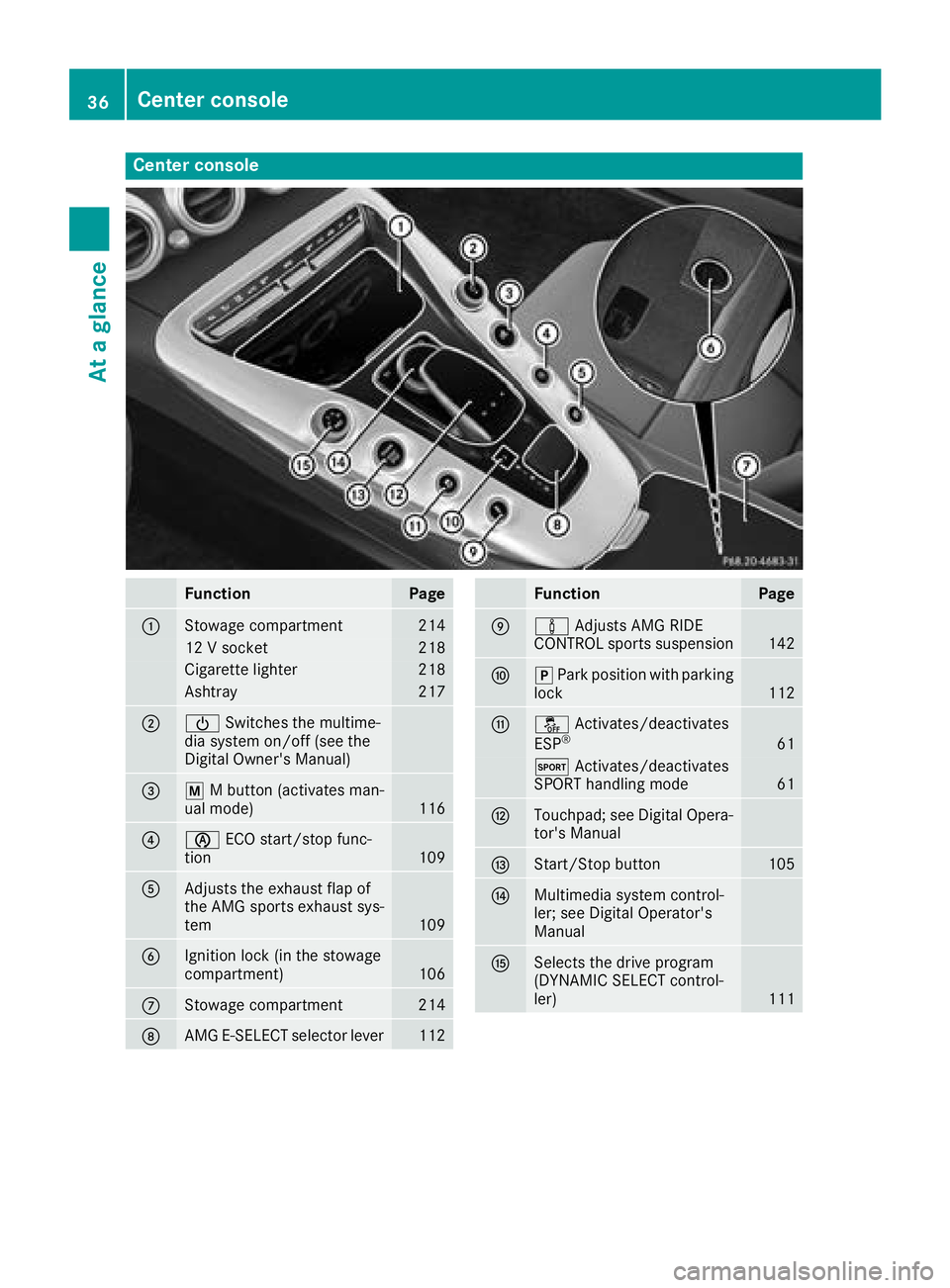
Center console
FunctionPage
:Stowage compartment214
12 V socket218
Cigarette lighter218
Ashtray217
;ÜSwitches the multime-
dia system on/off (see the
Digital Owner's Manual)
=p M button (activates man-
ual mode)116
?è ECO start/stop func-
tion109
AAdjusts the exhaust flap of
the AMG sports exhaust sys-
tem
109
BIgnition lock (in the stowage
compartment)106
CStowage compartment214
DAMG E-SELECT selector lever112
FunctionPage
Eà Adjusts AMG RIDE
CONTROL sports suspension142
Fj Park position with parking
lock112
Gå Activates/deactivates
ESP®61
M Activates/deactivates
SPORT handling mode61
HTouchpad; see Digital Opera-
tor's Manual
IStart/Stop button105
JMultimedia system control-
ler; see Digital Operator's
Manual
KSelects the drive program
(DYNAMIC SELECT control-
ler)
111
36Center console
At a glance
Page 113 of 294
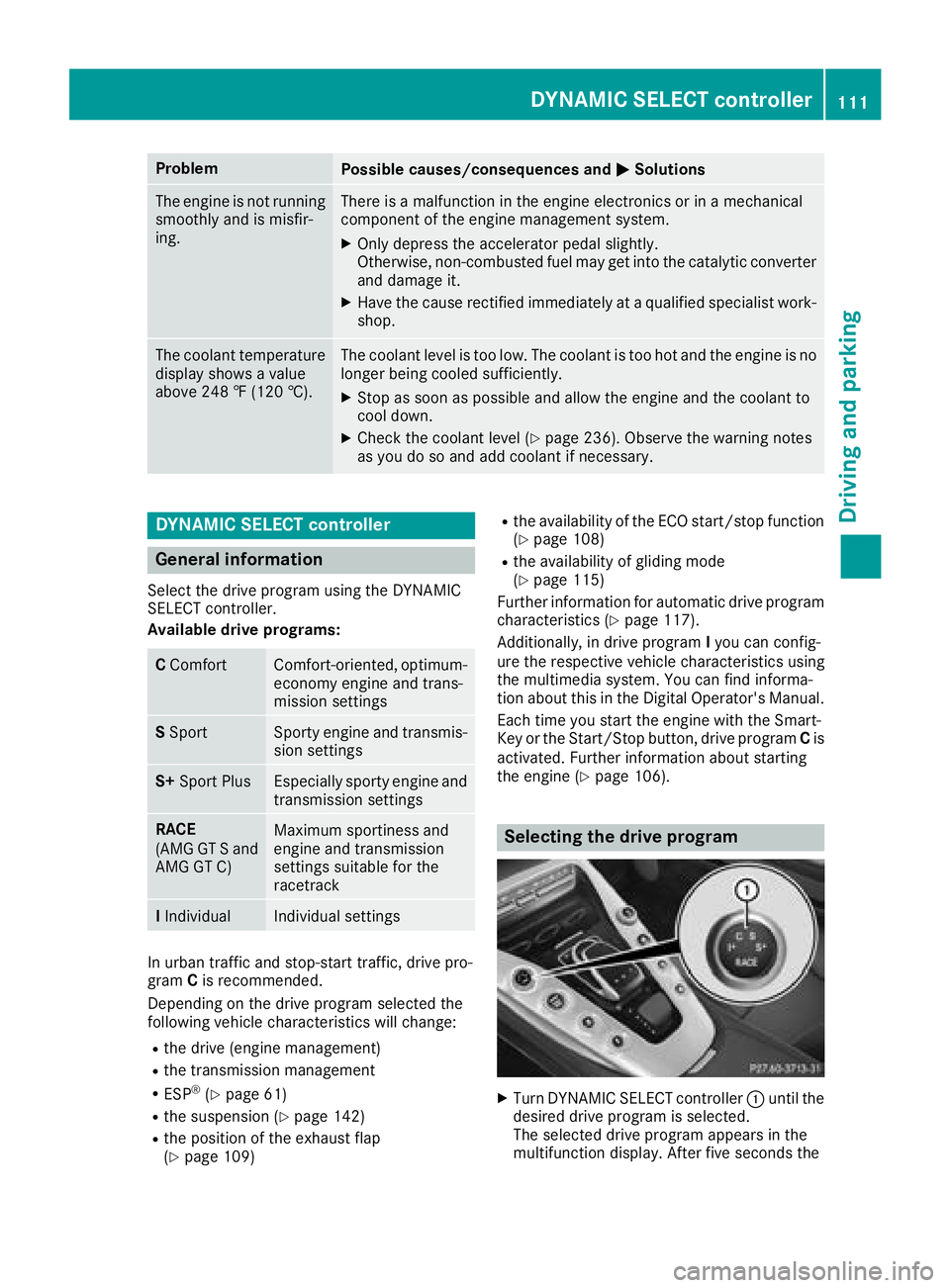
ProblemPossible causes/consequences andMSolutions
The engine is not running
smoothly and is misfir-
ing.There is a malfunction in the engine electronics or in a mechanical
component of the engine management system.
XOnly depress the accelerator pedal slightly.
Otherwise, non-combusted fuel may get into the catalytic converter
and damage it.
XHave the cause rectified immediately at a qualified specialist work-
shop.
The coolant temperature
display shows a value
above 248 ‡ (120 †).The coolant level is too low. The coolant is too hot and the engine is no
longer being cooled sufficiently.
XStop as soon as possible and allow the engine and the coolant to
cool down.
XCheck the coolant level (Ypage 236). Observe the warning notes
as you do so and add coolant if necessary.
DYNAMIC SELECT controller
General information
Select the drive program using the DYNAMIC
SELECT controller.
Available drive programs:
C ComfortComfort-oriented, optimum-
economy engine and trans-
mission settings
SSportSporty engine and transmis-
sion settings
S+ Sport PlusEspecially sporty engine and
transmission settings
RACE
(AMG GT S and
AMG GT C)Maximum sportiness and
engine and transmission
settings suitable for the
racetrack
IIndividualIndividual settings
In urban traffic and stop-start traffic, drive pro-
gram Cis recommended.
Depending on the drive program selected the
following vehicle characteristics will change:
Rthe drive (engine management)
Rthe transmission management
RESP®(Ypage 61)
Rthe suspension (Ypage 142)
Rthe position of the exhaust flap
(Ypage 109)
Rthe availability of the ECO start/stop function (Ypage 108)
Rthe availability of gliding mode
(Ypage 115)
Further information for automatic drive program
characteristics (
Ypage 117).
Additionally, in drive program Iyou can config-
ure the respective vehicle characteristics using
the multimedia system. You can find informa-
tion about this in the Digital Operator's Manual.
Each time you start the engine with the Smart-
Key or the Start/Stop button, drive program Cis
activated. Further information about starting
the engine (
Ypage 106).
Selecting the drive program
XTurn DYNAMIC SELECT controller :until the
desired drive program is selected.
The selected drive program appears in the
multifunction display. After five seconds the
DYNAMIC SELECT controller111
Driving and parking
Z
Page 114 of 294
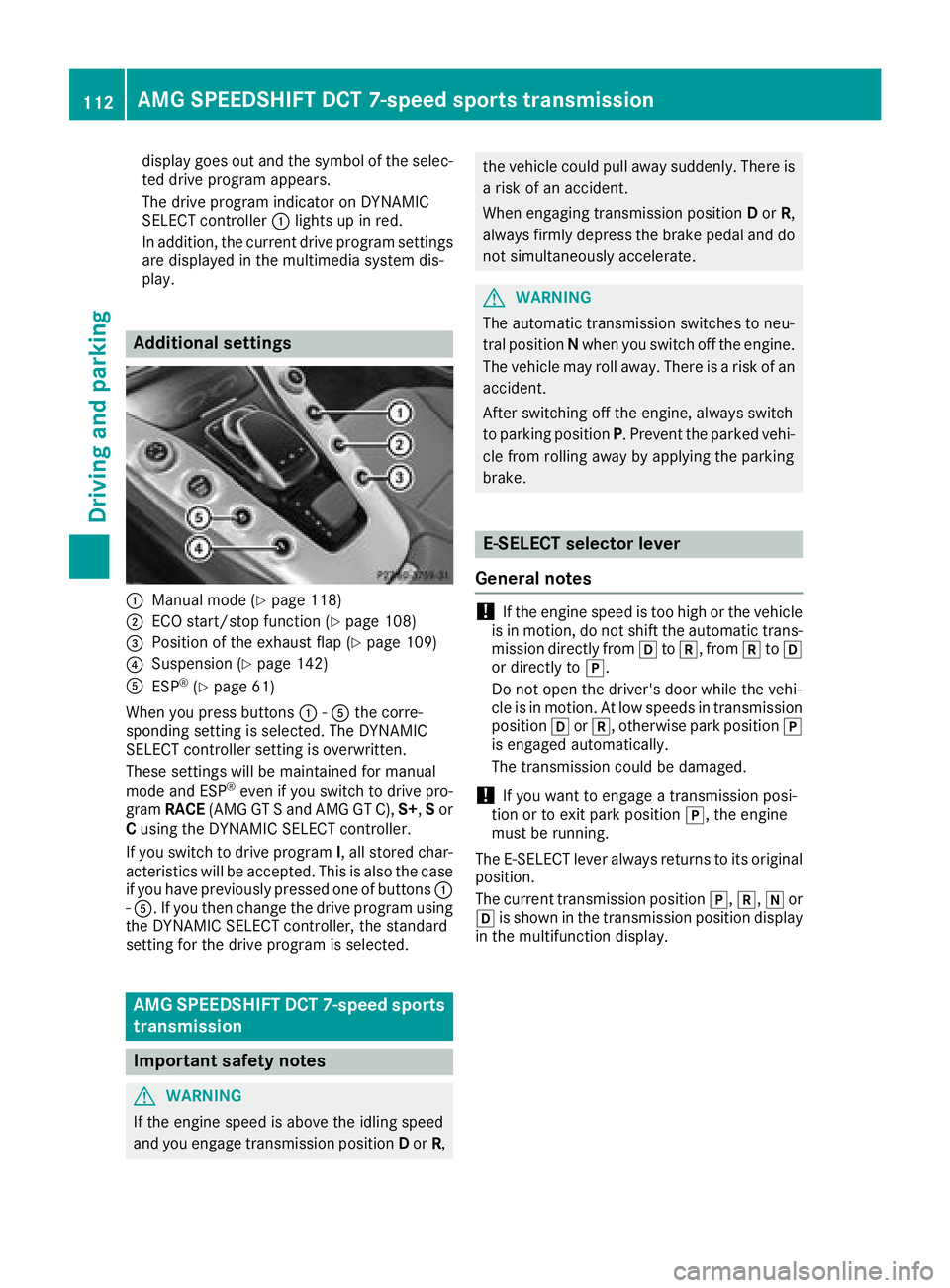
display goes out and the symbol of the selec-
ted drive program appears.
The drive program indicator on DYNAMIC
SELECT controller:lights up in red.
In addition, the current drive program settings
are displayed in the multimedia system dis-
play.
Additional settings
:Manual mode (Ypage 118)
;ECO start/stop function (Ypage 108)
=Position of the exhaust flap (Ypage 109)
?Suspension (Ypage 142)
AESP®(Ypage 61)
When you press buttons :-A the corre-
sponding setting is selected. The DYNAMIC
SELECT controller setting is overwritten.
These settings will be maintained for manual
mode and ESP
®even if you switch to drive pro-
gram RACE (AMG GT S and AMG GT C), S+,Sor
C using the DYNAMIC SELECT controller.
If you switch to drive program I, all stored char-
acteristics will be accepted. This is also the case
if you have previously pressed one of buttons :
- A. If you then change the drive program using
the DYNAMIC SELECT controller, the standard
setting for the drive program is selected.
AMG SPEEDSHIFT DCT 7-speed sports
transmission
Important safety notes
GWARNING
If the engine speed is above the idling speed
and you engage transmission position Dor R,
the vehicle could pull away suddenly. There is
a risk of an accident.
When engaging transmission position Dor R,
always firmly depress the brake pedal and do
not simultaneously accelerate.
GWARNING
The automatic transmission switches to neu-
tral position Nwhen you switch off the engine.
The vehicle may roll away. There is a risk of an
accident.
After switching off the engine, always switch
to parking position P. Prevent the parked vehi-
cle from rolling away by applying the parking
brake.
E-SELECT selector lever
General notes
!If the engine speed is too high or the vehicle
is in motion, do not shift the automatic trans- mission directly from htok, from ktoh
or directly to j.
Do not open the driver's door while the vehi-
cle is in motion. At low speeds in transmission
position hork, otherwise park position j
is engaged automatically.
The transmission could be damaged.
!If you want to engage a transmission posi-
tion or to exit park position j, the engine
must be running.
The E-SELECT lever always returns to its original
position.
The current transmission position j,k, ior
h is shown in the transmission position display
in the multifunction display.
112AMG SPEEDSHIFT DCT 7-speed sports transmission
Driving and parking
Page 119 of 294
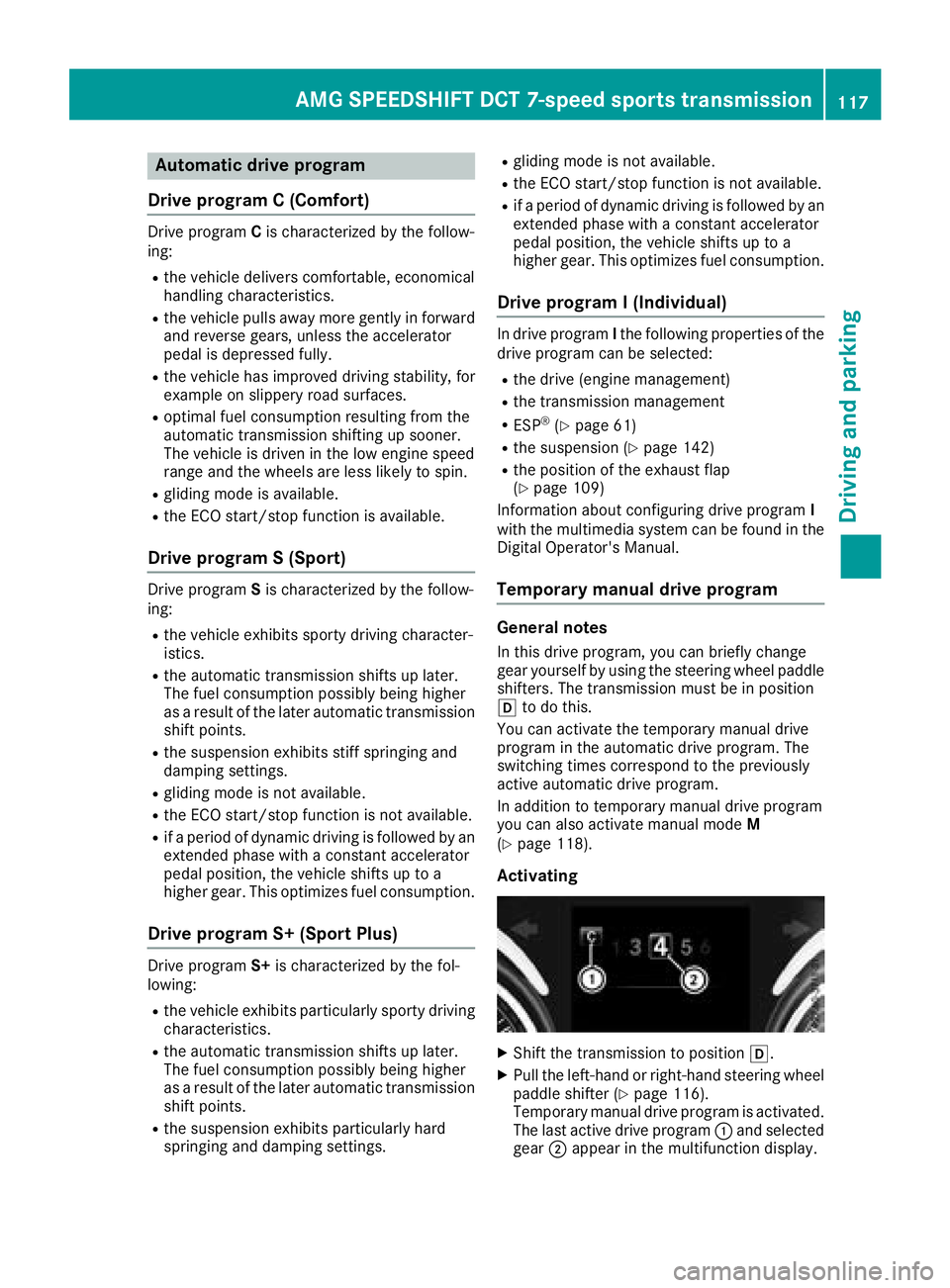
Automa tic drive program
Drive program C (Comfort)
Drive program Cis characterized by th efollow-
ing :
Rthevehicl edelivers comfortable, economical
handlin gcharacteristics .
Rthevehicl epulls away mor egentl yin forward
and revers egears, unless th eaccelerato r
pedal is depressed fully.
Rth evehicl ehas improved drivin gstability, for
exampl eon slipper yroad surfaces.
Roptimal fuel consumption resulting from th e
automatic transmission shifting up sooner.
The vehicl eis driven in th elow engin espee d
range and th ewheels are less likely to spin .
Rgliding modeis available.
Rth eECO start/sto pfunction is available.
Drive program S (Sport )
Drive programSis characterized by th efollow-
ing :
Rthevehicl eexhibits sport ydrivin gcharacter-
istics .
Rtheautomatic transmission shifts up later.
The fuel consumption possibl ybein ghigher
as aresult of th elater automatic transmission
shif tpoints .
Rthesuspension exhibits stiff springing and
damping settings.
Rgliding mod eis no tavailable.
Rth eECO start/sto pfunction is no tavailable.
Rif aperiod of dynamic drivin gis followed by an
extended phas ewit h a constan taccelerato r
pedal position ,th evehicl eshifts up to a
higher gear .This optimizes fuel consumption .
Drive program S+ (SportPlus)
Drive programS+is characterized by th efol -
lowing:
Rth evehicl eexhibits particularly sport ydrivin g
characteristics .
Rtheautomatic transmission shifts up later.
The fuel consumption possibl ybein ghigher
as aresult of th elater automatic transmission
shif tpoints .
Rthesuspension exhibits particularly har d
springing and damping settings.
Rgliding mod eis no tavailable.
Rth eECO start/sto pfunction is no tavailable.
Rif aperiod of dynamic drivin gis followed by an
extended phas ewit h a constan taccelerato r
pedal position ,th evehicl eshifts up to a
higher gear .This optimizes fuel consumption .
Drive program I (Individual)
In drive programIth efollowin gproperties of th e
drive program can be selected:
Rth edrive (engin emanagement)
Rth etransmission managemen t
RESP®(Ypage 61 )
Rthesuspension (Ypage 142)
Rtheposition of th eexhaust flap
(Ypage 109)
Information about configuring drive program I
wit hth emultimedia system can be foun din th e
Digital Operator' sManual.
Temporary manual drive program
Genera lnotes
In this drive program ,you can briefl ychang e
gear yourself by usin gth esteering whee lpaddl e
shifters. The transmission mus tbe in position
h to do this.
You can activat eth etemporar ymanual drive
program in th eautomatic drive program .The
switching times correspond to th epreviously
active automatic drive program .
In addition to temporar ymanual drive program
you can also activat emanual mod eM
(
Ypage 118).
Activating
XShift th etransmission to position h.
XPull theleft-han dor right-hand steering whee l
paddl eshifte r (Ypage 116).
Temporary manual drive program is activated.
The last active drive program :and selected
gear ;appear in th emultifunction display.
AMG SPEEDSHIFT DCT 7-speed sports transmission11 7
Driving an d parking
Z