2018 MERCEDES-BENZ AMG GT COUPE engine
[x] Cancel search: enginePage 115 of 294
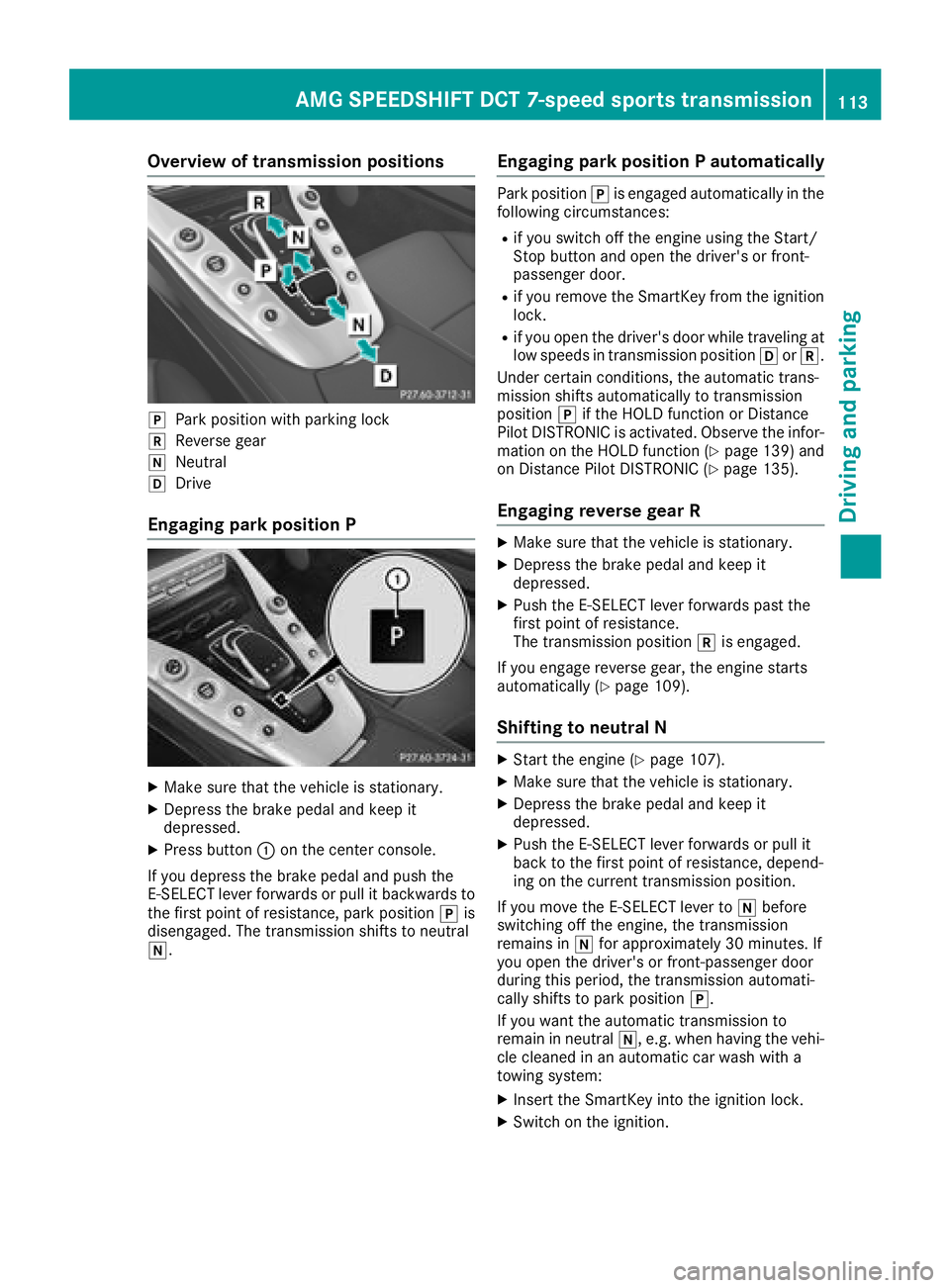
Overview of transmission positions
jPark position with parking lock
kReverse gear
iNeutral
hDrive
Engaging park position P
XMake sure that the vehicle is stationary.
XDepress the brake pedal and keep it
depressed.
XPress button:on the center console.
If you depress the brake pedal and push the
E ‑SELECT lever forwards or pull it backwards to
the first point of resistance, park position jis
disengaged. The transmission shifts to neutral
i.
Engaging park position P automatically
Park position jis engaged automatically in the
following circumstances:
Rif you switch off the engine using the Start/
Stop button and open the driver's or front-
passenger door.
Rif you remove the SmartKey from the ignition
lock.
Rif you open the driver's door while traveling at
low speeds in transmission position hork.
Under certain conditions, the automatic trans-
mission shifts automatically to transmission
position jif the HOLD function or Distance
Pilot DISTRONIC is activated. Observe the infor-
mation on the HOLD function (
Ypage 139) and
on Distance Pilot DISTRONIC (Ypage 135).
Engaging reverse gear R
XMake sure that the vehicle is stationary.
XDepress the brake pedal and keep it
depressed.
XPush the E-SELECT lever forwards past the
first point of resistance.
The transmission position kis engaged.
If you engage reverse gear, the engine starts
automatically (
Ypage 109).
Shifting to neutral N
XStart the engine (Ypage 107).
XMake sure that the vehicle is stationary.
XDepress the brake pedal and keep it
depressed.
XPush the E-SELECT lever forwards or pull it
back to the first point of resistance, depend-
ing on the current transmission position.
If you move the E-SELECT lever to ibefore
switching off the engine, the transmission
remains in ifor approximately 30 minutes. If
you open the driver's or front-passenger door
during this period, the transmission automati-
cally shifts to park position j.
If you want the automatic transmission to
remain in neutral i, e.g. when having the vehi-
cle cleaned in an automatic car wash with a
towing system:
XInsert the SmartKey into the ignition lock.
XSwitch on the ignition.
AMG SPEEDSHIFT DCT 7-speed sports transmission113
Driving and parking
Z
Page 116 of 294
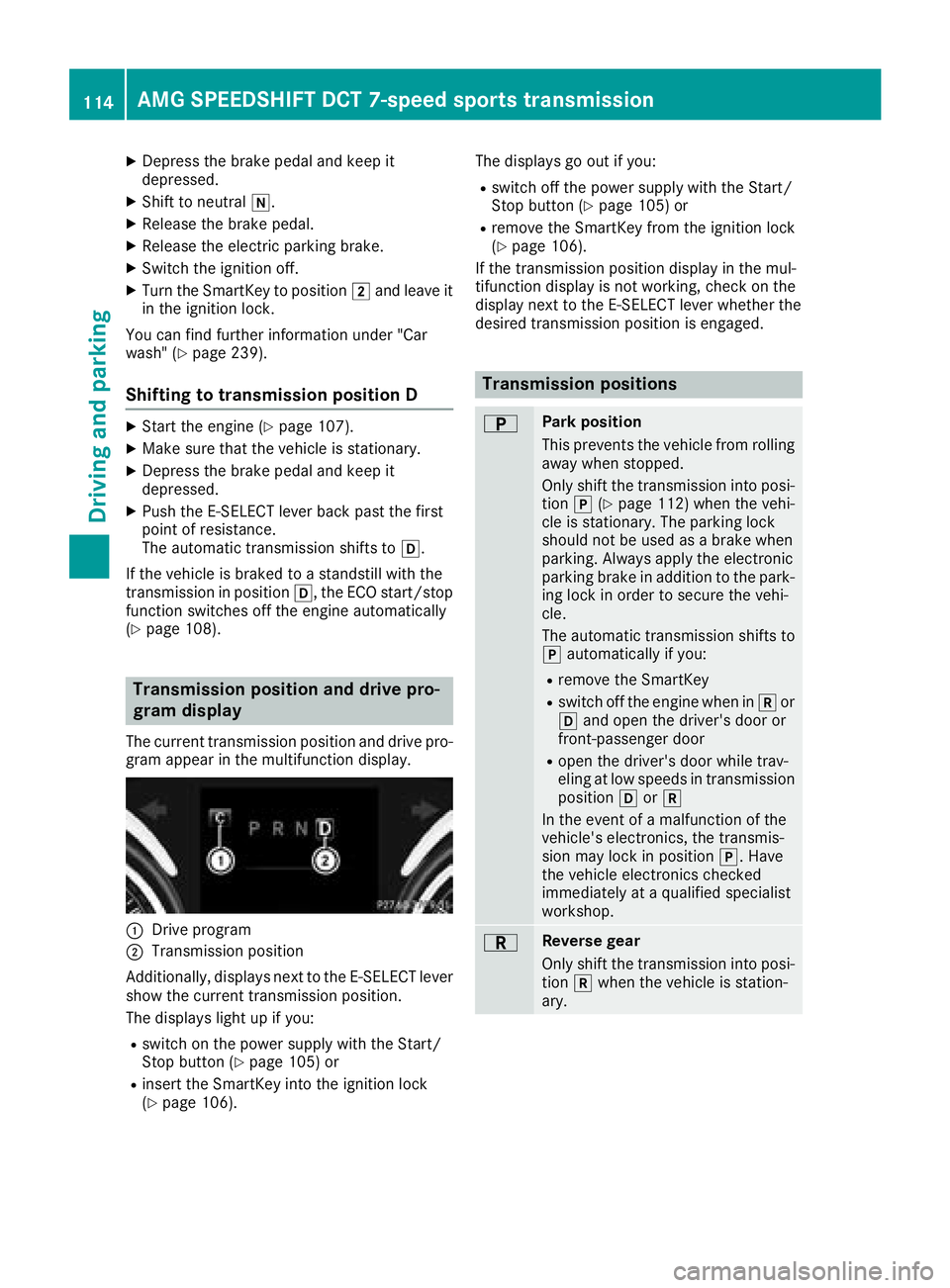
XDepress the brake pedal and keep it
depressed.
XShift to neutrali.
XRelease the brake pedal.
XRelease the electric parking brake.
XSwitch the ignition off.
XTurn the SmartKey to position 2and leave it
in the ignition lock.
You can find further information under "Car
wash" (
Ypage 239).
Shifting to transmission position D
XStart the engine (Ypage 107).
XMake sure that the vehicle is stationary.
XDepress the brake pedal and keep it
depressed.
XPush the E-SELECT lever back past the first
point of resistance.
The automatic transmission shifts to h.
If the vehicle is braked to a standstill with the
transmission in position h, the ECO start/stop
function switches off the engine automatically
(
Ypage 108).
Transmission position and drive pro-
gram display
The current transmission position and drive pro-
gram appear in the multifunction display.
:Drive program
;Transmission position
Additionally, displays next to the E ‑SELECT lever
show the current transmission position.
The displays light up if you:
Rswitch on the power supply with the Start/
Stop button (Ypage 105) or
Rinsert the SmartKey into the ignition lock
(Ypage 106). The displays go out if you:
Rswitch off the power supply with the Start/
Stop button (Ypage 105) or
Rremove the SmartKey from the ignition lock
(Ypage 106).
If the transmission position display in the mul-
tifunction display is not working, check on the
display next to the E-SELECT lever whether the
desired transmission position is engaged.
Transmission positions
BPark position
This prevents the vehicle from rolling
away when stopped.
Only shift the transmission into posi-
tion j(
Ypage 112) when the vehi-
cle is stationary. The parking lock
should not be used as a brake when
parking. Always apply the electronic
parking brake in addition to the park-
ing lock in order to secure the vehi-
cle.
The automatic transmission shifts to j automatically if you:
Rremove the SmartKey
Rswitch off the engine when in kor
h and open the driver's door or
front-passenger door
Ropen the driver's door while trav-
eling at low speeds in transmission position hork
In the event of a malfunction of the
vehicle's electronics, the transmis-
sion may lock in position j. Have
the vehicle electronics checked
immediately at a qualified specialist
workshop.
CReverse gear
Only shift the transmission into posi-
tion kwhen the vehicle is station-
ary.
114AMG SPEEDSHIFT DCT 7-speed sports transmission
Driving and parking
Page 117 of 294
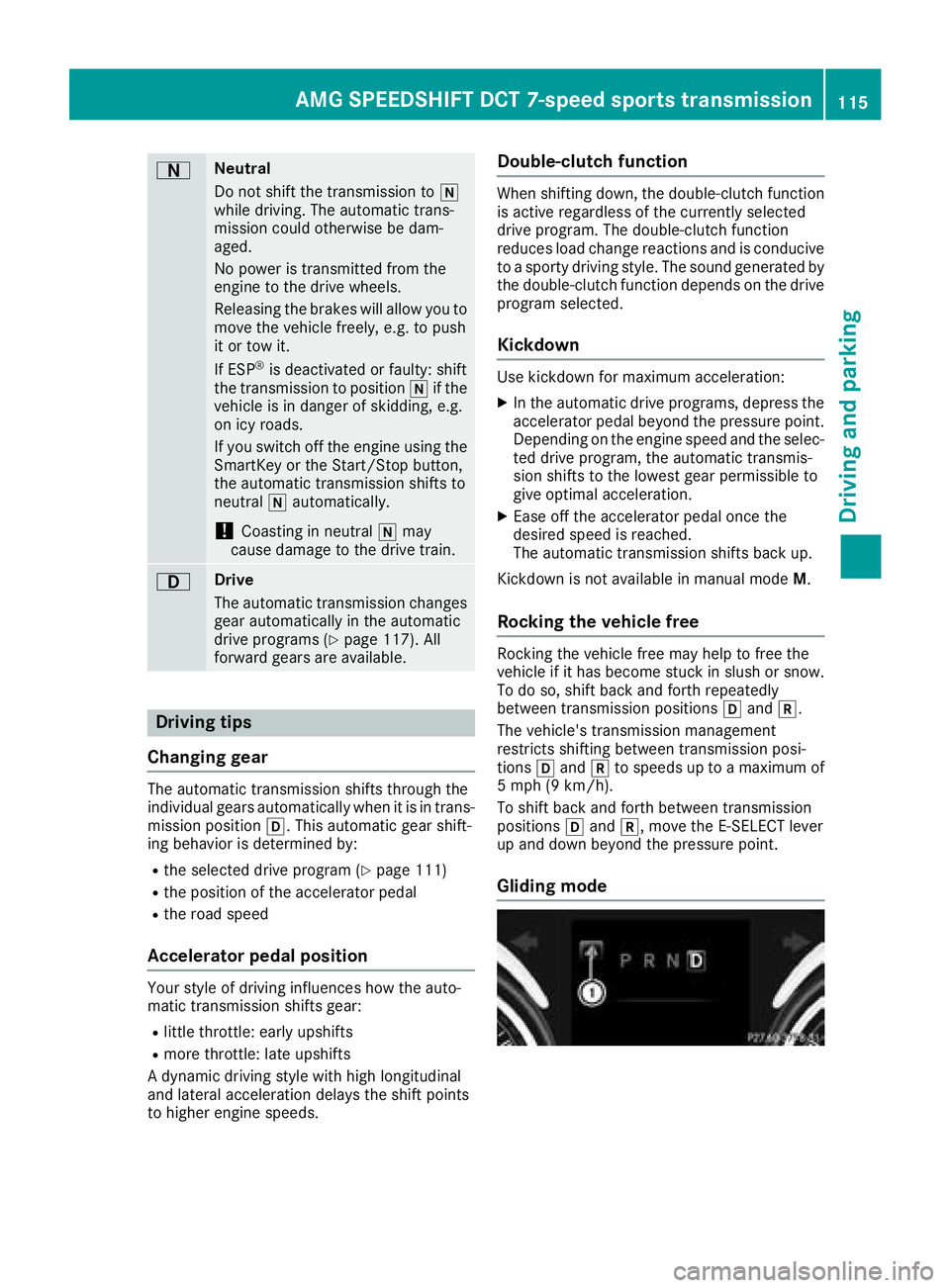
ANeutral
Do not shift the transmission toi
while driving. The automatic trans-
mission could otherwise be dam-
aged.
No power is transmitted from the
engine to the drive wheels.
Releasing the brakes will allow you to
move the vehicle freely, e.g. to push
it or tow it.
If ESP
®is deactivated or faulty: shift
the transmission to position iif the
vehicle is in danger of skidding, e.g.
on icy roads.
If you switch off the engine using the
SmartKey or the Start/Stop button,
the automatic transmission shifts to
neutral iautomatically.
!Coasting in neutral imay
cause damage to the drive train.
7Drive
The automatic transmission changes
gear automatically in the automatic
drive programs (
Ypage 117). All
forward gears are available.
Driving tips
Changing gear
The automatic transmission shifts through the
individual gears automatically when it is in trans-
mission position h. This automatic gear shift-
ing behavior is determined by:
Rthe selected drive program (Ypage 111)
Rthe position of the accelerator pedal
Rthe road speed
Accelerator pedal position
Your style of driving influences how the auto-
matic transmission shifts gear:
Rlittle throttle: early upshifts
Rmore throttle: late upshifts
A dynamic driving style with high longitudinal
and lateral acceleration delays the shift points
to higher engine speeds.
Double-clutch function
When shifting down, the double-clutch function
is active regardless of the currently selected
drive program. The double-clutch function
reduces load change reactions and is conducive
to a sporty driving style. The sound generated by
the double-clutch function depends on the drive
program selected.
Kickdown
Use kickdown for maximum acceleration:
XIn the automatic drive programs, depress the
accelerator pedal beyond the pressure point.
Depending on the engine speed and the selec-
ted drive program, the automatic transmis-
sion shifts to the lowest gear permissible to
give optimal acceleration.
XEase off the accelerator pedal once the
desired speed is reached.
The automatic transmission shifts back up.
Kickdown is not available in manual mode M.
Rocking the vehicle free
Rocking the vehicle free may help to free the
vehicle if it has become stuck in slush or snow.
To do so, shift back and forth repeatedly
between transmission positionshand k.
The vehicle's transmission management
restricts shifting between transmission posi-
tions hand kto speeds up to a maximum of
5 mph (9 km/h).
To shift back and forth between transmission
positions hand k, move the E-SELECT lever
up and down beyond the pressure point.
Gliding mode
AMG SPEEDSHIFT DCT 7-speed sports transmission115
Driving an d parking
Z
Page 118 of 294
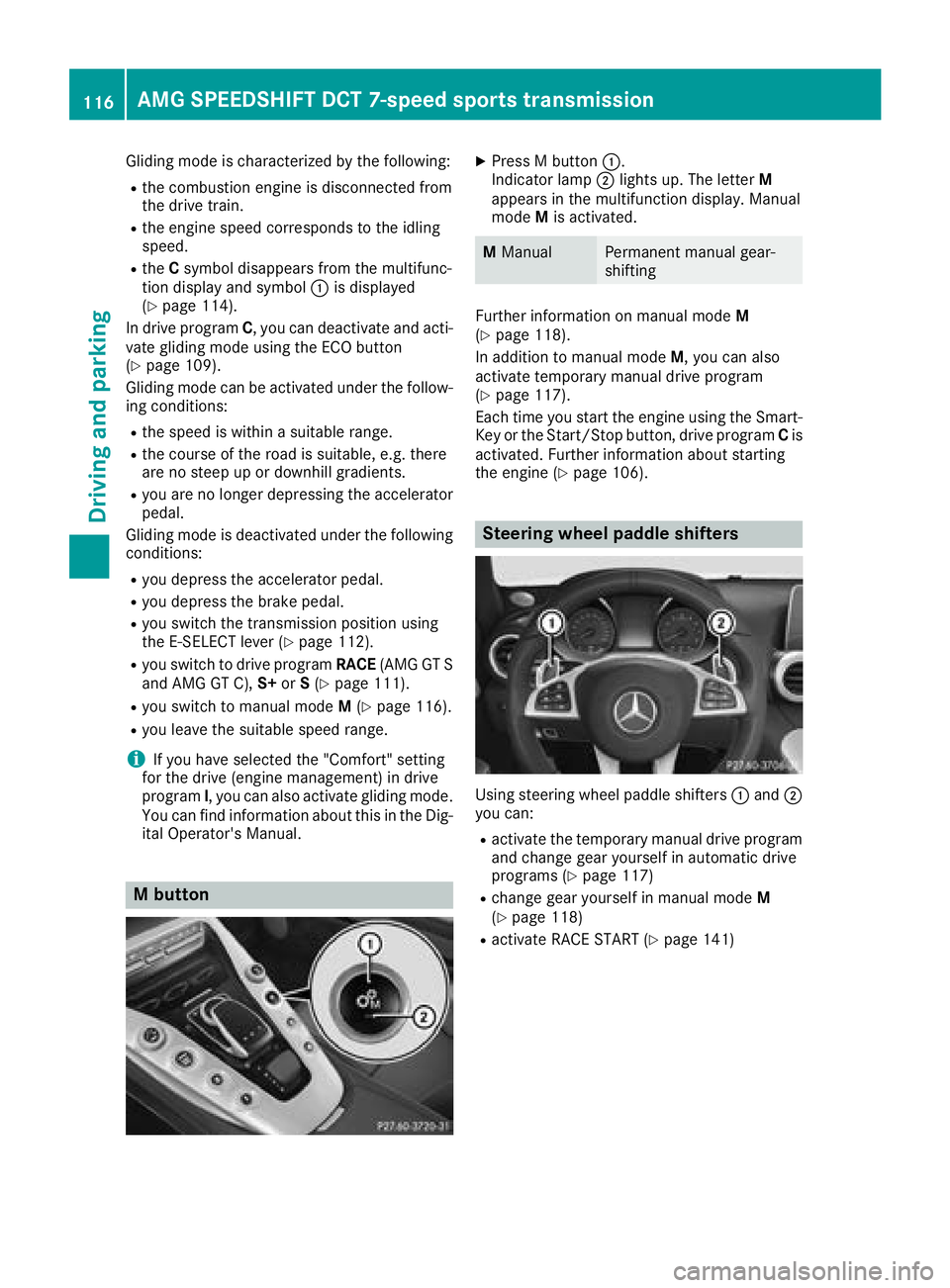
Gliding mode is characterized by the following:
Rthe combustion engine is disconnected from
the drive train.
Rthe engine speed corresponds to the idling
speed.
RtheCsymbol disappears from the multifunc-
tion display and symbol :is displayed
(
Ypage 114).
In drive program C, you can deactivate and acti-
vate gliding mode using the ECO button
(
Ypage 109).
Gliding mode can be activated under the follow-
ing conditions:
Rthe speed is within a suitable range.
Rthe course of the road is suitable, e.g. there
are no steep up or downhill gradients.
Ryou are no longer depressing the accelerator
pedal.
Gliding mode is deactivated under the following conditions:
Ryou depress the accelerator pedal.
Ryou depress the brake pedal.
Ryou switch the transmission position using
the E ‑SELECT lever (Ypage 112).
Ryou switch to drive program RACE(AMG GT S
and AMG GT C), S+orS(Ypage 111).
Ryou switch to manual mode M(Ypage 116).
Ryou leave the suitable speed range.
iIf you have selected the "Comfort" setting
for the drive (engine management) in drive
program I, you can also activate gliding mode.
You can find information about this in the Dig-
ital Operator's Manual.
M button
XPress M button :.
Indicator lamp ;lights up. The letter M
appears in the multifunction display. Manual
mode Mis activated.
MManualPermanent manual gear-
shifting
Further information on manual mode M
(Ypage 118).
In addition to manual mode M, you can also
activate temporary manual drive program
(
Ypage 117).
Each time you start the engine using the Smart-
Key or the Start/Stop button, drive program Cis
activated. Further information about starting
the engine (
Ypage 106).
Steering wheel paddle shifters
Using steering wheel paddle shifters :and ;
you can:
Ractivate the temporary manual drive program
and change gear yourself in automatic drive
programs (
Ypage 117)
Rchange gear yourself in manual mode M
(Ypage 118)
Ractivate RACE START (Ypage 141)
116AMG SPEEDSHIFT DCT 7-speed sports transmission
Driving and parking
Page 120 of 294
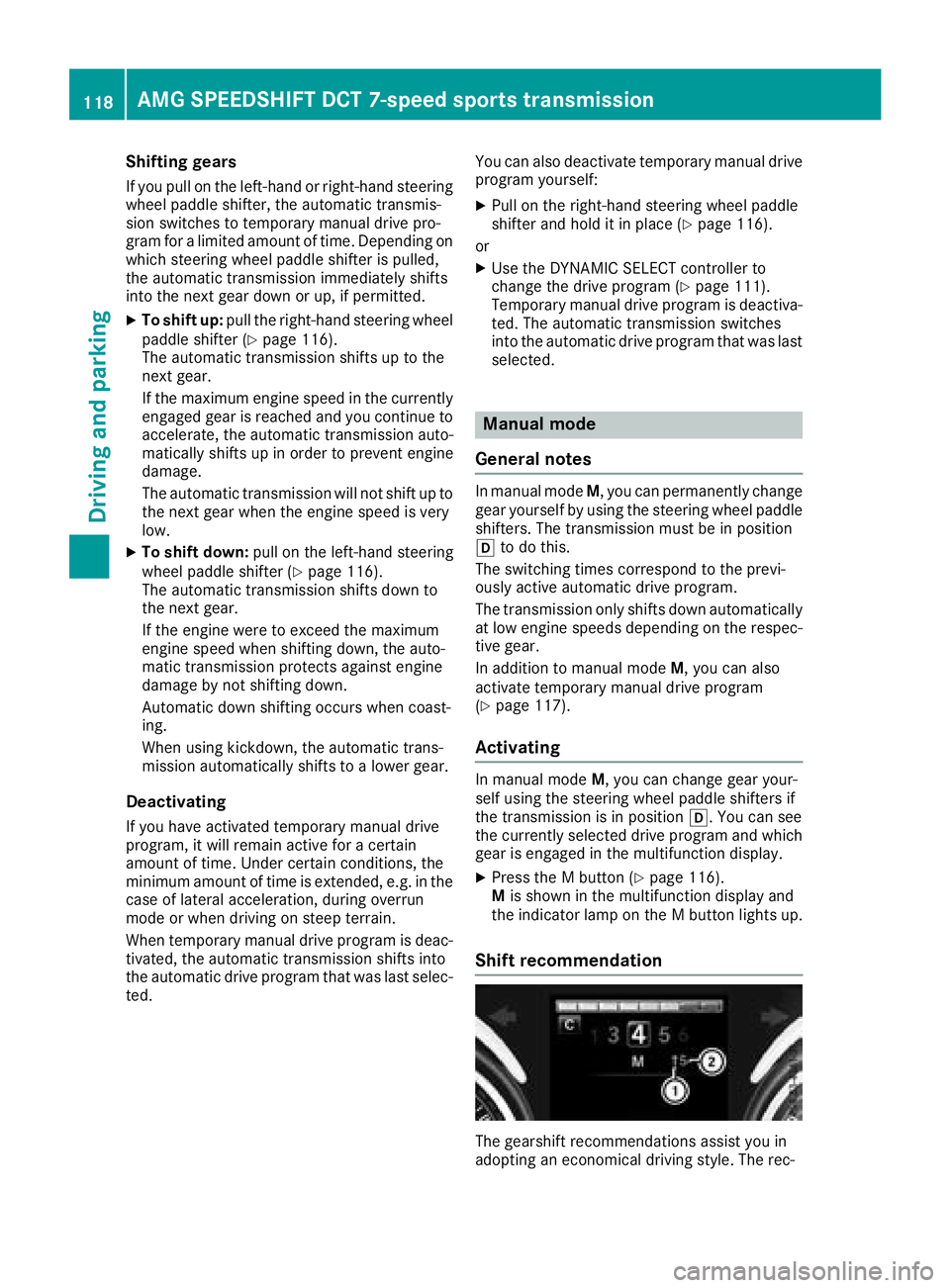
Shifting gears
If you pull on the left-hand or right-hand steering
wheel paddle shifter, the automatic transmis-
sion switches to temporary manual drive pro-
gram for a limited amount of time. Depending on
which steering wheel paddle shifter is pulled,
the automatic transmission immediately shifts
into the next gear down or up, if permitted.
XTo shift up: pull the right-hand steering wheel
paddle shifter (Ypage 116).
The automatic transmission shifts up to the
next gear.
If the maximum engine speed in the currently
engaged gear is reached and you continue to
accelerate, the automatic transmission auto-
matically shifts up in order to prevent engine
damage.
The automatic transmission will not shift up to
the next gear when the engine speed is very
low.
XTo shift down: pull on the left-hand steering
wheel paddle shifter (Ypage 116).
The automatic transmission shifts down to
the next gear.
If the engine were to exceed the maximum
engine speed when shifting down, the auto-
matic transmission protects against engine
damage by not shifting down.
Automatic down shifting occurs when coast-
ing.
When using kickdown, the automatic trans-
mission automatically shifts to a lower gear.
Deactivating
If you have activated temporary manual drive
program, it will remain active for a certain
amount of time. Under certain conditions, the
minimum amount of time is extended, e.g. in the
case of lateral acceleration, during overrun
mode or when driving on steep terrain.
When temporary manual drive program is deac-
tivated, the automatic transmission shifts into
the automatic drive program that was last selec-
ted. You can also deactivate temporary manual drive
program yourself:
XPull on the right-hand steering wheel paddle
shifter and hold it in place (Ypage 116).
or
XUse the DYNAMIC SELECT controller to
change the drive program (Ypage 111).
Temporary manual drive program is deactiva-
ted. The automatic transmission switches
into the automatic drive program that was last
selected.
Manual mode
General notes
In manual mode M, you can permanently change
gear yourself by using the steering wheel paddle
shifters. The transmission must be in position
h to do this.
The switching times correspond to the previ-
ously active automatic drive program.
The transmission only shifts down automatically at low engine speeds depending on the respec-
tive gear.
In addition to manual mode M, you can also
activate temporary manual drive program
(
Ypage 117).
Activating
In manual mode M, you can change gear your-
self using the steering wheel paddle shifters if
the transmission is in position h. You can see
the currently selected drive program and which gear is engaged in the multifunction display.
XPress the M button (Ypage 116).
M is shown in the multifunction display and
the indicator lamp on the M button lights up.
Shift recommendation
The gearshift recommendations assist you in
adopting an economical driving style. The rec-
118AMG SPEEDSHIFT DCT 7-speed sports transmission
Driving and parking
Page 121 of 294
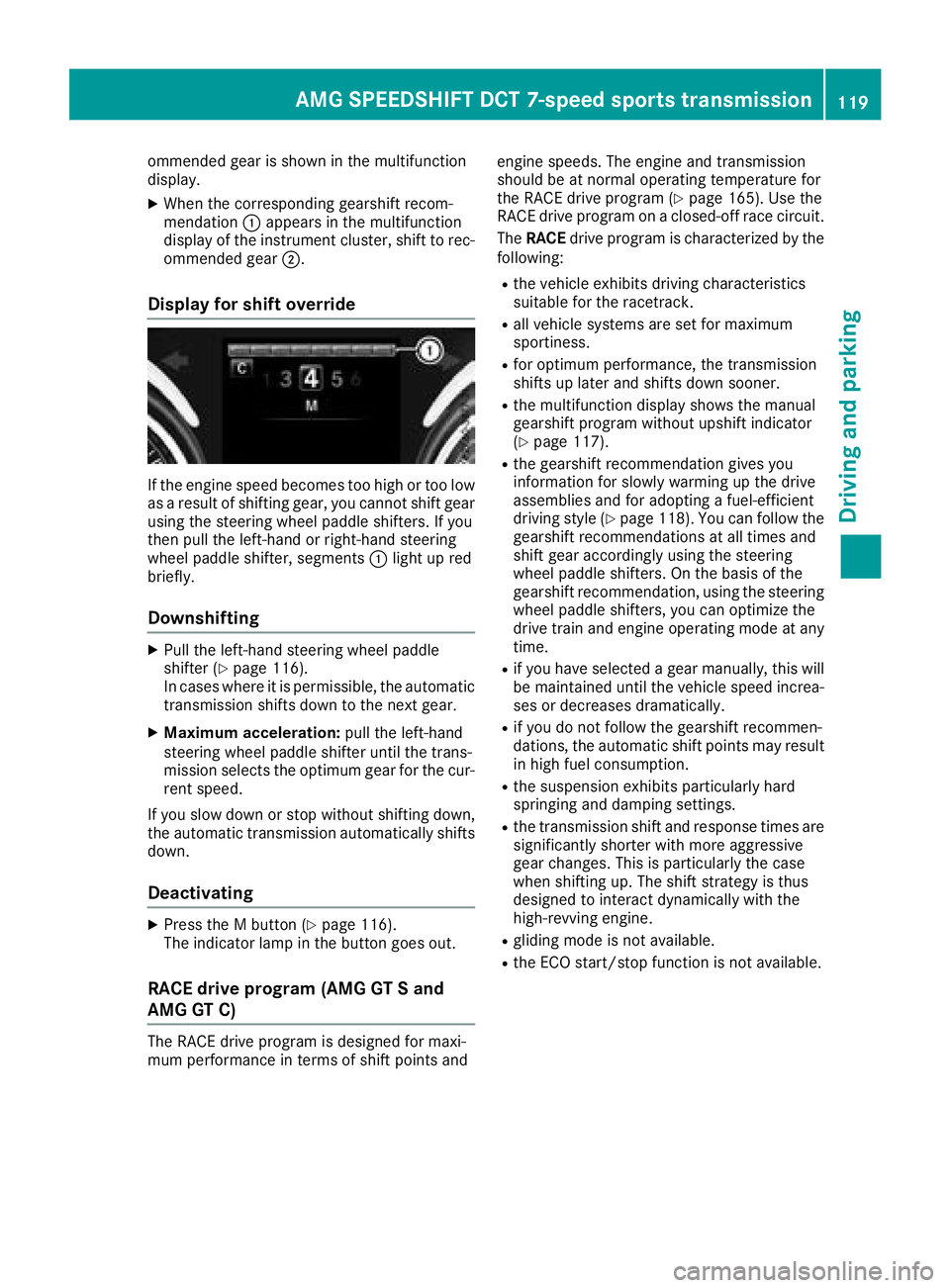
ommended gear is shown in the multifunction
display.
XWhen the corresponding gearshift recom-
mendation:appears in the multifunction
display of the instrument cluster, shift to rec-
ommended gear ;.
Display for shift override
If the engine speed becomes too high or too low
as a result of shifting gear, you cannot shift gear
using the steering wheel paddle shifters. If you
then pull the left-hand or right-hand steering
wheel paddle shifter, segments :light up red
briefly.
Downshifting
XPull the left-hand steering wheel paddle
shifter (Ypage 116).
In cases where it is permissible, the automatic transmission shifts down to the next gear.
XMaximum acceleration: pull the left-hand
steering wheel paddle shifter until the trans-
mission selects the optimum gear for the cur-
rent speed.
If you slow down or stop without shifting down,
the automatic transmission automatically shifts down.
Deactivating
XPress the M button (Ypage 116).
The indicator lamp in the button goes out.
RACE drive program (AMG GT S and
AMG GT C)
The RACE drive program is designed for maxi-
mum performance in terms of shift points and engine speeds. The engine and transmission
should be at normal operating temperature for
the RACE drive program (
Ypage 165). Use the
RACE drive program on a closed-off race circuit.
The RACE drive program is characterized by the
following:
Rthe vehicle exhibits driving characteristics
suitable for the racetrack.
Rall vehicle systems are set for maximum
sportiness.
Rfor optimum performance, the transmission
shifts up later and shifts down sooner.
Rthe multifunction display shows the manual
gearshift program without upshift indicator
(
Ypage 117).
Rthe gearshift recommendation gives you
information for slowly warming up the drive
assemblies and for adopting a fuel-efficient
driving style (
Ypage 118). You can follow the
gearshift recommendations at all times and
shift gear accordingly using the steering
wheel paddle shifters. On the basis of the
gearshift recommendation, using the steering
wheel paddle shifters, you can optimize the
drive train and engine operating mode at any
time.
Rif you have selected a gear manually, this will be maintained until the vehicle speed increa-
ses or decreases dramatically.
Rif you do not follow the gearshift recommen-
dations, the automatic shift points may resultin high fuel consumption.
Rthe suspension exhibits particularly hard
springing and damping settings.
Rthe transmission shift and response times are
significantly shorter with more aggressive
gear changes. This is particularly the case
when shifting up. The shift strategy is thus
designed to interact dynamically with the
high-revving engine.
Rgliding mode is not available.
Rthe ECO start/stop function is not available.
AMG SPEEDSHIFT DCT 7-speed sports transmission119
Driving and parking
Z
Page 122 of 294
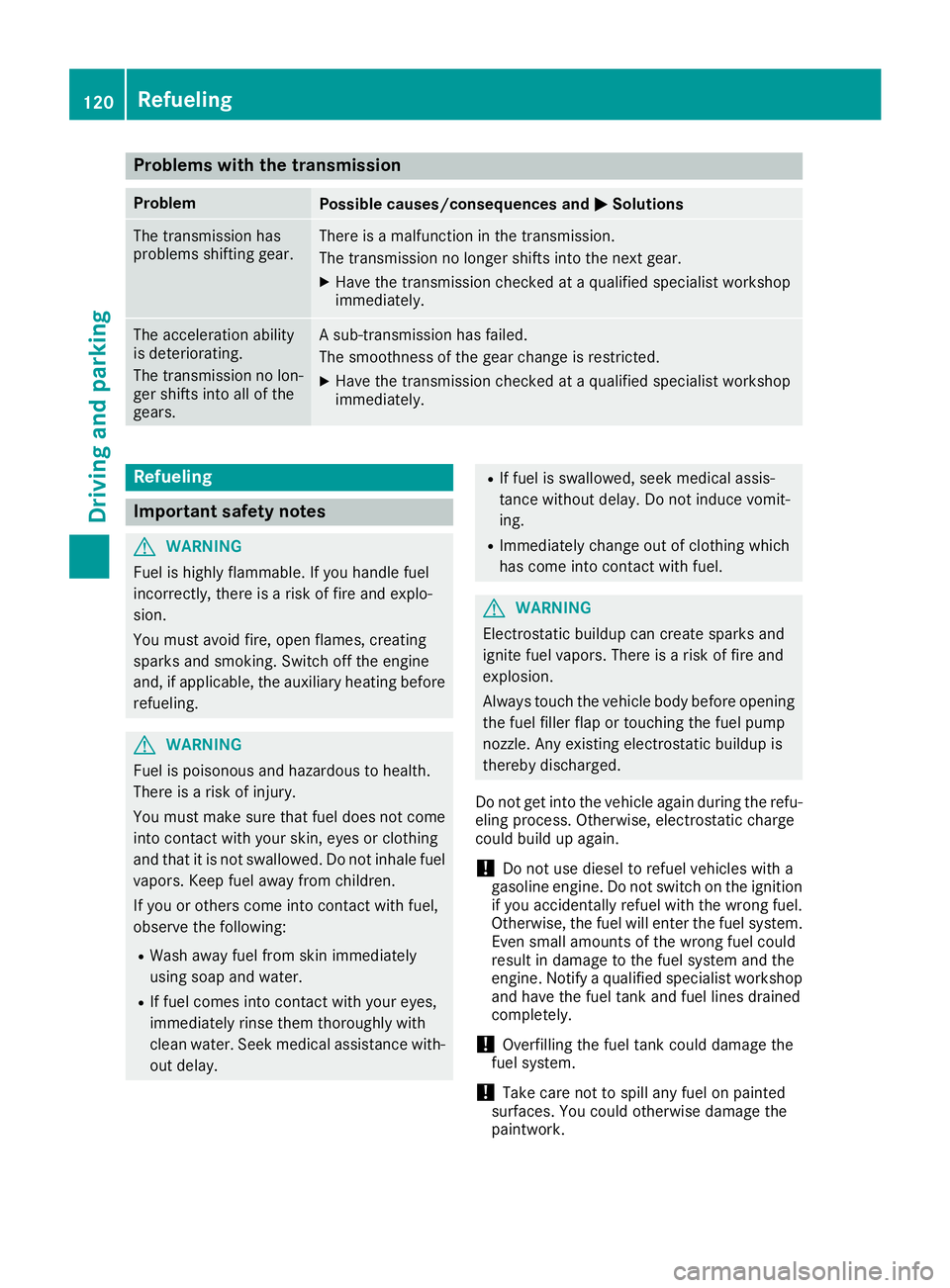
Problems with the transmission
ProblemPossible causes/consequences andMSolutions
The transmission has
problems shifting gear.There is a malfunction in the transmission.
The transmission no longer shifts into the next gear.
XHave the transmission checked at a qualified specialist workshop
immediately.
The acceleration ability
is deteriorating.
The transmission no lon-
ger shifts into all of the
gears.A sub-transmission has failed.
The smoothness of the gear change is restricted.
XHave the transmission checked at a qualified specialist workshop
immediately.
Refueling
Important safety notes
GWARNING
Fuel is highly flammable. If you handle fuel
incorrectly, there is a risk of fire and explo-
sion.
You must avoid fire, open flames, creating
sparks and smoking. Switch off the engine
and, if applicable, the auxiliary heating before refueling.
GWARNING
Fuel is poisonous and hazardous to health.
There is a risk of injury.
You must make sure that fuel does not come into contact with your skin, eyes or clothing
and that it is not swallowed. Do not inhale fuel
vapors. Keep fuel away from children.
If you or others come into contact with fuel,
observe the following:
RWash away fuel from skin immediately
using soap and water.
RIf fuel comes into contact with your eyes,
immediately rinse them thoroughly with
clean water. Seek medical assistance with-
out delay.
RIf fuel is swallowed, seek medical assis-
tance without delay. Do not induce vomit-
ing.
RImmediately change out of clothing which
has come into contact with fuel.
GWARNING
Electrostatic buildup can create sparks and
ignite fuel vapors. There is a risk of fire and
explosion.
Always touch the vehicle body before opening
the fuel filler flap or touching the fuel pump
nozzle. Any existing electrostatic buildup is
thereby discharged.
Do not get into the vehicle again during the refu-
eling process. Otherwise, electrostatic charge
could build up again.
!Do not use diesel to refuel vehicles with a
gasoline engine. Do not switch on the ignition
if you accidentally refuel with the wrong fuel.
Otherwise, the fuel will enter the fuel system. Even small amounts of the wrong fuel could
result in damage to the fuel system and the
engine. Notify a qualified specialist workshop
and have the fuel tank and fuel lines drained
completely.
!Overfilling the fuel tank could damage the
fuel system.
!Take care not to spill any fuel on painted
surfaces. You could otherwise damage the
paintwork.
120Refueling
Driving and parking
Page 123 of 294
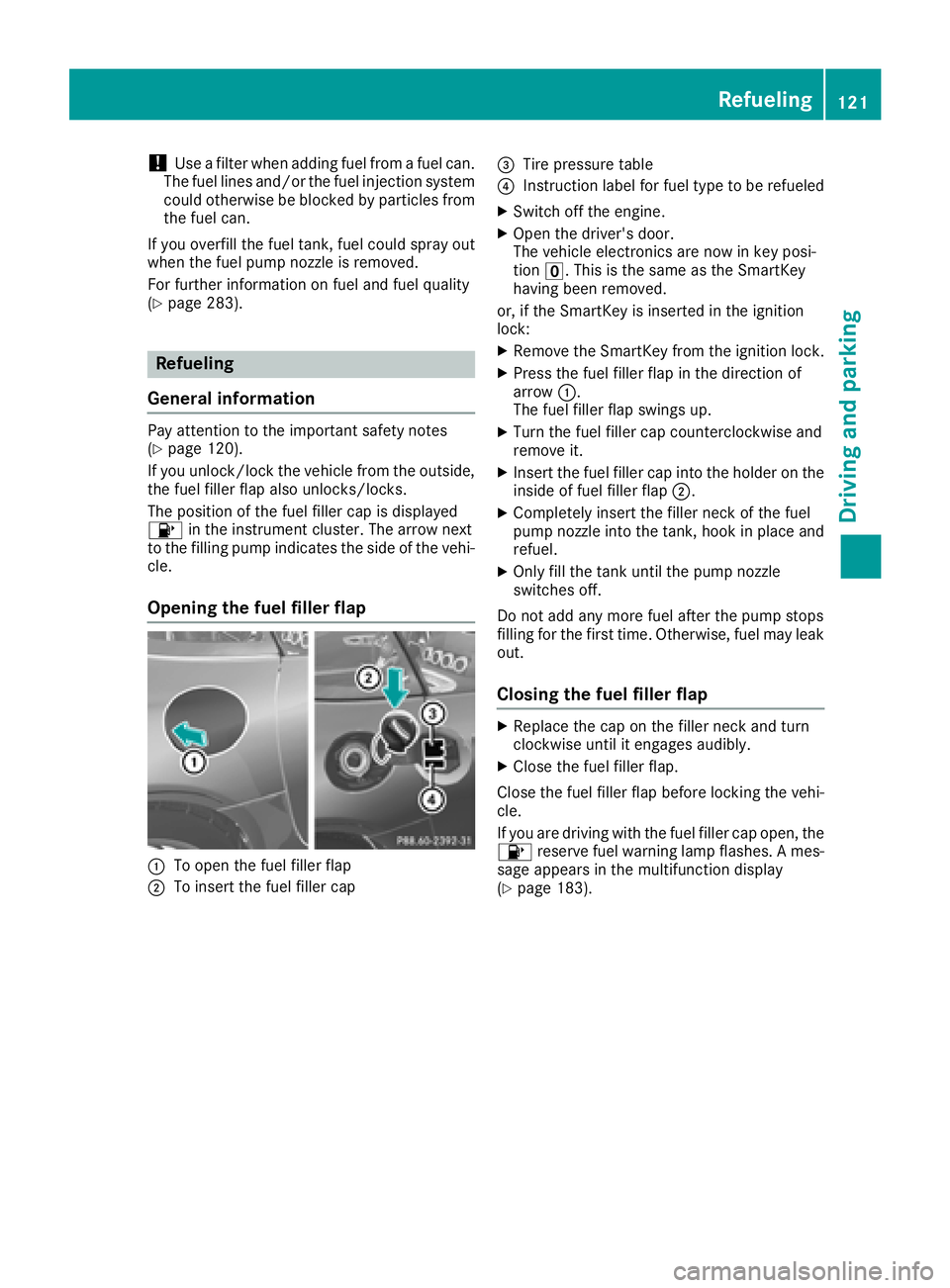
!Use a filter when adding fuel from a fuel can.
The fuel lines and/or the fuel injection system
could otherwise be blocked by particles from
the fuel can.
If you overfill the fuel tank, fuel could spray out
when the fuel pump nozzle is removed.
For further information on fuel and fuel quality
(
Ypage 283).
Refueling
General information
Pay attention to the important safety notes
(Ypage 120).
If you unlock/lock the vehicle from the outside, the fuel filler flap also unlocks/locks.
The position of the fuel filler cap is displayed
8 in the instrument cluster. The arrow next
to the filling pump indicates the side of the vehi-
cle.
Opening the fuel filler flap
:To open the fuel filler flap
;To insert the fuel filler cap
=Tire pressure table
?Instruction label for fuel type to be refueled
XSwitch off the engine.
XOpen the driver's door.
The vehicle electronics are now in key posi-
tion u. This is the same as the SmartKey
having been removed.
or, if the SmartKey is inserted in the ignition
lock:
XRemove the SmartKey from the ignition lock.
XPress the fuel filler flap in the direction of
arrow :.
The fuel filler flap swings up.
XTurn the fuel filler cap counterclockwise and
remove it.
XInsert the fuel filler cap into the holder on the
inside of fuel filler flap ;.
XCompletely insert the filler neck of the fuel
pump nozzle into the tank, hook in place and
refuel.
XOnly fill the tank until the pump nozzle
switches off.
Do not add any more fuel after the pump stops
filling for the first time. Otherwise, fuel may leak
out.
Closing the fuel filler flap
XReplace the cap on the filler neck and turn
clockwise until it engages audibly.
XClose the fuel filler flap.
Close the fuel filler flap before locking the vehi-
cle.
If you are driving with the fuel filler cap open, the 8 reserve fuel warning lamp flashes. A mes-
sage appears in the multifunction display
(
Ypage 183).
Refueling121
Driving and parking
Z