2018 MERCEDES-BENZ AMG GT COUPE immobilizer
[x] Cancel search: immobilizerPage 14 of 294

I
Ignition keysee SmartKey
Ignition lock
see Key positions
Immobilizer .......................................... 63
Indicator lamps
see Warning and indicator lamps
Indicators
see Turn signals
Inspection
see ASSYST PLUS
Instrument cluster
Overview .......................................... 34
Warning and indicator lamps .......... .34
Instrument cluster lighting .............. 164
Interior lighting
Automatic control ............................ 95
Overview .......................................... 94
Reading lamp .................................. .94
Setting the brightness of the dis-
play/switch (on-board computer) .. 164
iPod
®
see also Digital Operator's Man-
ual .................................................. 204
J
Jack Using ............................................. 277
Jump starting (engine) ...................... 251
K
Key positions
SmartKey ....................................... 106
Start/Stop button .......................... 105
KEYLESS-GO
Convenience closing feature ............ 77
Deactivation ..................................... 66
Locking ............................................ 66
Start function ................................... 66
Unlocking ......................................... 66
KEYLESS-GO start function
Start/Stop button .......................... 105
Kickdown
Driving tips .................................... 115
Knee bag .............................................. 45
L
Lamps
see Warning and indicator lamps
Lane detection (automatic)
see Lane Keeping Assist
Lane Keeping Assist
Activating/deactivating (on-
board computer) ............................ 164
Display message ............................ 184
Function/information .................... 152
Lane Tracking package ..................... 150
Lap time (RACETIMER) ...................... 167
License plate lamp (display mes-
sage) ................................................... 180
Light sensor (display message) ....... 180
Lights
Automatic headlamp mode .............. 91
Fogged up headlamps ...................... 94
Hazard warning lamps ..................... 93
High beam flasher ............................ 92
High-beam headlamps ..................... 92
Light switch ..................................... 91
Low-beam headlamps ...................... 92
Parking lamps .................................. 92
Rear fog lamp .................................. 92
Setting exterior lighting ................... 91
Setting the brightness of the dis-
play/switch (on-board computer) .. 164
Standing lamps ................................ 92
Switching the daytime running
lamps on/off (on-board com-
puter) ............................................. 164
Turn signals ..................................... 92
see Interior lighting
Loading guidelines ............................ 213
Locking (doors)
Automatic ........................................ 72
Emergency locking ........................... 72
From inside (central locking but-
ton) .................................................. 71
see KEYLESS-GO
Locking centrally
see Central locking
Low-beam headlamps
Display message ............................ 180
Switching on/off .............................. 92
12Index
Page 17 of 294
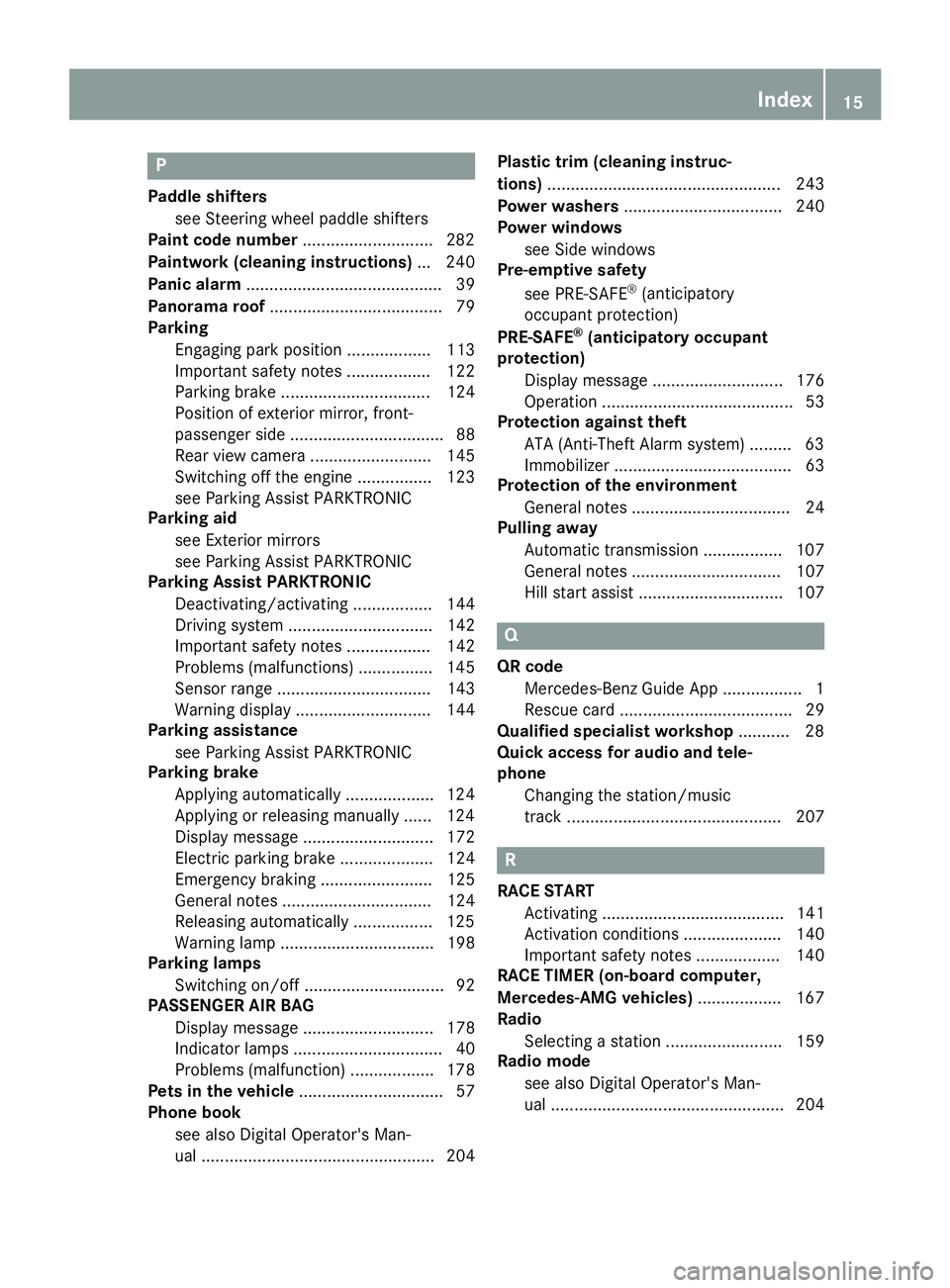
P
Paddle shifterssee Steering wheel paddle shifters
Paint code number ............................282
Paintwork (cleaning instructions) ... 240
Panic alarm .......................................... 39
Panorama roof ..................................... 79
Parking
Engaging park position .................. 113
Important safety notes .................. 122
Parking brake ................................ 124
Position of exterior mirror, front-
passenger side ................................. 88
Rear view camera .......................... 145
Switching off the engine ................ 123
see Parking Assist PARKTRONIC
Parking aid
see Exterior mirrors
see Parking Assist PARKTRONIC
Parking Assist PARKTRONIC
Deactivating/activating ................. 144
Driving system ............................... 142
Important safety notes .................. 142
Problems (malfunctions) ................ 145
Sensor range ................................. 143
Warning display ............................. 144
Parking assistance
see Parking Assist PARKTRONIC
Parking brake
Applying automatically ................... 124
Applying or releasing manually ...... 124
Display message ............................ 172
Electric parking brake .................... 124
Emergency braking ........................ 125
General notes ................................ 124
Releasing automatically ................. 125
Warning lamp ................................. 198
Parking lamps
Switching on/off .............................. 92
PASSENGER AIR BAG
Display message ............................ 178
Indicator lamps ................................ 40
Problems (malfunction) .................. 178
Pets in the vehicle ............................... 57
Phone book
see also Digital Operator's Man-
ual .................................................. 204 Plastic trim (cleaning instruc-
tions)
.................................................. 243
Power washers .................................. 240
Power windows
see Side windows
Pre-emptive safety
see PRE-SAFE
®(anticipatory
occupant protection)
PRE-SAFE
®(anticipatory occupant
protection)
Display message ............................ 176
Operation ......................................... 53
Protection against theft
ATA (Anti-Theft Alarm system) ......... 63
Immobilizer ...................................... 63
Protection of the environment
General notes .................................. 24
Pulling away
Automatic transmission ................. 107
General notes ................................ 107
Hill start assist ............................... 107
Q
QR codeMercedes-Benz Guide App ................. 1
Rescue card ..................................... 29
Qualified specialist workshop ........... 28
Quick access for audio and tele-
phone
Changing the station/music
track .............................................. 207
R
RACE STARTActivating ....................................... 141
Activation conditions ..................... 140
Important safety notes .................. 140
RACE TIMER (on-board computer,
Mercedes-AMG vehicles) .................. 167
Radio
Selecting a station ......................... 159
Radio mode
see also Digital Operator's Man-
ual .................................................. 204
Index15
Page 65 of 294
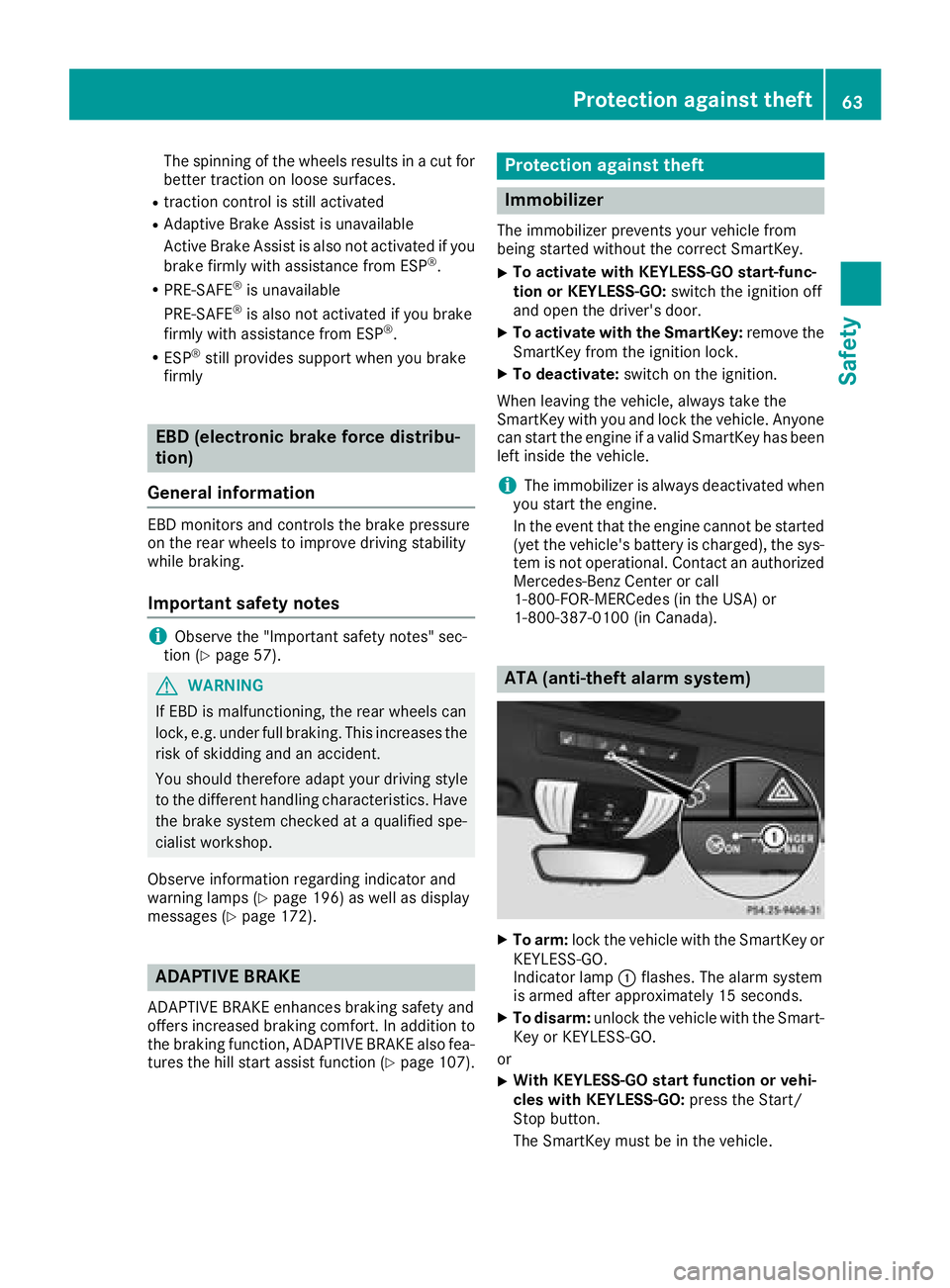
The spinning of the wheels results in a cut for
better traction on loose surfaces.
Rtraction control is still activated
RAdaptive Brake Assist is unavailable
Active Brake Assist is also not activated if you
brake firmly with assistance from ESP
®.
RPRE-SAFE®is unavailable
PRE-SAFE®is also not activated if you brake
firmly with assistance from ESP®.
RESP®still provides support when you brake
firmly
EBD (electronic brake force distribu-
tion)
General information
EBD monitors and controls the brake pressure
on the rear wheels to improve driving stability
while braking.
Important safety notes
iObserve the "Important safety notes" sec-
tion (Ypage 57).
GWARNING
If EBD is malfunctioning, the rear wheels can
lock, e.g. under full braking. This increases the
risk of skidding and an accident.
You should therefore adapt your driving style
to the different handling characteristics. Have
the brake system checked at a qualified spe-
cialist workshop.
Observe information regarding indicator and
warning lamps (
Ypage 196) as well as display
messages (Ypage 172).
ADAPTIVE BRAKE
ADAPTIVE BRAKE enhances braking safety and
offers increased braking comfort. In addition to
the braking function, ADAPTIVE BRAKE also fea-
tures the hill start assist function (
Ypage 107).
Protection against theft
Immobilizer
The immobilizer prevents your vehicle from
being started without the correct SmartKey.
XTo activate with KEYLESS-GO start-func-
tion or KEYLESS-GO: switch the ignition off
and open the driver's door.
XTo activate with the SmartKey: remove the
SmartKey from the ignition lock.
XTo deactivate: switch on the ignition.
When leaving the vehicle, always take the
SmartKey with you and lock the vehicle. Anyone
can start the engine if a valid SmartKey has been
left inside the vehicle.
iThe immobilizer is always deactivated when
you start the engine.
In the event that the engine cannot be started
(yet the vehicle's battery is charged), the sys-
tem is not operational. Contact an authorized
Mercedes-Benz Center or call
1-800-FOR-MERCedes (in the USA) or
1-800-387-0100 (in Canada).
ATA (anti-theft alarm system)
XTo arm: lock the vehicle with the SmartKey or
KEYLESS-GO.
Indicator lamp :flashes. The alarm system
is armed after approximately 15 seconds.
XTo disarm: unlock the vehicle with the Smart-
Key or KEYLESS-GO.
or
XWith KEYLESS-GO start function or vehi-
cles with KEYLESS-GO: press the Start/
Stop button.
The SmartKey must be in the vehicle.
Protection against theft63
Safety
Z
Page 125 of 294
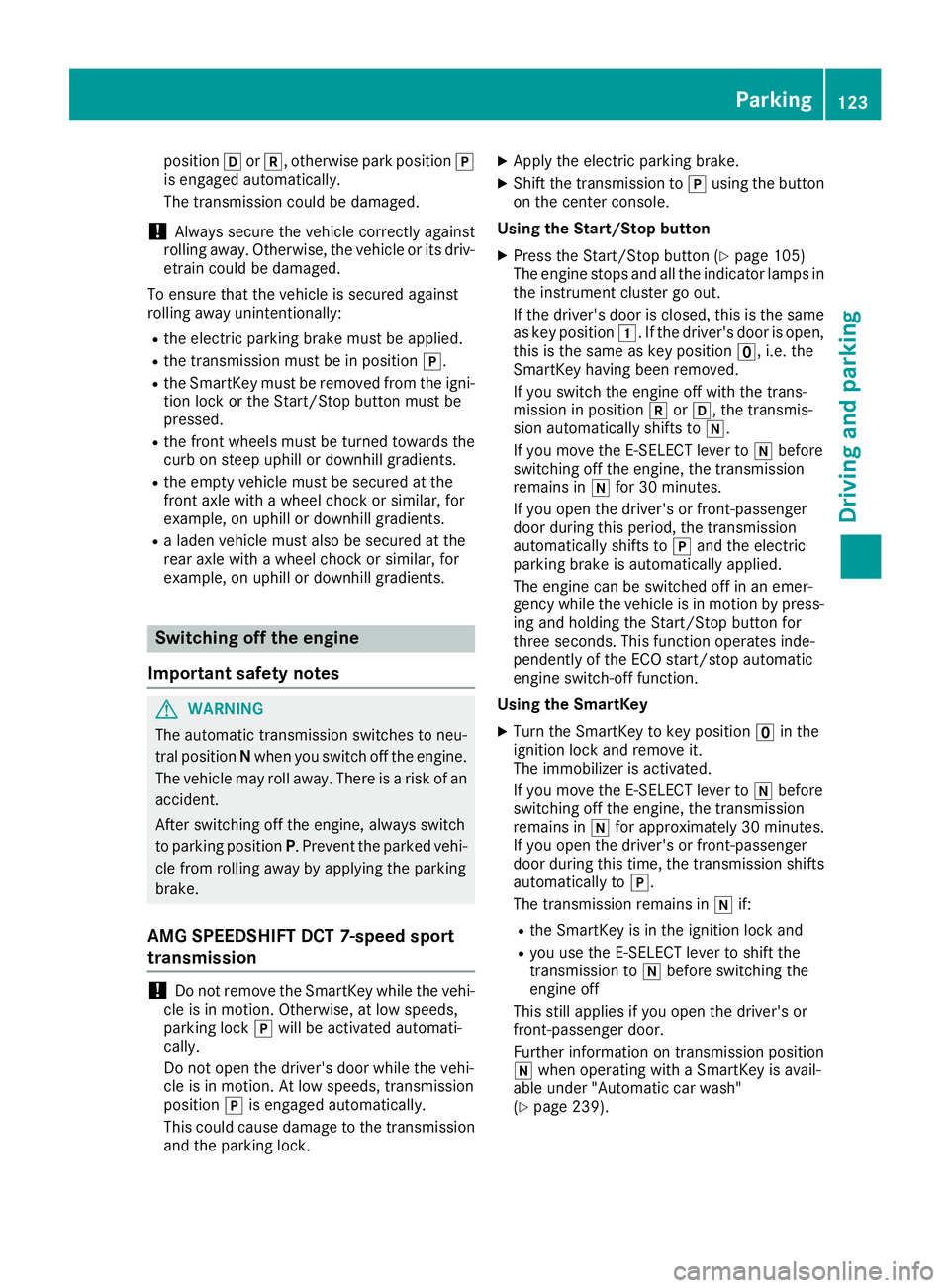
positionhork, otherwise park position j
is engaged automatically.
The transmission could be damaged.
!Always secure the vehicle correctly against
rolling away. Otherwise, the vehicle or its driv-
etrain could be damaged.
To ensure that the vehicle is secured against
rolling away unintentionally:
Rthe electric parking brake must be applied.
Rthe transmission must be in position j.
Rthe SmartKey must be removed from the igni-
tion lock or the Start/Stop button must be
pressed.
Rthe front wheels must be turned towards the
curb on steep uphill or downhill gradients.
Rthe empty vehicle must be secured at the
front axle with a wheel chock or similar, for
example, on uphill or downhill gradients.
Ra laden vehicle must also be secured at the
rear axle with a wheel chock or similar, for
example, on uphill or downhill gradients.
Switching off the engine
Important safety notes
GWARNING
The automatic transmission switches to neu-
tral position Nwhen you switch off the engine.
The vehicle may roll away. There is a risk of an
accident.
After switching off the engine, always switch
to parking position P. Prevent the parked vehi-
cle from rolling away by applying the parking
brake.
AMG SPEEDSHIFT DCT 7-speed sport
transmission
!Do not remove the SmartKey while the vehi-
cle is in motion. Otherwise, at low speeds,
parking lock jwill be activated automati-
cally.
Do not open the driver's door while the vehi-
cle is in motion. At low speeds, transmission
position jis engaged automatically.
This could cause damage to the transmission
and the parking lock.
XApply the electric parking brake.
XShift the transmission to jusing the button
on the center console.
Using the Start/Stop button
XPress the Start/Stop button (Ypage 105)
The engine stops and all the indicator lamps in
the instrument cluster go out.
If the driver's door is closed, this is the same
as key position 1. If the driver's door is open,
this is the same as key position u, i.e. the
SmartKey having been removed.
If you switch the engine off with the trans-
mission in position korh, the transmis-
sion automatically shifts to i.
If you move the E-SELECT lever to ibefore
switching off the engine, the transmission
remains in ifor 30 minutes.
If you open the driver's or front-passenger
door during this period, the transmission
automatically shifts to jand the electric
parking brake is automatically applied.
The engine can be switched off in an emer-
gency while the vehicle is in motion by press-
ing and holding the Start/Stop button for
three seconds. This function operates inde-
pendently of the ECO start/stop automatic
engine switch-off function.
Using the SmartKey
XTurn the SmartKey to key position uin the
ignition lock and remove it.
The immobilizer is activated.
If you move the E-SELECT lever to ibefore
switching off the engine, the transmission
remains in ifor approximately 30 minutes.
If you open the driver's or front-passenger
door during this time, the transmission shifts
automatically to j.
The t
ransmission remains in iif:
Rthe SmartKey is in the ignition lock and
Ryou use the E ‑SELECT lever to shift the
transmission to ibefore switching the
engine off
This still applies if you open the driver's or
front-passenger door.
Further information on transmission position
i when operating with a SmartKey is avail-
able under "Automatic car wash"
(
Ypage 239).
Parking123
Driving and parking
Z