2018 MERCEDES-BENZ A-CLASS SALOON service
[x] Cancel search: servicePage 512 of 621

Display messages
Int
roduction Note
s on display messages
Display messages appear on the multifunction
displa y.
Displ aymessa ges with graphic symbols are sim‐
plified in the Owner's Manual and may dif fer
from the symbols on the multifunction displa y.
The multifunction display sho wshigh-priority dis‐
play messages in red. Cer tain display messages
are accompanied byawa rning tone.
Please respond in accordance with the display
messages and follow the additional no tes in this
Owner's Manual.
Fo r some display messa ges, a symbol is also
shown:
R ¤ Further information R
O Hide display message
Yo u can select the desired symbol byswiping
left or right on the left-hand Touch Control.
Press the¤ symbol toshow fur ther informa‐
tion on the multifunction displa y.Press theO
symbol tohide the display message.
Yo u can hide lo w-priority display messages by
pressing the¤ button or the left-hand Touch
Control. The displ aymessa ges are then stored in
th e message memor y.
Re ctify the cause of a display message as
qu ickly as possible.
High-priority display messages cannot be hid‐
den. The multifunction display sho ws these dis‐
play messages continuously until the cause of
th e message has been rectified. Calling up
stored displ aymessages
On-boa rdcompu ter:
4 Service 5
1 message
If th ere are no display messages, No messages
appears on the multifunction displa y. #
Scroll thro ugh the display messages byswip‐
ing upwards or down wards on the left-hand
To uch Control. #
Toexitth e message memor y:press the
¤ button. Display messages and
warning/indicator lamps 509
Page 523 of 621

Display messages
Possible causes/consequences and M
MSolutions &
WARNING ‑ Risk of inju ryor eve nfa ta l injury when the front passenger airbag is disabled
If th e front passenger airbag is disabled, It will not be deplo yed in theeve nt of an accident and cannot pe rform
its intended pr otective function.
A person in the front passenger seat could then, forex ample, come into con tact wi th theve hicle interior, espe‐
cially if the person is sitting too close tothe dashboard. #
Beaware of thest atus of the front passenger airbag bo thbefore and during the journe y. #
Pull over and stop theve hicle safely as soon as possible, paying attention toroad and traf fic conditions. #
Check thest atus of the automatic front passenger airbag shutoff (/ page 43).#
If necessar y,consult a qualified specialist workshop immediatel y.
Active Brake Assist Func-
tions limited See Owner's
Manual *
Ve hicles with Driving Assistance Package: Active Brake Assi stwith cross-traf fic function, Evasi veSteering
Assist or PRE‑SAFE ®
PLUS is malfunctioning.
Ve hicles without Driving Assistance Package: Active Brake Assi stis malfunctioning. #
Consult a qualified specialist workshop.
PRE-SAFE inoperative See
Owner's Manual *
PRE‑SAFE ®
functions are malfunctioning. #
Consult a qualified specialist workshop.
Mercedes me connect
Services limited See Own-
er's Manual *S
ervice limited.
At least one of the main functions of the Mercedes me connect sy stem is malfunctioning. 520
Display messages and warning/indicator lamps
Page 537 of 621

Display messages
Possible causes/consequences and M
MSolutions
? *T
hefan mo tor is defective. #
Avoiding high loads on the engine, drive tothe nearest qualified specialist workshop. In doing so, ensure that
th e coolant temp erature display remains below 120 °C.
?
Coolant Stop vehicle
Switch engine off *T
he coolant is too hot. #
Stop theve hicle immediately, paying attention toroad and traf fic conditions, and switch off the engine. &
WARNING Danger of bu rns when opening the bonn et
If yo u open the engine bonn etwhen the engine has overheated or during a fire inthe engine compartment, you
could come into contact wi thhot gases or other escaping operating fluids. #
Before opening the bonn et, allow the engine tocool down. #
Intheeve nt of a fire inthe engine compartment, keep the engine bonn etclosed and call thefire service. #
Wait until the engine has cooled down. #
Make sure that the air supply tothera diator is not obstructed. #
Avoiding high loads on the engine, drive tothe nearest qualified specialist workshop. In doing so, ensure that
th e coolant temp erature display remains below 120 °C.
æ
Reserve fuel level *T
he fuel supply has dropped into there ser verange. #
Refuel. 534
Displaymessa ges and warning/indicator lamps
Page 554 of 621
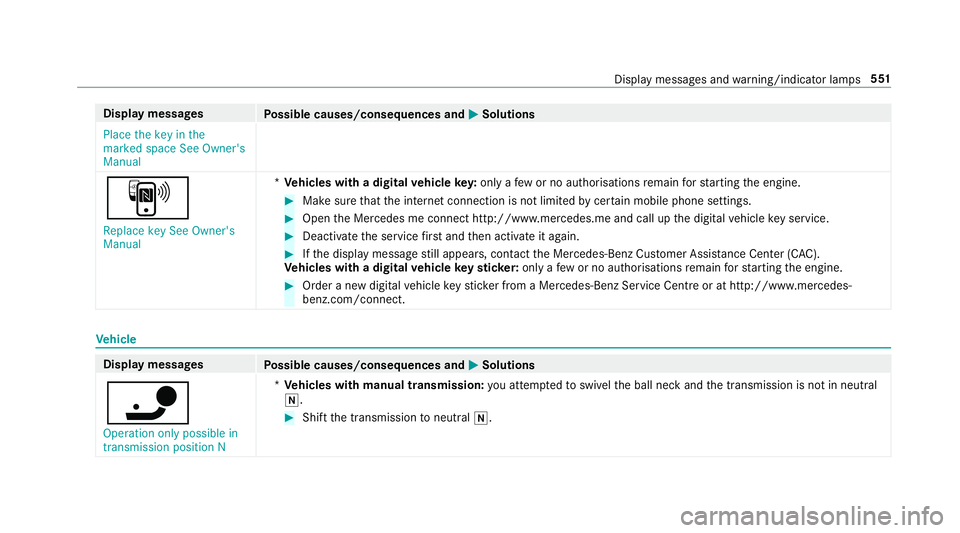
Display messages
Possible causes/consequences and M
MSolutions
Place the key in the
marked space See Owner's
Manual
À
Replace key See Owner's
Manual *
Ve hicles with a digital vehicle key:only a few or no authorisations remain forst arting the engine. #
Make sure that the internet connection is not limited bycer tain mobile phone settings. #
Open the Mercedes me connect http://www.mercedes.me and call up the digital vehicle key service. #
Deactivate the service firs t and then activate it again. #
Ifth e display message still appears, con tact the Mercedes-Benz Cus tomer Assis tance Center (C AC).
Ve hicles with a digital vehicle keyst icke r:on lyafe w or no authorisations remain forst arting the engine. #
Order a new digital vehicle keyst icke r from a Mercedes-Benz Service Centre or at http://www.mercedes-
benz.com/connect. Ve
hicle Display messages
Possible causes/consequences and M MSolutions
ï Operation only possible in
transmission position N *
Ve hicles with manual transmission: you attem ptedto swivel the ball neck and the transmission is not in neutral
i. #
Shift the transmission toneutral i. Display messa
ges and warning/indicator lamps 551
Page 573 of 621

Wa
rning/indicator lamp
Possible causes/consequences and M
MSolutions &
WARNING Danger of bu rns when opening the bonn et
If yo u open the engine bonn etwhen the engine has overheated or during a fire inthe engine compartment, you
could come into contact wi thhot gases or other escaping operating fluids. #
Before opening the bonn et, allow the engine tocool down. #
Intheeve nt of a fire inthe engine compartment, keep the engine bonn etclosed and call thefire service. #
Stop theve hicle immediately, paying attention toroad and traf fic conditions, and switch off the engine. Do not con‐
tinue driving under any circums tances. #
Obser vethe messages on the multifunction displa y.
If th e coolant temp erature display is at the lo wer end of thete mp erature scale: #
Consult a qualified specialist workshop.
or #
Exit theve hicle and keep a safe dis tance from it until the engine has cooled down. #
Check the coolant le vel (/ page 435). #
Make sure that the air supply tothera diator is not obstructed. #
Avoiding high loads on the engine, drive tothe nearest qualified specialist workshop. In doing so, ensure that the
coolant temp erature display remains below 120 °C. 57 0
Displaymessa ges and warning/indicator lamps
Page 579 of 621

Ad
vanced sound sy stem
Ac tivating/deactivating au tomatic
vo lume adjustment .............................. 428
Ad justing the balance/fader ............... 428
Ad justing treble, mid-range and bass
settings ............................................... 428
Calling up the sound menu .................. 427
Information .......................................... 427
Af ter-sales service centre
see ASS YST PLUS
Air conditioning menu Calling up ............................................. 147
Air conditioning sy stem
see Climate control
Air distribution Setting ................................................ .145
Setting (multimedia sy stem) ................1 47
Air inlet see Air-water duct
Air pressu re
see Tyre pressure
Air vents ................................................... 15 3
Ad justing (front) .................................. 15 3Ad
justing (rear) .................................... 154
Air vents
see Air vents
Ai r-re circulation mode ............................ 14 8
Air-water duct .......................................... 436
Ke eping free ........................................4 36
Airbag ........................................................ .39
Ac tivation .............................................. 33
Fr ont airbag (driver, front passenger) ....39
Ins tallation locations ............................ .39
Knee airbag ........................................... 39
Overview ............................................... 39
PA SSENGER AIR BAG indicator lamp .... .43
Pr otection ..............................................40
Re duced pr otection ...............................41
Side impact airbag ................................ 39
Wi ndow airbag ....................................... 39
Ai rflow
Setting ................................................ .145
Alarm see Panic alarm
Alarm sy stem
see ATA (anti-theft alarm sy stem) Alternative
route
see Route
Ambient lighting Setting (multimedia sy stem) ................1 35
Android Auto ............................................ 395
Connecting a mobile phone ................. 396
Ending ................................................. 396
Information .......................................... 395
Overview ............................................. 395
Sound settings .................................... 396
Tr ans ferred vehicle data ......................3 96
Animals Pets in theve hicle ..................................71
Anti-lock braking sy stem
see ABS (Anti-lock Braking Sy stem)
Anti-skid chains
see Snow chains
Anti-theft ala rmsystem
see ATA (anti-theft alarm sy stem)
Anti-theft pr otection
Ad ditional door lock .............................. 77
Immobiliser ............................................ 94576
Index
Page 580 of 621

Anti-theft pr
otection
see ATA (anti-theft alarm sy stem)
Anticipatory occupant pr otection
see PRE- SAFE®
(anticipatory occu‐
pant pr otection)
see PRE-SAFE ®
PLUS (anticipatory
occupant pr otection plus)
Apple CarPlay Trans ferred vehicle data ......................3 96
Apple CarPlay™ ....................................... 393
Connecting an iPhone ®
....................... 394
Ending ................................................. 395
No tes ................................................... 394
Overview ............................................. 393
Sound settings .................................... 395
Ashtr ay
Using ....................................................1 19
Assistance sy stems
see Driving saf ety sy stem
Assistant display Menu (on-board computer) .................. 261
ASS YST PLUS ........................................... 429
Battery disconnection pe riods .............4 30Displ
aying the service due date ........... 429
Fu nction/no tes ................................... 429
Re gular maintenance work .................. 429
Special service requ irements .............. 429
ATA (anti-theft ala rmsystem) .................. .94
Deactivating the alarm .......................... 95
Fu nction ................................................ 94
Fu nction of interior pr otection ............... 96
Priming/deactivating interior pr otec‐
tion ........................................................ 96
Priming/deactivating tow- aw ay pro‐
te ction ................................................... 95
To w- aw ay protection function ................95
AT TENTION ASSI ST.......................... 237, 238
Fu nction .............................................. 237
Setting ................................................. 238
Sy stem limitations ...............................2 37
At tention assistant
see ATTENTION ASSIST
Au gmented reality
see Route guidance with augmented reality
Au thorised workshop
see Qualified specialist workshop Au
tomatic distance control
see Active Dis tance Assi stDISTRONIC
Au tomatic driving lights .........................12 8
Au tomatic engine start (ECO start/
sto p function) .......................................... 16 2
Au tomatic engine stop (ECO start/
sto p function) .......................................... 16 2
Au tomatic front passen ger front air‐
bag deacti vation sy stem
see Automatic front passenger front
airbag shutoff
Au tomatic front passen ger front air‐
bag shu toff .......................................... 42, 43
Fu nction of the automatic front
passenger front airbag deactivation
sy stem ................................................... 42
PA SSENGER AIR BAG indicator lamp .... .43
Au tomatic mir rorfo lding function
Ac tivating/deactivating ...................... .143
Au tomatic transmission
DIRECT SELECT le ver ........................... 16 9
Drive prog ram display ......................... .165
Drive programs ................................... .164 Index
577
Page 585 of 621

Deactivating ........................................ 203
Fu
nction .............................................. 201
Re quirements ...................................... 203
Selecting ............................................ .203
Setting a speed ................................... 203
St oring a speed ................................... 203
Sy stem limitations ...............................2 01
Cup holder ........................................ .115,11 7
Fitting/removing (centre console)
....................................................... 115, 11 7
Re ar .................................................... .119 D
Damage de tection (pa rked vehicle) .......188
Damping adjustment ...............................219
Dashboa rd
see Cockpit
Dashboard lighting see Instrument lighting
Data acquisition Vehicle .................................................. 29
Data import/export ................................ 324
Fu nction/no tes ................................... 324 Importing/exporting ............................3
24
Data storage
Electronic control units ......................... 29
Online services ...................................... 31
Ve hicle .................................................. 29
Date Setting the time and date automati‐
cally ..................................................... 319
Deactivating the ala rm(ATA ).................... 95
Dealership see Qualified specialist workshop
Declaration of conformity Electromagnetic compatibility ............... 25
Jack .......................................................26
TIREFIT kit ............................................. 26
Wi reless vehicle components ................25
Decorative foil (cleaning instructions)
.................................................................. .440
DeNO x agent
see AdBlue ®
Designs Menu (on-boa rdcompu ter) .................. 257 Dest
ination .............................................. 357
Editing intermediate destinations ........ 347
Editing the pr evious destinations ........ .357
External ............................................... 358
Quic k-access todestination informa‐
tion ...................................................... 354
Saving (cur rent vehicle position) ......... 357
Saving as global favo urite .................... 357
Destination ent ry.................................... 335
Entering 3 wordaddresses .................. 341
En tering a POI or address .................... 335
Entering an intermedia tedestination ...3 47
Entering geo-coordinates .................... 340
No tes .................................................. 335
Selecting a contact ............................. 340
Selecting a POI .................................... 338
Selecting from favo urites .................... 342
Selecting from the map ....................... 341
Selecting pr evious destinations .......... .338
De tecting inat tentiveness
see ATTENTION ASSIST
Diagnostics connection ............................27
Diesel Low outside temp eratures ...................4 99582
Index