2018 MERCEDES-BENZ A-CLASS SALOON service
[x] Cancel search: servicePage 588 of 621

Cruise cont
rol off ................................ 529
Cur rently una vailable Camera view
re stricted ............................................. 530
Cu rrently unavailable Radar sensors
dirty .....................................................5 27
! currently una vailable See Own‐
er's Manual .......................................... 516
÷ currently una vailable See Own‐
er's Manual .......................................... 51 0
Dep ress clutch fully tostart engine .....5 42
Drive sy stem Malfunction Stop
Switch engine off ................................ 533
Drive sy stem Malfunction Visit work‐
shop ....................................................5 33
5Engine oil le vel cannot be
measured ............................................ 535
4Engine oil le velRe duce oil le vel...5 35
4Engine oil le velSt op vehicle
Switch engine off ................................ 535 4Engine oil pressure
Stop Switch
off engine ............................................ 536
6Fr ont left malfunction Consult
wo rkshop (Example) ............................5 21
Fr ont-passenger airbag disabled See
Owner's Manual ................................... 519
Fr ont-passenger airbag enabled See
Owner's Manual ................................... 51 8
& inope rative Battery low ............... 557
&inoperati veRefuel vehicle ........... 557
&inoperative See Owner's Man. ....556
!inoperative See Owner's Man‐
ual ........................................................ 517
÷ inope rative See Owner's Man‐
ual ....................................................... .517
T inope rative See Owner's Man‐
ual ....................................................... .514
G Inoperative .................................. 521
bIntellige nt Light System inoper‐
ative ....................................................5 57Á
Key not de tected (red displ ay
messa ge).............................................5 49
ÁKe y not de tected (white dis‐
pl ay messa ge).....................................5 50
bLeft dipped beam (Example) ....... 558
6Left wind owbag malfunction
Consult workshop (Example) ................518
Limiter inoperative .............................. 529
Limiter passive .................................... 530
bMalfunction See Owner's Man‐
ual ....................................................... 559
ðMaximum speed exceeded ..........5 30
Mercedes me connect Services limi‐
te d See Owner's Manual .....................520
N permanently active Risk of vehicle
ro lling .................................................. 542
ç Off............................................... 528
ëOff ............................................... 526
Only select Park (P) when vehicle is
st ationary ............................................ 543 Index
585
Page 596 of 621

Entering ............................................... 347
Modifying ............................................. 347
St arting an automatic filling station
sear ch................................................. 349
St arting the automatic service sta‐
tion sear ch.......................................... 349
In tern et
Calling up a web page .........................4 09
Closing the br ows er ............................. 411
Del eting a bookmark ............................ 411
Del eting his tory .................................... 411
Managing bookmar ks........................... 411
Internet connection Cancelling permission (mobile
phone) ................................................ .407
Communication module function ........ 406
Connection status .............................. .408
Displ aying the connection status ........ 408
Es tablishing .........................................4 07
Es tablishing automatically ...................4 07
Information .......................................... 405
Mobile phone de tails .......................... .407
Re strictions ......................................... 405
Setting access da ta(Blue tooth ®
) ........ 406
Setting automatic disconnection .........4 08Setting up (Blu
etoo th®
) .......................4 06
Setting up (Wi-Fi) ................................. 406
Internet radio
Calling up ............................................. 412
Calling up thest ation list (category
last selec ted) .......................................4 14
Del eting stations .................................. 414
Logging out .......................................... 414
Overview ..............................................4 13
Re gis tering ........................................... 414
Saving stations .................................... 414
Selecting and connecting toast ation
............................................................ .414
Selecting stre am .................................. 414
Setting options ..................................... 414
Te rm s of use ........................................4 14
iPhone ®
see Apple CarPlay™
see Mercedes-Benz Link
ISOFIX child seat securing sy stem
Fitting .................................................... 60
Seats suitable for attaching ................... 57 J
Jack Declaration of conformity ......................26
Storage location ..................................4 82
Jump-start connection ............................ 459
Gene ral no tes ...................................... 457 K
Ke y.............................................................. 73
Ac oustic locking verification signal ........ 74
Battery ................................................... 75
Emergency key ...................................... 75
Energy consumption .............................. 74
Fe atures ................................................ 73
Ke yring attachment .............................. 75
Overview ............................................... 73
Pa nic alarm ............................................ 74
Problem .................................................76
Un locking setting .................................. .74
Ke y functions
Deactivating ........................................... 74
KEYLESS-GO Locking theve hicle ................................ 79
Problem .................................................80 Index
593
Page 600 of 621

Outside mir
rors — Calling up stored
settings ................................................ 107
Outside mir rors —St oring settings .......1 07
Seat — Calling up stored settings ......... 107
Seat — Storing settings ........................ 107
Menu (on-board computer) Assis tant displ ay.................................. 261
Designs ............................................... 257
Head-up displ ay................................... 266
Media .................................................. 265
Na vigation .......................................... .262
Overview ............................................. 256
Ra dio ...................................................2 64
Service ................................................ 260
Te lephone ............................................ 265
Tr ip ...................................................... 261
Mercedes me Calling up services .............................. 401
Calling up your user account .............. .401
Del eting a connection .......................... 401
Information .......................................... 401
Mercedes me connect Accident and breakdown mana ge‐
ment .................................................... 399
Ar ranging a service appointment ........ 399 Calling
the Mercedes-Benz Cus tomer
Centre ................................................. 398
Consenting todata transfer .................4 00
Information .......................................... 397
Making a call via theove rhead con‐
trol panel ............................................. 398
Service call with the me button ........... 399
Tr ans ferred data ..................................4 00
Mercedes-Benz emer gency call sys‐
te m ........................................................... 402
Au tomatic emergency call ................... 402
Information .......................................... 402
Information on data processing .......... .404
Manual emer gency call ........................ 403
Overview ............................................. 402
Self-diagnosis (Russia) ........................ 404
St arting/ending ERA-GLONASS test
mode .................................................. .405
Mercedes-Benz Link ................................ 392
Connecting .......................................... 392
Ending ................................................. 393
No te .................................................... 392
Overview ............................................. 392
Sound settings .................................... 393 Mercedes-Benz se
rvice centre
see Qualified specialist workshop
Message (multifunction display) see Display message
Message memory .................................... 509
Messages .................................................3 88
Calling a messa gesender .................... 389
Composing .......................................... 388
Configuring the displa yedte xt mes‐
sa ge s ................................................... 388
Deleting ............................................... 390
Fo rw arding .......................................... 389
Overview ............................................ .388
Re ading .............................................. .388
Re plying .............................................. 389
Sending ...............................................3 88
Using a number/URL .......................... 389
Using temp lates .................................. 389
Vo ice commands (LINGU ATRO NIC) .....2 82
Mir rors
see Outside mir rors
Mobile phone Cancelling permission for Internet
connection .......................................... 407 Index
597
Page 602 of 621

see
Route
see Route guidance
see Traf fic information
Na vigation announcements
Ac tivating/deactivating ...................... .355
Ad justing thevo lume .......................... .355
Re peating ............................................ 356
Switching audio fadeout on/off .......... 355
Na vigation messages
On-board computer ............................. 262
Ne arField Communication (NFC) .......... 381
Connecting the mobile phone tothe
multimedia sy stem .............................. 381
General information ............................3 80
Locking theve hicle (digital vehicle
ke yst icke r) ............................................ 78
Locking theve hicle (mobile phone) .......78
St arting theve hicle (Digital Vehicle
Ke yst icke r) ......................................... .156
St arting theve hicle (mobile phone) ..... 15 6
Switching mobile phones ..................... 381
Un locking theve hicle (digital vehicle
ke yst icke r) ............................................ 78
Un locking theve hicle (mobile phone) ....78
Using a mobile phone .......................... 381 Ne
utral
Engaging .............................................. 17 0
NFC see Near Field Communication (NFC)
No n-operational time
Ac tivating/deactivating standby
mode .................................................. .189
St andby mode function ...................... .189
No tifications Centre ................................ 305
Calling up a notification ....................... 306
Editing a notification ........................... 306
Global sea rch ...................................... 307
Noti fication types ................................ 305
Overview ............................................. 305
Selecting actions for a notification ..... .306
Using theglobal sear ch....................... 307 O
Occupant saf ety
Pe ts in theve hicle ..................................71
Occupant saf ety
see Airbag
see Automatic front passenger front
airbag shutoff see PRE-SAFE
®
(anticipatory occu‐
pant pr otection)
see PRE-SAFE ®
PLUS (anticipatory
occupant pr otection plus)
see Restra int sy stem
see Seat belt
Odome ter
see Total dis tance
Oil see Engine oil
On-board co mputer ................................. 256
Assis tant displ aymenu ........................ 261
Displaying the service due date ........... 429
Head-up display menu .........................2 66
Media menu ........................................ 265
Menu designs ...................................... 257
Menu overview .................................... 256
Multifunction display .......................... .259
Na vigation menu ................................. 262
Operating ............................................ 256
Ra dio menu .........................................2 64
Service menu ...................................... 260
Te lephone menu .................................. 265
Tr ip menu ............................................ .261 Index
599
Page 603 of 621
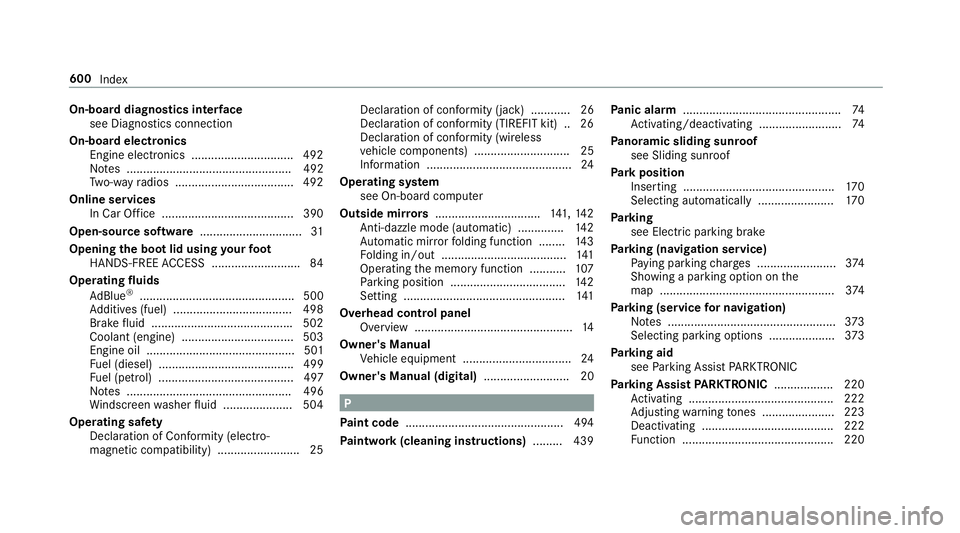
On-board diagnostics inter
face
see Diagno stics connection
On-boa rdelectronics
Engine electronics .............................. .492
No tes .................................................. 492
Tw o-w ayradios .................................... 492
Online services In Car Of fice ........................................ 390
Open-source so ftwa re ............................... 31
Opening the boot lid using your foot
HANDS-FREE ACCESS .......................... .84
Operating fluids
Ad Blue ®
............................................... 500
Ad ditives (fuel) .................................... 498
Brake fluid .......................................... .502
Coolant (engine) .................................. 503
Engine oil ............................................. 501
Fu el (diesel) ......................................... 499
Fu el (petrol) ......................................... 497
No tes .................................................. 496
Wi ndsc reen washer fluid .................... .504
Operating saf ety
Declaration of Conformity (electro‐
magnetic compatibility) ........................ .25Declaration of conformity (ja
ck) ............ 26
Declaration of con form ity (TIREFIT kit) .. 26
Declaration of con form ity (wireless
ve hicle components) ............................. 25
Information ............................................ 24
Operating sy stem
see On-board computer
Outside mir rors ................................ 141, 14 2
Anti-dazzle mode (automatic) .............. 14 2
Au tomatic mir rorfo lding function ........ 14 3
Fo lding in/out ...................................... 141
Operating the memory function ........... 107
Pa rking position .................................. .142
Setting ................................................. 141
Overhead control panel Overview ................................................ 14
Owner's Manual Vehicle equipment ................................. 24
Owner's Manual (digital) .......................... 20 P
Pa int code ................................................ 494
Pa intwork (cleaning instructions) .........439 Pa
nic alarm ................................................ 74
Ac tivating/deactivating ......................... 74
Pa noramic sliding sunroof
see Sliding sunroof
Pa rk position
Inserting .............................................. 17 0
Selecting au tomatically ....................... 17 0
Pa rking
see Electric parking brake
Pa rking (navigation service)
Pa ying parking charge s ........................ 374
Showing a pa rking option on the
map ..................................................... 374
Pa rking (service for navi gation)
No tes ................................................... 373
Selecting pa rking options .................... 373
Pa rking aid
see Parking Assist PARKTRONIC
Pa rking Assist PARKTRONIC .................. 220
Ac tivating ............................................ 222
Ad justing warning tones ...................... 223
Deactivating ........................................ 222
Fu nction .............................................. 220 600
Index
Page 605 of 621

QR code
Rescue card .......................................... 29
Qualified specialist workshop .................. 27 R
Ra dar senso rs
Fo il co vering ........................................ 19 0
Ra dio
Ac tivating/deactivating radio text ....... 425
Calling up a slide show ........................ 424
Calling up thest ation list .................... .424
Del eting channels ................................ 424
Direct frequency ent ry......................... 424
Displaying information ......................... 425
Displaying radio text ............................ 425
Editing station presets ........................ .424
Fr equency fix ....................................... 425
Menu (on-boa rdcompu ter) .................. 264
Moving stations .................................. .424
Overview ............................................. 423
Sear ching forst ations ........................ .424
Setting a channel ................................ .424
Setting station tracking ...................... .425
Setting the frequency band ................. 424 Setting
the traf fic information
service volume inc rease ...................... 425
St oring radio stations .......................... 424
Swit ching on ...................................... .422
Switching traf fic announcements
on/off ................................................. 425
Vo ice commands (LINGU ATRO NIC) .....2 78
Ra dio stations
Dialling (on-boa rdcompu ter) ............... 264
Ra in closing function
Sliding sunroof ...................................... 92
Ra in-closing feature
Side wind ows ........................................86
Ra nge
Ad Blue ®
............................................... 260
Displaying ............................................ 261
REA CHregulation ...................................... 28
Re ading light
see Interior lighting
Re alwo od (Care) .................................... .444
Re ar door (child saf ety lock) .................... 70
Re ar fog light
Switching on/off .................................1 28Re
ar seat
see Seat
Re ar seat belt
St atus display ........................................ 38
Re ar seat belt status display .................... 38
Re ar window heater ................................ 14 5
Re ar-view mir ror
see Outside mir rors
Re cycling
see Take -ba ckof end-of-life vehicles
Re ducing agent
see AdBlue ®
Re fuelling
Re fuelling theve hicle ........................... 174
To pping up AdBlue ®
............................. 178
Re gistration
Ve hicle .................................................. 28
Re mo tecont rol (stationa ryheater/
ve ntilation)
Displa ys............................................... 151
Problems ............................................. 15 3
Re placing the battery .......................... 15 2
Setting ................................................. 15 0602
Index
Page 606 of 621

Re
mo teOnline
Charging the battery ............................1 59
Cooling or heating theve hicle inte‐
ri or .......................................................1 58
St arting theve hicle ............................. 15 9
Re placing a bulb
see Changing bulbs
Re scue card ............................................... 29
Re ser ve
Fu el ..................................................... 500
Re set function (multimedia sy stem) .....3 27
Re sidual heat ...........................................1 48
Re storing (factory settings)
see Reset function (multimedia sy stem)
Re stra int sy stem ...................................... .32
Basic instructions forch ildren .............. .47
Fu nction in an accident ......................... 33
Fu nctionality .......................................... 33
Malfunction ........................................... 33
Pr otection ..............................................32
Re duced pr otection ...............................32
Self-test ................................................. 33
Wa rning lamp ........................................ 33 Re
versege ar
Inserting .............................................. 17 0
Re versing camera .................................. .223
Care .................................................... 442
Fu nction .............................................. 223
Opening the camera co ver (360°
Camera) ............................................. .230
Setting favo urites (360° Camera) ...... .230
Switching auto matic operation
on/off (360° Camera) ......................... 230
Re versing lights (changing bulbs) .........138
Rims (Care) .............................................. 442
Ro llaw ay protection
see HOLD function
Ro of lining (care) .................................... .444
Ro of load .................................................. 505
Ro of load display
In fo rm ation .......................................... 16 5
Ro ofrack
At tach ing ............................................ .114
Loading ................................................ 11 4Ro
ute ................................................ 342, 348
Ac cepting a de tour recommendation
af te r a prom pt..................................... 345
Ac tivating a commuter route .............. .348
Alternative route (quic k-access) .......... 354
Calculating .......................................... 342
Displaying destination information ...... 346
Displaying thero ute list ...................... .348
Editing a stored route .......................... 350
Ex tern al .............................................. .358
Planning .............................................. 347
Re cording a route ................................ 350
Saving a recorded route ...................... 350
Selecting a type .................................. 344
Selecting an alternative route ............ .348
Selecting notifications ......................... 346
Selecting options ................................ 345
Showing a stored route on the map ....3 50
St arting a sa vedro ute ........................ .350
St arting the automatic service sta‐
tion sear ch.......................................... 349
Switching the automatic filling sta‐
tion sear chon/off ...............................3 49
Wi th intermediate destinations ............ 347 Index
603
Page 608 of 621

Seat kinetics
see ENERG IZING comfort
Seat ventilation
Ac tivating/deactivating ...................... .104
Second telephone .................................. .379
Connecting .......................................... 379
Fe atures .............................................. 379
Selecting a gear
see Changing gears
Selecting the sound profile
Burmes ter®
sur round sound sy stem ... 427
Selector le ver
see DIRECT SELECT le ver
Self-test Automatic front passenger front air‐
bag shutoff ............................................ 43
Sensors (Care) ........................................ .442
Service Menu (on-boa rdcompu ter) .................. 260
Service see ASS YST PLUS Service centre
see Qualified specialist workshop
Service inter val display
see AS SYST PLUS
Service station sear ch
St arting automatic sear ch................... 349
Setting a speed see Cruise control
Setting the date form at ........................... 319
Setting the distance unit ........................ 324
Setting the map scale
see Map
Shift paddles see Steering wheel gearshift paddles
Shifting gears
Gea rshift recommendation .......... 168, 172
Short messages see Messages
Side impact airbag .................................... 39
Side impact pr otection .......................... .221
Side windo ws............................................. 85
Au tomatic function ................................ 86 Child saf
ety lock in there ar .................. .71
Closing .................................................. 85
Closing using theke y ............................ .87
Con venience closing .............................. 87
Con venience opening ............................ 87
Opening .................................................85
Opening with theke y ............................ .87
Problem .................................................88
Ra in-closing feature .............................. .86
Sliding sunroof .......................................... 89
Au tomatic functions .............................. 92
Closing .................................................. 89
Closing using theke y ............................ .87
Opening .................................................89
Opening with theke y ............................ .87
Problem .................................................92
Ra in closing function ............................ .92
Smartphone Locking theve hicle ................................ 78
Unlocking theve hicle ............................78
Smartphone see Android Auto
see Apple CarPlay™
see Mercedes-Benz Link
see Telephone Index
605