Page 306 of 640
•When driving on roads with little traffic and few vehicles ahead or obstructions for the
radar sensor (front) to detect, “Front Radar Sensor Blocked” may be temporarily
displayed, however, this does not indicate a problem.
When Driving
i-ACTIVSENSE
4-152
CX-9_8GC3-EA-17G_Edition1 2017-5-29 10:13:38
Page 308 of 640

NOTE
•The detection ability of the radar sensors (rear) has limitations. In the following cases,
the detection ability may lower and the system may not operate normally.
•The rear bumper near the radar sensors (rear) has become deformed.
•Snow, ice or mud adheres to the radar sensors (rear) on the rear bumper.
•Under bad weather conditions such as rain, snow and fog.
•Under the following conditions, the radar sensors (rear) cannot detect target objects or it
may be difficult to detect them.
•Stationary objects on a road or a road side such as small, two-wheeled vehicles,
bicycles, pedestrians, animals, and shopping carts.
•Vehicle shapes which do not reflect radar waves well such as empty trailers with a low
vehicle height and sports cars.
•Vehicles are shipped with the direction of the radar sensors (rear) adjusted for each
vehicle to a loaded vehicle condition so that the radar sensors (rear) detect approaching
vehicles correctly. If the direction of the radar sensors (rear) has deviated for some
reason, have the vehicle inspected at an Authorized Mazda Dealer.
•For repairs or replacement of the radar sensors (rear), or bumper repairs, paintwork, and
replacement near the radar sensors, consult an Authorized Mazda Dealer.
•Turn off the system while pulling a trailer or while an accessory such as a bicycle carrier
is installed to the rear of th e vehicle. Otherwise, the radio waves emitted by the radar will
be blocked causing the system to not operate normally.
•The radar sensors are regulated by the relevant radio wave laws of the country in which
the vehicle is driven. If the vehicle is driven abroad, authorization from the country in
which the vehicle is driven may be required.
When Driving
i-ACTIVSENSE
4-154
CX-9_8GC3-EA-17G_Edition1 2017-5-29 10:13:38
Page 316 of 640

▼System Error Activation
When the warning light flashes, there may
be a system malfunction. Consult an
Authorized Mazda Dealer.
A system error activation may occur in the
following cases:
•When there is equipment or a device
near the vehicle using the same radio
frequency as that of the tire pressure
sensors.
•When a metallic device such as a
non-genuine navigation system is
equipped near the center of the
dashboard, which may block radio
signals from the tire pressure sensor to
the receiver unit.
•When using the following devices in the
vehicle that may cause radio
interference with the receiver unit.
•A digital device such as a personal
computer.
•A current converter device such as a
DC-AC converter.
•When excess snow or ice adheres to the
vehicle, especially around the wheels.
•When the tire pressu
re sensor batteries
are exhausted.
•When using a wheel with no tire
pressure sensor installed.
•When using tires with steel wire
reinforcement in the side walls.
•When using tire chains.
▼ Tires and Wheels
CAUTION
When inspecting or adjusting the tire air
pressures, do not apply excessive force to
the stem part of the wheel unit. The stem
part could be damaged.
Changing tires and wheels
The following procedure allows the TPMS
to recognize a tire pressure sensor's unique
ID signal code whenever tires or wheels
are changed, such as changing to and from
winter tires.
NOTE
Each tire pressure sensor has a unique ID
signal code. The signal code must be
registered with the TPMS before it can
work. The easiest way to
do it is to have
an Authorized Mazda Dealer change your
tire and complete ID signal code
registration.
When having tires changed at an
Authorized Mazda Dealer
When an Authorized Mazda Dealer
changes your vehicle's tires, they will
complete the tire pressure sensor ID signal
code registration.
When changing tires yourself
If you or someone else changes tires, you
or someone else can also undertake the
steps for the TPMS to complete the ID
signal code registration.
1. After tires have been changed, switch
the ignition ON, then back to ACC or
OFF.
2. Wait for about 15 minutes.
When Driving
Tire Pressure Monitoring System
4-162
CX-9_8GC3-EA-17G_Edition1 2017-5-29 10:13:38
Page 342 of 640

▼Control Switches
AUTO switch
By pressing the AUTO switch the
following functions will be automatically
controlled in accordance with the selected
set temperature:
•Airflow temperature
•Amount of airflow
•Selection of airflow mode
•Outside/Recirculated air selection
•Air conditioner operation
NOTE
AUTO switch indicator light
•When on, it indicates auto operation,
and the system will function
automatically.
•If any of the following switches are
operated while in auto control, the
AUTO switch indicator turns off.
•Mode selector switch
•Fan control switch
•Windshield defroster switch
The functions for switches other than
those operated continue to operate in
auto control.
OFF switch
Pressing the OFF switch shuts off the
climate control system.
Temperature control dial
This dial controls temperature. Turn it
clockwise for hot and counterclockwise
for cold.
•When the DUAL switch is off:
Turn the driver tempe rature control dial
to control the temperature throughout
the entire cabin.
•When the DUAL switch is on:
Turn the driver or front passenger
temperature control dial to
independently control the temperature
on each side of the cabin.
NOTE
•The climate control system changes to
the individual operation mode (DUAL
switch indicator li ght illuminated) by
turning the front passenger temperature
control dial even when the DUAL switch
is off, which allows individual control of
the set temperature for the driver and
front passenger.
•The temperature units for the
temperature setting display can be
changed in conjunction with the
temperature units for the outside
temperature display.
(Type A instrument cluster)
Refer to Outside Temperature Display
on page 4-24.
(Type B instrument cluster)
Refer to Outside Temperature Display
(Without Multi-information display) on
page 4-17.
Fan control switch
The fan has seven speeds. The selected
speed will be displayed.
Interior Features
Climate Control System
5-8
CX-9_8GC3-EA-17G_Edition1 2017-5-29 10:13:38
Page 355 of 640
Basic Operation Method
NOTE
The explanation of functions described in this manual may differ from the actual operation,
and the shapes of screens and buttons and the letters and characters displayed may also
differ from the actual appearance.
Additionally, depending on future software updates, the content may successively change
without notice.
Audio Set has three different human interfaces.
•Commander switch
•Touch panel
•Voice recognition with steering switch and microphone
Refer to Voice Recognition on page 5-72.
▼ Commander switch operation
NOTE
For safety reasons, some operations are disabled while the vehicle is being driven.
Volume dial operation
Volume dial
Press the volume dial to switch the audio MUTE on and off.
Turn the volume dial to adjust t
he volume. The volume increases by turning the dial
clockwise, and decreases by t urning it counterclockwise.
Interior Features
Audio Set
5-21
CX-9_8GC3-EA-17G_Edition1 2017-5-29 10:13:38
Page 360 of 640
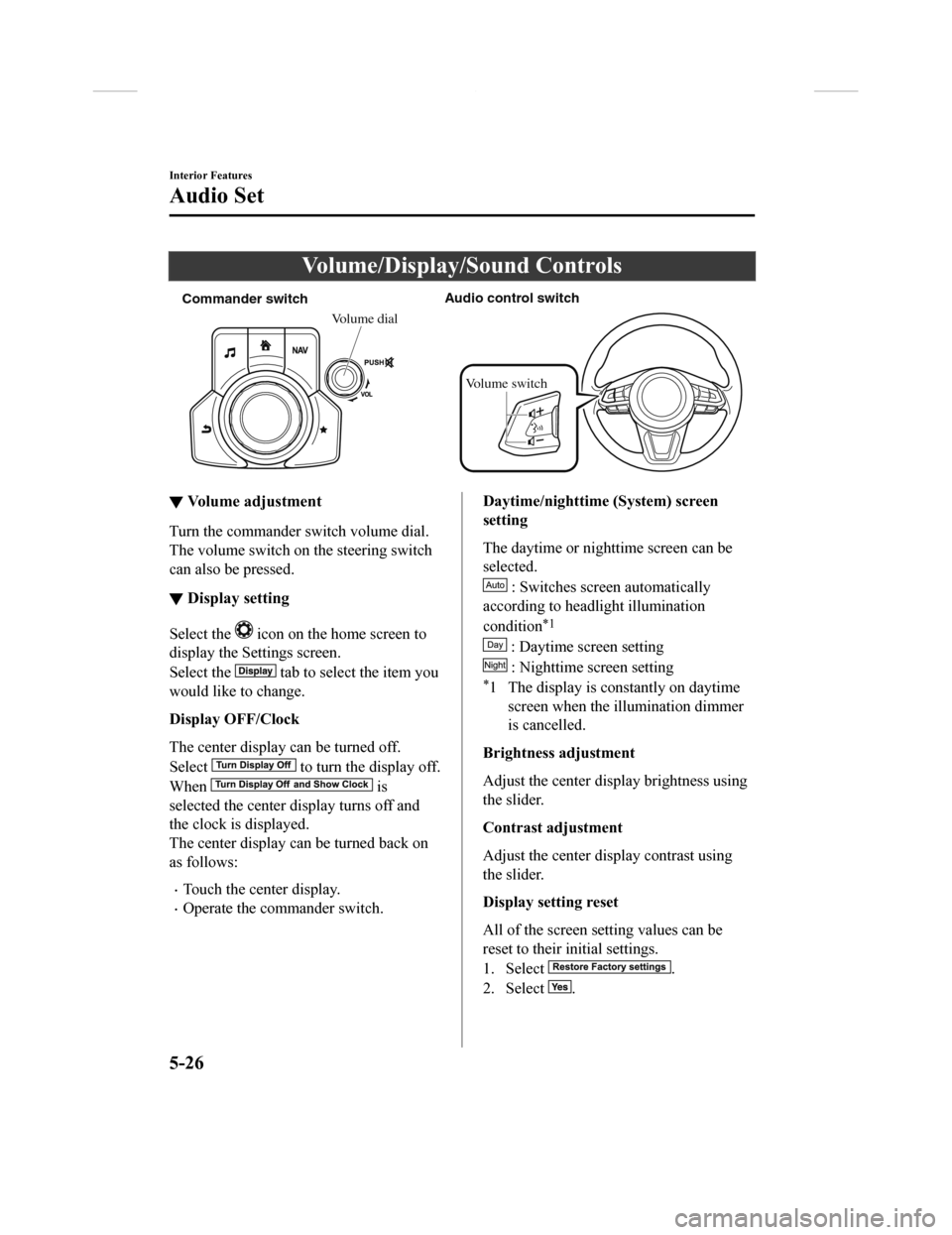
Volume/Display/Sound Controls
Commander switchAudio control switch
Volume dial
Volume switch
▼ Volume adjustment
Turn the commander switch volume dial.
The volume switch on the steering switch
can also be pressed.
▼Display setting
Select the icon on the home screen to
display the Settings screen.
Select the
tab to select the item you
would like to change.
Display OFF/Clock
The center display can be turned off.
Select
to turn the display off.
When
is
selected the center di splay turns off and
the clock is displayed.
The center display can be turned back on
as follows:
•Touch the center display.
•Operate the commander switch.
Daytime/nighttime (System) screen
setting
The daytime or nighttime screen can be
selected.
: Switches scr een automatically
according to headlight illumination
condition
*1
: Daytime screen setting
: Nighttime screen setting
*1 The display is constantly on daytime screen when the il lumination dimmer
is cancelled.
Brightness adjustment
Adjust the center display brightness using
the slider.
Contrast adjustment
Adjust the center display contrast using
the slider.
Display setting reset
All of the screen setting values can be
reset to their initial settings.
1. Select
.
2. Select
.
Interior Features
Audio Set
5-26
CX-9_8GC3-EA-17G_Edition1 2017-5-29 10:13:38
Page 369 of 640
▼SiriusXM operation
Select the icon on the home screen to disp
lay the Entertainment screen. When is
selected, the following icons are indicated in the bottom part of the center display.
Icon Function
Displays the Entertainment menu. Use to switch to a different a udio source.
Displays the channel list of the current category.
Displays the favorites list. Long-press to store the channel currently being aired.
Refer to Operating the Radio on page 5-29.
Indicates that the parental lock function is in use.
Switching of Lock/Unlock and PIN code setting changes can be pe rformed.
Plays each channel in the current channel list for 5 seconds.
Select again to continue receiving the channel.
Plays the previous channel.
Plays the next channel.
Displays sound settings to adjust audio quality level.
Refer to Volume/Display/Sound Controls on page 5-26.
Interior Features
Audio Set
5-35
CX-9_8GC3-EA-17G_Edition1 2017-5-29 10:13:38
Page 370 of 640
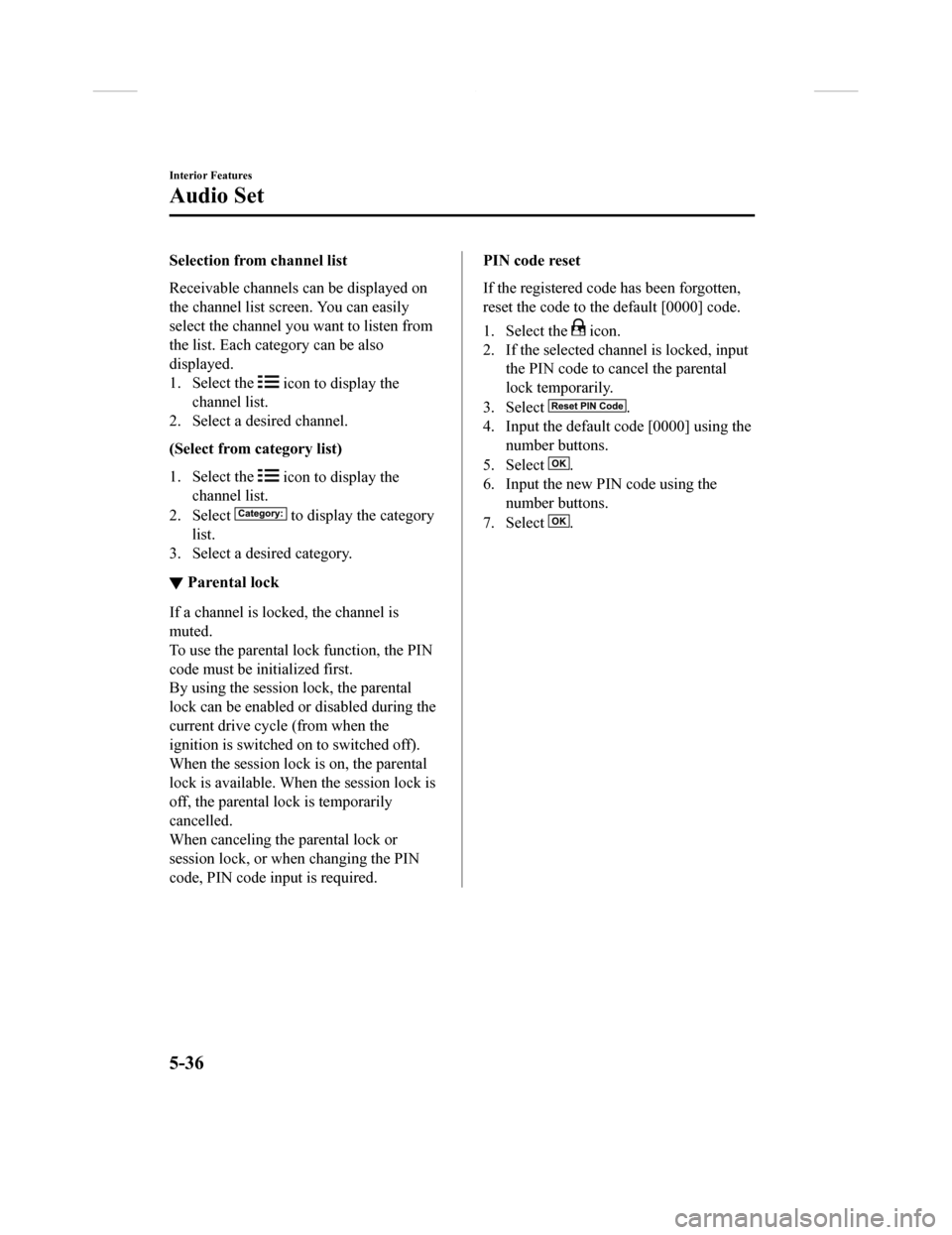
Selection from channel list
Receivable channels can be displayed on
the channel list screen. You can easily
select the channel you want to listen from
the list. Each category can be also
displayed.
1. Select the
icon to display the
channel list.
2. Select a desired channel.
(Select from category list)
1. Select the
icon to display the
channel list.
2. Select
to display the category
list.
3. Select a desired category.
▼ Parental lock
If a channel is locked, the channel is
muted.
To use the parental lock function, the PIN
code must be initialized first.
By using the session lock, the parental
lock can be enabled or disabled during the
current drive cycle (from when the
ignition is switched on to switched off).
When the session lock is on, the parental
lock is available. When the session lock is
off, the parental lock is temporarily
cancelled.
When canceling the parental lock or
session lock, or when changing the PIN
code, PIN code input is required.
PIN code reset
If the registered code has been forgotten,
reset the code to the default [0000] code.
1. Select the
icon.
2. If the selected channel is locked, input the PIN code to cancel the parental
lock temporarily.
3. Select
.
4. Input the default code [0000] using the
number buttons.
5. Select
.
6. Input the new PIN code using the
number buttons.
7. Select
.
Interior Features
Audio Set
5-36
CX-9_8GC3-EA-17G_Edition1 2017-5-29 10:13:38